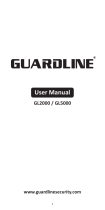Page is loading ...

1
Wireless Alarm System
User Manual
1. System Components And Usage
Note:
1.The alarm system has been programmed already,please
operate the system according to the part 2 of the manual;
2.If you want to add additional HTZSAFE sensors to the
system,please operate the system according to the part 3 of
the manual or contact us directly.
After-sale Service:
E-mail:
Plug-in Alarm Receiver
Power Plug:plug the receiver into a socket
Volume
Melody
Indicator Light
Power Plug
Volume: 4 volume levels adjustable
Melody: 35 classic melodies optional
Indicator Light: flash for several seconds when the sensor
be activated

Solar Wireless Motion Sensor
Sensor Eye
2
Speaker
Speaker:sound for several seconds when the sensor
be activated
Sensor Eye: detect the objects
Solar Panel:charge the built-in battery of the sensor
Solar Panel
Drain Hole:used to drain out the rainwater(please note
the drain hole must be at the bottom when you install
the sensor)
Drain Hole

3
ON/OFF
Charge Jack
Charge Jack:used to connect the additional solar panel
or DC 5V power adapter
ON/OFF:turn on/off the sensor
Charge Jack
The KIT inclues a charge cable which is used to charge
the solar wireless motion sensor before use or if long-term
continuously rainy days caused low battery.Please charge
the sensor for 4 hours as below:
ATTENTION PLEASE

4
2. Operation Instructions
Step 1
Plug the receiver into a outlet
Step 2
The indicator light of the receiver will flash
for 15 seconds means working properly
Turn on the Wireless Motion Sensor:
Press the ON/OFF button 4 times
(bleep prompt means work normally)
ON/OFF
( )press 4 times
4

5
(the light of the ON/OFF button will flash
once means the motion sensor was activated
and sent the alarm signal;and then the motion
sensor will back to work mode automatically
after about 10 seconds if not detecting
any movements)
1 foot waya
Step 3
Activate The Wireless Motion Sensor
(wait about 30 seconds after you turned on the sensor)
1st method:press the ON/OFF button twice
(the light of the ON/OFF button will flash once means
the motion sensor was activated and sent the alarm signal)
ON/OFF
(twice)press
2nd method: Ensure the sensor is turned away from you.
and walk through in front of the sensor to acivate

6
Step 4
total 35 melodies optional.
Press “Melody” once to choose the melody for this sensor,
Step 5
Same steps for the other sensors
Step 6
Installations
Melody
short screws
long screws
Wireless Motion Sensor
1
2
3

2.Please point the sensor towards
a open field(not towards
the trees or bushes)
3.please adjust the sensor a
little down(not upward)
1. Please fix the motion sensor tightly
to ensure the position and the direction
will not be moved easily by wind.
Installation Notes:
7

3. Other Settings
(1)How to add additional sensors to the receiver
(up to 32 sensors can be added to 1 receiver)
Step 1
Plug the receiver into a outlet
Step 2
Press and hold the “Volume” button for 5 seconds and release the
button when you heard a beep prompt and the indicator light flashing;
Volume
light up
press and hold the button
for 5 seconds
Volume
flashing slowly
release the button
Volume
8

Step 3
Note:please make the sensor close to the alarm receiver
Activate the sensor.
Step 4
has been added to the receiver already.
Activate the sensor again to confirm the sensor
Step 5
total 35 melodies optional.
(2)How to delete the sensors of the receiver
Press”Melody”button to choose the melody for this sensor.
Step 1
Plug the receiver into a outlet
Step 2
Press and hold both the “Volume” button and “Melody”
button for 10 seconds and release the
buttons when you heard a long beep prompt;
Note: all the sensors will be deleted by this operation.
(a ring tone prompt and the indicator
light flashing quickly means the sensor
has been added to the wireless alarm
receiver successfully)
flashing quickly
Volume
Melody
(the indicator light flashing
3 times means the sensor
was activated properly)
9
ON/OFF
(twice)press

Step 1
Plug the receiver into a outlet
Step 2
Press the “Volume” once to adjust the volume of the receiver.
(total 4 volume levels adjustable)
(4)How to change the melody for the sensors
(total 35 melodies optional,match different
melody with different sensor)
Step 1
Plug the receiver into a outlet
Step 2
Activate the sensor first,and then press the “Melody” button
to choose the melody for this sensor
Same steps for other sensors which have been added to
the receiver already.
Volume
(3)How to adjust the alarm volume
(5)How to adjust the sensitivity of the sensor
The sensor has 3 sensitivities adjustable (High, Middle, Low)
Step 1
turn off the sensor by press the ON/OFF button 3 times
10

11
4. Technical Parameters
Plug-in Alarm Receiver
Technical parameters
Static Current 20mA; Alarming Current 300mA
Working Current
AC 110V-220V
433MHz FSK+FHSS
Technical Parameters
Working Voltage
Wireless Frequency
Item
80mm 48mm
86mm
34mm
Step 2
If select Low sensitivity---turn on the sensor by pressing
the ON/OFF button 3 times
If select Middle sensitivity---turn on the sensor by pressing
the ON/OFF button 4 times
If select High sensitivity---turn on the sensor by pressing
the ON/OFF button 5 times

103mm
92mm
Wireless Motion Sensor
45mm 90mm
Technical parameters
433MHz FSK+FHSS
Chargeable LiFePO4 Battery
3.3V
50 feet(15m)
Technical Parameters
500mAh
Static: 1mA; Alarming:60mA
≥100mA in Sunny days
1/4 Mile(400m)
-22°F to 158°F(-30℃ to 70℃)
15
Detection Range
Item
Wireless Transmission Range
Wireless Frequency
Working Voltage
Battery Type
Battery Capacity
Working Current
Solar Panel Output Current
Working Temperature Range
Detection Angle
12
After-sale Service:
E-mail:[email protected])
/