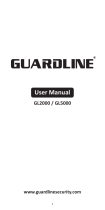Melody
9
(the light of the ON/OFF button
will flash once meaning the motion
sensor was activated and sent
the wireless signal)
Step 3
Note:
Activate the sensor.
please have the sensor close to the plug-in receiver
when programming.
Step 4
has been added to the receiver already.
Activate the sensor again to confirm the sensor
Step 5
total 35 optional melodies .
(2)How to delete the sensors of the receiver
Press”Melody”button to choose the melody for this sensor.
Step 1
Plug the receiver into an outlet
Step 2
Press and hold both the “Volume” button and “Melody”
button for 10 seconds and release the
buttons when you hear a long beep prompt;
Note: all the sensors will be deleted by this operation.
(a ring tone prompt and the indicator
light flashes quickly meaning the sensor
has been added to the plug-in
receiver successfully)
flashing quickly
Volume
ON/OFF
(twice)press