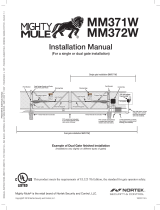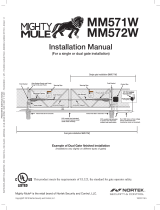Page is loading ...

1
User Manual
GL2000 / GL5000
www.guardlinesecurity.com

2 3
Thank you for your purchase!
The GL2000 model has a 500 (150 m)
range and the GL5000 model has a 1/4 mile
(400 m) range. Both models are great for
mulple applicaons, including:
• Alerng you when visitors enter your
driveway
• Deterring trespassers and thieves from
entering your property or building
• Alerng you to wildlife on your land
• Using in drive-thrus to signal that a
customer has pulled in, and more!
If you have quesons about your Guardline
alarm, our USA-based customer service is
available Monday through Friday, from 7am
to 3pm Pacic Time at (888) 519-0413 or
online in our Support secon at
www.guardlinesecurity.com
Sincerely,
The Guardline team
1. What’s included in the box?
1.1 Sensor Overview .............................................
1.2 Receiver Overview ..........................................
2. Geng Started
2.1 Powering your Receiver ..................................
2.2 Powering your Sensor .....................................
2.3 Pairing your Sensor and Receiver ...................
2.4 Installing your Sensor .....................................
3. Adding Addional Units
3.1 Pairing Addional Sensors and Receivers .......
4. Advanced Sengs
4.1 Manufacturer Default Sengs ......................
4.2 Sensor Adjustments .......................................
4.3 Sensor Field of View ......................................
5. Addional Features
5.1 Pause Mode ...................................................
5.2 Baery Check ................................................
5.3 Connecng an External 12v device ...............
5.3.1 Unpowered 12v device ....................
5.3.2 Powered 12v device .........................
5.3.3 Customizing your 12v external
device sengs ..........................................
6. Troubleshoong
6.1 Reseng the Zones ......................................
6.2 Changing your Chime ....................................
6.3 Mulple Receiver Conicts ...........................
7. Accessories
7.1 Guardline Extra Receiver for
Driveway Alarm ..................................................
7.2 Guardline Extra Sensor for
Driveway Alarm ..................................................
8. Quesons?
4
4
5
6
6
7
8
9
11
11
12
12
13
14
16
16
17
18
18
19
20
22
25
25
26
27
27
27
28
Welcome Table of Contents

4 5
1. What’s included
1.1 Sensor Overview
You can pair up to 16 sensors to your receiver (4 per zone),
allowing you to receive alerts for a nearly-unlimited number
of areas. Each sensor can have its own unique melody.
Receiver
Sensor
Sunshade
Field-of-view
adjustment cover
Sensor Eye
Ball-joint
adjustment
screw (on
the back)
Mounng
plate
Baery
Compartment
Sensor Low-Baery
Indicator
Receiver Dip
Switches
Receiver Power
Indicator
Zone LED
Indicators
DC Power Outlet
Volume Wheel
On/O
12v
Contacts
Baery
Compartment
Learn/Next
Buon
Melody/Ba
Check Buon
Pause/Reset
Buon
Sensor Sleep
Interval
Night Mode
Switch
Speed Sensivity
Switches
Distance Sensivity
Switches
Test
Buon
Power
Adaptor
4 x Screws & Anchors
Screwdriver
1.2 Receiver Overview
The receiver has up to four zones that you can use to cover
a variety of locaons. You can also have mulple receivers
in dierent locaons in your home or business, so you can
hear the alarm chimes.

6 7
2. Geng Started
The basic steps for installing and seng up your Guardline
alarm are:
2.1 Powering your Receiver
2.2 Powering your Sensor
2.3 Pairing your Sensor and Receiver
2.4 Installing your Sensor
2.1 Powering your Receiver
The main power source for the receiver is the included
12v/500mA AC/DC power adapter.
Simply plug the adapter into a wall outlet, then into the
side of your receiver, near Zone 1.
We also recommend pung backup baeries into your
receiver, to ensure you maintain coverage in the event of
a power outage.
To insert baeries into
your receiver, push up
with your thumbs just
below the Guardline
scker on the back of
the receiver.
Install 4 (four) x AAA
baeries and replace
the cover unl it snaps
into place.
1. Remove the screws from the four corners of the sensor
to access the baery compartment.
BE CAREFUL! The screws are very small, don’t lose them.
2. Install 4 (four) AA
baeries, replace the
cover and secure the
screws.
Watch the video:
www.guardlinesecurity.com/open-receiver
2.2 Powering your Sensor
The sensor runs on four (4) AA baeries (not included)
and operates wirelessly at a maximum distance from the
receiver of 500 (150 m) for the GL2000 model, or 1/4
mile (400 m) for the GL5000 model.
To insert baeries into the remote sensor:

8 9
2.3 Pairing Your Sensor and Receiver
Now that your sensor and receiver are powered, your
sensor needs to be paired with your receiver before your
system will funcon.
Have the sensor and receiver nearby and ensure the
sensor is turned away from you.
Learn mode has a me-out feature aer 30 seconds of
inacvity. If you didn’t hear a beep conrming that your
melody was paired, repeat the pairing process and make
sure that your selected zone is sll ashing when you
acvate the sensor.
Watch the video:
www.guardlinesecurity.com/quickstart
2.4 Installing your Sensor
We recommend mounng the moon sensor at least 3 to
4 (1 m) above the ground on a sturdy, non-metal surface
(i.e. a wall, wooden post or tree) with the sensor eye
pointed straight out over the area you wish to cover (such
as up your driveway looking towards your house). This will
decrease or eliminate false alarms from small animals,
give you a longer area to pick up movement, and avoid
unwanted alarms from nearby lawns/roads.
Always test that your sensor is working in your desired
locaon before installing it. Avoid placing your sensor
in a locaon where sunlight will shine directly into the
sensor eye. Direct sunlight may cause false alarms and/or
damage to the PIR sensor.
NOTE
NOTE
Turn ON
To exit LEARN mode
turn the receiver OFF
then ON
Press and hold
LEARN/NEXT
Press MELODY to
choose your chime.
There are 32 melodies
to choose from
ZONE 1 will start to ash
Release LEARN/NEXT buon
Your receiver is now in LEARN mode
To pair with another Zone:
press and release LEARN/NEXT
unl the zone starts to ash
Once you hear a melody you would
like to use, WAVE your hand in
front of the sensor to acvate.
You will hear a BEEP
1 foot away
VOLUME up

10 11
Tools you will need for installaon:
• Pencil
• Phillips screwdriver
• Electric drill with 3/32” and 9/32” drill bits
(recommended)
• Hammer (oponal)
1. Mark the mounng surface with a pencil using the four
mounng holes on the sensor mount as a guide.
2. If installing on a wooden surface, you only need to use
the included screws. Drill out your pilot holes using a 3/32”
drill bit to a depth of ¾”. This will help prevent stripping of
the screws and hold the sensor more securely.
3. If installing on any other surface, such as brick or
masonry, you will use the included screws and anchors.
Drill out your pilot holes using a 9/32” drill bit to a depth
of 1”. Gently tap the anchors into your pilot holes using
a hammer unl the anchors are ush with the mounng
surface.
4. Screw the sensor mount onto the post just unl ght.
Do not over-ghten.
5. Adjust the angle of your sensor so that it is looking at
your target area.
If your sensor swivel is too loose, you can adjust this
by ghtening the screw on the back of your sensor’s
mounng plate.
3. Adding Addional Units
3.1 Pairing Addional Sensors and Receivers
Your Guardline Driveway Alarm can support an unlimited
number of receivers and up to 4 sensors per zone, for a
total of 16 sensors per receiver. Each addional sensor can
be paired to any available zone with any of the 32 available
melodies. By pairing addional sensors to dierent
zones, you can build a comprehensive security network
that allows you to easily disnguish where your alerts are
coming from.
Addional receivers let you receive alerts in more
locaons, such as your garage or workshop or in dierent
rooms or dierent oors throughout your house.
To add an addional sensor or receiver to your exisng
Guardline Driveway Alarm setup, follow the steps in
secon 2.3
Watch the video:
www.guardlinesecurity.com/addional-sensor
Watch the video:
www.guardlinesecurity.com/addional-receiver
NOTE

12 13
4. Advanced Sengs
Though your Guardline Driveway Alarm System is factory-set
to the most common uses, somemes your needs may require
a more customized setup.
For example, you may need to:
• Turn on the night mode if you only want to receiver alerts
when it is dark or dimly lit.
• If your sensing area is only a sidewalk-width away and not
across the road, you may want to change the Distance
Sensivity to just 13 (4 m).
4.1 Manufacturer Default Sengs
Our system has been pre-set to the most commonly used
sengs. It is recommended that users test the unit(s) under
the default sengs before adjusng.
NOTE
4.2 Sensor Adjustments
Several switches inside the sensor baery compartment
regulate various sensor funcons including Distance Sensivity,
Night Mode, Delay or Sleep Interval, and Speed Sensivity.
Follow this guide to adjust your unit to the desired seng(s):
1. Remove the sunshade and the four screws holding the
sensor cover in place.
2. Inside the sensor unit is a baery compartment and rows of
switches that control the sensor sengs.
BA
C D
E
Sensor
Receiver

14 15
D Night Mode
Turn this ON only if you want your sensor to work during low
light or dark sengs and not during the day. In the default
OFF posion, your sensor will work in both day and night
sengs.
• 24/7 operaon (sensor is always on) -
Switch is set to the le
• Night-only mode (sensor only works at night) -
Switch is set to the right
E Sleep Interval
Aer detecng moon, the sensor can ‘sleep’ for either 7 or
30 seconds, allowing an object to pass through the eld of
vision without seng the alarm o again.
• 7 second interval - Switch is set to the right
• 30 second interval - Switch is set to the le
4.3 Adjusng Sensor Field of View
From the factory, your sensor has a 9-degree eld of view.
You can increase each sensor’s eld of view to 12 degrees by
removing the sensor’s window cover:
3. Use the following guide to set the sensor according to
your preferences, using a pen or other hard, narrow object
to move the various switches.
A Test
Press the Test buon during setup to test that the sensor is
correctly paired with its receiver. The Test buon is also used
to recode the sensor in cases where more than one receiver
is being used (see Pairing the Sensors with the Receiver).
B Distance Sensivity
These switches control how far away your sensor will detect
objects passing in front of it. By default, both switches are
in the ‘down’ posion, allowing the maximum distance
sensivity of 39 feet. Use a shorter distance for shorter
driveways or to avoid picking up objects past your driveway.
To change the distance sensivity, nd your desired distance
below and change the switches accordingly:
• 40 - Switch 1 down, Switch 2 down
• 26 - Switch 1 down, Switch 2 up
• 23 - Switch 1 up, Switch 2 down
• 13 - Switch 1 up, Switch 2 up
If you are experiencing false alarms from cars or animals
in the distance, reducing the distance sensivity can help
reduce or eliminate those false alarms.
C Speed Sensivity
This determines the speed at which objects can be detected
by your sensor.
• Standard speed (2 mph or greater) -
both switches down
• Slow speed (less than 2 mph) -
both switches up
Unless you are using your sensor to be alerted to slow-
moving animal acvity, we strongly urge you to keep this
seng at the standard speed.
1. Squeeze window
cover tabs with two
ngers:
2. Pull window cover o
3. To replace, click
window cover back into
place

16 17
5. Addional Features
5.1 Pause Mode
Your Guardline receiver has the ability to temporarily pause
the funconing of your driveway alarm. This is especially
useful if you don’t want to disturb others as you leave your
house, or if you’ll be working near your sensor and don’t
want your driveway alarm to connually go o.
To put your receiver in pause mode:
5.2 Baery Check
When one or more of the sensor baeries are low, the low-
baery indicator LED will blink every 5 seconds.
To check which sensor has low baeries:
9-degree
(Standard)
Window cover on: Window cover o:
Sensor eld-of-view angles:
12-degree
1
2
1. Hold PAUSE/RESET buon
for a few seconds.
All zones will light up
1. Press and hold BATT CHECK
unl Low Baery LED lights up
2. Release. Zone 1 will ash.
You can now check baery status
of Zone 1
3. Press and hold BATT CHECK.
The zone LED will light up to
signal which sensor(s) paired to
Zone 1 have low baery
If no LEDs light up, all sensors
paired with this zone are good
4. Press LEARN/NEXT to advance
to the next zone
5. Repeat step 3 to check baery
6. Repeat steps 3 & 4 for all zones
7. To exit, press LEARN/NEXT
2. In PAUSE mode, all zone LEDs
will cycle for 30 mins at the
standard seng before returning
back to Live mode. You can press
the PAUSE/RESET buon at
anyme to exit PAUSE mode
Switch 1: pause duraon
Switch 2: pause mode
30 mins
STANDARD mode
Your receiver will
automacally exit Pause
mode once the end of the
pause duraon is reached.
Your receiver will beep
at the end of the pause
duraon, but it will stay in
Pause mode. To exit Pause
mode, press Pause/Reset
buon.
60 mins
MANUAL mode
To change these sengs:
Watch the video:
www.guardlinesecurity.com/baery-check

18 19
NC
COM
NO
5.3.2 To add a powered 12v accessory5.3 Connecng an External 12v Device
Your Guardline Driveway Alarm can trigger external devices
whenever a signal is received on your receiver. You can use
the 12v relay feature to acvate powered or unpowered 12v
external devices such as strobes or sirens. You can even use
the 12v relay to e your Guardline Driveway Alarm into an
exisng home alarm system.
5.3.1 To add an unpowered 12v external device:
Watch the video:
www.guardlinesecurity.com/12v-relay
1. Receiver must be plugged in with the power adapter
1. Receiver must be plugged in with the power adapter
2. Remove back plate and feed wires through
2. Remove back plate and feed wires through
4. Locate the 5 orange tabs and
follow the instrucons with your
12v device on how to connect it.
If you don’t have the instrucons,
follow the steps below:
4. Locate the 5 orange tabs and
follow the instrucons with your
12v device on how to connect it.
If you don’t have the instrucons,
follow the steps below:
5. Use the + and - terminals
6. Depress orange tab for the +
terminal and insert red wire fully, do
the same with the - terminal and insert
black wire
7. Acvate your sensor to make sure
it’s working fully
5. Use the NO or NC and the COM
terminals. Consult the instrucons on
your 12v device to conrm whether
you should use NC or NO terminals
6. Depress orange tab for either the
NO or NC terminal, then insert red
wire fully. Do the same with the COM
terminal and insert black wire
7. Acvate your sensor to make sure
it’s working fully
3. Turn on the switches that correspond to the zone(s) on your
receiver that you want to acvate:
3. Turn on the switches that correspond to the zone(s) on your
receiver that you want to acvate:
5
9
7
11
6
10
8
12
+
+
-
-
+
-
5: Zone 1
6: Zone 2
7: Zone 3
8: Zone 4
9: Zone 1
10: Zone 2
11: Zone 3
12: Zone 4

20 21
5
7
6
8
5.3.3 Customizing Your 12v Relay Sengs
Delay Time Seng: C. 12v Relay Duraon
Switches 3 and 4 control how long your external 12v relay
device will stay acvated aer it has been triggered:
• 1 second - Switch 3 right, Switch 4 right
• 5 seconds - Switch 3 right, Switch 4 le
• 10 seconds - Switch 3 le, Switch 4 right
• 60 seconds - Switch 3 le, Switch 4 le
Output Terminal: External devices, such as gate openers,
door releases, or external speakers, can be wired to the
receiver using the 12V out relay. Reference the instrucons
that came with your 12v device to see how it should be
installed.
12V Out: This terminal outputs 12V/300mA when the
selected zone is triggered in cooperaon with “E” (12V
Output Control). Note: See secon “E” (12V Output Control)
below for assigning zones.
NO (Normally Open): Outputs to a closed circuit when
the selected zone is triggered in cooperaon with “F”.
See secon “F” (NO/NC Control) below for assigning zones.
COM: Neutral/Grounding terminal.
NC (Normally Closed): Outputs to an open circuit when
the selected zone is triggered. See secon “F” (NO/NC
Control) below for assigning zones.
The NO and NC outputs cooperate with “F” (NO/NC Control).
12V Output Control:
Selects which zone(s) will
trigger your 12v device that
is plugged into either the +
or - terminal. Switches 5-8
are linked to zones 1-4. For
example, engaging switch 5
will allow signals from zone
1 to trigger the aached 12v
device.
Switches 5-8 only aect 12v devices that are connected to
the + and - terminals. If your device is connected to the NO
or NC terminals, use switches 9-12.
NO/NC Control: Selects
which zone(s) will trigger
your 12v device that is
plugged into either the NO
or NC terminals. Switches
9-12 are linked to zones
1-4. For example, engaging
switch 9 will allow signals
from zone 1 to trigger the
aached 12v device.
NOTE
Switches 9-12 only aect 12v devices that are plugged into
either the NO or NC terminal.
3
4
NC
OUT
12v
COM
NO
A
D
E
F
C
B
A
B
C
D
E
F
5
7
6
8
5: Zone 1
6: Zone 2
7: Zone 3
8: Zone 4
9
11
10
12
9: Zone 1
10: Zone 2
11: Zone 3
12: Zone 4
9
11
10
12

22 23
Most issues that arise can easily be resolved by changing the
sengs on your Guardline Driveway Alarm or performing
a simple reset. Use the table below to nd your exact issue
and possible soluons for it.
Issue
No alarms
Cause
Sensor and/or
receiver not
turned on/
powered up
Volume not
turned up
Sensor not
paired with
receiver
Soluon
Conrm that your sensor
and receiver have working
baeries and/or are
plugged in and turned on.
Your receiver will have
a solid red or blue LED
above zone 1 when it is
powered on.
Your sensor eye will light
up red when it is
acvated
Ensure volume wheel on
the receiver is turned up
(turn towards 12V port for
max volume)
Follow instrucon in
Pairing the Sensors with
the Receiver
6. Troubleshoong
Issue
No alarms
Sensor eye
not lighng
up
Inconsistent
alarms
Cause
Incorrect
sensor
sengs
Sensor
baeries are
low, depleted
or not
installed
Sensor
not paired
properly
Sensor out
of range of
receiver/
interference
issue
Mulple
receiver
conict
Incorrect
sensor
sengs
Soluon
Reset all sensor dip
switches to factory sengs
(see Manufacturer Default
Sengs)
If your sensor is paired
with your receiver, look
at the LED below zone
3 on the receiver. If that
LED is lit or ashing, the
sensor baeries need to
be changed
Reset all zones on your
receiver and re-pair
your sensor(s). See
the “Reseng the
Zones” secon for reset
instrucons
If your sensor eye lights
up when acvated, but
you aren’t geng the
alarm on your receiver,
then your sensor is out
of range. If there is heavy
interference between
sensor and receiver,
your maximum eecve
range will be decreased.
Move sensor and receiver
closer together unl you
consistently receive alerts
Follow the steps below
in “Mulple Receiver
Conicts” to reset your
pairing code.
Reset all sensor dip
switches to factory sengs
(see Manufacturer Default
Sengs)
Signal
Interference
End of
funconal
range
Move sensor to new
locaon at least 5 feet
from metal gates, poles
or structures. Receivers
used in buildings with
metal siding or stucco may
experience inconsistent
signals
Move sensor closer
to your receiver and/
or remove any physical
objects between sensor
and receiver. If using in
a heavily wooded area,
or signal passes through
mulple buildings, your
eecve range will be
reduced

24 25
6.1 Reseng the Zones
Reseng the zone(s) on your receiver removes any
sensors that are paired to it, allowing you to re-pair those
sensors to a dierent zone. Reseng is also useful when
troubleshoong common issues.
To clear sensors from a zone:
6.2 Changing your Chime
To change your chime, follow the steps in secon 2.3,
“Pairing your Sensor and Receiver” with both your sensor
and your receiver nearby. If done correctly you will hear a
double-beep on your receiver conrming that a new melody
has been set.
Issue
Inconsistent
alarms
Cause
Incorrect
sensor
sengs
Mulple
receiver
conict
Low Baeries
Soluon
Reset all sensor dip
switches to factory sengs
(see Advanced Sengs)
Follow the steps below in
Mulple Receiver Conicts
to reset your pairing code
Replace your sensor
baeries and re-pair your
sensor to your receiver.
See Pairing the Sensors
with the Receiver for re-
pairing. Alkaline baeries
can be severely depleted in
cold temperatures.
We recommend using
lithium baeries in
your sensor to avoid
temperature-related issues
Issue
False
Alarms
Can’t
change
melody/
wrong
melody?
Sensor
doesn’t
stay where
pointed
Cause
Sensor or
Receiver
receiving
electrical
interference
Moisture
inside sensor
Low baeries
Sensor paired
with dierent
melody
Sensor swivel
screw too
loose
Soluon
Move sensor and/
or receiver away from
electrical transformers or
other cause of interference
Take sensor inside, remove
backplate and baeries,
and air dry for 24 hours,
then test it the following
day. When re-installing,
ensure backplate is
securely screwed on and
sensor is protected from
the elements
When the baeries in your
sensor or receiver are low,
it can cause your device
to behave erracally. See
Checking Baery Status to
determine baery health
Follow instrucons in
Changing your Chime to
resolve
Use a phillips head
screwdriver to ghten the
screw on the back of the
mounng plate
BEEP
1. Press and hold LEARN/NEXT
for 3 seconds to enter Learn
mode and select Zone 1
2. To select another zone, press
LEARN/NEXT
3. Press and hold PAUSE/RESET
for 3 seconds to unpair all sensors
in that zone. The receiver will
beep when the zone is unpaired
4. Repeat steps 2 and 3 to reset
addional zones; to exit Learn
Mode, turn the receiver o and
then on again
5. Any sensors that were unpaired
during this process will have to be
re-paired to your receiver in order
to receive alerts from them

26 27
6.3 Mulple Receiver Conicts
You may have receiver conicts if you are experiencing
interference with the sensors, if you have mulple receivers,
and/or if you have over 16 sensors with one or more using
the same signal code. You will need to manually change the
code in one or more of your sensor units.
To manually change the signal code:
1. Remove one (1) baery from the sensor.
2. Press and hold the Test buon.
3. While holding the test buon, re-insert the baery.
4. Connue holding the test buon unl the sensor LED
ashes ve mes. When the LED ashes ve mes, the
sensor has a new signal code to use with the receiver.
See Secon 2.3, “Pairing Your Sensor and Receiver” for
instrucons.
7. Accessories
7.1 GUARDLINE Extra Receiver for Driveway Alarm
Add-on Receiver compable with the Guardline Driveway
Alarm.
7.2 GUARDLINE Extra Sensor for Driveway Alarm
• Addional sensor compable with the Original
Guardline Driveway Alarm
• Add up to 4 sensors per zone (for a total of 16)
• Sensor has a 40 (12 m) detecon range
• Weather resistant and ready to withstand the
elements
• An unlimited number of receivers can be added

28
8. Quesons?
Call Customer Service at:
(888) 519-0413, 7am - 3pm Pacic
or email us at:
info@guardlinesecurity.com
Find useful installaon videos and how-to
arcles in the support secon at:
www.GuardlineSecurity.com/Pages/Help
/