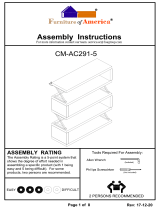Page is loading ...

Phoenix
™
Rocket Launched
R/C Aerobatic
Glider
Assembly and Operation
Manual
CONSUMER AEROSPACE
© 1991 AeroTech Inc.

Warning!
Read This Carefully!
The radio controlled model that you will build from this kit and the AeroTech motors and propel-
lants that you will use are not toys!
This model is not intended to be flown by inexperienced pilots.
If incorrectly built, mishandled or misused, they are capable of bodily harm and property damage. Therefore,
it is your responsibility to correctly build this kit, to install all components carefully and accurately, and to
test and fly this product in accordance with all safety standards prescribed by the Academy of Model Aero-
nautics Safety Code. We strongly suggest that you join the AMA and become fully and properly insured before
using these products. If you require technical, construction or flying assistance, contact your local hobby
shop or the AMA to locate experienced instructors.
AeroTech certifies that it has exercised reasonable care in the design and manufacture of its products. As we
cannot control the storage and use of our products, once sold we cannot assume any responsibility for prod-
uct storage, transportation or usage. AeroTech shall not be held responsible for any personal injury or prop-
erty damage resulting from the handling, storage or use of our product. The buyer assumes all risks and liabil-
ities therefrom and accepts and uses AeroTech products on these conditions.
No warranty either expressed or implied is made regarding AeroTech products, except for replacement or
repair, at AeroTech ’s option, of those products which are proven to be defective in manufacture within one
year from the date of original purchase. For repair or replacement under this warranty, please contact
AeroTech. Proof of purchase will be required. Note: Your state may provide additional rights not covered by
this warranty.
AeroTech, Inc. Academy of Model Aeronautics
1955 S. Palm St. 1810 Samuel Morse Dr.
Suite #15 Reston, VA 22090
Las Vegas, NV 89104 (703) 435-0750
(702) 641-2301
(800) 752-8018
Table of Contents
Introduction................................................................................................1
About Phoenix ...........................................................................................2
Before You Begin Construction.....................................................................3
Wing Construction......................................................................................6
Tail Construction.......................................................................................16
Fuselage Construction...............................................................................17
Final Assembly.........................................................................................21
Launcher Assembly...................................................................................27
Finishing..................................................................................................31
Flying Phoenix .........................................................................................31
Appendix A: Safety..................................................................................36
Appendix B: About Rocket Motors.............................................................38
Appendix C: Parts Layout .........................................................................40
Appendix D: Parts List ..............................................................................41
Appendix E: Launcher Base.......................................................................42
Appendix F: Suppliers ..............................................................................43
Phoenix, AeroTech, Reloadable Motor System, RMS, Mantis, Interlock, White Lightning, BlackJack, BP4d and Easy Ref-
erence are trademarks of Aerotech Inc. All other trademarks are property of their respective owners.

Phoenix
Page 1
Introduction
C
ONGRATULATIONS! You are now embarking
on a new and exciting era in model aviation,
high performance rocket gliders! Phoenix is the
first of a new generation of rocket gliders from
AeroTech and it will provide you with many
exciting and satisfying flights. Thank you for
choosing Phoenix!
Phoenix is the culmination of many years of
flight and design experience with model air-
planes, model rockets and with rocket gliders.
Designed for the intermediate to advanced
level pilot who wants high performance, both
in the launch and in the glide phases of flight,
Phoenix is a revolutionary design. You’ll have a
new class of model, exciting and different,
unlike anything you currently have in your
model airplane hangar.
What do we mean when we describe Phoenix
as revolutionary ? By using extensive computer
aided design, from the custom airfoils to the
overall configuration, Phoenix uses the latest
breakthroughs in aerodynamics to achieve
these unique design goals:
• smooth, precise handling on launch
• low drag for outstanding launch perfor-
mance
• ability to withstand the high speed and
acceleration of launch
• high L/D and large speed range during
glide for easy thermalling
• fully aerobatic during glide
• light weight and ease of construction
• maximum efficiency through an integrat-
ed rocket design
You’ll be able to experience all of these objec-
tives for yourself as you build and fly Phoenix.
We’ve carefully laid out the plans, detailed the
instructions and chosen the wood and other
components so that your Phoenix can be as
good as ours and you can have as much fun as
we have had.
If you are an intermediate level pilot, you’ll be
able to immediately enjoy the high perfor-
mance characteristics of Phoenix. By interme-
diate level, we mean someone who has previ-
ously built and successfully flown aileron
equipped aerobatic RC models. While Phoenix
is not difficult to fly for a pilot who has already
flown several other planes, it is not for the
novice or beginner pilots.
P
HOENIX does not require that you have pre-
vious experience with model rockets. You
just have to remember to follow some common
sense safety rules. Just like it is a good idea to
keep your hand out of a spinning prop, Phoenix
should be launched only from its launcher, and
only with a remote electrical ignition system.
Please read the flying and safety sections in
this manual for further details..
We ask that you follow the instructions as writ-
ten, because after many prototypes and much
experimentation, we’ve learned what tools,
techniques and components work best. While
Phoenix is easy to build because of the work
we’ve put into it, the design is integrated, so
that every detail contributes to the overall per-
formance and changing one part of the design
will impact the performance in other areas.
For maximum performance and safety, you
must:
• Build Phoenix as described
• Install a fully working, tested and legal
radio system
• Follow the AMA safety code, and the
Rocket Glider safety code, as described
in this manual
• Always use the recommended rocket
motor reloads from AeroTech
• Test fly the Phoenix as described in this
manual, and lastly
• Have a great time flying Phoenix!
We know that you’ll enjoy your Phoenix Rocket
Glider and you will have many exciting flights.
We look forward to hearing from you: your
comments, suggestions and experiences.
Included in this kit is a product registration
and evaluation card. We’d appreciate you com-
pleting it so we may do a better job in future
rocket glider kits. We always look forward to
your comments.
Thanks again for choosing Phoenix!

Phoenix
Page 2
About Phoenix
Integrated Rocket Motor
P
HOENIX has a carefully integrated rocket
motor for both good performance and good
behavior on boost. For example, the placement
of the rocket thrust line is critical for a stable
boost. With Phoenix’s high thrust to weight
ratio (5:1 for Phoenix versus 1.5 to 1 for a hot
power plane), Phoenix’s motor thrust line had
to pass through the CG or the model would try
to loop violently on launch. Phoenix’s motor is
located as close as possible to the model’s CG
to reduce the amount
of CG movement as
fuel is burned. Finally,
the motor mount
angle on Phoenix was
carefully tested with
over 100 flights to
minimize drag while
providing easy access
to the motor for
reloading.
Computer Designed
Airfoil
P
HOENIX uses a custom computer designed
airfoil, the BP4d™, for maximum boost and
glide performance. To achieve the best overall
results, the main design goal for the airfoil was
a significant reduction in drag. The BP4d
design did this, and is a significant improve-
ment over sections such as the S3021, a com-
mon RC sailplane airfoil. When compared with
the S3021, the BP4d has 33% lower drag at
launch speeds and 5 to 15% lower drag during
typical gliding flight, with only a slight
decrease in maximum lift. As a result , Phoenix
has a very wide speed range in glide, and
retains a good glide ratio at high cruising
speeds. Also, the Phoenix airfoil is slightly
thicker, for better strength and for adequate
room for aileron servos. With its substantially
thicker aft section, the ailerons are thicker,
reducing the possibility of flutter at high flight
speeds.
Two Aileron Servos
P
HOENIX has an aileron servo installed in
each wing panel for several important rea-
sons. First, by locating the servos away from
the center section of the wing, where the flight
loads are the greatest, less structural reinforce-
ment is required to maintain the designed
strength of the overall wing. The wing is
stronger and actually lighter by having two ser-
vos outboard in the wing instead of one in the
center surrounded by extensive reinforce-
ments! Second, by moving the servos into the
wings, closer to the ailerons, the result is stiffer
linkages which are much less prone to flutter at
high speeds, such as during launch. Finally, a
dedicated servo for each aileron gives more
accurate control for
precise roll authority,
as expected by expe-
rienced pattern fly-
ers. While this is not
essential for a sport
plane such as
Phoenix, once we
started using the two
ailerons and enjoyed
the roll response, we
couldn’t give it up.
Offset Vertical Tail
O
NE unique feature of Phoenix is its offset
vertical tail. If you haven't already noticed,
the tail is not on the centerline of the fuselage,
it is offset to one side! This is intentional
because it provides several distinct advantages
for Phoenix. First, it allows for the pushrods to
the elevator and rudder to be perfectly
straight, for better stiffness and minimum
weight. Second, the linkages and horns are
shielded from the hot rocket exhaust, so they
won't be damaged. Third, the larger fuselage
cross section gives a stiffer tailboom for con-
sistent and precise rudder and elevator
response. Even though the back of the fuselage
is larger than normal, the linkages are hidden,
so the drag is less than or equal to the total
drag of a conventional design. Finally, this
design is stronger because the tail is glued
directly to the side of the boom.
Although the plans show the vertical tail
mounted on the left side of the boom, you can
put it on the right side if you wish. You might
avoid having to reverse a servo, if you have a
radio without servo reversing switches.

Phoenix
Page 3
Before You Begin Construction
P
HOENIX has several critical construction
requirements. First, it must be strong
enough to withstand high speed launches and
aerobatic maneuvers. Second, the wing must
be built precisely as designed, with an accurate
airfoil, to give good overall performance. Most
importantly, the model must be light to obtain
good launch performance. Strong, accurate but
light - are your construction goals!
Why is weight so critical for Phoenix? Each
additional ounce of weight will result in
approximately a 10% decrease in still air
glide times! Most of this reduction comes from
lower launch altitudes. In designing Phoenix,
we have taken lightweight building issues to
heart and have selected components and tech-
niques to make it easier for you to be success-
ful. As you sort the wood in your Phoenix kit
notice how the critical pieces (such as for the
tail) are light weight balsa wood, carefully
specified and selected for optimal strength to
weight ratios. At first you may have wondered
about some of these pieces - they are "fuzzy" or
have "threads" on the edges. These are charac-
teristics of lightweight, premium balsa wood -
selected especially for Phoenix.
All of our Phoenix prototypes weighted
between 23 to 24 ounces without the rocket
motor. This is readily achievable with the com-
ponents in this kit if you take reasonable care
in building. So build it strong but light!
Vacuum Bagged Wings
T
HE best way to make strong, accurate and
light wings on a model this size is to use
medium weight balsa wood skins epoxied to
foam cores, with fiberglass reinforcements
where required. A vacuum bag is used to hold
the skins firmly in contact with the core while
the epoxy cures.
If you are not familiar with the vacuum bagging
process, it really is quite simple. First we apply
the epoxy resin and fiberglass resin to the
balsa skins. The skins are positioned on the
cores, and the assembly is placed in an airtight
plastic bag. A vacuum pump with a regulator,
or else a low power pump designed for vacuum
bagging model foam wings, is connected to the
plastic bag. A low pressure setting ( 3 psi or
approximately 6 inches of mercury) is used.
This pressure is maintained until the epoxy has
cured. That's all there is to it!
You may now be wondering if this is sufficient
If you never read the instructions:
Phoenix is a new and exciting category in model aviation, and you have probably
never built and flown anything quite like it before. We really want you to be suc-
cessful with your Phoenix, so:
Please:
• Build strong, light and true!
• Read the flying instructions!
• Follow the safety code!
• Read the flying instructions!
• Enjoy your Phoenix!

Phoenix
Page 4
Before You Begin Construction
pressure to guarantee a good, lightweight and
strong bond. If we pump all of the air out of the
bag, the surrounding atmosphere will apply a
pressure of about 15 pounds per square inch at
sea level. This will actually crush the
lightweight foam cores used on Phoenix. So we
need to pull only a partial vacuum in the bag. A
pressure of 3 psi may not seem like a lot of
pressure, but it is equivalent to putting a one
foot thick steel plate on top of the wing cores!
More than enough to guarantee a strong bond,
but not so much as to crush the cores!
You may not have tried making vacuum bagged
wings before, but the resulting wings are much
stronger and lighter than with any other
method. Once you try it, we doubt you will
ever go back to the old methods again. Ready
to use, low cost, vacuum bagging kits are avail-
able from several suppliers (See Appendix F).
While you can improvise most of a bagging sys-
tem, the commercial units use professional
materials that are much easier to use, less like-
ly to have an air leak, and not much more
expensive. You might also want to get together
with some of your flying buddies to share the
cost of a system. Just remember that you only
need a vacuum of about 3 psi for the Phoenix
wings.
If you really do not want to vacuum bag the
wings, the next best alternative is to hold the
skins in place with weights while the epoxy
cures. To equal the pressure of the vacuum
bag, you need about 500 pounds on each wing
half. The big problem is that it is almost impos-
sible to get that much weight stacked up on
that little wing! One hundred pounds per side
is a good, practical weight to aim for. You
should plan on using a bit more epoxy to get a
good bond since you won't have as much pres-
sure as the vacuum bag. We have used such
weights as milk cartons filled with water, maga-
zines, stereo speakers and scrap metal. It really
depends on what you have available. It isn’t
worthwhile to buy weights, since you could get
a vacuum bag system for about the same price.
Airfoil accuracy
B
UILDING the wing airfoil accurately is
always going to require careful craftsman-
ship. We have found that the effort is really
worthwhile to obtain the best possible perfor-
mance from the model. On one of the proto-
type models, we were in a hurry and got slop-
py on the airfoil shape. The resulting
performance loss was very noticeable, possi-
bly over 25%! We have tried to make building
an accurate wing as easy as possible.
No wing shape is going to be perfect, but some
errors are less critical than others. The most
important thing is that the airfoil be a smooth
shape with no wrinkles or bumps. It is actually
very difficult to make the wing chord match
the plans. A small error in thickness at the
trailing edge will make a big error in the chord.
Fortunately, this is not critical. Just make sure
that both wing halves are the same. A small dif-
ference in trailing edge thickness is not impor-
tant. The leading edge requires very careful
shaping, so we have included precision die cut
templates to make the job easier.
Adhesives
E
VERYONE has their own preferences about
which glue to use for which job. Through-
out the instructions, we make suggestions
based on the glues we prefer for a given job,
based on our experience with the Phoenix pro-
totypes.
For applying the wing skins, there really isn’t
any choice but a good epoxy resin. We have
used the PIC, Z-poxy and Bob Smith finishing
resins with good results. These resins have a
low viscosity and are easy to spread in a thin
layer, but all have a “pot life” of only 10 to 20
minutes. Once the epoxy is spread into a thin
layer, the cure time is greatly extended. If you
pour some resin on each of the skins as soon
as it is mixed, spread it around a bit, and then
go back to do the final spreading, you should
have plenty of time.
We routinely will skin a pair of Phoenix wing

Phoenix
Page 5
Before You Begin Construction
panels with one batch of 9 minute pot life
epoxy. If you have never done vacuum bagging
before, you might want to either do one wing
panel at a time or use a slower setting resin.
Resins such as EZ-Lam, West System and Safe-
T-Poxy are all low viscosity with a 30 to 60
minute pot life. Do not try to apply the skins
with a standard epoxy glue because it will be
difficult to keep the weight down. We use about
one fluid ounce of resin total to bond all four
wing skins to the cores.
For the remainder of the construction, we use 5
and 30 minute epoxies, thin and thick CA as
well as aliphatic resin glues. The instructions
will mention any areas where a specific glue is
required. For most of the construction, use
either aliphatic resin glue (Titebond, PIC Rigid
White Glue etc.) or CA. The CA glues have the
obvious advantage of a fast cure time, but we
find the aliphatics easier to sand, not all that
much slower to use and non-toxic. Do not use
standard CA glue near the foam cores! Take
your pick. In any case, be sure to use a good
quality, fresh glue to build your Phoenix.
Radio System
T
O get good performance, you should use a
moderately light weight radio system in
Phoenix. For the aileron servos, only micro ser-
vos will fit in the wing. We have used Futaba S-
133’s in the prototypes with good results.
Avoid servos with less than 20 inch-ounces of
torque. We have also used S-133’s for the eleva-
tor and rudder, although there is room for a
slightly larger servo. Extra room for a standard
servo can be made by deleting the rudder
servo and only using a servo for the elevator.
This does not greatly impact the maneuverabil-
ity of Phoenix, but using properly coordinated
rudder and aileron controls does make a signif-
icant improvement in thermalling performance.
Therefore, we do recommend a servo for both
rudder and elevator.
For the remainder of the radio gear, we have
used either a standard receiver and a 150 mAh
battery or a small receiver and a 275 mAh bat-
tery. Both combinations weigh about the same.
The prototypes would balance properly with
either of these radio options, without any addi-
tional nose weight. If your Phoenix comes out
nose heavy, try not to add weight to the tail,
but put in a lighter radio and enjoy the extra
performance.
Finishing
P
HOENIX is not the airplane to try out your
latest 57 coat, hand-rubbed super finish!
Remember that each extra ounce is going to
cost you 10% in performance! All of the proto-
types were covered with iron-on film coverings.
We have found that the different coverings
have different characteristics. A high tempera-
ture covering, such as MonoKote™ or Ultra-
cote™ should be used on the bottom of the tail
since it is close to the rocket exhaust. Lower
temperature coverings can become loose or
bubble due to the high heat in this area.
Regardless of the covering used on the wings,
make sure that there aren't any wrinkles or
bubbles, because they cause an increase in
boost drag. Be especially careful to avoid wrin-
kles near the leading edge.
Finally, applying striping tape to the wing can
also hurt the performance. If you really have to
put on the striping, try flying your model first.
If you notice a loss of performance when you
put the tape on, then you have to decide if you
want the performance or the looks.
Since Phoenix can be launched to high alti-
tudes, good visibility is important. We have
found that very dark colors are best for the
bottom of the wing. We also put a fluorescent
yellow stripe on the bottom for contrast. The
upper surface can be any colors you want, but
should be different from the bottom of the air-
plane.

W
E use one of two different ways of splic-
ing wing skins. The CA method is a bit
quicker, but the aliphatic glue method gener-
ally needs less sanding later, so use the one
you prefer.
To use a thin CA glue, lay a piece of wax
paper on your workbench. Then lay 2 sheets
of wood down, hold the seam closed with
one hand, and apply the thin CA. Use the
minimum possible amount of glue, as it is dif-
ficult to sand off the excess later.
To use an aliphatic resin glue, lay the sheets
flat on the bench and apply a strip of mask-
ing tape along the length of the seam. Make
sure that there is no gap between the sheets.
When you have all of the sheets taped together, turn them
over and apply glue in the seams as shown. Lay the sheets flat
on the bench and wipe off the excess glue with a damp paper
towel. A few strips of masking tape will help hold the seam
closed while the glue dries. If you have a good gap-free fit
between the skins, try thinning the glue about 20% with water
and applying it with a small paint brush. This will make it eas-
ier to sand.
B
EGIN construction with the wing. We pre-
fer to build both wings at the same time,
however, you can build them individually if
you wish.
Locate the 10 pieces of
1
⁄
16
" x 3" x 24" balsa
for the wing skins. Trim the edges using a
straightedge and a sharp knife blade. Make
sure that you hold the knife so the cut edges
are vertical. We find it best to make several
light cuts. Also, be careful how you hold the
straightedge so you don’t trim your fingers!
The skin splicing layout is shown on the
plans. Note that you need to splice together
two sets of 5 sheets each. Check the sheets
to verify that they fit together with no gaps. If
there is a minor problem with the fit, clean it up with a sand-
ing block. The other option is to re-trim that edge.
Select the stiffest C-grain sheets for use on the trailing edges
of the wing. Use the more flexible A-grain wood for the leading
edges.
Trim edges of skins
Don't trim your fingers
Check that the sheets fit
Phoenix
Page 6
Wing Construction
Trim wing skins
Glue skins together
Don’t use too much glue
Glue wing skins
❏
❏
❏
❏
❏

T
HE foam cutting process leaves some
very fine “threads” on the surface of the
core. In most cases, they can be removed by
rubbing the cores with your fingers. In some
cases, you might need to very lightly sand
the core with a fresh piece of 400 grit sandpa-
per. Be careful not to change the shape of
the core or gouge the wing. You do not need
to remove any of the foam itself, just the
threads. It is a good idea to support the wing
in its foam “cradle” anytime you are working
on it.
You may want to remove the threads from
the surface of the foam cradles so they don’t
accidentally end up in some glue joint later.
Next, using a sharp knife, trim off the ragged trailing edge of
the core. The trailing edge should be about
1
⁄
32
" thick when
you are done.
W
HEN the glue is dry, examine the wing
skins. Generally, you will find that one
side is smoother and more even than the
other. This will be the outside of the skin.
Mark the inside with a felt tip pen so you
won’t get it mixed up later. Use a good flat
sanding block (we prefer the aluminum “T”
bar as shown) and 120 grit sandpaper to
remove any excess glue. Finish sand with 320
grit. For best results, clean off all of the balsa
dust with a brush attachment on a vacuum
cleaner. We also wipe the skins with a
painters tack rag.
When the skins are smooth, trim them to
shape as shown on the plans. The dimen-
sions shown are slightly oversize to allow for trimming later.
Mark the skins “upper right”, “lower left” etc. on the inside of
the skins
Mark the inside of the skins
Sand off excess glue
Sand smooth
Clean off balsa dust
Trim to size
Phoenix
Page 7
Wing Construction
Sand wing skins
Remove “threads”
Trim trailing edge
Clean up foam cores
❏
❏
❏
❏
❏
❏
❏

T
HERE are several types of epoxy suitable
for applying skins. To keep the weight
down, we need to use the minimum amount
of epoxy possible. This is easiest with the
low viscosity finishing resins. Most resins of
this type tend to have working times under
30 minutes. If you are familiar with vacuum
bagging, then this is not a problem. If this is
your first time, then you might want to
obtain a “laminating epoxy” with an hour or
more of working time. These are available
from most of the vacuum pump suppliers. Do
not dilute the epoxy with any type of solvent.
Mix the epoxy according to the directions.
We use about 1 ounce to do an entire set of
wings. If you are using weights instead of a vacuum bag, you
might want to use about 1
1
⁄
2
ounces of epoxy. If you are using
a fast setting resin, it helps to pour most of it out on the skins
as soon as it is mixed. This will extend the working time.
Now spread the epoxy on the skins using a couple of old play-
ing cards as a squeegee. You should have some resin left for
the next step. Remember, the skin to foam glue joint does not
have to be any stronger than the foam core itself!
U
SING a felt tip pen, layout the position of
the
1
⁄
2
" fiberglass reinforcing tape on the
inside of the wing skins. The location of the
tape is shown on the plans. The exact posi-
tion is not too critical.
Cut the glass tape to the lengths marked on
the wing skins. Leave a half inch extra at the
wing root. Be careful when cutting the tape
since it will unravel very easily. Remember
that you only need 2 pieces of tape for the
trailing edge(left and right), while there are 4
pieces of each length (upper and lower, left
and right) for the other two lengths
It is a good idea to color the aft
3
⁄
4
" of each
wing skin trailing edge with a dark color
marker as shown in the photo. This will make it easier to find
the trailing edge center line when you are sanding it later.
If you are using a vacuum bag, now is the time to get it ready.
If you are skinning both wing halves at the same time, make
the bag at least 5 feet long. Re-read the manufacturers instruc-
tions one more time. Otherwise, make sure that you have at
least 100 pounds of weights, and practice stacking them on an
area the size of the wing cradles. Once you mix the epoxy, it
will be too late…
Mark location of glass tape
Color trailing edge of skins
Cut glass tape to length
Prepare vacuum bag
Phoenix
Page 8
Wing Construction
Prepare fiberglass tape
Mix the epoxy carefully
Spread epoxy on skins
Wear gloves
Don’t use too much glue
Apply epoxy to wing skins
❏
❏
❏
❏
❏
❏
❏
❏

P
LACE a foam core on the lower skin. The
trailing edge of the foam should be about
1
⁄
16
" ahead of the front edge of the trailing
edge tape as shown on the plans. Lay the
upper skin in place so that both the upper
and lower skins trailing edges are aligned.
Apply several pieces of masking tape to keep
the skins and core aligned.
P
OSITION the fiberglass tape on the skins
in the wet resin. Make sure that you apply
the trailing edge tape to the lower left skin
and to the lower right skin. The aft edge of
the trailing edge tape should be even with
the edge of the skin. Again, be careful to
avoid unravelling the ends of the tape. If you
used the right amount of epoxy on the skins,
the tape should soak up enough turn partial-
ly clear about a minute after you lay it in
place. If the tape turns completely clear, you
used too much resin and your wing will be
heavier than it needs to be. If it does not
change color at all, then you did not use
enough resin on the skins. You can go back
and add some more resin or try to squeegee some more off,
as required.
Finally, use the remaining resin and a disposable brush to
fully wet out the tape. The tape will turn clear when it is prop-
erly wetted out. Use the minimum amount of resin to make
the tape turn clear..
Now it is time to put the wings together.
Lay the tape in place
Saturate with resin
Phoenix
Page 9
Wing Construction
Apply fiberglass tape
Position core on lower skin
Lay upper skin on core
Align trailing edges
Tape together
Assemble wing
❏
❏
❏
❏
❏
❏

I
F you are using weights, place the core and
skins in the cradle and set the upper cradle
in place. Make sure everything is aligned
properly, and use masking tape to hold the
stack together. (A good place to check it is at
the leading edge.) Carefully set weights on
top, until you have at least 50 pounds, and
preferably over 100 pounds. Remember, the
vacuum bag is equivalent to about 500
pounds per wing panel.
Be careful, since many workbenches will
bend noticeably with this kind of weight on
them, resulting in a warped wing. The best
place to do the wing assembly is on a flat
concrete floor(check it first!). If you have to
set up the wing on a workbench or wood floor, we suggest
that you get a couple of flat 2" x 10" boards at least 30" long to
set everything on. This will help keep the wing straight.
Regardless of the technique you use to hold everything
together, wait until the epoxy is fully cured before proceeding.
We prefer to wait about 50% longer than the epoxy manufac-
turer suggests, just to be safe. Remember, epoxy can take a
very long time to cure at low temperatures.
N
OW, apply pressure to the wing to hold
everything together while the epoxy
cures. If you are using a vacuum bag, insert
the wings and finish sealing the bag. Set the
entire bag assembly on the appropriate foam
cradles, and align the wings in the cradles.
Start the pump. As the air is removed, hold
the wings flat in the cradle as shown to avoid
warps.
If you have a vacuum gauge and regulator, set
the system for about 3 psi (6 inches of mer-
cury). Pumps like the one in the photo are
preset for this value. Make sure that the wing
is still straight. If not, shut off the pump,
bleed some air into the bag, straighten it out
and try again.
If your pump does not use a “bleed valve” to control the vacu-
um, you should shut off the pump and check for air leaks.
Watch the bag carefully, if it “relaxes” noticeably within a few
minutes, you have a leak. Check all of the seams and plumb-
ing until you fix the problem. Sometimes you can even hear
the leak. With some experience, you will be able to judge the
pressure pretty accurately by the look and feel of the bag.
Put wing in vacuum bag
Seal the bag
Pump out the air
Make sure wing is straight
Check for leaks
Phoenix
Page 10
Wing Construction
Vacuum bag the wing
Stack weights on wing
Make sure it is straight
Wait until epoxy cures
Allow wing to cure
❏
❏
❏
❏
❏
❏
❏
❏

S
ET THE WING panel in its cradle. Using a
straightedge and a sharp knife, trim the
leading edge on the lines you marked in the
last step. Try to keep the cut vertical. Clean
up the cut with a sanding block if required.
Glue the
3
⁄
16
" x
3
⁄
8
" x 24" balsa leading edge
strip in place. We prefer to use aliphatic glue
for this step. Apply the glue to the wood and
spread it into a thin layer. Hold the balsa in
place with masking tape while the glue dries.
If you want to use CA glue, make sure it is
one of the styrofoam compatible types. Do
not use epoxy, since it is very difficult to
sand cleanly.
N
OW THAT you have this nice straight,
strong piece of balsa and foam, we need
to turn it into a wing.
First, trim the balsa skins flush with the root
and tip ends of the foam cores. This does not
have to be a particularly neat job, since we
will be trimming them again later. The
approximate trim lines are shown on the
plans.
Set the wing on the appropriate wing end air-
foil section drawing, and mark the location of
the leading edge trim line on both the root
and the tip of the wing. You will probably
have to move the wing around a bit to get the
best match possible with the drawing. You
want to match up the shapes over as much of the airfoil as
possible. The fit will probably not be perfect, but do the best
you can. Repeat this process until both ends of each panel are
marked. It is a good idea to check the two panels against each
other to make sure they match.
Trim balsa flush with foam
Mark LE trim line
Match wing panels
Phoenix
Page 11
Wing Construction
Mark LE trim line
Trim wing panel
Glue on leading edge
Attach leading edge
❏
❏
❏
❏
❏

T
HE LEADING edge is probably the most
critical part of the Phoenix wing shape.
The leading edge shape was designed to give
the best balance of low drag on launch and
good glide performance. This is the place to
put in that extra bit of effort to get things
really right.
Start out by protecting the wing with mask-
ing tape, the same as you did for the trailing
edge. Use a razor plane and sanding block to
Rough out the leading edge. At this stage,
you just want get the shape close, without
taking off too much. Again, resting the wing
in its cradle will help.
N
OW SHAPE the leading and trailing edges.
This has to be done without modifying
the contour anywhere else. The best way is
to protect the remainder of the wing with
masking tape while you are working. See the
trailing edge sketches on the plans
On the trailing edge, you need to remove the
excess balsa until you get to the fiberglass
tape. Lay a piece of masking tape on the wing
with its aft edge aligned with the aft edge of
the foam core. Add additional strips of tape
adjacent to the first one until you have at
least 2" covered. Using a straight sanding
block, sand the trailing edge to the shape on
the plans. Support the wing in its cradle
while sanding.
The black marks on the inside of the skin will help you judge
the progress of the sanding. We sand the edge until it is sharp,
and then trim it back slightly to blunt it. Yes, you can cut your
finger on one of these trailing edges!
It is hard to make the trailing edge the right shape while main-
taining the proper wing chord. We prefer to get the airfoil
right, and then make the chords of the wing panels match. It
is not critical if the chord does not match the plans exactly.
Protect the wing with tape
Sand the TE to shape
Phoenix
Page 12
Wing Construction
Shape trailing edge
Protect wing with tape
Start shaping the LE
Carve leading edge
❏
❏
❏
❏

M
ARK the aileron cutout and tip trim line
as shown on the plans. Use a fine mark-
ing pen.
Trim the tip of the wing to size with a fine
razor saw. Clean up the cut with a sanding
block and glue the tip block in place using
the same technique you used for the leading
edge.
Cut out the ailerons as shown. We make the
spanwise cut with a knife and straightedge,
similar to the way you trimmed the leading
edge. You might find it helpful to remove the
razor saw blade from its stiffening spine for
making the final chordwise cuts. Clean up the
cut with a sanding block.
O
NCE THE leading edge shape is close,
start checking things with the die cut
templates. The exact locations of the tem-
plates are shown on the plans; however, they
will still give you a good idea of the proper
shape for several inches each side of the
proper location. While it probably is not pos-
sible to get the shape exact using lightweight
balsa construction, you want to get it as
close as possible. Remove the masking tape
for the final shaping, and sand very carefully
with fine sandpaper to avoid changing the
main wing airfoil.
The most important thing is to keep the
shape smooth. The lower surface is especial-
ly critical for launch performance.
If things get really messed up, it is best to cut off the entire
leading edge strip and start over.
Check LE with templates
Sand carefully
Check LE with template
Sand carefully
Repeat until finished
Phoenix
Page 13
Wing Construction
Shape airfoil
Layout cut lines
Trim wing tips
Glue on tip blocks
Cut out ailerons
Cut out ailerons and tip
❏
❏
❏
❏
❏
❏
❏
❏
❏

C
UT 4 aileron servo mounts from the
1
⁄
4
" x
3
⁄
8
" x 6" basswood strip. The lengths are
shown on the plans. Note that the aft mount
is shorter than the front mount.
Drill
1
⁄
16
" diameter holes in the mounts to
match your servos. The servo is attached to
the bottom of the mounts, as shown. Use the
special #2 Allen head sheet metal screws and
wrench from the hardware package to mount
the servos. Remember to reverse the eyelets
that came with your servo to allow for this
“upside-down” mounting.
Lay the servo and mounts on the bottom of
the wing, and mark the area for the cutout.
Cut out the skin with a knife. Use a knife or
Dremel tool to remove the foam. Be careful not to cut into the
upper wing skin.
Trim the top of the mounts until the servo is flush with the
lower wing surface. Epoxy the servo mounts in place. The
mounts should be glued to the upper skin and the edge of the
lower skin.
Remove the servo. The enclosed “ball end” Allen wrench
allows easy removal of the servo screws.
T
RIM the two
3
⁄
16
" x
3
⁄
8
" x 9" balsa strips to
fit in the aileron cutout as shown. Glue in
place. Glue one of the die cut W-1 pieces on
each end of the cutout as shown.
Cut about
1
⁄
4
" from the end of each aileron so
it will fit back in the opening. Trim the lead-
ing edge of the aileron to allow for the thick-
ness of both the wing trailing edge strip and
the
3
⁄
16
" thick aileron leading edge strip. Glue
the aileron leading edge strip in place. The
aileron trailing edge should match up with
the wing trailing edge with both strips in
place when you are done.
Sand one end of the aileron smooth. Glue a
W-1 in place. Trim the other end to allow for
the thickness of the other W-1, plus about
1
⁄
16
" extra clearance
as shown on the plans. Glue the final W-1’s in place.
When the glue is dry, sand all of the framing pieces flush with
the wing skin. Remember to protect the wing surface with
masking tape while sanding.
Glue cutout framing in place
Trim ailerons to fit
Glue aileron LE in place
Glue W-1 parts in place
Sand flush with wing
Phoenix
Page 14
Wing Construction
Install aileron framing
Attach servo to mounts
Layout and cut hole
Epoxy mounts in place
Install aileron servos
❏
❏
❏
❏
❏
❏
❏
❏

T
RIM the wing root to the sweep angle
shown on the plans. Clean up the cut, and
sand the dihedral angle. We prop each wing
tip up 1
3
⁄
4
" with the root at the edge of the
workbench and use the edge of the bench to
guide the sanding block. Take your time and
get the angle right. Mark the location of the
aileron cable tunnel on top of the wing as
shown.
Glue the wing halves together with 5 minute
epoxy. Wipe off any excess glue before it
cures. It is very important make the dihedral
angle as shown on the plans. An error in the
dihedral will change the vertical location of
the CG. The resulting offset between the
thrust line and the CG will cause Phoenix to loop as it leaves
the launcher. If you change the dihedral, you will have to
change the thrust line to compensate. This will take a lot of
trial and error before you get it right again!
Glass the joint top and bottom with the 6" wide cloth and
epoxy.
When the resin is cured, trim the cloth at the leading and
trailing edges.
C
UT a “tunnel” for the aileron cable. Find a
12" long piece of brass tubing of a diame-
ter large enough to clear your servo connec-
tors (but not more than
1
⁄
2
"). Sharpen one
end with a knife or file.
Very carefully, use the tubing to cut out the
foam as shown. We generally cut about an
inch or two, remove the tubing, push the
“plug”of foam out of the brass tube with a
balsa stick and then continue. You should be
able to feel the progress of the tubing with
your other hand right through the wood
skins. Do not let the tubing cut through the
skins. Try to aim the tubing at the servo
cutout. You might want to draw some refer-
ence lines to help guide the cut. Make sure the holes on each
panel line up at the root.
It might have been easier to cut the tunnel before skinning the
wings, however the pressure from the vacuum bag would
have crushed the wing!
Sharpen tube
Cut tunnel
Phoenix
Page 15
Wing Construction
Cut aileron lead tunnel
Trim the wing roots
Sand the dihedral angle
Glue the wings together
Get the dihedral right!
Glass the wing center
Join wing halves
❏
❏
❏
❏
❏
❏
❏

C
UT the vertical and horizontal stabilizer
parts from the
3
⁄
16
" x 3" balsa sheets using
a sharp knife or razor blade. Use the die cut
templates as guides. Note the grain direction
on all parts, especially the S-3’s. Square up
the edges of the parts with a sanding block.
We feel that cutting these parts out using a
template is easier than cleaning up die cut
parts. ( Light balsa die cuts very poorly.)
Glue the parts together as shown on the
plans. Use either a thick CA or an aliphatic
resin glue. Both types are relatively easy to
sand when cured. Be careful when gluing the
end grain edges, since they will tend to soak
up some glue. It is best to apply the glue,
wait a few moments for it to soak in, apply some more glue
and then assemble the parts.
Sand both surfaces smooth. The leading and trailing edges
should be shaped as shown on the plans. Note that the trail-
ing edge is about
3
⁄
32
" thick. This provides better control
response as well as keeping the control surfaces stronger. Do
not round off the corners on the trailing edge! Cut the hinge
slots the same as you did on the ailerons. Shape the “V” on
the rudder and elevator leading edges.
C
UT the hinge slots. We like to start the
slot with a knife, and then enlarge it with
an X-acto #26 saw blade. Sand the aileron
leading edge to the “V” shape shown on the
plans after the slots are cut. We cover the
ailerons before gluing in the hinges.
The enclosed hinges are the best we have
used. Roughen the surface with 80 grit sand-
paper. Flex the hinges 180° a few times for
“break-in”. Coat the hinge with 30 minute
epoxy and force some epoxy into the hinge
slot. Insert the hinge into the slot. Wipe off
any excess glue. Pinning the hinges is not
required. We glue the hinges into the control
surface, let the glue cure and then attach the
control surface to the wing.
Trim the servo arm to the shortest length that will allow full
movement without the clevis interfering with the servo arm
hub. Cut a slot in the upper surface of the wing to clear the
linkage. Mount the aileron horn, and adjust everything for the
correct throw and centering.
In case you are wondering, the aileron horn is on top to keep
it from dragging on the ground during landing and damaging
the servo gears.
Hinge ailerons
Cut slot to clear linkage
Install control horns
Make and adjust linkage
Phoenix
Page 16
Wing and Tail Construction
Install aileron linkages
Cut out parts
Clean up edges
Glue parts together
Sand and shape
Cut hinge slots
Assemble tail surfaces
❏
❏
❏
❏
❏
❏
❏
❏
❏

T
HE tailboom is too small in cross section
to be built with internal bulkheads, so
you have to use a square or triangle on the
outside to check the alignment as you build.
Since the parts are long and narrow, you also
have to check that everything is straight.
Remove the two F-2 parts and the F-3 bulk-
head from the die cut sheets. Be careful not
to break the thin legs on the bulkhead. Use a
knife to help separate the part from the sheet
if required.
Pin one F-2 onto the board. Check it with a
straightedge, and use pins to hold it straight
during assembly. This part will be the bottom
of the tailboom. Trim back of F-2 until it is
the length shown on the plans. Glue the side assemblies in
place on top of F-2. Make sure the sides are vertical. Slip the F-
3 bulkhead over the front and adjust the sides for a snug fit as
shown. Do not glue the bulkhead in place.
T
HERE are 8 pieces of
3
⁄
16
" square by 30"
balsa in the kit. Pick out the two straight-
est and stiffest ones and save them for use as
pushrods.
Remove the F-5 pod sides from the die cut
plywood sheet. Typically, the surface finish
on one side of the plywood is better than on
the other. Make sure to use the good side of
each part on the outside of the model. Pin
the F-5’s to the board with the good side
down. Make sure you build both a right side
and a left side. Select the softest
3
⁄
16
" square
stringer. Cut and glue it to the bottom edge of
each F-5 as shown on the plans. Use the nose
block to determine the location of the front
of the stringer.
Remove the F-1 tailboom sides from the die cut sheets. Pin
the two F-1’s to a building board as shown. It might be neces-
sary to bend the parts slightly to keep the edges straight as
you pin them down. Glue the stringers in place. Note the posi-
tion, trim angle and length of the extra stringers near the
front.
Clean up the edges after the glue dries.
Sort stringers
Pin sides on workbench
Make a right and a left
Check for straightness
Glue on stringers
Phoenix
Page 17
Fuselage Construction
Frame tailboom sides
Pin bottom on board
Check for straightness
Glue sides in place
Check spacing at front
Check that sides are vertical
Glue sides on tail boom
❏
❏
❏
❏
❏
❏
❏
❏
❏
❏

M
ARK and drill the
3
⁄
16
" hole for the wing
dowel and the larger hole for the aileron
servo leads in bulkhead F-3 as shown on the
plans. (Yes, they do not show in the photo,
but it is easier to drill the holes now!) A
“bradpoint” type wood drill (available from a
good hardware store) will cut a much cleaner
hole than a normal twist drill.
Glue F-3 on the front of the tailboom as
shown. It should be perpendicular to the
workbench.
Use the pod sides to locate and mark the
position of bulkhead F-4. Note the position of
the parts on the plans. F-4 should be cen-
tered on the boom side to side. the back of F-
4 should be flush with the back of the pod sides. It should
canted forward at the bottom to match the back edge of the
pod. Glue in place with CA. You can make small adjustments
to the angle by flexing F-4 when you glue the pod sides in
place.
T
HE other F-2 is the top of the tailboom.
Trim the front and back to the length
shown on the plans. Glue it in place. Check
the entire boom one more time to make sure
everything is straight and square before the
glue dries.
Trim top to length
Glue in place
Check for straightness
Check that boom is square
Phoenix
Page 18
Fuselage Construction
Assemble tailboom
Drill holes in F-3
Glue F-3 in place
Locate position of F-4
Glue F-4 in place
Attach bulkheads to boom
❏
❏
❏
❏
❏
❏
❏
❏
/