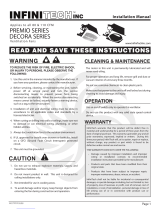Page is loading ...

READ AND SAVE THESE INSTRUCTIONS
Address: 46101 Fremont Boulevard, Fremont, CA 94538
US Toll Free Number: 1-888-979-9889
www.deltabreez.com
V01
TABLE OF CONTENTS
Package Contents 2
General Safety Information 3
Preparation and Wiring Diagrams 4
Assembly Instructions 5
Grille Installation 7
Operation 8
Care and Maintenance 9
Troubleshooting 10
Dimensions 11
Product Specications 11
Warranty 12
VENTILATION FAN
MODEL SMT130/SMT130H/SMT130M/SMT150/SMT150D/SMT150LED

2
Model: SMT130/SMT130H/SMT130M/SMT150/SMT150D/
SMT150LED
PACKAGE CONTENTS
1
2
3
4
5
PART DESCRIPTION QTY
❶
Fan Body 1
❷
Grille
For models of:
SMT130,
SMT130H,
SMT150,
SMT150D
1
For model of:
SMT130M
1
For model of:
SMT150LED
1
❸
Suspension bracket
Ⅰ
13”(318.5mm) 2
❹
Suspension bracket
Ⅱ
13”(318.5mm) 2
❺
Duct Connector 1
A
B
HARDWARE CONTENTS
(Images are to scale)
X 5
X 5
Tapping Screw (Ø4x25)
Screw (#8-32x1/4”)

3
Model: SMT130/SMT130H/SMT130M/SMT150/SMT150D/
SMT150LED
READ AND SAVE THESE INSTRUCTIONS
GENERAL SAFETY INFORMATION
1. Make sure that the electric service supply voltage is AC
120V, 60Hz.
2. Follow all local electrical and safety codes, as well as
the National Electrical Code (NEC) and the Occupational
Safety and Health Act (OSH Act).
3. Always disconnect the power source before working on or
near the ventilating fan, motor or junction box.
4. Protect the power cord from sharp edges, oil, grease, hot
surfaces, chemicals or other objects.
5. Do not kink the power cord.
6.
shown in Fig. A.
7. Provide suction parts with proper ventilation.
8. This unit is UL listed for use over a bathtub or shower
when installed in a GFCI-protected branch circuit.
WARNING
TO REDUCE THE RISK OF FIRE, ELECTRIC SHOCK, OR
INJURY TO PERSONS, OBSERVE THE FOLLOWING:
1. Use this unit only in the manner intended by the
manufacturer. If you have questions, contact the
manufacturer.
2. Before servicing or cleaning unit, switch power off at
service panel and lock the service disconnecting means
to prevent power from being switched on accidentally.
When the service disconnecting means cannot be
locked, securely fasten a prominent warning device,
such as a tag, to the service panel.
3. Installation work and electrical wiring must be done by
4.
burning equipment to prevent back drafting. Follow the
heating equipment manufacturer’s guideline and safety
standards such as those published by the National
Fire Protection Association (NFPA), and the American
Society for Heating Refrigeration and Air Conditioning
Engineers (ASHRAE) and local code authorities.
5. When cutting or drilling into the wall or ceiling, do not
damage electrical wiring and other hidden utilities.
6. Ducted fans must always be vented to the outdoors.
7. If this unit is to be installed over a tub or shower, it must
GENERAL SAFETY INFORMATION
be marked as appropriate for the application and be
connected to a GFCI (Ground Fault Circuit Interrupter) –
protected branch circuit.
8. Do not use this unit with any other solid-state control
device. Solid-state controls may cause harmonic
distortion, which can cause a motor humming noise.
9. NEVER place a switch where it can be reached from a
tub or shower.
10. Not to be installed in a ceiling thermally insulated to a
value greater than R50. (This is required for installation
in Canada only).
11. Do not open/disassemble the LED light engine.
CAUTION
1. For General Ventilating Use Only. Do Not Use To Exhaust
Hazardous Or Explosive Materials And Vapors.
2. Not for use in cooking areas. (Fig. B)
3. This product must properly connect to the grounding
conductor of the supply circuit.
4. To reduce the risk of injury to persons, install the fan at
Turning angle too large Duct shrink
ydob eht raen woblEswoble ynam ooT
Body
4
5
°
Cooking area
4
5°
Do not install above or
inside this area
Cooking
Equipment
floor
Turning angle too large Duct shrink
ydob eht raen woblEswoble ynam ooT
Body
4
5
°
Cooking area
4
5°
Do not install above or
inside this area
Cooking
Equipment
floor
Fig. A
Fig. B

4
Model: SMT130/SMT130H/SMT130M/SMT150/SMT150D/
SMT150LED
HI
POWER SWITCH
MODE SWITCH
JUNCTION BOX
SWITCH BOX
WHITE
BLACK
OFF
ON
WHITE
BLUE
GREEN
GRD
L
N
L
N
ON/OFF SWITCH
(purchase separately)
SWITCH BOX
120 VAC
LINE IN
WIRING
PLATE
BLACK
WHITE
GROUND
(bare)
BLUE
MODE
SWITCH
POWER
SWITCH
OFF
ON
L
N
LIGHT SWITCH
JUNCTION BOX
SWITCH BOX
WHITE
RED
GREEN
GRD
OFF
ON
L
N
NIGHT-LIGHT SWITCH
WHITE
YELLOW
OFF
ON
L
N
POWER SWITCH
WHITE
BLACK
BLACK
ON/OFF SWITCH
(purchase separately)
SWITCH BOX
120 VAC
LINE IN
WHITE
GROUND
(bare)
POWER
SWITCH
WIRING
PLATE
LIGHT
SWITCH
NIGHT-
LIGHT
SWITCH
YELLOW
RED
Motion Model: SMT130M
Single Speed Models: SMT130, SMT150
1. Follow all local electrical and ANSI/NFPA70.
2. NEVER place a switch where it can be reached
from a tub or shower.
3. Connect wires as shown in wiring diagrams.
4.
Using wire nuts (not provided), connect the house
power cable and LED cable to the ventilating fan
wires.
5. 14 AWG (2.1 mm2) is the smallest conductor that
shall be used for branch-circuit wiring.
OFF
ON
L
N
POWER SWITCH
JUNCTION BOX
SWITCH BOX
WHITE
BLACK
GREEN
GRD
BLACK
ON/OFF SWITCH
(purchase separately)
SWITCH BOX
120 VAC
LINE IN
WHITE
GROUND
(bare)
POWER
SWITCH
WIRING
PLATE
Humidity Model: SMT130H
Dual Speed Model: SMT150D
LED Light Model: SMT150LED
PERPARATION AND WIRING DIAGRAMS
Proper insulation around the fan to minimize building
heat loss and gain. The ducting from this fan to the
outside of the building has a strong effect on the air
ow, noise and energy use of the fan. Use the shortest,
straightest duct routing possible for best performance,
and avoid installing the fan with smaller ducts than
recommended. Insulation around the ducts can reduce
energy loss and inhibit mold growth. Fans installed with
existing ducts may not achieve their rated air ow.
Roof cap
(with built-in
damper)
Seal gap
around
housing
Caulk termination
to duct
Fan housing
Short piece of flexible
duct helps alignment
and absorbs
sound
or
Wall cap
(with built-in
damper)
Wall cap
(with built-in
damper)
Connect wiring

5
Model: SMT130/SMT130H/SMT130M/SMT150/SMT150D/
SMT150LED
ASSEMBLY INSTRUCTIONS
1. Attach the duct connector from outside, and secure
by using one screw (#8-32x1/4”).
Hardware
B
Screw
2. Remove the motor assembly, attach the duct
connector from the housing can inside, and secure
by using one screw (#8-32x1/4”). Insert and secure
motor assembly.
Hardware
B
Screw
Install the housing (I)-using suspension brackets
1.
Sliding suspension brackets are available to allow
for positioning of the housing anywhere between
joists up to a span of 24”.
2. Insert the suspension brackets into the channels on
the housing. Make sure the tabs face up as shown.
(Fig. C).
3. Extend the suspension brackets to t the width
of the joists. Hold the fan in place by wrapping
the suspension bracket tabs around the bottom
of the joist. Make sure the fan body is level and
perpendicular to the joist. (Fig. D).
Attach duct connector
Pull existing ductwork
into Housing
Screw from
Parts Bag
Insert tab into hole in
housing
2
Channel
Suspension Bracket
Tab Face
Bottom of Joist
Joist
Joist
Screw
C
D
Screw from Parts Bag
Insert tab into hole in housing
Insert tab into the gap between
fan unit and housing
1
❸ ❷
❷
❹
Note: Remove the tape from the damper before installation.
❶
❶

6
Model: SMT130/SMT130H/SMT130M/SMT150/SMT150D/
SMT150LED
ASSEMBLY INSTRUCTIONS
4. Ensure that the distance between the ceiling and
fan body is appropriate for mounting the grille.
5. Secure the suspension brackets to the joists with
nails or by using the tapping screws (Ø4x25)
through holes near nails.
Hardware
A
Tapping Screw
6. Secure the suspension bracket to the fan body
using the screws (#8-32 x 1/4").
Hardware
B
Screw
7. Follow steps 2 to 6 of the installation instructions to
complete the installation work.
Install the housing (II)-using mounting tabs
1. Slotted tabs are provided to locate housing ush
with 1/2” ceiling material. Bend tabs outwards 90°
(Use a screw driver if desired) and position housing
so that tabs rest against bottom edge of the joists
(or front of the stud). Nail the housing to the joist
or stud using four screws to ensure a solid, quiet
installation. (Fig. E & F).
Install the housing (III)-existing ceiling installation
1. Position the housing so that it is centered in the
existing ceiling opening; make sure the housing is
ush with the nished ceiling. Nail the housing in
place and then drive the nails (not provided) through
the housing where indicated by arrows. (Fig. G).
1. Insert the 6” duct (not provided) into the duct
connector and tape all ductwork connections to
make them secure and airtight. (Fig. H).
2. Install the duct with a gradient 1°~2° to the outside.
Joist
Tabs
E
Screw 4X25
Joist
F
Nails
G
Ceiling
Body
Tape
Duct
Outside
Gradient
1°~2°
Inside
Duct connector
H
Duct connection

7
Model: SMT130/SMT130H/SMT130M/SMT150/SMT150D/
SMT150LED
GRILLE INSTALLATION
1. Insert the motion sensor unit into the grille. (Fig. I).
(only SMT130M)
Insert the LED light connector into the LED socket.
(Fig I). (only SMT150LED)
2. With the power on, check for abnormal vibrations or
sounds.
3. Insert the mounting springs into the slots and mount
the grille to the body. (Fig. J)
Sensor unit
Celling
Grille
LED light connector
Grille
Celling
Slots
Spring
Slots
Spring
I
Sensor unit
Celling
Grille
LED light connector
Grille
Celling
Slots
Spring
Slots
Spring
J

8
Model: SMT130/SMT130H/SMT130M/SMT150/SMT150D/
SMT150LED
OPERATION
Single Models: SMT130, SMT150, SMT150LED
1. Single speed control mode: Turn the POWER switch
on to operate at single speed mode - the LED
indicator will be green.
2. Turn the POWER switch on/off to operate the fan /
LED light / LED night light.
Humidity Model: SMT130H
3. Humidity control mode: Turn the POWER switch
on to operate at humidity control mode - the LED
indicator will be blue. When the ambient humidity
is higher than the user-adjustable set-point, the fan
will run at full speed. When the ambient humidity is
lower than the set-point, the fan will continue to run
at the full speed until a 10-minute time delay has
elapsed, and then will automatically change to the
user-adjustable low speed airow.
4. Full speed mode: Turn the MODE switch on to
operate at full speed mode - the LED indicator will
be amber.
SMT130M
SMT150D
SMT130H
Low speed air volume
preset control (SMT130H,
SMT130M, SMT150D).
Delay time control
(SMT130M & SMT150D)
or Humidity preset control
(SMT130H).
control o
ptions control options
control options
Factory setting: low speed airow 70CFM, humidity
60%RH.
Note: Humidity tolerance is about ±10%.
Motion Model: SMT130M
5. Motion control mode: Turn the POWER switch on
to operate at motion control mode. When motion is
detected, the fan will run at full speed mode - the
LED indicator will be amber. When motion is not
detected, the fan will continue to run at the full speed
until the user-adjustable time delay has elapsed, and
then will automatically change to the user-adjustable
low speed airow - the LED indicator will be green.
6. Motion sensor detectible
range: The distance that
motion can be detected
is limited to 10 feet (3m).
The eld of view of the
sensor is 90°. (Room
temperature is 25°C)
Factory setting: low speed airow 70CFM, time delay
15 minutes.
Dual Speed Model: SMT150D
7. Low speed control mode: Turn the POWER switch
on (MODE switch is off) to operate at the user-
adjustable low speed airow - the LED will be green.
8. Full speed control mode: Turn the POWER switch &
MODE switch on to operate at full speed mode - the
LED indicator will be amber. When the user turns the
MODE switch off, the fan will continue to run at the
full speed until the user-adjustable time delay has
elapsed, and then will automatically change to the
user-adjustable low speed airow - the LED indicator
will be green.
Factory setting: low speed airow 70CFM, time delay
15 minutes.
Sensor
90°
10 feet
(3m)

9
Model: SMT130/SMT130H/SMT130M/SMT150/SMT150D/
SMT150LED
Disconnect the power source before working on the
unit. Routine maintenance must be done every year.
CAUTION:
1. Never use gasoline, benzene, thinner or any other
such chemicals to clean the ventilating fan.
2. Do not allow water to enter the motor.
3. Do not soak resin parts in water over 140°F (60°C).
CLEANING
1. Pull down the springs (and power connects of the
LED light engine if SMT150LED) to remove the grille.
2. Wash and clean the grille. CAUTION: Do not let water
into the LED light engine. (Use non-abrasive kitchen
detergent and wipe dry with a new cloth.)
3. Using a cloth dampened with non-abrasive kitchen
detergent, remove any dirt from the ventilating fan.
Wipe dry with a clean cloth.
4. Replace the grille.
CARE AND MAINTENANCE

10
Model: SMT130/SMT130H/SMT130M/SMT150/SMT150D/
SMT150LED
TROUBLESHOOTING
PROBLEM POSSIBLE CAUSE CORRECTIVE ACTION
The fan is not turning on 1. Power off
2. Faulty switch
3. Faulty wire connection
1. Make sure power supply is on.
2. Test or replace switch.
3. Check wire in switch box.
The fan seems louder
than it should
1. CFM too great
2. Damper not working
properly or damaged
3. Bend in duct too close
to fan discharge
4. Fan discharge
reduced to t smaller
duct
5. Fan body not securely
attached
1. Be sure the CFM rating on the fan matches the
size of your room.
2. Check damper to ensure it is opening and closing
properly. If the damper has become damaged,
please call Customer Service.
3. Be sure you do not have any sharp bends in duct
closer than 18 in. to the fan discharge.
4. Use recommended size ducting to reduce fan
noise.
5. Be sure the fan is securely attached to your ceiling
joists.
The fan is not clearing
the room
1. Insufcient intake
airfow within room
2. Insufcient CFM
1. Be sure a door or window is slightly ajar or opened
to allow airow. The fan is not able to draw air out
of the room without enough airow to draw in from.
2. Be sure the CFM rating on the fan matches the
requirements for your room size.

11
Model: SMT130/SMT130H/SMT130M/SMT150/SMT150D/
SMT150LED
DIMENSIONS
PRODUCT SPECIFICATIONS
SPECIFICATIONS
Model No.
Voltage
(V)
Frequency
(Hz)
Power @
0.1”SP (W)
Air Flow @
0.1”SP (CFM)
Weight (lb.)
Max.Current
(amps)
Note
SMT130 120 60 11.6
130
10.4 0.44 Single Speed
SMT130H 120 60 11.6
130
10.4 0.44 Humidity Sensor
SMT130M 120 60 11.6
130
10.4 0.44 Motion Sensor
SMT150 120 60 16.9
150
10.4 0.47 Single Speed
SMT150D 120 60 16.9
150
10.4 0.47 Dual Speed
SMT150LED 120 60 17.6
150
10.4 0.62 Single Speed
11.375"
(289)
10.5"
(267)
7.675"
(195)
14"
(356)
14"
(356)
Unit: Inches(mm)
6"
(150
)
14"
(356)
14"
(356)

12
Model: SMT130/SMT130H/SMT130M/SMT150/SMT150D/
SMT150LED
WARRANTY
DELTA ELECTRONICS THREE YEAR LIMITED WARRANTY
Delta Electronics Inc. (“Delta Electronics”) warrants to the original consumer purchaser in the USA and Canada that
the Breez ventilation fan products will be free from defects in material or workmanship. This warranty is limited to
three (3) years from the original date of purchase.
Limitations and Exclusions
1. During the warranty period, a replacement for any defective product will be supplied free of charge for installation
by the consumer. The warranty provided herein does not cover charges for labor or other costs incurred in the
troubleshooting, repair, removal, and installation service.
2. All returns of defective parts or products must include the product model number, and must be made through an
authorized Delta Electronics distributor. Authorized returns must be shipped prepaid. Repaired or replacement
products will be shipped by Delta Electronics F.O.B. shipping point.
3. Delta Electronics shall not be liable for any indirect, incidental, consequential, punitive, or special damages
arising out of or in connection with products use or performance, regardless of the form of action whether in
contract, tort (including negligence), strict product liability or otherwise.
4. This warranty does not extend to uorescent lamp starters and tubes.
5. The warranty does not cover if user does not comply with manufacturer’s installation manual.
6. To qualify for warranty service, you must notify Delta Electronics at the address or telephone number below.
7. Delta Electronics shall have no liability to the original owner-user with respect to any defect caused by abuse,
misuse, neglect, improper transportation or storage, improper testing, improper installation, improper operation,
improper use, improper maintenance, improper repair, improper alteration, improper modication, tampering or
accident of products or parts thereof, or unusual deterioration or degradation of products or parts thereof due to
a physical environment beyond the requirements of products’ specications.
Address: 46101 Fremont Boulevard, Fremont, CA 94538
US Toll Free Number: 1-888-979-9889
www.deltabreez.com
/