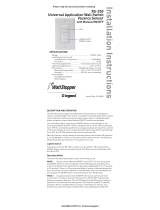Page is loading ...

Wattstopper
®
Vacancy Sensor Switch
Interrupteur de détecteur d’inoccupation
Interruptor del sensor de vacantes
Installation Instructions • Instructions d’Installation • Instrucciones de Instalación
No: 24218 – 10/16 rev. 1
Catalog Number • Numéro de Catalogue • Número de Catálogo: CS-50
Country of Origin: Made in China • Pays d’origine: Fabriqué en Chine • País de origen: Hecho en China
SPECIFICATIONS
Voltage .................................................................... 120VAC, 60Hz
Load (Single Pole Circuit)
Incandescent or fluorescent light................................... 0-600 Watt
Fan motor ..............................................................................1/6 hp
Time Delay .............................................30 seconds to 30 minutes
Environment ...........................................................Indoor use only
Operating Temperature ...........................32° to 131°F (0° to 55°C)
Humidity .................................................95% RH, non-condensing
Storage Temperature .............................. 5F to 158F (-15C to 70C)
Tools Needed
Insulated Screwdriver
Wire Strippers
Cover plate not included
DESCRIPTION AND OPERATION
The CS-50 Vacancy Sensor is designed to replace a standard light or fan switch. The sensor uses passive infrared technology to sense
human motion in a space and turn the light OFF when the room is vacant. It is ideal for applications where there is a direct line of sight
from the sensor to the room.
Like a standard switch, pressing the ON/OFF button will turn the light or fan (controlled load) ON and OFF. Unlike a standard switch,
the CS-50 automatically turns OFF the controlled load after the coverage area has been vacant for a period of time known as the Time
Delay. If motion is detected within 30 seconds after it automatically turns OFF, the CS-50 automatically turns the load back ON.
Indicator Light
The Status LED located on the ON/OFF button blinks upon initial detection. It will blink again when it detects a change of infrared
energy in the space. The LED can be disabled. See Status LED.
INITIAL POWER UP DELAY
There is an initial warm-up and calibration period the first time power is applied to the unit after a power failure lasting more than 5
minutes, and after the load is replaced.
COVERAGE AREA
The CS-50 has a maximum coverage range of 180 degrees and a coverage area of 600 square
feet (56 square meters). The sensor must have a clear and unobstructed view of the coverage
area. Objects blocking the sensor’s lens may prevent detection thereby causing the light to turn off
even though someone is in the area.
NOTE: Windows, glass doors, and other transparent barriers will obstruct the sensor’s
view and prevent detection.
Fig 1: Sensor Coverage Area
P
P

2
1. Prepare the switch box.
After the power is turned off at the circuit breaker box, remove the existing wall
plate and mounting screws. Pull the old switch out from the wall box.
2. Identify the type of circuit.
In a Single Pole Circuit (see Fig. 2), two single wires connect to two screws on
the existing switch. A ground wire may also be present and connected to a ground
terminal on the old switch.
WARNING
For your safety: Connecting a proper ground to the sensor provides protection
against electrical shock in the event of certain fault conditions. If a proper ground
is not available, consult with a qualified electrician before continuing installation.
NOTE: Ground must be connected for proper functionality of the sensor.
Only connect the CS-50 to a Single Pole Circuit. The CS-50 is not suitable for
3-way switching. If the existing wiring does not match the description for a Single
Pole Circuit, you should consult with a qualified electrician.
3. Prepare the Wires.
Tag the wires currently connected to
the existing switch, so that they can
be identified later. Disconnect the
wires. Make sure the insulation is
stripped off the wires to expose their
copper cores to the length indicated
by the “Strip Gauge,” in Fig. 3
(approximately 1/2 inch).
4. Wire the sensor.
Twist the existing wires together with the wire leads on
the CS-50 sensor as indicated below. Cap them securely
using the wire nuts provided. See Fig 4.
• Connect the green or non-insulated (copper) GROUND
wire from the circuit to the green ground wire on the CS-
50. Make sure there is a solid ground connection.
• Connect the power wire from the circuit (HOT) to the
black wire on the CS-50.
• Connect the power wire to the lamp or fan (LOAD) to the
red wire on the CS-50.
5. Put the CS-50 in the wall box.
Position the lens above the ON/OFF button (lens at top,
button at bottom). Secure it to the wall box with the screws
provided.
6. Make any necessary adjustments.
See the SENSOR ADJUSTMENT section for information.
7. Attach the new cover plate.
8. Restore power to the circuit.
Turn on the breaker or replace the fuse. There is an initial warm-up period after installation in which it may take up to 1 minute
before the sensor will function
INSTALLATION & WIRING
Ground
HOT (power from
circuit box)
LOAD
(power
to lamp)
NEUTRAL
Fig 2: Typical Single Pole Switch Wiring
Fig 3: Wire Stripping
Strip Gauge
1/2"
12.7mm
WARNING
DISCONNECT POWER TO THE WALL SWITCH BOX BY TURNING OFF
THE CIRCUIT BREAKER OR REMOVING THE FUSE FOR THE CIRCUIT BEFORE
INSTALLING THE CS-50, REPLACING LAMPS, OR DOING ANY ELECTRICAL WORK.
Fig 4: Sensor orientation, wire connections and wall box assembly
Green -> GROUND
Black -> HOT (power
from circuit box)
Time
Delay
Motion Blink
OFF
30sec.30min.
5min.
10min.
20min.
11543r1
Red -> LOAD (power
to lamp or fan)
OPEN

3
Ti
me
Delay
Dial
Time
Delay
11543r1
OPEN
OPEN
30sec.30min.
Fig 6: Time Delay Adjustment
SENSOR ADJUSTMENT & PROGRAMMING
To adjust the CS-50, use controls located under the front cover (lens and ON/OFF button). The wall switch wallplate must be removed to
gain access to the adjustment dial under the ON/OFF button.
1. Remove the wallplate.
2. Firmly grasp the edges of the front cover directly below the lens where it says “open” (see Fig. 5). Push in one side first until it
pops out, then the other side. Remove front cover from the unit.
Time
Delay
30sec.30min.
5min.
10min.
20min.
11543r1
Fig 5: Remove Front Cover
Adjusting the Time Delay
The factory setting for the time delay dial is fully clockwise, providing the maximum delay of 30 minutes. To reduce the amount of time
the load remains ON after the last motion detection, turn the dial counterclockwise (minimum = 30 seconds). You can set the following
times: 30 minutes, 20 minutes, 10 minutes, 5 minutes, 30 seconds.
CAUTION
Do not overturn the time delay adjustment dial.
Status LED
Push and hold the ON/Off push button twelve seconds to enable and disable the the Status LED indicator light on the ON/OFF button.
The factory default setting is enabled. When enabled the Status LED blinks when the sensor detects motion, whether the load is ON or
OFF.

4
TROUBLESHOOTING
Status LED is enabled but not blinking and the load will not turn ON:
Check the circuit breaker to be sure it is functioning.
Load will not turn ON:
• Press ON/OFF button. The load should turn ON. If not:
• Check the light bulb and/or motor switch on the fan mechanism.
• Turn off power to the circuit then check wire connections.
Load will not turn OFF:
Make sure there is a solid ground ground connection.
NOTE: The time delay can be set from 30 seconds to 30 minutes. Ensure that the time delay is set to the desired delay and that there is
no movement within the sensor’s view for that time period.
• To quickly test the unit for proper operation, turn the time delay to minimum and move out of the sensor’s view. Lights should turn
off after 30 seconds.
• Press the ON/OFF button. If load does not turn off, turn off power to the circuit then check wire connections.
• If load still does not turn off call 800-879-8585 for technical support.
CHANGING THE COLOR OF THE UNIT
1. Remove the wallplate
2. Firmly grasp the edges of the front cover directly below the lens where it says “open.” Push in one side first until it pops out, then
the other side. Remove front cover from the unit (see Fig. 5).
3. Take the new color front cover, place the top peg in first then snap in each side one at a time (see Fig. 7).
Time
Delay
30sec.30min.
5min.
10min.
20min.
11543r1
Fig 7: Replace Front Cover
/