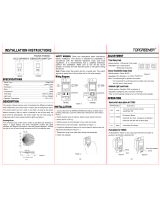Page is loading ...

INSTALLATION INSTRUCTIONS
Description:
The passive infrared sensors work by detecting the difference between heat emitted from the human body in motion and the
background space. The sensor switch can turn a load ON and hold it as long as the sensor detects occupancy. After no motion is
detected for the set time delay, the load turns OFF automatically. The sensor switch has one relay (equal to single pole switch), it
also includes Ambient Light Level Sensor.
Coverage Area:
The coverage range of the sensor switch is specified and illustrated in Figure 1. Large objects and some transparent barriers like
glass windows will obstruct the sensor’s view and prevent detection, causing the light to turn off even though someone is still in the
detection area.
LOCATION/MOUNTING
Since this device responds to temperature changes, care should be taken when mounting the device.
DO NOT mount directly above a heat source, in a location where hot or cold drafts will blow directly on the sensor, or where
unintended motion will be within sensor’s field-of-view.
INSTALLATION
1. Connect lead wires as shown in WIRING DIAGRAM (see Figure 2): Black lead to Line (Hot), Red lead to Load
wire, White Lead to Neutral wire, Green lead to Ground.
2. Gently position wires in wall box, attach sensor switch to the box.
3. Mount device “TOP” up.
4. Restore power at circuit breaker or fuse, wait one minute.
5. Remove the small cover plate. (Illustrated as Figure 3.)
6. Locate the adjustment knobs on the control panel to perform test and adjustments.
(Illustrated as Figure 4.)
7. Replace the small cover plate after testing and adjusting.
8. Attach the wallplate.
NOTE: If twist on wire connector is provided, use to join one supply conductor with one 16 AWG device control lead.
ADJUSTMENT
Time Delay Knob
Default position: 15 Seconds (Test mode)
Adjustable: from 15 Seconds to 30 Minutes (clockwise)
Sensor Sensitivity Range Knob
Default position: Center at 65%
Adjustable: 30% (Position 1) to 100% (Position 4)
Note: Turn clockwise for larger rooms. Turn counter clockwise to avoid false alerts in smaller rooms or near
doorway or heat source.
Ambient Light Level Knob: Default position: Daylight (100% at position 4)
Adjustable: Daylight to 30 Lux (Counter clockwise)
OPERATION
Band Switch
Push-button:
As illustrated in Figure 5, the Load stays OFF when the button is pushed in and locked. (switched OFF) As illustrated in Figure 6,
the Load turns ON after the button is pressed and released. The sensor switch stays at the AUTO Mode until the button is pressed
OFF next time.
Occupancy
Sensor Switch
MODEL: IOS-DSIF/IOS-DPBIF
Figure 3
Figure 4
Figure 5
IOS-DSIF
IOS-DPBIF
Ratings:
Incandescent / Tungsten: 500W-120VAC
Fluorescent / Ballast: 500VA-120VAC
Motor: 1/8HP-120VAC
Time Delay: 15 Sec to 30 Min
Light Level: 30 Lux--Daylight
Operation Temperature: 32˚F--131˚F / 0-55˚C
No minimum Load required.
Figure 1
Maximum: 980 sq.ft.
18'
18'
Top View
9'
9'
15'
30'
5'
4'
Side View
150˚ Field of View
Wiring Diagram
Neutral
White
Hot
Black
Ground
Green
Load
Red
Neutral(White)
LOAD
Neutral
White
Hot
Black
Ground
Green
Load
Red
LOAD
Neutral(White)
Figure 2
Press
OFF
(Lock)
Press and release
AUTO
Figure 6
IOS-DSIF
IOS-DPBIF
Risk of Fire, Electrical Shock or Personal Injury
• TurnOFFpoweratcircuitbreakerorfuseandtestthatthepowerisOFFbeforewiring.
• Tobeinstalledand/orusedinaccordancewithappropriateelectricalcodesandregulations.
• Ifyouarenotsureaboutanypartoftheseinstructions,consultaqualiedelectrician.
• Usethisdeviceonlywithcopperorcoppercladwire.
• INDOOR USE ONLY
WARNING
Mode Position Description
OFF LEFT Circuit is permanently opened (switched off)
AUTO Center Occupancy Mode:
Automatic ON when occupancy is detected.
Automatic OFF after the set time delay.
ON RIGHT Load stays ON always.

TROUBLESHOOTING
For proper operation, the Sensor Switch has to consume power from hot and Neutral. Therefore, a Secured Neutral Wire is required.
Initial run
The Sensor Switch needs initial run within one minute. During the initial run, the load might turn On and Off several times.
The Time Delay knob is set to 15 seconds default, do not adjust until initial run is finished and proper operation function is confirmed.
The load is flashing frequently.
1. It can take up to one minute for initial run.
2. Check the wiring connections, especially the Neutral Wire.
The Load does not turn ON without LED flashing or LED flashing regardless of motion.
1. Verify the Mode is set to On (for IOS-DSIF); push and release the button (for IOS-DPBIF). If the load does not turn On go to step 2.
2. Verify the Sensitivity Range is on high.
3. Check the wiring connections.
The Load does not turn ON while LED is flashing and motion is detected
1. Check if Ambient Light Level is enabled by covering the lens by hand.
2. Verify the Mode is set to ON (for IOS-DSIF); push and release the button (for IOS-DPBIF). If the load does not turn On go to step 3.
3. Verify the Sensitivity Range is on high.
4. Check the wiring connections.
The Load does not turn Off
1. Verify that the Mode is ON. (for IOS-DSIF)
2. There can be up to a 30 minute time delay after the last motion is detected. To verify proper operation, turn the Time Delay Knob to 15s (Test Mode), make sure there is no motion (no LED flashing). The Load should turn Off in 15 seconds.
3. Check if there is a significant heat source mounted within six feet (two meters), that may cause false detection such as, high wattage light bulb, portable heater or HVAC device.
4. Check the wiring connections.
The Load turns On unintentionally
1. Mask the Sensor Switch’s lens to eliminate unwanted coverage area.
2. Turn the Sensitivity Level knob counter-clockwise to avoid false alerts in smaller rooms or near doorway.
NOTE: If problems continue, consult a qualified electrician.
RESOLUCIÓN DE PROBLEMAS
Para una operación correcta, el Interruptor Sensor tiene que consumir electricidad de cables Calientes y Neutros. Por lo tanto, se requiere un Cable Neutro.
Pasada Inicial
El Interruptor Sensor necesita una pasada inicial en el primer minuto. Durante la pasada inicial, la carga se puede Encender y Apagar varias veces.
La perilla de Retardo tiene una configuración predeterminada de 15 segundos, no ajustar hasta completar la pasada inicial y confirmar que el funcionamiento sea correcto.
La carga titila frecuentemente.
1. Puede llevar hasta un minuto para la pasada inicial.
2. Controle las conexiones de cableado, en especial el Cable Neutro.
La Carga no se ENCIENDE sin que el LED titile o el LED titila sin importar el movimiento.
1. Verifique que el Modo esté configurado en Encendido (para IOS-DPBIF); presione y suelte el botón (para IOS-DPBIF). Si la Carga no se Enciende, pase el Paso 2.
2. Verifique que el Rango de Sensibilidad esté en alto.
3. Controle las conexiones de cableado.
La Carga no se ENCIENDE mientras el LED titila y se detecta movimiento
1. Controle que el Nivel de Luz Ambiente esté habilitado cubriendo el lente con la mano.
2. Verifique que el Modo esté configurado en ENCENDIDO (para IOS-DPBIF); presione y suelte el botón (para IOS-DPBIF). Si la Carga no se Enciende, pase el Paso 3.
3. Verifique que el Rango de Sensibilidad esté en alto.
4. Controle las conexiones de cableado.
La Carga no se Apaga
1. Verifique que el Modo esté ENCENDIDO (para IOS-DSIF)
2. Puedehaberunretardodehasta30minutosdespuésdequesedetectaelúltimomovimiento.Paraverificarqueelfuncionamientoseacorrecto,coloquelaPerilladeRetardoen15s(MododePrueba)yasegúresedequenohayamovimiento(elLEDnotitila).LaCargadebeApagarse
en 15 segundos.
3. Controle que no haya una fuente significativa de calor montada a menos de seis pies (dos metros), ya que esto puede provocar una detección falsa como una bombilla de luz de alta potencia, un calentador portátil o un dispositivo HVAC (de climatización).
4. Controle las conexiones de cableado.
La Carga se Enciende de manera no intencional
1. Encinte la lente del Interruptor Sensor para eliminar área de cobertura no deseada.
2. Gire la perilla de Nivel de Sensibilidad en sentido antihorario para evitar alertas falsas en salas más pequeñas o cerca de una puerta.
NOTA: Si los problemas persisten, consulte a un electricista calificado.
DÉPANNAGE
Pour fonctionner correctement, le contacteur de détection doit consommer du courant d’un fil chargé et neutre. Par conséquent, un fil neutre protégé est requis.
Première mise en marche
Le contacteur de détection a besoin d’une première mise en marche dans la minute qui suit. Pendant la première mise en marche, la charge peut s’activer et se désactiver plusieurs fois.
Le bouton de temporisation est réglé à 15 secondes par défaut, ne pas l’ajuster avant d’avoir terminé la première mise en marche et la confirmation d’un fonctionnement correct.
La charge clignote fréquemment.
1. Jusqu’à une minute peut être nécessaire pour la première mise en marche.
2. Vérifier les connexions du câblage, particulièrement le fil neutre.
La charge ne s’active pas sans que le clignotement du DEL ou clignotement du DEL peu importe le mouvement.
1. Vérifier que le mode est réglé sur Activé (pour IOS-DSIF); enfoncer et relâcher le bouton (pour IOS-DPBIF). Si la charge ne s’active pas, passer à l’étape 2.
2. Vérifier que la plage de sensibilité est sur élevée.
3. Vérifier les connexions du câblage.
La charge ne s’active pas alors que le DEL clignote et qu’un mouvement est détecté
1. Vérifier si l’intensité lumineuse ambiante est activée en couvrant les lentilles avec la main.
2. Vérifier que le mode est réglé sur Activé (pour IOS-DSIF); enfoncer et relâcher le bouton (pour IOS-DPBIF). Si la charge ne s’active pas, passer à l’étape 3.
3. Vérifier que la plage de sensibilité est sur élevée.
4. Vérifier les connexions du câblage.
La charge ne se désactive pas
1. Vérifier que le mode est activé. (pour IOS-DSIF)
2. Il peut y avoir jusqu’à 30 minutes de délai après la détection du dernier mouvement. Afin de vérifier le bon fonctionnement, mettre le bouton de temporisation à 15 s (mode essai), s’assurer qu’il n’y a pas de mouvement (aucun clignotement DEL). La charge devrait s’éteindre après
en 15 secondes.
3. Vérifier s’il y a une source de chaleur importante montée à moins de six pieds (deux mètres), ceci pourrait causer une fausse détection, notamment, une ampoule à grande puissance, une chaufferette portable ou un appareil de CVCA.
4. Vérifier les connexions du câblage.
La charge s’allume de manière imprévue
1. Masquer la lentille du contacteur de détection pour éliminer une zone de couverture non voulue.
2. Tourner le bouton de degré de sensibilité dans le sens antihoraire pour éviter les fausses alertes dans les pièces plus petites ou près des entrées de porte.
REMARQUE: Si le problème persiste, vous adresser à un électricien qualifié.
LIMITED TWO YEAR WARRANTY
If within the warranty period specified, this product fails due to a defect in material or workmanship, Intermatic Incorporated will repair or replace it, at its sole option, free of charge. This warranty is extended to the original purchaser only and is not transferable. This
warranty does not apply to: (a) damage to units caused by accident, dropping or abuse in handling, acts of God or any negligent use; (b) units which have been subject to unauthorized repair, opened, taken apart or otherwise modified; (c) units not used in accordance with
instructions; (d) damages exceeding the cost of the product; (e) sealed lamps and/or lamp bulbs, LED’s and batteries; (f) the finish on any portion of the product, such as surface and/or weathering, as this is considered normal wear and tear; (g) transit damage, initial
installation costs, removal costs, or reinstallation costs.
INTERMATIC INCORPORATED WILL NOT BE LIABLE FOR INCIDENTAL OR CONSEQUENTIAL DAMAGES. SOME STATES DO NOT ALLOW THE EXCLUSION OR LIMITATION OF INCIDENTAL OR CONSEQUENTIAL DAMAGES, SO THE ABOVE LIMITATION OR EXCLUSION MAY NOT APPLY
TO YOU. THIS WARRANTY IS IN LIEU OF ALL OTHER EXPRESS OR IMPLIED WARRANTIES. ALL IMPLIED WARRANTIES, INCLUDING THE WARRANTY OF MERCHANTABILITY AND THE WARRANTY OF FITNESS FOR A PARTICULAR PURPOSE, ARE HEREBY MODIFIED TO EXIST ONLY AS
CONTAINED IN THIS LIMITED WARRANTY, AND SHALL BE OF THE SAME DURATION AS THE WARRANTY PERIOD STATED ABOVE. SOME STATES DO NOT ALLOW LIMITATIONS ON THE DURATION OF AN IMPLIED WARRANTY, SO THE ABOVE LIMITATION MAY NOT APPLY TO YOU.
This warranty service is available by either (a) returning the product to the dealer from whom the unit was purchased, or (b) completing a warranty claim on line at www.intermatic.com. This warranty is made by: Intermatic Incorporated, Customer Service 7777 Winn Rd.
Spring Grove, Illinois 60081-9698. For warranty service go to: http://www.intermatic.com or call 815-675-7000.
GARANTÍA LIMITADA DE DOS AÑOS
Si dentro del período de garantía especificado este producto falla debido a un defecto de material o de mano de obra, Intermatic Incorporated lo reparará o reemplazará, a su entera discreción, sin cargo alguno. Esta garantía sólo se otorga al comprador original y no es
transferible. Esta garantía no se aplica en los siguientes casos: (a) daños en las unidades causados por accidentes, caídas o manejo indebido, causas de fuerza mayor o uso negligente; (b) unidades que hayan sido sometidas a una reparación no autorizada, abiertas,
desmontadas o modificadas de alguna manera; c) unidades no utilizadas de acuerdo con las instrucciones; (d) daños que excedan el costo del producto; (e) lámparas y/o bombillas de lámparas selladas, diodos emisores de luz (LED) y baterías; (f) el acabado de cualquier
parte del producto, como su superficie y/o por exposición a la intemperie, ya que esto se considera un desgaste y uso normal; g) daños durante el transporte, costos de instalación inicial, costos de remoción o costos de reinstalación.
INTERMATIC INCORPORATED NO ASUME RESPONSABILIDAD ALGUNA POR DAÑOS INCIDENTALES O CONSECUENCIALES. ALGUNOS ESTADOS NO PERMITEN EXCLUIR O LIMITAR LOS DAÑOS INCIDENTALES O CONSECUENCIALES, POR LO QUE LA LIMITACIÓN O EXCLUSIÓN
ANTERIOR PUDIERA NO SER VÁLIDA EN SU CASO. ESTA GARANTÍA SUSTITUYE A CUALQUIER OTRA GARANTÍA EXPRESA O IMPLÍCITA. TODAS LAS GARANTÍAS IMPLÍCITAS, INCLUIDA LA GARANTÍA DE IDONEIDAD COMERCIAL O DE IDONEIDAD PARA UN DETERMINADO FIN, SE
MODIFICAN PARA QUEDAR INCLUIDAS ÚNICAMENTE EN LA PRESENTE GARANTÍA LIMITADA, Y TENDRÁN LA MISMA DURACIÓN QUE EL PERIODO DE GARANTÍA MENCIONADO ANTES. ALGUNOS ESTADOS NO PERMITEN LIMITAR LA DURACIÓN DE UNA GARANTÍA IMPLÍCITA, POR
LO QUE LA LIMITACIÓN ANTERIOR PUDIERA NO SER APLICABLE EN SU CASO.
Este servicio de garantía está disponible (a) devolviendo el producto al distribuidor donde se compró la unidad o (b) completando un reclamo de garantía en Internet en www.intermatic.com. Esta garantía es concedida por: Intermatic Incorporated Customer Service/7777
Winn Rd., Spring Grove, Illinois 60081-9698/815-675-7000 http://www.intermatic.com
GARANTIE LIMITÉE DE DEUX ANS
Si, au cours de la période indiquée, ce dispositif présente une défectuosité de matériel ou de fabrication, Intermatic Incorporated s’engage à le réparer ou le remplacer, à sa seule discrétion, sans frais. Cette garantie s’applique uniquement à l’acheteur original et elle est
incessible. Cette garantie ne s’applique pas : (a) aux dommages au dispositif causés par un accident, une chute ou une mauvaise manipulation, une catastrophe naturelle ou une utilisation négligente ; (b) aux dispositifs soumis à des réparations non autorisées, qui ont été
ouverts, démontés ou modifiés de quelconque manière ; (c) aux dispositifs qui n’ont pas été utilisés selon les directives ; (d) aux dommages dépassant le coût du produit ; (e) aux lampes scellées et/ou aux ampoules, aux DEL et aux piles ; (f) à la finition de l’une des parties
du dispositif, telle que la surface ou les caractéristiques de résistance aux intempéries, ce qui est considéré comme de l’usure normale ; (g) aux dommages causés par le transport, aux coûts d’installation initiale, aux coûts de démontage ou de remontage.
INTERMATIC INCORPORATED NE POURRA ÊTRE TENUE RESPONSABLE DE DOMMAGES ACCIDENTELS OU CONSÉCUTIFS. CERTAINS ÉTATS N’AUTORISENT PAS L’EXCLUSION OU LA LIMITATION DE DOMMAGES ACCIDENTELS OU CONSÉCUTIFS. DANS CE CAS, LES LIMITES CI-
DESSUSNES’APPLIQUENTPAS.CETTEGARANTIEREMPLACETOUTESLESAUTRESGARANTIESEXPRESSESOUIMPLICITES.TOUTESLESGARANTIESIMPLICITES,YCOMPRISLAGARANTIEDECOMMERCIALISATIONETLAGARANTIEDECONFORMITÉÀUNEFINPRÉVUE,SONT
PAR LA PRÉSENTE MODIFIÉES POUR EXISTER UNIQUEMENT TELLES QUE COMPRISES DANS LA GARANTIE LIMITÉE, ET AURONT LA MÊME DURÉE QUE LA PÉRIODE DE GARANTIE DÉCLARÉE CI-DESSUS. CERTAINS ÉTATS N’ACCEPTENT PAS DE LIMITES SUR LA DURÉE D’UNE
GARANTIE IMPLICITE. DANS CE CAS, LA LIMITE PEUT NE PAS VOUS CONCERNER.
Le service de garantie est disponible soit (a) par retour du produit au vendeur auprès duquel le dispositif a été acheté soit (b) en remplissant le formulaire de réclamation sur le site Web www.intermatic.com. Cette garantie est accordée par : Intermatic Incorporated,
Cutomer Service / 7777 Winn Rd., Spring Grove, Illinois 60081-9698 / 815-675-7000 http://www.intermatic.com
158--01247
/