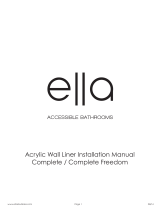Page is loading ...

1. Carefully place and push the Console Caddy onto the stock console from the rear. Determine the
location which is most comfortable for you. Mark this location on the stock console with a piece of
tape.
2. Remove the p rotective strip from the back of each self adhesive velcro strip and attach the strips
approximately in the positions shown but not beyond the tape marks you made is step one. Place the
Console Caddy on the stock console and be sure the velcro strip hooks engage the carpet on the
underside of the Console Caddy.
Use Masking Tape
to Mark Location of
Console
Peel Off
Protective
Backing and
Place Behind
Tape Mark
99-9142-000
1. Carefully place and push the Console Caddy onto the stock console from the rear. Determine the
location which is most comfortable for you. Mark this location on the stock console with a piece of
tape.
2. Remove the protective strip from the back of each self adhesive velcro strip and attach the strips
approximately in the p ositions shown but not beyond the tape marks you made is step one. Place the
Console Caddy on the stock console and be sure the velcro strip hooks engage the carpet on the
underside of the Console Caddy.
Use Masking Tape
to Mark Location of
Console
Peel Off
Protective
Backing and
Place Behind
Tape Mark
99-9142-000
/