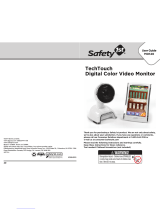Page is loading ...

You can also:
Send Us a Text: 1-812-203-4747
(US and Canada Only
Carrier Fees May Apply)
Find Us Online: www.safety1st.com
Email Us: [email protected]
Give Us a Call: 1-800-544-1108
(Toll Free)

WiFi
Baby
Monitor
STRANGULATION HAZARD -
Children have STRANGLED in cords. Keep
this cord out of reach of children (more than
3 feet (0.9 m) away). Do not remove this
tag. Use wall clips provided to secure cord away from
baby’s reach. Only use the AC adapter provided by the
manufacturer. NEVER use an extension cord with the AC
adapter.
(0.9 m)
3’
3’
(0.9 m)
03/18/22 4358-8270 MODEL: MO175
WARNING:

1
In The Box
Please read the following instructions and warnings carefully.
Keep these instructions for future reference.
• Phillips screwdriver
• Drill with 3/16” size bit
• Hammer
• Pencil
Tools required for mounting monitor (not included):
7x Drywall
Anchors
7x
Screws
5x Wall
Clips
(0.9 m)
3’
3’
(0.9 m)
(0.9 m)
3’
3’
(0.9 m)
(0.9 m)
3’
3’
(0.9 m)
(0.9 m)
3’
3’
(0.9 m)
(0.9 m)
3’
3’
(0.9 m)
(0.9 m)
3’
3’
(0.9 m)
(0.9 m)
3’
3’
(0.9 m)
(0.9 m)
3’
3’
(0.9 m)
(0.9 m)
3’
3’
(0.9 m)
1x Reset Tool 1x Power Adapter 1x Wall Mount
1x USB-C Cable
10’ (3m) long
3x User Manual
(English, French,
& Spanish)
1x Monitor

2
Features
USB-C Power Port
Microphone
Back of Monitor
MicroSD Card Slot
(up to 128 GB)
Lens
Speaker
IR LEDs (for night vision)
Reset Button
(hold for 10s to reset)
Status LED
(0.9 m)
3’
3’
(0.9 m)
3’
(0.9 m)
(0.9 m)
3’

3
Getting Started
Download Safety 1st App
Download the Safety 1st Connected App from
the Apple App Store or Google Play Store. Sign up
for an account, following the prompts on screen.
Setup
1. Ensure that your smartphone is connected to your home’s
2.4 GHz WiFi network.
2. In the app, tap , then select WiFi Baby Monitor to begin
pairing your device.
3. Connect one end of the USB cable to the baby monitor and the
other end to the power adapter, then plug into a wall outlet. The
status LED will light solid red, then begin flashing red, and the
device is now in pairing mode.
4. On your mobile device, follow step by step instructions to
complete pairing.
5. Once successfully paired, the status LED will turn solid blue.
6. Explore the features and functionality within the Safety 1st
Connected App, like sharing access to other caregivers or
configuring notifications.

4
Wi-Fi Connectivity
This device requires a 2.4 GHz wireless connection with network
speeds of 2 Mbps or greater at the location the device will be
installed. Your internet service provider can verify the quality of your
internet connection.
If your network equipment supports both 2.4 GHz and 5.0 GHz bands,
we recommend that the bands are separated so each have their own
Network Name (SSID) and Password (Network Key). Please refer to
your wireless router documentation on how to do this.

5
Enabling Video Recordings
Capturing continuous recordings (non-stop) or event recordings
(motion or noise) requires a storage medium. There are two options at
your disposal, either a subscription to the Safety 1st Connected Cloud
or by inserting a MicroSD card into your device.
Connected Cloud
After successfully pairing the baby monitor you will have the option
to subscribe to Connected Cloud. A 30 day free trial is included with
every subscription. You can manage your subscription from within the
application at any time.
Inserting a MicroSD Card
1 . Ensure the monitor is unplugged
from power.
2 . Insert MicroSD card as shown. If
needed, use the included reset pin
to push the card in all the way until
it clicks.
3 . This device supports MicroSD cards of up to 128 GB. A Class 10
card is recommended to record continuous HD video.
(0.9 m)
3’
3’
(0.9 m)

Cleaning & Disposal
Cleaning
Clean product with a slightly damp cloth or with an anti-static cloth. ALWAYS
unplug from electrical outlet before cleaning.
NEVER USE cleaning agents or abrasive solvents. DO NOT clean any part of
the product with thinners or other solvents and chemicals - this may cause
permanent damage to the product which is not covered by the warranty.
Keep product away from hot, humid areas or strong sunlight, and do not let
it get wet.
Every effort has been made to ensure high standards of reliability of your
product. However, if something does go wrong, please do not try to repair it
yourself - contact Consumer Care for assistance.
Disposal
At the end of the product life cycle, you should not dispose of this product
with normal household waste. Take this product to a collection point for the
recycling of electronic equipment in accordance with your local laws.
Some of the product materials can be re-used if you take them to a recycling
point. By reusing some parts or raw materials from used products you
make an important contribution to the protection of the environment.
Please contact your recycling center in case you need more information on
the collection points in your area. 6

Mounting Monitor
Tools required for mounting monitor (not included):
STRANGULATION HAZARD -
Children have STRANGLED in cords.
Keep this cord out of reach of children
(more than 3 feet (0.9 m) away). Do not
remove this tag. Use wall clips provided
to secure cord away from baby’s reach. Only use
the AC adapter provided by the manufacturer.
NEVER use an extension cord with the AC adapter.
WARNING:
• Phillips screwdriver
• Drill with 3/16” size bit
• Hammer
• Pencil
7

Wall Mounting
Before Wall Mounting the monitor,
download the app and complete the
pairing process. This will help ensure
optimal placement. The following
instructions are for securely mounting to
a drywall surface.
1 . Examine the room and determine the optimal placement on the
wall. Mark this location with a pencil. IMPORTANT: Ensure that
the baby monitor is at least 3 ft (0.9 m) away from the crib.
2 . Place the included wall mount onto the wall
at the marked location, ensuring the arrow is
pointing upwards. Using a pencil, make a mark
through the two screw holes. Put the wall mount
to the side for later use.
3 . Using a 3/16” drill bit, drill a hole 1.0” (2.54 cm) deep on the
pencil marks. DO NOT drill through the wall mount holes.
4 . Insert drywall anchor into the hole. If necessary, lightly tap
with a hammer until the drywall anchor is flush with the wall
surface. Note: If mounting to a wall stud, drywall anchors are
not required.
5 . Align the holes of the wall mount with the
drywall anchors and using a screwdriver,
hand tighten a screw into each of the drywall
anchors. DO NOT over tighten. continued on next page
3’
(0.9 m)
(0.9 m)
3’
3’
(0.9 m)
(0.9 m)
3’
3’
(0.9 m)
8

9
6 . Locate the hole underneath the base of the
monitor and place it on the wall mount.
7 . Applying light pressure to the base, slide the
monitor DOWN on the wall mount until it
clicks firmly into place. DO NOT pull on the
monitor head. Rotate and tilt the monitor to
ensure it is fully attached to the wall mount.
a . To remove the monitor from the wall, push up on the base until
it releases from the mount. NEVER leave the monitor hanging
on the wall mount without clicking in place.
8 . Before proceeding to the next step. Ensure that the
viewing angle is to your liking by verifying the app.
Rotate and tilt the monitor as needed.
9 . WALL CLIPS: Use the included wall clips to secure
the cord at least 3 ft (0.9 m) away from the crib:
a . Repeat steps 3 and 4 to install the wall anchors
into the drywall. Ensure that wall anchors are
placed 2 ft (0.61m) apart.
b . Place cord into the wall clips, leaving a
little slack.
c . Align wall clip hole to wall anchor. Close
the top cover to secure the cord in place.
(0.9 m)
3’
3’ (0.9 m)
Wall
(right side)
Top
(left side)
(0.9 m)
3’
3’
(0.9 m)
(0.9 m)
3’
3’
(0.9 m)

Flat Surface Mounting
1 . Determine an optimal monitor
placement, keeping the monitor
and power cord at least 3 ft
(0.9 m) away from crib. The
monitor should be placed on a
flat surface, such as a chest of
drawers, a desk, or a shelf.
2 . Before proceeding to the next step. Ensure that the viewing angle
is to your liking by verifying the app. Rotate and tilt the monitor
as needed.
3 . Follow Step 9 a-d of Wall Mounting: WALL CLIPS. Use the
included wall clips to secure the cord at least 3 ft (0.9 m) away
from the crib. This will help reduce the chance of the monitor
slipping, sliding, rotating or falling over. 10
(0.9 m)
3’
3’
(0.9 m)
d . Ensure holes of the provided wall clips are aligned with the
wall anchors and insert provided screw. Using a screwdriver,
hand tighten a screw into each wall
clip.
e . The cord can also be tucked under
the slots on the left or right side of
the monitor’s base for additional cord
management.
0.9 m
0.9 m
(3 pies)
(3 pies)

11
Product FAQs
Why is the QR code not being scanned by my baby monitor?
•
The status LED must be flashing red to be in pairing mode. Ensure that
there are no bright lights near the monitor’s lens or your mobile phone’s
display and that your mobile device’s brightness is set to high.
Position the QR shown on your mobile device’s display towards the baby
monitor’s lens and move device back and forward until recognized by the
baby monitor. You should hear a chime and the LED status light will begin
to flash blue.
Can I pair my monitor with more than one account?
•
Sharing access to your baby monitor with other caregivers is easy. Access
the monitor settings screen, select “sharing & users” then tap “add a new
user” and complete the information.
•
To pair the device with a new account, you must factory reset the device by
holding the reset button on the back of the monitor for 10 seconds.
Why is Night vision blurry or too bright?
•
Avoid positioning the baby monitor within 3’ (1m) of a wall, large
obstructions or bright windows. These surfaces may encourage light from
the IR LEDs to reflect into the lens.

12
How can I enable Background Audio?
•
Access the monitor settings screen, select “audio & indicators” then
toggle “Background Audio”
Why am I not receiving notifications when baby is moving /
making noise?
•
There are multiple places where notifications can be impacted within
the app and your smartphone. Checkout our troubleshooting guides at
www.safety1st.com
What does each Status LED Color mean?
•
LED Flashing Red – Pairing Mode
•
LED Solid Red – Device power up
•
LED Flashing Blue – Connecting to Network
•
LED Solid Blue – Successfully Connected to Network
•
LED Purple – Firmware update in progress.
How do I disable the Status LED?
•
Access the monitor settings screen, select “audio & indicators” then
toggle “LED Status Light”

13
For indoor use only. To reduce the risk of fire or
electrical shock, DO NOT expose this product to
water or moisture. DO NOT use monitor near water
(such as bath tub, sink, etc.) or submerge in water.
This monitor is not intended to be used as a medical
monitor and its use should not replace proper adult/
parental supervision. You should check your child’s
activity at regular intervals as this monitor will not
alert parents to the silent activities of a child.
NEVER attempt to disassemble the product. This is
dangerous and will void the warranty.
Test monitor periodically when in use and changing
locations.
WARNING:

14
Use only the adapter supplied with this product.
Incorrect adapter polarity or voltage can seriously
damage the product.
To prevent entanglement and overheating, DO NOT
use extension cords.
The adapter may become slightly warm to the touch
during operation. This is normal.
ALWAYS unplug the AC adapter from the wall during
extended periods of non-use.
Check to make sure wall outlet plates are not
unusually hot to the touch. If they are, immediately
unplug cords from these outlets. Check that all outlet
connections are in good condition so that adapter
is not loose or that no wiring is exposed. Have a
qualified, licensed electrician check the wiring as
soon as possible.
continued on next page

15
This baby monitor allows internet users to hear or
view activity. Use the security feature included with
this device to restrict internet viewership.
DO NOT place adapter/wall plug under a window
where a child might use it to step on and/or to reach
something that might be dangerous.
Adult assembly is required. Keep small parts away
from children when assembling. Exercise care when
unpacking the product.
This product is not a toy. DO NOT allow children to
play with it.
THE USER SHOULD NOT ATTEMPT TO SERVICE OR
REPAIR THE MONITOR. ALL SERVICING SHOULD BE
REFERRED TO CONSUMER CARE.
It is essential to check reception regularly.
Monitor uses encrypted transmission over FCC managed frequencies.
Always remember to secure your Wi-Fi router with a password.

16
IMPORTANT SAFETY INSTRUCTIONS
• VENTILATION: DO NOT block ventilation openings. DO NOT place on a bed,
sofa, rug or similar surface. DO NOT place in a book case or cabinet that may
restrict air flow.
• HEAT: The monitor should be situated away from heat sources such as
radiators, heat registers, stoves, or other appliances that produce heat. Also
keep these components out of direct sunlight.
• POWER CORD PROTECTION: The power supply cord should be routed so
that it is not likely to be walked on or pinched by items placed upon or against
it. Pay particular attention to the cord at the plug, convenience receptacle, and
at the point it exits from the monitor.
FCC/IC Information
This device complies with part 15 of the FCC Rules. Operation is subject to the
following two conditions: (1) This device may not cause harmful interference, and
(2) this device must accept any interference received, including interference that
may cause undesired operation.
Note: This equipment has been tested and found to comply with the limits for
a Class B digital device, pursuant to part 15 of the FCC Rules. These limits are
designed to provide reasonable protection against harmful interference in a
residential installation. This equipment generates, uses, and can radiate radio
frequency energy and if not installed and used in accordance with the instructions,
may cause harmful interference to radio communications. However there is no
guarantee that interference will not occur in a particular installation.
continued on next page

17
If this equipment does cause harmful interference to radio or television reception,
which can be determined by turning this equipment off and on, the user is
encouraged to try to correct the interference by one or more of the following
measures:
• Reorient or relocate the receiving antenna.
• Increase the separation between the equipment and receiver.
• Connect the equipment into an outlet on a circuit different from that to which
the receiver is connected.
• Consult the dealer or an experienced radio/TV technician for help.
CAUTION: Changes or modifications not expressively approved by Dorel
Juvenile Group can void your authority to operate this equipment under Federal
Communications Commission’s rules.
Use of other accessories may not ensure compliance with the FCC exposure
guidelines.
CAUTION: This equipment complies with FCC/IC RSS-102 radiation exposure
limits set forth for an uncontrolled environment. This equipment should be
installed and operated with minimum distance 20 cm between the radiator and
your body.
IC Information
This device complies with Industry Canada license-exempt RSS standard(s).
Operation is subject to the following two conditions: (1) this device may not
cause interference, and (2) this device must accept any interference, including
interference that may cause undesired operation of the device.
Under Industry Canada regulations, this radio transmitter may only operate

18
using an antenna of a type and maximum (or lesser) gain approved for the
transmitter by Industry Canada. To reduce potential radio interference to other
users, the antenna type and its gain should be so chosen that the equivalent
isotropically radiated power (e.i.r.p.) is not more than that necessary for successful
communication. This Class B digital apparatus complies with Canadian ICES-003.
Warranty
Dorel Juvenile Group warrants this product against defective materials or
workmanship for one year from the date of original purchase. For more
information or to make a claim, visit www.safety1st.com/warranty.
©2022 Dorel Juvenile Group, Inc. Safety 1st™ and the Safety 1st logo and design
are trademarks of Dorel Juvenile Group, Inc. (800) 544-1108 www.safety1st.
com. Styles and colors may vary. Les styles et les couleurs peuvent varier. Los
estilos y los colores pueden variar. Made in CHINA. Fabriqué en CHINE. Hecho
en CHINA. Distributed by (distribué par/distribuido por) Dorel Juvenile Group,
Inc., 2525 State St., Columbus, IN 47201-7494. Dorel Juvenile Canada, 2233
Argentia Road, Suite 110, Mississauga, ON L5N 2X7. Importado y Distribuido
en Chile por: Comercial e Industrial Silfa S.A. - San Ignacio 0201 / Parque
Industrial Portezuelo Quilicura, Santiago Chile. Fono (562) 2339 9000. En
Perú por: Comexa S.A.- Los Libertadores 455 – San Isidro, Lima – Perú.
Fono (511) 4469014. En Centro América, Caribe y Ecuador por: Best Brands
Group S.A. – Av. Balboa, Bay Mall Plaza, Planta Baja, local 9, Panamá.- Fono:
(507) 300 2884. En Colombia por: Baby Universe S.A.S. - Vía 40 No. 77-29,
Barranquilla, Colombia-Fono: (575) 353 1110 Importador: DJGM, S.A. DE
C.V. Gabriel Mancera No. 1041 Col. Del Valle, Benito Juárez C.P. 03100 México,
Ciudad de México R.F.C. DJG140305GN9 Tel. (55) 67199202
03/18/22 4358-8270 MODEL: MO175
/