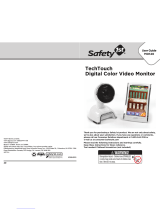Page is loading ...

Color-View Video Monitor
0
8047 User Guide
©2004 Dorel Juvenile Group
Made in CHINA
www.safety1st.com
(800) 544-1108
Styles and colors may vary.
Distributed by Dorel Juvenile Group, Inc.,
2525 State Street, Columbus, IN 47201-7494
Dorel Canada, 12345 Albert-Hudon, Suite 100,
Montreal (QC) Canada H1G 3K9
03/05 4358-3670
©2004 Dorel Juvenile Group
Producto fabricado en CHINA
www.safety1st.com
(800) 544-1108
Los estilos y colores pueden variar.
Distribuido por Dorel Juvenile Group, Inc.
2525 State Street, Columbus, IN 47201-7494
Dorel Canadá, 12345 Albert-Hudon, Suite 100,
Montréal (QC) Canadá H1G 3K9
03/05 4358-3670
ADVERTENCIA:
POR FAVOR LEA DETENIDAMENTE LAS SIGUIENTES ADVERTENCIAS Y
TODAS LAS INSTRUCCIONES DE MONTAJE ANTES DE UTILIZAR EL MONITOR
COLOR-VIEW VIDEO. GUARDE ESTAS INSTRUCCIONES PARA SU USO
FUTURO.
TÉRMINOS USADOS EN LAS ADVERTENCIAS: El término “Receptor”
corresponde a la “Unidad de los padres” y el término “Transmisor”
corresponde a la “Unidad del bebé” en el resto de este folleto de
instrucciones.
• El
monitor Color-View Video
no está pensado para reemplazar la
super
visión responsable y adecuada por parte de los padres.
• Compruebe la actividad de su hijo/a a intervalos regulares, ya que
este monitor no alertará a los padres de las actividades silenciosas de
un niño.
•
Antes de utilizar el monitor Color-View Video:
-
Lea y siga cuidadosamente todas las instrucciones.
-
Lea y observe todas las advertencias en el pr
oducto y en
este folleto de instrucciones.
• Para evitar enredarse con el cable del adaptador, NUNCA coloque el
cable del accesorio de cuna o del adaptador de otra manera que no
sea la indicada en estas instrucciones.
•
SIEMPRE MANTENGA EL TRANSMISOR Y EL RECEPTOR Y LOS
ADAPTADORES DE CA FUERA DEL ALCANCE DE LOS NIÑOS.
•
Este producto no está pensado para utilizarse como monitor médico
y su uso no debe reemplazar la supervisión por parte de adultos.
•
Es esencial comprobar con regularidad la recepción. Por favor
consulte la sección Cómo comprobar la recepción, para obtener
instrucciones completas.
•
El transmisor está indicado solamente para usarse en ambientes
interiores.
• NUNCA use el transmisor o r
eceptor cer
ca del agua. Por ejemplo, no
los use cerca de una bañera, un lavabo, fregadero de la lavandería o
de la cocina, en un sótano con humedad, etc.
•
Siempre desenchufe los adaptadores de CA de los tomacorrientes de la
pared cuando no se van a usar durante periodos de tiempo prolongados.
•
Coloque el transmisor
, el receptor y los adaptadores de CA de manera
que tengan ventilación adecuada para evitar que estos componentes
se recalienten.
•
Para evitar el sobr
ecalentamiento, mantenga
el transmisor
, el r
eceptor
y los adaptadores de CA
alejados de fuentes de calor como radiadores,
registros de calefacción, estufas y otros electrodomésticos (incluyendo
amplificador
es) que pr
oducen calor
. Mantenga siempr
e estos
componentes alejados de la luz directa del sol.
• Use solamente los adaptadores de CA proporcionados. El uso de
cualquier otro adaptador podría dañar el receptor y/o el receptor.
Enchufe los adaptadores de CA solamente en un tomacorrientes
estándar de la casa (120 V CA). Para evitar enredos y
sobrecalentamiento,
NO utilice cables de extensión.
•
Los adaptadores de CA podrían sentirse ligeramente calientes al
tacto durante el funcionamiento. Esto es normal.
•
Coloque los cables de los adaptador
es de CA de manera que no
se camine sobr
e ellos, ni queden apr
esados por objetos que se
coloquen sobr
e o junto a ellos, pr
estando especial atención a los
cables de los enchufes de los adaptadores de CA, tomacorrientes de
pared, y el lugar en el que los cables se unen
el transmisor y receptor.
•
Solamente el personal calificado de ser
vicio de Dor
el Juvenile
Monitor Color-View Video
0
8047 Guía del usuario
WARNING:
PLEASE READ THE FOLLOWING WARNINGS AND ALL ASSEMBLY
INSTRUCTIONS CAREFULLY BEFORE USING THE COLOR-VIEW
VIDEO MONITOR. KEEP THESE INSTRUCTIONS FOR FUTURE
REFERENCE.
TERMS USED IN WARNINGS: The term “Receiver” corresponds
to “Parent’s Unit” and the term “Transmitter” corresponds to
“Baby’s Unit” in the rest of this instruction booklet.
•
The Color-View Video Monitor is not intended to replace
responsible and proper parental supervision.
• Check your child’s activity at regular intervals as this monitor
will not aler
t parents to the silent activities of a child.
• Before using your Color-View Video Monitor:
- Read and follow all instructions carefully.
- Read and observe all warnings on the product and in this
instruction booklet.
• To prevent entanglement with the adapter cord,
NEVER install
the crib attachment or adapter cord in a method other than what
is required by these instructions.
DO NOT place the Receiver or
Transmitter anywhere its AC adapter cord are within reach of
children.
•
ALWAYS KEEP THE TRANSMITTER, RECEIVER AND AC
ADAPTERS OUT OF REACH OF CHILDREN.
• This product is not intended to be used as a medical monitor
and its use should not replace adult supervision.
• It is essential to check reception regularly. Please see the
Testing Reception section for complete instructions.
• The Transmitter is intended for indoor use only.
•
NEVER use the Transmitter or Receiver near water. For example,
do not use near a bathtub, bathroom sink, laundry tub, kitchen
sink, in a wet basement, etc.
• Always unplug the AC adapters from wall outlets during long
periods of non-use.
•
Position the T
ransmitter, Receiver and AC adapters to allow
adequate ventilation and prevent these components from
overheating.
•
T
o pr
event overheating, keep the Transmitter, Receiver and AC
adapters away from heat sources such as radiators, heat registers,
stoves or other appliances (including amplifiers) which produce
heat. Also keep these components out of direct sunlight.
• Use only the AC adapters provided. Use of any other adapters
may damage the Transmitter and/or Receiver. Plug the AC
adapters into standard household current only (120V AC outlet)!
To prevent entanglement and overheating,
DO NOT use
extension cords.
• The AC adapters may become slightly warm to the touch during
operation. This is nor
mal.
• Position the AC adapter cords so that they are not walked on or
pinched by items placed upon or against them, paying particular
attention to cords at AC adapter plugs, wall plugs, and the point
at which the cords attach to the Transmitter and Receiver.
(continued)
(continuación)
1

Este dispositivo cumple con lo establecido en la Parte 15 de las Reglamentaciones de la
Comisión Federal de Comunicaciones (FCC). La operación está sujeta a las siguientes
dos condiciones: (1) este dispositivo no puede causar interferencias perjudiciales, y (2)
este dispositivo debe aceptar toda interferencia recibida, incluso aquéllas que puedan
provocar un funcionamiento inadecuado.
La frecuencia portadora del canal 1 es 2414 Mhz, la del canal 2 es 2432 Mhz y la del canal 3
es 2450 Mhz. La intensidad del campo es de 94 dB microvoltios por metro a 3 metros.
Los cambios y modificaciones no expresamente aprobados por Dorel Juvenile Group
pueden invalidar su autoridad para operar el mismo conforme a las reglamentaciones de
la Comisión Federal de Comunicaciones (FCC).
This device complies with part 15 of the FCC Rules. Operation is subject to the
following two conditions (1) this device may not cause harmful interference, and
(2) this device must accept any interference received, including interference that
may cause undesired operation.
The carrier frequency for each channel is: CH1: 2414 Mhz, CH2: 2432 Mhz,
CH3: 2450 Mhz. The field strength is 94 dB micr
ovolts per meter at 3 meters.
Changes and Modifications not expressly approved by Dorel Juvenile Group can
void your authority to operate this equipment under Federal Communications
Commissions rules.
Group debe realizar el servicio de mantenimiento o reparación de este
producto cuando:
-
Un adaptador de CA o su enchufe hayan sufrido daño,
- Se cayó el transmisor o el receptor,
- Se derramó líquido en el transmisor o receptor o,
-
Parece que no funciona normalmente el transmisor o el receptor, o
muestran un cambio en el rendimiento.
•
N
O
i
ntente realizar tareas de servicio a este producto, excepto lo
descrito en la sección de Localización y reparación de averías al final
d
e estas instrucciones. Cualquier otro servicio se debe solicitar al
personal calificado de Dorel Juvenile Group.
N
OTA:
L
os indicadores LED emiten luz infrarroja que no es perjudicial.
Los indicadores LED de luz infrarroja no se encenderán —verifique que
estén funcionando correctamente examinando el monitor del video
cuando el transmisor esté en.
PARA REDUCIR EL RIESGO DE DESCARGA ELÉCTRICA, NO RETIRE
LA TAPA NI LA PARTE POSTERIOR EL TRANSMISOR. NO HAY PIEZAS
EN EL INTERIOR DEL EQUIPO QUE REQUIERAN MANTENIMIENTO POR
PARTE DEL USUARIO. SOLICITE SERVICIO A DOREL JUVENILE GROUP
RELACIONES CON EL CONSUMIDOR LLAMANDO AL (800) 544-1108.
PARA REDUCIR EL RIESGO DE INCENDIO O DESCARGA ELÉCTRICA,
NO EXPONGA ESTE PRODUCTO AL AGUA NI A LA HUMEDAD. NUNCA
INTENTE ABRIR LA CAJA EL TRANSMISOR. ESTO ES PELIGROSO Y
ANULARÁ LA GARANTÍA.
• This product should be serviced only by qualified service
personnel at Dorel Juvenile Group when:
- An AC adapter or its plug is damaged,
- The Transmitter or Receiver have fallen,
- Liquid has spilled into the Transmitter or Receiver or
- The Transmitter or Receiver do not appear to operate
normally or exhibit a marked change in performance
•
DO NOT attempt to service this product beyond that described
in the Troubleshooting section at the end of these instructions.
All other servicing should be referred to qualified personnel at
Dorel Juvenile Group.
NOTE: The LEDs emit IR (infra red) light that is not harmful.
Infrared LEDs will not light up – verify they are working
correctly by examining video monitor when the transmitter is in
a dark room.
TO REDUCE THE RISK OF ELECTRICAL SHOCK, DO NOT
REMOVE COVER OR BACK OF TRANSMITTER. NO SERVICEABLE
PARTS INSIDE. REFER SERVICING TO DOREL JUVENILE GROUP
CONSUMER RELATIONS (800) 544-1108.
TO REDUCE THE RISK OF FIRE OR ELECTRICAL SHOCK, DO NOT
EXPOSE THIS PRODUCT TO WATER OR MOISTURE. NEVER
ATTEMPT TO OPEN THE CASE OF THE PRODUCT. THIS IS
DANGEROUS AND WILL VOID THE WARRANTY
.
PRECAUCIÓN
ADVERTENCIA
2
CAUTION
WARNING
FCC Information Información de FCC
Crib Attachment (with A
C adapt
er)
AC Adapter
Cord Shortener
Channel Selector
On/Off
P
ower On Indicator
Camera Assembly
Night Vision LED
Micr
ophone
2.5” Color L
CD
Sound Lights
Channel Selector
Volume Control
Video On/Of
f
Brightness
On/Off
Speaker
Power On/Low Battery Indicator
A
B
C
D
E
F
H
I
G
J
K
L
M
N
O
P
Q
Features and Components Características y componentes
R
Accesorio de cuna (con adaptador de CA)
Adaptador de CA
Acortador de cable
Selector de canal
Encendido/apagado
Indicador de encendido
Conjunto de cámar
a
LED de visión nocturna
Micrófono
Visor de LCD a color de 6 cm (2.5 pulg.).
L
uces de sonido
Selector de canal
Control de volumen
Encendido/apagado de video
Brillo
Encendido/apagado
Altavoz
Indicador de encendido/batería baja
A
B
C
D
E
F
H
I
G
J
K
L
M
N
O
P
Q
R
A
Parent’s Unit
H
B
C
L
M
Unidad de los padres
E
F
D
G
N
O
P
Q
I
R
Baby’s Unit
Unidad del bebé
K
J

Barra
inferior
Lower
rod
• Lay out and identify all parts.
• Do not return this product to the place of purchase. If any parts are
missing, or if you are having difficulty using product visit our web site at
www.safety1st.com. Or call Consumer Relations at (800) 544-1108.
Have the model number (08047) and date code (manufacturing date)
ready before you call. The date code is located on the bottom of the
Parent’s Unit.
NOTE: The camera is equipped with a Night
Vision photo sensor. This automatic Night
Vision feature is ideal for monitoring a baby
in the dark. No need to worry if it is day or
night.
Crib Mount:
1
1 Slide the lower rod into the crib
attachment
(Figure 1).
Locate the AC connector at the top of
the crib attachment. Check to make
sure cord is wrapped around tab to
prevent slipping
(Figure 1a).
Connect the AC adapter into the
bottom of the Baby’s Unit
(Figures 1b
and 1c)
.
Remove slack from cord. Lower
Baby’s Unit onto crib attachment and
gently turn it to secure
(Figure 1d).
• Despliegue e identifique todas las piezas.
•
No devuelva este producto al lugar donde lo compró. Si faltase alguna
pieza o si tiene dificultad para usar el producto visite nuestro sitio web en
www.safety1st.com. O llame a Relaciones con el Consumidor al
(800) 544-1108. Tenga a mano antes de llamar el número de modelo
(08047) y el código de fecha (fecha de fabricación). El código de fecha está
en la parte inferior de la unidad de los padres.
Tuerca
1a
1d
2 Rest top hook over crib rail (Figure 2). Turn the nut to tighten the
lower hook. Allow crib attachment to expand and lower rod to rest
on the floor. Place the support posts against a crib slat and secure
with str
ap
.
Connect the AC adapter into a power outlet and place cord
out of the way.
Nut
• Possible entanglement injury. Keep out of
baby’s reach. Remove camera assembly
and crib attachment from crib when baby
begins to push up on hands and knees.
• Do not add additional strings or straps to
attach to crib. Adult assembly required.
WARNING
• To prevent entanglement, only mount the Camera in a location
where it and its AC Adapter cord are OUT OF REACH OF CHILDREN.
• Allow adequate ventilation of the Camera when mounted on a wall.
DO NOT mount the Camera directly above heating vents, other heat
pr
oducing sour
ces or in dir
ect sunlight.
• To prevent entanglement and overheating, NEVER use an extension
cord.
WARNING
ADVERTENCIA
• Para evitar el enredo, solamente monte la cámara en un lugar donde ésta y
el cable del adaptador de CA estén FUERA DEL ALCANCE DE LOS NIÑOS.
• Permita que haya ventilación adecuada de la cámara cuando se monte en
la pared. NO monte la cámara directamente sobre las rejillas de la
calefacción, otras fuentes que pr
oduzcan calor o donde reciba luz directa
del sol.
• Para evitar enredos y sobrecalentamiento, NUNCA utilice un cable de extensión.
2
Wall or Desk Mount:
Correas
Straps
Keep These Instructions for Future Use Guarde estas instrucciones para consulta futura
Installing Your Color-View Video Monitor Cómo instalar el Monitor Color-View Video
3
1b
Baby’s Unit can be mounted on a wall
(Figure 3)
or desk.
3 Det
ach Baby’s Unit fr
om crib attachment by
turning it counter-clockwise. Disconnect AC
adapter and slide
it out of crib attachment
.
Reconnect A
C to Baby’s Unit.
1a
1c
Gancho
Hook
3
Inst
alación
en una pared
Wall Mount
1d
Gancho
Hook
NOTA: La cámara está equipada con un
fotosensor de visión nocturna. Esta función
automática de visión nocturna es ideal para
v
igilar al bebé en la oscuridad. Usted no deberá
preocuparse por si es de día o de noche
.
Instalación en la cuna:
1 Deslice la barra inferior dentro del
accesorio de cuna
(Figura 1).
Localice el conector de CA en la parte
superior del accesorio de cuna.
Verifique que el cable pase alrededor
de la lengüeta para evitar que se
deslice
(Figura 1a).
Conecte el adaptador de CA en la
parte inferior de la unidad del bebé
(Figuras 1b y 1c).
Tense la correa del cable. Coloque la
unidad del bebé en el accesorio de
cuna y gire la unidad suavemente
para asegurarla
(Figura 1d).
2 Apoye el gancho superior en la baranda de la cuna (Figura 2). Turn
the nut to tight
en the lower hook
. Allow crib attachment to expand
and lower rod to rest on the floor. Place the support posts against a
crib slat and secure with strap.
Conecte el adaptador de CA a un tomacorriente y ponga el cable
fuer
a del camino
.
• Existen riesgos de posibles lesiones provocadas
por enredos. Mantenga el producto fuera del
alcance del bebé. Retire de la cuna la cámara y el
accesorio de cuna cuando el bebé comience a
erguirse usando las manos y las rodillas.
• No agregue lazos o correas adicionales al instalar en
la cuna. Se requiere el armado por parte de un adulto.
ADVERTENCIA
Inst
alación en una pared o escritorio:
La unidad del bebé puede instalarse en una pared
(Figura 3)
o escritorio.
3 Separe la unidad del bebé del accesorio de cuna haciéndola
gir
ar hacia la izquierda. Desconecte el adapt
ador de CA y
deslícelo fuera del accesorio de cuna. Vuelva a conectar el
adaptador de CA a la unidad del bebé.

NOTE:
The Parent’s Unit may use either the AC
adapter or batteries. When plugged in, the AC
a
dapter will be the source of power and the
batteries will recharge.
4 For AC Power Use: Locate the Parent’s Unit and its AC
adapter. Connect the AC adapter into the side of the Parent’s
Unit
(Figure 4). Connect the AC adapter into a power outlet. If
desired, wrap the excess cord onto the cord shortener provided.
CAUTION: DO NOT use an adapter that did not come with this
product.
For Battery Use:
The Parent’s Unit comes with rechargeable battery
pack
. To charge the batteries, connect the AC adapter into a power
outlet. For faster charging turn off the LCD screen.
Choose a Location:
• For best sound and picture quality place the Baby’s Unit on the crib.
When child begins to push up on hands and knees, place the Baby’s
Unit out of reach of child, 4’ to 6’ (1.5 to 2 m) away from the baby.
•
Use the Parent’s Unit far enough away from the Baby’s Unit so
as not to get feedback.
• During use of the monitor, if the sound or picture quality deteriorates
you may be reaching the limits of the monitor’s range. If this happens,
you will need to move the Parent’s Unit in closer proximity to the
Baby’s Unit.
• Mount the Baby’s Unit in a location where the camera lens will have
an unobstructed view.
• Make certain that the Baby’s Unit will be mounted so that the AC
Adapter Cord will reach an outlet.
• The Baby’s Unit can be easily mounted on a wall, or it can be placed
on a stable, flat surface, such as a dresser or table top (hardware
not included).
•
Use the tilt and swivel adjustments to properly aim the Baby’s Unit
camera.
IMPORTANT: When choosing a location to set up your Baby’s Unit
and Parent’s Unit follow these guidelines:
• When using batteries, check battery indicator
r
egularly. Amber LED indicates the batteries
are low.
DO NOT rely on Parent’s Unit when
batteries are low.
CAUTION
Para configurar la unidad de los padres:
NOTA:
La unidad de los padres puede usar el adaptador
de CA o baterías. Cuando esté conectado, el adaptador
d
e CA será la fuente de energía y las baterías se
recargarán.
4 Para utilizar con alimentación de CA: Localice la unidad de
los padres y su adaptador de CA. Conecte el adaptador de CA
en el costado de la unidad de los padres
(Figura 4). Conecte el
adaptador de CA a un tomacorriente. Si lo desea, enrolle el
exceso de cable en el acortador de cable provisto.
PRECAUCIÓN: NO utilice un adaptador o baterías que no hayan
sido provistos con este producto.
Para utilizar con baterías: La unidad de los padres se envía
con un paquete de baterías recargables. Para cargar las
baterías conecte el adaptador de CA a un tomacorriente. Para
lograr una carga más rápida, apague la pantalla de LCD.
PRECAUCIÓN
• Cuando use baterías, verifique su funcionamiento con
regularidad. El diodo luminoso ámbar indica que las
baterías se están agotando.
NO confíe en la unidad de
los padres cuando las baterías se estén agotando.
Elija una ubicación:
• Para mejorar la calidad de sonido y de la imagen, coloque la unidad
del bebé en la cuna del niño. Cuando el niño comience a erguirse
usando las manos y las rodillas, coloque la unidad del bebé a una
distancia de 4 a 6 pies (1.5 a 2 m), fuera del alcance del niño.
•
Utilice cada unidad de los padres suficientemente lejos del unidad
del bebé, para que no haya retroalimentación sonora.
• Durante el uso del monitor, si la calidad del sonido o de la imagen
empeora, es probable que el monitor se encuentre cerca del límite de su
alcance. Si ocurre esto, tendrá que acercar la unidad de los padres a la
unidad del bebé.
• Instale la unidad del bebé en un sitio donde la lente de la cámara tenga
un panorama sin obstáculos.
•
Asegúr
ese de inst
alar la unidad del bebé en un sito cercano a un
tomacorriente que permita enchufar el cable del adaptador de CA.
•
La unidad del bebé puede inst
alar
se fácilment
e en una par
ed o bien
colocarse sobre una superficie plana y estable, tal como un aparador o
una mesa (los elementos de ferretería no están incluidos).
• Ajuste la inclinación y el giro para apuntar correctamente la cámara de
la unidad del bebé.
IMPORTANTE: Al elegir un lugar para instalar la unidad del bebé y la
unidad de los padres, siga estas pautas:
4
T
o Set Up the Parent’s Unit:
4
AC
Adapter
Adaptador
de CA

Guidelines for Good Reception:
• Place your Baby’s Unit 4’ to 6’ (1.5 to 2 m) away from the baby.
•
Be certain the Parent’s Unit and Baby’s Unit are set on the same
channel.
•
Check reception regularly by following step 8 above.
• Adjust the volume to a comfortable level for your environment.
•
Use the Parent’s Unit far enough away from the Baby’s Unit so as
not to get feedback.
•
During use of the monitor
, if the sound or pictur
e quality det
erior
ates
you may be reaching the limits of the monitor’s range. If this happens,
you will need to move the Parent’s Unit in closer proximity to the
Baby’s Unit.
• If one channel has poor reception try one of the other channels
.
•
T
est the Automatic Night Vision (infra red sensors around the lens) by
dar
k
ening the r
oom wher
e the Baby’s Unit is locat
ed.
NOTE: It is possible for the Parent’s Unit to pick up sounds or
display interference from other signal producing devices which
br
oadcast in the
2.4 GH
z
fr
equency r
ange. T
o minimize this pot
ential
problem, three independent channels have been provided.
If you experience interference while using one channel setting, simply
switch the Parent’s Unit and
Baby’s Unit
to another channel.
Selecting a channel is usually a one-time adjustment. If interference
per
sists on all channels, please refer to the Troubleshooting section
at the end of these instructions
.
CAUTION: To protect your privacy, always turn the Baby’s Unit off
when not in use. Always remember that you are using public
air
waves. Sound may be br
oadcast to other r
eceiving devices.
Conversations, even from rooms nearby, may be broadcast.
T
o Test the Reception:
IMPORTANT: The first time you use your Baby’s
Unit, 2 adults should test it by following step 8.
8 Place the
Parent’s
Unit
at least 20’ (6 m) away from
Baby’s
Unit
.
Have an adult speak into the Baby’s Unit at various levels (soft to
loud) while another adult checks the Parent’s Unit for the proper
sound and picture reception. Try the Par
ent’s Unit in every
location that it will be used. It is best to follow these guidelines
for good reception:
Para comprobar la recepción:
IMPORTANTE: Para utilizar la unidad del bebé por
primera vez, dos adultos deben probarla siguiendo las
instrucciones del paso 8.
8 Ubique la unidad de los padres al menos a 20 pies (6 m) de la unidad
del bebé. Haga que un adulto hable a la unidad del bebé a varios
niveles de voz (de bajo a alto) mientras otro verifica que el sonido y
de
la imagen
la recepción en la unidad de los padres sean correctos.
Pruebe la unidad de los
padres en todos los lugares en los que se
vaya a utilizar. Se recomienda seguir estas pautas para tener buena
recepción:
Pautas para tener buena recepción de sonido:
• La unidad del bebé debe colocarse a una distancia de 1.5 a 2 m (4 a 6 pies) del
niño, aproximadamente.
•
Asegúrese de que cada unidad de los padres y su correspondiente unidad
del bebé estén sintonizando el mismo canal.
• Compruebe con regularidad la recepción siguiendo el paso 8 indicado
anteriormente.
• Ajuste el volumen a un nivel confortable para su entorno.
•
Utilice la unidad de los padres suficientemente lejos de la unidad del bebé
par
a que no haya retroalimentación.
• Durante el uso del monitor, si la calidad del sonido o de la imagen empeora, es
probable que el monitor se encuentre cerca del límite de su alcance. Si ocurre
esto
, tendrá que acercar la unidad de los padr
es a la unidad del bebé.
•
Si un canal tiene mala r
ecepción pruebe el otr
o canal.
• Pruebe la función de visión nocturna automática (sensores infrarrojos ubicados
alrededor de la lente) oscureciendo la habitación donde se encuentre instalada
la unidad del bebé.
NOT
A:
Es posible que la unidad de los padr
es capte sonidos o imágenes de
interferencia de otros dispositivos que producen señales y que también
transmiten en la banda de 2.4 GHz. Para minimizar este posible problema,
se dispone de tres canales independient
es.
Si usted experimenta interferencia durante el uso en un canal determinado,
simplemente cambie la unidad de los padres y la unidad del bebé a otro
canal. P
or lo gener
al, la selección del canal es un ajust
e que se r
ealiza una sola
vez. Si la pr
esencia de int
erferencias en el canal preprogramado es constante,
consulte la sección “Localización de averías” al final de estas instrucciones.
PRECAUCIÓN: Para proteger su privacidad, apague siempre la unidad del
bebé cuando no la esté utilizando. Recuerde siempre que está usando onda
públicas. El sonido se puede transmitir a otros dispositivos de recepción. Las
conver
saciones, incluso de habitaciones cercanas, se pueden transmitir.
Sound Lights:
7
T
he 5 sound lights on the Parent’s Unit
indicate the sound level of the baby. The
more noise your baby makes, the more
sound lights will illuminate
.
CAUTION: Test the Parent’s Unit before each
use. It is essential to check reception regularly.
5
5
Turn the Parent’s Unit and the Baby’s Unit to
the
On position. Choose a channel. Be sure
that the same channel is selected on both
units
(Figure 5).
6
Adjust
the volume and brightness by using
the controls on the side of the
Parent’s
Unit. Pivot the camera until desired picture
displays.
To save batteries, turn off the video
on/off button
(Figure 6).
T
o Use the Baby’s Unit and Parent’s Unit:
Channel Selector Switch
5
Encienda la unidad de los padres y la unidad
del bebé. Elija un canal. Cerciórese de que se
ha seleccionado el mismo canal en ambas
unidades
(Figura 5).
6
Ajuste el volumen y el brillo utilizando los
controles en el costado de la unidad de los
padres. Gire la cámara hasta ver la imagen
deseada. Cuando desee economizar el consumo
de baterías, apague el video
(Figura 6).
Para hacer funcionar la unidad del bebé
y la unidad de los padres:
Operating Your Color-View Video Monitor Cómo hacer funcionar el Monitor Color-View Video
Interruptor selector de canal
Encendido/apagado
Luces de sonido:
7 Las 5 luces de sonido en la unidad de los padres
indican el nivel de sonido del bebé. Cuanto más
ruido haga el bebé, más luces se encenderán.
PRECAUCIÓN: Verifique la unidad de los
padres antes de cada uso. Es esencial comprobar
con regularidad la recepción de sonido.
O
n/Off
Gire la cámara
P
ivot Camera
6
5
Volume Control
Control de volumen
Video On/Off
Encendido/apagado de video
Brightness
Brillo

Problem
Possible Cause
Solution
Audio feedback (squealing)
P
arent’s Unit is too close to the Baby’s Unit Move the Parent’s Unit further away from the Baby’s Unit
Lower the volume on the Parent’s Unit
NOTE:
Please do not return this product to the place of purchase. If you are having difficulty using product visit our web site at
www.safety1st.com or contact Consumer Relations at (800) 544-1108.
Power/low battery indicator is
amber
Batteries are low Recharge batteries
Troubleshooting
Parent’s Unit power indicator
does not illuminate
P
arent’s Unit is not turned on
Batteries are dead/Power is turned off
AC Adapter not properly connected
P
ush the button on the front of Parent’s Unit to the on position
Charge battery / Make certain that any light switches that control the power flow to the wall
outlet are on (when using AC).
If batteries are dead, replace battery pack. Contact Consumer
Relations at (800) 544-1108 to order new battery pack.
Check AC Adapter jack-to-socket and plug-to-outlet connections
Power indicator does not
illuminate on Baby’s Unit
Baby’s unit is not turned on
AC Adapter not properly connected
Slide the button on the back of the Baby’s Unit to channel 1, 2 or 3
Make certain that any light switches that control the power flow to the wall outlet are on
(when using AC)
Check AC Adapter jack-to-socket and plug-to-outlet connections
Weak sound coming from
Parent’s Unit
Battery may be low
Baby is too far away from Baby’s Unit
Recharge batteries
Move the Baby’s Unit within 4’ to 6’ of Baby
Parent’s Unit is picking up noises
or displaying interference from
outside your home
Parent’s Unit is picking up noises from outside
your home
Change both the Parent’s and Baby’s Units to an alternate channel (1, 2 or 3)
Parent’s Unit has no
sound/picture or static
Video is not turned on
Volume is too low
Channel switches are not on the same setting
(1, 2 or 3)
Signal interference due to microwaves,
monitors, cellular or cordless telephones, etc.
Out of range
Turn video on at the side of the Parent’s Unit
Adjust the volume control on the Parent’s Unit
Check the channel switches on the Baby’s Unit and Parent’s Unit to confirm they are on
the same channel (1, 2 or 3)
Try one of the other channels
Bring Parent’s Unit closer to Baby’s Unit
6
/