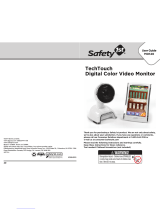Page is loading ...

EN
User guide
FR
Notice d’utilisation
DE
Gebrauchsanweisung
IT
Istruzioni d’uso
ES
Instrucciones
PT
Manual de instruções
NL
Gebruiksaanwijzing
SAFE CONTACT +
DIGITAL AUDIO BABY MONITOR
safety1st.com
GebruiksaaGebruiksaa
nn
wijzingwijzing
Made in China/Fait en Chine/Fabricado na China
safety1st.com
DOREL FRANCE S.A.
9 bd du Poitou - BP 905
49309 Cholet Cedex
DOREL U.K. LTD
Hertsmere House, Shenley Road
Borehamwood
Hertfordshire WD6 1TE
DOREL BELGIUM
Brussels International Trade Mart
Atomiumsquare 1 – BP 177
1020 Brussels
DOREL NETHERLANDS
Postbus 6071
5700 ET Helmond
DOREL HISPANIA S.A.
C/Pare Rodès n°26
Torre A 4° Edificio Del Llac Center
08208 Sabadell (BARCELONA)
DOREL GERMANY GMBH
Augustinusstrasse 9c
D-50226 Frechen-Königsdorf
DOREL JUVENILE SWITZERLAND S.A.
Chemin de la Colice 4 (Niveau 2)
1023 Crissier
DOREL ITALIA S.P.A.
Via Verdi, 14
24060 Telgate (BERGAMO)
DOREL PORTUGAL
Parque Industrial da Gândara
Rua Pedro Dias 25
4480 -
614 Rio Mau (Villa Do Conde)
DOREL POLSKA
Ul. Legnicka 84/86
41-503 CHORZOW
DOREL IR
ELAND
Unit 25
Canal Walk
Parkwest
Dublin 12
Model : Safe Contact +
0168
33110041

Parent unit - Unité parents - Elterngerät - Unità genitore - Unidad papás - Unidade pais - Eenheid voor ouders
Vox on / off
Volume reduction (-)
Réduction du volume
Lautstärke verringern
Riduzione volume
Reducción del Volumen
Redução do volume
Volumeregelaar (-)
On / Off
Marche / Arrêt
An / Aus
Pulsante di accensione on / off
Encendido / Apagado
Ligar / Desligar
Aan / Uit
Talk back
Gegensprechfunktion
Funzione intercomunicador
Función Intercomunicador
Função Talk Back
Volume increase (+)
Augmentation du volume
Lautstärke erhöhen
Aumento volume
Aumento del Volumen
Aumento do volume
Volumeregelaar (+)
Adaptor socket
Prise pour adaptateur
Adapterbuchse
Presa per adattatore
Toma para el adaptador
Tomada para adaptador
Stopcontact voor adapter
Battery cover
Cache pile
Akkuabdeckung
Coperchio delle batterie
Tapa del compartimento de las pilas
Tampa do compartimento de pilhas
Batterijklepje
Indicator lamps
Voyant lumineux
Anzeigelampen
Segnali luminosi
Testigos luminosos
Indicator luminoso
Indicatielampjes
Speaker
Haut-parleur
Lautsprecher
Altoparlante
Altavoz
Intercomunicador
Luidspreker
Sound level light
Voyants d’intensité
des pleurs
Lämpchen zur Anzeige
der Lautstärke
Spie luminose di inten-
sità del pianto
Indicadores de la intensidad
del llanto
Luzes avisadoras de intensidade
do choro
Lichtjes die de intensiteit van het
huilen aangeven
Microphone
Mikrofon
Microfono
Micrófono
Microfone
Microfoon
2

Baby’s unit - Unité bébé - Babygerät - Unità bambino - Unidad del bebé - Unidade bebé - Baby-unit
Rechargeable batteries (x2)
Piles rechargeables
Wiederaufl adbare Batterien (x2)
Batteria ricaricabile
Batería recargable
Bateria recarregável
Oplaadbare batterij
Fabricant - Manufacturer /
Modèle - Model :
CORUN/AAA550Ni-MH 1,2V
550 mAh
or SANIK/SN-AAA55HJNi-MH
1,2V 550 mAh
AC Adapters (x2)
Adaptateurs
Netzteile
Adattatori
adaptadores
Adaptadores
Wisselstroom adapters
Fabricant - Manufacturer / Modèle - Model :
TEN PAO / S003IV0600050, 100 - 240 V output 6V, 500 mA
Speaker
Haut-parleur
Lautsprecher
Altoparlante
Altavoz
Intercomunicador
Luidspreker
On / Off
Marche / Arrêt
An / Aus
Pulsante di accensione on / off
Encendido / Apagado
Ligar / Desligar
Aan / Uit
Volume reduction (-)
Réduction du volume
Lautstärke verringern
Riduzione volume
Reducción del Volumen
Redução do volume
Volumeregelaar (-)
Volume increase (+)
Augmentation du
volume
Lautstärke erhöhen
Aumento volume
Aumento del Volumen
Aumento do volume
Volumeregelaar (+)
Search function
Touche recherche
Suchfunktion
Funzione di ricerca
Función de búsqueda
Função de procura
Zoekfunctie
Night light
Veilleuse
Nachtlicht
Luce notturna
Luz tenue
Luz nocturna
Nachtlampje
Adaptor socket
Prise pour adaptateur
Adapterbuchse
Presa per adattatore
Toma para el adaptador
Tomada para adaptador
Stopcontact voor adapter
Indicator lamps
Voyant lumineux
Anzeigelampen
Segnali luminosi
Testigos luminosos
Indicator luminoso
Indicatielampjes
Microphone
Mikrofon
Microfono
Micrófono
Microfone
Microfoon
3

EN
FR
DE
IT
ES
PT
NL
User guide
Thank you for buying the Safety 1st baby monitor «Safe Contact +».
Please read these instructions carefully before using and keep them safe for future reference.
I - WARNINGS
• Terms used in the instructions: the term «»receiver»» corresponds to the parent unit and the term «»transmitter»» corresponds to
the baby unit.
• In no case should this product be a replacement for adult supervision.
• Check the child’s activity at regular intervals because the baby monitor will not alert parents to silent activity.
• It is important to check reception quality regularly.
• The baby unit must be installed at least 20 cm away from any other person, in compliance with Council recommendation 1999/519/EC.
• This baby monitor is designed for interior use only.
• Never use the baby monitor in a damp place or where it is liable to be splashed by water from a bath, basin, etc.
• Do not cover the appliance with objects such as blankets, tablecloths, curtains, newspapers, etc.
• Never place the appliance near to naked flames such as lighted candles.
• Keep the transmitter, receivers and adapters away from all sources of heat such as radiators, stoves and other appliances (including
amplifiers) which give out heat. Also keep these parts away from direct sunlight.
• Never use the appliance near to neon lights or any other electrical appliance such as televisions, computers or telephones using
DECT technology.
• Unplug the adapter from the wall socket if you are not using the appliance for a long period of time.
• Leave space between the transmitter, receiver and adapters to ensure there is adequate ventilation and to prevent any overheating
of the parts.
• Use only the adapters supplied (cf page 3). The use of other adapters could damage the transmitter and receiver. Do not use this
adapter with other products.
• Plug adapters only into standard electrical sockets (220 V). To avoid all risk of tangling and overheating, do not use the extension.
• Adapters may become slightly warm when the appliance is working. This is normal.
• Keep the adapter leads away from places where people pass, and out of the reach of children. Make sure that the cord is not stuck.
In particular, check the layout of electrical wires in the adapter plugs and electrical sockets, as well as the wiring connections to the
receiver, transmitter and adapters. Make sure that each power supply unit remains easily accessible.
• Check the batteries regularly when the receiver is being used in portable mode.
• Do not use the receiver in portable mode when the batteries are almost flat. If this is the case, plug the receiver into the mains in
order to use it.
• Do not attempt to repair this product. For all repairs, please contact the DOREL after-sales service.
WARNING :
To reduce the risk of fire or electrical disturbance, do not expose this product to water or humidity. Never dismantle the appliances.
All opening of the casing presents dangers and will nullify the guarantee.
Cleaning: use a dry cotton cloth to remove dust from appliances. Do not use water!
Keep mains adapters out of the reach of children (Supply cords present risk of strangulation).
The frequency range of this baby monitor is between 1881 MHz and 1898 MHz.
II - INSTALLING THE BABY MONITOR
Contents :
• 1 child unit
• 1 parent unit
• 2 adapters
• 2 rechargeable batteries NiMH 1.2V, 550mAh type AAA for the parent unit
• 1 user guide
1) Advice to obtain high quality reception:
The baby monitor is equipped with D.E.C.T (Digital Enhanced Cordless Telecommunication) digital technology. It is designed to
connect you automatically, using a private channel, while giving out a clear sound, without interference or parasites. Thanks to the
DECT technology, listening is not disturbed because the units connect up automatically on other channels if interference is detected.
IMPORTANT :
For better sound quality, place the transmitter 1.5/2 metres away from the baby. Check the reception regularly. Place the receiver far
enough away from the transmitter to avoid interference. It may be that the maximum distance has been reached if, when using the
baby monitor, the sound quality deteriorates. In this case you should move the receiver closer to the transmitter. Adjust the volume to
a reasonable level for your surroundings.
2) Using for the first time:
When you buy the product the rechargeable batteries are wrapped separately and are not already in the parent unit. It is necessary
to charge the batteries.
Installing the batteries in the parent unit:
- Remove the battery cover from the parent unit and insert the rechargeable batteries, placing them the right way round as indicated
(see Diagram)
- Replace the battery cover.
Recharging and using from the mains
It is essential to fully charge the parent unit before using. You can use the parent unit while it is charging or, if you wish to speed up
the charging process, you can turn it off.
The indicator light on the parents’ unit flashes red when charging.
When you use the parent unit plugged into the mains, it is preferable to leave the batteries in the unit. Before first use, you need to
leave the parent unit plugged in for 8 hours in order for it to fully charge.
The baby unit works only from the mains.
Plug an adapter onto each unit.
WARNING: Use only the adapters supplied with the product.
Plug the adapter into a wall socket.
WARNINGS CONCERNING THE BATTERIES:
• Keep the instructions because they contain important information.
• Use only the rechargeable batteries NiMH 1.2V, 550mAh type AAA.
• DO NOT REPLACE THESE BATTERIES BY AN INCORRECT TYPE OF BATTERY: RISK OF EXPLOSION.
• DO NOT MIX used batteries with new batteries.
• DO NOT MIX alkaline batteries, standard (carbon-zinc) batteries and rechargeable (nickel-cadmium) batteries.
• Do not recharge non-rechargeable batteries.
• Before inserting the batteries, check that all contact surfaces are clean.
• Do not put the battery terminals in short circuit.
• DO NOT PUT the product in water.
• Used batteries must not be burned or thrown out with domestic rubbish but deposited in specialised recycling centres.
4

• Remove the batteries when the appliance is unused for long periods of time.
• Remove the adapter before replacing the batteries.
3) Features
• Starting up : Establish contact between the units.
To switch on the parent unit and the child unit press the ON/OFF button
. Hold it down for 3 seconds, then release it. The light
on both units will flash green while contacting is being established unless the parents’ unit is being charged. Once contact has been
established between the two units, the light will stop flashing and become permanently green.
• Adjusting the volume
To adjust the volume, press the volume increase button ( + ) or volume decrease button ( - ). There are 10 sound levels. Each sound
level is signalled by a beep. When maximum or minimum volume has been reached the unit will beep twice.
•Child unit :
- Search fonction
This function enables you to find the parent unit. When the child and parent units are connected up with one another press the
button
for one second to activate the search fonction. The parent unit will give out a sound signal.
Press any button on the parent unit to stop the beeps, except the start/stop button
and the «VOX» button.
- Night light function
Press the button to switch the night light on the child unit on or off.
•Parent unit :
- Recharging the batteries
When the light on the parent unit is showing permanently red and the unit is emitting continuous beeps, it is essential that you
recharge the batteries.
In order to do this, plug the parent unit into the mains (see diagram). The light will flash red during recharging.
For good-quality communication, the parent unit should preferably contain batteries even when it is plugged into the mains.
If the batteries run down at abnormal speed after having been fully charged, replace the rechargeable batteries with new rechar
-
geable batteries of the same type.
- Warning that maximum distance has been exceeded or contact has been lost
When the parent unit is too far away or is no longer in contact with the child unit, you will hear continuous warning beeps sounding
from the parent unit. The light on the parent unit will also flash green for as long as the connection is not re-established.
If the parent unit is not working or is switched off while charging, the light on the child unit will flash green.
Be careful: The child unit does not give out a sound signal.
- «VOX» function
Selective system of «VOX» wave emission: Listening on demand.
To activate the VOX function slide the button towards the «ON» position.
- ON Mode: Listening activated only by the baby’s voice, no background noise.
- OFF Mode: Listening activated by any type of noise. Permanent background noise.
To cancel the VOX function slide the button towards the «OFF» position.
- Lights showing tear intensity
Lights are activated according to the intensity of baby’s tears. The greater the intensity the greater number of lights will be activated.
The unit provides 3 levels of tear intensity.
- Talk Back function
To talk to baby keep the button pressed down. To hear baby release the button.
4) Function check
At the end of these different stages, please check that the equipment works correctly under real conditions.
III -FEATURES
Light and beeps
Parent
unit
Child
unit
Indications Solutions
Permanently green X X The units are correctly connected. -
Flashing green X X
One flash per second means that
the connection between the two
units has been lost.
Make sure the two units are
correctly plugged in.
Move the two units closer to one
another.
Flashing red X Battery charging. -
Permanently red and
beeps
X Battery run down. -
3 red lights X
Lights showing tear intensity.
The greater the intensity the
greater number of lights will be
activated.
-
Warning sound when
conact between the
two units is lost or if
the battery is weak. The
unit gives out a series of
continuous beeps.
X
The connection between the
parent unit and the child unit has
been lost.
Make sure the two units are
correctly plugged in.
Move the two units closer to
one another.
5

IV -REPAIRS
Problem Possible causes Solutions
The light on the ON/OFF button
of the child (or parent) unit has
gone out.
The parent (or child) unit is swit-
ched off.
The rechargeable batteries of the
parent unit have run out.
The parent (or child) adapter is dis-
connected or wrongly connected.
No electricity supply.
Start the parent unit (or the child
unit) working.
- Charge or replace the batteries of
the parent unit.
- Check that the adapters are properly
plugged into the mains.
Check that the socket has an electri-
city supply.
No sound is being emitted by the
parent unit.
The child is making no sound, there
is no sound being received by the
parent unit.
The «»VOX»» mode has been selected.
- Volume of the parent unit is at
minimum.
- The rechargeable battteries of the
parent unit have run out.
- The parent unit is not working.
As soon as a beep is heard the child
unit will be activated. To be sure of
this, make a noise and check whether
the sound is being emitted by the
parent unit.
Start both units working.
Turn up the volume of the parent
unit to the maximum until you obtain
a sound.
Charge or replace the rechargeable
batteries in the parent unit.
Interferences On rare occasions they can be caused
by similar appliances in the immediate
surroundings. Or by the occurrence
of electromagnetic pollution (radio
aerials, cables).
Electrostatic or electromagnetic inter-
ference because of electromagnetic
fields created by other appliances like
mobile or cordless telephones.
Move the parent and child units away
from the similar appliance or move
further away yourself from where they
are located.
See if it is possible to reduce the
source of interference.
(Example: by moving your mobile
phones further away).
Reduction of the range Presence of obstacles, metal
structures, reinforced concrete walls
etc between the parent unit and the
child unit.
The rechargeable batteries of the
parent unit have run out.
Move the parent unit and the child
unit closer together, or reposition
the units to reduce the number of
obstacles, metal structures, reinforced
concrete walls etc.
Change or replace the batteries in the
parent unit.
Whistling sounds The parent and child units are too
close to one another.
The volume of the parent unit is
too high.
Move the parent unit and the child
unit further away from one another.
Lower the volume of the parent unit.
The parent unit emits a very low
sound.
The sound of the parent unit is set to
the minimum.
The rechargeable batteries of the
parent unit have run out.
Increase the volume of the parent unit.
Change or replace the batteries in the
parent unit.
V -GUARANTEE
The Safety 1st DECT Safe Contact + baby monitor is guaranteed for two years from the date of purchase as long as it is submitted to
normal use. Dorel France cannot be held responsible for possible damage due to:
• Use which does not comply with the instructions
• Inappropriate, incorrect or unreasonable use
• Non-conforming electrical installations
• Repairs or modifications carried out by unauthorised technicians.
VI -DECLARATION OF CE CONFORMITY
Dorel France here declares that the Safety 1st baby monitor type Safe Contact + ref. 33110041 conforms with the essential demands
and other relevant provisions of directive 1999/5/CE.
Product conformity is subject to regular controls.
This appliance may be sold in all countries of the European Community.
A copy of the complete declaration of conformity may be requested from:
BEBE AND CO - DOREL France - Service qualité Petite Puériculture - Rue de la Vendée - 49280 LA SEGUINIERE or downloaded from
the site www.Safety1st.com.
VII - END OF LIFE
At the end of their life the appliances, together with the batteries should be taken to the appropriate recycling centres.
6
/