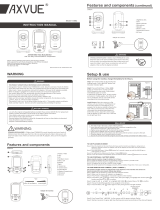Page is loading ...

OWNER’S MANUAL
Model AC315
Baby Video, Sound and
Movement Monitor
Cord Safety
Ensure the Camera is at least 1 metre away from your baby’s cot.
For assistance, FAQs or guidance with your monitor
please visit our Customer Support page at angelcare.co.uk
WARNINGS...............................................................................................................................................................................2
Setup requirements..........................................................................................................................................................................3
Charging the Parent Unit (9 hours) ............................................................................................................................................4
Positioning the movement Sensor Pad ..................................................................................................................................... 5
Setting up the Camera .................................................................................................................................................................... 7
Turning on your monitor ................................................................................................................................................................7
Getting to know your monitor......................................................................................................................................................9
Activating and deactivating additional functions ................................................................................................................12
Adding accessories ........................................................................................................................................................................ 16
Troubleshooting ...............................................................................................................................................................................17
Limited warranty ............................................................................................................................................................................. 18
Technical specifications ................................................................................................................................................................ 18
TABLE OF CONTENTS
01m5_Manuel_AC315_UK_12703.indd 1 2017-10-16 9:19 AM

OWNER’S MANUAL
KEEP YOUR OWNER’S MANUAL FOR FUTURE REFERENCE.
PLEASE READ THE WARNINGS AND INSTRUCTIONS CAREFULLY BEFORE ASSEMBLING & USING THE PRODUCT.
FAILURE TO FOLLOW THE WARNINGS AND THE INSTRUCTIONS COULD RESULT IN SERIOUS INJURY OR DEATH OR
DAMAGES TO THE PRODUCT.
THE SENSOR PAD FEATURE IS NOT FOR USE WITH ADULTS, CHILDREN OR INFANTS OLDER THAN 24 MONTHS.
THE SENSOR PAD IS NOT INTENDED TO BE USED TO DETERMINE IF A CHILD IS OUT OF THE COT.
WARNING
Adult assembly required.
Keep small parts away from children when assembling.
We, at Angelcare
®
, stand behind all of our products.
If you are not completely satisfied or have any questions,
United States and Canada: Please contact us at: [email protected]
Other countries: Please contact your local distributor.
WARNINGS
1. THIS PRODUCT CANNOT REPLACE RESPONSIBLE ADULT SUPERVISION.
This product is designed to aid in the monitoring of your child. When
using the monitor, you must still provide the supervision necessary for the
continued safety of your child. Monitoring of premature babies, or those
considered to be at risk, should always be carried out under the supervision
of a health professional. This monitor SHOULD NOT be used as a medical
device, nor as a device to prevent Sudden Infant Death Syndrome (SIDS).
2. WARNING Strangulation Hazard — Children have STRANGLED in cords.
Keep adapter cords out of the reach of children (more than 1 metre away).
NEVER use Wired Sensor Pad(s) without the protective cord covering.
Check protective cord covering before each use. Immediately discontinue
use of Wired Sensor Pad(s) if
protective covering is damaged or
broken.
3. Never use extension cords with
adapters. ONLY use the adapters
provided.
4. When an adapter is plugged into
an electrical outlet, DO NOT touch
the exposed end.
5. ALWAYS be sure that both the
transmitter and receiver are working
properly and are within range of each
other. Test the monitor before first
use, periodically and when changing location of the Camera.
6. ALWAYS be sure to immediately check on baby whenever an alarm
sounds.
7. DO NOT use monitor near water (such as bath tub, sink, etc.).
CAUTION
RISK OF ELECTRIC SHOCK
DO NOT OPEN
DO NOT EXPOSE TO RAIN OR MOISTURE
8. Keep monitor AWAY from heat sources (such as stoves, radiators, etc.).
9. ALWAYS place both the Camera and the Parent Unit on a flat surface
in an upright position and allow for proper ventilation. DO NOT place on
sofas, cushions, beds, etc. which may block ventilation.
10. This monitor uses public airwaves to transmit signals. The Parent Unit
may pick up signals or interference from other nursery monitors in your area.
Your monitor may even be picked up by other households. To protect your
privacy, make sure both units are turned OFF when not in use.
11. This product is NOT a toy. DO NOT allow children to play with it.
12. This product contains small parts. Adult assembly required. Exercise
care when unpacking and assembling the product and keep small parts
away from children.
13. When using the monitor, the room temperature should be between
10°C and 40°C.
BATTERY WARNING
14. The Parent Unit battery is a replaceable Li-Ion battery. Only use the
Angelcare recommended replacement battery. Danger of explosion if the
wrong battery is used or if replaced incorrectly. Refer to your user manual
for correct battery installation. DO NOT short circuit supply terminals.
Only use the Angelcare provided power adapter to charge the battery.
Remove the battery from your Parent Unit if product is to be stored for
an extended period of time. Dispose of batteries according to your local
ordinances. ALWAYS keep all batteries away from children.
15. IMPORTANT SAFETY INSTRUCTIONS
15.1 Heed all warnings – All warnings on the product and in the operating
instructions should be adhered to.
15.2 Follow all instructions – All operating and use instructions should
be followed.
15.3 Water and moisture - DO NOT use this apparatus near water. For
example, near a bath tub, wash bowl, kitchen sink, laundry tub, in a wet
environment or near a swimming pool and the like. Care should be taken
so that objects DO NOT fall onto units and that liquids are not spilled into
either unit or Sensor Pad through its openings.
15.4 Cleaning - Disconnect all units before cleaning. DO NOT immerse in
water any part of the monitor. Clean only with dry cloth.
15.5 Ventilation - DO NOT block any ventilation openings. Allow for proper
ventilation when units are in use. DO NOT cover the Camera or the Parent
Unit with any object such as a blanket. DO NOT place it in a drawer or in
any location which would muffle the sound or interfere with the normal
flow of air.
15.6 Heat sources - DO NOT install near any heat sources such as radiators,
heat registers, stoves, TVs or other apparatus (including amplifiers) that
produce heat. Heat can damage the case or electrical parts.
15.7 Power cord protection - Protect the Sensor Pad cord and
Adapter’s power cord from being walked on or pinched by furniture
or other items – Power supply cords should be routed so that they
are not likely to be walked on or pinched by items upon or against
them, paying particular attention to cords and plugs, convenience
receptacle, and the point where they exit from the product.
The socket outlet shall be installed near the equipment and shall be easily
accessible. Make sure to plug the adapter to the socket outlet nearest
to the equipment and that is easily accessible. To disconnect from mains,
unplug the adapter.
15.8 Accessories - Only use attachments/accessories specified by the
manufacturer. DO NOT place this product on an unstable cart, stand,
tripod, bracket or table. The product may fall, causing serious injury to
a child or adult and serious damage to the product. Use ONLY with a
cart, stand, tripod, bracket or table recommended by the manufacturer
or sold with the product. Any mounting of the product should follow the
manufacturer’s instructions.
15.9 Unplug this appliance during lightning storms or when not used for
long periods of time.
15.10 Servicing - DO NOT attempt to service this product yourself as
opening or removing covers (except battery door) may expose you to
dangerous voltage or other hazards.
15.11 Replacement parts - When replacement parts are required, be sure
the replacement parts specified by the manufacturer have the same
characteristic as the original part. Unauthorized substitution may result
in fire, electric shock or other hazards.
15.12 Usage - This baby monitor is intended as an aid. It is NOT a substitute
for responsible and proper adult supervision and should not be used as such.
Use this appliance ONLY for its intended use as described in this manual.
15.13 Power Sources - Operate this product only from the type of power
source indicated on the type plate of the adaptor.
If you are unsure of the
type of power supply to your home, consult your dealer or local power
company.
15.14 Overloading - DO NOT overload wall outlets, extension cords or
integral convenience receptacles as this can result in a risk of fire or
electric shock.
15.15 Object and Liquid Entry - NEVER push objects of any kind into this
product through casing slots as they may touch dangerous voltage points
or short out parts that could result in a risk of fire or electric shock. NEVER
spill liquid of any kind on the product.
15.16 Antenna - The antenna used for this transmitter must be installed
to provide a separation distance of at least 20 cm from all persons and
2
01m5_Manuel_AC315_UK_12703.indd 2 2017-10-16 9:19 AM

must not be collocated or operating in conjunction with any other antenna
or transmitter.
15.17 Power Lines - An outside antenna system should NOT be located
in the vicinity of overhead power lines or other electric light or power
circuit, or where it can fall into such power lines or circuits as contact
with them may be fatal.
15.18 Vibration Source - When the monitor is in use, DO NOT use a bedside
crib, cot mobile or other cot accessories that may produce vibrations. Other
sources of vibrations may include fans, washing machines, loud music, etc.
These sources of vibration may interfere with the performance of your
Angelcare
®
monitor and the alarm will not sound if it continues to detect
any movement other than your baby’s. Be sure all vibration sources are
eliminated before using the monitor.
15.19 You may experience false alarms for several reasons. The
most common reason is the Camera has not been turned OFF
after you have removed your baby from the cot. Another reason is
the Sensor Pad has not been placed under the mattress properly.
Be sure the Sensor Pad is on a flat, firm surface with the Angelcare
®
logo
side facing up. The sensitivity level may also need to be adjusted. Refer
to Step 5.1. Always be sure to immediately check on baby whenever an
alarm sounds.
15.20 Sensor Pad - Your Sensor Pad can be used in any cot that is stationary.
If the cot has a spring or slat base, place a hard board between the cot base
and the Sensor Pad measuring at least 33 x 33 cm and 6 mm thick. Only
use your Angelcare
®
monitor in a stationary sleeping environment such
as a cot where the Sensor Pad can rest on a completely flat, firm surface.
The Sensor Pad is made of plastic and does not permit the air to circulate.
The refore, mildew b uild up co uld devel op unde rneath the mattress in th e Senso r
Pad area. We suggest rotating the mattress regularly to prevent any mildew.
16. IMPORTANT SAFETY INSTRUCTIONS RELATED TO USE OF BATTERIES
16.1 Use ONLY the type and size of battery specified in the owner’s manual.
There is a risk of explosion if battery is replaced with an incorrect type.
16.2 Charge the battery for 9 hours prior to first use. Be sure to have the
monitor in the OFF position during this period. ONLY use the adapters
included with your monitor.
16.3 DO NOT use these adapters with any other equipments.
16.4 When unplugging the adapter from the Camera, be sure it is switched
to the OFF position.
16.5 DO NOT dispose of batteries in fire. They may explode. Check with
local regulations for possible special disposal instructions.
16.6 Exercise care in handling batteries in order not to short out the
batteries with conducting materials such as rings, bracelets and keys.
Overcharging, short circuiting, reverse charging, mutilation, or incineration
of batteries must be avoided to prevent one or more of the following
occurrences: release of toxic materials, release of hydrogen and/or oxygen,
gas and rise in surface temperature.
16.7 DO NOT attempt to rejuvenate the battery provided with or identified
for use with this product by heating them. Sudden release of battery
electrolyte may occur, causing burns or irritation to eyes or skin.
16.8 If and when necessary, the battery must be replaced with identical
new ones or equivalent (volts and size).
16.9 Remove the battery from the Parent Unit if you store the product
over 30 days because the battery could leak and damage the product.
16.10 Discard ‘dead’ batteries as soon as possible since ‘dead’ batteries
are more likely to leak in a product. If a battery has leaked or vented, it
should be replaced immediately using protective gloves.
16.11 DO NOT store this product, or the battery provided with or identified
for use with this product, in high-temperature areas.
Model AC315
Baby Video, Sound and
Movement Monitor
SETUP REQUIREMENTS
INCLUDED:
Touch control Parent Unit
Camera
Tabletop stand with
removable wall
mount metal ball
(for Camera)
Hardware
(Screwdriver
required
for wall mounting)
Wired movement
Sensor Pad
* Always place
Angelcare logo side up *
Lithium ion
battery pack
(for Parent Unit)
AC adapter
(for Parent Unit)
AC adapter
(for Camera)
6 Pre-threaded cord covers with
Split USB cable
3
E
N
01m5_Manuel_AC315_UK_12703.indd 3 2017-10-16 9:19 AM

STEP 1 - CHARGING THE PARENT UNIT (9 HOURS)
VOLUME
+
-
AC410/AC417
08/04/2016
1
2
Battery compartment lock
Rear View
1) Unlock the battery compartment
on the rear and remove the
cover. Insert the provided
rechargeable battery into the
compartment.
Contacts of the
battery and the contacts in the
compartment must be aligned.
2) Connect the USB plug to the
Parent Unit and connect the power
adapter with an electrical outlet.
3) Charge the unit for 9 continuous
hours prior to first use.
PARENT UNIT:
VOLUME
+
-
AC410/AC417
PU
08/04/2016
Front Side Rear Side
Micro USB charging
port (on the side)
Folding stand
(on rear)
Rechargeable battery
compartment
Navigate back
Microphone
Main Menu
Confirm Selection
Navigate Up
Navigate Down
Power
On/Off
Microphone
Visual sound
indicator
Power indicator
Volume control +/-
(on the side)
WARNING
STRANGULATION HAZARD.
Children have STRANGLED in cords:
• Keep adapter cords out of the reach of children
(more than 1 metre away).
• Because of the serious strangulation risk to infants
and toddlers, parents and caregivers should never
place the Camera within 1 metre of a cot.
• NEVER use Sensor Pad without the cord covers. Check
cord covers before each use to ensure it is securely
placed under the leg of the cot. Discontinue use of
Sensor Pad if any cord covers are damaged or broken.
• NEVER use extension cords with adapters. ONLY
use the adapters provided. This product is not a toy.
Never allow children to play with it.
4
01m5_Manuel_AC315_UK_12703.indd 4 2017-10-16 9:19 AM

STEP 2 - POSITIONING THE MOVEMENT SENSOR PAD
2.1 - SELECT A LOCATION FOR THE CAMERA
Camera can be installed on the wall (see included parts) or using the tabletop stand.
Depending on the position you choose, you’ll need to remove the metal ball from the stand
to wall mount Camera.
IMPORTANT
Place the cot near a supporting wall and far from air currents. Install the Camera on a
flat, stable surface facing the cot at a distance of at least 1 metre. Make sure to plug the
adapter to the socket outlet nearest to the equipment and that is easily accessible.
OR
MUST BE MORE THAN
1 METRE AWAY
Sensor Pad
5
6
4 3 2 1
MUST BE MORE THAN
1 METRE AWAY
Sensor Pad
5
6
4 3 2 1
6 5 4 3 2 1
1) Insert jack 1 into the Sensor Pad and twist it clockwise to lock it.
2.2 - SELECT THE COT LEG TO SECURE THE CORD COVERS
6
5
4
3
2
1
6
5
4
3
2
1
Figure 1 Figure 2
RECOMMENDED
OR
Use the cot leg by the wall closest to the Camera (Figure 1). In cases where the Camera is
across the room, use the leg closest to the Camera to position the covered wire (Figure 2).
It is always preferable that the covered cord run along a wall.
5
E
N
01m5_Manuel_AC315_UK_12703.indd 5 2017-10-16 9:19 AM

2.3 - INSTALL THE SENSOR PAD ON THE MATTRESS SUPPORT
IMPORTANT
If your cot does not have a solid, stable surface for the Sensor
Pad, you will need to place a support under it, to ensure correct
operation of the system.
This hardboard support should be at least 6 mm thick and should
have minimum dimensions of 33 cm x 33 cm. This support board
must be larger than the Sensor Pad surface area.
The Sensor Pad functions with any size and type of mattress except memory-foam
mattresses, hollow frame mattresses and water beds. The hardboard maintains a
constant pressure on the Sensor Pad, enabling it to detect the baby’s movements even
when the baby is at the edges of the cot.
Hardboard
Sensor Pad
6
5
4
3
1
2
2
3
1) Remove the mattress from
the cot.
2) Place the Sensor Pad –
Angelcare logo side up – on
top of the hardboard.
3) Run the connection pin,
warning label and the first
5 cord covers down along
the backside of the cot
leg, between the mattress
support and the inside edge
of the cot.
4
5
4) Bring the first 4 cord covers
down the floor, and keep
the 5th cord cover vertically,
along the backside of
the cot leg, between the
mattress and the inside
edge of the cot.
5) Remove any cord slack to
make sure no parts of the
cord are loose.
8 cm
6
6) Place the 6th cord cover
approximately 8 cm from
the edge of the mattress
support.
4132
CLICK!
7
7) Snap together the remaining
cord covers that will run
along the floor.
4
3
2
1
8 9
8) Remove any cord slack to
make sure no parts of the
cord are loose.
9) Peel off the double-sided
tape on the 4th cord cover
and place it securely under
the cot leg.
10) Check to make sure the
Sensor Pad has not moved
from position and place the
mattress back inside the cot.
6
01m5_Manuel_AC315_UK_12703.indd 6 2017-10-16 9:19 AM

WARNING
STRANGULATION HAZARD
• Remove all slack from Sensor Pad Cord.
• When lowering the mattress support
as your child grows, slide the vertical
Cord Cover downward so it remains
approximately in the center between
the mattress support and the floor. Slide
the Sensor Pad Cord through the Floor
Cover to eliminate any additional slack
• The Sensor Pad is not
designed for use with
adults, children or
infants older than
24 months.
• Discontinue used of the Sensor Pad
when baby is older than 24 months.
Remove Sensor Pad from cot and store
for future use.
• BEFORE FIRST TIME USE: To test
that the unit is ready for use, refer to
instruction manual on how to test that
the installation has been done correctly.
STEP 3 - SETTING UP THE CAMERA
1
2
1) Connect the USB plug to the
Camera.
2) Connect the USB plug with the
power adapter and then with an
electrical outlet.
3) Adjust the Camera using the
magnetic mount to get the best
view of baby in the cot.
Note: Each time you power ON your Camera, the internal thermometer will need to
calibrate to ensure accuracy. This automatic process will take approximately 30 minutes.
The colour changing temperature display, by default, will be turned “OFF”. You may turn
this feature “ON” in the settings mode on your Parent Unit.
CAMERA
Front Side
Speaker
Microphone
Camera
Room
temperature
display
Micro USB
charging port
Rear Side
Magnet for
tabletop stand
and wall mount
POWER ON/OFF
Pause Sensor Pad/
Pairing button
STEP 4 - TURNING ON YOUR MONITOR
Your Camera and Parent Unit come pre-paired.
1
ON
OFF
1) Slide the Camera ON/OFF switch to the ON position.
7
E
N
01m5_Manuel_AC315_UK_12703.indd 7 2017-10-16 9:19 AM

1
1) Press and hold the Parent Unit ON/OFF button for
2 seconds until LCD screen is turned ON. Angelcare’s
logo will be shown for 1 second.
The Camera connection signal strength
icon will appear in the status bar.
When Parent Unit is turned ON and Camera is OFF, Parent Unit will display
Out-of-Range icon.
If there is a lost connection between the two units after 15 seconds, the Out-of-Range
alarm will sound on the Parent Unit (refer to Troubleshooting section):
• The Out-of-Range icon will appear on the screen and on the info bar.
INFO BAR IMPORTANT ICONS
Wired
Sensor Pad
Normal Status
Sensor Pad
is Paused
Sensor Pad
Alert
“TIC” icon
Temperature
alerts icons
Too Cold
Too Warm
Reception
Quality icons
Out-of-Range
Volume Level
icons
Battery Level
indicators
Fully charged
battery (only
appears when
Parent Unit is
plugged in
VOX icon
Sensor Pad
Lost Link
Camera
displaying image
and sound
4.1 - HOW TO SET THE DATE
When activating the Parent Unit for the first time, you’ll be asked to set the date and time
in order to record movement & temperature data. If you choose to skip this step, you can
always go back later by accessing the settings menu
.
/
08 22 2016
/
31/12/201612/31/2016
02:04 18°C
2
3
1
4
1) Press to switch between Month/Day/Year and
Day/Month/Year display.
2) Press the down arrow once and then to set the date.
3) Set the day with the up/down arrows
and
confirm with
. Do the same for the month and year
and confirm with
.
4) Press the down arrow
, the Save icon at the bottom
is highlighted in blue then Press the
button to save
the settings.
4.2 - HOW TO SET THE TIME
02:04 18°C
02 04
2
3
1
4
1) Press to switch between 12 h and 24 h mode.
2) Press the down arrow
once and then to set the time.
3) Set the hours with the up/down arrows
and
confirm with
. Do the same for the minutes and am/
pm display and confirm with
.
4) Press the down arrow
, the Save icon at the bottom
is highlighted in blue then Press the
button to save
the settings.
8
01m5_Manuel_AC315_UK_12703.indd 8 2017-10-16 9:19 AM

IMPORTANT
The Sensor Pad will be automatically ACTIVATED when the screen returns to video display view.
If no movement is detected on the surface of the Sensor Pad after 20 seconds, a series
of loud beeps will emit from the Parent Unit & Camera - this is the movement alarm.
When activating any functions on your monitor, to prevent this alarm either:
1) Gently tap the surface of the pad
2) De-activate the movement function, see below for information
STEP 5 - GETTING TO KNOW YOUR MONITOR
TOUCH CONTROL KEYS
Access to the different
operation settings
Navigate the different
functions
Exit or to go back to main menu when
in sub-menu
Confirm a selection or setting and allows
you to access to a quick menu
The Angelcare
®
monitor can be used with the pre-programmed factory settings or you can
also customize your settings to your preference.
18°C
Movement &
Temperature Reports
General Settings
Camera Settings
Movement Sensor
Pad Settings
Temperature Settings
Pairing Units
18°C
Pause Sensor
Pad
Adjust LCD
Brightness
Pan & Zoom
Active Camera
Indicator
IMPORTANT
When in menu or sub-menu modes, sound transmission between the Parent Unit and the
Camera will be temporarily deactivated. ONLY movement-detection alarm will remain
active (if function is activated).
5.1 - SENSOR PAD
TO ACTIVATE/DEACTIVATE THE SENSOR PAD:
02:04
18°C
2
1) In the Sensor Pad settings, press the button to
activate/deactivate the Sensor Pad (when activated the
toggle will turn blue).
2) Press the down arrow
till the Save icon at the
bottom will be highlighted in blue then Press the
button to save the settings.
TO TEST THE SENSOR PAD:
IMPORTANT
• Test your monitor before first use.
• Test your monitor regularly to ensure it is functioning correctly.
• Test your monitor every time you move the Sensor Pad to a different place.
9
E
N
01m5_Manuel_AC315_UK_12703.indd 9 2017-10-16 9:19 AM

1) After activating the Sensor Pad, the alarm will sound
after 20 seconds.
2) Rub you hand over the mattress to confirm the alarm
stops.
MOVEMENT ALARM
• If NO movement is detected after 15 seconds you will hear
a single ‘TIC’ pre-alarm sound from the Camera.
• If after a further 5 seconds there is still
NO movement detected both the Parent
Unit and Camera speakers will emit loud
continous beeps. - this is the movement
alarm.
• Movement Alarm icon will show on the LCD screen.
IF THE ALARM DOES NOT SOUND
• Avoid contact with the cot while
Sensor Pad is in operation.
• Place the cot near a supporting wall
to reduce vibrations.
• Adjust the Sensor Pad sensitivity level.
• Turn OFF cot mobile, fans, loud music
or anything else that may cause
vibration.
PAUSING AND RESTARTING THE SENSOR PAD:
Allows you to pause the Sensor Pad if you remove baby from the cot, e.g. for feeding or comforting.
18°C
PAUSE/UNPAUSE Sensor Pad Buttons
IMPORTANT
• If you do not pause the Sensor Pad, the alarm will sound if there is no movement after
20 seconds/if baby is removed from the cot.
• Ensure to unpause the Sensor Pad before putting baby in the cot.
TO ACTIVATE/DEACTIVATE TIC FUNCTION:
Allows you to detect baby’s movements as well as hear a TIC sound.
02:04
18°C
2
1) In the Sensor Pad settings, press the button to
activate/deactivate the Tic function (when activated
the toggle will turn blue).
2) Press the down arrow
until the Save icon at the
bottom is highlighted in blue then Press the
button
to save the settings.
TO ADJUST THE SENSOR PAD SENSITIVITY LEVEL:
To ensure adequate monitoring of your child’s movements, you can adjust the sensitivity of the
Sensor Pad in the main settings menu. Set a high sensitivity for a newborn and a lower sensitivity
as the child grows and gains weight. A thicker mattress will also need a higher sensitivity.
02:04
18°C
3
1) In the Sensor Pad settings, select the Sensor Pad
sensitivity bar.
2) Use the up/down arrows
to adjust the sensitivity
level and confirm by pressing
.
3) Press down arrow
until the Save icon at the bottom is
highlighted in blue then Press the
button to save the settings.
10
01m5_Manuel_AC315_UK_12703.indd 10 2017-10-16 9:19 AM

5.2 - SOUND
TO ADJUST/MUTE SOUND:
Press the Volume up /
Volume down button
to adjust the sound
level.
To mute the sound
level press the Volume
down button until
the mute symbol is
displayed.
5.3 - BATTERY
HOW TO CHECK THE BATTERY:
Unplug the adapter from the
Parent Unit and check the
battery level indicator.
1/4 full 1/2 full 3/4 full full
HOW TO CHARGE THE BATTERY IN THE PARENT UNIT:
Leave the Parent Unit plugged in to fully
charge the unit. Although the battery
at 1/4 capacity works normally,
we recommend that you fully recharge it.
PARENT UNIT BATTERY ALERT
• Alert activates when the battery needs to be recharged.
• Parent Unit will emit a beep sound every 30 seconds.
• Battery Alert icon will show on LCD screen.
YOU ARE NOW READY TO USE YOUR MONITOR
DEFAULT SETTINGS
Parent Unit Volume: Level 3 (of 4)
Camera Speaker Volume:
L
evel 3 (of 4)
Movement Mode:
ON
Sensor P
ad Sensitivity:
L
evel 2 (of 4)
“TIC” Function
OFF
T
emperature Unit:
C
elsius
Temperature Alert:
OFF
Camer
a Temperature Indicator:
ON
Camer
a Colour Changing Mode:
OFF (Whit
e color)
Movement and Temperature Monitoring:
OFF
V
oice Activation (VOX):
ON
V
OX Sensitivity:
L
evel 2 (of 4)
Screen Saver Timer: 30 seconds
LCD Brightness:
L
evel 3 (of 5)
11
E
N
01m5_Manuel_AC315_UK_12703.indd 11 2017-10-16 9:19 AM

STEP 6 - ACTIVATING AND DEACTIVATING ADDITIONAL FUNCTIONS
6.1 - TWO WAY TALK
Your Parent Unit is equipped with Two Way Talk. This feature allows you to talk to baby
without being in the nursery.
TO ACTIVATE TWO WAY TALK:
02:04 18°C
Press the Microphone button to activate/deactivate
the Two Way Talk.
The Microphone icon appears in the
Screen when the microphone is active.
6.2 - VOICE ACTIVATION (VOX) OR CONTINUOUS SOUND MODE
Allows you to select your option on how your monitor sound. Your monitor is preset to
‘Sound Activated’ (VOX ON). This means that it will transmit sounds only when it detects
them, based on the setting of the sensitivity level. To save power, after 10 seconds, the
sound transmission will stop if no sound is detected. Once sound is detected transmission
will automatically activate.
Or, you can switch to ‘Continuous Sound’ (VOX OFF). The sound monitoring is
continuously ON, picking up all sounds.
NOTE:
By deactivating VOX, Continuous Sound setting will turn ON.
TO ACTIVATE/DEACTIVATE VOX:
02:04 18°C
2
1) In the Camera settings, press the down arrow to the
VOX toggle and press
to activate/deactivate the
VOX function.
2) Press the down arrow
until the Save icon at the
bottom is highlighted in blue then Press the
button
to save the settings.
TO ADJUST THE CAMERA SPEAKER VOLUME:
02:04 18°C
2
1) In the Camera settings, adjust the Camera speaker
volume level with the up/down arrows
and
confirm by pressing
.
2) Press the down arrow until the Save icon at the
bottom is highlighted in blue then Press the
button
to save the settings.
TO ADJUST THE SOUND SENSITIVITY (VOX):
02:04 18°C
2
1) In the Camera settings, adjust the microphone
sensitivity level with the up/down arrows
and
confirm by pressing
.
2) Press the down arrow
until the Save icon at the
bottom is highlighted in blue then Press the
button
to save the settings.
12
01m5_Manuel_AC315_UK_12703.indd 12 2017-10-16 9:19 AM

6.3 - ROOM TEMPERATURE DISPLAY
TO ACTIVATE THE ROOM TEMPERATURE ALERT:
18°C
1) In the temperature settings menu, select the alarm settings
by pressing
.
17
30
18°C
3
2) Press to switch the temperature alarm ON/OFF.
3) Press the down arrow
until the Save icon at the
bottom is highlighted in blue then Press the
button
to save the settings.
TO SET THE ROOM TEMPERATURE RANGE:
18°C
1) In the temperature settings menu, select the alarm settings
by pressing
.
17
30
18°C
2
1) Set the lower temperature limit with the up/down
arrows
and confirm with . Do the same for the
upper limit and confirm with
.
2) Press the down arrow
, the Save icon at the bottom is
highlighted in blue then Press the
button to save the
settings.
TO ACTIVATE/DEACTIVATE THE CAMERA TEMPERATURE DISPLAY AND COLOR
CHANGING MODE:
Allows you to set the LCD display on your Camera. You can completely turn OFF the
display, or set the color temperature color display on the Camera. With this option
the Camera digits light up in colour when the temperature goes above or below your
preferences. The Camera LCD will turn to red if temperature is too hot, blue if too cold and
white if correct.
18°C
1) In the temperature settings menu, select the Camera
LCD display setting menu.
18°C
3
2) Press to turn the LCD display mode activate/
deactivate then press the down arrow
once and then
to turn the colour changing mode activate/deactivate.
3) Press the down arrow
, the Save icon at the bottom
is highlighted in blue then Press the
button to save
the settings.
13
E
N
01m5_Manuel_AC315_UK_12703.indd 13 2017-10-16 9:19 AM

TO CHANGE BETWEEN CELSIUS AND FAHRENHEIT:
18°C
1) In the temperature settings menu, select the
temperature unit setting.
°C °F
02:04 18°C
3
2) Press to switch between °C and °F.
3) Press the down arrow
until the Save icon at the
bottom is highlighted in blue then Press the
button
to save the settings.
TEMPERATURE ALERT
• Alert activates when temperature reaches maximum or
minimum set temperature.
• Parent Unit will emit 4 consecutive beeps, every 5 seconds.
• Temperature Alert icon will show on LCD screen.
6.4 - SCREEN SAVER
02:04
02:04 18°C
1) In the general settings menu, select the screen saver
settings menu.
00:00:30 00:01:00 00:02:00 00:03:00
02:04 18°C
4
2) Press to switch the screen saver ON or OFF.
3) Press the down arrow
once and then to set the time
after the screen saver will be activated.
Select between 30 seconds
to 3 minutes.
4) Press the down arrow , the Save icon at the bottom
is highlighted in blue then Press the
button to save
the settings.
MANUAL SETTING:
To manually activate the Screen Saver Mode, quickly press & release the Parent Unit POWER
ON/OFF button.
NOTE:
The LCD screen will turn black when video is in Screen Saver mode. Press any button to
return to Video mode.
6.5 - MOVEMENT AND TEMPERATURE MONITORING
Activity analysis and room temperature tracking give you insight into your little one’s activity
level during sleep, helping you to better adapt routines and respond to their needs. The
movement monitoring records data every ten seconds. Three times every hour the system
compiles the collected data and a “movement activity report” can be viewed on the Parent Unit.
14
01m5_Manuel_AC315_UK_12703.indd 14 2017-10-16 9:19 AM

TO ACTIVATE OR DEACTIVATE MOVEMENT AND TEMPERATURE MONITORING:
IMPORTANT
In order to record the movement and temperature data, ensure you have set the date
and time in STEPS 4.1 and 4.2.
The graphing function is not available during the first 20 minutes of use as the system is
collecting the first set of data that will be displayed. During this time, the graphing icon
will not be operational.
02:04
02:04 18°C
1) In the general settings menu, select the monitoring
settings.
02:04 18°C
3
2) Press OK to select monitoring ON or OFF toggle.
3) Press the down arrow
, the Save icon at the bottom is
highlighted in blue then Press the
button to save the
settings.
DELETE GRAPHING DATA:
This option will not be available until 20 minutes from activation of this function.
02:04
02:04 18°C
1) In the general settings menu, select the graph delete
menu.
02:04 18°C
2) Press the down arrow and then to delete
previously saved graph data.
NAVIGATING MOVEMENT AND TEMPERATURE REPORTS:
18°C
1) In the movement & temperature reports, press to
highlight/select the first set of arrows. Use the up/down
arrows
to navigate page by page.
15
E
N
01m5_Manuel_AC315_UK_12703.indd 15 2017-10-16 9:19 AM

18 20 20 19 22 23 20 18 17
18°C
4
2) Press to highlight/select the second set of arrows
(double arrows). Use the up/down arrows
to
navigate day by day.
3) Press
to deselect the arrows.
4) Press the arrow back
to go back to the Menu.
Temperature indicator: The blue bar indicates the temperature in the room.
Sensor Pad Movement Levels: The red bar indicates the amount of movement from your Sensor Pad.
Navigation Icons:
Graphing Icons:
Low Movement
0-20 movements
Indicates an alert during the period Indicates the system was turned OFF during the period
Medium Movement
20-30 movements
High Movement
Over 30 movements
MONITORING IMPORTANT BUTTONS AND ICONS
Go to previous page Go to next page Go to previous day Go to next day
6.6 - DIGITAL PAN AND ZOOM
18°C
1) Select the zoom function.
2) Press
to activate the zoom.
02:04 18°C
4
3) Use the up/down arrows to zoom in on what you
want to see more closely. Press
to switch between
vertical and horizontal movement.
4) Press the arrow back
to switch back to normal
viewing mode. Zoom is deactivated.
6.7 - LCD SCREEN BRIGHTNESS
18°C
2
1) Select the brightness control and Press .
2) Use the up/down arrows
to decrease / increase the
brightness level.
STEP 7 - ADDING ACCESSORIES
Your Angelcare monitor allows you to add additional Cameras. Please contact your local
distributor to check availability in your country.
16
01m5_Manuel_AC315_UK_12703.indd 16 2017-10-16 9:19 AM

IMPORTANT
• If you have a Sensor Pad connected to your Angelcare Monitor, it can ONLY be paired
with Camera 1.
• You will only be able to hear audio from one camera at a time. When in split screen,
the sound transmitted from the Parent Unit will be from the Camera number
highlighted in the info bar.
TROUBLESHOOTING
TAKING CARE OF YOUR RECHARGEABLE BATTERY
• Ensure that you fully charge your battery for 9 hours before its first use.
• To maintain maximum battery life it is recommended that you fully discharge your battery periodically.
If your Parent Unit is not in use, please turn it OFF.
LOSS OF CONNECTIVITY
• If your Camera becomes un-paired from your Parent Unit, please follow the steps below to re-pair them.
18°C
1) Select the pairing settings menu and then to access it.
2) Press the down arrow
once and press to select/
highlight CAMERA (the Edit icon will turn to blue).
Press
to delete the paired camera as the Trash icon
appears, and then Press to confirm. The icon
will appear, then Press
to re-pair the camera.
The Parent Unit Power Indicator will flash to
indicate it’s in linking mode.
18°C
3
6
3) Plug in and turn your Camera ON.
4) Press and hold the Pause / Pairing button on the top
right of the Camera for 2-3 seconds.
5) When the Trash can icon
shows up, the Camera is
now paired.
NO SOUND IS BEING TRANSMITTED
• Check the volume level on the Parent Unit and the Camera to ensure they are set to an appropriate level.
• Try bringing the Parent Unit closer to the Camera to see if you get sound.
• Charge the Parent Unit.
WEAK RECEPTION
• Bring units closer together.
• Change the position of one or both units.
• Place units on a flat surface away from baby’s reach.
• Recharge the Parent Unit.
STATIC, DISTORTION, INTERFERENCES
(FROM OTHER MONITORS, WIRELESS PHONES, WALKIE-TALKIES, ETC.)
• Rotate Parent Unit or move it away from source of interference.
FEEDBACK (LOUD NOISES EMITTED FROM THE PARENT UNIT)
• Move units farther apart (at least 3 metres).
• Decrease volume on Parent Unit.
17
E
N
01m5_Manuel_AC315_UK_12703.indd 17 2017-10-16 9:19 AM

TECHNICAL SPECIFICATIONS
Range:
Open field (Open area without obstructions):
up to 250 metres.
Number of Channels:
USA/Canada: 24 channels.
Europe: 24 channels.
Power Supply:
1 included rechargeable Li-Ion battery (Parent Unit)
100 - 240 VAC / 5 VDC adapter for the Parent Unit
100 - 240 VAC / 5 VDC adapter for the Camera
Caution: To reduce the risk of electric shock, do not expose this product to
rain or moisture.
Danger of explosion if batteries are incorrectly replaced. The battery
included for the Parent Unit is a user replaceable Li-ion rechargeable
battery, manufactured by manufatured by Icon Energy System (Shenzhen)
Co Ltd. Only use the Angelcare recommended replacement battery. To
obtain information on replacement batteries please contact Angelcare
customer service: www.angelcarebaby.com or contact your local distributor.
Instructions will be included with the replacement battery. Dispose of
exhausted batteries properly according to your local ordinances. Keep all
batteries away from children.
Transmission:
Transmission between the Parent Unit and the
Camera is made on 2.4 GHz frequency for Europe/
Asia/Africa/Australia.
Asia/Africa/Australia
Maximum RF Power Transmitted:
• 20dBm (100mW) between Camera and Parent Unit
Hereby, Angelcare Monitors Inc., declares that this Baby Monitor is in
compliance with Directive 2014/53/EU The full text of the EU declaration of
conformity is available at the following internet address:
www.angelcarebaby.com
ErP Compliance
USE ONLY THE FOLLOWING ANGELCARE
®
BRAND POWER SUPPLY
MODEL NUMBERS:
EU (INCLUDIG GERMANY) – MODEL NUMBER: K05S050100G
UK – MODEL NUMBER: K05S050100B
LIMITED WARRANTY
Angelcare
®
warrants to the original owner of this product that Angelcare
®
monitor is free from any material and workmanship defects for the term of the
warranty period (see warranty table below to determine the warranty for your
country). If this monitoring system fails to function properly when used as
directed under normal conditions and during the warranty period, Angelcare
®
will either repair or replace the product, at our discretion, free of charge. Please
contact your local distributor to validate warranty and warranty period.
The product must be accompanied by a proof of purchase, either a bill of
sale or other proof that the monitoring system is within the warranty period.
Angelcare
®
will bear the cost of repairing or replacing the product and
shipping it back to you.
This warranty does not apply to a product which has been damaged as a
result of improper maintenance, an accident, improper voltage supply or
any other form of misuse. The warranty is also void if the owner repairs or
modifies the product in any way. Angelcare
®
is not liable for any incidental
or consequential damages with regard to this product. The warranty also
excludes any liability other than what is stated above. No other warranty
is given.
This warranty does not cover products and accessories which are not
Angelcare-branded, or any problems that result from usage that is not
in accordance with product instructions, failure to follow the product
instructions, or problems caused by using accessories, parts or components
not supplied by Angelcare.
LEGAL RIGHTS VARY FROM COUNTRY TO COUNTRY. SOME COUNTRIES
DO NOT ALLOW THE EXCLUSION OR LIMITATION OF INCIDENTAL OR
CONSEQUENTIAL DAMAGES, SO THE ABOVE LIMITATIONS MAY NOT
APPLY TO YOU.
WE ARE NOT IN ANY WAY RESPONSIBLE FOR ANY OUTCOME RESULTING
FROM THE USE OF THIS PRODUCT.
IMPORTANT! This Angelcare
®
monitor is a personal care product. Please do
not return this product
to the store. If you have questions or need help, please call your distributor
before returning this product.
WARRANTY TERM PER COUNTRY
North America 1 year
UK, South Africa, Russia 1 year
Other countries 2 years
PROTECT THE ENVIRONMENT
This electronic equipment contains reusable material and must not be
disposed with domestic waste. Please take it to a collecting point for
electric and electronic equipment (ask your local authorities for details).
THE PARENT UNIT SCREEN IS BLACK (PARENT UNIT IS OFF)
• Turn the Parent Unit back ON by pushing and holding the POWER ON/OFF button for 2 seconds.
• Recharge the Parent Unit.
FALSE ALARMS
• Turn OFF the Camera.
• Verify the connection between the Sensor Pad and the Camera. Unplug and reconnect the cord.
• Make sure there is no bedding between the mattress and the Sensor Pad.
• If the cot has a spring or slat base, place a hardboard between the cot base and the Sensor Pad
measuring at least 33 cm x 33 cm x 6 mm thick.
• Make sure the Sensor Pad is positioned as described under the setup requirements. Sensitivity
may need to be adjusted. Refer to STEP 5.1 for more information.
ALARM WILL NOT SOUND
• Avoid contact with the cot when the monitor is ON.
• Place cot near a solid supporting wall to avoid Sensor Pad from detecting movement from outside the cot.
• You may need to decrease the sensitivity. Refer to STEP 5.1 for more information.
THE PARENT UNIT DOESN’T SHOW MOVEMENT AND TEMPERATURE REPORTS
• Make sure the time and date is set up. Refers to STEP 4.1 & 4.2.
• Make sure the movement and temperature function is activated. Refers to STEP 6.5.
18
01m5_Manuel_AC315_UK_12703.indd 18 2017-10-16 9:19 AM

19
E
N
01m5_Manuel_AC315_UK_12703.indd 19 2017-10-16 9:19 AM

IM315-INT-270917
www.angelcarebaby.com
For assistance, FAQs or guidance with your monitor please visit
our Customer Support page at Angelcare.co.uk
01m5_Manuel_AC315_UK_12703.indd 20 2017-10-16 9:19 AM
/