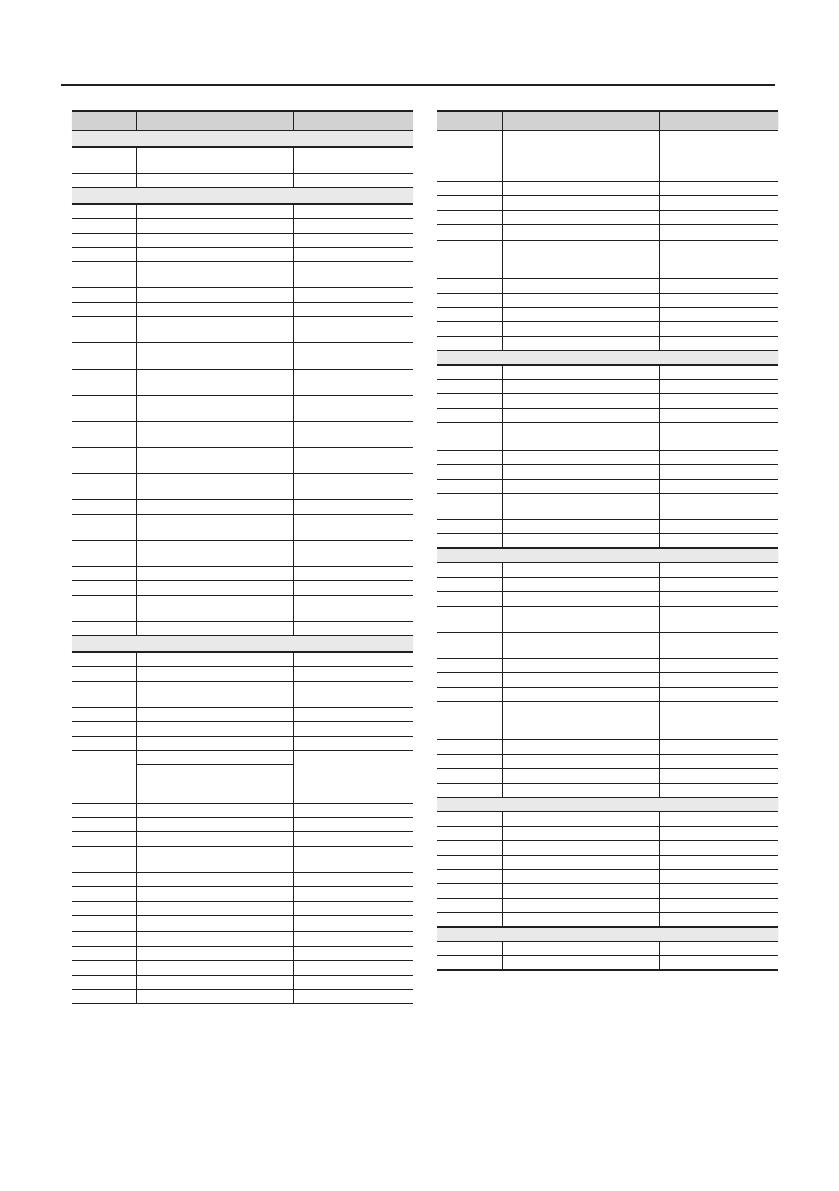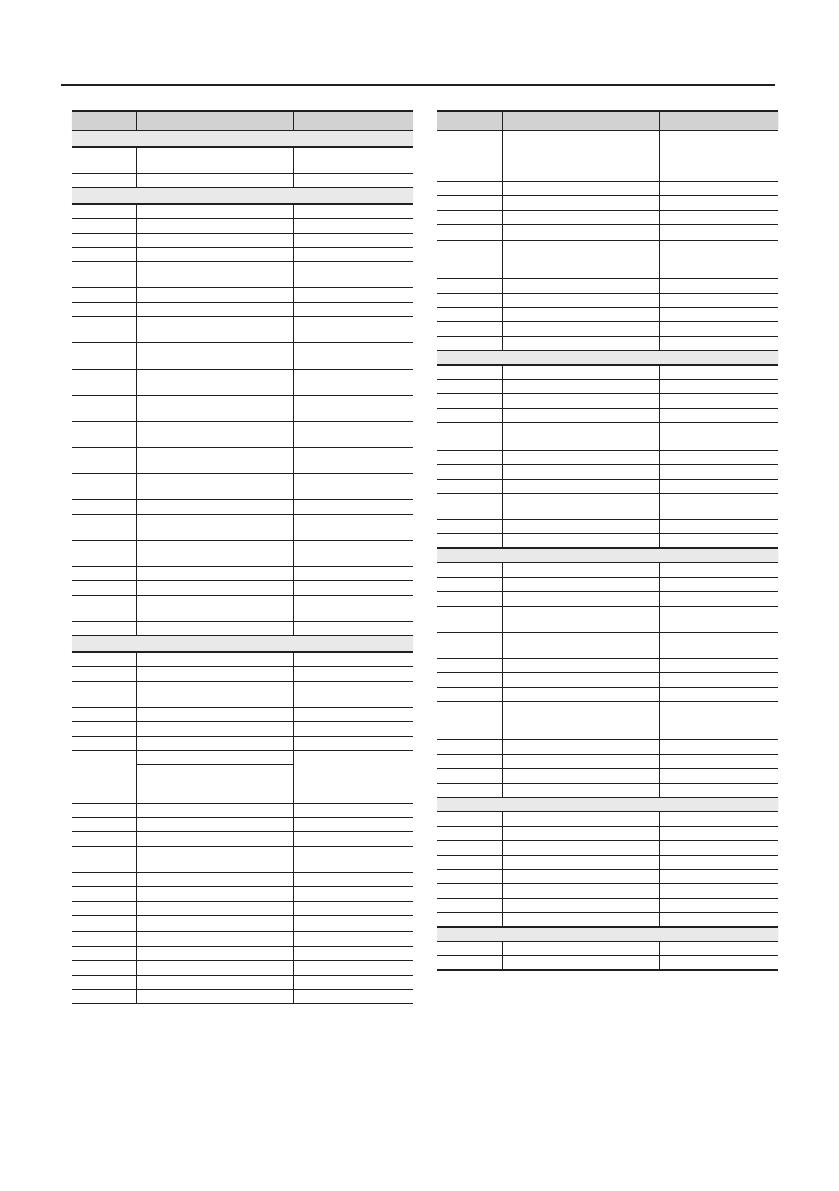
14 English
Contact SAMSUNG WORLD WIDE
If you have any questions or comments relating to Samsung products, please contact the SAMSUNG customer care centre.
Area Contact Centre
Web Site
`
North America
Canada 1-800-SAMSUNG (726-7864)
www.samsung.com/ca(English)
www.samsung.com/ca_fr (French)
U.S.A 1-800-SAMSUNG (726-7864) www.samsung.com
`
Latin America
Mexico 01-800-SAMSUNG (726-7864) www.samsung.com
Argentine 0800 333 3733 www.samsung.com.ar
Uruguay 000 405 437 33 www.samsung.com
Paraguay 009 800 542 0001 www.samsung.com.py
Brazil
0800-124-421(Demais cidades e regiões)
4004-0000(Capitais e grandes centros)
www.samsung.com.br
Chile 800-SAMSUNG (726-7864) www.samsung.com.cl
Bolivia 800-10-7260 www.samsung.com
Colombia
01 8000 112 112
Bogotá 600 12 72
www.samsung.com/co
Costa Rica 0-800-507-7267
www.samsung.com/latin (Spanish)
www.samsung.com/latin _en (English)
Dominica 1-800-751-2676
www.samsung.com/latin (Spanish)
www.samsung.com/latin _en (English)
Ecuador 1-800-10-7267
www.samsung.com/latin (Spanish)
www.samsung.com/latin _en (English)
El Salvador 800-6225
www.samsung.com/latin (Spanish)
www.samsung.com/latin _en (English)
Guatemala 1-800-299-0013
www.samsung.com/latin (Spanish)
www.samsung.com/latin _en (English)
Honduras 800-27919267
www.samsung.com/latin (Spanish)
www.samsung.com/latin _en (English)
Jamaica 1-800-234-7267 www.samsung.com
Nicaragua 001-800-5077267
www.samsung.com/latin (Spanish)
www.samsung.com/latin _en (English)
Panama 800-7267
www.samsung.com/latin (Spanish)
www.samsung.com/latin _en (English)
Peru 0-800-777-08 www.samsung.com/pe
Puerto Rico 1-800-682-3180 www.samsung.com
Trinidad &
Tobago
1-800-SAMSUNG (726-7864) www.samsung.com
Venezuela 0-800-100-5303 www.samsung.com/ve
`
Europe
Albania 42 27 5755 -
Austria 0810 - SAMSUNG (7267864, € 0.07/min) www.samsung.com
Belgium 02-201-24-18
www.samsung.com/be (Dutch)
www.samsung.com/be_fr (French)
Bosnia 05 133 1999 -
Bulgaria 07001 33 11 www.samsung.com
Croatia 062 SAMSUNG (062 726 7864) www.samsung.com
Czech
800-SAMSUNG (800-726786)
www.samsung.com
Samsung Zrt., česká organizační složka,
Oasis Florenc, Sokolovská394/17, 180 00,
Praha 8
Denmark 70 70 19 70 www.samsung.com
Finland 030 - 6227 515 www.samsung.com
France 01 48 63 00 00 www.samsung.com
Germany
0 1 8 0 5 - S A M S U N G ( 7 26 - 7 8 6 4
€ 0,14/Min)
www.samsung.com
Hungary 06-80-SAMSUNG (726-7864) www.samsung.com
Italia 800-SAMSUNG (726-7864) www.samsung.com
Kosovo +381 0113216899 -
Luxemburg 261 03 710 www.samsung.com
Montenegro 020 405 888 -
Netherlands
0900-SAMSUNG (0900-7267864) (€ 0,10/Min)
www.samsung.com
Norway 815-56 480 www.samsung.com
Poland
0 8011SAMSUNG (172678) / 022-607-93-33
www.samsung.com
Portugal 80820-SAMSUNG (726-7864) www.samsung.com
Area Contact Centre
Web Site
Rumania
1. 08010 SAMSUNG (72678) - doar din
reţeaua Romtelecom, tarif local
2. 021.206.01.10 - din orice reţea, tarif
normal
www.samsung.com
Serbia 0700 Samsung (0700 726 7864) www.samsung.com
Slovakia 0800-SAMSUNG (726-7864) www.samsung.com
Spain 902-1-SAMSUNG (902 172 678) www.samsung.com
Sweden 0771 726 7864 (SAMSUNG) www.samsung.com
Switzerland 0848-SAMSUNG (7267864, CHF 0.08/min)
www.samsung.com/ch
www.samsung.com/ch_fr/
(French)
U.K 0330 SAMSUNG (7267864) www.samsung.com
Eire 0818 717100 www.samsung.com
Lithuania 8-800-77777 www.samsung.com
Latvia 8000-7267 www.samsung.com
Estonia 800-7267 www.samsung.com
`
CIS
Russia 8-800-555-55-55 www.samsung.com
Georgia 8-800-555-555 -
Armenia 0-800-05-555 -
Azerbaijan 088-55-55-555 -
Kazakhstan 8-10-800-500-55-500 (GSM: 7799) www.samsung.com
Uzbekistan 8-10-800-500-55-500 www.samsung.com
Kyrgyzstan 00-800-500-55-500 www.samsung.com
Tadjikistan 8-10-800-500-55-500 www.samsung.com
Ukraine 0-800-502-000
www.samsung.ua
www.samsung.com/ua_ru
Belarus 810-800-500-55-500 -
Moldova 00-800-500-55-500 -
`
Asia Pacific
Australia 1300 362 603 www.samsung.com
New Zealand
0800 SAMSUNG (0800 726 786)
www.samsung.com
China
400-810-5858 / 010-6475 1880
www.samsung.com
Hong Kong (852) 3698 4698
www.samsung.com/hk
www.samsung.com/hk_en/
India
3 0 3 0 8 2 8 2 / 1 8 0 0 1 1 0 0 1 1 /
1800 3000 8282 / 1800 266 8282
www.samsung.com
Indonesia 0800-112-8888 / 021-5699-7777 www.samsung.com
Japan 0120-327-527 www.samsung.com
Malaysia 1800-88-9999 www.samsung.com
Philippines
1 - 8 0 0 -1 0- SA MS UN G( 7 2 6 - 7 8 6 4) /
1-800-3-SAMSUNG(726-7864) /
1-800-8-SAMSUNG(726-7864) / 02-5805777
www.samsung.com
Singapore 1800-SAMSUNG (726-7864) www.samsung.com
Thailand 1800-29-3232 / 02-689-3232 www.samsung.com
Taiwan 0800-329-999 www.samsung.com
Vietnam 1 800 588 889 www.samsung.com
`
Middle East
Bahrain 8000-4726 www.samsung.com
Egypt 08000-726786 www.samsung.com
Jordan 800-22273 www.samsung.com
Morocco 080 100 2255 www.samsung.com
Oman 800-SAMSUNG (726-7864) www.samsung.com
Saudi Arabia 9200-21230 www.samsung.com
Turkey 444 77 11 www.samsung.com
U.A.E 800-SAMSUNG (726-7864) www.samsung.com
`
Africa
Nigeria 0800-SAMSUNG (726-7864) www.samsung.com
South Africa 0860-SAMSUNG (726-7864 ) www.samsung.com