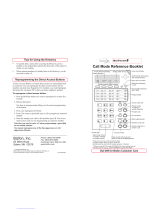Page is loading ...

Inter-Tel CS-5200/5400
Administrator Guide
Communication Servers


Voice Mail Administrator Features
If your voice mail system has Automatic Speech Recognition (ASR) capability
and it is enabled for the administrator mailbox, you can complete voice mail
tasks by issuing spoken commands or by pressing dialpad digits.
Accessing the Voice Mail Administrator’s Mailbox
— Call the voice mail access number.
— Say “Login” or press .
— Say or enter the administrator mailbox number. Then enter the password,
and press .
— Say “Nine” or press to access the voice mail administrator menu.
To Record a Broadcast Message:
— Access the voice mail administrator’s mailbox and menu (see above).
— Say “Broadcast Message” or press to send a broadcast message.
— Record the message.
— When the message is recorded, hang up or press for more options.
To Perform Mailbox Maintenance:
— Access the voice mail administrator’s mailbox and menu (see above).
— Say “Mailbox Maintenance” or press to select the Mailbox/Group List
Maintenance option.
— Say or enter the mailbox, extension ID, or group list number to be accessed
and follow the prompts.
To Import a Fax Document:
— Using a fax machine, obtain dial tone and access the voice mail administra-
tor’s mailbox and menu (see above).
— Say “Import Fax” or press to select the Import Fax option.
— Say or enter the fax document number.
If the document number does not already exist, say “Yes” or press if the
number is correct or say “Re-enter” or press and re-renter the number.
If the document number already exists, say “Yes” or press to replace the
document or say “Re-enter” or press to enter another number.
If you did not enter a valid number, enter a new number.
— When prompted, press
START on the fax machine.
— When the fax transmission is complete, say “Continue” or press to con-
tinue importing documents, or press to exit.
Quick Reference Guide To System,
Voice Mail, and Diagnostics
Administrator Features
These are the basic instructions for the most frequently used system administra-
tor and voice mail administrator features. For detailed information on these fea-
tures, refer to the Administrator Guide.
System Administrator Features
To Place the System in Night or Day Mode:
— While on-hook, enter .
To Place a Single Node in Day or Night Mode:
— While on-hook, enter (Enable Network Night Mode) OR
enter
(Enable Network Day Mode). Then enter the desired
node number.
To Set System or Network Date and Time:
— While on-hook, enter (System Date/Time), or enter
(Network Date/Time).
— Use the dialpad buttons to enter the month, day, and year. For example,
press 010305 for January 3, 2005. Or, press to skip ahead without
changing the date.
— Use the dialpad buttons to enter the time in hours and minutes. For example,
enter 0900 for 9:00. Or press twice to exit without changing the time.
— If the system is set for 12-hour display format, press for AM or press
for PM.
To Synchronize Network Time:
While on-hook, enter .
To Respond to an Alarm Message:
— When a minor alarm indication appears, write down the alarm information.
— While on-hook, clear the alarm by entering
(Clear System
Alarm) OR entering
(Clear Network Alarm).
— Look up the alarm in the Administrator Guide and take the appropriate
action.
#
9
1
#
2
4
#
3
#
3
#
9
8
6 0
9
8
6
1
9
8
6
2
9
8
0 0
9
8
1
0
#
#
1 2
9
8
1 1
9
8
5 0
9
8
5
1
© Inter-Tel, Inc. February 2005 printed in US
Part No. 835.2461-5

To Program System Speed-Dial Numbers:
— While on-hook, enter .
— Enter the speed dial location code (000-999) or (0000-4999).
— To change or program the name: Enter the desired name for the speed-dial
number using one of the following methods:
In numeric mode, the dialpad buttons are used to enter numbers 0-9, the
button is used for entering a hyphen, and the button is used for entering a
colon.
In alphanumeric mode, dialpad buttons are used to enter the desired letters,
numbers, and punctuation. The number of times a button is pressed deter-
mines which character is entered. When adjoining characters are located
under the same button, press to advance to the next character. Refer
to the following chart to program information in alphanumeric mode. (Note
that letters correspond to the letters printed on the dialpad buttons.)
To erase the current name and leave it blank: Press repeatedly
until the name is erased. Then press .
To leave the name the same: Press .
— Enter the number (up to 48 digits) to be stored.
—Press .
*The Japanese characters are only available if the multilingual feature is enabled and Japa-
nese is installed as the secondary language.
**The character available depends on the software version.
Default Administrator Feature Codes
System Diagnostics Features
System diagnostics mode allows a system administrator to perform diagnostics
functions such as freezing/unfreezing the database, printing message logs, and
seizing a device for troubleshooting purposes. Use diagnostics mode when the
system is idle to avoid affecting system performance.
To Enable/Disable System Diagnostics Mode:
While on-hook, enter the Diagnostics Mode feature code (9900 or 9100) to
enable/disable diagnostics mode. The display shows DIAGNOSTICS ON/OFF.
Then enter one of the following diagnostics feature codes (9xxx).
Default Diagnostics Feature Codes
NUMBER OF TIMES BUTTON IS PRESSED
BUTTON 1 2 3 4 5 6 7 8 9 10 11
ENGLISH CHARACTERS
JAPANESE CHARACTERS*
1 -&( ) 1A I U E O a
2 ABC ' 2KA KI KU KE KO i
3 DEF ! 3SA SHI SU SE SO u
4 GH I * 4TA CHI TSU TE TO e
5 JKL
# or /**
5 NA NI NU NE NO o
6 MNO
Ñ or #**
6 HA HI FU HE HO tsu
7 PQR S 7MA MI MU ME MO ya
8 TUV ? 8YA YU YO . , yu
9 WXY Z 9RA RI RU RE RO yo
0 @: . , 0WA WO N pa ba long
9
8
0
1
#
FWD
MUTE
#
#
#
CODE
(US/EU)
FEATURE NAME CODE
(US/EU)
FEATURE NAME
9823 Automatic Diagnostics Delivery On/Off 9866 Modem Enable
9851 Clear Network Alarm 9869 Modem Reset
9850 Clear System Alarm 9860 Night Ring On/Off
9982/9182 Compression On/Off 9825 Periodic Diagnostics On/Off
9981/9181 Compression Statistics 9932/9132 Program Database
9900/9100 Diagnostics On/Off 9801 Program System Speed Dial
9862 Enable Network Day 9810 Set Network Date/Time
9861 Enable Network Night 9800 Set Time/Date
9867 Modem Disable 9811 Synchronize Network Time
CODE
(US/EU)
FEATURE NAME CODE
(US/EU
FEATURE NAME
9926/9126 Diagnostic - ASAI Snoop Off 9963/9163 Diagnostic - Network Groups
9927/9127 Diagnostic - ASAI Snoop On 9972/9172 Diagnostic - Print Auxdata
9922/9122 Diagnostic - Dump Extension 9975/9175 Diagnostic - Print Message Log
9936/9136 Diagnostic - Dump Node Information 9976/9176 Diagnostic - Print Network Log
9933/9133 Diagnostic - Dump System Diagnostics 9978/9178 Diagnostic - Query Node Traffic
9943/9143 Diagnostic - Heap Dump 9928/9128 Diagnostic - Show Version
9947/9147 Diagnostic - Heap Statistics 9987/9187 Diagnostic - SIP View
9948/9148 Diagnostic - ISDN View 9910-9912/
9110-9112
Diagnostic - Spare 1-3
9962/9162 Diagnostic - Major Reset 9974/9174 Diagnostic - System History
9945/9145 Diagnostic - Mark as Leaks 9983/9183 Diagnostic - View Displays
9946/9146 Diagnostic - Mark as Quiescent 9973/9173 Seize Device
9964/9164 Diagnostic - Minor Reset 9993/9133 System History Freeze
9939/9139 Diagnostic: Network Freeze Zone –
System Histories
9998/9198 System History Unfreeze
9989/9189 Diagnostic - Network Unfreeze Zone –
System Histories

©Inter-Tel, Inc., August 2005, printed in the USA
ISSUE 1.1, August 2005
CS-5200/5400
COMMUNICATION SERVERS
ADMINISTRATOR GUIDE
Part Number
580.8001


NOTICE
This Inter-Tel
®
CS-5200/5400 Communication Servers Administrator Guide is released by Inter-Tel, Inc.
as a guide for system and voice mail administrators. It provides information necessary to properly
administer the system.
The contents of this guide, which reflect current Inter-Tel standards, are subject to revision or change
without notice. Some features or applications mentioned may require a future release and are not avail-
able in the initial release. Future product features and applications are subject to availability and cost.
Some features or applications may require additional hardware and/or specific software. Software pack-
ages released after the publication of this guide will be documented in addenda to the guide or succeed-
ing issues of the guide.
For sales, service, or technical support, contact your local authorized Inter-Tel reseller.
If you have any questions or comments regarding this guide or other technical documentation, contact
the Inter-Tel Technical Publications Department at: T[email protected].
All products and services mentioned in this publication are the trademarks, service marks, registered marks, or registered service
marks of their respective owners.
Inter-Tel
®
, Axxess
®
, Enterprise
®
Messaging, and Unified Communicator
®
are registered trademarks of Inter-Tel, Incorporated.
IBM
®
is a registered trademark of International Business Machines Corporation.
Microsoft
®
Windows
®
and ActiveSync
®
are a registered trademarks of Microsoft Corporation.
AudioCodes™ is a trademark of AudioCodes Ltd.


Page v
CONTENTS PAGE
Contents
INTER-TEL
®
CS-5200/5400 ADMINISTRATOR GUIDE, ISSUE 1.1 – August 2005
FCC Regulations ix
Safety Regulations xii
Network Security Statement xiv
Document Overview 1
Introduction . . . . . . . . . . . . . . . . . . . . . . . . . . . . . . . . . . . . . . . . . . . . . . . . . . . . . . . . . . . . . . 2
“Endpoints” and “Phones”. . . . . . . . . . . . . . . . . . . . . . . . . . . . . . . . . . . . . . . . . . . . . . . . . . 2
Changes to Issue 1.1. . . . . . . . . . . . . . . . . . . . . . . . . . . . . . . . . . . . . . . . . . . . . . . . . . . . . . . . 3
Intended Audience. . . . . . . . . . . . . . . . . . . . . . . . . . . . . . . . . . . . . . . . . . . . . . . . . . . . . . . . . 3
Sections of the Administrator Guide . . . . . . . . . . . . . . . . . . . . . . . . . . . . . . . . . . . . . . . . . . 4
Multicultural English References. . . . . . . . . . . . . . . . . . . . . . . . . . . . . . . . . . . . . . . . . . . . . 5
Document Navigation Aids . . . . . . . . . . . . . . . . . . . . . . . . . . . . . . . . . . . . . . . . . . . . . . . . . . 5
Inter-Tel Reference Documents . . . . . . . . . . . . . . . . . . . . . . . . . . . . . . . . . . . . . . . . . . . . . . 6
Hazard Identification and Supplemental Information . . . . . . . . . . . . . . . . . . . . . . . . . . . 7
Abbreviations and Acronyms. . . . . . . . . . . . . . . . . . . . . . . . . . . . . . . . . . . . . . . . . . . . . . . . 8
Product Description 11
Introduction . . . . . . . . . . . . . . . . . . . . . . . . . . . . . . . . . . . . . . . . . . . . . . . . . . . . . . . . . . . . . 12
Summary of Hardware and Software Features . . . . . . . . . . . . . . . . . . . . . . . . . . . . . . . . 13
Licensing. . . . . . . . . . . . . . . . . . . . . . . . . . . . . . . . . . . . . . . . . . . . . . . . . . . . . . . . . . . . . . . . 14
USB Security Key . . . . . . . . . . . . . . . . . . . . . . . . . . . . . . . . . . . . . . . . . . . . . . . . . . . . . . . . 14
Inter-Tel CS-5200. . . . . . . . . . . . . . . . . . . . . . . . . . . . . . . . . . . . . . . . . . . . . . . . . . . . . . . . . 15
Inter-Tel CS-5400. . . . . . . . . . . . . . . . . . . . . . . . . . . . . . . . . . . . . . . . . . . . . . . . . . . . . . . . . 15
Digital Expansion Interface . . . . . . . . . . . . . . . . . . . . . . . . . . . . . . . . . . . . . . . . . . . . . . . . 15
System Capacities . . . . . . . . . . . . . . . . . . . . . . . . . . . . . . . . . . . . . . . . . . . . . . . . . . . . . . . . 15
System Network Capacities . . . . . . . . . . . . . . . . . . . . . . . . . . . . . . . . . . . . . . . . . . . . . . . . 16
Voice Processing Systems . . . . . . . . . . . . . . . . . . . . . . . . . . . . . . . . . . . . . . . . . . . . . . . . . . 16
Voice Processing System Applications. . . . . . . . . . . . . . . . . . . . . . . . . . . . . . . . . . . . . . . . 17
Voice Mail Networking . . . . . . . . . . . . . . . . . . . . . . . . . . . . . . . . . . . . . . . . . . . . . . . . . . . . 20
Contents

Page vi
Contents
INTER-TEL
®
CS-5200/5400 ADMINISTRATOR GUIDE, ISSUE 1.1 – August 2005
CONTENTS PAGE
Administrator Procedures 21
Introduction . . . . . . . . . . . . . . . . . . . . . . . . . . . . . . . . . . . . . . . . . . . . . . . . . . . . . . . . . . . . . 22
System Administrator Procedures. . . . . . . . . . . . . . . . . . . . . . . . . . . . . . . . . . . . . . . . . . . 23
Voice Mail Administrator Procedures. . . . . . . . . . . . . . . . . . . . . . . . . . . . . . . . . . . . . . . . 57
Administrator Programming Planning Sheets . . . . . . . . . . . . . . . . . . . . . . . . . . . . . . . . . 69
Hardware and Endpoints 75
Introduction . . . . . . . . . . . . . . . . . . . . . . . . . . . . . . . . . . . . . . . . . . . . . . . . . . . . . . . . . . . . . 77
Inter-Tel CS-5200/5400 Communication Servers Chassis . . . . . . . . . . . . . . . . . . . . . . . . 77
Chassis Interfaces/Connections . . . . . . . . . . . . . . . . . . . . . . . . . . . . . . . . . . . . . . . . . . . . . 77
Modules. . . . . . . . . . . . . . . . . . . . . . . . . . . . . . . . . . . . . . . . . . . . . . . . . . . . . . . . . . . . . . . . . 79
IP Operating Modes . . . . . . . . . . . . . . . . . . . . . . . . . . . . . . . . . . . . . . . . . . . . . . . . . . . . . . 79
IP Endpoints. . . . . . . . . . . . . . . . . . . . . . . . . . . . . . . . . . . . . . . . . . . . . . . . . . . . . . . . . . . . . 81
ITP and SIP Connectivity. . . . . . . . . . . . . . . . . . . . . . . . . . . . . . . . . . . . . . . . . . . . . . . . . . 90
Features Common to IP and Digital Inter-Tel Endpoints . . . . . . . . . . . . . . . . . . . . . . . . 93
Digital Endpoints. . . . . . . . . . . . . . . . . . . . . . . . . . . . . . . . . . . . . . . . . . . . . . . . . . . . . . . . 101
Single Line Endpoints . . . . . . . . . . . . . . . . . . . . . . . . . . . . . . . . . . . . . . . . . . . . . . . . . . . . 106
Optional System Equipment. . . . . . . . . . . . . . . . . . . . . . . . . . . . . . . . . . . . . . . . . . . . . . . 108
Additional Information and Troubleshooting. . . . . . . . . . . . . . . . . . . . . . . . . . . . . . . . . 109
System Features 111
Introduction . . . . . . . . . . . . . . . . . . . . . . . . . . . . . . . . . . . . . . . . . . . . . . . . . . . . . . . . . . . . 117
Access to the Features . . . . . . . . . . . . . . . . . . . . . . . . . . . . . . . . . . . . . . . . . . . . . . . . . . . . 117
Attendant Phones. . . . . . . . . . . . . . . . . . . . . . . . . . . . . . . . . . . . . . . . . . . . . . . . . . . . . . . . 132
Hunt Groups. . . . . . . . . . . . . . . . . . . . . . . . . . . . . . . . . . . . . . . . . . . . . . . . . . . . . . . . . . . . 134
Trunk Features. . . . . . . . . . . . . . . . . . . . . . . . . . . . . . . . . . . . . . . . . . . . . . . . . . . . . . . . . . 152
Inter-Tel Endpoint Features . . . . . . . . . . . . . . . . . . . . . . . . . . . . . . . . . . . . . . . . . . . . . . . 166
Multilingual Capability. . . . . . . . . . . . . . . . . . . . . . . . . . . . . . . . . . . . . . . . . . . . . . . . . . . 172
Intercom Calls . . . . . . . . . . . . . . . . . . . . . . . . . . . . . . . . . . . . . . . . . . . . . . . . . . . . . . . . . . 175
Station-to-Station Messages . . . . . . . . . . . . . . . . . . . . . . . . . . . . . . . . . . . . . . . . . . . . . . . 180
Off-Hook Voice Announce (OHVA). . . . . . . . . . . . . . . . . . . . . . . . . . . . . . . . . . . . . . . . . 184
Outside Calls . . . . . . . . . . . . . . . . . . . . . . . . . . . . . . . . . . . . . . . . . . . . . . . . . . . . . . . . . . . 186
Placing Calls On Hold. . . . . . . . . . . . . . . . . . . . . . . . . . . . . . . . . . . . . . . . . . . . . . . . . . . . 193
Call Waiting . . . . . . . . . . . . . . . . . . . . . . . . . . . . . . . . . . . . . . . . . . . . . . . . . . . . . . . . . . . . 196

Page vii
Contents
INTER-TEL
®
CS-5200/5400 ADMINISTRATOR GUIDE, ISSUE 1.1 – August 2005
CONTENTS PAGE
System Features (Continued)
Call Transfer . . . . . . . . . . . . . . . . . . . . . . . . . . . . . . . . . . . . . . . . . . . . . . . . . . . . . . . . . . . 197
Call Screening . . . . . . . . . . . . . . . . . . . . . . . . . . . . . . . . . . . . . . . . . . . . . . . . . . . . . . . . . . 200
Reverse Transfer . . . . . . . . . . . . . . . . . . . . . . . . . . . . . . . . . . . . . . . . . . . . . . . . . . . . . . . . 201
Conference Calls . . . . . . . . . . . . . . . . . . . . . . . . . . . . . . . . . . . . . . . . . . . . . . . . . . . . . . . . 202
Record-A-Call . . . . . . . . . . . . . . . . . . . . . . . . . . . . . . . . . . . . . . . . . . . . . . . . . . . . . . . . . . 207
Agent Help . . . . . . . . . . . . . . . . . . . . . . . . . . . . . . . . . . . . . . . . . . . . . . . . . . . . . . . . . . . . . 208
System Forwarding . . . . . . . . . . . . . . . . . . . . . . . . . . . . . . . . . . . . . . . . . . . . . . . . . . . . . . 211
Call Forward . . . . . . . . . . . . . . . . . . . . . . . . . . . . . . . . . . . . . . . . . . . . . . . . . . . . . . . . . . . 217
Speed Dial. . . . . . . . . . . . . . . . . . . . . . . . . . . . . . . . . . . . . . . . . . . . . . . . . . . . . . . . . . . . . . 221
Intercom, Speed Dial, and Feature Code Directories. . . . . . . . . . . . . . . . . . . . . . . . . . . 227
House Phone. . . . . . . . . . . . . . . . . . . . . . . . . . . . . . . . . . . . . . . . . . . . . . . . . . . . . . . . . . . . 230
Redial . . . . . . . . . . . . . . . . . . . . . . . . . . . . . . . . . . . . . . . . . . . . . . . . . . . . . . . . . . . . . . . . . 231
Redirect Call. . . . . . . . . . . . . . . . . . . . . . . . . . . . . . . . . . . . . . . . . . . . . . . . . . . . . . . . . . . . 233
Paging . . . . . . . . . . . . . . . . . . . . . . . . . . . . . . . . . . . . . . . . . . . . . . . . . . . . . . . . . . . . . . . . . 234
Remove from Paging . . . . . . . . . . . . . . . . . . . . . . . . . . . . . . . . . . . . . . . . . . . . . . . . . . . . . 235
Do-Not-Disturb . . . . . . . . . . . . . . . . . . . . . . . . . . . . . . . . . . . . . . . . . . . . . . . . . . . . . . . . . 235
Do-Not-Disturb Override . . . . . . . . . . . . . . . . . . . . . . . . . . . . . . . . . . . . . . . . . . . . . . . . . 239
Remote Programming. . . . . . . . . . . . . . . . . . . . . . . . . . . . . . . . . . . . . . . . . . . . . . . . . . . . 239
Default Endpoint . . . . . . . . . . . . . . . . . . . . . . . . . . . . . . . . . . . . . . . . . . . . . . . . . . . . . . . . 242
Hookflash/Recall . . . . . . . . . . . . . . . . . . . . . . . . . . . . . . . . . . . . . . . . . . . . . . . . . . . . . . . . 243
Reminder Messages. . . . . . . . . . . . . . . . . . . . . . . . . . . . . . . . . . . . . . . . . . . . . . . . . . . . . . 244
Record Keeping and Maintenance Features. . . . . . . . . . . . . . . . . . . . . . . . . . . . . . . . . . 245
Audio Diagnostics . . . . . . . . . . . . . . . . . . . . . . . . . . . . . . . . . . . . . . . . . . . . . . . . . . . . . . . 252
Phantom Devices. . . . . . . . . . . . . . . . . . . . . . . . . . . . . . . . . . . . . . . . . . . . . . . . . . . . . . . . 255
Voice Processing Features 257
Introduction . . . . . . . . . . . . . . . . . . . . . . . . . . . . . . . . . . . . . . . . . . . . . . . . . . . . . . . . . . . . 259
Automated Attendant . . . . . . . . . . . . . . . . . . . . . . . . . . . . . . . . . . . . . . . . . . . . . . . . . . . . 259
Automatic Fax Detection. . . . . . . . . . . . . . . . . . . . . . . . . . . . . . . . . . . . . . . . . . . . . . . . . . 263
Automatic Speech Recognition. . . . . . . . . . . . . . . . . . . . . . . . . . . . . . . . . . . . . . . . . . . . . 264
Call Routing Announcement . . . . . . . . . . . . . . . . . . . . . . . . . . . . . . . . . . . . . . . . . . . . . . 265

Page viii
Contents
INTER-TEL
®
CS-5200/5400 ADMINISTRATOR GUIDE, ISSUE 1.1 – August 2005
CONTENTS PAGE
Voice Processing Features (Continued)
Directories . . . . . . . . . . . . . . . . . . . . . . . . . . . . . . . . . . . . . . . . . . . . . . . . . . . . . . . . . . . . . 268
EM Directories. . . . . . . . . . . . . . . . . . . . . . . . . . . . . . . . . . . . . . . . . . . . . . . . . . . . . . . . . . 271
E-mail Reader . . . . . . . . . . . . . . . . . . . . . . . . . . . . . . . . . . . . . . . . . . . . . . . . . . . . . . . . . . 274
Fax-On-Demand . . . . . . . . . . . . . . . . . . . . . . . . . . . . . . . . . . . . . . . . . . . . . . . . . . . . . . . . 274
Record-A-Call . . . . . . . . . . . . . . . . . . . . . . . . . . . . . . . . . . . . . . . . . . . . . . . . . . . . . . . . . . 276
Scheduled Time-based Application Routing (STAR). . . . . . . . . . . . . . . . . . . . . . . . . . . 277
Voice Mail. . . . . . . . . . . . . . . . . . . . . . . . . . . . . . . . . . . . . . . . . . . . . . . . . . . . . . . . . . . . . . 279
Subscriber Features. . . . . . . . . . . . . . . . . . . . . . . . . . . . . . . . . . . . . . . . . . . . . . . . . . . . . . 284
Unified Messaging . . . . . . . . . . . . . . . . . . . . . . . . . . . . . . . . . . . . . . . . . . . . . . . . . . . . . . . 284
Voice Processing Prompts 293
Default Voice Processing Prompts . . . . . . . . . . . . . . . . . . . . . . . . . . . . . . . . . . . . . . . . . . 294
Default Feature Codes 357
Index 359

FCC Regulations
INTER-TEL
®
CS-5200/5400 ADMINISTRATOR GUIDE, ISSUE 1.1 – August 2005
Page ix
FCC Regulations
IMPORTANT
1. This equipment complies with Part 68 of Federal Communications Commission (FCC)
rules. On the side of the equipment chassis is a label that contains, among other infor-
mation, the FCC registration number and ringer equivalence number (REN) for this
equipment. Customers connecting this equipment to the telephone network shall, before
such connection is made, give notice to the telephone company of the particular line(s)
to which such connection is to be made, and shall provide the telephone company with
the following information:
• Complies with Part 68 of the FCC Rules
• FCC registration number:
• USOC numbers of required interface jacks (see chart on next page)
• Service order code (SOC), as applicable (see chart on next page)
• Facility interface code (FIC) (see chart on next page)
• REN, as applicable (see chart on next page)
The telephone company should also be given notice upon final disconnection of this
equipment from the particular line(s).
It is also the responsibility of the customer to provide the telephone company with reg-
istration numbers of any other devices which are configured for connection to the tele-
phone network.
2. This equipment cannot be used on public coin service provided by the telephone com-
pany. Connection to party line service is subject to state tariffs. (Contact the state public
utility commission, public service commission, or corporation commission for informa-
tion.)
3. If this equipment causes harm to the telephone network, the telephone company will
notify the customer in advance that service may be temporarily discontinued. But if
advance notice is not practical, the telephone company will notify the customer as soon
as possible. Also, the customer will be advised of the right to file a complaint with the
FCC, if necessary.
NOTE
The REN is used to determine the number of devices that can be connected
to a single telephone line so that all the devices will ring or otherwise respond
to incoming calls. Each device that can be connected to a telephone line has
a REN value. When the sum of device RENs on a line exceeds the maximum
REN value the line can support, usually 5.0, some or all of the devices may
not ring or respond appropriately. To identify the REN for lines in a telephone
service area, contact the telephone company.

Page x
FCC Regulations
INTER-TEL
®
CS-5200/5400 ADMINISTRATOR GUIDE, ISSUE 1.1 – August 2005
4. The telephone company may make changes in its facilities, equipment, operations, or
procedures which may affect the operation of this equipment. If so, the customer shall
be given advance notice so that any necessary modifications can be made in order to
maintain uninterrupted service.
5. If trouble is experienced with this equipment, contact a local authorized factory service
representative for repairs and/or warranty information. The customer, users, and unau-
thorized technicians should not repair, make adjustments to, or attempt to service this
equipment in any way.
6. In the event of trouble with the telephone line(s), this equipment must be disconnected
from the telephone line(s). If trouble ceases, the equipment must be repaired by an
authorized factory service representative. If the trouble continues to occur with the
equipment disconnected, the telephone company should be notified that they have a
problem. If this is the case, repairs or adjustments made by the telephone company will
be made at their expense.
7. Allowing this equipment to be operated in such a manner as to not provide proper
answer supervision signaling is in violation of Part 68 of FCC rules. This equipment
returns answer supervision signals to the public telephone network when: answered by
the called station, answered by the attendant, routed to a recorded announcement that
can be administered by the equipment user, and/or routed to a dial prompt. This equip-
ment also returns answer supervision on all DID calls forwarded back to the public tele-
phone network. Permissible exceptions are: a call is unanswered, busy tone is received,
or reorder tone is received.
8. This equipment is capable of providing users access to interstate providers of operator
services through the use of equal access codes. Failure to provide equal access capabili-
ties is a violation of the Telephone Operator Consumer Services Improvement Act of
1990 and Part 68 of the FCC Rules.
TYPE OF PORT-
INTERFACE
FACILITY INTER-
FACE CODE (FIC)
RINGER EQUIVA-
LENCE NO. (REN)
SERVICE ORDER
CODE (SOC)
USOC JACK
CONNECTOR
2-Wire Loop 02LS2 –
D4 Superframe/AMI 04DU9-BN – 6.0Y RJ-48C
D4 Superframe with
B8ZS
04DU9-DN – 6.0Y RJ-48C
Extended Super
frame (ESF)
04DU9-1KN – 6.0Y RJ-48C
ESF with B8ZS 04DU9-1SN – 6.0Y RJ-48C
Primary Rate ISDN 04DU9-1SN – 6.0Y RJ-48C

FCC Regulations
INTER-TEL
®
CS-5200/5400 ADMINISTRATOR GUIDE, ISSUE 1.1 – August 2005
Page xi
This equipment generates and uses radio frequency (RF) energy and if not installed and used
properly, that is, in strict accordance with the manufacturer’s instructions, may cause interfer-
ence to radio and television reception. It has been type tested and found to comply with the
limits for a Class A computing device in accordance with the specifications in Subpart J of Part
15 of FCC Rules. Operation of this equipment in a residential area may cause unacceptable
interference to radio and TV reception requiring the operator to take whatever steps are neces-
sary to correct the interference. However, there is no guarantee that interference will not occur
in a particular installation. If this equipment does cause interference to radio or television
reception, which can be determined by turning the equipment off and on, the user is encour-
aged to try to correct the interference by one or more of the following measures:
• Reorient the receiving antenna.
• Relocate the equipment chassis with respect to the receiver.
• Check that the equipment chassis and receiver are not on the same circuit; the equip-
ment must be powered from an isolated, dedicated AC outlet.
• If necessary, the user should consult the dealer or an experienced radio/television tech-
nician for additional suggestions. The user may find the following booklet prepared by
the FCC helpful: “How to Identify and Resolve Radio-TV Interference Problems.”
This booklet is available from the U.S. Government Printing Office, Washington, D.C.
20402, Stock No. 004-000-00398-5.
If radio frequency interference (RFI) problems persist, contact Inter-Tel Customer Sup-
port.
The is now product safety certified by Canadian Standards Association (CSA) for use in
both the United States and Canada.
NOTICE
The telephone instruments specifically designed for this system have hearing aid-compatible
handsets that are in compliance with section 68.316 of the FCC Rules.
The IP SLA complies with UL60950/CSA60950 and EN 60950 standards and complies with
EN 55022 and CFR 47 part 15 of the FCC Rules.

Page xii
Safety Regulations
INTER-TEL
®
CS-5200/5400 ADMINISTRATOR GUIDE, ISSUE 1.1 – August 2005
Safety Regulations
IMPORTANT SAFETY INSTRUCTIONS
The following safety information is reprinted from UL 1459. When using your telephone
equipment, basic safety precautions should always be followed to reduce the risk of fire, elec-
tric shock, and injury to persons.
1. Read and understand all instructions.
2. Follow all warnings and instructions marked on the product.
3. Unplug this product from the wall outlet before cleaning. Do not use liquid cleaners or
aerosol cleaners. Use a damp cloth for cleaning.
4. Do not use this product near water (for example, in a wet basement).
5. Do not place this product on an unstable cart, stand, or table. The product may fall,
causing serious damage to the product.
6. Slots and openings in the chassis and the back or bottom are provided for ventilation, to
protect it from overheating; these openings must not be blocked or covered. This prod-
uct should never be placed near or over a radiator or heat register. This product should
not be placed in a built-in installation unless proper ventilation is provided.
7. This product should be operated only from the type of power source indicated in the
manual. If you are not sure of the type of power source to your building, consult your
dealer or local power company.
8. This product is equipped with a three-wire grounding type plug, a plug having a third
(grounding) pin. This plug will only fit into a grounding type power outlet. This is a
safety feature. If you are unable to insert the plug into the outlet, contact your electri-
cian to replace your obsolete outlet. Do not defeat the safety purpose of the grounding
type plug.
9. Do not allow anything to rest on the power cord. Do not locate this product where the
cord will be abused by persons walking on it.
10. Do not use an extension cord with this product’s AC power cord. The AC outlet for this
product should not be used for any other electrical equipment.
NOTICE
The “C US” indicator adjacent to the Canadian Standards Association (CSA) mark on the
product label signifies that the system has been evaluated to the applicable ANSI/UL and
CSA Standards for use in both the United States and Canada. The CSA is a Nationally Rec-
ognized Testing Laboratory (NRTL). NRTL is a designation granted by the U.S. Occupa-
tional Health and Safety Administration (OSHA) to laboratories which have been accredited
to certify products to U.S. Standards.
Before installation, check the local electrical codes for important information concerning the
installation of telephone and electronic equipment.

Safety Regulations
INTER-TEL
®
CS-5200/5400 ADMINISTRATOR GUIDE, ISSUE 1.1 – August 2005
Page xiii
11. Never push objects of any kind into this product through chassis slots as they may touch
dangerous voltage points or short out parts that could result in a risk of fire or electric
shock. Never spill liquid of any kind on the product.
12. To reduce the risk of electric shock, do not disassemble this product, but take it to a
qualified serviceman when some service or repair work is required. Opening or remov-
ing covers may expose you to dangerous voltages or other risks. Incorrect reassembly
can cause electric shock when the product is subsequently used.
13. Unplug this product from the wall outlet and refer servicing to qualified service person-
nel under the following conditions:
• When the power supply cord or plug is damaged or frayed.
• If liquid has been spilled into the product.
• If the product has been exposed to rain or water.
• If the product does not operate normally by following the operating instructions.
Adjust only those controls that are covered by the operating instructions because
improper adjustment of other controls may result in damage and will often require
extensive work by a qualified technician to restore the product to normal opera-
tion.
• If the product has been dropped or the chassis has been damaged.
• If the product exhibits a distinct change in performance.
14. Avoid using a telephone (other than a cordless type) during an electrical storm. There
may be a remote risk of electric shock from lightning.
15. Do not use the telephone to report a gas leak in the vicinity of the leak.
SAVE THESE INSTRUCTIONS
NOTICE
An exclamation point within a triangle, such as the one silk-screened on the
front of the equipment cabinet, or chassis, is intended to alert the user to a haz-
ard that may result in bodily harm. To promote safe operation, maintenance,
and servicing of equipment, pay attention to the hazards identified in the litera-
ture accompanying the product.
Be sure to read and follow all of the instructions included in this manual and other applicable
literature.
NOTICE
The equipment contains no operator access areas and is certified only for installation in a
restricted access location, by trained personnel only. (UL 60950-1)
!

Page xiv
Network Security Statement
INTER-TEL
®
CS-5200/5400 ADMINISTRATOR GUIDE, ISSUE 1.1 – August 2005
Network Security Statement
Although no telecommunications system or data network is entirely secure, as long as appro-
priate security measures are put in place and properly maintained by both the customer and the
installing company, this architecture and its associated server-based applications are substan-
tially secure against unauthorized access to the customer's data network via the telecommuni-
cations system. Appropriate security measures include, but are not limited to, the proper
implementation of user/administrative accounts, passwords, firewalls, Network Address Trans-
lation (NAT), access control lists, virus protection, security updates, etc., and the proper main-
tenance of access points/programs and their respective accounts/passwords.

Document Overview
INTER-TEL
®
CS-5200/5400 ADMINISTRATOR GUIDE, ISSUE 1.1 – August 2005
Page 1
CONTENTS PAGE
Document Overview
Introduction. . . . . . . . . . . . . . . . . . . . . . . . . . . . . . . . . . . . . . . . . . . . . . . . . . . . . . . . . . . . . . . . . . 2
“Endpoints” and “Phones” . . . . . . . . . . . . . . . . . . . . . . . . . . . . . . . . . . . . . . . . . . . . . . . . . . . . . 2
Computer Science Roots . . . . . . . . . . . . . . . . . . . . . . . . . . . . . . . . . . . . . . . . . . . . . . . . . . . . . 2
Usage in This Manual . . . . . . . . . . . . . . . . . . . . . . . . . . . . . . . . . . . . . . . . . . . . . . . . . . . . . . . 2
Changes to Issue 1.1 . . . . . . . . . . . . . . . . . . . . . . . . . . . . . . . . . . . . . . . . . . . . . . . . . . . . . . . . . . . 3
Intended Audience . . . . . . . . . . . . . . . . . . . . . . . . . . . . . . . . . . . . . . . . . . . . . . . . . . . . . . . . . . . . 3
System Administrator . . . . . . . . . . . . . . . . . . . . . . . . . . . . . . . . . . . . . . . . . . . . . . . . . . . . . . . 3
Voice Mail Administrator . . . . . . . . . . . . . . . . . . . . . . . . . . . . . . . . . . . . . . . . . . . . . . . . . . . . 4
Sections of the Administrator Guide. . . . . . . . . . . . . . . . . . . . . . . . . . . . . . . . . . . . . . . . . . . . . . 4
Multicultural English References . . . . . . . . . . . . . . . . . . . . . . . . . . . . . . . . . . . . . . . . . . . . . . . . 5
Document Navigation Aids . . . . . . . . . . . . . . . . . . . . . . . . . . . . . . . . . . . . . . . . . . . . . . . . . . . . . 5
Paper . . . . . . . . . . . . . . . . . . . . . . . . . . . . . . . . . . . . . . . . . . . . . . . . . . . . . . . . . . . . . . . . . . . . 5
Electronic PDF. . . . . . . . . . . . . . . . . . . . . . . . . . . . . . . . . . . . . . . . . . . . . . . . . . . . . . . . . . . . . 5
Header and Footer Guides. . . . . . . . . . . . . . . . . . . . . . . . . . . . . . . . . . . . . . . . . . . . . . . . . . . . 6
Inter-Tel Reference Documents . . . . . . . . . . . . . . . . . . . . . . . . . . . . . . . . . . . . . . . . . . . . . . . . . . 6
Equipment Manuals. . . . . . . . . . . . . . . . . . . . . . . . . . . . . . . . . . . . . . . . . . . . . . . . . . . . . . . . . 6
Planning Sheets . . . . . . . . . . . . . . . . . . . . . . . . . . . . . . . . . . . . . . . . . . . . . . . . . . . . . . . . . . . . 6
Phone User Guides . . . . . . . . . . . . . . . . . . . . . . . . . . . . . . . . . . . . . . . . . . . . . . . . . . . . . . . . . 6
Hazard Identification and Supplemental Information . . . . . . . . . . . . . . . . . . . . . . . . . . . . . . . 7
Hazard Identification Methods . . . . . . . . . . . . . . . . . . . . . . . . . . . . . . . . . . . . . . . . . . . . . . . . 7
WARNING. . . . . . . . . . . . . . . . . . . . . . . . . . . . . . . . . . . . . . . . . . . . . . . . . . . . . . . . . . . . 7
CAUTION with Triangle . . . . . . . . . . . . . . . . . . . . . . . . . . . . . . . . . . . . . . . . . . . . . . . . . 7
CAUTION without Triangle . . . . . . . . . . . . . . . . . . . . . . . . . . . . . . . . . . . . . . . . . . . . . . 7
Supplemental Information. . . . . . . . . . . . . . . . . . . . . . . . . . . . . . . . . . . . . . . . . . . . . . . . . . . . 8
Abbreviations and Acronyms . . . . . . . . . . . . . . . . . . . . . . . . . . . . . . . . . . . . . . . . . . . . . . . . . . . 8

Document Overview
INTER-TEL
®
CS-5200/5400 ADMINISTRATOR GUIDE, ISSUE 1.1 – August 2005
Page 2 Computer Science Roots
Introduction
The Inter-Tel CS-5200/5400 Communication Servers Administrator Guide contains informa-
tion that System Administrators and Voice Mail Administrators need to know about the Inter-
Tel 5000 Network Communications Solutions family of products. The guide focuses on system
hardware and software features and on the use of System Administrator and Voice Mail
Administrator phone features to perform typical administrator tasks and activities. Instructions
for using non-Administrator phones and the features other endpoints appear in the user guides
that come with those devices.
This section describes the guide’s content and organization, the intended audience, typographi-
cal conventions used to identify safety hazards and important information, related Inter-Tel,
Inc. technical documents, and a list of abbreviations used in the guide.
“Endpoints” and “Phones”
As digital, wireless, and computerized communication methods have evolved, the language of
telecommunications has had to change to keep pace. Not long ago, voice and modem-encoded
text were communicated from one telephone instrument to another across a global network of
copper wire, optical fiber, microwave antennas, and satellites. More recently, however, the
development of the Internet and of World Wide Web (www) sites have introduced a multime-
dia dimension to information and made it all more readily accessible through computer net-
working. As this evolution has occurred, new words and meanings have been introduced to
describe the new methods and equipment used for communicating.
Telephone systems that once provided only phone service to consumers have become “commu-
nication platforms” that support many devices that people can use for personal and business
communication. Phones now share communciation space with personal digital assistants
(PDA), with wireless phones capable of text messaging, taking photos, and recording video,
with fax machines that transmit and receive messages across Internet Protocol (IP), and with
“soft” phones that are displayed and used from computer screens.
Computer Science Roots
When referring to communication protocols in computer science, the term “endpoint”
describes an entity on one end of a Transport Layer connection. The Transport Layer is the
Transmission Control Protocol/Internet Protocol (TCP/IP) layer in the Open Systems Intercon-
nect (OSI) network model. Utilizing the TCP/IP layer standard, Internet servers send and
receive packets of data across the World Wide Web.
Usage in This Manual
This manual uses the term “endpoint” to describe the entire category of devices that the Inter-
Tel 5000 family of products supports. In this context, digital and IP phones are endpoints, as
are data modules, fax machines, computer telephony (CT) gateways, Single-Line Adapters
(SLA), IP Single-Line Adapters (IP-SLA), and answering machines.
And, to promote clear communication and understanding, commonly accepted names of end-
points are used as appropriate. In particular, desktop IP endpoints are also referred to as IP
phones. Digital endpoints are also referred to as digital phones. Wireless endpoints are also
referred to as wireless phones. And, analog single line endpoints are also referred to as single
line phones or single line sets.
NOTE
In the manual and in Database (DB) Programming, a phone may also be called a
“station” when reference to the phone and its environment are intended. Or, it may
be called “device” in the most general sense.
/