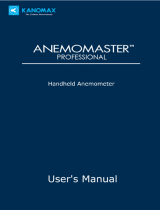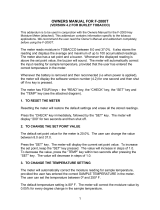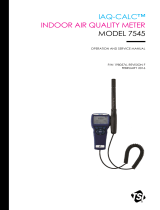tsi 8324 Owner's manual
- Category
- Measuring, testing & control
- Type
- Owner's manual
This manual is also suitable for

Model 8322 VELOCICALC®
Model 8324 VELOCICALC® Plus
Rotating Vane Anemometer
Operation and Service Manual
1980364, Revision E
October 2002
Ventilation Testing/Balancing


Model 8322 VELOCICALC®
Model 8324 VELOCICALC® PLUS
Rotating Vane Anemometer
Operation and Service
Manual
October 2002
P/N 1980364 Rev. E
SHIP/MAIL TO: E-MAIL:
500 Cardigan Road
Shoreview, MN 55126-3996 Website:
USA http://www.tsi.com
U.S. & INTERNATIONAL EUROPE
Sales / Customer Service: Sales / Customer Service:
(800) 874-2811 or +1 (651) 490-2811 TSI AB
Fax: +46 18 52 7000
+1 (651) 490-3824 Fax:
+46 18 52 7070
TSI GmbH
+49 241 52 30 30
Fax:
+49 241 52 30 349

Copyright
TSI Incorporated / 2001–2002 / All rights reserved.
Address
TSI Incorporated / 500 Cardigan Road / Shoreview, MN 55126 / USA
Fax No.
(651) 490-3824
Limitation of Warranty and Liability (effective July 2000)
Seller warrants the goods sold hereunder, under normal use and service as described in the
operator's manual, shall be free from defects in workmanship and material for twenty-four (24)
months, or the length of time specified in the operator's manual, from the date of shipment to the
customer. This warranty period is inclusive of any statutory warranty. This limited warranty is
subject to the following exclusions:
a. Hot-wire or hot-film sensors used with research anemometers, and certain other components
when indicated in specifications, are warranted for 90 days from the date of shipment.
b. Parts repaired or replaced as a result of repair services are warranted to be free from defects
in workmanship and material, under normal use, for 90 days from the date of shipment.
c. Seller does not provide any warranty on finished goods manufactured by others or on any
fuses, batteries or other consumable materials. Only the original manufacturer's warranty
applies.
d. Unless specifically authorized in a separate writing by Seller, Seller makes no warranty with
respect to, and shall have no liability in connection with, goods which are incorporated into
other products or equipment, or which are modified by any person other than Seller.
The foregoing is IN LIEU OF all other warranties and is subject to the LIMITATIONS stated
herein. NO OTHER EXPRESS OR IMPLIED WARRANTY OF FITNESS FOR
PARTICULAR PURPOSE OR MERCHANTABILITY IS MADE.
TO THE EXTENT PERMITTED BY LAW, THE EXCLUSIVE REMEDY OF THE USER OR
BUYER, AND THE LIMIT OF SELLER'S LIABILITY FOR ANY AND ALL LOSSES,
INJURIES, OR DAMAGES CONCERNING THE GOODS (INCLUDING CLAIMS BASED
ON CONTRACT, NEGLIGENCE, TORT, STRICT LIABILITY OR OTHERWISE) SHALL
BE THE RETURN OF GOODS TO SELLER AND THE REFUND OF THE PURCHASE
PRICE, OR, AT THE OPTION OF SELLER, THE REPAIR OR REPLACEMENT OF THE
GOODS. IN NO EVENT SHALL SELLER BE LIABLE FOR ANY SPECIAL,
CONSEQUENTIAL OR INCIDENTAL DAMAGES. SELLER SHALL NOT BE
RESPONSIBLE FOR INSTALLATION, DISMANTLING OR REINSTALLATION COSTS
OR CHARGES. No Action, regardless of form, may be brought against Seller more than 12
months after a cause of action has accrued. The goods returned under warranty to Seller's
factory shall be at Buyer's risk of loss, and will be returned, if at all, at Seller's risk of loss.
Buyer and all users are deemed to have accepted this LIMITATION OF WARRANTY AND
LIABILITY, which contains the complete and exclusive limited warranty of Seller. This
LIMITATION OF WARRANTY AND LIABILITY may not be amended, modified or its terms
waived, except by writing signed by an Officer of Seller.
Service Policy
Knowing that inoperative or defective instruments are as detrimental to TSI as they are to our
customers, our service policy is designed to give prompt attention to any problems. If any
malfunction is discovered, please contact your nearest sales office or representative, or call TSI's
Customer Service department at (800) 874-2811 (USA) and 1 (651) 490-2811 (International).

CONTENTS
Chapters
1. Unpacking and Parts Identification.............................................1
Parts Identification.........................................................................2
2. Setting-Up......................................................................................3
Supplying Power to the VELOCICALC.............................................3
Installing the Batteries.............................................................3
Using the Optional AC Adapter...............................................3
Auto Power Off Feature..........................................................3
Selecting the Display Units............................................................4
Using the Rotating Vane Head......................................................4
Attaching the Handle...............................................................4
Using the Optional Articulating Extension ..............................4
Using the Optional Small Vane Head.....................................4
Changing the Baud Rate...............................................................5
Connecting the Optional Model 8925 Portable Printer..................5
Connecting to a Computer ............................................................5
Data Acquisition (Polling)..............................................................6
3. Operation.......................................................................................7
Keypad Functions..........................................................................7
ON/OFF Key..................................................................................7
Arrow Keys (▲▼)...........................................................................7
ENTER Key...................................................................................7
VELOCITY Key..............................................................................8
TEMP Key .....................................................................................8
FLOWRATE Key ...........................................................................8
Entering Shape and Size........................................................8
Model 8322 Functions.................................................................9
TIME CONSTANT Key..................................................................9
SAMPLE Key.................................................................................9
Sweep Mode...........................................................................9
STATISTICS Key.........................................................................10
CLEAR Key .................................................................................10
Printing Data Using the Portable Printer.....................................10
Model 8324 Functions...............................................................11
Setting the Real-Time Clock........................................................11
TIME CONSTANT Key................................................................11
SAMPLE Key...............................................................................12
Setting Data Storage Options...............................................12
Discrete Data Logging (Single Point Measurements) ..........12
Continuous Data Logging (Multiple Readings Over Time)...12

Sweep Mode.........................................................................13
NEXT TEST (clear) Key ..............................................................13
STATISTICS (review data) Key...................................................14
To View Statistics..................................................................14
To Review Data.....................................................................14
Printing Data Using the Portable Printer .....................................15
Downloading Data to a Computer ...............................................16
4. Maintenance ................................................................................17
Rotating Vane Head....................................................................17
Recalibration................................................................................17
Cases...........................................................................................17
Storage........................................................................................17
5. Troubleshooting..........................................................................19
Appendixes
A. Specifications ..............................................................................21
B. DIP Switch Settings.....................................................................23
C. Field Calibration Adjustments ...................................................25

1
Chapter 1
Unpacking and Parts Identification
Carefully unpack the instrument and accessories from the shipping
container. Check the individual parts against the list of components in
Table 1-1. If any are missing or damaged, notify TSI or your local
distributor immediately.
Table 1-1: List of Components
Qty. Item Description Part/Model
1 Model 8322 VELOCICALC® or 8322
Model 8324 VELOCICALC® Plus 8324
1 Carrying Case 1319114
1 Large Vane Head (calibrated for ft/min) or 802149
Large Vane Head (calibrated for m/s) 802153
1 Vane Head Handle 1803055
4 AA Alkaline Batteries 1208013
1 Operation and Service Manual 1980364
1 Calibration Certificate 1081723
1 Computer Interface Cable-8324 only 8940
1 Downloading Software Disk-8324 only 800832
1 Optional AC Adapter
115 V, NEMA-5
230 V, European CEE 7/16
230 V, Great Britain
240 V, Australian
2613033
2613078
800169
2613105
1 Optional Small Vane Head (ft/min) 802150
1 Optional Small Vane Head (m/s) 802156
1 Optional Portable Printer 8925
1 Optional Articulating Handle 802165

Chapter 1
2
Parts Identification
1
2
3
4
5
6
8
7
9
Figure 1-1: VELOCICALC and Accessories
1. Keypad
2. Display
3. Printer Output/Communications Port
4. Battery Access Cover
5. Rotating Vane Head
6. Rotating Vane Handle
7. Articulating Extension (optional)
8. Swivel Adjustment Bolt
9. Knurled Knob

3
Chapter 2
Setting-Up
Supplying Power to the VELOCICALC
The VELOCICALC can be powered in one of two ways: four size AA
batteries or the optional AC adapter.
Installing the Batteries
Insert four AA batteries as indicated by the diagram located on the
inside of the battery compartment. TSI ships the unit with alkaline
batteries. The VELOCICALC is designed to operate with either alkaline or
NiCd rechargeable batteries. Carbon-zinc batteries are not recommended
because of the danger of battery acid leakage. Typical battery life for
alkaline batteries at 20°C is 24 hours. At 15% battery life remaining, the
battery light will indicate the batteries need to be changed. At this point,
you have about 2 hours of useful battery life remaining.
Using the Optional AC Adapter
The optional AC adapter allows you to power the VELOCICALC from a
wall outlet. When using the AC adapter, the batteries (if installed) will
be bypassed. The AC adapter is not a battery charger.
Auto Power Off Feature
The VELOCICALC’s auto power off feature will automatically power the
instrument off after a specified time if no measurements are being taken.
In velocity mode, the instrument will power off after 15 minutes
provided that the velocity is zero and no keys have been pressed during
this time. In temperature mode, the instrument will power off after 15
minutes if no keys have been pressed.
This feature can be turned off if desired by switching DIP switch #2 to
the ON position. See Appendix B for DIP Switch Settings.
Note: On the VELOCICALC 8322, any samples taken will be
lost when automatically powered off. However, on
the VELOCICALC Plus 8324 no samples will be lost
when automatically powered off.

Chapter 2
4
Selecting the Display Units
The VELOCICALC is capable of displaying the measured values in several
different measurement units, as shown in Table 2-1.
Table 2-1: Choices of Measurement Units
Velocity Temperature Flowrate
ft/min °F ft3 / min
m/s °C m3 / hr
l / s
m
3 / min
If you wish to change the display units on your VELOCICALC, see
Appendix B for DIP Switch Settings.
Using the Rotating Vane Head
The rotating vane head of the VELOCICALC contains the velocity and
temperature sensors. Connect the head to the meter before turning on.
Calibration coefficients stored in the head are read on startup. When using
the rotating vane head, make sure the blades are free to move and the flow
arrow points along the air flow path. To switch between the large head and
the optional small head, turn the meter off before disconnecting and
attaching the other head. If the vane head is not attached, the instrument will
display “----.”
Attaching the Handle
To attach the handle, screw the handle into the bottom of the rotating
vane head until secure. Remove the handle after use to prevent damage
to either the head or the handle.
Using the Optional Articulating Extension
The articulating extension allows you to secure the vane head at nearly
any angle. Once you have attached the articulating extension, you can
unscrew the swivel adjustment bolt, and adjust the angle of the elbow.
You can then adjust the pivot position of the head by partially
unscrewing the head from the handle and tightening it with the knurled
knob, located underneath the vane head.
Using the Optional Small Vane Head
The smaller optional rotating vane head is primarily intended for tests
with constricted flow area or those difficult to reach. The small rotating
vane head functions like the large vane head.

Setting-Up
5
Changing the Baud Rate
The VELOCICALC has a variable baud rate that is used when downloading or
printing data from the instrument. By increasing the baud rate, the data will
download faster.
The instrument baud rate is displayed during the initial power up sequence.
To change the baud rate, press and hold either the ▲ or ▼ key during power-
up sequence while baud rate is displayed. Release the keys when the
VELOCICALC beeps twice. Use the ▲ or ▼ key to scroll through the
available values of 1200, 2400, 4800, 9600 and 19,200. Press ENTER to set
the value that is displayed.
Connecting the Optional Model 8925 Portable Printer
To connect the Model 8925 printer to the VELOCICALC, locate the Printer
Interface Cable (supplied with the optional printer) and connect the 9-pin
end labeled “PRINTER” to the printer and the other end to the data port of
the VELOCICALC. The printer must be set to the same baud rate as the
VELOCICALC. See Changing the Baud Rate section for details on how to
change the baud rate. To change the baud rate of the printer, please refer to
the operation and service manual for the printer to properly set the printer’s
dip switch settings. If the printer prints question marks (??????), asterisks
(******), or random characters, reset it by turning it off and then on again.
If necessary, refer to the Model 8925 Portable Printer Operation and
Service Manual.
Connecting to a Computer
Use the Computer Interface Cable provided with the VELOCICALC to
connect the instrument to a computer for remote polling. On the
VELOCICALC Plus 8324 you may also use this cable for downloading stored
data. Connect the 9-pin end labeled “COMPUTER” to the computer COM
port and the other end to the data port of the VELOCICALC. A 9-pin to 25-pin
adapter will be required if your computer has a 25-pin serial port connector.
For more information on how to download stored data, see Downloading
Data to a Computer section in Chapter 3. For polling instructions, see the
following Data Acquisition (Polling) section.
Caution: The data port of the VELOCICALC is not intended
for connection to a public telecommunications network.
Connect the data port only to another RS232 port.

Chapter 2
6
Data Acquisition (Polling)
The VELOCICALC is designed to allow you to perform polling through the
use of a computer. To do this, your computer must be connected and in
terminal mode. The baud rate for the computer and the VELOCICALC must be
set to the same value. For details on viewing or changing the baud rate, see
Changing the Baud Rate section in Chapter 2. You then must send an upper
case V to the instrument.
You must write your own routine (program) to obtain information at specific
intervals from the VELOCICALC. The meter will only send information when
the SAMPLE key is pressed or after the computer has sent a “V” command
to the VELOCICALC.

7
Chapter 3
Operation
Keypad Functions
When pressing the keys on the front panel, the VELOCICALC will beep to
confirm the function. If you press a key and the VELOCICALC does not beep,
the VELOCICALC does not allow that function during the selected mode.
WARNING! Do not expose the vane head to excessive heat—it can
damage the vane head.
ON/OFF Key
Press the ON/OFF key to turn the VELOCICALC on and off. When the
instrument is first turned on it goes through a preprogrammed power-up
sequence that includes an internal self-check (when all displayable items are
shown). The VELOCICALC displays percentage of battery life remaining
(accurate for alkaline batteries only) and baud rate. At this point, the
Model 8322 will start measuring in velocity mode.
The Model 8324 also displays the percentage of memory available and the
time (HH.MM). At this point, the Model 8324 will start measuring in
velocity mode.
If a problem is detected, the display will light ‘CAL’ to indicate that it
should be returned for servicing and calibration.
Note: To skip the start-up displays, press ENTER at any time
during the power-up sequence.
Arrow Keys (▲▼)
The two arrow keys are used to scroll through and select values as needed
for VELOCICALC functions. Pressing either arrow key on the start-up
sequence will allow you to change the baud rate.
ENTER Key
Press the ENTER key to accept a value or condition. In start-up mode, you
can also press the ENTER key to skip the start-up sequence.

Chapter 3
8
VELOCITY Key
Press the VELOCITY key to display velocity measurements (the
VELOCICALC will automatically start in velocity mode). The velocity will be
displayed in ft/min or m/s depending on the DIP switch settings (refer to
Appendix B). Place the rotating vane head in the location where you want to
make the measurement. Make sure the blades move freely and the flow
arrow points along the air flow path.
TEMP Key
Press the TEMP key to display air temperature readings. The VELOCICALC
will display temperature readings in either degrees Fahrenheit (°F), or
degrees Celsius (°C) depending on the DIP switch settings (refer to
Appendix B).
FLOWRATE Key
The VELOCICALC’s flowrate function can calculate flowrate using a known
area. The VELOCICALC displays the volumetric flowrate in ft3/min, m3/hr, l/s,
or m3/min depending on the DIP switch setting (refer to Appendix B). The
flowrate can be calculated for a round, square or rectangular duct. Once
initially entered, the shape and size of the duct or flow area will be retained
from the last entered value.
Entering Shape and Size
Press the FLOWRATE key to put the VELOCICALC in flowrate mode.
You will be prompted to enter the shape and size, if this is the first time
the flowrate function is being used.
To begin, press the ▲ or ▼ key to select the shape of the area,
rectangular (square) or circular, being measured. Each time ▲ or ▼ key
is pressed, the display will toggle between the circle and rectangle.
When the desired shape appears on the display, press the ENTER key.
This will enter the shape and the VELOCICALC will then ask for the size.
Use the ▲ or ▼ key to select the size of the flowrate area. For a circular
flow shape, the VELOCICALC will ask for one size—the diameter of the
circular area. Select the size and press the ENTER key to accept it. For
a rectangular area the VELOCICALC will ask for two dimensions. First
select the X dimension and press the ENTER key, then select the Y
dimension and press the ENTER key.
To change the shape or dimensions after they have been entered, press
the ▲ or ▼ key. Proceed as above to enter the shape and dimensions.

Operation
9
Model 8322 Functions
The VELOCICALC has the ability to determine some statistics from a number
of individual sampled readings. When the SAMPLE key is pressed, a
sample is taken and added to a sample buffer. The STATISTICS key is used
to view statistics on the display. The CLEAR key is used to clear out the
sample buffer.
TIME CONSTANT Key
Momentarily press and release the TIME CONSTANT key to view the
current time constant. To change the time constant, press the ▲ or ▼ key for
the options to sequence on the display. The available time constant choices
are 1, 2, 5, 10, 15 and 20 seconds. When the desired value is displayed, press
ENTER.
The VELOCICALC will store the chosen time constant when the meter is
turned off. When the VELOCICALC is turned on again, the last time constant
is used.
The time constant is actually an averaging period. The VELOCICALC display
is updated every second. However, the reading displayed is the average
reading over the last time constant period. For example, if the current time
constant is set to 10 seconds, the display will show readings averaged over
the previous 10 seconds, updated every second. This is also called a 10-
second “moving average.”
SAMPLE Key
Press and release the SAMPLE key to start the sample. The display will
flash “SAMPLE” for one time constant along with a sample number. Then
the sampled value will be displayed. Temperature, velocity and flowrate
values will all be sampled, saved and taken into account for statistics.
The individual sampled values cannot be recalled. Only the statistics
(average, maximum and minimum) of the sampled values can be recalled.
All statistics data will be lost when the instrument is powered off.
Sweep Mode
Press and hold the SAMPLE key to start sampling. If the key is not
released within one second, the instrument is in sweep mode. The
display will flash “sample” while sampling and indicate the sample
number. The instrument will continue sampling until the SAMPLE key
is released. The sampled value will be displayed once sampling has
ended. The sampled value represents the average of the values measured
during the sample period. This mode works as if the time constant was
changed to the length of time the key is pressed.

Chapter 3
10
Samples taken in sweep mode are considered the same as other samples
when calculating statistics. Even though your sweep sample may have a
different sample period than your other samples, it is weighted the same
as other samples.
STATISTICS Key
Press the STATISTICS key to display the statistics of the sampled values
for the current operating mode. The VELOCICALC displays the number of
samples taken, followed by the average of the samples. If you press
STATISTICS repeatedly, the average, minimum and maximum values are
displayed and repeated in that order. The VELOCICALC will go back to
measuring mode if the statistics key is not pressed again.
Additional values can be sampled after the STATISTICS key has been
pressed. The next time the STATISTICS key is pressed, the additional
values are averaged with those already accumulated.
CLEAR Key
To erase the last recorded value, press and hold the CLEAR key. A count
down from 5 to 0 will start, release the key any time before 0 is shown.
To clear all samples in the sample buffer, press and hold the CLEAR key. A
count down from 5 to 0 will start, while 0 is displayed, release the CLEAR
key.
Note: Only the last sample recorded can be cleared without
clearing the entire memory.
Printing Data Using the Portable Printer
If the optional Model 8925 Portable Printer is connected, the following will
be printed while pressing the following keys:
• SAMPLE key: (sample #), sample value, units
• STATISTICS key: “AVG,” (# samples), average value, units
• STATISTICS (again) “MAX,” (# samples), max value, units
• STATISTICS (again) “MIN,” (# samples), min value, units
• CLEAR (and released before 0) “CLEAR LAST SAMPLE”
• CLEAR (and released at 0) “CLEAR”
In flowrate mode, shape and size data is also transmitted when it is entered
or changed. The value of the time constant is transmitted when it is changed.
Note: In order to print, the baud rate on the VELOCICALC must be
set to the same as the printer. The default is 1200.

Operation
11
The data will print in a format such as 12,345.67. If you desire, the
VELOCICALC can print in a format such as 12345,67 by switching DIP
switch #8 ON. See Appendix B for DIP Switch Settings.
Model 8324 Functions
The VELOCICALC Plus has the ability to data log, determine statistics and
recall individual data points. When the SAMPLE key is pressed, the samples
being taken are added to the memory. The STATISTICS (review data) key
is used to view statistics or individual sample points. The NEXT TEST
(clear) key is used to advance to the next test ID number, to clear the last
sample taken, or to clear out the entire memory. The VELOCICALC Plus
retains data even when it is turned off.
Setting the Real-Time Clock
The VELOCICALC Plus has an internal clock that keeps track of the time (the
format is HH.MM where HH is the hour in 24-hour format, and MM is
minutes) and the date. It is very important to set the time and date correctly,
otherwise date and time stamping of recorded data will not be correct.
To set the time and date, press and hold either the ▲ or ▼ key during the
power-up sequence when the time is displayed. Release the keys when the
VELOCICALC Plus beeps twice. You will have an opportunity to view and/or
change the hours, minutes, year, month and day in sequence. Use ▲ or ▼
key to change any settings. Use the ENTER key to store each setting and
advance to the next one.
TIME CONSTANT Key
The TIME CONSTANT key is used to set the time constant and logging
intervals. Press to display current time constant. Use ▲ or ▼ key to scroll
through the time constant choices, which are 1s, 2 s, 5 s, 10 s, 20 s and LOG,
then press ENTER to accept the choice. Use ▲ or ▼ key to scroll through
the logging interval choices, which are 1 s, 2 s, 5 s, 10 s, 20 s, 30 s, 1 m, 2
m, 5 m, 10 m, 20 m, 30 m, 60 m and OFF. Press ENTER to accept choice
and return to measuring mode. If a logging interval is chosen that is shorter
than the time constant, the time constant will be shortened to be equal to the
logging interval.
Note: To operate the instrument in discrete data logging (or single
point) mode, the logging interval must be set to OFF. To
operate the instrument in continuous data logging mode, the
logging interval must be set to something other than OFF.
The time constant is an averaging period. The VELOCICALC display is
updated every second. However, the reading displayed is the average
reading over the last time constant period. For example, if the current time

Chapter 3
12
constant is set to 10 seconds, the display will show readings averaged over
the previous 10 seconds, updated every second. This is also called a 10-
second “moving average.”
SAMPLE Key
Setting Data Storage Options
Temperature and velocity values will always be sampled, saved and
taken into account for statistics. You can set the “FLOWRATE” storage
option to record flowrate as well.
In this section the terms “On” and “AutO” are used. The following brief
explanations may help to understand what function is being performed.
“On” means that flowrate will record whenever the SAMPLE key is
pressed. “AUtO” means that flowrate will only record when in flowrate
mode.
Press and hold the FLOWRATE key to view, enter, or change data
storage options. Use ▲ or ▼ key to toggle between “On” and “AUtO,”
then press ENTER to accept the setting.
Discrete Data Logging (Single Point Measurements)
Discrete data logging allows you to record single data points. The
instrument must first be in discrete data logging mode (default). See
TIME CONSTANT key section above.
Press the SAMPLE key to take a sample. While the sample is being
taken, “SAMPLE” will flash on the display along with the sample
number. The sampling will last for the length of the set time constant.
Then the VELOCICALC Plus will display the value that was recorded.
Continuous Data Logging (Multiple Readings Over Time)
Continuous data logging allows you to record samples continuously. To
get into data logging mode and to select a logging interval, see TIME
CONSTANT key section above.
Pressing the SAMPLE key once begins the sampling process. The
instrument will display “LOG” briefly indicating samples will be
recorded. After one logging interval has passed and whenever a sample
is recorded, the instrument will display “SAMPLE” briefly along with
the log sample value. The instrument continues taking samples until you
press the SAMPLE key a second time. One sample is taken every
logging interval and each sample is an average over the most recent
time constant interval.

Operation
13
Note: If you attempt to set the logging interval at less
than the time constant, the VELOCICALC Plus will
automatically set the time constant equal to the
logging interval.
The display will then scroll through the test ID number, number of
samples stored, and sample average for that test ID. To see maximum,
minimum, or individual data points, please see STATISTICS (review
data) Key section.
Note: When taking samples in logging mode, the auto
power off feature won’t turn off the VELOCICALC Plus
until the sample key is hit a second time indicating
sampling is finished.
Sweep Mode
Sweeping is taking a sample the entire time the SAMPLE key is held.
Press and hold the SAMPLE key to start the sample. If the SAMPLE
key is not released within one second, the instrument is in sweep mode.
The display will flash “sample” while you are sampling. The instrument
will continue sampling until the SAMPLE key is released
Note: If the word “LOG” appears, you are in continuous
logging mode, and cannot sweep. See TIME CONSTANT
key section above for instructions to turn off logging
mode.
The sampled value and units will be displayed once the sample is taken.
The sampled value is the average of the values measured. This mode
works the same as if the time constant was changed to the length of time
the key is pressed.
Samples taken in different modes are considered the same as other samples
when calculating statistics. Even though the sample may have a different
sample period than other samples, it is weighted the same as other samples
in calculating the average of the test ID.
NEXT TEST (clear) Key
Press NEXT TEST (clear) to advance to the next test ID. If the current test
ID does not have anything stored, it will not advance to the next test ID.
To clear the last sample, press and hold the NEXT TEST (clear) key and
the display will begin a countdown from 5 to 0. Release the key at any time
during the countdown before zero is displayed.

Chapter 3
14
The display reads “CLEAR SAMPLE” to indicate that the most recent
sample has been erased from memory.
To clear all memory, keep holding key during the countdown. Release the
key while 0 is displayed. The display will beep twice and flash “CLEAR
LOG.”
Note If you release the key after 0 is displayed, it will not beep, and
nothing will be deleted.
The VELOCICALC Plus will automatically increment the test ID number
under the following conditions:
• turning off the VELOCICALC (if there is stored data)
• taking a sample with a different duct size or shape than the last stored
sample
• taking a continuous data logging sample
• taking discrete samples after taking continuous sample
Note: Only the last sample recorded can be cleared without
clearing the entire memory. You cannot go back to a
previous test ID and erase any of the values. You cannot
add data to a previous test ID. Sample clear does not work
in continuous data logging mode.
STATISTICS (review data) Key
The STATISTICS (review data) key has two purposes. One is to view the
statistics for the currently displayed parameter and the other is to review data
for a particular test ID, including individual sample values.
To View Statistics
Press STATISTICS (review data) key to view statistics for the
parameter currently shown on the display. The test ID, number of
samples and finally the average will be displayed. Press STATISTICS
(review data) again (before the average disappears from the display) to
view maximum and minimum.
To Review Data
Press and hold STATISTICS (review data) key. The VELOCICALC
Plus will beep twice. Release the key and the test ID number will be
displayed. Use the ▲ or ▼ key to select the desired test ID. Press
ENTER to accept the test ID number. Use the ▲ key to view average,
maximum, minimum, total number of samples, and individual sample
numbers and values for the selected test ID. The samples will be
displayed in the order that they were taken.
Page is loading ...
Page is loading ...
Page is loading ...
Page is loading ...
Page is loading ...
Page is loading ...
Page is loading ...
Page is loading ...
Page is loading ...
Page is loading ...
Page is loading ...
Page is loading ...
Page is loading ...
-
 1
1
-
 2
2
-
 3
3
-
 4
4
-
 5
5
-
 6
6
-
 7
7
-
 8
8
-
 9
9
-
 10
10
-
 11
11
-
 12
12
-
 13
13
-
 14
14
-
 15
15
-
 16
16
-
 17
17
-
 18
18
-
 19
19
-
 20
20
-
 21
21
-
 22
22
-
 23
23
-
 24
24
-
 25
25
-
 26
26
-
 27
27
-
 28
28
-
 29
29
-
 30
30
-
 31
31
-
 32
32
-
 33
33
tsi 8324 Owner's manual
- Category
- Measuring, testing & control
- Type
- Owner's manual
- This manual is also suitable for
Ask a question and I''ll find the answer in the document
Finding information in a document is now easier with AI
Related papers
-
tsi 8585 Owner's manual
-
tsi 8530 8531 8532 DustTrak II Quick start guide
-
tsi 8610 Owner's manual
-
tsi 854036 User manual
-
tsi CertiTest PepClear Operating instructions
-
tsi Alnor CompuFlow CO2 Meter 8610 Owner's manual
-
tsi 8610 Installation guide
-
tsi 8554 Owner's manual
-
tsi 4146 User guide
-
tsi 8020M Respirator Fit Tester User manual
Other documents
-
Kmart 42921943 User manual
-
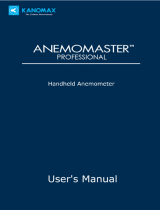 Kanomax 6036 User manual
Kanomax 6036 User manual
-
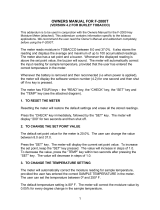 Delmhorst F-2000T Owner's manual
Delmhorst F-2000T Owner's manual
-
 TSI Instruments SIZER EEPS 3090AK Operation And Service Manual
TSI Instruments SIZER EEPS 3090AK Operation And Service Manual
-
Trotec TA 300 Operating Instructions Manual
-
ADS Accusonic Model 7500 Technical Reference
-
Trotec BA16 User manual
-
ABB ScreenMaster RVG200 Operating Instructions Manual
-
ABB SM500F User manual
-
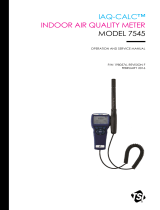 IAQ-CALC Indoor Air Quality Meter #7545 Operation And Service Owner's manual
IAQ-CALC Indoor Air Quality Meter #7545 Operation And Service Owner's manual