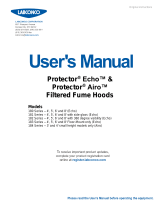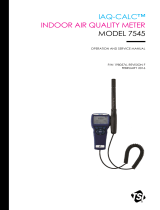Page is loading ...

_____________________
TSI and TSI logo are registered trademarks of TSI Incorporated.
EverWatch is a registered trademark of TSI Incorporated.
MODEL 8610 EVERWATCH®
FACE VELOCITY MONITOR
INSTALLATION INSTRUCTIONS—U.S.
WARNING: The Model 8610 Face Velocity Monitor must be wired to the 24 VAC transformer provided. If
multiple units are wired to a master transformer, each unit must have an isolation
transformer installed. Wiring the unit to 120 VAC will cause serious damage to the unit and
void the warranty.
The Model 8610 Velocity Sensor must reference room air. This means that if the fume hood
side walls extend to the ceiling, a Model 8691 Fume Hood Sensor Venting Kit must be
installed (Figure 7).
The purpose of these instructions is to guide the
installer through the installation of the TSI
EVERWATCH® Model 8610 Face Velocity Monitor.
Please read these instructions thoroughly before
beginning installation. The instructions begin with
Figure 1 which shows a typical EVERWATCH®
installation, followed by a component list, and then
some very important installation notes.
The order of installation presented in the
instructions is a guideline. The piece parts may be
installed in any order.
Component List
Part Number Qty Description
800320 1 Velocity Sensor
800325 1 Sensor Cable Assembly
Found on back
of monitor 1 Velocity Monitor
800420 1 Transformer
800414 1 Transformer Cable
Figure 1: Typical Installation of
EVERWATCH® Components

-2-
Velocity Monitor Rough-In
WARNING: The velocity sensor and velocity
monitor mount on the same side of the fume
hood (Figure 1).
1. Select the mounting location of the VELOCITY
MONITOR. The monitor is typically mounted
above the service controls (see Figure 1).
2. Cut a hole at this location, sized to mount a
standard single gang electrical box.
3. Mount a single gang electrical box.
4. Determine VELOCITY SENSOR location. Use
Figure 2 as a guideline.
5. VELOCITY SENSOR is mounted to liner wall
inside hood.
6. Drill 2¼-inch holes through the fume hood liner
wall at this location.
Velocity Sensor Installation
WARNING: Do not alter the length of the 800325
SENSOR CABLE ASSEMBLY (cable with 4-pin
connectors on each end).
800320 VELOCITY SENSOR must be referenced to
room air. If the fume hood panel extends to the
ceiling, a Model 8691 Vent Kit must be installed
(Figure 7).
1. Install MOUNTING PLATES to fume hood liner
wall using 2 of the 8-32 5/8-inch screws
provided. The MOUNTING PLATES must be
configured as shown in Figure 3.
2. Plug SENSOR CABLE ASSEMBLY into the
VELOCITY SENSOR.
3. Thread the SENSOR CABLE ASSEMBLY through
the mounting plates down to the VELOCITY
MONITOR electrical rough-in box (Figure 4). The
space between the fume hood liner wall and
outer sheet metal panel works well as a chase.
Leave 8 inches of slack at the VELOCITY
MONITOR end (DO NOT CUT SENSOR CABLE
LENGTH).
4. Mount the VELOCITY SENSOR to the MOUNTING
PLATE using the remaining two 8-32 5/8-inch
screws provided (Figure 4).
5. The mounted VELOCITY SENSOR should look like
Figure 4.
Figure 2: Velocity Sensor Location

-3-
Figure 3: Mounting Plates
Figure 4: Mounted Velocity Sensor

-4-
24 VAC Transformer
WARNING: Make sure no power is applied until all wiring is complete.
Follow all applicable electrical codes, and have qualified personnel install the transformer.
Figure 5: Transformer Installation
NOTE: 120 Volt, single-phase, 60 Hertz power
source is required to power the 800420
TRANSFORMER. If TSI Transformer is not
installed, a regulated 24 volt, single-phase,
60 Hertz power source is required to power
the monitor. If multiple units are wired to a
master transformer, an isolation
transformer must be installed for each
monitor.
1. Mount a standard 4" 4" 1½" electrical box, at
a convenient location within 20 feet of VELOCITY
MONITOR (typically on the wall behind the fume
hood).
2. Run 120 Volt, single-phase, 60 hertz line voltage
(120 VAC) to electrical box. Follow all applicable
electrical codes.
3. Connect 120 VAC line voltage HOT wire to BLACK
wire on TRANSFORMER and NEUTRAL wire to
WHITE wire on TRANSFORMER. Connect the RED
wire on 800414 TRANSFORMER CABLE to either
YELLOW wire on the TRANSFORMER and the
BLACK wire to the remaining YELLOW wire.
Screw the TRANSFORMER to the electrical box.
4. Run TRANSFORMER CABLE from the
TRANSFORMER electrical box to the VELOCITY
MONITOR electrical box. Have at least 8 inches of
cable coming out of the VELOCITY MONITOR
rough-in box before trimming cable to length.
Velocity Monitor Installation
1. Remove 10-pin connector from the back of
VELOCITY MONITOR.
2. Refer to the wiring diagram (Figure 6) for proper
wiring installation. If additional options need to be
wired, refer to building prints for proper wiring
diagram.
3. Plug the 10-pin and sensor connectors into the
monitor.
4. Carefully push the wires into the electrical Box
and mount the monitor electronics. Insert the two
screws, with lock washers, into the holes on the
VELOCITY MONITOR. Screw unit snug to hood
ensuring a good ground between monitor,
screws, and fume hood.

-5-
WARNING: Do not connect more than 24 VAC to any terminal. Do not connect more than one monitoring
device per transformer.
Do not apply voltage to the RS-485 or analog output. Severe damage may occur to the unit if
voltage is applied. This voids the warranty.
Figure 6: Wiring Velocity Monitor

TSI Incorporated – Visit our website www.tsi.com for more information.
USA Tel: +1 800 874 2811
UK Tel: +44 149 4 459200
France Tel: +33 491 11 87 64
Germany Tel: +49 241 523030
India Tel: +91 80 67877200
China Tel: +86 10 8251 6588
Singapore Tel: +65 6595 6388
P/N 1980153 Rev. G ©2013 TSI Incorporated Printed in U.S.A.
Figure 7: Fume Hood Sensor Venting Kit
If you need assistance installing the system, call TSI Customer Service at 651-490-2811 or 800-874-2811.
/