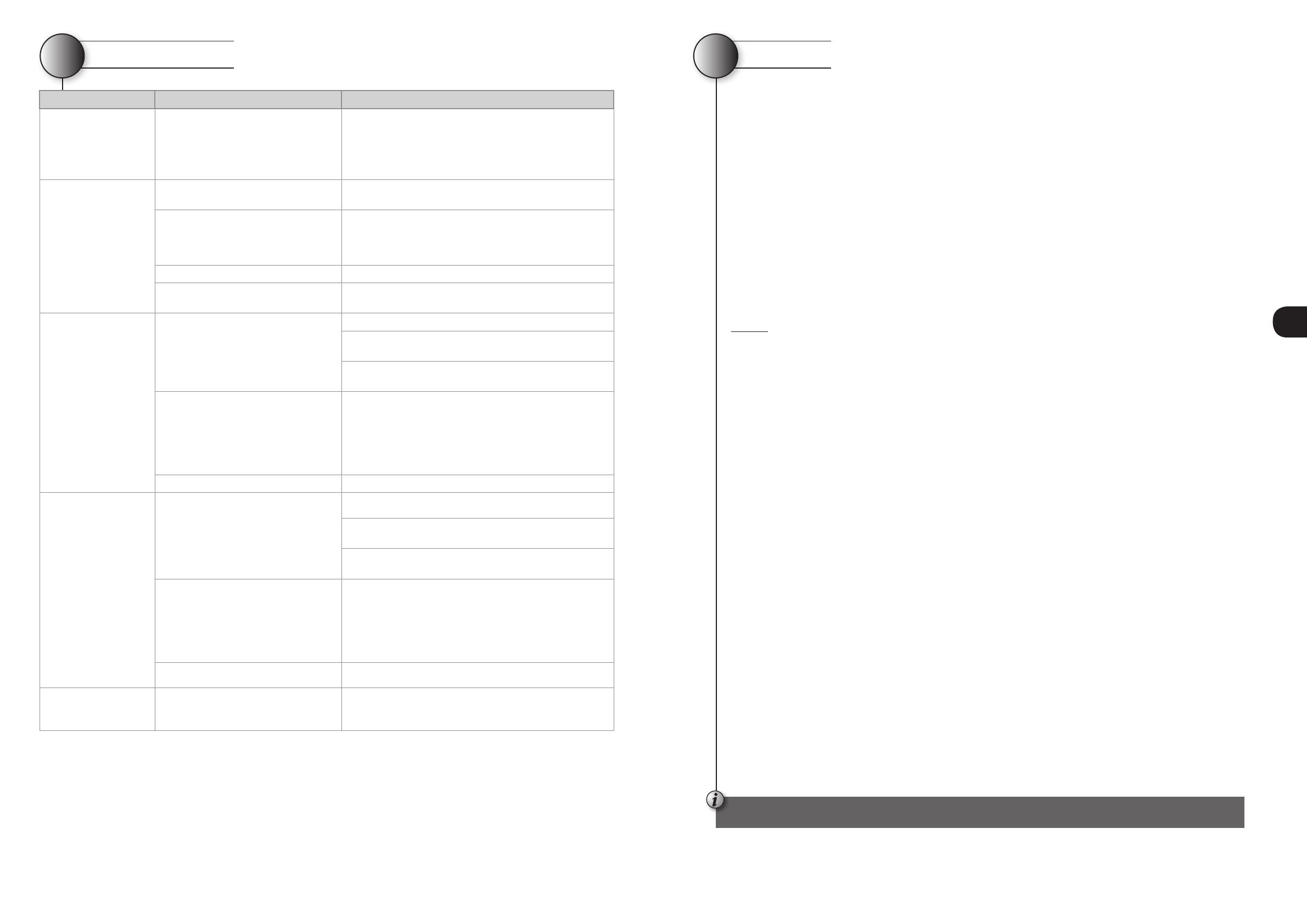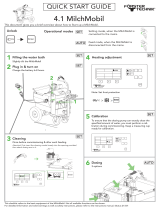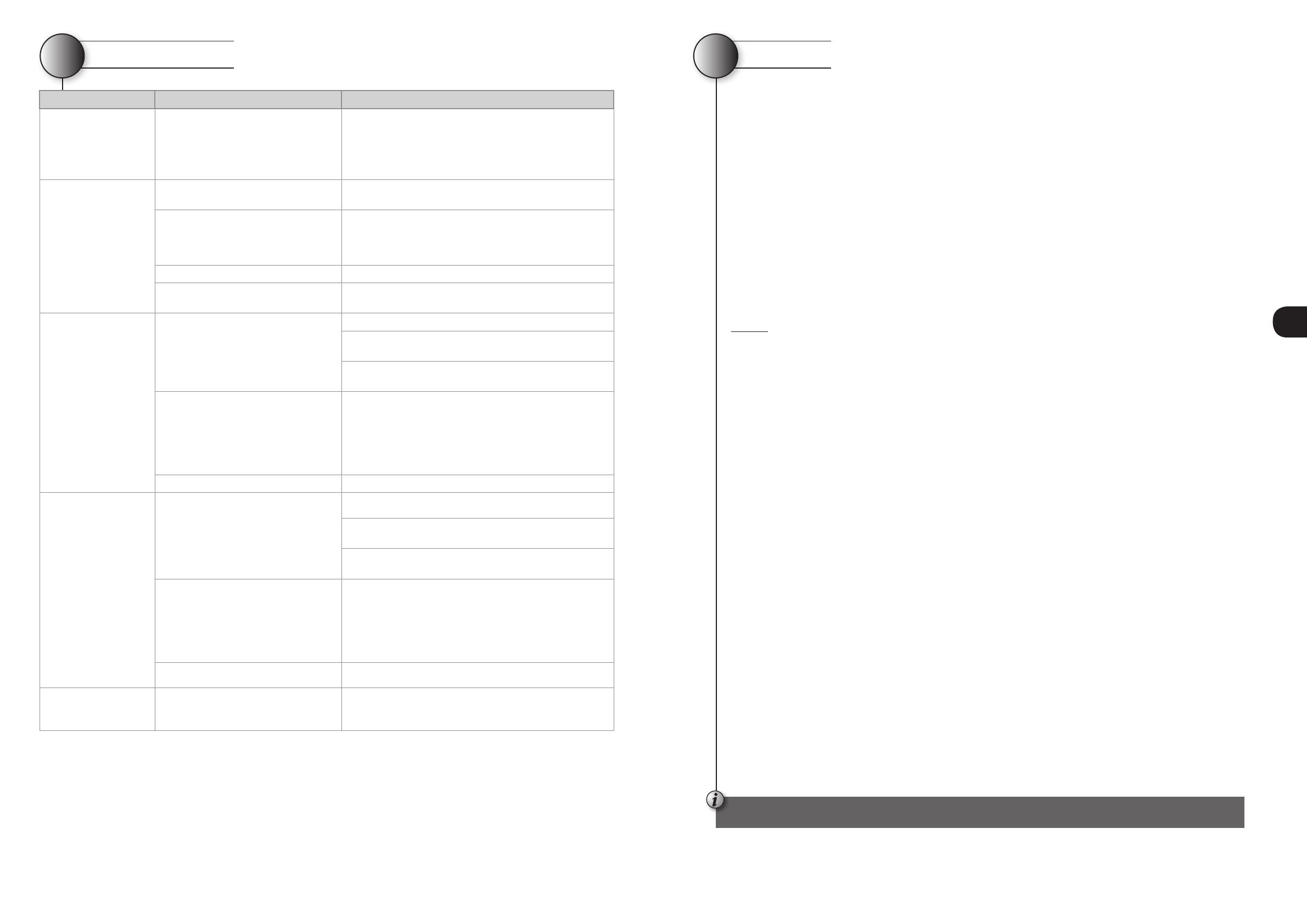
Problem solving
Problem Cause Remedy
The pH Perfect
always displays
a pH near to 7.0
Problem with cable and/or connector
➔ Make sure that the sensor-pH Perfect connection is
not short-circuited (between the central core of the
cable and the exterior sheathing)
➔ Make sure that there is no moisture and/or
condensation around the BNC socket
The appliance always
displays a high value
or the measurement
is constantly unstable
The electrode connection cable is
damaged ➔ Check the cable and/or the BNC socket
The pH sensor has an air bubble in
the bulb
➔ Put the sensor into upright position and shake gently
so that the air bubble rises back up to the top
Note
: The sensor should be fi tted in a vertical
position or at an angle no greater than 45°
The pH sensor is worn ➔ Replace the pH sensor
The sensor cable is too close to a
power cable causing interference
➔ Reduce the distance between the appliance and the
sensor and/or place the cable elsewhere
Impossible to
calibrate on pH 7
(error message)
Quality of calibration
of the pH
sensor < 25%
Buffer solution is ineffective
➔ Make sure that the solution used is pH 7
➔ Check the pH buffer solution with a pH electronic
meter
➔ Check the pH buffer solution with a pH electronic
meter
Problem with the sensor’s porous
element, dirt deposits
➔ Make sure that the electrode bulb is in good
condition, that it has not been allowed to dry out
of the water. As a last resort, clean by soaking the
electrode in a 10% hydrochloric acid solution
➔ Check that the porosity of the sensor is in good
condition (wash the sensor in an acid solution).
The pH sensor is worn ➔ Replace the pH sensor
Impossible to
calibrate on pH 4
(error message)
Quality of calibration
of the pH
sensor < 25%
Buffer solution is ineffective
➔ Make sure that the solution used is pH 4
➔ Check the pH buffer solution with a pH electronic
meter
➔ Purchase a new pH 4 buffer solution and recalibrate
again
Problem with the sensor’s porous
element, dirt deposits
➔ Make sure that the electrode bulb is in good
condition, that it has not been allowed to dry out
of the water. As a last resort, clean by soaking the
electrode in a 10% hydrochloric acid solution
➔ Check that the porosity of the sensor is in good
condition (wash the sensor in an acid solution).
The pH sensor is worn ➔ Replace the pH sensor
Slow response
from the pH sensor Static electricity on the pH sensor
➔ During the calibration phase DO NOT WIPE the pH
sensor with a cloth or paper, but after rinsing, shake
it gently
8
Warranty
Principle
Unless otherwise stated, we contractually guarantee the correct operation of our new Products. We guaran-
tee that our products correspond to their technical specifi cations and are free from material or manufactur-
ing defects.
In all cases, this warranty is limited, at our discretion, either to the repair or the exchange for a new or refur-
bished product, or to the refund of the products we agree are defective. Postage and packing costs for the
repaired or replaced product delivered to the customer are at our expense, excluding labour, travel and/or
accommodation costs for repairs carried out outside continental France, and exclude the payment of com-
pensation.
All product returns must have our prior acceptance. No de facto returns on the initiative of the customer will
be accepted.
More specifi cally, the warranty on spare parts shall only be effective after an analysis and expertise by our
company of the returned parts followed by the decision to replace them.
In all cases the legal vendor warranty continues to apply.
In order to benefi t from the warranty, our Customer undertakes to respect the water balance parameters in
the pool as follows:
- pH : 6.8 < pH < 7.6
- free chlorine: < 3.0 mg/L
- stabiliser (if used): < 75 mg/L
- total dissolved metals (iron, manganese, copper, zinc…): < 0.1 mg/L
Remark: The use of water from a bore hole or a well is prohibited.
General limitations
This warranty does not apply to apparent defects, i.e. visible defects not declared by our customer on delivery of
the products.
Are also excluded the defects or deteriorations caused by the unsuitability of the product to the needs of the end
user, by normal wear and tear, by an incorrect installation or use not compliant with the recommendations on the
product instructions, by insuffi cient maintenance and/or accidental bad handling, by incorrect storage, and/or by
studies, instructions and/or specifi cations by the customer.
All modifi cations carried out on the Products by our customer, by the end user or by a third party automatically void
the complete warranty. The same applies to the case where original parts are replaced by spare parts not sold by us.
Our Customer shall further check the compatibility of our Products with the other pool equipment with the other
manufacturers, as well as the installation and commissioning rules to respect for the correct operation of the entire
system.
If the Product is returned to our workshops, the outgoing shipping costs are at the end user’s expense except for
the cases mentioned in paragraph 1.
The immobilisation or impossibility to use an appliance in the case of an eventual repair cannot entitle to indemni-
ties.
This warranty will also be voided in the event of a failure to pay or a late payment for the product by our customer.
Duration
The date defi ning the start of the contractual warranty is the date on the sale invoice of the new product from
our customer to the end user.
The invoice is required and conditions the acceptance of the warranty.
Failing this, our Customer will assume all the damaging consequences for our company, for all claims from an
end user under the contractual warranty after its expiry date.
The repairs and/or replacements carried out under this warranty cannot in any way extend or renew its dura-
tion.
Special terms for the Automatic Regulation Line
We guarantee that all Products correspond to their technical specifi cations and are free from material or
manufacturing defects and that they correspond to the technical progresses and state of the art at their time
of being placed on the market.
Later modifi cations made to our products (improvements or modifi cations which are part of the product’s
technical evolution) cannot be the cause of an intervention by our company.
Are excluded from the warranty:
• Normal wear of parts such as the sensor, the peristaltic tube, the buffer solution(s) or the check valve.
• Electrical damage caused by lightning or an incorrect electric connection.
• Damage due to shocks, incorrect use or bad maintenance.
The duration of the warranty is of 2 years from the date the new Product is invoiced by our customer to the
end user for the entire line.
All requests for coverage by the warranty should be sent to your retailer. We recommend that you
keep your purchase invoice for all support of your Product.
9
32 33
EN