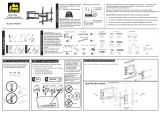Page is loading ...

MD5425 INSTALLATION INSTRUCTION
(C3)

Before You Begin. Please check the following items:
□ The weight of your sound bar DO NOT EXCEED 20LBS (9 KG).
□ You must verify that the total weight of your TV, sound bar, sound bar
mount and any accessories must be lower than the maximum
weight rating of your TV mount.
□ You read through the user manuals of your TV, sound bar and TV
mount for additional guidance.
□ You have the tools needed for installation.
Please read this instruction carefully before installation.
● For wall mounted cases, the wall must be capable of supporting five times the weight of the TV, mount
and sound bar combined.
● Incorrect installation may result in product damage or body injury. Mounting Dream shall bear no
responsibility for any damage or injury resulted from incorrect installation, incorrect assembly or misuse.
● Do not apply this product to any purpose not indicated by Mounting Dream.
Safety Caution:
1
Band Tape
2m Screwdriver
2M2M
Bubble Level Socket Wrench
1/2"(13mm)

2
Parts and Hardware
WARNING:This product contains small items that could be a choking hazard if
swallowed. Before starting assembly, verify all parts are included and undamaged.
NOTE: Not all hardware included will be used.
M5x8mm Bolt
x8
Allen Key
x1
Connection plate
x1
Wall plate
x2
Wall plate unit
Assemble Wall plate
No!

Parts and Hardware
M6x10mm
x4
M6 Washer
x4
Bracket
(Left)
Bracket
(Right)
x1 x1
"L" Shaped
Bracket
x2
M8x25mm
x4x4
M6x16mm
M8x45mm
x4x4
M6x25mm
M8x10mm 2.5mm
x4 x6
TV Screws
Spacers
M6
x4
Washers
Install on TV Wall Mount
3
2A-1 Attach Brackets to Wall Plate
Horizontal distance
of TV mounting holes
Tips: Check the horizontal distance of TV mounting
holes before connecting the wall plate unit to the
brackets.
No!
M4x16mm
M6x16mm M6
Ax2
M5x16mm
Bx2
Cx2 Dx2
Soundbar Screws
Concrete Wall Anchor 2pcs Lag Bolt M7x55mm 2pcs

2A-2 Disassemble Your TV from the Mount
Ⅰ Remove all cables Ⅱ Take off the TV
from the mount
Ⅲ Remove the TV
brackets from your TV
4
TV
1 2
2A-3 Attach the Assembled Brackets Unit to Your TV
Tips: No need to use washer (g)
when using M8 screw (c/d).
No!

5
2A-4 Hang the Whole Assembled Unit to the Mount
TV
1 2
2A-5 Hang and Secure the 'L" Shaped Brackets
2A-6 Put the Soundbar on the "L" Shaped Brackets
Back hole
Bottom hole
D
ABC
D
ABC

For wood stud installation, follow Option 1
For concrete installation, follow Option2 on PAGE 7
<16mm
(5/8") Max.
16"(406mm)
Min. Wood Stud Size:
nominal 2"(51mm)
actual 1 1/2"(38mm)
Min. Wood Stud Size:
nominal 4"(102mm)
actual 3 1/2"(89mm)
Wood Stud Installation
O
Centre line
Mount on the wall
16"(406.4mm)
18"(457.2mm)
24"(609.6mm)
32"(812.8mm)
Centre
line
6
Wall plate
unit

5/32"
(4mm)
2.36"(60mm)
7
CAUTION: To avoid potential personal injury or property damage:
All 2 lag bolts MUST BE firmly tightened to prevent unwanted movement of the wall plate
assembly. Ensure the wall plate assembly is securely fastened to the wall before continuing on to
the next step.
No!
Lag Bolt
Go to Step 2A-5 2A-6 on PAGE 5.
Solid Conrete Wall Installation
2.36"
(60mm)
Min.
8"(203mm)
3/8"
(10mm)
3/8"
(10mm)
DANGER
Wall plate
unit

8
Concrete Wall
Anchor
CAUTION: To avoid potential personal injury or property damage:
All 2 lag bolts MUST BE firmly tightened to prevent unwanted movement of the wall plate
assembly. Ensure the wall plate assembly is securely fastened to the wall before continuing on
to the next step.
Lag Bolt
Wall plate
unit
No!
Go to Step 2A-5 2A-6 on PAGE 5.
MAX:800mm
MIN:200mm
48mm
mm
465mm
55mm
81.5mm
28.6mm
871mm
87.5~154mm
1.5mm
8mm
115mm
435mm
10mm 2mm 1.5mm
1.8mm
/