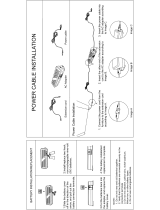2. Number button
Selects TV channels in the TV mode.
Used to change channels when PIP is selected and the PIP Source is set to TV.
3. +100
Press to select channels over 100.
For example, to select channel 121, press "+100", then press "2" and "1".
-
--
One/Two-Di
it channel selection
Use to select a channel numbered ten or over.
Press this button, and the "--" symbol is displayed.
Enter the two-digit channel number.
This function is available only in Europe.
4. - +
djusts the audio volume.
5. MUTE
Press to mute the sound temporarily.
Displayed on the bottom left of the screen.
Press the MUTE button again to cancel the Mute function.
lternatively press the - + buttons to cancel the Mute function.
6. TTX/MIX
TV channels provide written information services via teletext.
For more information > TTX / MIX
This function is available only in Europe.
7. MENU
Use this button to open the on-screen menu and exit from the menu screen or close screen
adjustment menu.
8. ENTER
ctivates a highlighted menu item.
9. CH/P
In TV mode, selects TV channels.
10. SOURCE
Press the 'SOURCE' button to change the input signal source.
Changing the source is allowed only in external devices that are connected to the monitor at
the time.
11. INFO
Current picture information is displayed on the upper left corner of the screen.
12. EXIT
Exits from the menu screen.
13. U
-Down Left-Ri
ht buttons
Moves from one menu item to another horizontally, vertically or adjusts selected menu
values.
14. AUTO - Available In PC mode Onl
djusts the screen display automatically.
15. P.MODE, M/B
Ma
icBri
ht™
Press to select a pre-defined Picture Mode of the monitor or to change the picture
atmosphere as required.
When you press this button, current mode is displayed on the lower center of the screen.
TV / AV / Ext. / S-Video /Component Mode : P.MODE( Picture Mode )
The monitor has four automatic picture settings that are preset at the factory.
Then push button again to circle through available preconfigured modes.
( Dynamic
˧
Standard
˧
Movie
˧
Custom )
PC / DVI Mode : M/B ( MagicBright™ )
MagicBright™ is a new feature providing the optimum viewing environment depending on
the contents of the image you are watching.
Then push button again to circle through available preconfigured modes.
( Entertain
˧
Internet
˧
Text
˧
Custom )
16. P.SIZE - Not available in PC/DVI Mode
Press to change the screen size.
( Auto Wide
˧
Wide
˧
Zoom
˧
4:3 )
Zoom are not available in 1080i(or over 720p) of DTV.