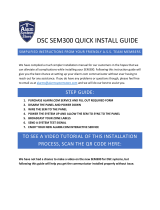Page is loading ...

NX-592E-GSM Wireless
Gateway Installation Manual
P/N 466-2204 • REV F • January 2011

Copyright Copyright © 2011 Interlogix, a UTC Fire & Security Company. All rights reserved.
This document may not be copied in whole or in part or otherwise reproduced without
prior written consent from UTC Fire & Security except where specifically permitted
under US and international copyright law.
Document number 466-2204E. January 2011
Disclaime
r
The information in this document is subject to change without notice. UTC Fire &
Security assumes no responsibility for inaccuracies or omissions and specifically
disclaims any liabilities, losses, or risks, personal or otherwise, incurred as a
consequence, directly or indirectly, of the use or application of any of the contents of
this document. For the latest documentation, contact your local supplier or visit us
online at www.utcfireandsecurity.com.
This pu
blication may contain examples of screen captures and reports used in daily
operations. Examples may include fictitious names of individuals and companies. Any
similarity to names and addresses of actual businesses or persons is entirely
coincidental.
Trademarks and
patents
Other trade names used in this document may be trademarks or registered
trademarks of the manufacturers or vendors of the respective products.
Intended use Use this product only for the purpose it was designed for; refer to the data sheet and
user documentation. For the latest product information, contact your local supplier or
visit us online at www.utcfireandsecurity.com.
FCC c
ompliance This equipment has been tested and found to comply with the limits for a Class B
digital device, pursuant to part 15 of the FCC rules. These limits are designed to
provide reasonable protection against harmful interference when the equipment is
operated in a residential environment. This equipment generates, uses, and can
radiate radio frequency energy and, if not installed and used in accordance with the
instruction manual, may cause harmful interference to radio communications.
Changes or modifications not expressly approved by the party responsible for
compliance could void the user’s authority to operate the equipment.
Contact information For contact information, see www.utcfireandsecurity.com. or www.interlogix.com
Technical support Toll-free: 888.437.3287 in the US including Alaska, Hawaii, Puerto Rico, and
Canada. Outside the tool-free area, contact your dealer.

Content
Preface ..................................................................................
3
Conventions used in this document ................................................3
Safety terms and symbols...............................................................3
Product summary..........................................................................5
Components....................................................................................5
Before installation.........................................................................7
Create a new account.....................................................................7
Programming the number of zones.................................................8
Installation.....................................................................................9
Installation guidelines......................................................................9
Tools and supplies needed .............................................................9
Mounting locations........................................................................10
Mounting.......................................................................................10
Wiring connections........................................................................11
Case tamper switch installation.....................................................12
Power up.......................................................................................12
Enrolling the module .....................................................................12
Programming using the keypad.....................................................13
Status LEDs..................................................................................14
Specifications..............................................................................15
Troubleshooting..........................................................................17
Contacting us .....................................................................
17
Online resources...........................................................................17
Creating a new subscriber account...........................................19
Customer information.................................................................20
System operation from Alarm.com................................................20
FCC notice....................................................................................20
NX-592E-
GSM Wireless Gateway Installation Manual i


Preface
This is the NX-592E-GSM Wireless Gateway Installation Manual. This document
includes an overview of the product and detailed instructions explaining:
• how to install the unit; and
• how to program the unit.
There is also information describing how to contact technical support if you have
questions or concerns.
To use this document effectively, you should have the following minimum
qualifications:
• a basic knowledge of NetworX panels; and
• a basic knowledge of electrical wiring and low-voltage electrical connections.
Read these instructions and all ancillary documentation entirely before installing
or operating this product. The most current versions of this and related
documentation may be found on our website. Refer to “Online resources” on
page 17 for instructions on accessing our online publication library.
Note: A qualified service person, complying with all applicable codes, should
perform all required hardware installation.
Conventions used in this document
The following conventions are used in this document:
Bold Menu items and button.
Emphasis of an instruction or point; special terms.
File names, path names, windows, panes, tabs, fields, variables, and other GUI
elements.
Italic
Titles of books and various documents.
Blue (Electronic version.) Hyperlinks to cross-references, related topics, and URL
addresses.
Text that displays on the computer screen. Monospac
e
Programming or coding sequences.
Safety terms and symbols
These terms may appear in this manual:
Caution: Cautions identify conditions or practices that may result in damage to
the equipment or other property.
3
NX-592E-GSM Wireless Gateway Installation Manual

WARNING: Warning identify conditions or practices that could result in
equipment damage or serious personal injury.
NX-592E-
GSM Wireless Gateway Installation Manual 4

Product summary
The NX-592E-GSM Wireless Gateway (Figure 1 below) allows NetworX owners
to control and monitor their system status from the Alarm.com website. Through
a wireless, two-way paging network, your customer has limited controls on such
features as security, notifications, history, and authentication (see “System
operation from Alarm.com” on page 20 for further details)
Figure 1: NX-592E-GSM
Using the wireless paging network, NetworX owners may also be notified of
system events by e-mail, pager, or phone.
Components
The wireless module interfaces with the NetworX panel data bus and is powered
by the panel or an auxiliary 12 VDC power supply. Status LEDs indicate bus and
paging network communications. Figure 2 on page 6 shows the main module
component
s and Table 1 on page 6 describes them.
5
NX-592E-GSM Wireless Gateway Installation Manual

Figure 2: Main module components
Bus LED
Status LEDs
Antenna jack
Wireless data transceiver
Serial number label
Wiring terminals
Mounting hole
Mounting hole
Mounting hole
Wiring access area
Table 1: Module component descriptions
Component Function
BUS LED Indicates data bus activity between panel and module
Status LED Indicate communications status with two-way pager network (see “Status
LEDs” on page 14)
Wiring terminals Panel wiring connections (see “Wiring connections” on page 11)
Antenna jack Antenna connection for wireless data transceiver
NX-592E-
GSM Wireless Gateway Installation Manual 6

Before installation
Before installing any Wireless Gateway, you must:
• Create the Alarm.com customer account prior to installing the Wireless
Gateway.
• E-mail [email protected] to become a registered Alarm.com dealer/installer.
Create the account at least 24 hours before installation to ensure that the
wireless module is activated properly on the wireless network.
Create a new account
To create a new account, do the following:
1. Open a web browser and enter the Alarm.com dealer website URL:
https://www.alarm.com/dealer
2. Enter your dealer login and password and press Go.
3. Go to the Coverage/FAQ page to check wireless coverage at the install
location. If the location has full coverage, proceed with the next steps. If
coverage is uncertain, you may contact Alarm.com for more details.
4. Click the Customers link on the menu bar. Then click Create Customer.
5. Enter the required customer information
6. Ensure the customer e-mail address is entered correctly. Alarm.com sends a
confirmation message, and a list of account changes, to the customer via e-
mail.
7. Click Next. Step Two, Create Customer’s Login will appear. Follow the
directions as stated. You may click on Automatically Generate Login to have
a login assigned to you.
8. Click Next.
Step Three, System Location will appear. If the system is installed
at the address provided at Step One Customer Information, click Yes. If the
system is installed at an address different from the one provided in Step One
Customer Information
, click No and enter the correct address and time zone
where the system is to be installed. It is important that you enter the correct
system location address at this step.
9. Click Next. Step Four Panel Information will appear. In the Modem Serial #
dialog box, enter the 10-character ID found on the gateway you purchased. If
you are unable to proceed with the modem serial number, contact Alarm.com.
10. Select NX in the
Panel Type list box
7
NX-592E-GSM Wireless Gateway Installation Manual

Caution: The website will issue a warning about the number of zones attached
to the panel. Unlike Concord and Simon, the alarm.com gateway cannot learn
the number of zones from the panel. By default the gateway will assume that
eight zones are installed. If the number of zones is different, you will have to
send a command to the panel later via the Customer Support page of the Dealer
website.
11. Click Next. The Confirmation screen will appear. Review the customer
information. If you need to change any of the information, click the Edit link
next to the field you want to update.
12. Click Done. The Account Creation Successful screen will appear. Click View
and Print Welcome Letter. Print two copies of the welcome letter; one for the
customer and one for your records. The letter includes the customer’s login,
temporary password, and instructions on how to get started.
Also, a confirmation message is sent via e-mail to the address entered in
Step One: Customer Information. The message contains a user confirmation
number to be entered during initial log on to the Alarm.com website.
Note: If you leave the Account Creation Successful screen without printing a
welcome letter, you must click the Customer Tab, choose the Customer
Support tab, and search for and click the customer that needs a new welcome
letter. On the customer information page that appears, select the New
Welcome Letter tab in the Customer Support Option panel on the left-hand
side.
If the customer does not receive the confirmation e-mail, you may send a new
confirmation e-mail by selecting Resend Confirmation Number in the
Customer Support Options panel.
Programming the number of zones
This section describes how to program the number of zones into the gateway.
Caution: Unlike Concord and Simon, the alarm.com gateway cannot learn the
number of zones from the NX panel. If the number of zones is different, you will
have to send a command to the panel later via the Customer Support page of the
Dealer website.
To program the number of zones into the gateway, do the following:
1. Once the account is created, log on to the Alarm.com Dealer website at:
https://www.alarm.com/dealer
2. Click the Customers tab, and then click the Customer Support subtab.
NX-592E-
GSM Wireless Gateway Installation Manual 8

3. Enter the name of the account in the Customer Search field and click Submit
Search.
4. Select the customer name in the Search Results list below the Customer
Search
area.
5. When the account information appears, click the Sensor List link on the left
side of the page under Customer Support Options.
6. Enter the number of installed zones for the customer’s NX panel and click
Submit.
Note: If the panel was not powered up after the account was created, no zone
list will appear on this page. The command to set the number of zones will be
sent to the panel right away if the panel is powered up, or later when the
panel powers up if it has not already powered up.
Installation
Installation requires you to position the module, connect all wires and mounts,
and optionally install a case tamper.
Installation guidelines
Use the following guidelines when installing the module:
• NetworX panels support a maximum of one Wireless Gateway per system.
• Use four-conductor, 22- or 18-gauge stranded wire to connect the module to
the panel (Table 2 below).
Table 2: Maximum wire length
Gauge Maximum wire length to panel
22 ga. 40 ft. (12 m)
18 ga. 90 ft. (27 m)
• Mount the module as close to the panel as possible. The module draws a
maximum of 65 mA (continuous) and up to 1600 mA (instantaneous peaks)
from the panel.
• Do not exceed the panel’s total output power when using panel power for bus
devices and hardwired sensors (refer to your panel documentation).
Tools and supplies needed
• Slotted and Phillips screwdrivers
9
NX-592E-GSM Wireless Gateway Installation Manual

• Drill (3/8” drive) and drill bits
• Wire-cutter/stripper
• Four-conductor, 22-gauge or larger stranded wire
• Modem
• Modem antenna and mounting screws (included)
• #6 panhead screws and wall anchors (four each included)
Mounting locations
Use the following guidelines to choosing a mounting location:
• Locate the module near an outside wall, preferably on an upper level.
• Leave 12 to 18 in. (30 to 45 cm) of space near the module antenna jack.
• Avoid locating the module in areas with excessive metal or electrical wiring,
such as a furnace or utility room.
• Make sure the antenna is pointing up.
Mounting
To mount the module, do the following:
1. To remove the module’s enclosure cover, press down on the top of the
module and pull it away from the base (Figure 3 below).
Caution: You must be free of static electricity before handling circuit boards.
Wear a grounding strap or touch a bare grounded metal surface to discharge
static electricity.
Figure 3: Removing the enclosure
Press here
2. Fasten the antenna to the antenna jack (see Figure 2 on page 6).
NX-592E-
GSM Wireless Gateway Installation Manual 10

3. Place the module backplate at the desired location; ensure it is level and
mark the three mounting holes and the wire access area (see Figure 2 on
page 6). Be sure to leave at least 12 to 18 in. (30 to 45 cm) above the
backplate for the antenna.
4. Drill holes at the mounting hole and wire access area locations.
5. Install wall anchors and secure the module backplate to the wall with #6
panhead screws.
Wiring connections
To wire the module, do the following:
1. Remove panel AC power and disconnect the backup battery.
Caution: To prevent damage to the panel or module, you must remove panel AC
power and disconnect the backup battery prior to changing any wire
connections.
2. Wire the module to the panel bus and power terminals (see Figure 4 below
and Table 3 below).
Figure 4: Wiring connections
KP POS KP COM KP DATA
POS COM DATA
Panel
Gateway
Table 3: Terminal descriptions
Terminal Description
POS Connect to the KP POS terminal of the NetworX panel
COM Connect to the KP COM terminal of the NetworX panel
DATA Connect to the KP DATA terminal of the NetworX panel
11
NX-592E-GSM Wireless Gateway Installation Manual

Case tamper switch installation
If your module is easily accessible, you should consider adding a case tamper
detection switch. When the module cover is removed, this switch activates an
alarm or trouble signal (depending on panel programming). To install the case
tamper switch, see Figure 5 below and do the following:
1. Slide the reed switch into the plastic holder on the module backplate.
Figure 5: Installing a case tamper switch
Module backplate
Module cover
To zone input
EOL resistor
Magnet clip
Magnet
2. Connect a reed switch (with EOL resistor) to any unused hardwire input on
the panel. For the EOL resistor value, see the control panel installation
manual.
3. Press the magnet into the tabs located on the module cover. Next, press the
magnet clip over the magnet until the clip locks into place.
Power up
To power up the module, do the following:
1. Verify that all wiring between the panel and module are correct.
2. Reconnect the backup battery and restore panel AC power.
Enrolling the module
The NetworX control panels automatically find and store in memory the presence
of all keypads, zone expanders, wireless receivers, output modules, and any
other device on the keypad bus, allowing these devices to be supervised by the
control panel. To enroll the devices, enter Program Mode (refer to your control
panel documentation). When you exit Program Mode, the control panel
automatically enrolls the devices. This process takes about 12 seconds. During
this time, the Service LED will illuminate and User codes will not be accepted.
NX-592E-
GSM Wireless Gateway Installation Manual 12

Once a module is enrolled, if it is not detected by the control, the Service LED will
illuminate. When initially powering up, the control panel automatically performs
the device enrollment process.
Programming using the keypad
The wireless gateway needs to know the address of at least one of the LCD
keypads. Some commands, such as getting the zone names for display on the
website, will not work if the keypad address is not known. By default, the wireless
gateway assumes a keypad address of 192 (keypad 1, partition 1). If your LCD
keypad is programmed differently (press *94 + installer code to check), you must
change the wireless gateway keypad address. To change the gateway keypad
address, do the following:
1. Press *, then 8.
2. Enter the “Go to program” code (the default code is 9, 7, 1, 3). If the code is
valid, the keypad display will prompt you for a device address.
3. Enter the address of the NX-592E (7, 8) then press #. At this point, the
keypad display will prompt you for a programming location to be entered.
4. Enter 0, followed by the # key. Location 0, which is the LCD address will
display. The default is 192. For a list of addresses, see Table 4 on page 14.
5. To change the LCD keypad address, enter the new address, followed by the *
key. The display will return to the location prompt.
6. To exit this location without changing the data, press the # key.
7. To review the data, repeat the above procedure, pressing the * key without
entering data first. If you attempt to program an invalid entry for a particular
segment, the keypad sounder will emit a triple error beep (beep, beep, beep)
and remain in that segment waiting for a valid entry.
8. Press the Exit key to exit this programming level. Press the Exit key again to
exit Program Mode.
While in programming mode and not in a location, the number in parentheses is
the location you were previously changing. For example, if the display reads
Enter location, then # (2), it is reminding you that location 2 was the last
location you programmed.
Location 0: LCD keypad address
Certain commands in the module require it to know the location of at least one
LCD keypad (if one exists in the system). If your system has an LCD keypad we
recommend that you place it in Partition 1 Keypad 1. This will allow Location 0 to
be left at the factory default. If the LCD keypad is selected as something other
13
NX-592E-GSM Wireless Gateway Installation Manual

than Partition 1 Keypad 1, program the appropriate address in Location 0. Table
shows the address options.
Table 4: Addresses
Keypad Part 1 Part 2 Part 3 Part 4 Part 5 Part 6 Part 7 Part 8
1 192 193 194 195 196 197 198 199
2 200 201 202 203 204 205 206 207
3 208 209 210 211 212 213 214 215
4 216 217 218 219 220 221 222 223
5 224 225 226 227 228 229 230 231
6 232 233 234 235 236 237 238 239
7 240 241 242 243 244 245 246 247
8 248 249 250 251 252 253 254 255
Status LEDs
The status LEDs (Figure 2 on page 6) indicate the module’s current signal and
status.
Red ERR LED
The top red ERR LED indicates proper communication between the main board
of the module and the wireless modem.
Off
No communication between main board of the module and wireless modem
board.
Flashing
with each message exchanged between the main board of the module and the
wireless modem board.
Red REG LED
The bottom red REG LED indicates the module is registered and in range.
On
When the module is registered and in range.
Off
When the module is out of range and not registered with the network.
NX-592E-
GSM Wireless Gateway Installation Manual 14

Flashing
When the module is registered but out of range.
Yellow ACK LED
The yellow ACK LED indicates the module’s message status.
On
After the first message has been sent to and received by Alarm.com services.
Off
Until a message has been sent by the module.
Flashing
While the first message is being sent by the module.
Green XMT LED
The green XMT LED indicates the module’s message status.
Off
Immediately after Alarm.com services has received a message.
Flashing
While a message is being sent by the module.
Table 5 below shows a complete list of LED condition patterns.
Table 5: LED condition patterns
Condition Red
REG
LED
Yellow
ACK
LED
Green
XMT
LED
Description
1 Off Off Off Module not powered/not working.
2 On Off Off Module in range, first message not sent, not currently
sending message.
3 On On Off Module in range, first message sent, not currently
sending message.
4 On On Flashes Module in range, first message sent, currently
sending message.
Specifications
Compatibility NetworX panels
Power requirements 9.5 to 15 VDC, 12 V nominal, 65 mA (continuous), 1600 mA
(instantaneous peak), maximum from panel or auxiliary power supply
15
NX-592E-GSM Wireless Gateway Installation Manual

Cellular network Quad Band GSM/GPRS
Power / data bus One 3-wire NetworX power/communication data bus
Indicators One module/panel communication status LED. Four wireless
communication status LEDs
Operating temperature 32 to 120°F (0 to 49°C)
Storage temperature -30 to 140°F (-34 to 60°C)
Humidity 90% relative humidity, noncondensing
Case color Belgian gray
Case materials High impact, ABS plastic
Dimensions (H x W x
D)
5.25 x 4.125 x 1.0 in. (13.3 x 10.5 x 2.5 cm)
Installation Wall mount
NX-592E-
GSM Wireless Gateway Installation Manual 16

Troubleshooting
This section provides information to help you diagnose and solve various
problems that may arise while configuring or using your UTC product.
• The bus LED is not flashing.
Turn off panel AC power and verify that all wiring is correct.
Note: All buffered messages may be received from the two-way paging
network upon restoring power to the module.
• The module status LEDs do not immediately turn on after initial power-up.
You may have to wait five to eight minutes for the module to communicate
with Alarm.com services.
• The touchpads/sirens are beeping even though the system is not armed.
Press *, 2 to display the trouble condition. Refer to your touchpad
documentation for details.
Contacting us
For help installing, operating, maintaining, and troubleshooting this product, refer
to this document and any other documentation provided. If you still have
questions, contact us during business hours (Monday through Friday, excluding
holidays, between 5 a.m. and 5 p.m. Pacific Time).
Online resources
Here are some useful links on our website www.utcfireandsecurity.com:
Online library
From the Customer Support menu, select the Resource Library link. After you
register and log on, you may search for the documentation you need.
Note: Many UTC Fire & Security documents are provided in Eng
lish only as
PDFs. To read these documents, you will need Adobe Reader, which you can
download free from Adobe’s website at www.adobe.com
Training
To view any available online training for UTC Fire & Security products, select the
Training link. (Online training is not available for all products.)
17
NX-592E-GSM Wireless Gateway Installation Manual

Warranty and terms information
From the Customer Support menu, select Return and Warranty Policy Statement
or Terms and Conditions Policy Statement.
Customer service and technical support
From the Customer Support menu, select Customer Service or Technical &
Application. Select the appropriate product category for the contact information or
use the menu to select a location outside the US.
NX-592E-
GSM Wireless Gateway Installation Manual 18
/