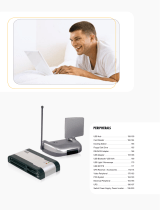Page is loading ...

7” Wireless
Camera
System
Technical support:
0906 700 1020
support@falcon-security.com
F A L C O N
WORLD CLASS TECHNOLOGY
TM

Connection of 7” Wireless LCD Monitor
Plug the wiring loom into the monitor with the 8 pin connectors and connect
the cigarette lighter plug to the black DC socket. For wireless operation the
cigarette lighter plug just needs plugging in to the vehicle.
The monitor can be powered from 12 Volts or 24 Volts.
F A L C O N
WORLD CLASS TECHNOLOGY
TM
AV2
AV1/AV2/AV3
TFT LCD DIGITAL COLOR MONITOR
MENU
VOL- VOL+
POWER
IR
8 PIN BLACK
FEMALE
PLUG ANTENNA
IN TO BACK OF
SCREEN
8 PIN BLACK
MALE
OPTIONAL VIDEO 1 INPUT
YELLOW FEMALE
RED FEMALE
NOT USED
OPTIONAL REVERSE SIGNAL
BLACK WIRE
BLACK DC
FEMALE
BLACK DC
MALE
CIGARETTE LIGHTER
PLUG (12V or 24V)

Switch between
up to 4 cameras
Optional wired camera
Wireless cameras
Operation of 7” Wireless LCD Monitor
One wired camera can be connected to the yellow Video 1 input.
To view this camera select Video 1 using the on screen menus or the AV
button on the remote control.
Optionally the black wire marked BACKWARD can be connected to the
+12V wire from the vehicles reversing light circuit to automatically switch the
screen on and switch to this input when the vehicle is put into reverse.
Up to four wireless cameras can be used with the system, to view the wireless
cameras select Video 3 using the on screen menus or the AV button on the
remote control.
Once viewing Video 3 you can switch between up to 4 wireless cameras by
pressing the AV button on the front of the screen.
The front panel socket marked AV2 can be used to connect a portable DVD
player, games console, digital camera etc. To view this input select Video 2
using the on screen menus or the AV button on the remote control.
Optional front panel input
F A L C O N
WORLD CLASS TECHNOLOGY
TM

Connection of wireless cameras
If connecting to a 12 Volt vehicle just connect the red wire to +12V and the
black wire to ground.
If connecting to a 24 Volt vehicle the 12-24V converter marked “Manostat”
F A L C O N
WORLD CLASS TECHNOLOGY
TM
BLACK DC
FEMALE
BLACK DC
MALE
12 Volt Vehicles
24 Volt Vehicles
RED WIRE
TO +12V
BLACK WIRE
GROUND
12~24V
Manostat
BLACK DC
MALE
RED WIRE
+24V
BLACK WIRE
GROUND
PLUG ANTENNA
IN TO BACK OF
CAMERA
/