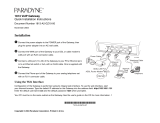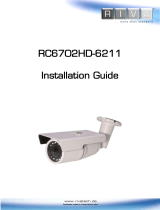Paradyne Hotwire 6211 Quick Installation Instructions
- Category
- Interface hubs
- Type
- Quick Installation Instructions
This manual is also suitable for

6211-I1 ADSL2+ Router
Quick Installation Instructions
Document Number 6211-A2-GZ10-10
December 2004
Installation
1. Connect your ADSL line to the port labeled LINE on the rear
panel of the device.
2. For routers with a phone port, optionally connect your
telephone to the port labeled PHONE.
3. Connect your PC or a LAN:
— Use the supplied Ethernet cable to connect your PC
directly to the router. Connect one end of the Ethernet
cable to the port labeled LAN on the router and connect
the other end to the Ethernet port of your computer.
— Alternatively, use the supplied USB cable to connect your
PC directly to the router. Connect one end of the USB
cable to the port labeled USB on the router and connect
the other end to a free USB port on your PC. Install the
USB drivers as described in the user’s guide on the CD.
— If your LAN has more than one computer, you can attach
one end of an Ethernet cable to a hub or a switch and the
other to the LAN port of the router. Either a crossover or
straight-through Ethernet cable can be used.
4. Connect the AC power adapter to the POWER connector on
the back of the device and plug the adapter into a wall outlet or
power strip.
See the user’s guide on the CD for important safety instructions and more information.
*6211-A2-GZ10-10*
*6211-A2-GZ10-10*
04-17510
LINE LAN POWERPHONE USB
OR
1
2
3
4
DEFAULT
RESET
Copyright © 2004 Paradyne Corporation.
-
 1
1
Paradyne Hotwire 6211 Quick Installation Instructions
- Category
- Interface hubs
- Type
- Quick Installation Instructions
- This manual is also suitable for
Ask a question and I''ll find the answer in the document
Finding information in a document is now easier with AI
Related papers
-
Paradyne Hotwire 6381 Quick Installation Instructions
-
Paradyne Hotwire 6381 User manual
-
Paradyne 6211 User manual
-
Paradyne 6211-I1 User manual
-
 Paradyne 6210 User manual
Paradyne 6210 User manual
-
 Paradyne BitStorm 6210 CPE User manual
Paradyne BitStorm 6210 CPE User manual
-
 Paradyne 1740 SHDSL Quick Installation Instructions
Paradyne 1740 SHDSL Quick Installation Instructions
-
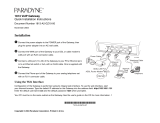 Paradyne 1813 Quick Installation Instructions
Paradyne 1813 Quick Installation Instructions
-
 Paradyne BitStorm 6200 User manual
Paradyne BitStorm 6200 User manual
-
Paradyne 6211-I1 User manual
Other documents
-
Zhone Technologies 6211-I2 User manual
-
Asus AM604G - Wireless Router User manual
-
Asus AM604G Owner's manual
-
Zhone Technologies 6211-I3-xxx User manual
-
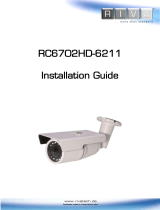 Riva RC6702HD-6211 Installation guide
Riva RC6702HD-6211 Installation guide
-
Digi CR4110 CDMA450 router Installation guide
-
Digi DR6410 ADSL-A/2+ router, 4-port switch Installation guide
-
Zhone Technologies 4821-A2 User manual
-
 DTS 03.P16.02.01.01 User manual
DTS 03.P16.02.01.01 User manual
-
Lenovo RackSwitch G8264CS User manual