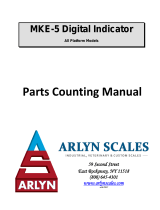Page is loading ...

Super II
User Manual
Setra Systems, Inc
Weighing Systems Division
159 Swanson Road
Boxborough, MA 01719
SS2067 Rev E 12/02
TM

Table of Contents
Introduction
Introduction ................................................................................................................................................... 5
Overview of the Super II Scale ................................................................................................................ 6
Installing Your Scale .................................................................................................................................... 7
Understanding Your Scale ........................................................................................................................ 10
Keypad: Soft Keys .......................................................................................................................... 10
Keypad: Alphanumeric Keys ...................................................................................................... 11
Keypad: Hard Keys ......................................................................................................................... 11
LEDs ................................................................................................................................................... 12
Display Symbols............................................................................................................................ 12
Back of the Controller ................................................................................................................. 12
User Functions
Basic Weighing.............................................................................................................................................15
Weighing/Counting with a Container .................................................................................................15
Basic Counting Using the Default Soft Keys .....................................................................................16
Entering Numeric Values for ID, APW, COUNT, or TARE ..................................................................17
Entering Alphanumeric Information into the ID Registers Using the Scale Keypad ..........18
Counting with Accuracy Enhancement ..............................................................................................19
Reverse Counting or Kitting ....................................................................................................................20
Operating Your Scale Using a QWERTY Keyboard ..........................................................................21
Adjusting the Backlighting Option ......................................................................................................23
Soft Key: SAVE ...............................................................................................................................................24
Soft Key:ACCUM ..........................................................................................................................................26
Soft Key:DISPLAY .........................................................................................................................................27
Soft Key:DATBASE .......................................................................................................................................28
Soft Key:SET PTS ..........................................................................................................................................31
Soft Key:ALARMS ........................................................................................................................................32

Soft Key:UNITS .............................................................................................................................................34
Soft Key:COUNTER ......................................................................................................................................35
Appendix A: Glossary of Terms ...............................................................................................................36
Appendix B: Limited Two Year Scale Warranty .................................................................................37
FCC Warning .................................................................................................................................................38
Index ................................................................................................................................................................39

Super II • Introduction 3
Introduction

4 Introduction • Super II

Super II • Introduction 5
Introduction
Thank you for purchasing a Setra Super II
™
scale. Its ease of operation and durable construction should
provide years of reliable service. While your scale is easy to operate, it is advisable to read this guide before
use in order to help you perform weighing, counting, and related operations quickly and accurately.
The Super II scale comes with two separate manuals labeled “User Manual” and the “Supervisor and
Technical Manual”. The “User Manual” is all that is necessary to be able to operate the scale in its default
state. It explains all basic weighing and counting operations as well as how to print and use some of the
more advanced features such as the database and the setpoints. The Supervisor and Technical Setups in
the “Supervisor and Technical Manual” are for programming various features in your scale such as print
formats, sample sizes and database usage as well as performance characteristics of your scale – calibration,
resolution, and display update rate.
Due to the large amount of customization that can be programmed into your scale, it may not operate
exactly the same way as in its default state. One advanced programming option is to have your scale
follow a “Macro” which is a pre-programmed number of steps. Your scale can always be returned to its
default state within Supervisor, Bases, and Technical Setup Menus (see “Supervisor and Technical Manual”).
Typographical conventions used in both manuals include the following:
1. Bold characters indicate keys on the scale keypad whether they are prompts listed above the soft keys or hard
keys or any of the alphanumeric characters.
2. “Quotation marks” enclose messages that will appear on the scale’s display.
3. nnn indicates that a number will appear in the display message.

6 Introduction • Super II
Overview of the Super II Scale
WEIGHING
PLATFORM
DISPLAY
ADJUSTABLE
FOOT
KEYPAD
BATTERY DOOR
(BATTERY IS
OPTIONAL)
ON/OFF SWITCH
(WITH BATTERY
OPTION ONLY)
DC POWER
CONNECTOR
ADDITIONAL
SETRA BASE
CONNECTOR
REMOTE SCALE
CONNECTOR
(OPTIONAL)
ADJUSTABLE
FOOT
PAN
PAN SUPPORT
BASE
BUBBLE LEVEL
LOAD CELL
MODULE
TRANSPORTATION
HOLDER FOR THE
AC ADAPTER
PAN SUPPORT
STOPS

Super II • Introduction 7
Installing Your Scale
Setup
1. Locating your scale.
The rugged design of your Super II scale ensures that it will be able to operate well in the typical factory or office
environment. Nonetheless, you should always treat your scale as you would any other piece of precision equipment,
locating it on a clean dry surface, protected from draft and vibration. CE certification only applies to use of the scale in an
Indoor Environment.
2. Leveling your scale.
Your scale has four adjustable feet with locking mechanisms. The bubble level is located in the center underneath the
weighing pan. Once your scale is level, the feet should be locked into place by turning the star lock nut counter-
clockwise until it is pressing firmly against the base casting.
LEVELING THE SCALE
BUBBLE LEVEL
STAR LOCK NUT
ADJUSTABLE FOOT
TURN CLOCKWISE TO
LOCK FOOT IN PLACE
TURN TO ADJUST
HEIGHT

8 Introduction • Super II
3. Connecting the controller.
Attach the coiled cord coming out of the Super II weighing base to the port marked BASE on the underside of the
controller. If you would like to mount the controller to the base, refer to the diagram below.
1. Line up the controller with the three spring loaded screw washers on the base.
2. Press the controller onto the base in order to engage the screw heads and slide the controller to the left.
3. Press down on the controller to secure it into place.
To remove the controller, reverse the procedure listed above.
1. Lift up on the controller until it reaches its upper limit.
2. Move it down slightly as you slide it to the right.
3. Once in its farthest right position, the controller can be wiggled off.
ON OFF
Push in Lift up
Slide to left Slide to right
Press down Wiggle off

Super II • Introduction 9
4. Powering the scale.
The Super II scale comes standard with a 16V AC adapter designed to both power the scale and recharge the optional
internal battery. It is recommended to first plug the AC adapter into an electrical outlet before connecting to the back of
the scale. Once you have plugged your scale into a live outlet, it is automatically on. If the scale is equipped with
the internal battery option, the on-off switch on the rear panel must be in the ‘on’ position to power-up the scale.
The scale draws very little current from an outlet and may be left connected. This keeps your scale ready to use with no
warm-up time.
5. Display test.
When your scale is first powered on, it displays the programmed time and date along with a greeting message that may
be either Setra Systems’ address and telephone number or that of the dealer who sold you the scale. There is also a
count down procedure that lasts around thirty seconds during which time the controller pulls information from the base
before settling on Ø.ØØ weight. For best accuracy, allow the scale to warm up for 5 minutes or longer if changing
environmental surroundings.
6. Experimenting with your scale.
Reference to this “User’s Guide” along with the “Supervisor and Technical Setups” manual is the best way to learn about
your scale and take full advantage of all its features. However, the Super II functionality and menu system is designed
to be fully “prompt” driven. Experimenting with either the default keys or entering the menu by pressing the menu
hard key will not alter your scale as long as you do not change the settings in either the Technical, Bases, or Supervisor
setups. All menu selections end with an EXIT soft key that will bring you back to the main menu. There is also a reset
hard key that clears all scale registers and brings you back to Ø.ØØ weight.

10 Introduction • Super II
Understanding Your Scale
Keypad: Soft Keys
The Super II keypad is divided into three groups of keys. The first set of keys underneath the display are
referred to as “soft keys”. Their function changes depending on where you are in the counting procedure
or which level you enter in the menu.
The default soft keys are listed below and have the following functions:
ZERO Assigns the pan and whatever is currently being weighed a value of zero. While the
scale is determining a stable weight reading, the display will indicate “Zero Base
Process Activated”. A zeroing operation underway can be cancelled with a second pass of
the ZERO key.
Note: If a Tare value is stored in memory, it will be cleared.
SAMPLE Determines a stable reference point and displays the preprogrammed sample sizes
(10, 25, 50, 100 pieces). A SAMPLE size selection menu can be displayed if activiated in
the Supervisor setups (see SAMPLE soft key in the “Supervisor and Technical Setups
Manual”.
COUNT Instructs the scale to begin or resume counting.
PRINT Instructs the scale to print preprogrammed fields or label format. If multiple label
formats are active, a print menu is displayed in order to make a numeric
print register selection.
CLEAR Used to switch from Count (pieces) to Weight.
LRG SPL Used to go to the next programmed sample size. For example, to go from “ADD 10
PIECES” to “ADD 25 PIECES”.
UPDTAPW Used to recalulate the APW based on a larger sample size. The additional sample
weight cannot exceed 100% of the previous sample to avoid the compounding of
errors (see Counting with Accuracy Enhancements in this User Manual).
EXIT Returns the display to either Weight or Count(pieces) depending on which was last
active before the menu prompt.

Super II • Introduction 11
Keypad: Alphanumeric Keys
The second set of keys are the alphanumeric keys. These keys are used to enter numbers or values into the
scale as well as alphanumeric information into the various ID registers. The default key functions are
represented by the numbers on the bottom. To access the alpha characters or punctuation above the
numbers, the abc hard key must be pressed. “ABC” will appear in the lower left side of the display indicat-
ing that you are now in the alpha entry mode. The
left arrow is a backspace and the ➔ right arrow is
used either as a space or to move on to the next alpha character. Alphanumeric data entry into the
Super II
follows the cellular telephone standard (see Entering Alphanumeric ID’s in this User Manual for more
information).
Keypad: Hard Keys
The last set of keys are referred to as the hard keys. There are five hard keys that have the following func-
tions:
tare Instructs the scale to accept a numerical tare weight entry. If a container is placed on the pan,
pressing tare assigns its weight as the “tare” (i.e. container weight), saves it to memory and
displays it on the top line of the display. The weight or count displayed will then read net
value (i.e. content weight or count).
menu Instructs the scale to enter the menu system. The soft keys will change to new functions. The first
two levels of the menu system are user functions followed by a branch into either the Technical
or Supervisor menus (see fold out for the Main Menu Tree of the “Supervisor and Technical
Setups” manual).
remote Instructs the scale to switch to a secondary base (either strain gauge or Setra base) attached to
the primary base connected to the controller. If multiple bases are attached or daisy chained, a
menu will appear to allow base selection by numeric entry.
abc Instructs the scale to go into alpha entry mode. “ABC” will appear on the bottom left of the
display and pressing an alphanumeric key will scroll through the alpha selection (see entering
Alpha/Numeric ID’s for more information).
reset Sets all counting and weighing registers to zero. Clears all volatile ID fields and assigns the pan
(and anything on the pan) a value of Ø.ØØ weight.
➔
A B C
D E F
G H I
J K L
M N O
P Q R
S T U
V W X
Y Z ,
1
9
8
7
6
5
3
2
4
0
: # ;
.
–

12 Introduction • Super II
LEDs
There are two LEDs on the keypad that are only active when the battery option is installed and in use.
low battery “red” Indicates that the battery needs to be charged.
charging “green” Indicates that the battery is being charged.
Display Symbols
OK Reading shown is stable.
ABC Alphanumeric keypad is in the letter entry mode.
------ The reading is outside the calibration range.
OL The ----- is indicating an overload situation.
UL The ----- reading is indicating an underload situation.
GROSS The weight displayed is the gross weight on the pan including any tare wieght.
Back of the Controller
There are five ports labelled on the bottom of the controller. Their functions are as follows:
BASE Port for connection to Setra base.
KEYBOARD Port for connection to optional computer PS2® style QWERTY keyboard(not available from
Setra). For CE compliance, Setra has certified the use of Behavior Tech Computer
Corporation’s Model BTC 5210 keyboard. Other manufacturer’s keyboards may or may not
affect the limitations set forth in CE certification. Setra cannot be responsible for other
manufacturer’s specifications.
BI Bi-directional RS232 communications port for connection to a computer. Default port
settings are 9600 baud, 8 data bits, no parity, 1 start, and 1 stop bit, hardware handshaking
on (RTS/RTC).
OUT RS232 output port for connection to a serial printer. Default port settings are 2400 baud, 8
data bits, no parity, 1 start, and 1 stop bit for the DYMOSetra Labelwriter 250 printer, no
hardware handshaking.
IN RS232 input port for connection to a bar code scanning device. +5V is supplied on pin 6.
Default port settings are 2400 baud, 8 data bits, no parity, 1 start, and 1 stop bit for Setra
Linear Imager Gun (403678) or Smart Wand (403676), no hardware handshaking.
®PS2 is a registered trademark of International Business Machines

Super II • User Functions 13
User Functions

14 User Functions • Super II

Super II • User Functions 15
User Functions
Basic Weighing
To weigh an object on your scale, use the following procedure:
1. Press the ZERO key and wait for the display to show Ø.ØØ weight with the “OK” stability indicator on.
2. Place the object(s) to be weighed on the pan.
3. Wait for the “OK” symbol, then read the weight from the display.
Weighing/Counting with a Container
To weigh or count objects WITHOUT including the weight of the container, use the tare or ZERO keys. If
you wish to retain the container weight for later reference or to print or display the gross weight, the tare
key should be used. The tare weight of the container(s) will be displayed on the top line of the display until
the ZERO or reset key is pressed. If you do not need to retain the container weight, the ZERO key should
be used to eliminate the weight of the container(s).
If the tare weight of the container is known, a full container may be placed on the pan and the tare weight
entered through the numeric keypad.
To tare or zero out the weight of the container, and then weigh or count the contents, use the
following procedure:
1. Press the ZERO key. Place the container on the pan.
2. Press the tare or ZERO key. (If the container is not empty and tare weight is known, enter the value using the numeric keypad and
then press the tare key).
3. Perform your weighing or counting application.

16 User Functions • Super II
ZERO> LRG SPL> COUNT> PRINT> EXIT>
ADD 10 PIECES
Select sample, add pieces, press COUNT
1. Place an empty container on the scale. Press the ZERO key.
5. Press the PRINT key to generate a tape/label or to transmit the data to the out port.
4. Fill the container to the desired number of pieces.
3. Place the requested number of pieces in the container. Press the COUNT key.
ZERO> SAMPLE> COUNT> PRINT> CLEAR>
OK!
0.0
Base 1
Grams
2. Press the SAMPLE key. Each time the key is pressed the requested sample size will sequence to the next sample size
in the sample size menu. (i.e. ADD 10, 25, 50, 100 PIECES)
ZERO> SAMPLE> UPDTAPW PRINT> CLEAR>
202
Pieces
ZERO> SAMPLE> UPDTAPW> PRINT> CLEAR>
202
Pieces
202 CS
Tape /Label
OK
6. Remove the pieces from the container and press the CLEAR key to return the scale to the weight display.
Basic Counting Using the Default Soft Keys
Most counting applications can be successfully accomplished by using the 5 default soft keys at the
bottom of the display. To count a number of like pieces on the scale, use the following procedure:
ZERO> SAMPLE> COUNT> PRINT> CLEAR>
OK!
0
.
0
Base 1
Grams

Super II • User Functions 17
PART ID APW COUNT MORE EXIT
Enter ID, Tare, APW, or Count.
1 2 3 4
tare
enu remote
abc reset
Entering Numeric Values for ID, APW, COUNT, or tare
The numeric keypad can be used for entering values for the PART ID, the APW (average piece weight), the
COUNT, or tare weight. Additional ID registers are available by pressing the MORE soft key. To enter
known values into those registers, follow the procedure below:
1. Press any of the numeric keys. The 5 soft keys change to the following:
2. When you are finished entering the number, press the desired soft key below the display or press the tare hard key to enter
that value into the scale register.
NOTE: Numeric entry uses the scale’s “medium” size font and is limited to 16 characters.

18 User Functions • Super II
Entering Alphanumeric Information into the ID Registers Using the
Scale Keypad
The alphanumeric keypad can be used for entering information into the various ID registers for printing or
database record purposes. There are 10 ID registers numbered 0-9. The first 7 ID registers have been given
common field names listed below. To change the name of an ID field, please refer to the ID NAME soft key
in the Supervisor menu of the “Supervisor and Technical Setups “ manual. Please note that the database
does all its sorting based on the IDØ field named PART ID.
Upon pressing the abc hard key, the 5 soft keys change to the following:
Additional ID registers are available by pressing the MORE key:
To enter alphanumeric information into any of the the ID registers, after typing in your entry, press the
soft key for the desired field. The ID registers have a limitation of 23 characters each.
Alphanumeric Entry (Cellular Telephone Style)
To enter letters into the scale, press the abc hard key on the scale keypad. “ ABC” should appear on the
bottom left above the soft keys. While “ABC” is displayed, the alphanumeric keypad is in the alphabet
mode. The first time a key is pressed, it displays the first letter listed above the number. Pressing the key
again moves to the second character and once again for the third character. When the desired character is
displayed, you can move on to the next character simply by pressing the next key or the right arrow ( ).
The right arrow is necessary when two characters that share the same key follow one another. Letters and
numbers can be mixed by simply turning on or off the letter entry mode by pressing the abc key.
➔
Press
MORE
once
for
or
twice
for
PART ID LOT # DESC MORE EXIT
Enter ID Field:
ABC
abc reset
menu remote
tare
OPRTR ORDER# VENDOR MORE EXIT
ABC
Enter ID Field:
REV# ID7 ID8 ID9 EXIT
Enter ID Field:
ABC

Super II • User Functions 19
Counting with Accuracy Enhancement
When counting parts that are not uniform in weight, it is possible to periodically update the average piece
weight (APW) and thereby increase the accuracy. Each time the UPDTAPW key is pressed, the scale will
update the APW as long as the additional weight is less than or equal to the previous sample weight. If the
added weight is more than 100% of the previous sample, the APW will not be updated. For example,
starting with a sample size of 10 pieces, add 10 more and press the UPDTAPW key. The APW will be
recalculated based on a 20 piece sample. When adding 11 or more to the original 10 piece sample, the
APW will not be updated. To count using this accuracy enhancement feature, follow the procedure below.
1. Place an empty container on the scale and press the ZERO or tare key.
2. Press the SAMPLE key. The scale display will read “ADD 10 Pieces.”
(The sample size requirement can be increased by pressing the LRG SPL key repeatedly. The factory default sample sizes
are: 10, 25, 50 and 100 PIECES. This sequence of programmed sample sizes will repeat itself as the LRG SPL key is pressed.)
3. When the desired sample size is reached, place the requested number of pieces in the container.
4. Press the COUNT key. Wait for the “OK” symbol, then slowly add pieces until the displayed count is increased by 100% or
less.
5. Press the UPDTAPW key. The scale automatically calculates a new average piece weight based on the larger number of
pieces, and is ready to continue counting.
If “Calculating stable APW” is not displayed on the top line, the additional pieces have exceeded 100% of the previous sample
weight and the APW will not be updated. The message “Unable to recalculate APW: Resample” will be displayed and the scale
will continue counting using the previously calculated APW.
CAUTION: This accuracy enhancement feature is disabled if the average piece weight has been scanned
in from a bar code or entered via a computer or from a numeric keypad.
/