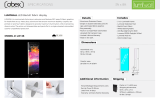Page is loading ...

displayit.com 800.207.0311 After-Hours Emergency: Call or Text 678.723.5343
Graffiti:Plus 20’ Backlit Display
Assembly Instructions Page
GRAFFITI
Grati:Plus V.2 Updated 10/10/2019
1
3-piece channel bar
Snap
Frame Lock
1. Set one frame standing on end.
Grasp two of the middle hubs (circled in
orange) and gently expand the frame.
Note the location of the adjustable feet
for future reference.
4A. Slide one end of the first channel
bar onto the connection point of one
of the corner hubs. The triangular
channel bar’s thinner edge goes
toward the inside of the frame.
4B. Snap the slots in the back of the
channel bar onto the nubs on the hubs.
4C. Attach the other end of the
channel bar to the other corner hub.
Repeat steps 4A-4C for all channel
bars as seen in the diagrams above.
5. Repeat steps 1-4C for the second
frame.
2. Snap all frame locks (marked
in red in the diagrams below) to
secure the frame.
It is recommended to assemble
the frame with it laying on its back.
3. Unfold and slip together each
bungeed channel bar.
Adjustable Feet
Adjustable Feet
Corner Hub
Thinner Edge
Slot
Nub
Right 10 Foot Flat FrameLeft 10 Foot Flat Frame
4-piece channel bars (front & back)
4-piece channel bars (front & back) 4-piece channel bars (front & back)
4-piece channel bars (front & back)
3-piece channel bars
(front & back)
3-piece channel bars
(front & back)
3-piece channel bar
(on back)
3-piece channel bar
(on back)
2 Extra Frame Locks
2 Extra Frame Locks
Adjustable Feet

displayit.com 800.207.0311 After-Hours Emergency: Call or Text 678.723.5343
Graffiti:Plus 20’ Backlit Display
Assembly Instructions Page
GRAFFITI
Grati:Plus V.2 Updated 10/10/2019
2
Back of One Frame
Back
Fabric
Back
SEG
Channel
6A. Carefully stand each frame up with the adjustable feet on the floor.
Note: This may require two people.
6B. Slide the two frames together.
7. If the frame is on an uneven
floor or if it leans, adjust the
bottom feet.
Adjustable
Foot
Left Frame
Right Frame
9. Secure the frames together with 8 snap clips.
Snap each clip onto the poles about 6-7”away from the hubs.
Slide the clip toward the hubs to secure.
10. Install the back fabric onto each
frame. See SEG fabric installation
details on page 4.
Snap Clip
Hubs
8. Snap four endcap chan-
nel bars to the top and
bottom outer sides of the
frames.

displayit.com 800.207.0311 After-Hours Emergency: Call or Text 678.723.5343
Graffiti:Plus 20’ Backlit Display
Assembly Instructions Page
GRAFFITI
Grati:Plus V.2 Updated 10/10/2019
3
Edge Lighting Installation Instructions
11. Snap a light bar onto the center of the “X”
located at the top of the frame.
12. Connect the coiled end of the wire to the
light bar.
13. Snap another light bar onto the center of the “X”
located at the bottom of the frame.
14A. Connect the male end of wire split to the light
bar.
14B. Connect the power supply to the female end of
the wire split. Plug in the power supply to test.
15. Repeat steps 8-11 to install a light bar onto each
“X” on the top and bottom of the frame.
Top Frame “X”
Light Bar
Light Bar
Coiled Wire
Bottom Frame “X” Power SupplyWire Split
Wire To Top Light

displayit.com 800.207.0311 After-Hours Emergency: Call or Text 678.723.5343
Graffiti:Plus 20’ Backlit Display
Assembly Instructions Page
GRAFFITI
Grati:Plus V.2 Updated 10/10/2019
4
1. Start tucking the graphic in one corner.
If your graphic has endcaps, start tucking
where the silicone welt begins.
2. Tuck the graphic in several places across the top channel bar.
Note: The silicone will be notched at the seam between frames.
Locate the notches and make sure they are aligned with the seams.
3. Tuck bottom corners and several
places across the bottom of the frame.
5. Wrap endcaps around the frame
and tuck into the side channels of the
rear channel bars and the horizontal
channels of the endcap channel bars.
4. Complete top and bottom installation.
Optional endcaps
remain loose until
step 6
A series of tucks reduces excess silicone.Pulling on the silicone welt during installation stretches the silicone and
creates a bulge in the silicone welt that is difficult to correct smoothly.
Tuck Tuck Tuck
Press While
Sliding Hand
Pull
INCORRECT CORRECT
Silicone
Bulge
Installing Graphics with Wrap-Around Endcaps
Silicone Edge Graphic (SEG) Fabric Installation Instructions
Caution! Installing silicone-edged graphics is techniqe sensitive;
Practice will shorten installation time.
Handle graphics with care with clean hands in a
clean environment. Clean cloth or latex gloves
are recommended.
How to Install SEG Graphics:
Turn and tuck the side of the graphic with the silicone welt into the SEG groove.
The stitched ege goes into the groove first.
Stitched edge
goes in first
SEG
groove
Start in
the corner
/