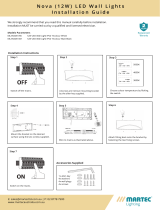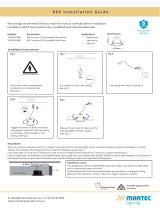E: [email protected] | P: 02 8778 7500
www.martecaustralia.com.au
SCORPION DC Seri e s Installation Guid e
Thanks for choosing our Avoca DC Series ceiling fan.
We strongly recommend that you read this manual carefully before installation.
Models Parameters (Fan Only):-
MSDC133M 1320mm 3 Blade Ceiling Fan Matt Black
MSDC133W 1320mm 3 Blade Ceiling Fan Matt White
MSDC133GC
1320mm 3 Blade Ceiling Fan Matt Silver/Carbon Fibre
Models Parameters (Fan and LED Light):-
MSDC1333M 1320mm 3 Blade Ceiling Fan Matt Black with 20W LED Light
MSDC1333W 1320mm 3 Blade Ceiling Fan Matt White with 20W LED Light
MSDC1333GC 1320mm 3 Blade Ceiling Fan Matt Silver/Carbon Fibre with 20W LED Light
Part List:
Qty 1x motor assembly Qty 1x instruction manual Qty 1x screw kit Qty 1x balancing kit
Qty 1x hanging bracket Qty 1x wall control kit Qty 3x blades
Application
Flat Surface / Ceiling Slope Ceiling up to 15° Corrugated Ceiling Apex Ceiling
How to Assemble
Align the bracket and screw the hanger bracket to
the ceiling tightly.
Wire to mains as illustrated
Fg.1
Fg.2
MSDC1033M 1050mm 3 Blade Ceiling Fan Matt Black with 20W LED Light
MSDC103M 1050mm 3 Blade Ceiling Fan Matt Black
MSDC103W 1050mm 3 Blade Ceiling Fan Matt White
MSDC103GC
1050mm 3 Blade Ceiling Fan Matt Silver/Carbon Fibre
MSDC1033W 1050mm 3 Blade Ceiling Fan Matt White with 20W LED Light
MSDC1033GC 1050mm 3 Blade Ceiling Fan Matt Silver/Carbon Fibre with 20W LED Light

E: [email protected] | P: 02 8778 7500
www.martecaustralia.com.au
WARNING
How to Install
Place fan into hanger bracket and align ball joint slot with
hanger bracket as illustrated.
Fg.5 Fg.6
After wiring is
completed, attach the
canopy to the hanger
bracket by pushing
upwards and twisting
anti-clockwise. Tighten
screws and ensure
canopy is not touching
the ball joint.
How to Install Blades
Fan LED Light Model
Fg.3
Fg.4
NB: Ensure the blades do not get damaged or bent during the installation process while the fan is on the ground. This will
ect the performance and balance of the fan and this is NOT covered under warranty.
How to Install Blades
Attach the blade to the
top of the motor using
the 2 screws provided.
Tighten the screws and
repeat this procedure for
all blades.
Attach the blade to the
top of the motor using
the 2 screws provided.
Tighten the screws and
repeat this procedure for
all blades.
x2

E: [email protected] | P: 02 8778 7500
www.martecaustralia.com.au
WARNING
Important Reminders
• Receiver must be correctly installed in the
mounting bracket
• When the transmitter cannot control the
receiver, please check
ii) any existence of similar remote
controlled products nearby that cause
interference
•
sensitivity of the transmitter
• Take the battery out from the transmitter
when leaving used for a long time to avoid
battery leaks
• Isolation switch MUST be connected in the line
How to Install / Remove the Cover
Fg.8 Fan LED Light Model
Wire up the receiver with quick connectors and insert into
the mounting bracket. Make sure the antenna wire has been
(DO NOT cut the antenna wire)
Installing Receiver Remote Control
Align the convex point on the light plate with the gap
Fan Only Model Fg.9
Important Reminders
• Receiver must be correctly installed in the
mounting bracket
• When the transmitter cannot control the
receiver, please check
ii) any existence of similar remote
controlled products nearby that cause
interference
•
sensitivity of the transmitter
• Take the battery out from the transmitter
when leaving used for a long time to avoid
battery leaks
• Isolation switch MUST be connected in the line
Wire up the receiver with quick connectors and insert into
the mounting bracket. Make sure the antenna wire has been
(DO NOT cut the antenna wire)
Installing Receiver Remote Control
Install the LED light kits as illustrated above.
How to Install Light Plate
Fg.7 Fan LED Light Model
Take out the button cover and turn it clockwise against
the motor bearing belt thread until it is locked.

E: [email protected] | P: 02 8778 7500
www.martecaustralia.com.au
WARNING
WiFi / Remote Control Pairing
WARNING
• Installation of fans MUST follow SAA standards and meet local authority regulations.
• Installation MUST
• Fan and light MUST be earthed.
• Bracket MUST
• DO NOT mix blades from one model to another, all blades MUST be replaced if damaged.
• The warranty is VOID if product is not installed according to this installation guide.
6* Year Warranty
Visit our website for details https://www.martecaustralia.com.au/warranty-statement/
Fan only model Fan LED Light Model
Pairing the remote control
1. Turn on the ceiling fan.
continue pressing the
button until you hear a “beep”
sound. ie. It is paired.
If you don’t hear a “beep” sound,
repeat step 1 and step 2 again.
Entering WiFi Pairing mode:
1.Turn on the power.
2.Within the first 20 seconds, press and
hold the “ ” button until a “beep”
is heard.
3.Continue step connect on your smart devices
to complete the pairing.
If you don’t hear a “beep” sound, repeat the above steps.
SLEEP MODE : Turn on the fan at an extra lower speed to
create a general breeze.
SPEED BUTTON: 1 = lowest speed. 6 = highest speed.
NATURAL WIND MODE : designed for the elderly and
children. 1-6 speed changes randomly to feel the breeze.
FORWORD AND REVERSAL : summer/winter reverse mode.
TIMER 1H/4H/8H: preset timer for fan and light to stop
automatically. ie. if timer set at 1H and then press 4H, fan will
stop at 4H. Setting default to last press.
WIFI BUTTON :Follow the instructions and press and hold for
20 seconds to enter wifi matching mode.
Pairing the remote control
1. Turn on the ceiling fan.
continue pressing the
button until you hear a “beep”
sound. ie. It is paired.
If you don’t hear a “beep” sound,
repeat step 1 and step 2 again.
: warm white (2700K) / netural white (4000K) /
cool white (6500K)
LED- LED+ : minus “-” = reduces brightness
plus “+”= increases brightness
FAN OFF : to switch off the fan. SLEEP MODE : Turn on the fan at an extra lower speed to
create a general breeze.
SPEED BUTTON: 1 = lowest speed. 6 = highest speed.
NATURAL WIND MODE : designed for the elderly and
children. 1-6 speed changes randomly to feel the breeze.
FORWORD AND REVERSAL : summer/winter reverse mode.
TIMER 1H/4H/8H: preset timer for fan and light to stop
automatically. ie. if timer set at 1H and then press 4H, fan will
stop at 4H. Setting default to last press.
FAN OFF : to switch off the fan.
CCT
LIGHT ON/OFF : to switch off the light.
Entering WiFi Pairing mode:
1.Turn on the power.
2.Within the first 20 seconds, press and
hold the “ ” button until a “beep”
is heard.
3.Continue step connect on your smart devices
to complete the pairing.
If you don’t hear a “beep” sound, repeat the above steps.

E: [email protected] | P: 02 8778 7500
www.martecaustralia.com.au
WARNING
1.Download the “Smart Life” APP on your smart devices by
scanning the QR code below with camera.
Smart Life matching process, please follow the steps:
2.Turn on WiFi and Bluetooth on your smart devices. Ensu-
re it’s connected to a 2.4GHZ WiFi.
3.Open the APP, follow the steps to register new user acc-
ount or login existing account.
4.Follow instructions in main manual (steps can also be
found on the back of the remote) to put the fan into WiFi
pairing mode. If the operation is successful, go to step 5.
If the fan has previously been paired or you can’t get it to
work, please go to step 4 to RESET the fan.
5.RESET the fan. This step is NOT necessary if the fan has
successfully entered WiFi pairing mode in the last step, if
not, try to RESET the fan: turn on the fan, power off after
10 seconds, power on again after 15 seconds, long press
“Fan Stop” for 5 seconds, if "beep beep" are heard, the
reset is successful. If "beep beep" is not heard, the reset is
failed, please repeat this step.
6.Once the fan has entered WiFi pairing mode, open the
APP again on the smart device. Click “Add Device” in the
middle or the “+” on the top right of the screen.
7.The auto scan should begin automatically, and the fan
should show up at the top of screen within a few seconds.
Note: If the fan is not showing up, you can add it manually
by clicking and navigate to: >Add Manually >Small Home
Appliance > Fan

Automatic Search Manually Add
E: [email protected] | P: 02 8778 7500
www.martecaustralia.com.au
WARNING
8.Follow instructions in the APP to finish the set up.
/