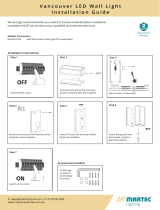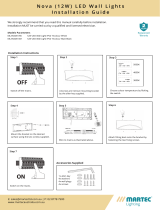www.martecaustralia.com.au
WARNING Installation MUST carry out by a qualied and licensed electrician.
WiFi / Remote Control Pairing
WARNING
• Installation of fans MUST follow SAA standards and meet local authority regulations.
• Installation MUST be carried out by a qualied and licensed electrician.
• Fan and light MUST be earthed.
• Bracket MUST be rmly attached to a at solid structure or timber frame.
• DO NOT mix blades from one model to another, all blades MUST be replaced if damaged.
• The warranty is VOID if product is not installed according to this installation guide.
6* Year Warranty
Visit our website for details https://www.martecaustralia.com.au/warranty-statement/
Fan only model Fan LED Light Model
5
F/R
1
2
3
4
4H 8H
LED LED
FAN
OFF
LIGHT
OFF
1H
5
F/R
1
2
3
4
4H 8H
FAN
OFF
SLEEP
MODE
1H
Pairing the remote control
1. Turn on the ceiling fan.
2. Within the rst 20 seconds,
continue pressing the FAN OFF
button until you hear a “beep”
sound. ie. It is paired.
If you don’t hear a “beep” sound,
repeat step 1 and step 2 again.
Pairing the WiFi control
1. Turn on the ceiling fan.
2. Within the rst 20 seconds,
continue pressing the SLEEP
MODE button until you hear a
“beep” sound. ie. It is paired.
If you don’t hear a “beep” sound,
repeat step 1 and step 2 again.
FAN OFF: to switch o the fan.
SLEEP MODE: automatically reduce 1 gear every 1 hour until it
drops to 0 gear. 0 gear means low speed and will not stop.
SPEED BUTTON: 1 = lowest speed. 5 = highest speed.
NATURAL WIND MODE : designed for the elderly and
children. 1-5 gear changes randomly to feel the breeze.
F/R: summer/winter reverse mode.
TIMER 1H/4H/8H: preset timer for fan and light to stop
automatically. ie. if timer set at 1H and then press 4H, fan will
stop at 4H. Setting default to last press.
Pairing the remote control
1. Turn on the ceiling fan.
2. Within the rst 20 seconds,
continue pressing the FAN OFF
button until you hear a “beep”
sound. ie. It is paired.
If you don’t hear a “beep” sound,
repeat step 1 and step 2 again.
Pairing the WiFi control
1. Turn on the ceiling fan.
2. Within the rst 20 seconds,
continue pressing the LIGHT
OFF button until you hear a
“beep” sound. ie. It is paired.
If you don’t hear a “beep” sound,
repeat step 1 and step 2 again.
FAN OFF: to switch o the fan.
SLEEP MODE: automatically reduce 1 gear every 1 hour until it
drops to 0 gear. 0 gear means low speed and will not stop.
SPEED BUTTON: 1 = lowest speed. 5 = highest speed.
NATURAL WIND MODE : designed for the elderly and
children. 1-5 gear changes randomly to feel the breeze.
F/R: summer/winter reverse mode.
TIMER 1H/4H/8H: preset timer for fan and light to stop
automatically. ie. if timer set at 1H and then press 4H, fan will
stop at 4H. Setting default to last press.
: warm white (3000K) / netural white (4000K) /
cool white (5000K)
LED- LED+ : minus “-” = reduces brightness
plus “+”= increases brightness