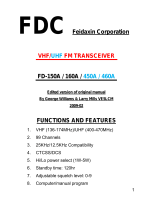Page is loading ...


!
Copyright © 2017 by BTECH; https://baofengtech.com
All rights reserved. No part of this publication may be reproduced, distributed, or
transmitted in any form or by any means, including photocopying, recording, or
other electronic or mechanical methods, without the prior written permission of the
publisher, except in the case of brief quotations embodied in critical reviews and
certain other noncommercial uses permitted by copyright law. For permission
requests, write to the publisher.
Contributions taken from: Miklor.com Resource Site, and Jim Unroe, KC9HI. Used by
permission. All rights reserved.
THANK YOU FOR YOUR PURCHASE OF THE BTECH: UV-25X2, UV-
25X4, or UV-50X2. THIS MULTI-BAND RADIO WILL DELIVER
INSTANT RELIABLE COMMUNICATION.
PLEASE READ THIS MANUAL CAREFULLY BEFORE USE

!
!
!
i!
!
!
!
Table!of!Contents! !
Part!I.!Getting!started! 1!
Chapter!1.!–!Getting!Started! 2!
Unpacking!and!Inspecting! 3!
UV-25X2:!Overview!of!the!Front!Panel! 4!
UV-25X4:!Overview!of!the!Front!Panel! 6!
UV-50X2:!Overview!of!the!Front!Panel! 8!
UV-25X2!&!UV-25X4:!Overview!of!the!Rear!Ports! 10!
UV-50X2:!Overview!of!the!Rear!Ports! 12!
Hand!Held!Mic!Keys!and!Description! 14!
Color!Display!and!Icon!Descrip tio n s! 15!
Antenna!Basics! 17!
Grounding!Plane:! 17!
Antenna!Requirements! 18!
Chapter!2.!–!Basic!Shortcuts!and!Use! 19!
Pound!!#!Key! 19!
Star!*!Key! 19!

!
!
!
ii!
!
!
!
!
UV-25X2!/!UV-25X4!/!UV-50X2!
!
!
!
Turning!th e!unit!on! 20!
Turning!th e!unit!off! 20!
Adjusting!the!volume! 20!
Making!a!call! 21!
Channel! selection! 21!
Frequency!(VFO)! mode! 21!
Channel!(MR)!mode! 22!
Monitor!Both!VFO!&!MR!Modes! 23!
Chapter!3.!–!Menu!Quick!Review! 24!
Quick!Menu!Settings! 24!
Chapter!4.!–!Programming! 32!
Frequency!Mode!vs.!Channel!Mode! 32!
Ex:!Programming!a!Channel!Repeater!Offset!with!CTCSS!Tone! 33!
Ex.!Programming!a!Simplex!Channel!with!CTCSS!tone! 34!
Chapter!5.!–!Other!Settings! 35!
Toggle!from!High!to!Low!Power! 35!
Storing!an!FM!Radio!Station!and!Scanning! 35!
Keypad!Lock-out! 35!
PTT!ID!Setting! 35!

!
!
!
iii!
!
!
!
DTMF!RX!Settings! 36!
DTMF!TX!Settings! 36!
Remote!Stun! 37!
Remote!Kill! 38!
Remote!Revive! 38!
Read!More!About!Remote!Commands! 39!
DTMF!Receive!Settings,!Transmit!Setting!(Call!Key)! 39!
2TONE!Receive!Settings,!Transmit!Setting!(Call!Key)! 39!
5Tone!Receive!Settings,!Transmit!Setting!(Call!Key)! 40!
Scanning! modes! 41!
Time! operation! 41!
Carrier! operation! 41!
Search! operation! 42!
SKIP!Scanning!Channels! 42!
Scanning!a!Frequency!Range!(VFO!Mode)! 42!
Tone! Scanning! 43!
Scanning!for!CTCSS!and!DCS!Tones/Codes! 43!
Dual,!Tri,!and!Quad!Watch!(TMR)! 46!
Chapter!6.!-!Selective!calling! 48!
CTCSS! 49!

!
!
!
iv!
!
!
!
!
UV-25X2!/!UV-25X4!/!UV-50X2!
!
!
!
DCS! 50!
1000Hz,!1450Hz,!1750Hz,!2100Hz! Tone -burst! 52!
Part!III.!How-to!and!setup!guides.! 53!
Chapter!7.! -!Repeaters! 54!
Chapter!8.!- !Application!Specific!Setup! 57!
Commercial!Radio!Setup! 57!
Amateur!Radio!Se tup! 58!
FRS,!GMRS,!MURS,!PMR446! 58!
Chapter! 9.!- ! Customization! 60!
Display! 60!
Sync!Display!Channels! 62!
Appendix!A.!-!Menu!definitions! 64!
Appendix!B.! -!Technical!specifications! 74!
General! 74!
Receiver! 75!
Transmit
! 75!
!

!
!
!
v!
!
!
!
!

!
! ! VISIT!BAOFENGTECH.COM!AND!MIKLOR.COM!FOR!DOWNLOADS!AND!HELP!
1!
!
!
!
Part!I.!Getting!started!
Part%one%covers%the%basic%setup%and%use%of%your%mobile%two-way%transceiver.%
!
CHAPTER!1!GET TING!STARTED!
CHAPTER!2!BASIC!USE!
CHAPTER!3.!–!MENU!QUICK!REVIEW!
CHAPTER!4.!–!PROGRAM MING!
CHAPTER!5.!–!OTH ER!SETT INGS!
! !

!
2!
VISIT!BAOFENGTECH.COM!AND!MIKLOR.COM!FOR!DOWNLOADS!AND!HELP!
!
!
!
UV-25X2!/!UV-25X4!/!UV-50X2!
!
!
!
Chapter!1.!–!Getting !Star te d!
BEFORE PROCEEDING INSURE:
• Qualified!technicians!shall!service!this!equipment!only.!Do!not!modify!the!radio!for!any!
reason.!
• Use!only!BTECH!supplied!or!approved!accessories.!
• Turn!off!your!radio!prior!to!entering!any!area!with!explosive!and!flamm ab le!ma terials.!Do!
NOT!USE!your!transceiver!at!a!gas/fuel!station!
• For!vehicles!with!an!air!bag,!do!not!mount!your!radio!in!the!area!o ver!an !air!ba g!or!in!th e!
air!bag!deployment!area.!
• Do!not!expose!the!radio!to!direct!sunlight!over!a!long!time,!nor!place!it!close!to!a!heating!
source.!
• If!the!un it!e mits!sm o ke !or!an!odor,!you!should!imm ediately!cut!off!the!pow e r!sup ply.!Th en !
send!the!radio!to!the!ne are st!service !center!or!dealer!
• Do!not!operate!the!mobile!transceiver!on !high!p ow e r!unle ss!it!is!necess ary.!Do !no t!tran sm it!
for!long!period s!of!tim e ,!as!it!ma y!ov erh ea t!the!tran sc eive r. !
• Keep!the!unit!away!from!dusty,!damp!and!wet!environments!
• Use!the!correct!power!supply!(~13.8V);!do!not!use!incorrect!or!higher!voltage!(e.g.!24V)!!
! !

!
! ! VISIT!BAOFENGTECH.COM!AND!MIKLOR.COM!FOR!DOWNLOADS!AND!HELP!
3!
!
!
Unpacking and Inspecting
• Please!check!the!packaging!of!your!radio!for!any!signs!of!damage.!
• Carefully!open!the!box,!and!confirm!your!received!the!items!listed!belo w .!
• If!you!find!the!radio !or!th e!inclu de d!accessories!are!damaged!or!lost,!immediate ly !co n ta ct !
your!dealer.!
Whatʼs in the Box
!!!!!!!!!!! !
UV-25X4%%%% %%%%%%% %%%%%%%%%%%%%UV-50X2!
% %%%%%%%%%%%%%%%%%%%%**UV-25X2%(Not%Pictured)%
Mobile!Radio!!
!
!
!
Microphone!
!!!!!!!!! !
%%%%%%%%%%%%%%%%%%%%UV-25X4/UV-25X2*%%%%%%%%%%%%or%%%%%%%%%%%%%%%%%%%%%%%UV-50X2**!
*!Power!Cable!(Cig!Adapter!for!UV-25X2,UV-25X4)!
**!Power!Cable!(Direct!Conne ct!fo r!UV-50X2)!!
!
!!!!!!!!!!!!! !
Mounting!Screws!!!!!!!!!!Mounting!Bracket!
!!!!!!!!!!!!!!and!Fuse

!
4!
VISIT!BAOFENGTECH.COM!AND!MIKLOR.COM!FOR!DOWNLOADS!AND!HELP!
!
!
!
UV-25X2!/!UV-25X4!/!UV-50X2!
!
!
!
UV-25X2:!Overview!of!the!Front!Panel!
!
! !

!
! ! VISIT!BAOFENGTECH.COM!AND!MIKLOR.COM!FOR!DOWNLOADS!AND!HELP!
5!
!
!
1. V/M!Mode!Switch!
(Channel/Frequency)!
2. Monitor!function!
3. Call!key!
4. FM !radio!function!key!
5. Pow er,!On/Off!Press!+!Volume!Knob!
6. Exit!Menu!+!A/B/C/D!signal!switching!
+!alarm!function!
7. Display!screen!
8. Microphone!Connector!
9. Confirm!Key!Press!+Main!Selector!
(Menu!Kn o b)!!!
!
!
!
:!when!in!standby,!press!to!send!caller!
ID!(ANI)!in!the!se lec te d !sig n a ling !mode;!while!
transmitting,!press!to !sen d!ac tivate!signaling.!!
:!press!to !tu r n !o n !the!squ elc h ,!re p e a t!to!
turn!off!the!squelch.!!
!:!press!t o !switch!betw een !chan nel!
mode!and!frequency!mode.!!
:!press!to!choose!between!A,B,C,!or!D!
frequencies !!---!Or!exit!function!mode.!!
:!press!to !en ter!and!exit!FM!radio!
!
!
!
!
RJ45!Connector:! !

!
6!
VISIT!BAOFENGTECH.COM!AND!MIKLOR.COM!FOR!DOWNLOADS!AND!HELP!
!
!
!
UV-25X2!/!UV-25X4!/!UV-50X2!
!
!
!
UV-25X4:!Overview!of!the!Front!Panel!
!
! !

!
! ! VISIT!BAOFENGTECH.COM!AND!MIKLOR.COM!FOR!DOWNLOADS!AND!HELP!
7!
!
!
1. Pow er,!On/Off!Press!+!Volume!Knob!
2. V/M!Mode!Switch!
(Channel/F req u en cy) !
3. Confirm!Key!Press!+Main!Selector!
(Menu!Kn o b)!!!
4. Monitor!function!
5. FM !radio!function!key!
6. Display!screen!
7. Call!key!
8. Exit!Menu!+!A/B/C/D!signal!switching!
+!alarm!function!
9. Microphone!Connector!
!
!
!
:!when!in!standby,!pres s!t o !se n d !ca ller !
ID!(ANI)!in!the!se lec te d !sig n a ling!m ode;!while!
transmitting,!press!to !sen d!ac tivate!signaling.!!
:!press!to !tu r n !o n !the!squ elc h ,!re p e a t!to!
turn!off!the!squelch.!!
!:!press!t o !switch!betw een !chan nel!
mode!and!frequency!mode.!!
!:!press!t o !ch oose!between!A,B,C,!or!D!
frequencies !!---!Or!exit!function!mode.!!
:!press!to !en ter!and!exit!FM!radio!
!
RJ45!Connector:! !

!
8!
VISIT!BAOFENGTECH.COM!AND!MIKLOR.COM!FOR!DOWNLOADS!AND!HELP!
!
!
!
UV-25X2!/!UV-25X4!/!UV-50X2!
!
!
!
UV-50X2:!Overview!of!the!Front!Panel!
!
!
!
!
!
!

!
! ! VISIT!BAOFENGTECH.COM!AND!MIKLOR.COM!FOR!DOWNLOADS!AND!HELP!
9!
!
!
!
1. Pow er,!On/Off!Press!+!Volume!Knob!
2. V/M!Mode!Switch!
(Channel/F req u en cy) !
3. Confirm!Key!Press!+Main!Selector!
(Menu!Kn o b)!!!
4. Monitor!function!
5. FM!radio!function!key!
6. Display!screen!
7. Call!key!
8. Exit!Menu!+!A/B/C/D!signal!switching!
+!alarm!function!
9. High!/!Lower!Power!Switch!+!Lock!
10. Microphone!Connector!
11. DATA,!Programming!Jack:!PC-04!
Programming!Cable!Jack!
!
!
!
:!when!in!standby,!pres s!t o !se n d !ca ller !
ID!(ANI)!in!the!se le ct ed !s ign a lin g !m o d e ;!while!
transmitting,!press!to !sen d!ac tivate!signaling.!!
:!press!to !tu r n !o n !the!squ elc h ,!re p e a t!to!
turn!off!the!squelch.!!
!:!press!t o !switch!betw een !chan nel!
mode!and!frequency!mode.!!
!:!press!t o !ch oose!between!A,B,C,!or!D!
frequencies !!---!Or!exit!function!mode.!!
:!press!to !en ter!and!exit!FM!radio!
:!press!to !to g g le !h igh/low er !p o w e r !;!
hold!to!key-lock/o r!k e y-unlock!
RJ45!Connector:!
!

!
10!
VISIT!BAOFENGTECH.COM!AND!MIKLOR.COM!FOR!DOWNLOADS!AND!HELP!
!
!
!
UV-25X2!/!UV-25X4!/!UV-50X2!
!
!
!
UV-25X2!&!UV-25X4:!Overview!of!the!Rear!Ports!
!

!
! ! VISIT!BAOFENGTECH.COM!AND!MIKLOR.COM!FOR!DOWNLOADS!AND!HELP!
11!
!
!
!
!
!
1. TRRS!Line!Out:!Includes!
PTT/Microphone/Audio-out/GND!
2. DATA,!Programming!Jack:!PC-04!
Programming!Cable!Jack!
3. Cooling!Fan!
4. SO-239!RF!Antenna!Connector:!
Connects!to!PL-259!Antennas!!
5. DC!Power!Input!(13.8V!–!7A!Peak)!
!
!
!
!
!
!
!
TRRS!Line-Out!Connector:.!!
!
!
Programming!Cable:!
PC-04!Cable!available!at:!www.baofengtech.com/accessories!!
!
Programming!software!available!at:!www.baofengtech.com/download!!
!
!

!
12!
VISIT!BAOFENGTECH.COM!AND!MIKLOR.COM!FOR!DOWNLOADS!AND!HELP!
!
!
!
UV-25X2!/!UV-25X4!/!UV-50X2!
!
!
!
UV-50X2:!Overview!of!the!Rear!Ports!
!
!

!
! ! VISIT!BAOFENGTECH.COM!AND!MIKLOR.COM!FOR!DOWNLOADS!AND!HELP!
13!
!
!
!
!
!
1. SO-239!RF!Antenna!Connector:!
Connects!to!PL-259!Antennas!!
2. DC!Power!Input!(13.8V!–!20A!Peak)!
3. TRRS!Line!Out:!Includes!
PTT/Microphone/Audio-out/GND!
4. Cooling!Fan!
!
!
!
!
!
!
!
TRRS!Line-Out!Connector:.!!
!
!
Programming!Cable:!
PC-04!Cable!available!at:!www.baofengtech.com/accessories!!
!
Programming!software!available!at:!www.baofengtech.com/download!!
/