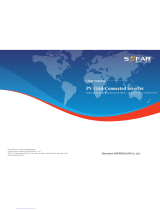Page is loading ...

M100_210
Operation and Installation Manual
Grid-tie Transformerless Solar Inverter
www.deltaww.com
English 1
85
繁體中文


8
8
8
8
9
9
10
12
12
13
17
17
19
20
25
27
29
29
30
30
30
31
33
34
34
35
38
41
43
45
46
Contents
1Safety
1.1Information of the Inverter
1.1.1Legal Provisions
1.1.2Target Group
1.2General Safety
1.2.1Condition of Use
1.2.2Symbols
2Introduction
2.1Valid Model
2.2Product Overview
3Installation
3.1 Unboxing & Review
3.2 Mechanical Installation
3.2.1Wall mount
3.2.2Ground Mount (optional)
3.3 Route the cables to M100_210
3.4 Electrical Installation for AC Wiring
3.4.1AC Grid Types and Connections
3.4.2Required Protective Devices
3.4.3Preparation for AC Wires Connection
3.4.4Preparation for PE cables Connection
3.4.5Install PE Cables
3.4.6AC Wiring
3.5 Electrical Installation for DC Wiring
3.5.1Preparation for DC Wires Connection
3.5.2Install DC cables
3.6 SUB_1G Antenna (optional)
3.7 Communication
3.7.1RS-485 Connection
3.7.2EPO Function & Digital Input
3.7.3Dry Contact Connection
. . . . . . . . . . . . . . . . . . . . . . . . . . . . .
. . . . . . . . . . . . . . . . . . . . . . . . . . . . . . . . . .
. . . . . . . . . . . . . . . . . . . . . . . . . . . . . . . . . . .
. . . . . . . . . . . . . . . . . . . . . . . . . . . . . . . . . .
. . . . . . . . . . . . . . . . . . . . . . . . . . . . . . . . . . . . . .
. . . . . . . . . . . . . . . . . . . . . . . . . . . . . . . . . . . .
. . . . . . . . . . . . . . . . . . . . . . . . . . . . . . . . . . . . .
. . . . . . . . . . . . . . . . . . . . . . . . . . . . . .
. . . . . . . . . . . . . . . . . . . . . . . . . . . . . . . . .
. . . . . . . . . . . . . . . . . . . . . . . . . . . . . . . .
. . . . . . . . . . . . . . . . . . . . . . . . . . . . . .
. . . . . . . . . . . . . . . . . . . . . . . . . . . . . . . . . .
. . . . . . . . . . . . . . . . . . . . . . . . . .
. . . . . . . . . . . . . . . . . . . . . . . .
. . . . . . . . . . . . . . . . . . . . . . . . . . .
. . . . . . . . . . . . . . . . . . . . . . . . .
. . . . . . . . . . . . . . . . . . . . . . .
. . . . . . . . . . . . . . . . . . . . . . . . . . . . . . . . . . . . .
. . . . . . . . . . . . . . . . . . . . . . . . . . . . . . . . .
. . . . . . . . . . . . . . . . . . . . . .
. . . . . . . . . . . . . . . . . . . . . . . . . . . . . . . . .
. . . . . . . . . . . . . . . . . . . . . . .
. . . . . . . . . . . . . . . . . . . . . . . .
. . . . . . . . . . . . . . . . . . . . . . . . . . .
. . . . . . . . . . . . . . . . . . . . . . . . . . . . . .
. . . . . . . . . . . . . . . . . . . . . . . . . . . . . . . . . .
. . . . . . . . . . . . . . . . . . . . . . . . . . . . . . . .
. . . . . . . . . . . . . . . . . . . . . . . . . . .
. . . . . . . . . . . . . . . . . . . . . . . . . . . . . . . . . . . . . . . . . . .
. . . . . . . . . . . . . . . . . . . . . . . . . . . . . . . . . . . . . . . .
. . . . . . . . . . . . . . . . . . . . . . . . . . . . . . . . . . . . . . .
3

4Commissioning
4.1Display Operation Introduction
4.2Commission an Inverter Individually – Bluetooth
4.3Commission multiple inverters – Auto ID Function
4.3.1Commission Setting (DSS)
4.3.2Scan inverter
4.3.3Set ID
4.3.4Set Country
4.3.5Synchronize time
4.4Delta Function Setting
5Maintenance
5.1Open and Close the Door
5.1.1Disconnect M100_210 from Voltage Sources
5.1.2Open Door
5.1.3Close Door
5.2Replacement of Surge Protection Devices (SPD)
5.2.1Removing SPD
5.2.1Installing SPD
5.3Smart Fans Replacement and Filter Cleaning
5.3.1Location of failure fan
5.3.2Power Module (PM) Fan Tray
5.3.3Internal Fan 1
5.3.4Internal Fan 2
5.4De-Commissioning
6Error Message and Trouble Shooting
6.1Error Codes (Field Fault)
6.2Fault Codes (Inverter Fault)
6.3Warning Codes (Field Warning)
6.4Warning Codes (Inverter Warning)
7Technical Information
Appendix: Assembly Note
47
47
48
50
50
51
52
53
54
55
56
56
56
56
59
60
61
61
64
65
65
67
69
71
72
72
73
75
75
76
82
. . . . . . . . . . . . . . . . . . . . . . . . . . . . . . . .
. . . . . . . . . . . . . . . . . . . . . . . . . . . . . . . .
. . . . . . . . . . . . . . . . . . . . . . . . .
. . . . . . . . . . . . . . . . . . . . . . . .
. . . . . . . . . . . . . . . . . . . . . . . . . . .
. . . . . . . . . . . . . . . . . . . . . . .
. . . . . . . . . . . . . . . . . . . . . . . . . . . . . . . . . . .
. . . . . . . . . . . . . . . . . . . . . . . . . . . . . . .
. . . . . . . . . . . . . . . . . . . . . . . . . . . . .
. . . . . . . . . . . . . . . . . . . . . . . . . . . . . . . .
. . . . . . . . . . . . . . . . . . . . . . . . . . . . . . . . . . .
. . . . . . . . . . . . . . . . . . . . . . . . . . .
. . . . . . . . . . . . . . . . . . .
. . . . . . . . . . . . . . . . . . . . . . . . . . . . . . . . . .
. . . . . . . . . . . . . . . . . . . . . . . . . . . . . . . . . . . .
. . . . . . . . . . . . . . . . . . . . . . . . . . . . . .
. . . . . . . . . . . . . . . . . . .
. . . . . . . . . . . . . . . . . . . . . . . . . . . . . . . . . . . .
. . . . . . . . . . . . . . . . .
. . . . . . . . . . . . . . . . . . . . . . . . . . . . . . . . . .
. . . . . . . . . . . . . . . . . . . . . . . . . . . . . . . . . . . . . .
. . . . . . . . . . . . . . . . .
. . . . . . . . . . . . . . . . . . . . . . . . . . . .
. . . . . . . . . . . . . . . . . . . . . . . . . . . . . . . . . . .
. . . . . . . . . . . . . . . . . . . . . . . . . . . . . . . . . . . . . . .
. . . . . . . . . . . . . . . . . . . . . . . . . . . . . . . . . . . .
. . . . . . . . . . . . . . . . . . . . . . . . . . . . . . . . .
. . . . . . . . . . . . . . . . . . . . . . . . . . . . . .
. . . . . . . . . . . . . . . . . . . . . . . . . .
. . . . . . . . . . . . . . . . .
. . . . . . . . . . . . . . . . . . . . . . . . . . . . . . . . . . . . .
4

Figure 2-1: Components
Figure 2-2: Overview
Figure 2-3: Rating label
Figure 2-4: Layout
Figure 3-1: The step to unpacke the inverter
Figure 3-2: Lift the inverter
Figure 3-3: Permitted mounting positions
Figure 3-4: Inverter dimensions
Figure 3-5: Mounting bracket dimensions
Figure 3-6: Positions of mounting screws
Figure 3-7: Required mounting clearances
Figure 3-8: Separation distance of plural inverters
Figure 3-9: Lock the grounded brackets to feet
Figure 3-10: To secure inverter grounded brackets to ground-mounting base
Figure 3-11: Cable routing
Figure 3-12: AC side metal conduit installation suggestion
Figure 3-13: Location for internal PE terminal
Figure 3-14: Mount the equipment grounding
Figure 3-15: Location for AC terminal
Figure 3-16: DC Gland with multiple inlet
Figure 3-17: Slide the protective cover
Figure 3-18: wiring of DC busbar (for 1 PV combiner box)
Figure 3-19: wiring of DC busbar (for 2 PV combiner box)
Figure 3-20: Installation of antenna
Figure 3-21: Attentions of installing antenna
Figure 3-22: Install antenna bracket
Figure 3-23: Communication Module Layout
Figure 3-24: Location and access to Communication Module
Figure 3-25: Multiinverter connection illustration
Figure 3-26: EPO function terminal block
Figure 3-27: Dry Contact connection
Figure 4-1: Front Panel Display
Figure 4-2: Steps to commission via bluetooth (1-3)
Figure 4-3: Steps to commission via bluetooth (4-7)
Figure 4-4: DSS Commission setting
Figure 4-5: Steps of scanning inverters
Figure 4-6: Steps of ID setting
Figure 4-7: Steps of country setting
Figure 4-8: Steps of time synchronization
Figure
13
14
15
16
17
18
19
20
21
22
23
24
25
26
27
28
31
32
33
35
35
36
37
38
39
40
41
42
44
45
46
47
48
49
50
51
52
53
54
. . . . . . . . . . . . . . . . . . . . . . . . . . . . . . . . . . . .
. . . . . . . . . . . . . . . . . . . . . . . . . . . . . . . . . . . . . .
. . . . . . . . . . . . . . . . . . . . . . . . . . . . . . . . . . . . .
. . . . . . . . . . . . . . . . . . . . . . . . . . . . . . . . . . . . . . . .
. . . . . . . . . . . . . . . . . . . . . . . . . .
. . . . . . . . . . . . . . . . . . . . . . . . . . . . . . . . . . . .
. . . . . . . . . . . . . . . . . . . . . . . . . . . .
. . . . . . . . . . . . . . . . . . . . . . . . . . . . . . . . .
. . . . . . . . . . . . . . . . . . . . . . . . . . . .
. . . . . . . . . . . . . . . . . . . . . . . . . . . .
. . . . . . . . . . . . . . . . . . . . . . . . .
. . . . . . . . . . . . . . . . . . . . . . . . . . . .
. . . . . . . . . . . . . . . . . . . . . . . .
. . . . . . . . . .
. . . . . . . . . . . . . . . . . . . . . . . . . .
. . . . . . . . . . . . . . . . . . . .
. . . . . . . . . . . . . . . . . . . . . . . . . .
. . . . . . . . . . . . . . . . . . . . . . . . . . . . . .
. . . . . . . . . . . . . . . . . . . . . . . . . . . .
. . . . . . . . . . . . . . . . . . . . . . . . . . . . . .
. . . . . . . . . . . . . . . . . . . . . . . . . . . . . . . . . . . .
. . . . . . . . . . . . . . . . . . . .
. . . . . . . . . . . . . . . . . . . . . . . . . . .
. . . . . . . . . . . . . . . . . . . . . . . . . . . . . . .
. . . . . . . . . . . . . . . . . . . .
. . . . . . . . . . . . . . . . . . . . . . . . . . . . . . .
. . . . . . . . . . . . . . . . . . . . . . . . . . . . . . . . .
. . . . . . . . . . . . . . . . . . . . . . . . . .
. . . . . . . . . . . . . . . . . .
. . . . . . . . . . . . . . . . . . . . . . . . . . . . . .
. . . . . . . . . . . . . . . . . . . . . . . . . . . .
. . . . . . . . . . . . . . . . . . . . . . . . . . . . . .
. . . . . . . . . . . . . . . . . . . . . . . . . . . . .
. . . . . . . . . . . . . . . . . . . . . . . . . . . . . . .
. . . . . . . . . . . . . . . . . . . . . . . . . . . . . . . . . . . .
. . . . . . . . . . . . . . . . . . . . . . . . . . . .
. . . . . . . . . . . . . . . . . . . . . . . . .
. . . . . . . . . . . . . . . . . . . . . . .
. . . . . . . . . . . . . . . . . . . . . . .
5

Figure 5-1: Open the door
Figure 5-2: To secure door by hexagon driver
Figure 5-3: Remove the door
Figure 5-4: Close the door
Figure 5-5: SPD modules
Figure 5-6: Remove the protective cover
Figure 5-7: Remove sensing cable and screws
Figure 5-8: The corresponding fan location to the fan fail code on DSS
Figure 5-9: Disassembling fan tray from PM chassis
Figure 5-10: Internal fan 1 location & remove the shield cover
Figure 5-11: Take off the internal fan 1
Figure 5-12: Replace with a new fan
Figure 5-13: Internal fan 2 location & remove the shield cover
Figure 5-14: Take off the internal Fan 2
Figure 5-15: Replace with a new fan
Figure 7-1: Efficiency Curve
Figure 7-2: Power Derating Curve with Ambient Temprature (400 Vac)
Figure 7-3: Power Derating Curve with Ambient Temprature (380 Vac)
Figure 7-4: Power De-rating Curves with PV Voltage
Figure 7-5: Max. Output Power Capability
57
58
58
59
60
62
63
65
66
67
68
68
69
70
70
78
79
79
80
81
. . . . . . . . . . . . .
. . . . . . . . . . . . .
. . . . . . . . . . . . . . . . . . . . . . . . . . . .
. . . . . . . . . . . . . . . . . . . . . .
. . . . . . . . . . . . . . . . . . . . . . . . . . . . . . .
. . . . . . . . . . . . . . . . . . . . . . . . . . . . . . . . . . .
. . . . . . . . . . . . . . . . . .
. . . . . . . . . . . . . . . . . . . . . . . . . . . . .
. . . . . . . . . . . . . . . . . . . . . . . . .
. . . . . . . . . . . . .
. . . . . . . . . . . . . . . . . . . . . . . . . . . . . . . . . . . .
. . . . . . . . . . . . . . . . . . . . . . . . . . . . . . . . . . . .
. . . . . . . . . . . . . . . . . . . . . . . . . . . . . . . . . .
. . . . . . . . . . . . . . . . . . . . . . . . . .
. . . . . . . . . . . . . . . . . . . . . . . . . . . . . . . . . . . .
. . . . . . . . . . . . . . . . . . . . . . . . . . . .
. . . . . . . . . . . . . . . . . . . . . .
. . . . . . . . . . . . . . . . . .
. . . . . . . . . . . . . . . . . . . . . . . . . . . . . . .
. . . . . . . . . . . . . . . . . . . . . . . . . . . . . .
6

Table
Table 2-1: Packing list
Table 2-2: Overview description
Table 2-3: Rating label explanation
Table 2-4: Layout description
Table 3-1: Recommended AC circuit breaker rating
Table 3-2: Cable size comparison table
Table 3-3: RS-485 Terminal block wiring
Table 3-4: Bus Termination switch settings
Table 3-5: Definition of digital input & EPO function
Table 4-1: LED indicator
Table 4-2: LED COMM indicator
Table 6-1A: Error Codes (Field Fault) and Messages
Table 6-2A: Fault Codes (inverter fault) & Messages
Table 6-2B: Fault Codes (inverter fault) & Messages
Table 6-3A: Warning Codes (Field warning) & Messages
Table 6-4A: Warning Codes (inverter warning) & Messages
Table 7-1A: Specifications
Table 7-1B: Specifications
Appendix-1: Assembly Note-1
Appendix-2: Assembly Note-2
Appendix-3: Assembly Note-3
13
14
15
16
29
35
43
44
45
47
47
72
73
74
75
75
76
77
82
83
84
. . . . . . . . . . . . . . . . . . . . . . . . . . . . . . . . . . . . . .
. . . . . . . . . . . . . . . . . . . . . . . . . . . . . . .
. . . . . . . . . . . . . . . . . . . . . . . . . . . . . . . . .
. . . . . . . . . . . . . . . . . . . . . . . . . . . . . . . . . .
. . . . . . . . . . . . . . . . . . . . . . . . . . . . .
. . . . . . . . . . . . . . . . . . . . . . . . . . . .
. . . . . . . . . . . . . . . . . . . . . . . . . . .
. . . . . . . . . . . . . . . . . . . . . . .
. . . . . . . . . . . . . . . . . . . . . . .
. . . . . . . . . . . . . . . . . . . . . . . . . . . . . . . . . . . . .
. . . . . . . . . . . . . . . . . . . . . . . . . . . . . . . . .
. . . . . . . . . . . . . . . . . . . . . .
. . . . . . . . . . . . . . . . . . . . . .
. . . . . . . . . . . . . . . . . . . . . .
. . . . . . . . . . . . . . . . . . . .
. . . . . . . . . . . . . . . . . . .
. . . . . . . . . . . . . . . . . . . . . . . . . . . . . . . . . . . .
. . . . . . . . . . . . . . . . . . . . . . . . . . . . . . . . . .
. . . . . . . . . . . . . . . . . . . . . . . . . . . . . . . . . .
. . . . . . . . . . . . . . . . . . . . . . . . . . . . . . . . . .
. . . . . . . . . . . . . . . . . . . . . . . . . . . . . . . . . . . .
7

Copyright – DELTA ELECTRONICS, INC. - All rights reserved.
This manual accompanies our product for use by the end users. The technical
instructions and illustrations contained in this manual are to be treated as
confidential and no part may be reproduced without the prior written permission
of DELTA ELECTRONICS, INC. Service engineers and end users may not
divulge the information contained herein or use this manual for purpose other
than those strictly connected with correct use of the product. All information
and specifications are subject to change without notice.
DELTA ELECTRONICS, INC. shall have no obligation to either personal injury
and property damage claims hereinafter with respect to any actions -- (a) the
product has been installed and/or repaired improperly; (b) the product has been
misused without following the instructions on this user manual; (c) the product
has failed due to incorrect unpacking.
1Safety
1.1 Information of the Inverter
1.1.1 Legal Provisions
This manual is prepared for use by well-trained technician for installing, commissioning,
operation, and maintenance. The technician must have the following basic and
advanced skills:
• Knowledge of the fundamentals of electricity, wiring, electrical components and
electrical schematic symbols.
• Knowledge of how a solar inverter works and is operated.
•
Training in
the installation and commissioning of electrical devices and installations.
•
Training in
how to deal with the dangers and risks associated with installing
and using electrical devices and installations.
• Compliance with this manual and all safety information.
1.1.2 Target Group
Safety
8

1.2 General Safety
- The design of this inverter is transformerless. There is no isolation transformer
between the AC and DC sides, i.e., the product does not require galvanic isolation.
In order to function properly, any PV array connected must have its PV circuits
isolated from ground, i.e., do not bond either side of the array to ground!
If a grounded PV array is connected to the inverter, the error message INSULATION
(E34) will appear on the display.
- It is prohibited to reference the L1, L2, L3 or N terminal to ground; to do so will
damage the inverter and void the producr warranty.
ATTENTION : NO GALVANIC ISOLATION
- Please read these instructions carefully and save them for later use.
IMPORTANT SAFETY INSTRUCTIONS : SAVE THESE INSTRUCTIONS !
To prevent personal injury and/or property damage, and also to ensure long
term operation of the solar inverter, it is imperative this section be read carefully
and all the safety instructions understood before using this inverter.
This user manual provides important instructions for Delta grid-tie transformerless
solar inverter. The product is designed, tested, verified, and certified according
to international safety requirements, certifications, and standards but precautions
must be observed when installing and operating the product.
This product is suitable for both indoor and outdoor use.
- M100_210 is a transformerless solar inverter with 1 MPP tracking input, which
converts the variable direct current generated by the solar array into a utility
frequency grid-compliant balanced three-phase AC current and feeds it into
the utility grid.
- The Photovoltaic modules used must be compatible with the inverter. PV
modules with a high parasitic capacitance to ground may only be utilized if the
capacitive coupling does not exceed 10μF.
- The inverter should be operated in countries which are approved by DELTA
and the grid operator.
1.2.1 Condition of Use
9
Safety

The symbols in this manual have defined by the severity of the danger.
Ensure the safety during the product installation or the system maintenance,
please follow the instructions of the manual to operate the product.
1.2.2 Symbols
DANGER!
- This warning indicates an immediate hazard which will lead to death or
serious injury.
- This warning indicates a hazardous condition which may lead to minor injury.
CAUTION !
WARNING !
- This warning indicates a hazardous condition which may lead to death or
serious injury.
- This warning indicates a condition of potential damage to property and/or the
environment.
ATTENTION
10
Safety

- An exclamation mark enclosed in a double circle indicates additional important
information is contained in the following section and the user should follow the
instructions to prevent any hazards.
INFORMATION
DANGER : ELECTRICAL HAZARD!!
- This warning indicates an immediate electrical hazard that unheeded can lead
to death or serious injury.
- This warning indicates a potential burn hazard.
- Use care when touching surfaces when operating the product.
- Do not perform any task until the product cools down sufficiently.
CAUTION : HOT SURFACES, DO NOT TOUCH!
- This icon indicates that a prescribed time delay must elapse before engaging in an
indicated action.
- Patientez le délai requis avant d’entreprendre l’action indiquée.
- This symbol indicates the location of an equipment grounding conductor (EGC)
terminal.
11
Safety

M100_210 transformerless 3Ø PV inverters are designed to enable the highest
levels of efficiency and provide longest operating life by use of state-of-the-art
high frequency and low EMI switchmode technology. It is suitable for outdoor use.
The user manual is valid for the following device types:
This user manual must be followed during installation, operation, and maintenance.
DELTA reserves the right to make modifications to the content and technical data
in this user manual without prior notice.
• M100_210
2Introduction
2.1 Valid Model
- This product utilizes a transformerless design, and is not provisioned with an
isolation transformer, and therefore has no galvanic isolation between the DC
and AC sides.
PV array circuits connected must be floating with respect to ground, i.e., must
not be referenced (bonded) to ground.
If grounded PV arrays are connected to the inverter, the inverter will not connect
to the grid and the error message INSULATION (E34) will appear.
- It is prohibited to connect terminals L1, L2, L3 or N to ground.
ATTENTION : NO GALVANIC ISOLATION
- M100_210 has been tested and found to comply with the limits for IEC 62910
Class A which is designed to provide reasonable protection against harmful
interference in the commercial environment operation.
- This device generates radiofrequency energy, please accord this manual to
install and use.
- Operation in a residential area could cause harmful interference.
ATTENTION : Intended for Industrial Environments
Introduction
12

The components is shown as Figure 2-1.
2.2 Product Overview
Table 2-1: Packing list
Figure 2-1: Components
M100_210
Object Qty Description
1 Delta Solar Inverter 1 pc
1 pc
Solar inverter
5 Security Seal 3 pcs Tamper stickers for Taiwan use only
2
1 pc3
User Manual
Important instructions for solar inverter.
Safety instructions should be followed
during installation and maintenance.
Mounting Bracket Wall mounting bracket
(Material: Aluminum / Thickness: 3mm)
Keep the door being open.
Can unscrew the latch lock cover screw.
1 pc
(Installed on latch lock cover)
Hexagon Driver
4
13
Introduction

Figure 2-2: Overview
ComponentNO. NO.
SUB_1G antenna*
Component
6
9
NO. Component
1 2
7
4x M40 glands for AC Output
3
M25 gland for PE wiring
External grounding point8
Toggle Latch
45Air cooling outlet
2x M40 glands for DC Input
10
LED Indicators
* SUB_1G is an optional part, please contact the customer service center for the detail.
11 2x M25 glands for DC Input
Cable gland for communication wiring
Table 2-2: Overview description
External fans
14
Introduction

Figure 2-3, below, shows the certification and rating label.
Table 2-3, defines the symbol markings on this label.
Figure 2-3: Rating label
Symbol Definition
Danger to life through electric shock
Potentially fatal voltage is applied to the inverter during operation.
This voltage persists even 60 seconds after disconnection of the power supply.
Never open the inverter. The inverter contains no components that must be maintained or
repaired by the operatoror installer. Opening the housing will void the warranty.
Before working with the inverter,
you must read the supplied manual
and follow the instructions contained
therein.
This inverter is not separated from
the grid with a transformer.
The housing of the inverter must
be grounded if this is required
by local regulations.
WEEE marking
The inverter must not be disposed
of as standard household waste,
but in accordance with the applicable
electronic waste disposal regulations
of your country or region.
60 seconds
Table 2-3: Rating label explanation
In the following pages, Figure 2-4 illustrate the general layout of the M100_210
chassis and wiring area.
The wiring area includes terminals for connection of the output (AC) wiring,
surge protection devices (SPD).
XXX
15
Introduction

ComponentNO. NO.
Internal fan 2
AC terminal
Component
6
NO. Component
1 2
7DC out busbar (+)
3
DC out busbar (-) 8
Internal fan 1
4Internal grounding point 5Type II SPD
Table 2-4: layout description
Figure 2-4: layout
Communication module
16
Introduction

3 Installation
The chapter contains instructions for
(1) Mechanical installation
(2) Electrical Installation
(3) Communication setup
Unpacking the M100_210, please follow the order of Figure 3-1.
It could be transported by 2 people (Figure 3-2) .
3.1 Unboxing & Review
Figure 3-1: The step to unpacking the inverter
- Need more than two people to stand up.
- It is recommended to install the
grounded brackets first at this step f
or ground
mount installation
.
For detailed installation methods,
please see section 3.2.
CAUTION !
17
Installation

Do not hold fan, fan shutter, DC glands or AC glands, it may cause
damage to certain components.
Hoisting
After hoisting, please keep the screw plugs on
the casing to prevent water from entering.
Hoisting ring
(M12 x P1.75, L ≤ 20 mm)
(42 Nm)
Screw plug
(4 Nm)
Figure 3-2: Lift the inverter
Manual handling
18
Installation

Protection cover
CAUTION !
To avoid malfunction of inverter caused by extreme
weather (ex: snow, hail…etc) or non-proper installation/
maintenance, an additional protection cover is strongly
recommended to be installed by DELTA.
For more details, please contact local service team.
M100_210 only can be carried out vertically, the tilting must be in the range of
the maximum inclination as Figure 3-3.
3.2 Mechanical Installation
Figure 3-3: Permitted mounting positions
90
<30
allowable tolerance scope
±1
WARNING !
- Do not install the unit near or on flammable surfaces.
- Inverter must be mounted securely to a solid / smooth surface.
19
Installation

Refer to Figure 3-4 through Figure 3-8.
1. Ensure the surface to which the unit is to be mounted is sufficiently strong
enough to carry the weight.
2. Orient the wall bracket (Figure 3-5) horizontally (perpendicular to the floor).
3. Secure the mounting bracket on the wall with 12 M6 screws.(Figure 3-6)
4. Hang the inverter on the wall mounting bracket.
5. Two external grounding points can help to fix the inverter by 2 M8 screws.
3.2.1 Wall Mount
- The mounting bracket shipped with the unit is specially designed and is the only
certified mounting device for mounting the inverter.
- Secure the mounting bracket on the wall with at least 8 M6 screws.
CAUTION !
Figure 3-4: Inverter dimensions
629 mm 80 mm
22.4 mm
699 mm 264 mm
20
Installation
/