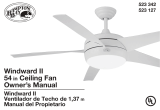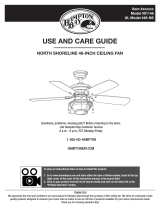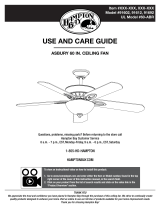Home Decorators Collection 51565 Installation guide
- Category
- Household fans
- Type
- Installation guide

USE AND CARE GUIDE
WINDWARD 44-INCH CEILING FAN
Questions, problems, missing parts? Before returning to the store,
call Home Decorators Collection Customer Service
8 a.m. - 6 p.m., EST, Monday-Friday.
1-800-986-3460
HOMEDEPOT.COM/HOMEDECORATORS
THANK YOU
We appreciate the trust and condence you have placed in Home Decorators Collection through the purchase of this ceiling fan. We strive
to continually create quality products designed to enhance your home. Visit us online to see our full line of products available for your home
improvement needs. Thank you for choosing Home Decorators Collection!
Item # 1002 543 110, 1002 543 111,
1002 543 112
Model # 91165, 91166, 91167
UL Model # 44-WWD
To view an instructional video on how to install this product:
1. Go to www.homedepot.com and enter either the Item or Model number, found in the top
right corner of the cover of this instruction manual, in the search eld.
2. Click on your product from the list of search results and click on the video link in the
“Product Overview” section.

2
Table of Contents ................................................................2
Safety Information ...............................................................2
Warranty ............................................................................... 3
Pre-Installation ....................................................................3
Installation ............................................................................6
Assembly ..............................................................................7
Operation ...........................................................................13
Care and Cleaning ............................................................. 14
Troubleshooting .................................................................14
1. To reduce the risk of electric shock, ensure the electricity has
been turned off at the circuit breaker or fuse box before you
begin.
2. All wiring must be in accordance with the National Electrical
Code ANSI/NFPA 70-1999 and local electrical codes. Electrical
installation should be performed by a qualied licensed
electrician.
3. The outlet box and support structure must be securely mounted
and capable of reliably supporting 35 lbs. (15.9 kg). Use only UL
Listed outlet boxes marked “Acceptable for Fan Support of 35
lbs. (15.9 kg) or less.”
4. The fan must be mounted with a minimum of 7 ft (2.1 m)
clearance from the trailing edge of the blades to the oor.
5. Do not operate the reversing switch while the fan blades are in
motion. You must turn the fan off and stop the blades before
you reverse the blade direction.
6. Do not place objects in the path of the blades.
7. Electrical diagrams are for reference only. Light kits that are not
packed with the fan must be UL-listed and marked suitable for
use with the model fan you are installing. Switches must be UL
General Use Switches. Refer to the instructions packaged with
the light kits and switches for proper assembly.
8. After making electrical connections, spliced conductors should
be turned upward and pushed carefully up into the outlet box.
The wires should be spread apart with the grounded conductor
and the equipment-grounding conductor on one side of the
outlet box.
9. All setscrews must be checked and retightened where
necessary before installation.
WARNING: To reduce the risk of personal injury,
do not bend the blade brackets (also referred to as
anges) during assembly or after installation. Do not
insert objects in the path of the blades.
WARNING: To reduce the risk of re, electric shock
or personal injury, mount to outlet box marked
“acceptable for fan support of 35 lbs. (15.9 Kg) or
less” and use screws provided with the outlet box.
WARNING: To reduce the risk of re or electric
shock, do not use this fan with any solid-state speed
control device.
WARNING: To avoid possible electrical shock,
turn the electricity off at the main fuse box before
wiring. If you feel you do not have enough electrical
wiring knowledge or experience, contact a licensed
electrician.
WARNING: Electrical diagrams are for reference
only. Optional use of any light kit shall be UL-listed
and marked suitable for use with this fan.
Safety Information
Table of Contents
CAUTION: To reduce the risk of personal injury,
use only the screws provided with the outlet box.
CAUTION: To avoid personal injury or damage to the fan
and other items, use caution when working around or
cleaning the fan.
READ AND SAVE THESE INSTRUCTIONS.

3
HOMEDEPOT.COM/HOMEDECORATORS
Please contact 1-800-986-3460 for further assistance.
Pre-Installation
Warranty
The supplier warrants the fan motor to be free from defects in workmanship and material present at time of shipment from the factory for a
lifetime after the date of purchase by the original purchaser. The supplier also warrants that all other fan parts, excluding any glass or acrylic
blades, to be free from defects in workmanship and material at the time of shipment from the factory for a period of two years after the date
of purchase by the original purchaser. We agree to correct such defects without charge or at our option replace with a comparable or superior
model if the product is returned. To obtain warranty service, you must present a copy of the receipt as proof of purchase. All costs of removing
and reinstalling the product are your responsibility. Damage to any part such as by accident, misuse, improper installation, or by afxing any
accessories, is not covered by this warranty. Because of varying climatic conditions this warranty does not cover any changes in brass nish,
including rusting, pitting, corroding, tarnishing, or peeling. Brass nishes of this type give their longest useful life when protected from varying
weather conditions. A certain amount of “wobble” is normal and should not be considered a defect. Servicing performed by unauthorized persons
shall render the warranty invalid. There is no other express warranty. Home Decorators Collection hereby disclaims any and all warranties,
including but not limited to those of merchantability and tness for a particular purpose to the extent permitted by law. The duration of any
implied warranty which cannot be disclaimed is limited to the time period as specied in the express warranty. Some states do not allow a
limitation on how long an implied warranty lasts, so the above limitation may not apply to you. The retailer shall not be liable for incidental,
consequential, or special damages arising out of or in connection with product use or performance except as may otherwise be accorded by
law. Some states do not allow the exclusion of incidental or consequential damages, so the above exclusion or limitation may not apply to you.
This warranty gives specic legal rights, and you may also have other rights which vary from state to state. This warranty supersedes all prior
warranties. Shipping costs for any return of product as part of a claim on the warranty must be paid by the customer.
Contact the Customer Service Team at 1-800-986-3460 or visit www.HomeDepot.com/homedecorators.
SPECIFICATIONS
TOOLS REQUIRED
NOTE: These are approximate measures. They do not
include the Amps and Wattage used by the light kit.
Phillips
screwdriver
Flat blade
screwdriver
Adjustable
wrench
Electrical
tape
Wire
cutter/
Stripper
Step ladder
Size Speed Volts Amps Watts RPM CFM
Net
Weight
Gross
Weight
Cube Feet
44 in.
Low
Medium
High
120
0.25
0.38
0.53
13
30
65
75
120
175
1735
2969
4425
16.98 lbs
(7.7 kgs)
19.62 lbs
(8.9 kgs)
1.54 cu.ft.

4
Part Description Quantity
AA Wire connecting nut 3
BB Rubber Gasket 1
CC Pull chain 2
Pre-Installation (continued)
HARDWARE INCLUDED
NOTE: Hardware not shown to actual size.
AA
BB
CC

5
HOMEDEPOT.COM/HOMEDECORATORS
Please contact 1-800-986-3460 for further assistance.
Part Description Quantity
A
Slide-on mounting bracket
(inside canopy)
1
B Ball/downrod assembly 1
C Canopy with canopy ring attached 1
D Fan-motor assembly 1
E Light kit pan 1
Part Description Quantity
F Decorative motor collar cover 1
G Blade 5
H Light kit tter assembly 1
I Glass bowl 1
J LED Bulb, 9.5-watts maximum 2
IMPORTANT: This product and/or components are
governed by one or more of the following U.S. Patents:
5,947,436; 5,988,580; 6,010,110; 6,046,416, 6,210,117
and other patents pending.
Pre-Installation (continued)
PACKAGE CONTENTS
J
H
I
G
F
E
D
A
C
B

6
Installation
MOUNTING OPTIONS
WARNING: To reduce the risk of re, electric shock or
personal injury, mount to outlet box marked “acceptable
for fan support of 35 lbs. (15.9 Kg) or less” using the
screws provided with the outlet box. An outlet box
commonly used for the support of lighting xtures may
not be acceptable for fan support and may need to be
replaced. If in doubt, consult a qualied electrician.
If your ceiling fan does not have an existing UL-listed mounting
box, then install one using the following instructions:
□ Disconnect the power by removing the fuses or turning off
the circuit breakers.
□ Secure the outlet box directly to the building structure.
Use the appropriate fasteners and materials. The outlet box
and its bracing must be able to fully support the weight
of the moving fan (at least 35 lbs.). Do not use a plastic
outlet box.
The illustrations below show three different ways to mount the
outlet box.
If the canopy touches the downrod, then remove the decorative canopy
bottom cover, and turn the canopy 180° before attaching the canopy to
the mounting plate.
To hang your fan where there is an existing xture but no ceiling joist,
you may need an installation hanger bar as shown above
(available at any Home Depot store).
NOTE: You may need a longer downrod to maintain
proper blade clearance when installing on a steep, sloped
ceiling. The maximum angle allowable is 30° away from
horizontal.
Outlet Box
Outlet Box
Recessed
Outlet
Box
Provide Strong
Support
Ceiling
Mounting
Plate
Outlet Box
Hanger Bar

7
HOMEDEPOT.COM/HOMEDECORATORS
Please contact 1-800-986-3460 for further assistance.
Assembly - Standard Ceiling Mount
Routing the wires
Assembling the fan
Preparing for mounting
□ Route the wires exiting the top of the fan-motor
assembly (D) through the canopy ring (K) (make sure
the slot openings for the canopy ring (K) are on top).
□ Insert the ball/downrod (B) through the canopy (C) and
slide the decorative motor collar cover (F) onto the end
of the ball/downrod (B). Make sure the slots on the
canopy (C) are on top.
□ Route the wires exiting the top of the fan motor
assembly (D) through the downrod (B) as shown.
2
3
1
K
C
A
JJ
LL
DD
M
D
B
EE
C
F
□ Loosen, but do not remove the setscrew (DD) on the motor collar
(M), on top of the fan-motor assembly (D) by turning it counter-
clockwise.
□ Install the downrod (B) by inserting it into the motor collar (M),
and turning it clockwise until it is tight.
□ Re-tighten the setscrew (DD) on the motor collar (M) on top of the
fan-motor assembly (D) by turning it counterclockwise.
NOTE: This fan is equipped with a safety tab (EE). Should
the setscrew (DD) ever become loose while the fan is
running in reverse, the safety tab (EE) will engage and
stop the fan from falling.
CAUTION: To ensure wobble-free operation and to avoid
damage to the fan, the downrod (B) and the setscrew
(DD) must be completely tightened
□ Remove the canopy ring (K) from the canopy (C) by turning
the ring clockwise until it unlocks.
□ Remove the mounting bracket (A) from the canopy (C) by
loosening the two canopy screws (LL) located in the “L
shaped” slots.
□ Remove and save the two canopy screws (JJ) in the round
holes. This will enable you to remove the mounting bracket
(A).
K
C
B
F
D

8
Assembly - Close-To-Ceiling Mount
Close-to-Ceiling Mounting Routing the wires
1 2
□ Remove the canopy ring (K) from the canopy (C) by turning the
ring clockwise until it unlocks.
□ Remove the mounting bracket (A) from the canopy (C) by
loosening the two canopy screws (LL) located in the “L
shaped” slots.
□ Remove and save the two canopy screws (JJ) in the round
holes. This will enable you to remove the mounting bracket (A).
□ Remove the decorative canopy bottom cover (L) from the
canppy (C) by depressing the three studs.
□ Remove three of the six screws and lock washers (FF) (every
other one) securing the motor collar (M) to the top of the fan
motor housing (D).
□ Route the wires exiting the top of the fan-motor assembly
(D) through the rubber gasket (BB) aligning the holes in the
rubber gasket (BB) with the three screw holes in the fan-
motor assembly (D).
□ Route the wires exiting the top of the fan-motor assembly (D)
through the canopy ring (K), and the canopy (C) (make sure
the slot openings for the canopy ring and canopy are on top).
Place the canopy (C) over the collar (M) at the top of the motor
assembly (D).
□ Align the mounting holes with the holes in the motor (D) and
fasten, using the three screws and lock-washers (FF) removed
previously. Tighten the mounting screws securely.
D
BB
C
FF
FF
M
K
C
K
L
A
JJ
LL

9
HOMEDEPOT.COM/HOMEDECORATORS
Please contact 1-800-986-3460 for further assistance.
Assembly - Hanging the Fan
Attaching the fan to the electrical
box
Hanging the fan
□ Pass the 120-Volt supply wires through the center hole in
the mounting bracket (A).
□ Install the ceiling mounting bracket on the outlet box by sliding
the mounting bracket (A) over the two screws (HH) provided
with the outlet box. If necessary, use leveling washers (not
included) between the mounting bracket (A) and the outlet box.
Note that the at side of the mounting bracket (A) is toward
the outlet box. When using close-to-ceiling mounting, it is
important that the mounting bracket be level.
□ Securely tighten the two mounting screws (HH).
□ Carefully lift the fan-motor assembly (D) up to the slide-on
mounting bracket (A).
□ Insert the ball portion of the ball/downrod assembly into
the socket of the slide-on mounting bracket.
□ Turn the ball/downrod assembly clockwise until it is
seated with the tab of the slide-on mounting bracket
aligned with slot in the ball.
□ If using close-to-ceiling mounting, hang the fan on the
hook provided by utilizing one of the holes at the outer
rim of the ceiling canopy (C).
4 5
WARNING: To reduce the risk of re, electric shock
or personal injury, mount to outlet box marked
“acceptable for fan support of 35 lbs. (15.9 Kg) or
less” using the screws provided with the outlet box.
A
HH
HH
WARNING: The hook as shown is only to balance the
fan while attaching wiring. Failure to hang as shown
may result in hook breaking, causing the fan to fall.
The hook must pass from inside to the outside of the
canopy.
C
A
B
D
Standard mount.
K
A
K
D
C
XX
Close to ceiling mount.
WARNING: When hanging the fan on the hook (XX) it
is critical that you use one of the non-slotted (round)
holes in the canopy (C).
NOTE: The mounting bracket (A) is designed to slide
into place on an outlet box with the outlet box screws
(HH) installed.

10
Outlet box
in the ceiling
II
Green or Bare
Green
Black
White
Blue & Black
White
Assembly - Hanging the Fan (continued)
Making the electrical connection
6
IMPORTANT: Use the plastic wire connectors (AA) supplied with
your fan. Secure the connectors with electrical tape and ensure
there are no loose strands or connections.
WARNING: Each wire nut supplied with this fan is designed to
accept up to one 12-gauge house wire and two wires from the
fan. If you have larger than 12-gauge house wiring or more
than one house wire to connect to the fan wiring, consult an
electrician for the proper size wire nuts to use.
NOTE: The fan comes with 30 in. lead wires for use with an
extended ball/downrod assembly. If using the 4.5 in. ball/downrod
assembly (B) provided, you can cut the lead wires to your desired
length (no shorter than 12 in.).
□ The fan comes with 30 in. lead wires for use with an
extended ball/downrod assembly. If using the 4.5 in. ball/
downrod assembly (B) provided, you can cut the lead wires
to your desired length (no shorter than 12 in.) This will make
extra room in the canopy (C), if you do not wish to cut the
wires, you will need to neatly wrap them.
□ Connect the fan motor green wires to the household green
or bare wire using a wire connecting nut (AA).
□ Connect the fan motor white wire to the household white
wire using a wire connecting nut (AA).
□ Connect the fan motor black and blue wires to the
household black wire using a wire connecting nut (AA).
□ Secure each wire connecting nut using electrical tape.
□ Turn the wire connecting nut (AA) upward and push the
wiring into the outlet box (II).
Wrapping the extra wire
□ Gently wrap the excess wire around the mounting bracket.
□ Secure with electrical tape.
7
NOTE: Follow this step ONLY if you did not cut the extra length off
from the wires coming from the ceiling fan.

11
HOMEDEPOT.COM/HOMEDECORATORS
Please contact 1-800-986-3460 for further assistance.
Mounting the fan-motor assembly
(standard mount)
Mounting the fan-motor assembly
(close-to-ceiling mount)
8a
D
A
JJ
C
K
LL
WARNING: The locking slots of the ceiling canopy are provided only
as an aid to mounting. Do not leave the fan assembly unattended
until all four canopy screws are engaged and rmly tightened.
D
C
JJ
K
A
LL
Assembly - Hanging the Fan (continued)
□ Align the locking slots of the ceiling canopy (C) with the two
screws (LL) in the mounting bracket (A). Push up to engage
the slots and turn clockwise to lock in place.
□ Firmly tighten the two mounting screws.
□ Install the two mounting screws (JJ) (saved from Assembly
Step 1 “Prepairing for mounting”) into the holes in the canopy
(C) and tighten rmly.
□ Install the decorative canopy ring (K) by aligning the ring’s
slots with the screws in the canopy (C). Rotate the ring
counter-clockwise to lock in place.
WARNING: When using the standard ball/downrod mounting, the
tab in the ring at the bottom of the mounting bracket must rest in
the groove of the hanger ball. Failure to properly seat the tab in
the groove could cause damage to the wiring.
WARNING: The locking slots of ceiling canopy are provided only
as an aid to mounting. Do not leave the fan assembly unattended
until all four canopy screws are engaged and rmly tightened.
□ Align the locking slots of the ceiling canopy (C) with the two
screws (LL) in the mounting bracket (A). Push up to engage
the slots and turn clockwise to lock in place.
□ Firmly tighten the two mounting screws.
□ Install the two mounting screws (JJ) (saved from Assembly
Step 1 “Prepairing for mounting”) into the holes in the canopy
(C) and tighten rmly.
□ Install the decorative canopy ring (K) by aligning the ring’s
slots with the screws in the canopy (C). Rotate the ring
counter-clockwise to lock in place.
8b

12
Assembly - Attaching the Fan Blades
Assembly - Installing the Light Kit
Attaching the light kit pan
Attaching the fan blades
10
9
□ Remove one screws (RR) from the black bracket below
the fan motor assembly (D). Loosen but do not remove the
other two screws.
□ Connect the 9-pin plug exiting the bottom of the fan motor
to the 9-pin plug from the light kit pan (E). Be sure plugs
connection snap together completely.
□ Attach the light kit pan (E) to the fan motor assembly (D) by
securing with the two screws (RR) loosened in rst step.
Push the light kit pan (E) up to engage the screw heads
in the screw slots and turn to secure. Tighten each screw
rmly.
□ Attach a blade (G) to the fan motor housing (D) by inserting
the blade (G) into the slot in the side of the fan motor
housing (D) until it stops. The locking clip will click twice
when the blade is correctly installed. Ensure the blade is
snapped into locking clip (QQ) completely by pulling the fan
blade away from the motor housing.
□ Repeat these steps for the remaining blades (G).
G
C
D
QQ
CAUTION: To reduce the risk of electric shock, disconnect
the electrical supply circuit to the fan before installing the
light kit.
E
G
D
RR
Attaching the light kit tter assembly
11
□ To attach the light kit tter assembly (H), remove one
screw (SS) from the light kit pan (E), and loosen, but do not
remove the other two screws.
□ Connect the blue wire exiting the bottom of the fan motor
assembly (D) with the black wire from the top of the light
kit tter assembly (H).
□ Connect the white wire exiting the bottom of the fan motor
assembly (D) with the white wire from the top of the light
kit tter assembly (H).
□ Push the light kit tter assembly (H) up to the light kit
pan (E) so that the two loosened screws heads t into
the keyhole slots. Turn the light kit tter assembly (H) to
secure. Tighten each screw rmly.
CAUTION: To reduce the risk of electric shock, disconnect
the electrical supply circuit to the fan before installing the
light kit.
E
G
D
H
SS

13
HOMEDEPOT.COM/HOMEDECORATORS
Please contact 1-800-986-3460 for further assistance.
Installing the light bulbs and glass
bowl
12
□ With the power off, install the two LED bulbs (J)
(Max. 9.5W, included) into the light bulb sockets.
□ Place the glass bowl (I) into the light kit assembly (E), aligning
the three at areas on the top ange of the glass bowl (I) with
the three raised dimples in the light kit assembly. Turn the
glass bowl (I) clockwise until it stops.
□ Attach the pull chain extensions (CC) to the fan pull chains.
WARNING: Do not overtighten when installing the glass shade
into the light kit assembly. Allow the glass shade to cool
completely before removing.
J
I
CC
E
Assembly - Installing the Light Kit (continued)
Operation of your fan
V V
V V
The pull chain controls the fan speed as follows:
1 pull -High, 2 pulls -Medium, 3 pulls -Low, and 4 pulls -Off
Speed setting for warm or cool weather depend on factors such
as room size, ceiling height, number of fans, and so on.
The slide switch (V V) controls the direction: forward (switch left)
or reverse (switch right).
A. Warm weather - (Forward) A downward airow creates a
cooling effect. This allows you to set your air conditioner on a
higher setting without affecting your comfort.
B. Cool weather - (Reverse) An upward airow moves warm air off
of the ceiling. This allows you to set your heating unit on a lower
setting without affecting your comfort.
NOTE: Wait for the fan to stop before reversing direction of the
blade rotation.
A. Warm weather
B. Cool weather

14
Troubleshooting
Problem Solution
The fan will not start □ Check the main and branch circuit fuses or breakers.
□ Check the line wire connections to the fan and switch wire connections in the switch housing.
□ Check the battery in the remote control.
□ Ensure you are in the normal range of 10-20 feet.
□ Turn the power off and ensure that the dip switch settings are the same on the remote control and receiver.
The fan is noisy □ Ensure all motor housing screws are snug.
□ Ensure the screws that attach the fan blade bracket to the motor hub are tight.
□ Ensure the wire nut connections are not rattling against each other or the interior wall of the switch housing.
□ Allow a 24-hour “breaking in” period. Most noises associated with a new fan disappear during this time.
□ If you are using the Ceiling Fan light kit, ensure the screws securing the glassware are tight. Check that the light
bulbs are also secure.
□ Ensure the canopy is a short distance from the ceiling. It should not touch the ceiling.
□ Ensure your outlet box is secure and rubber isolator pads were used between the mounting plate and outlet box.
The fan wobbles □ Check that all blade and blade arm screws are secure.
□ Most fan wobble problems are caused when blade levels are unequal. Check this level by selecting a point on
the ceiling above the tip of one of the blades. Measure from a point on the center of the blade to the point on the
ceiling. Rotate the fan until the next blade is positioned for measurement, and measure from the same point on
each blade to the ceiling. Repeat for each blade. Any measurement deviation should be within 1/8 in. Run the fan
for ten minutes. If the fan continues to wobble please contact Hampton Bay Customer Service and a balancing kit
will be sent to you at no charge.
□ Because of the fan’s natural movement, some connections may become loose. Check the support connections, brackets, and blade
attachments twice a year. Make sure they are secure. It is not necessary to remove the fan from the ceiling.
□ Clean your fan periodically to help maintain its new appearance over the years. Do not use water when cleaning, as this could damage
the motor, or the wood, or possibly cause an electrical shock. Use only a soft brush or lint-free cloth to avoid scratching the nish. The
plating is sealed with a lacquer to minimize discoloration or tarnishing.
□ You can apply a light coat of furniture polish to the wood for additional protection and enhanced beauty. Cover small scratches with a
light application of shoe polish.
□ You do not need to oil your fan. The motor has permanently-lubricated sealed ball bearings.
WARNING: Make sure the power is off before cleaning
your fan.
Care and Cleaning

Questions, problems, missing parts? Before returning to the store,
call Home Depot Customer Service
8 a.m. - 6 p.m., EST, Monday-Friday
1-800-986-3460
HOMEDEPOT.COM/HOMEDECORATORS
Retain this manual for future use.
This equipment has been tested and found to comply with the limits for a Class B digital device, pursuant to Part 15 of the FCC Rules. These limits are designed to
provide reasonable protection against harmful interference in a residential installation. This equipment generates, uses and can radiate radio frequency energy and, if
not installed and used in accordance with the instructions, may cause harmful interference to radio communications. However, there is no guarantee that interference
will not occur in a particular installation. If this equipment does cause harmful interference to radio or television reception, which can be determined by turning the
equipment off and on, the user is encouraged to try to correct the interference by one or more of the following measures:
--Reorient or relocate the receiving antenna.
--Increase the separation between the equipment and receiver.
--Connect the equipment into an outlet on a circuit different from that to which the receiver is connected.
--Consult the dealer or an experienced radio/TV technician for help.
CAUTION:
Any changes or modications not expressly approved by the grantee of this device could void the user’s authority to operate the equipment.
This device complies with Part 15 of the FCC Rules. Operation is subject to the following two conditions: (1) This device may not cause harmful interference, and (2) this
device must accept any interference received, including interference that may cause undesired operation.

GUÍA DE USO Y MANTENIMIENTO
VENTILADOR DE TECHO WINDWARD DE 1.12 M
¿Preguntas, problemas o piezas faltantes? Antes de regresar a la tienda,
llama al servicio al cliente de Home Decorators Collection de lunes a viernes entre
8 a.m. y 6 p.m. (hora estándar del Este).
1-800-986-3460
HOMEDEPOT.COM/HOMEDECORATORS
GRACIAS POR TU COMPRA
Apreciamos la conanza que has depositado en Home Decorators Collection al comprar este ventilador de techo. Nos esforzamos para continuamente
crear productos de calidad diseñados para mejorar tu hogar. Visítanos por Internet para ver nuestra línea completa de productos disponibles para las
necesidades de mejoras de tu hogar. ¡Gracias por elegir Home Decorators Collection!
Artículo núm. 1002 543 110, 1002 543 111,
1002 543 112
Modelo núm. 91165, 91166, 91167
Modelo aprobado por UL núm. 44-WWD
Para ver un video instructivo sobre cómo instalar este producto:
1. Ir a www.homedepot.com e introduzca el artículo o el número de modelo, que se
encuentra en la part superior esquina derecha de la portada de este manual de
instrucciones, en el campo de búsqueda.
2. Haga clic en su producto de la lista de resultados de búsqueda y hacer clic en el enlace
del video en el la sección "Descripción del producto".

2
Tabla de contenido ..............................................................2
Información de seguridad...................................................2
Garantía ................................................................................3
Preinstalación ......................................................................3
Instalación ............................................................................6
Ensamblaje ...........................................................................7
Funcionamiento .................................................................13
Mantenimiento y limpieza .................................................14
Solución de problemas .....................................................14
1. Para disminuir el riesgo de descarga eléctrica, asegúrate de
cortar la electricidad del cortacircuitos o la caja de fusibles
antes de comenzar.
2. Todo el cableado debe cumplir con el Código Nacional de
Electricidad ANSI/NFPA 70-1999 y con los códigos locales de
electricidad. La instalación eléctrica debe ser hecha por un
electricista certicado y calicado.
3. La caja eléctrica y la estructura de soporte deben montarse
de forma segura y tener capacidad para sostener de manera
conable 15.9 kg. Usa solamente cajas eléctricas aprobadas
por UL marcadas como “apropiada para sostener ventiladores
de 15.9 kg o menos”.
4. El ventilador debe ir montado con un mínimo de 2.13 m de
separación entre el borde trasero de las aspas y el piso.
5. No muevas el interruptor de reversa mientras las aspas del
ventilador estén en movimiento. Debes apagar y detener las
aspas antes de dar reversa a la dirección de estas.
6. No coloques objetos en la trayectoria de las aspas.
7. Los diagramas eléctricos son solamente para referencia.
Los kits de luces no empaquetados con el ventilador deben
estar aprobados por UL y marcados como apropiados para ser
usados con el modelo de ventilador que estás instalando.
Los interruptores deberán estar clasicados por UL como de
uso general. Consulta las instrucciones adjuntas a los kits
de luces e interruptores para obtener información sobre el
ensamblaje adecuado.
8. Después de concluir las conexiones eléctricas, debes voltear
los conductores empalmados hacia arriba y meterlos con
cuidado en la caja eléctrica. Los cables deben estar separados
con el cable a tierra y el conductor a tierra del equipo hacia
uno de los lados de la caja eléctrica.
9. Todos los tornillos de jación deben ser vericados y ajustados
donde sea necesario antes de la instalación.
ADVERTENCIA: Para reducir el riesgo de lesiones
personales, no dobles los soportes de las aspas
(también llamados “bridas”) durante el ensamblaje ni
después de la instalación. No coloques objetos en la
trayectoria de las aspas.
ADVERTENCIA: Para reducir el riesgo de incendio,
descarga eléctrica u otras lesiones personales, instala
solo en una caja eléctrica clasicada como “apropiada
para sostener ventiladores de 15.9 kg o menos” y usa
solamente los tornillos incluidos con la caja eléctrica.
ADVERTENCIA: Para disminuir el riesgo de incendio o
descarga eléctrica, no utilices este ventilador con
ningún dispositivo de control de velocidad
de estado sólido.
ADVERTENCIA: Para evitar una posible descarga
eléctrica, corta la energía eléctrica en la caja principal
de fusibles antes de instalar el cableado. Si crees
que no tienes suciente experiencia o conocimientos
sobre cableado eléctrico, contrata a un electricista
certicado.
ADVERTENCIA: Los diagramas eléctricos son
solamente para referencia. Cualquier kit de luces
opcional debe estar aprobado por UL y estar marcado
como adecuado para ser usado con este ventilador.
Información de seguridad
Tabla de contenido
PRECAUCIÓN: Para reducir el riesgo de lesiones
personales, usa solamente los tornillos incluidos con
la caja eléctrica.
PRECAUCIÓN: Para evitar lesiones, o daños al
ventilador y otros objetos, ten cuidado al trabajar cerca
del ventilador o al limpiarlo.
LEE Y GUARDA ESTAS INSTRUCCIONES.

3
HOMEDEPOT.COM/HOMEDECORATORS
Para obtener asistencia, llama al 1-800-986-3460.
Preinstalación
Garantía
El proveedor garantiza de por vida, a partir de la fecha en que el comprador original lo adquiere, que el motor del ventilador no presenta defectos de
fabricación ni de materiales al momento en que es enviado desde la fábrica. El proveedor también garantiza por un período de dos años a partir de la fecha
de compra por el comprador original, que todas las demás piezas del ventilador, sin incluir ninguna aspa de vidrio o acrílico, no presentarán ningún defecto
de fabricación o de material desde el momento de su salida de la fábrica. Acordamos reparar todos los defectos del tipo antes mencionado, sin cargo alguno
o, a nuestra discreción, reemplazar el producto por un modelo de igual calidad o superior si el producto es devuelto. Para obtener servicio de garantía, debe
presentar una copia del recibo como comprobante de compra. Todos los costos de retiro y reinstalación del producto son su responsabilidad. Los daños
a cualquiera de las piezas como resultado de accidentes, uso inadecuado, instalación inadecuada, o debidos a la instalación de cualquier accesorio, no
están cubiertos bajo esta garantía. Debido a que las condiciones climáticas pueden variar, esta garantía no cubre ningún cambio en el acabado en bronce,
incluyendo óxido, perforación, corrosión, manchas o descascaramiento. Los acabados en bronce de este tipo tienen una vida útil más prolongada cuando se
los protege de las condiciones climáticas cambiantes. Es normal cierta “oscilación” y no se considerará un defecto. Cualquier servicio realizado por personal
no autorizado invalidará la garantía. No existe ninguna otra garantía expresa. Mediante la presente, Home Depot Decorators Collection se exime de cualquier
garantía, incluyendo pero sin limitarnos a aquellas de comercialización e idoneidad para un n particular, de acuerdo a lo contemplado por la ley. La duración
de cualquier garantía implícita que no se pueda eximir está limitada al período de tiempo especicado en la garantía explícita. Algunos estados no permiten
una limitación en la duración de la garantía; por consiguiente, la limitación anterior puede no aplicarse a su caso. El minorista no será responsable por daños
directos, indirectos o especiales que resulten o deriven del uso o rendimiento del producto, excepto en casos en que lo estipule la ley. Algunos estados no
permiten la exclusión o limitación de daños directos o indirectos, por lo que la limitación o exclusión anterior podría no aplicarse a su caso. Esta garantía
le otorga derechos legales especícos y es posible que también tenga otros derechos que varían de un estado a otro. Esta garantía sustituye todas las
garantías anteriores. Los costos de envío de cualquier devolución de productos hecha como parte de una reclamación de garantía están a cargo del cliente.
Comuníquese con el equipo de servicio al cliente al 1-800-986-3460 o visite www.HomeDepot.com/homedecorators.
ESPECIFICACIONES
HERRAMIENTAS NECESARIAS
NOTA: Estas medidas son aproximadas. No incluyen ni
el amperaje ni el vataje consumido por el kit de luces.
Destornillador
Phillips
Destornillador
plano
Llave
ajustable
Cinta de
electricista
Pelacables/
cortacables
Escalera de tijera
Tamaño Velocidad Voltios Amperes Watts RPM CFM
Peso
neto
Peso
bruto
Pies
cúbicos
1.12 m
Baja
Media
Alta
120
0.25
0.38
0.53
13
30
65
75
120
175
1735
2969
4425
16.98 lbs
(7.7 kgs)
19.62 lbs
(8.9 kgs)
1.54 pies
3

4
Pieza Descripción Cantidad
AA Tuerca para conectar cables 3
BB Junta de goma 1
CC Interruptor de cadena 2
Preinstalación (continuación)
HERRAJES INCLUIDOS
NOTA: No se muestra el tamaño real de los herrajes.
AA
BB
CC

5
HOMEDEPOT.COM/HOMEDECORATORS
Para obtener asistencia, llama al 1-800-986-3460.
Pieza Descripción Cantidad
A
Soporte de montaje deslizante
(dentro de la cubierta)
1
B Ensamblaje de tubo bajante/bola 1
C Cubierta con anillo de cubierta
incorporado
1
D Ensamblaje del motor del ventilador 1
E Carcasa del kit de luces 1
Pieza Descripción Cantidad
F Cubierta decorativa del collarín del
motor
1
G Aspa 5
H
Ensamblaje del soporte del kit de
luces
1
I Tazón de vidrio 1
J Bombilla LED, máximo de 9.5 watts 2
IMPORTANTE: Este producto o sus componentes están
protegidos por una o más de las siguientes patentes de
los EE. UU.: 5,947,436; 5,988,580; 6,010,110; 6,046,416,
6,210,117 y otras patentes pendientes.
Preinstalación (continuación)
CONTENIDO DEL PAQUETE
J
H
I
G
F
E
D
A
C
B
Page is loading ...
Page is loading ...
Page is loading ...
Page is loading ...
Page is loading ...
Page is loading ...
Page is loading ...
Page is loading ...
Page is loading ...
Page is loading ...
-
 1
1
-
 2
2
-
 3
3
-
 4
4
-
 5
5
-
 6
6
-
 7
7
-
 8
8
-
 9
9
-
 10
10
-
 11
11
-
 12
12
-
 13
13
-
 14
14
-
 15
15
-
 16
16
-
 17
17
-
 18
18
-
 19
19
-
 20
20
-
 21
21
-
 22
22
-
 23
23
-
 24
24
-
 25
25
-
 26
26
-
 27
27
-
 28
28
-
 29
29
-
 30
30
Home Decorators Collection 51565 Installation guide
- Category
- Household fans
- Type
- Installation guide
Ask a question and I''ll find the answer in the document
Finding information in a document is now easier with AI
in other languages
Related papers
-
Home Decorators Collection 59256 Installation guide
-
Home Decorators Collection FC132-BVRL-BN Operating instructions
-
Home Decorators Collection 19946 Installation guide
-
Home Decorators Collection FC140-BJRL-BN Operating instructions
-
King of Fans 51608 User manual
-
Home Decorators Collection FC132-BMRL-ORB Operating instructions
-
Home Decorators Collection 51858 Installation guide
-
Unbranded 96663CY Installation guide
-
Home Decorators Collection 59201 Installation guide
-
Home Decorators Collection 51708 Installation guide
Other documents
-
Home Decorators 59202 User guide
-
King of Fans RGB-52MONTD User manual
-
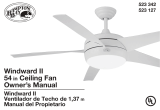 Hampton Bay 96001 Operating instructions
Hampton Bay 96001 Operating instructions
-
Unbranded 96668BL Installation guide
-
Unbranded 82392052805 Installation guide
-
none 8239204117 Installation guide
-
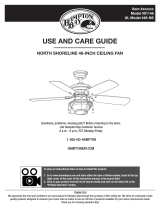 Hampton Bay 51546 Installation guide
Hampton Bay 51546 Installation guide
-
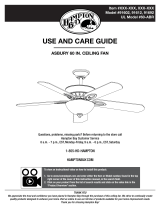 Hampton Bay 26612 Installation guide
Hampton Bay 26612 Installation guide
-
Progress Lighting P2544-1530K Installation guide
-
 Hampton Bay 26691 User guide
Hampton Bay 26691 User guide