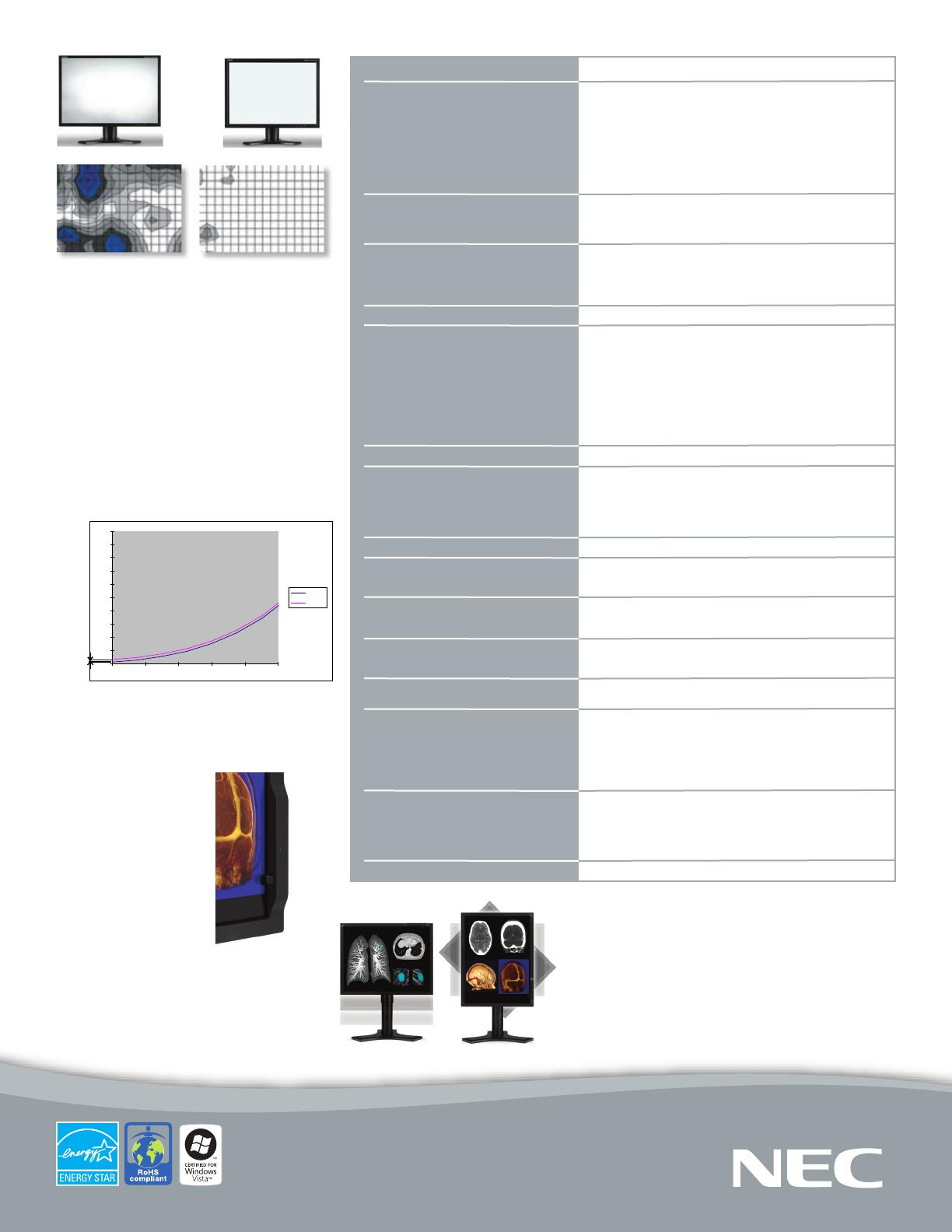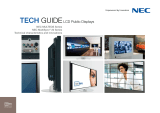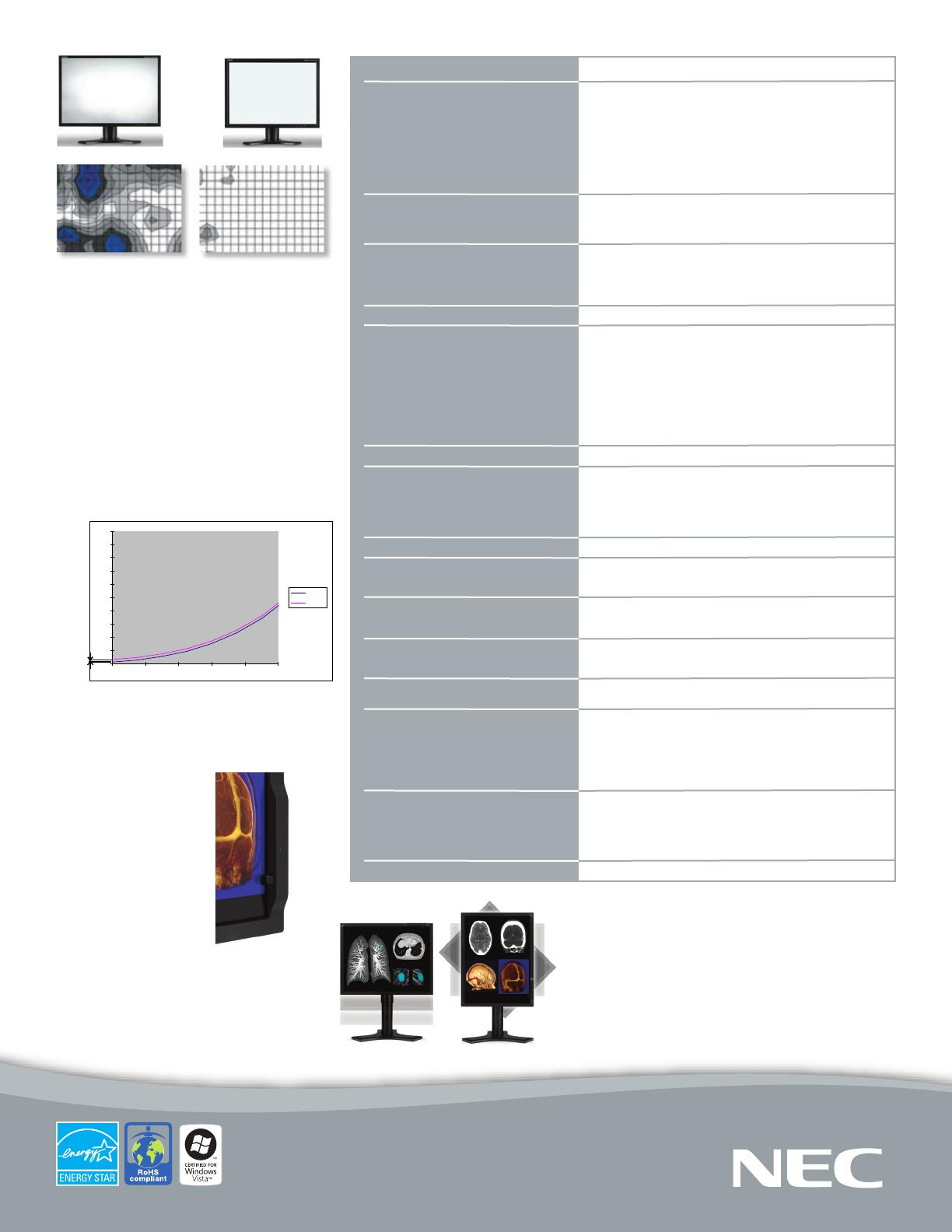
NEC Display Solutions
500 Park Boulevard, Suite 1100
Itasca, IL 60143
866-NEC-MORE
MultiSync is a registered trademark, and ColorComp and
GammaComp are trademarks of NEC Display Solutions. All other
brand or product names are trademarks or registered trademarks of
their respective holders. Product specifications subject to change.
1/09 Ver. 2.
©2009 NEC Display Solutions of America, Inc. All rights reserved.
Model
Display
Viewable Size Image
Pixel Pitch
Pixels Per Inch
Brightness (typical)
Contrast Ratio (typical)
Viewing Angle (typical)
Response Time (typical)
Panel Bit Depth
Synchronization Range
Horizontal
Vertical
Video Bandwidth
Input Signal
Video
Sync
Inputs
Resolutions Supported (Analog/Digital)
Native Resolution
Additional Features
Voltage Rating
Power Consumption (typical)
On
Power Savings Mode
Dimensions (WxHxD)
Net (with stand)
Net (without stand)
Net Weight
(with stand)
(without stand)
VESA Hole Configuration
Specifications
Environmental Conditions
Operating Temperature
Operating Humidity
Operating Altitude
Storage Temperature
Storage Humidity
Storage Altitude
Safety Standards
Limited Warranty**
MultiSync MD212MC
21.3"
0.27mm
94
400 cd/m
2
calibrated / 850 cd/m
2
max
1050:1
178° Vert., 178° Hor. (89U/89D/89L/89R)@ CR>10
Rapid Response™ (20ms Gray-to-Gray)
12-bit internal LUTs, displays 16.7 million colors out of 68.5 billion
color palette and 256 shades of gray out of 4096
31.5 - 91.1 KHz (Analog/Digital)
50 - 85 Hz
25.2 - 162 MHz (DualLink)
Analog RGB 0.7 Vp-p/75 Ohms
Separate sync: TTL Level (Positive/Negative)
Composite sync: TTL Level (Positive/Negative)
Composite sync on green: (0.3Vp-p negative 0.7Vp-p positive)
DVI-D, DVI-I and VGA 15-pin D-sub
640 x 400 @ 70-85 Hz*
720 x 400 @ 70-85 Hz
640 x 480 @ 60-85 Hz
800 x 600 @ 56-85 Hz
832 x 624 @ 75 Hz
1024 x 768 @ 60-85 Hz
1152 x 864 @ 70-85 Hz
1152 x 870 @ 75 Hz
1280 x 960 @ 60 Hz
1280 x 1024 @ 60-85 Hz
1600 x 1200 @ 60 Hz landscape / 1200 x 1600 @ 60 Hz portrait
Ultra-thin frame (bezel), VESA Mount, tilt, swivel, height-adjustable
stand (5.9 in./150mm), pivot, vacation switch, 12-bit LUTs, black level
adjustment, ColorComp uniformity correction, overdrive, Analog/Digi-
tal CableComp™, GammaComp™ MD software, standalone calibration,
DICOM GSDF calibration, front sensor with automatic backlight
feedback system, AmbiBright ambient light sensor
AC 100-120V / AC 220-240V
100W
2W
18.4 x 17.1 - 23 x 12 in. / 467.8 x 434.3 - 584.3 x 306mm
18.4 x 14.2 x 4.4 in. / 467.8 x 361.6 x 110.7mm
23.5 lbs. / 10.7 kg
16.5 lbs. / 7.5 kg
100 x 100mm
5-35° C / 41-95° F
30-80%
3000m / 9842 ft.
-10-60° C / 14-140° F
10-85%
12,192m / 40,000 ft.
UL/C-UL, UL60601-1, Gost/PCT, PSB, CCC, FCC Class B/Canadian
DOC, C-tick, MPR II / MPR III, VCCI (class 2), JIS C 61000-3-2, static
electricity guideline, low emission guideline, TUV-Ergonomie, US
Mercury regulations, WEEE, RoHs, SASO, Energy Star 4.0 Tier 2,
JEITA VOC Guideline. J-Moss, FDA 510k pending, CE-MDD Class 1,
AAPM-TG18
5 years parts and labor, including Advanced Overnight Exchange
1400 x 1050 @ 60-75 Hz
1440 x 900 @ 60 Hz
1600 x 1200 @ 60-75 Hz
The MD212MC’s design allows you to adjust the display
to your exact ergonomic preferences. In addition to
tilt and swivel functionality, the height adjusts up to
150mm, and the display pivots between landscape to
portrait orientations.
Achieve complete color and brightness uniformity. By
nature, LCD panels contain uniformity errors, which are
visible as slightly brighter or darker areas on the screen.
To combat this inherent trait, each MultiSync MD212MC
display is individually characterized during production
using a fully automated system that measures multiple
points across the screen at different gray levels. These
measurements are used to build a 3-D correction matrix
stored inside the display. This data is used to compen-
sate for the uniformity not only as a function of position
on the screen but of gray level as well. In turn, this tech-
nology, called ColorComp, reduces the non-uniformity
to virtually unnoticeable levels and applies a digital
correction to each pixel on the screen to compensate for
differences in color and luminance.
For non-assisted conformance,
calibration and reporting
functions, a built-in remote
sensor is capable of measuring
monitor brightness, whitepoint
and ambient lighting, while
performing a quality check
for DICOM conformance and
contrast response.
0.0
5.0
10.0
15.0
20.0
25.0
30.0
35.0
40.0
45.0
50.0
0 20 40 60 80 100
Ambient
light
For optimal image viewing in any lighting condi-
tion, the MD212MC’s built-in ambient light sensor
can automatically adjust the calibration of the
display to suit the environment.
* Analog only
** Backlight usage limited to 30,000 hours at 400 cd/m
2
or less