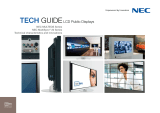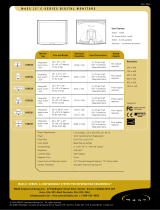Page is loading ...

www.necdisplay.com
Watch productivity soar when you
go wide with NEC. The 24" NEC
MultiSync LCD2490WUXi and 26"
LCD2690WUXi deliver an entirely
new perspective to your desktop.
With their wide-format design
(16:10 aspect ratio), which pro-
vides roughly the same work area
as two smaller-sized displays, you
can simultaneously view/work in
multiple application windows. With
their multitude of leading-edge
capabilities, combined with ground-
breaking design, these monitors
could easily be considered the most
intelligent visual display solutions
to date. These models are ideal
for a variety of environments and
applications,most notably finan-
cial trading floors, call centers,
graphic arts/desktop publishing and
computer-aided design, as well as
medical office information systems
and soft-copy clinical viewing,
including PACS. Not only are these
Windows Vista
TM
Premium-certified
monitors smart investments for you
and your company, their advanced
functionality and productivity-
enhancing technologies illustrate
their unique brilliance.
NEC MultiSync
®
LCD2490WUXi
NEC MultiSync LCD2690WUXi
24" and 26" (25.5" VIS) widescreen LCD displays ideal for graphics applications
Professional Desktop

A design that combines the best in form and function. With the
development of the MultiSync 90 Series, NEC engineers have
taken the concept of display design to unchartered territories,
prompting a “They thought of everything” reaction from users.
Not only does the cabinet add an aesthetically pleasing presence
to your desktop, it boasts many advanced features that increase
your ease of use and daily productivity.
One of the thinnest display frames in the industry highlights the
MultiSync 90 Series’ dynamic design. Aside from providing a
wide screen area to let you focus more on your ideas, the virtually
imperceptible bezel frees up more horizontal and vertical desktop
space for multi-monitor applications. These include both standard
side-by-side and tiled configurations, which are also assisted by
the cabinet’s rear clip slots. Using the clips (available separately),
these allow for easier alignment of the displays for a more seam-
less overall appearance.
Newly designed control buttons on the bottom corner of the bezel
provide you with a more intuitive means to reach your preferred
image settings. By having a key guide for each button appear
on-screen alongside it when activated, an even thinner and more
non-distracting bezel is achieved. Plus, when switching from land-
scape to portrait orientation or vice versa, an internal gravitation-
al sensor automatically changes the on-screen guides accordingly.
In addition to their ability to easily switch orientations, MultiSync
90 Series displays provide other means of reaching your preferred
viewing comfort. The newly designed base allows for a height
adjustment range of an astounding 150mm, while the tilt and
swivel functions provide flexibility in meeting ergonomic stan-
dards or personal preferences. Despite its wide range of motion,
the display’s cable management feature is able to safely conceal
video cables and power cords, helping you avoid unattractive
desktop clutters.
For environments in which easy adaptability with the displays is
required, the quick release stand and recessed handle are es-
sential. With the simple pull of a lever on the base, the display
quickly disengages from the stand, allowing you to move the
display from a desktop to a wall or arm mount. Tools and easy-
to-lose screws also can be avoided with the use of this quick and
simple function. The handle on the back of the display further
eases the display’s portability.
A smarter display. Only from NEC.
In order to provide the MultiSync 90 Series with its multitude
of advanced technologies, NEC engineers literally started its
development from scratch. While competing displays normally
employ “off-the-shelf” video chipsets, NEC designed an Applica-
tion-Specific Integrated Circuit (ASIC), a chip designed for specific
applications. As a result, these displays are able to deliver all of
their cutting-edge features directly to your desktop.
Achieve complete color and brightness uniformity. By nature, LCD
panels and CCFL backlights contain uniformity errors, or mura,
which are visible as slightly brighter or darker areas on the screen.
To combat this inherent trait, each MultiSync 90 Series display is
individually characterized during production using a fully auto-
mated system that measures hundreds of points across the screen
at different gray levels. These measurements are used to build a
3-D correction matrix stored inside the display. This data is used
to compensate for the uniformity not only as a function of posi-
tion on the screen but of gray level as well. In turn, this technol-
ogy, called ColorComp
TM
, reduces the uniformity to virtually un-
noticeable levels and applies a digital correction to each pixel on
the screen to compensate for differences in color and luminance.
X-Light
TM
Pro maintains a consistent light output for the useful
life of the display as well as correcting for short term fluctuations,
thus allowing the display to be used for color-critical applications
within minutes of powering on.
These two widescreen models also are available bundled with
NEC’s SpectraView
II
TM
Color Calibration Solution to ensure accu-
rate, reliable and repeatable color performance. The sophisticated
software and co-branded NEC/GretagMacbeth colorimeter help
these displays meet the demands of those in even the most color-
critical environments, including medical modalities that demand
DICOM GSDF calibration. For further information on NEC Multi-
Sync 90 Series models featuring SpectraView
II
, visit
www.necdisplay.com/spectraview.
LCD panels ideal for even the most discerning applications. The
MultiSync 90 Series utilizes the highest-quality active matrix
LCD modules used in professional flat-panel, wide-angle moni-
tors. Each has slightly different characteristics that make them
suitable for different types of applications. The in-plane switch-
ing (IPS) type module (indicated with an “i” in 90 Series model
names) boasts the best possible color and grayscale accuracy
and minimal gamma (brightness tone) shift at off angles. These
features make IPS LCDs more suitable for demanding, color-criti-
cal applications, while dark black colors and excellent grayscale
reproductions make the IPS panel ideal for medical applications.
In addition, the MultiSync LCD2690WUXi achieves 93.4% cover-
age of the Adobe RGB color space.
Improve your view with high-performance color control. A 12-bit
gamma lookup table (LUT), which allows MultiSync 90 Series
monitors to display 16.7 million colors out of a palette of 68.5 bil-
lion, provides for more finely detailed, high-definition rendering of
color images and crisper display of even the most delicate shad-
ings and color differences. GammaComp™ internal circuitry con-
verts 8-bit data from the computer to 12-bit, producing smooth,
accurate color tones. Gamma can be set by using preset values
(including S-Curve and DICOM GSDF) or creating a custom setting
from 0.5 to 4.0 in increments of 0.1, providing an ideal setting for
video or other applications.

Advanced image control. The completely redesigned Advanced
OSD™ delivers a host of additional features that give you complete
control of your monitor and its settings. This helps make these
monitors extremely flexible in working with most any computer
video system. The screen saver and real-time clock functions help
reduce the risk of image persistence, extending the life of the dis-
play. Also, when switching between landscape and portrait orien-
tations, you can have your on-screen images automatically rotated
and resized. Automatic black level adjustment allows for better
control of grayscale images. Video bandwidth can be adjusted to
compensate for poor signals and gives you more flexibility in the
number of signals you can view, while the auto adjust level can
be customized to various settings for personal preferences when
powering up a new system. Additionally, the zoom mode enables
you to customize the screen size in three directions.
Also controlled through the Advanced OSD is TileMatrix™, which
allows you to build video walls of various configurations. With the
use of a video amplifier and a standard video card, this feature
saves you time and money compared to other connection solu-
tions. With the ability to utilize up to 25 monitors (in horizontal
or vertical configurations from 1x2 through 5x5) that display a
shared image, you can build an impressive video wall for various
applications, including advertising and tradeshows. TileComp™
works in tandem with TileMatrix to compensate for the width of
tiled bezels and optimally display still images.
Another user-controlled feature offered by the Advanced OSD is
AmbiBright
TM
, which automatically adjusts the screen brightness
depending on the ambient lighting conditions. For example, if the
sensor detects the ambient lighting becoming darker, it reduces the
backlight appropriately, which helps provide optimal readability
and reduce eyestrain. Further, if desired, you can set the display to
automatically enter a power-saving mode when the ambient lighting
falls below a predetermined value (i.e. when office lights are shut
off at the end of the day), which can significantly reduce energy ex-
penses. When you consider the number of monitors used on trading
floors and other display-heavy environments, this brightness func-
tion can contribute significantly to a lower total cost of ownership.
The displays’ ECO Mode
TM
further helps conserve energy by al-
lowing you to define a setting for the backlight at a 50 or 75%
brightness level. This feature’s benefits are best utilized in larger
corporate environments where many displays are deployed.
Achieve consistent, long-distance signals. The MultiSync 90 Series’
CableComp™ lets you realize the advantages of long analog or digi-
tal monitor cable lengths without the difficulties and costs normally
associated with this type of configuration. This technology uses a
digitized signal delay circuit to automatically compensate for each
red, green and blue cable’s length and video signal delay, ensuring
sharp image reproduction. CableComp also boosts the video signal
to prevent blurred images without the need for costly repeaters. In
environments such as trading floors and call centers, longer cables
enable systems to be centrally located in control rooms far away
from users (up to 326 feet/100 meters [analog]; 90 feet/30 meters
[digital]), allowing monitor upgrades, service and repairs to be ac-
complished without interrupting the work environment.
Wide compatibility for today and tomorrow. Ambix
3
™ technology
provides the widest range of computer video compatibilities be-
tween analog and digital systems by allowing the same monitor to
work seamlessly in any technical environment. The DVI-I connec-
tor provides digital or analog input, the DVI-D connector provides
digital-only input, and a third input is provided with a traditional
15-pin VGA connector, which allows for legacy analog-only con-
nection. Ambix
3
provides the ability to toggle between all three
inputs, reducing the expense of external monitor switches. This
triple-interface architecture provides a number of single-, dual- or
triple-input configurations.
These models also feature high-bandwidth digital content protec-
tion (HDCP), which is supported through the DVI-D connector and
allows for use with HDCP-equipped devices and encrypted content.
Enhanced pro-level screen performance. With XtraView+™ wide-
angle viewing technology you can enjoy flexible horizontal and
vertical viewing angles up to 178°(89° up, down, left and right)
with minimal color shift and less glare, reflection and distortion.
Less off-angle color shift results in less image degradation and,
in environments where data may be viewed by multiple users, this
enhanced feature proves to be a winning solution.
NEC’s Rapid Response™ technology with overdrive provides for
uninterrupted display of full-motion video with response times as
quick as 16ms. The overdrive function improves the critical gray-
to-gray response time, reducing pixel lag and enhancing the video
experience. This feature has been developed specifically for 50 Hz
broadcast video sources as it guarantees smooth representation of
moving images. Rapid Motion™, a technology strictly for viewing
moving video, DVD movies or MPEG files, bypasses frame memory
altogether for smooth-flowing video reproduction without ghosting
or digital artifacts. Overall, this remarkably quick motion makes
these models better than ever for animation, game development and
video applications such as presentations and streaming web video.
Environmental friendliness and intelligent power management
ensure a smart investment. MultiSync 90 Series displays were
developed using materials that not only meet strict environmental
standards but make it easier for you to recycle the product at the
end of its lifecycle. The displays’ RoHS compliancy ensures that
they are free of hazardous chemicals such as lead, hex-chrome,
cadmium, PBDE and PBB, with reduced mercury. They also meet
Waste Electrical and Electronic Equipment (WEEE) regulations, a
directive that controls the disposal of equipment and the percent-
age going to landfills.

MultiSync and On Screen Display are registered trademarks, and Advanced
OSD, AmbiBright, Ambix
3
, CableComp, ColorComp, ECO Mode, Gam-
maComp, NaViSet, Rapid Motion, Rapid Response, SpectraView
II
, TileComp,
TileMatrix, X-Light Pro, XtraView+ are trademarks of NEC Display Solu-
tions. All other brand or product names are trademarks or registered trade-
marks of their respective holders. Product specifications subject to change.
©
2008 NEC Display Solutions of America, Inc.
All rights reserved. 6/08 ver. 2.
LCD2490WUXi
24.1"
0.27mm
94 @ native resolution
400 cd/m
2
800:1
178° Vert., 178° Hor.
(89U/89D/89L/89R) @ CR>10
Rapid Response (8ms Gray-to-Gray;
16ms Black-to-Black)
More than 16 million
76%
31.5-93.8/119.2KHz (Analog/Digital)
50-85 Hz
ANALOG RGB 0.7 Vp-p / 75 Ohms
Separate sync: TTL Level
(Positive/Negative)
Composite sync: TTL Level
(Positive/Negative)
Composite sync on green:
(0.3Vp-p negative 0.7Vp-p positive)
DVI-D, DVI-I & VGA 15 pin D-sub
ANALOG/DIGITAL
720 x 400 @ 70-85 Hz
640 x 480 @ 60-85 Hz
800 x 600 @ 56-85 Hz
832 x 624 @ 75 Hz
1024 x 768 @ 60-85 Hz
1152 x 864 @ 70-85 Hz
1152 x 870 @ 75 Hz
1280 x 960 @ 60 Hz
1280 x 1024 @ 60-75 Hz
1600 x 1200 @ 60 Hz
1920 x 1200 @ 60Hz
1920 x 1200 @ 60 Hz
Ultra-thin frame (bezel), No Touch
Auto Adjust, NaViSet software, tilt,
VESA Mount, sRGB, cable manage-
ment, touch-enabled, swivel, vacation
switch, height-adjustable stand, 12-bit
gamma, AmbiBright, pivot, ColorComp,
overdrive, ECO Mode, real-time clock,
quick-release stand, Ambix
3
, X-Light
Pro, Windows Vista Premium-certified
Designed for integration
AC 100-120V / AC 220-240V
83W
1W
21.8 x 17 x12 in./
554.2 x 432.4 x 306mm
21.8 x 14.2 x 4.1in./
554.2 x 359.8 x 104mm
26 lbs./11.8 kg
18.5 lbs./8.4 kg
100 x 100mm
5-35° C/41-95° F
30-80%
3048m/10,000 ft.
-10-60° C/14-140° F
10-85%
12,192m/40,000 ft.
4 years parts and labor,
including backlight
M - F (7am - 7pm CST)
LCD2690WUXi
25.5"
0.287mm
89 @ native resolution
400 cd/m
2
800:1
178° Vert., 178° Hor.
(89U/89D/89L/89R) @ CR>10
Rapid Response (8ms Gray-to-Gray;
16ms Black-to-Black)
More than16 million
93.4%
31.5-93.8/119.2 KHz (Analog/Digital)
51-85 Hz
ANALOG RGB 0.7 Vp-p / 75 Ohms
Separate sync: TTL Level
(Positive/Negative)
Composite sync: TTL Level
(Positive/Negative)
Composite sync on green:
(0.3Vp-p negative 0.7Vp-p positive)
DVI-D, DVI-I & VGA 15 pin D-sub
ANALOG/DIGITAL
720 x 400 @ 70-85 Hz
640 x 480 @ 60-85 Hz
800 x 600 @ 56-85 Hz
832 x 624 @ 75 Hz
1024 x 768 @ 60-85 Hz
1152 x 864 @ 70-85 Hz
1152 x 870 @ 75 Hz
1280 x 960 @ 60 Hz
1280 x 1024 @ 60-75 Hz
1600 x 1200 @ 60 Hz
1920 x 1200 @ 60Hz
1920 x 1200 @ 60 Hz
Ultra-thin frame (bezel), No Touch
Auto Adjust, NaViSet software, tilt,
VESA Mount, sRGB, cable manage-
ment, touch-enabled, swivel, vacation
switch, height-adjustable stand, 12-bit
gamma, AmbiBright, pivot, ColorComp,
overdrive, ECO Mode, real-time clock,
quick-release stand, Ambix
3
, X-Light
Pro, Windows Vista Premium-certified
Designed for integration
AC 100-120V / AC 220-240V
111W
1W
23.2 x 17.5 x 12 in./
589.8 x 444.2 x 306mm
23.2 x 15.1 x 4.1in./
589.8 x 383.4 x 104mm
27.7 lbs./12.6 kg
20.2 lbs./9.2 kg
100 x 100mm
5-35° C/41-95° F
30-80%
3048m/10,000 ft.
-10-60° C/14-140° F
10-85%
12,192m/40,000 ft.
4 years parts and labor,
including backlight
M - F (7am - 7pm CST)
Model
Display
Viewable Size Image
Pixel Pitch
Pixels Per Inch
Brightness (typical)
Contrast Ratio (typical)
Viewing Angle (typical)
Response Time (typical)
Display Colors
Adobe RGB Coverage
Synchronization Range
Horizontal
Vertical
Input Signal
Video
Sync
Input
Resolutions Supported
Native Resolution
Additional Features
Touch-Capable
Voltage Rating
Power Consumption (typical)
On
Power Savings Mode
Dimensions (WxHxD)
Net (with stand)
Net (without stand)
Net Weight
(with stand)
(without stand)
VESA Hole Configuration
Specifications
Environmental Conditions
Operating Temperature
Operating Humidity
Operating Altitude
Storage Temperature
Storage Humidity
Storage Altitude
Limited Warranty
Technical Support
The MultiSync 90 Series meets or exceeds the
EPA’s Energy Star
®
4.0 Tier 2 standard for energy
consumption, allowing you to conserve power and
lower your total cost of ownership. Many technolo-
gies contribute to these savings, including the
real-time clock with power management scheduler,
which can be set from 1-24 hours x 7 days via the
on-screen display. If users forget to turn off their
monitors, this function will turn them off auto-
matically after a user-determined period of time,
thereby reducing electrical power costs. The high-
efficiency backlight, which provides the longest
lifetimes of any NEC LCD monitor family, reduces
not only the power consumption but also the heat
generation at the front of the screen.
Gain greater control. Our exclusive NaViSet™
software (available by download) offers an intui-
tive graphical user interface that allows you to
adjust On Screen Display (OSD
®
) display settings
via mouse and keyboard instead of using the
monitor’s up-front buttons. This software provides
animated graphics and test patterns to help guide
you through adjustments.
For an unprecedented level of control, NaViSet
Administrator software for IT professionals (avail-
able upon request) contains Windows Manage-
ment Instrumentation™ (WMI) for remote control
and diagnostics maintenance for all installed
MultiSync 90 Series units. This software provides
IT personnel remote access to the monitor and its
settings without disrupting the user.
All of these control capabilities are made possible
using the improved remote diagnostics and remote
control capabilities of the Display Data Channel/
Command Interface (DDC/CI). This allows control
commands to be sent directly to the monitor by the
local system or remotely over an existing network
(LAN) by a system administrator. In order to take
full advantage of these benefits, users must use a
DDC/CI-compatible graphics card and be running
Windows 2000/XP.
DDC/CI also enables self-diagnostics for MultiSync
90 Series displays, helping keep administrators
aware of possible abnormalities such as lamp
and circuit block failures, input signal status and
temperatures inside the cabinet. When the display
detects a problem, the LED on the front of the be-
zel flashes in a pattern of long and short blinks, de-
pending on the type of abnormality. The diagnosis
information also can be accessed via NaViSet.
NEC Display Solutions
500 Park Boulevard, Suite 1100
Itasca, IL 60143
866-NEC-MORE
/