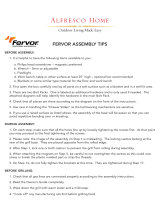1
REV 0 - A - 2003170915
L-C2-614
Robert H. Peterson Co. • 14724 East Proctor Avenue • City of Industry, CA 91746
ASSEMBLY INSTRUCTIONS
AND OWNER’S MANUAL
INSTALLER: Leave these instructions with consumer.
CONSUMER: Retain for future reference.
• Only Fire Magic grills/griddles and accessories can be used with this island.
• Fire Magic grill/griddle and accessories are not included. Contact your dealer for ordering information.
• When installing an L.P. cylinder within this island, it must be installed with a Fire Magic Door w/
Tank Tray and Louvers:
Model #s 53820SC(H)-T(L,R), 33820-TS(L,R), 23920-1T-S
• Follow all instructions included with the grill/griddle and accessories to be installed into
this island.
• This island design provides all necessary ventilation.
GFRC ISLAND
(L-SHAPED MODELS)
Model #s: IL660-FO(R,K,D)-116BA
IL660-SP(R,K,D)-116BA
IL660-FOR
model shown
IMPORTANT: READ THESE INSTRUCTIONS CAREFULLY BEFORE STARTING INSTALLATION OR USE.

2
REV 0 - A - 2003170915
L-C2-614
IL660-FOR model
shown
Depth
Table 1 - Overall Island Dimensions
SPECIFICATIONS AND DIMENSIONS
Description Dimension
Height 42
1
/
2
"
Width 116"
Depth 84"
Height
Rear side
view
Width

3
REV 0 - A - 2003170915
L-C2-614
SPECIFICATIONS AND DIMENSIONS (Cont.)
IL660-FOK model
shown
1
2
3C
4
5
Only Fire Magic grills/griddles and accessories can be used with this island. Below is a list of the options
available for each island model. Contact your local dealer for ordering information.
Table 2 - Island Options
IL660-FOR model
shown
Item Option(s)
1. Grill/Griddle E660i, A660i
2. Double Side Burner 32815(H), 32817
3A. Pantry Door/Drawer 54018S
3B. Refrigerator 3598-D(L,R)
3C. Kegerator 3594-D(L,R)
4. End Access Door
53820(H)SC-T(L,R), 53920(H)SC-(L,R),
33820-TS(L,R), 33920-S(L,R),
33920-1-S(L,R), 23920-1T-S,
23920-1-S, 23920-S,
5. Under Grill Double Access Doors 53934SC
6. Rear Access Door * 53920(H)SC-(L,R), 23920
7. Double Enclosed Drawers 53802(H)SC, 33802
8. Stainless Steel Gas Timer Box 5520-11T, 5520-13T
* not shown
1
2
3A
4
5
1
2
3B
4
5
IL660-FOD model
shown
7
7
7
8
8
8

4
REV 0 - A - 2003170915
L-C2-614
• Your island is packaged onto
1 pallet.
• The main pieces are labeled
(alphabetically) to assist in
identification and assembly.
IL660-FOD
model shown
PARTS LIST
IL660-(FO,SP)D
Item Description Qty.
1. Side wall (A) 1
2. Rear wall (B) 1
3. Front wall (C) 1
4. Rear wall (D) 1
5. Side wall (E) 1
6. Front wall (F) 1
7. Side wall (G) 1
8. Top piece (H) 1
9. Countertop (3 pieces) 1
10. Floor pan 1
11. Power supply box bracket (w/ Phillips screws) 1
12. Outlet bracket * 1
13. Duplex outlet box assy. * 3
14. Door bracket (w/ hex screw) 20
15. Leveler bolts 19
16. Floor mounting brackets (w/ hardware) 5
17. Hardware kit A *
†
10
18. Hardware kit B * ‡ 6
19. Timer box screws * 4
* not shown
†
each kit contains: (1)
1
/
2
"-13 x 1
1
/
2
" bolt, (1) washer
‡ each kit contains: (1)
1
/
2
"-13 x 3
1
/
2
" bolt, (1) nut, (2) washers
9
9
IMPORTANT
Remove all packing
material (including any
protective coatings) and
discard prior to use.
COMPONENTS
ARE HEAVY
HANDLE WITH CARE
10
9
14
2
B
3
C
4
D
5
E
6
F
7
G
8
H
11
A
1
16
15

5
REV 0 - A - 2003170915
L-C2-614
IL660-FOR
model shown
PARTS LIST (CONT.)
IL660-(FO,SP)R
Item Description Qty.
1. Side wall (A) 1
2. Rear wall (B) 1
3. Front wall (C) 1
4. Rear wall (D) 1
5. Side wall (E) 1
6. Front wall (F) 1
7. Side wall (G1) 1
8. Side wall (G2) 1
9. Top piece (H) 1
10. Countertop (3 pieces) 1
11. Floor pan 1
12. Power supply box bracket (w/ Phillips screws) 1
13. Outlet bracket * 1
14. Duplex outlet box assy. * 3
15. Door bracket (w/ hex screw) 16
16. Leveler bolts 19
17. Floor mounting brackets (w/ hardware) 5
18. Hardware kit A *
†
10
19. Hardware kit B * ‡ 6
20. Timer box screws * 4
* not shown
†
each kit contains: (1)
1
/
2
"-13 x 1
1
/
2
" bolt, (1) washer
‡ each kit contains: (1)
1
/
2
"-13 x 3
1
/
2
" bolt, (1) nut, (2) washers
• Your island is packaged onto
1 pallet.
• The main pieces are labeled
(alphabetically) to assist in
identification and assembly.
IMPORTANT
Remove all packing
material (including any
protective coatings) and
discard prior to use.
COMPONENTS
ARE HEAVY
HANDLE WITH CARE
17
10
10
11
10
15
A
2
B
3
C
4
D
5
E
6
F
7
G1
9
H
12
G2
8
1
16

6
REV 0 - A - 2003170915
L-C2-614
IL660-FOK
model shown
PARTS LIST (CONT.)
IL660-(FO,SP)K
Item Description Qty.
1. Side wall (A) 1
2. Rear wall (B) 1
3. Front wall (C) 1
4. Rear wall (D) 1
5. Side wall (E) 1
6. Front wall (F) 1
7. Side wall (G1) 1
8. Side wall (G2) 1
9. Top piece (H) 1
10. Countertop (3 pieces) 1
11. Floor pan 1
12. Power supply box bracket (w/ Phillips screws) 1
13. Outlet bracket * 1
14. Duplex outlet box assy. * 3
15. Door bracket (w/ hex screw) 16
16. Leveler bolts 19
17. Floor mounting brackets (w/ hardware) 5
18. Hardware kit A *
†
10
19. Hardware kit B * ‡ 6
20. Timer box screws * 4
* not shown
†
each kit contains: (1)
1
/
2
"-13 x 1
1
/
2
" bolt, (1) washer
‡ each kit contains: (1)
1
/
2
"-13 x 3
1
/
2
" bolt, (1) nut, (2) washers
• Your island is packaged onto
1 pallet.
• The main pieces are labeled
(alphabetically) to assist in
identification and assembly.
IMPORTANT
Remove all packing
material (including any
protective coatings) and
discard prior to use.
COMPONENTS
ARE HEAVY
HANDLE WITH CARE
16
10
10
11
10
15
2
B
3
C
4
D
5
E
6
F
7
G1
9
H
12
G2
8
A
1
17

7
REV 0 - A - 2003170915
L-C2-614
WARNING: Failure to position the parts in accordance with these diagrams or failure to use only parts specifically
approved with this unit may result in property damage or personal injury.
TOOLS REQUIRED
•
7
/
16
",
1
/
2
",
9
/
16
",
3
/
4
" open end wrenches
• Power drill with
5
/
16
" hex driver and #2 Phillips driver
• Level
• Flathead screwdriver
LOCATION
While following all requirements and safety information in the owner's manuals included with your products,
determine and prepare the location of the island (a hard and level surface).
Note: A combustible surface is permitted.
Important: The gas supply and electrical setup must be considered when determining the location of the
island. Refer to all owner's manuals included with your products for details (as applicable).
ASSEMBLY AND INSTALLATION REQUIRES TWO OR MORE PEOPLE.
EXERCISE EXTREME CARE DURING ASSEMBLY AND INSTALLATION.
ASSEMBLY AND INSTALLATION

8
REV 0 - A - 2003170915
L-C2-614
ASSEMBLY AND INSTALLATION OVERVIEW - PANTRY MODELS
CAUTION: Island components are heavy. CAREFULLY handle all components during assembly. Wear gloves.
• Fig. 8-1 provides an overall orientation and bolt assembly detail for the island with pantry.
• This section is just an overview, refer to the following step-by-step section for complete assembly (and grill/
griddle/accessory installation) details.
Fig. 8-1
Overall Orientation
IL660-FOD model
shown
ASSEMBLY AND INSTALLATION (Cont.)
ONLY HAND TIGHTEN
BOLTS DURING STEP 2!
LEVEL, SQUARE, AND
FULLY TIGHTEN DURING
STEP 3.
1. Attach all levelers
2. Assemble walls (A-G)
Note: Install outlet box w/ G
3. Adjust levelers to level top
surfaces of unit evenly,
ensure unit is square, then
fully tighten all bolts *
4. Secure island to floor *
5. Assemble top piece (H)
6. Install electrical *
7. Install floor pan
8. Install doors, drawers, and
pantry *
9. Install power supply box
(only bracket shown)
10. Place countertops
11. Install grill/griddle, double
sideburner, and timer box *
ASSEMBLY / INSTALL OVERVIEW
10
2
10
10
7
A
9
4
B
C
D
E
F
G
Assemble A - G
H
Wall assembly
begins here
* not shown
(Attach levelers
with brackets to
side walls A, D, and F)
1
(Attach all)

9
REV 0 - A - 2003170915
L-C2-614
ASSEMBLY AND INSTALLATION OVERVIEW - REFRIGERATOR MODELS
CAUTION: Island components are heavy. CAREFULLY handle all components during assembly. Wear gloves.
• Fig. 9-1 provides an overall orientation and bolt assembly detail for the island with refrigerator.
• This section is just an overview, refer to the following step-by-step section for complete assembly (and grill/
griddle/accessory installation) details.
Fig. 9-1
Overall Orientation
IL660-FOR model
shown
ASSEMBLY AND INSTALLATION (Cont.)
1. Attach all levelers
2. Assemble walls (A-G)
Note: Install outlet box w/ G2
3. Adjust levelers to level top
surfaces of unit evenly,
ensure unit is square, then
fully tighten all bolts *
4. Secure island to floor *
5. Assemble top piece (H)
6. Install electrical *
7. Install floor pan
8. Install doors and drawers *
9. Install power supply box
(only bracket shown)
10. Install refrigerator *
11. Place countertops
12. Install grill/griddle, double
sideburner, and timer box *
ASSEMBLY / INSTALL OVERVIEW
* not shown
ONLY HAND TIGHTEN
BOLTS DURING STEP 2!
LEVEL, SQUARE, AND
FULLY TIGHTEN DURING
STEP 3.
11
2
11
11
7
A
9
4
B
C
D
E
F
Assemble A - G
H
Wall assembly
begins here
G1
G2
1
(Attach all)
(Attach levelers
with brackets to
side walls A, D, and F)

10
REV 0 - A - 2003170915
L-C2-614
ASSEMBLY AND INSTALLATION OVERVIEW - KEGERATOR MODELS
CAUTION: Island components are heavy. CAREFULLY handle all components during assembly. Wear gloves.
• Fig. 10-1 provides an overall orientation and bolt assembly detail for the island with kegerator.
• This section is just an overview, refer to the following step-by-step section for complete assembly (and grill/
griddle/accessory installation) details.
Fig. 10-1
Overall Orientation
IL660-FOK model
shown
ASSEMBLY AND INSTALLATION (Cont.)
1. Attach all levelers
2. Assemble walls (A-G)
Note: Install outlet box w/ G2
3. Adjust levelers to level top
surfaces of unit evenly,
ensure unit is square, then
fully tighten all bolts *
4. Secure island to floor *
5. Assemble top piece (H)
6. Install electrical *
7. Install floor pan
8. Install doors and drawers *
9. Install power supply box
(only bracket shown)
10. Place countertops
11. Install kegerator *
12. Install grill/griddle, double
sideburner and timer box *
* not shown
ASSEMBLY / INSTALL OVERVIEW
ONLY HAND TIGHTEN
BOLTS DURING STEP 2!
LEVEL, SQUARE, AND
FULLY TIGHTEN DURING
STEP 3.
10
2
10
10
7
A
9
4
B
C
D
E
F
Assemble A - G
H
Wall assembly
begins here
G1
G2
1
(Attach all)
(Attach levelers
with brackets to
side walls A, D, and F)

11
REV 0 - A - 2003170915
L-C2-614
ASSEMBLY AND INSTALLATION - STEP BY STEP
CAUTION: Island components are heavy. CAREFULLY
handle all components during assembly.
Wear gloves.
Important: DO NOT fully tighten any bolts until the
island base is leveled and squared. Hand
tighten until instructed to fully tighten.
Note: Various IL660 models are depicted here. Your
assembly may slightly vary depending on model
selected.
Note: The main pieces are labeled (alphabetically) to assist
in identification and assembly.
Attach Levelers
1. Locate the island pieces in an appropriate location (refer
back to the LOCATION section if needed).
2. Carefully lay down all pieces that make up the island
base and attach the levelers (see Fig. 11-1).
Important: The levelers are required for ventilation and
leveling purposes.
Assemble Side Wall (A) & Rear Wall (B)
Orient the side wall (A) and rear wall (B) as shown. Carefully
align the pilot holes, and insert the hardware (hardware kit
A) in the order shown. Hand tighten only. See Fig. 11-2.
Assemble Front Wall (C)
Orient the front wall (C) and repeat the hardware installation
process (hardware kit A). Hand tighten only. See Fig. 11-3.
Assemble Rear Wall (D)
Orient the rear wall (D) as shown. Carefully align the pilot
holes, and insert the hardware (hardware kit B) in the order
shown. Hand tighten only. See Fig. 11-4.
ASSEMBLY AND INSTALLATION (Cont.)
Fig. 11-1 Attach levelers
Attach levelers to bottom of all walls
Hardware A:
Bolts x 2
Washers x 2
Fig. 11-2 Assemble side wall and rear wall
Installation continued on next page
(Hand
tighten)
A
B
Fig. 11-3 Assemble front wall
C
Hardware A:
Bolts x 2
Washers x 2
Fig. 11-4 Assemble rear wall
(Hand
tighten)
D
Hardware B:
Bolts x 2
Nuts x 2
Washers x 4
(Hand
tighten)
(Rear view)
Levelers with brackets go on side walls

12
REV 0 - A - 2003170915
L-C2-614
ASSEMBLY AND INSTALLATION (Cont.)
Installation continued on next page
Assemble Side Wall (E)
Orient the side wall (E) and repeat the hardware installation
process (hardware kit A). Hand tighten only. See Fig. 12-1.
Assemble Front Wall (F)
Orient the front wall (F) and repeat the hardware installation
process (hardware kit A). Hand tighten only. See Fig. 12-2.
Assemble Side Wall (G or G1)
Orient the side wall (G or G1) and repeat the hardware
installation process (hardware kit A). Hand tighten only. See
Fig. 12-3 for your specific model.
Fig. 12-1 Assemble side wall
E
Hardware A:
Bolts x 2
Washers x 2
(Hand
tighten)
Fig. 12-2 Assemble front wall
F
Hardware A:
Bolts x 2
Washers x 2
(Hand
tighten)
(Rear view)
IL660-FOD Models
(1 piece side wall)
Fig. 12-3 Assemble side wall
(Hand
tighten)
Hardware A:
Bolts x 2
Washers x 2
IL660-FOR/FOK Models
(2 piece side wall)
(Hand
tighten)
Hardware A:
Bolts x 2
Washers x 2
G
G1

13
REV 0 - A - 2003170915
L-C2-614
Assemble Side Wall (G or G2) & Install Outlet Box
Orient the other end of side wall (G), OR the separate side wall
(G2), and repeat the hardware installation process (hardware
kit B) for the bottom hardware first. Ensure the top pilot holes
are also aligned. Hand tighten only. See Fig. 13-1, step 1.
An outlet box assembly is provided and requires installation.
Assemble the box as shown (using a flathead screwdriver),
then repeat the hardware installation process to secure both
the top of the wall and the outlet box in place. Hand tighten
only. See Fig. 13-1, step 2, and Fig. 13-2.
Note: Covers are provided for any outlets that will not be
used (if applicable).
ASSEMBLY AND INSTALLATION (Cont.)
Fig. 13-1 Assemble side wall and outlet box
Hardware B:
Bolts x 2
Nuts x 2
Washers x 4
Fig. 13-2 Side wall and outlet box installed
(Covers are
provided for any
outlets that will
not be used)
(Hand
tighten)
Installation continued on next page
G / G2
1
2
(2 piece side
wall shown)

14
REV 0 - A - 2003170915
L-C2-614
ASSEMBLY AND INSTALLATION (Cont.)
Fig. 14-2 Square unit
Y1
X1
Z1
(Outer dimensions)
Fig. 14-1 Level assembly
Installation continued on next page
Level, Square & Fully Tighten Island Base
1. Use the level to ensure the top surfaces of the assembly
are level. The levelers at the bottom of the island may
be adjusted as needed with a
1
/
2
" open end wrench.
See Fig. 14-1.
2. Check for squareness of the island.
a. Measure the X1 outer dimension, see Fig. 14-2. It
should be approximately 111
5
/
8
".
b. Measure the Y1 outer dimension, see Fig. 14-2.
Carefully adjust the walls as needed to ensure the X
& Y dimensions are equal. (The final dimension may
slightly vary from that mentioned in step a.)
c. Measure the Z1 outer dimension, see Fig. 14-2. It
should be approximately 32".
d. Repeat this process for X2, Y2, and Z2 (see Fig.
14-3). X2 should be approximately 81
1
/
2
". Z2 should
be approximately 32".
3. Once the assembly is level and square, use one/
two
3
/
4
" open end wrenches (or equivalent) to fully
tighten all hardware. DO NOT OVERTIGHTEN.
Note: Tightening of the hardware may slightly alter the
setup. Check once more to ensure the island is level
and square, and adjust if needed.
Secure Island to Floor
1. Secure the island to the floor using the 5 pre-installed
mounting brackets. Use a
7
/
16
" open end wrench and
the supplied mounting hardware as appropriate. See
Fig. 14-4, A.
Finish by tightening down the brackets. Hold a leveler
in place (below bracket) with a
1
/
2
" open end wrench,
and tighten the nut (above bracket) using a
9
/
16
" open
end wrench. See Fig. 14-4, B.
Fig. 14-3 Square unit (then tighten all bolts)
Y2
X2
Z2
(Outer dimensions)
Fig. 14-4 Mount island
A
B
Install
(
7
/
16
")
Tighten
(
9
/
16
")
( Masonry
only)
(
1
/
2
")
Ensure all top
surfaces are level
Adjust
levelers
as needed
(
1
/
2
")

15
REV 0 - A - 2003170915
L-C2-614
ASSEMBLY AND INSTALLATION (Cont.)
Assemble Top Piece (H)
Orient the top piece (H) and repeat the hardware installation
process (hardware kit B). Fully tighten. See Fig. 15-1.
Install Electrical
Have a licensed electrician route the electrical setup for
your island. Three outlet boxes are available. The primary
box is located on the interior of the side wall near the double
sideburner. Two additional boxes exist in the top piece. See
Fig. 15-2.
Your installation may vary. Follow all instructions included
with the grill/griddle and accessories to be installed into
this island. Observe the National Electric Code and all
local codes.
Install Floor Pan
1. Place floor pan into the double door cutout as shown
(see Fig. 15-3).
2. Use a level to ensure the top of the pan is level. The
levelers at the bottom of the pan may be adjusted as
needed. The floor pan will be secured during double
door installation.
Installation continued on next page
Fig. 15-1 Assemble top piece
Fig. 15-2 Install electrical (as needed)
Hardware B:
Bolts x 2
Nuts x 2
Washers x 4
H
(Rear view)
Fig. 15-3 Place floor pan
Drop floor pan in
place, then level

16
REV 0 - A - 2003170915
L-C2-614
ASSEMBLY AND INSTALLATION (Cont.)
Install Drawers, Doors, and Pantry (as applicable)
The accessories for your island are purchased
separately.
Review the instructions provided with your accessories.
Brackets are provided for ease of installation in this island.
Follow the steps below.
1. Insert your unit completely into the appropriate opening.
Ensure it is flush against the exterior wall (see Fig. 16-1,
and Fig. 16-2 or Fig. 16-3, step 1).
2. The unit will have 2 oblong cutouts (or round holes) on
both the top and bottom of its frame. Reach from within
the island and insert a bracket where a cutout exists,
below the frame. See Fig. 16-2 or Fig. 16-3, step 2.
Note: When installing the double door ensure the bracket
is inserted below the frame AND floor pan (see
Fig 16-3).
3. While squeezing the rear of the bracket and the front
of the frame firmly against the concrete wall, insert
a hex screw and tighten with the power drill and 5/16"
hex driver (see Fig. 16-2 or Fig. 16-3, step 3). DO NOT
OVERTIGHTEN.
Note: Certain models may require a second person to hold
the bracket against the concrete wall from within the
island enclosure.
4. Repeat this process for the remaining brackets and the
remaining accessories in the island.
Note: Only the cutouts in the top and bottom of the frames
require brackets.
Fig. 16-1 Door/drawer/pantry install detail
Use provided brackets
to install, see Fig. 16-2
for details.
Fig. 16-2 Door/drawer/pantry install detail
Each door, drawer, or
pantry uses 4 brackets.
1
2
3
Insert door (frame)
Insert bracket
below frame
Insert screw & fasten
Installation continued on next page
Fig. 16-3 Door/floor pan install detail
2
3
Insert door (frame)
Insert bracket
below frame
and floor pan
Insert screw & fasten
(Interior view )
Floor pan
1

17
REV 0 - A - 2003170915
L-C2-614
ASSEMBLY AND INSTALLATION (Cont.)
Install Power Supply Box
A power supply box is included with your grill/griddle and
requires installation.
CAUTION: Refer to the grill/griddle owner's manual for all
safety information regarding the power supply
box.
A bracket is provided for installation in this island. Follow the
steps below.
1. First place the power supply box bracket over the rear
wall, in the groove just to the left of the top piece (see
Fig. 17-1).
2. Align the pilot holes on the power supply box with the
holes on the bracket, then insert the two Phillips screws
and tighten with the power drill and #2 Phillips driver
(see Fig. 17-1). DO NOT OVERTIGHTEN.
Note: Power supply box design may vary.
Install Refrigerator (if applicable)
The refrigerator for your island is purchased separately. Refer
to the instructions provided with the accessory.
In addition to all information found in the owner's manual,
slide the refrigerator and plug it into the island electrical outlet
(see Fig. 17-2).
Fig. 17-1 Install power supply box
(Rear wall)
A. Place bracket
over rear wall
B. Align box
C. Install screws
Groove
Installation continued on next page
Fig. 17-2 Install refrigerator (if applicable)
IL660-FOR
models only
Refrigerator
(Rear wall)
Groove
E660i
power supply
A660i
power supply

18
REV 0 - A - 2003170915
L-C2-614
Place Countertops
1. Apply silicone along the top of all 3 island sections (see
Fig. 18-1, step 1).
2. Place the countertop left piece onto the island as shown
in Fig. 18-1, step 2. (Be sure to align the cutouts in the
countertop with the openings in the front wall.)
3. Place the countertop center piece onto the island as
shown in Fig. 18-1, step 3.
4. Place the countertop right piece onto the island as shown
in Fig. 18-1, step 4.
Install Kegerator (if applicable)
The kegerator for your island is purchased separately. Refer
to the instructions provided with the accessory.
Note: The countertop has cutouts for the kegerator below.
In addition to all information found in the owner's manual,
slide the kegerator and plug it into the island electrical outlet
(see Fig. 18-2).
Install Grill/Griddle, Double Sideburner, and Timer
Box
The grill/griddle, double sideburner, and timer box for your
island are purchased separately. Follow all instructions
provided with your grill/griddle, double sideburner, and timer
box for installation. See Fig. 18-3 for install locations.
Note: When installing the timer box, use the screws
provided with the island.
ASSEMBLY AND INSTALLATION (Cont.)
Fig. 18-1 Place countertop
Fig. 18-3 Install grill, sideburner, and timer box
Double sideburner
Apply
silicone
along
top
1
2
4
3
IL660-FOR
model shown
Fig. 18-2 Install kegerator (if applicable)
Grill
IL660-FOK
models only
Kegerator
Timer
box

19
REV 0 - A - 2003170915
L-C2-614
• Keep the vent openings and surrounding area of the of the island clear and free at all times.
• For grill/griddle and accessory care and cleaning, refer to the owner's manuals provided with the units.
CONCRETE COMPONENTS
As with any surface, concrete components require regular maintenance and care. Certain guidelines must be
followed to preserve the concrete's appearance and structural integrity.
• Use trivets to protect your countertop from high-heat.
• Scratches may occur due to usage. To minimize, avoid striking or dragging heavy, rough, or sharp objects
across the countertop. Use a cutting board when using knives.
• Spotting and hairline cracks may occur due to the nature of the product and are not considered a
manufacturing defect.
• Concrete products are porous and susceptible to discoloration from liquids (especially oils and
acidic substances). During use, clean up any spills immediately to prevent any possible staining or damage
to the finish. Avoid allowing water (or any liquid / substance) to stand on the surface. Using coasters for
drinks is highly recommended.
• After each use, clean up any food particles or debris.
• To clean the concrete, first wash with a mild soap and water solution. For stubborn stains, a vinyl
brush may be used. Allow to dry. Annually, follow up with a masonry sealer in order to preserve the
finish.
• It should be noted that, like natural stone, concrete products will develop a patina when left outside. No two
concrete products are identically the same and the finish will vary.
CARE AND CLEANING

20
REV 0 - A - 2003170915
L-C2-614
NOTES
-
 1
1
-
 2
2
-
 3
3
-
 4
4
-
 5
5
-
 6
6
-
 7
7
-
 8
8
-
 9
9
-
 10
10
-
 11
11
-
 12
12
-
 13
13
-
 14
14
-
 15
15
-
 16
16
-
 17
17
-
 18
18
-
 19
19
-
 20
20
Fire Magic GFRC Island Enclosure (L Shaped Reclaimed Wood ) User manual
- Type
- User manual
- This manual is also suitable for
Ask a question and I''ll find the answer in the document
Finding information in a document is now easier with AI
Related papers
-
Fire Magic Island Enclosure User manual
-
Fire Magic GFRC Island Enclosure User manual
-
Fire Magic Refrigerator and Kegerator Trim Kit User manual
-
Fire Magic Stainless Steel Griddle Adapter (3683) User manual
-
Fire Magic Island Enclosure Adapter Kit User manual
-
Fire Magic ELECTRIC GRILL User manual
-
Fire Magic E660I0T3P Owner's manual
-
Fire Magic E1060I4L1P User manual
-
Fire Magic E660I4LAN Owner's manual
-
Fire Magic Diamond Single and Double Sideburner User manual
Other documents
-
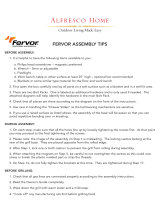 Fervor 82-Icon350GS-SW Operating instructions
Fervor 82-Icon350GS-SW Operating instructions
-
aspenhome I227-451N Assembly Instructions
-
aspenhome I262-451N Assembly Instructions
-
aspenhome I597-451 Assembly Instructions
-
 Riverside Furniture 75802 Assembly Instructions
Riverside Furniture 75802 Assembly Instructions
-
aspenhome I349-453-WST Assembly Instructions
-
aspenhome I597-453 Assembly Instructions
-
AOG GFRC Island Bundle Operating instructions
-
Lynx L18TS L18TS Dimensions
-
AOG DC430-XXD-75ASM User manual