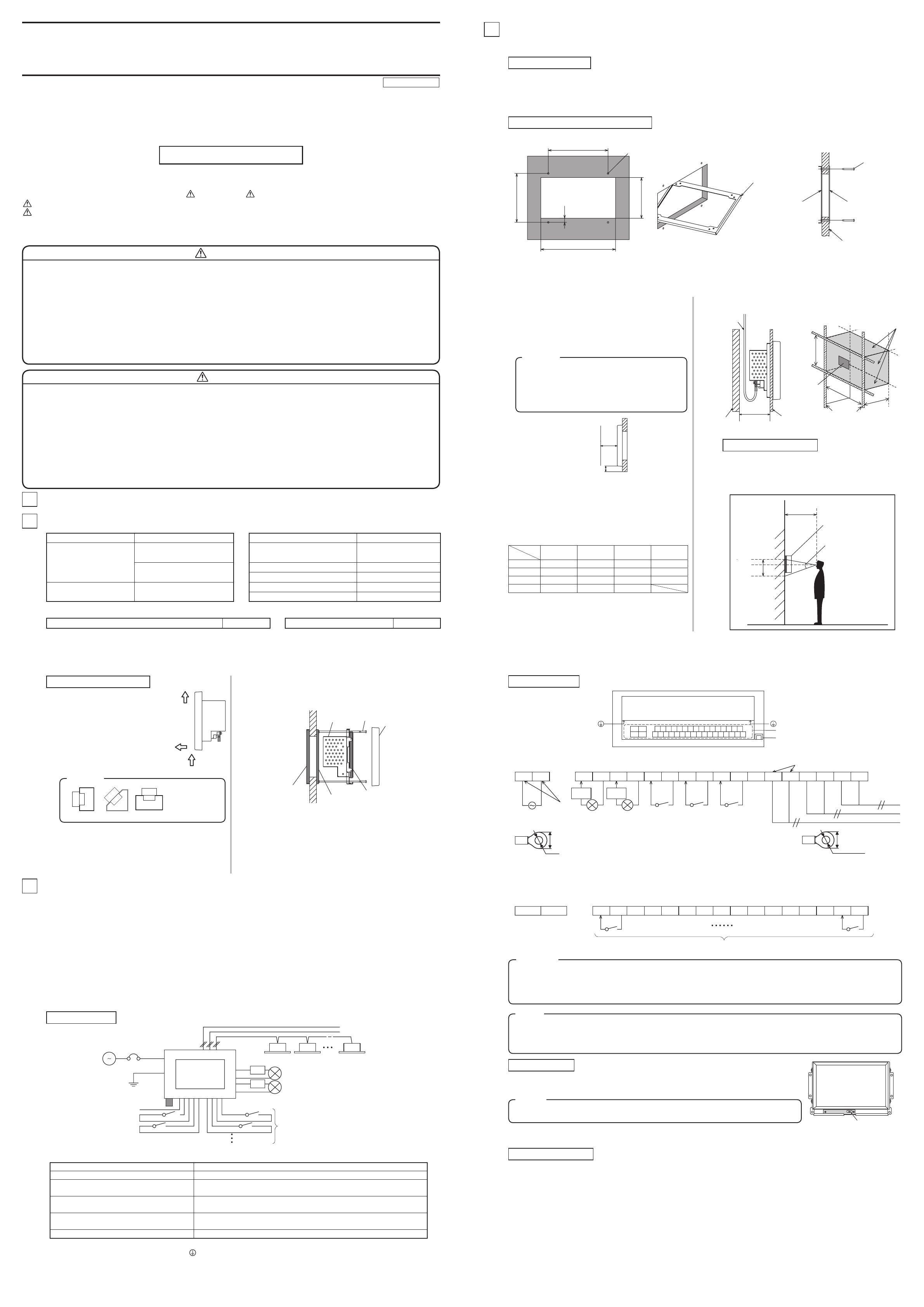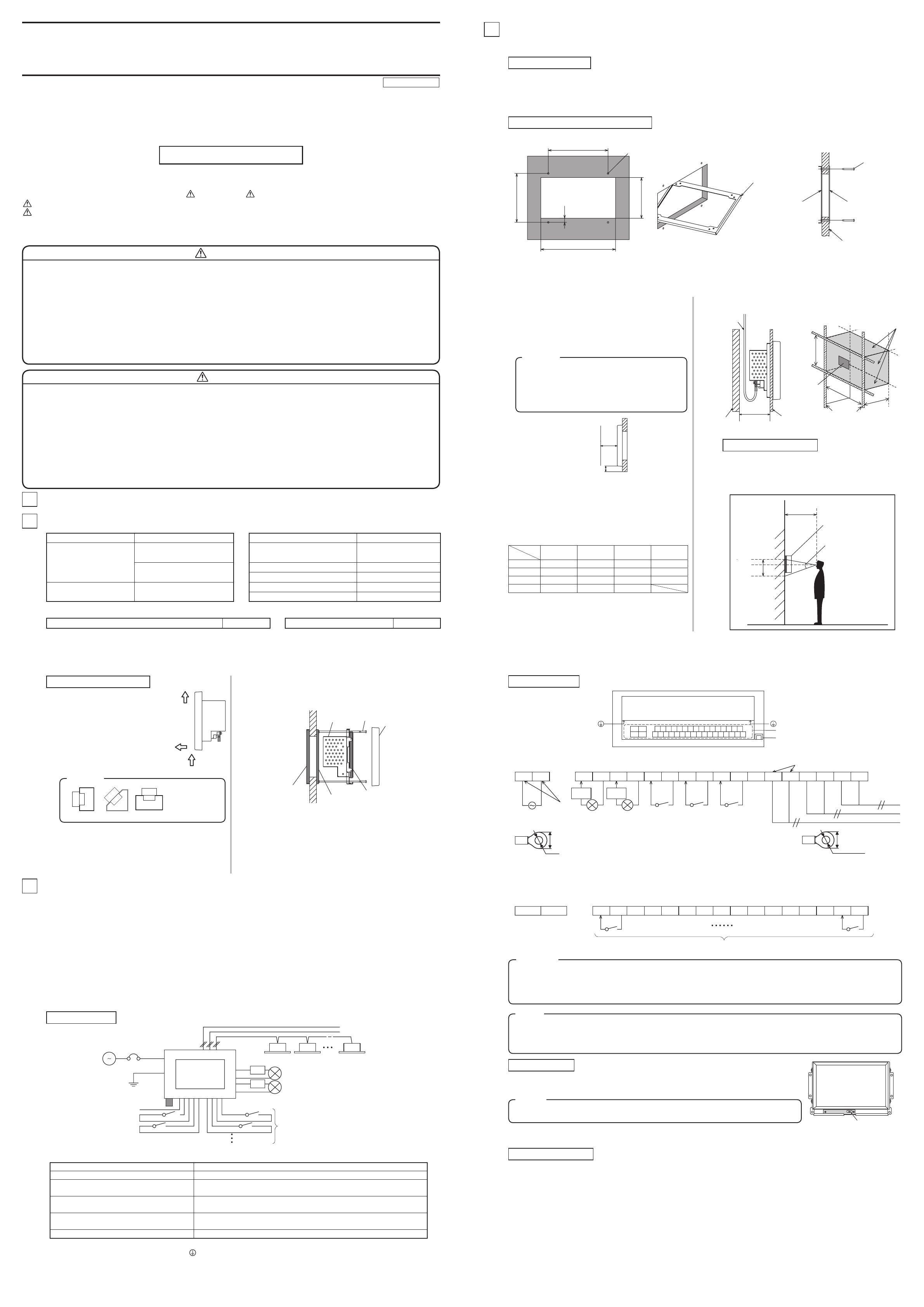
CENTRAL CONTROL SC-SL4-AE, SC-SL4-BE
INSTALLATION MANUAL
PJZ012D091A
● Please read this manual thoroughly and follow it carefully when carrying out installation work.
● Please also refer to the installation manuals for the indoor and outdoor units.
● The appliance must be installed in accordance with national wiring regulations.
● The product is a precision equipment, so please handle it with enough care to prevent the unit damage due to falling
and being stepped on.
● Before touching the terminal block, turn off the power supply.
Safety Precautions
● Before starting installation work, read the “Safety Precautions” thoroughly in order to ensure you carry out installation
correctly.
● Safety Precautions are divided into “Warning ” and “Caution ”.
WARNING
: Indicates a high possibility that serious injuries or death may occur if the unit is not installed correctly.
CAUTION
: Indicates a possibility that serious consequences may occur depending on circumstances.
Please be sure to follow the instruction.
After completing the installation, carry out a test run to conrm that no abnormalities occur, and show customers how to
use the unit according to the User’s Manual. Please ask customers to keep the Installation Manual on hand.
WARNING
● Please ask your dealer or relevant professionals to install the unit. Installing the unit by yourself may result in defects,
which may lead to electric shocks or re.
● Install the unit correctly according to the Installation Manual. If any of the installation steps are not followed, electric
shocks or re may occur.
● Be sure to only use the included accessories and specied parts when installing the unit. Otherwise, it may result in
electric shocks or res.
● The electrical work should be performed by qualied electrical engineer, according to <Electrical Standards>, <Local
electrical safety regulations> and wiring specication. If any of the installation steps are not followed, electric shocks
or re may occur.
● When wiring, ensure solid connection and fasten specied cables securely so that terminal connections may not be
subject to external force working on cables. Incomplete connection for terminal wiring may cause electric shock and
resultant re.
CAUTION
● Please perform grounding work.
Please do not connect the ground wire with gas pipes, water pipes, lightning rod and telephone ground wire.
Incomplete grounding work may cause electric shock.
● Please do not install the central control at the following places.
1. Oil fog lled place, oil spraying and steamy location such as kitchen, etc.
2. The place where corrosive gas such as sulfur dioxide generates.
3. The location with machine that generates radio wave.
It may cause abnormality in the control system and abnormal running.
4. The location at risk of ammable gas leaking.
The place where volatile combustible substance such as paint thinner and gasoline exists.
By any chance the gas leaks and it accumulates around the equipment, it may cause ignition.
1 Applicable Models All models for Superlink
2 Accessories Please check the following accessories.
Central control 1 unit User’s manual (CD-ROM) 1 unit
Pan-head screws (M4)
4 pieces for installing on the
control box (10mm)
Installation Manual
(this document)
1 unit
4 pieces for embedding in a
wall (40mm)
Installation bracket (front) 1 piece
Installation bracket (rear) 1 piece
Pan-head screws (M3)
4 pieces (8mm) for installing
the central control
Round crimping terminal (L) Large size × 2 pieces
Round crimping terminal (S) Small size × 6 pieces
•For SC-SL4-BE
CD-ROM (Energy consumption calculation software) 1 unit USB Memory 1 unit
3 Installation Work
Please install the central control after turning off the power for fear of electric shock.
Please arrange or protect the wiring so that excessive force is not applied to the electrical wires.
Installation Place
Please install in an indoor location that is not exposed to electromagnetic waves, water, dust, or other foreign substances.
The operating temperature range of this product is from 0°C to 40°C.
Install in a location where the ambient temperature remains within the operating temperature range.
However, if the operating temperature range is exceeded, be sure to implement corrective measures such as installation of a cooling fan.
Be aware that continued usage of this central control outside the operating temperature range can result in operation problems.
Space Required for Installation
<Opening Space for the Installation>
ø5 × 4
176
220
144
12
120
Installation
bracket (rear)
Pan-head
screw (M4)
Installation
bracket (front)
Installation
bracket (rear)
In the wall
Internal wall
Createaholeinthewallasshowninthegureabove.
Be sure to check the dimensions required to correctly install
the unit.
Insert the installation bracket (rear) into the rear of the
wall through the hole, and secure the bracket.
Fasten the installation bracket (front) and installation
bracket(rear)asshowninthegureabove.
The top and bottom of the brackets can be easily
identied.Besuretocheckthe“ UP” mark to install
it right side up.
4 Electric Wiring
For safety reasons, please use the round crimping terminals with insulated sleeves for connecting all wires to the central control.
● Please do the grounding work. Please do not connect earth line with gas pipes, water pipes, lightning rods and grounding line of
telephone.
● Please do not turn on the power supply (local switch) until all of the work is completed.
● Please wait at least two minutes after the indoor and outdoor units are turned on before turning on the power supply.
● Exceptforthecentralcontrolinthegure,allofthecomponentsareobtainedatthesite(wires,switches,relays,powersupply,lamps,
etc.)
● Please be sure to build the circuit breaker which is easily accessible with building equipment’s wiring.
● Pease be sure to use the supplied round crimped terminals when connecting wires to the power supply terminal block and Superlink
terminal block.
● Beforeconnectingthewires,removethecoveroftheterminalblock.Aftertheworkiscompleted,xthecoveroftheterminalblockas
before. The cover is used to prevent electric shock due to accidental contact.
● Please use a gas meter or watt-hour meter, demand input device and emergency stop input device which comply with a relevant IEC
Safety Standard.
Wiring Outline
The calculating data taken out by way of USB memory
(accessory of SC-SL4-BE)
Emergency stop signal input
LAN
Grounding work
Local switch
L1, L2
Demand signal/Accounting
period time input (2 points)
Power pulse input from gas meter or watt-hour meter
(8 points) (in case of SC-SL4-BE)
Power supply
AC100-240V
50/60Hz
Power
supply
Power
supply
Superlink system (New SL : 1 system, Previous SL : 3 systems)
Operation output
Malfunction output
Wiring Specications
Power supply wire 1.25mm
2
Local switch 10A
Superlink signal wire
(Note 1, Note 2)
Shielded wire (double-core, 0.75mm
2
- 1.25mm
2
).
Max. 1000m per line (Max. distance: 1000m, Total wire length: 1000m)
The wire for operation output, error output,
emergency stop and demand input
Shielded wire (double-core, 0.75mm
2
- 1.25mm
2
).
Maximum length: 200m per system
The wire for gas meter or watt-hour meter Shielded wire (double-core, 0.75mm
2
- 1.25mm
2
).
Maximum length: 200m per system
Grounding wire 0.75mm
2
- 6mm
2
Note 1: When this central control is used, use a shielded wire for the Superlink signal wire. Ground both ends of the shielded wire.
(Please wire the ground of the central control at Ground position “b” of “System Wiring” in the diagram)
Note 2: If the indoor and outdoor units connected to the network are all compatible units with New Superlink, a total wire length of 1500m per line is
possible (maximum distance: 1000m). However, be sure to use a 0.75mm
2
wire diameter if the total wire length exceeds 1000m. For further
information, please contact your sales representative or dealer.
System Wiring
L1 L2
FG FG
The back of the central control
Ground
position “a”
Ground position “b” for
Superlink system signal wire
Terminal block (two tiers)
LAN
(1) The upper tier of Terminal Block (*)
++(*1) (*1)
(*2)
L1 L2
DO1DO1-DO2 DO2- COMDI1 COMDI2 COMDI3 A1 B1 A2 B2 A3 B3
(*3) (*3)
(*3)
Please be sure to use the accessory terminals (S).
(Same for A2, B2, A3, B3)
Superlink system 2
Superlink system 1
Power supply
AC100-240V
50/60Hz
Please be
sure to use
the accessory
terminals (L).
Operation
output (O1)
Malfunction
output (O2)
Emergency stop
signal input (I1)
Demand signal/
Accounting period
time input (
I2
)
Demand signal/
Accounting period
time input (
I3
)
Superlink
system 3
Power
supply
Power
supply
(*1) Power supply : DC 24V
Maximum rating current : 40mA
(*3) No-voltage a-contact input.
Contact capacity : DC12V, 10mA
(*2) Factorydefaultoferroroutput(normaloperation)isclosedstatus.Youcanchoose“Open”
status for malfunction output during normal operation. Please refer to the user’s manual.
(*4) When choosing the new Superlink setting, only system 1
functions effectively.
(*5) The wire stripping length is 5mm.
(2) The lower tier of Terminal Block
Power input from gas meter or watt-hour meter (8 points)
(in case of SC-SL4-BE)
COMPI1 COMPI2 COMPI3 COMPI4 COMPI5 COMPI6 COMPI7 COMPI8FGND FGND
Caution
● Do not connect power supply wire to another terminal block.
When you connect by mistake, damage and damage by re of the
electric part are caused, and it is very dangerous.
Please check the wiring thoroughly again before turning on power.
● The demand signal input is congured for two points. To congure the
3 level setting, contact your sales representative or dealer.
● Please connect the gas meter or the watt-hour meter that satises the
specication below.
• the meter with pulse transmitter
• the meter with pulse width of 100ms or more
● The energy consumption calculated by this central control does not conform to
OIML, and there are no guarantees concerning the results of the calculations.
Notice
Please choose the new or previous setting of Superlink (SL) in the display of the main unit. (See user’s manual)
It is necessary to change if the connection network is for previous Superlink. Whether the real connection network is new Superlink or previous Superlink
depends on the type of connected indoor unit,outdoor unit,etc. Inquire the agents or dealers for more information.
When choosing the new Superlink Communication setting, 1 system wiring can connect up to a maximum of 128 units. Be sure to connect wiring to the Superlink
system 1. Be careful not to connect to the Superlink system 2 or 3, as the main unit will not be recognized.
Power switch
The power switch is lower front of the central control. After installation is completed, turn the power switch ON.
Note that the central control does not start up unless the power switch is turned ON.
(It is turned ON by factory default.)
Power switch
Note
Please peel off the protection sheet of the screen when you pass the central control to the customers.
Before you mount the upper case, please peel off the sheet.
After checking the wiring and doing power switch operation, when the screen is not displayed, please contact
the shop where the central control was purchased. This product consists of the exclusive parts, and you can not
exchange the electrical equipment. Please do not disassemble other than what is stated in this instruction manual.
Other Information
• This central control is electronic and independently mounted control.
• The type of this central control is automatic action for which the manufacturing deviation and the drift of its operating value, operating time or operating
sequence have not been declared and tested under the standard.
• The actions of this central control are full-disconnection on operation, a trip-free mechanism which cannot even momentarily be reclosed against the fault,
an action which can only be reset by the use of a tool, an action that does not require any external auxiliary energy source of electrical supply for its intended
operation, and electronic disconnection on operation.
• The rated impulse voltage (impulse withstand voltage) is 2500V.
• The surface of touch panel and front cover produce an increase of temperature of about 15 degrees.
• Purpose of control is operating control.
• The lifetime of the keying of touch panel is ten million times. The lifetime of LCD is about 80,000 hours.
• Control pollution degree is 2.
• Ball pressure test temperature : 75 ºC (front cover)
• Voltage and current declared by the EMC tests : AC85V:172mA, 200V:103mA
• TheMAINTENANCEMENUisprovidedfordealersandqualiedprofessionalsresponsibleformaintainingthecentralcontrolunits.Whenloggingin
with a normal operator’s ID, you are not permitted to operate the MAINTENANCE MENU. Please refer to the user’s manual.
Please do not disclose the ID and password to anyone except operators. ID : MHI, Password : 123456
ThedefaultIDandpasswordcanbechanged.Pleasereferto“MAINTENANCEUSERSETTING”intheuser’smanual.
(1) In case of installing on the control box
• Please use the control box of the size of 300mm × 400mm × 120mm
or larger.
• Please be sure to lock the control box to protect persons from electric
shock. Avoid usage of heat-retaining materials and heat-insulating
materials because these can result in heat buildup and adversely
affect the operation of the central control.
Caution
Please do not install devices that can cause the ambient
temperature to rise in the same control box. Also, do not install
multiple controllers in the same control box. These can cause heat
to build up and result in false operation. If multiple central control
must be installed in the same control box, take corrective measures
to ensure that the temperature in the control box does not rise above
40°C such as by installing cooling fans.
<Service space>
500
100
Front of the central control
500mm or larger
Bottom of the central control
100mm or larger
(2) In case of embedding in a wall
Be sure to use the attached installation brackets. Alternatively, you
can use SLA3R-BX for SC-SL3N. Please be sure to use for protecting
personsfromtheelectricshock.Pleasecheckthatthesufcientspaceis
available in the wall. When the inside of the wall is divided and have a
cavity, please create space more than 0.08m
3
. Refer to the table below.
If there is partition on the left, right, top and bottom of the central
control, please create a space that is 105mm or deeper.
a (height)
(mm)
b (width)
(mm)
c (depth)
(mm)
space (m
3
)
Example1 900 800 110 0.08
Example2 1800 400 110 0.08
Example3 1000 400 200 0.08
Minimum 600 or larger 400 or larger 110 or larger
<No partition> <With partition>
105mm or
larger
Inner wall
materials
Beam of
building
Lead-in
cable
b
c
Partition
Internal
wall
Central
control
Installation Position
Install the central control so that the center of the screen will
be at the same height as the eye level of people who will
frequently use the unit.
The recommended position is that the center of the screen
becomes within +10, -30 degrees from eye level.
5cm
(30cm)
10°
Central control
30°
17cm
Installation procedure
(1) Remove the upper case
1Take out two screws using a
cross slot screwdriver. (Do not
lose the screws)
2Pull the upper case a little
forward and push above. Then,
upper case can be removed.
Caution
Please do not install
facing upward or at
a slant.
Allowed Not allowed Not allowed
● Embed signal wire and power supply wire in the
wall beforehand.
● Connect wires to the terminal block.
● Conrmpowersupplyvoltageandconnect
correctly.
3
2
1
(2) Installation outline
● Be sure to use the attached installation
brackets.
Wall
LCD
Central
control
Installation
bracket (front)
Installation
bracket
(rear)
Upper
case
M3 pan head screw × 4 positions
• Fasten the central control to the front side of the control box or a hole
in the wall using the M3 screws.
• Wire separately the power supply wire and the signal wire for
preventing malfunctions.
6.4
3.7
5.5 (less than 6.3)
3.2 (for M3)
PJZ012D091A_EN.indd 1 2015/02/10 15:27:42