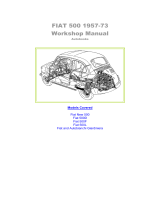Page is loading ...

Out-Swing
Slider bracket
Top 2 screws match the
2 holes with marking
"OUT SWING RIGHT".
QUICK INSTALLATION GUIDE
OUT-SWING RIGHT
IN -SWING LEFT
IN-SWING RIGHT
OU T-SWIN G LEFT
OUT-SWING RIGHT
6.4
12 13 14
10
9
x3
x6
x4
x6
x6
x4
6.2
6.1
5
4
32
x1
x1
x1
x1
x1
x1
Remove side cover
Secure the operator to mounting plate by 6 screws,
spring washers and nuts.
Ensure the door setting slide switch is at the 2nd
position from the top for “Outswing Right” setting.
The operating mode slide switch should be at the
lowest position for “Toggle mode” operation.
Door Setting
Slide Switch
Operating Mode
Slide Switch
Step 1) Press and hold the
door setting button. (red)
Step 2) Plug in the adapter,
buzzer will beep rapidly.
Release the door setting button, the motor and its
shaft will rotate. The orange LED will flash slowly,
buzzer will beep slowly.
6.3
ENSURE NOTHING IS TRAPPED BETWEEN
THE SHAFT AND THE OPERATOR.
WARNING
When the motor stops, it will emit 2 beeps. Startup
setting procedure is now completed.
Position and secure the operator with mounting plate as indicated onto the door.
7
Secure the arm to the operator
as indicated.
Set door travel limits
Step 1) Plug in the adapter,
red LED will be on.
Step 2) Press and hold
the door setting button for
10 seconds , until a long beep
is heard, then release the button.
11
Connect the lock cable to the 2 most up left jumpers on the door opener. (DM-100 only)
Exterior
Interior
Actual size
Actual size
Actual size
Actual size
x1
Door Stopper
Press remote
to operate
door opener.
Press
Plug in adapter
Electromagnetic Lock Installation (DM-100 only)
2mm
2mm
x1
x1
x1
Secure 2 side covers
Actual size
Secure the electromagnetic
lock & it’s bracket onto the
door.
Remove 2
screws
Secure the solid strike
plate by screws
x1
1
If door opens more than 100°,
add a door stopper to limit the
door opening angle.
Exterior
Door Stopper
Interior
x2
x2
x2
7.5in (190mm)
away from the
door frame
TODOR
O TM
Out-Swing Slider bracket - Position on the inside part
of the door and against underside of the door jamb
when the door is closed.
The operator will open and close one full cycle.
Door opener installation is now completed. Activate the remote
(upper left button) to operate the door opener. If the remote does
not activate the door opener, refer to User’s Instructions
“Learn remote controls” for more information.
DM-50 - Installation is completed.
DM-100 - Continute to install the lock.
x4
x4
Door should be in fully
closed position.
If door opens more than 100°, add a door
stopper to limit the door opening angle.
x4
x5
x5
Actual size
x1
75°
7
8.1
7
8.3
7
8.2
7
8.4
Close the door, insert
the slider of the arm
to the slider bracket.
Arm is seat fully into
the slots.
Place the other end of
the arm on top of the
motor shaft.
Manually open the door
slowly to about 75 degrees,
the arm will drop and seat
fully into the slots of the
motor shaft.
2
1
Armature
plate
Eyelet
Soft
spacer
Position the armature plate assembly to
the door frame so it is directly on top of
the lock. (DM-100 only)
x1
x3
x6 x6
x6
x2
x2x2
x1x1
x1
x1
x1
1
1
1
x1
BAG A
Slider bracket screws
+ solid strike plate
BAG B
Mounting plate
BAG C
Door opener assembly
BAG D
Door Arm
BAG F
Electromagnetic Lock (DM-100 only)
BAG E
Armature plate (DM-100 only)
x4
x5
x5
2
2
2
1
1
Slider
/