Page is loading ...

Waterproof Portable Bluetooth Speaker

In the Package
Micro USB Charging Cable
Quick-Start Guide
Lanyard
Note: The cable and lanyard are packed below the
insert in the box. Slide out the insert to locate them.
Waterproof Portable Bluetooth Speaker

Buttons, Lights, Connectors and Built-in Mic
Attaching the Lanyard
Battery Features and Charging the Battery
Turning On and Off
Pair & Connect with Your Device
Using the OontZ app for Alexa
Using the OontZ app for Speaker Updates
Amazon Alexa App
IPX7 Water Resistance
Talk to Siri Wireless Hands Free Personal Speakerphone
To Play with Non-Bluetooth Devices Use a 3.5mm Stereo Audio Cable
Reset Function
Contacting Customer Support
Safety and Precautions
Table of Contents
Pages
1 - 3
4
5 - 7
8
9 - 10
11-14
15-16
17
18
19
20
21
22
23 - 24

Buttons
Page 1
Important - The volume control on your device and the speaker work independently of each other.
To play the speaker at the loudest volume, set the volume on your device to maximum and raise the volume on the speaker to maximum.
Important - Some apps may not support track back, track forward, or play/pause
Track Forward and Track Back
Press-to-Talk
Power
Play/Pause
Bluetooth (Dual Function)
Press and Release to Pause/Play
Press and Release to
activate Alexa
Volume Down
Press to decrease volume
Volume Up
Press to increase volume
Press and Release to go to the next
track.
Hold for 1 second and Release to
go to previous track

Lights
Page 2
Red Light lit when charging:
- Slowly flashing Red
battery is charging
- Solid Red
battery is fully charged
- Rapidly flashing Red when playing
indicates battery charge is low
Blue Light lit when speaker is on:
- Flashing Blue
speaker is in Bluetooth pairing mode
- Solid Blue
speaker is connected
- Blue Light will turn to Solid Green
when a 3.5mm audio cable is plugged
into the AUX IN Jack

Connectors & Built-in Mic
AUX IN Jack
Micro USB
Charging Connector
Built-in Mic for Alexa, Siri
and Speakerphone
Page 3
Rubber Flap
- covers connectors
- pull gently from the top to access
connectors, it is a snug fit as part
of the waterproofing
IMPORTANT:
The rubber flap needs to be closed before
the speaker is exposed to water.
The speaker is not water- resistant or
waterproof when the flap is open.

Page 4
- Slide the smaller lanyard
loop through one of the
lanyard attachment holes at
the top of the speaker
- Slide the larger lanyard loop
through the smaller lanyard loop
that has passed though the other
attachment hole
- The lanyard is not for use by children under 6 years of age. Small parts can present a choking hazard.
- Pull the larger lanyard loop
completely through the
smaller lanyard loop to fasten
the lanyard to the speaker
Attaching the Lanyard

Battery Features
Music Play Time
Up to 14 hours on a full charge, at 2/3 volume.
Louder volumes will reduce the battery play time.
Page 5
- The rechargeable battery comes with a partial
charge and the speaker is ready to play.
- For maximum playtime, fully charge the battery.
- You can play while charging.
Low Charge Remaining
- When the battery charge has less than 15%
remaining the Red Light will begin flashing rapidly.
- The volume will decrease to preserve the
remaining battery charge.
* Exception: certain devices, including the Amazon Echo Dot and
Amazon Echo, disable the Power Saving Feature and the speaker will
remain on until you turn the power off.
Power Saving Feature
- When playing from battery power the OontZ Angle 3 Shower - PLUS
Edition will turn off after 30 minutes of not playing audio to conserve the
battery charge. *
- When plugged into a charging source the OontZ Angle 3 Shower - Plus
Edition will remain on until you turn the power off.
- You can continue to keep the speaker plugged into a charging source even
when it is fully charged, keeping the speaker turned on and available

Charging the Battery
Page 6
- Insert the small end of the Micro
USB Charging Cable into the
Charging Connector as shown. DO
NOT force when inserting, the small
end will only insert in one direction.
Inserting with too much force in the
wrong direction will damage the
Charging Connector on the speaker.
- Insert the larger end of the Micro
USB Charging cable into a USB wall
charger for a Smartphone or
iPhone, or a USB port on your
laptop/computer to charge the
battery (see illustrations on page 7).
Charging Time:
- Up to 5 hours to fully charge
a low battery.
Red Light lit
when charging:
- Slowly flashing Red
battery is charging
- Solid Red
battery is fully charged
Important: When the OontZ Angle 3 Shower - PLUS Edition speaker is
plugged in to a charging source with the Micro USB charging cable, never
use the speaker in the shower, bath, or near water, to prevent risk of electric shock.

Insert the larger end of the Micro USB charging cable into a USB wall charger for a Smartphone or iPhone (USB wall charger*
that is 5V 1.0A up to 5V 2.4A maximum), or a USB port on your laptop/computer to charge the OontZ Angle 3 Shower -
PLUS Edition battery.
*
Only use a USB wall charger that is UL listed. A UL listed USB wall charger will have the logo printed on it.
Charging the Battery (continued)
Page 7

Turning On and Off
Page 8
Blue Light will turn on
after Red Light turns off
Red Light will turn
on for 3 seconds
and then turn off
Blue Light will turn off
- Flashing Blue
The speaker is in pairing mode
- Solid Blue
Your device has connected with the OontZ
Angle 3 Shower - PLUS Edition and is ready to
play
Press and Release
the Power Button
Press and Hold Down the Power Button
for 2 Seconds
Turn ON
Turn OFF

Turn ON your OontZ Angle 3 Shower - PLUS Edition
Flashing Blue Light
- The OontZ Angle 3 Shower - PLUS Edition is ready to pair and connect.
Solid Blue Light
- Your device has connected to the OontZ Angle 3 Shower - PLUS Edition and is ready to play.
- The OontZ Angle 3 Shower - PLUS Edition allows the last device it was connected with to
automatically reconnect with the speaker each time the speaker is turned on and that device is
within range.*
The OontZ Angle 3 Shower can be connected to one device at a time.
- To pair and connect to a different device, you need to first disconnect the currently paired device.
- To disconnect the current device, press and hold down the Bluetooth button for 5 seconds.
- The Blue Light will begin flashing and the OontZ Angle 3 Shower - PLUS Edition is ready for the next device to pair and
connect.
Pair & Connect with Your Device -- Step 1
Page 9
- Your device needs to be within 100 unobstructed feet of the OontZ Angle 3 Shower - PLUS Edition to pair and connect.
If there is an issue when connecting please move your device closer to the speaker, then pair and connect.
- When the charge is too low indicated by a flashing red light on the speaker, your device will not be able to connect with the speaker.
*Exception: certain devices may not automatically reconnect. When connected to an Amazon Echo device it will not automatically reconnect. You will need
to say to your Amazon Echo device, "Alexa, connect my speaker".

Pair & Connect with Your Device -- Step 2 --
Page 10
- Go to Settings > Bluetooth, check Bluetooth is on
- Select 'OontZAngle3Showerxxx' when it appears under
DEVICES (xxx: 3 characters which are unique to your speaker)
- Your device will connect in a few seconds
- The Blue Light will turn solid blue and there will be
a quiet chime
- You can now play your audio wirelessly to your
OontZ Angle 3 Shower - PLUS Edition
- Go to Settings > Bluetooth, check Bluetooth is on
- Scan or Search and select 'OontZAngle3Showerxxx' when it appears
under AVAILABLE DEVICES (xxx: 3 characters which are unique to
your speaker)
- Your device will connect in a few seconds
- The Blue Light will turn solid blue and there will be a quiet chime
- You can now play your audio wirelessly to your OontZ Angle 3 Shower -
PLUS Edition
Note: Your Smartphone or Tablet instructions may vary
-- With Your iPhone, iPad, or iPod -- With Your Smartphone, Tablet & Mobile Devices
-- With Your Apple Mac or Windows Laptop/Computer
For the pairing and connecting guide for your Apple Mac or Windows laptop/computer, please visit: TheOontZ.com/pairing.
Note: The Alexa function is only available on your iPhone or Smartphone running the Android operating system.
Important - The volume control on your device and the speaker work independently of each other. To play the speaker at the loudest
volume, set the volume on your device to maximum and raise the volume on the speaker to maximum.

Using the OontZ App for Alexa
Page 11
To Talk to Amazon Alexa Download the OontZ App from the Apple App Store® or Google Play
™ Store
.
1) Open the Apple App Store
®
or Google Play
™
Store on your iPhone or Smartphone
running the Android operating system.
2) Search for the “Oontz” app and install.
3) After the app has been installed the “Oontz” app will appear on your iPhone or
smartphone.

Page 12
To enable the OontZ app with your OontZ Angle 3 Shower - PLUS Edition
- Turn on your OontZ Angle 3 Shower - PLUS Edition speaker and connect to the device with the OontZ app installed. (F
or Pair and
Connect instructions please see page 9)
Using the OontZ App for Alexa
Home screen
Speaker screen
- Launch the OontZ app and the Home screen will appear
searching for the OontZ Angle 3 Shower - PLUS Edition speaker.
- Press the ‘OontZ Angle 3 Shower’ Grey speaker icon on the
app to
enable the OontZ app with the OontZ Angle 3 Shower -
PLUS Edition.
- Select ‘Confirm’ from the message displayed.
- See next page for continued instructions.

4) Select ‘Amazon Alexa Login’ and follow the instructions in the app.
Using the OontZ App for Alexa
Page 13

You can talk to Amazon Alexa on the OontZ Angle 3 Shower - PLUS Edition.
With Alexa, you can ask to play music, hear the news, check weather, control smart home devices, and more. Alexa lives in the
cloud, so it’s always getting smarter, adding new capabilities that are delivered to your device automatically.
Using Amazon Alexa
- With the OontZ Angle 3 Shower - PLUS Edition connected to your iPhone or smartphone launch the OontZ app.
- Then just press and release the button and talk to Alexa. Alexa will respond instantly.
Use Alexa to play your music on the OontZ Angle 3 Shower - PLUS Edition, adjust the volume of your music, check the weather
and much more.
"Alexa, play country music"
"Alexa, turn up the volume"
"Alexa, what's the weather?"
Page 14
Using the OontZ App for Alexa

Page 15
Using the OontZ app for Speaker Updates
Select the Menu in the upper left hand corner of the app.
Select ‘Device Information’ from the menu to check the version of the current firmware version on the OontZ Angle 3 Shower -
PLUS Edition and whether there is a new version available.
The firmware version of the OontZ Angle 3 Shower -
PLUS Edition is shown under ‘Main Version’.
If there is a new version of firmware for the OontZ
Angle 3 Shower - PLUS Edition a red ‘New’ will be
displayed next to ‘Main Version’ label.
Important Note: During the update make sure the
OontZ Angle 3 Shower - PLUS Edition is plugged into
power and the iPhone or Smartphone is not
interrupted by a phone call during the update of the
OontZ Angle 3 Shower - PLUS Edition.

Page 16
Using the OontZ app for Speaker Updates
Before Starting the Update
- Connect the OontZ Angle 3 Shower - PLUS Edition to a Power Source. Insert the
small end of the Micro USB charging cable into the OontZ Angle 3 Shower - PLUS
Edition charging port and insert the larger end of the Micro USB charging cable into
a USB wall charger.
Starting the Update
- Press the red ‘New’ and follow the instructions in the OontZ app.
After the Update is Successful
- After the update is successful the red light on the speaker will turn off.
- Important: The speaker needs up to an additional 30 seconds to install the
update. Before disconnecting the Micro USB charging cable or turning on the
speaker, wait for approximately 30 seconds until the red light turns on and is lit red
on the speaker.
- After the red light turns on and is lit red the Micro USB charging cable can be
disconnected from the speaker and the speaker can be turned on.

Page 17
Use the Amazon Alexa App to discover more Alexa skills, manage Alexa-enable devices, create shopping lists, get news
updates, and much more. The more you use Alexa, the more she adapts to your voice, vocabulary, and personal
preferences.
1) Open the Apple App Store
®
or Google Play
™
Store on your iPhone or Smartphone running the Android operating
system.
2) Search for the “Amazon Alexa” app from the Apple App Store
®
or Google Play
™
store and install.
3) Launch the Amazon Alexa app and follow the instructions in the Amazon Alexa app.
• Connect to music services like Amazon Music, Pandora, Spotify, TuneIn, and iHeartRadio. Choose a song or playlist and
listen on your OontZ Angle 3 Shower - PLUS Edition.
• Discover and enable recommended Alexa skills
• View and edit shopping and to-do lists on the go, get weather and news updates, manage timers and alarms, and more.
• Create routines to automate your smart home devices
Amazon Alexa App
For assistance with the Amazon Alexa app, contact Amazon's Customer Service.
Open the Alexa app and select Help & Feedback > Email Customer Service
/
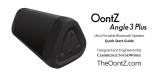
![Doss[Upgrade] DOSS E-go Alexa-Enabled Portable Bluetooth Speaker](http://vs1.manuzoid.com/store/data/000908615_2-3ee659b4bde29c49235fcf4a718b8936-160x210.png)
