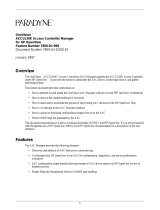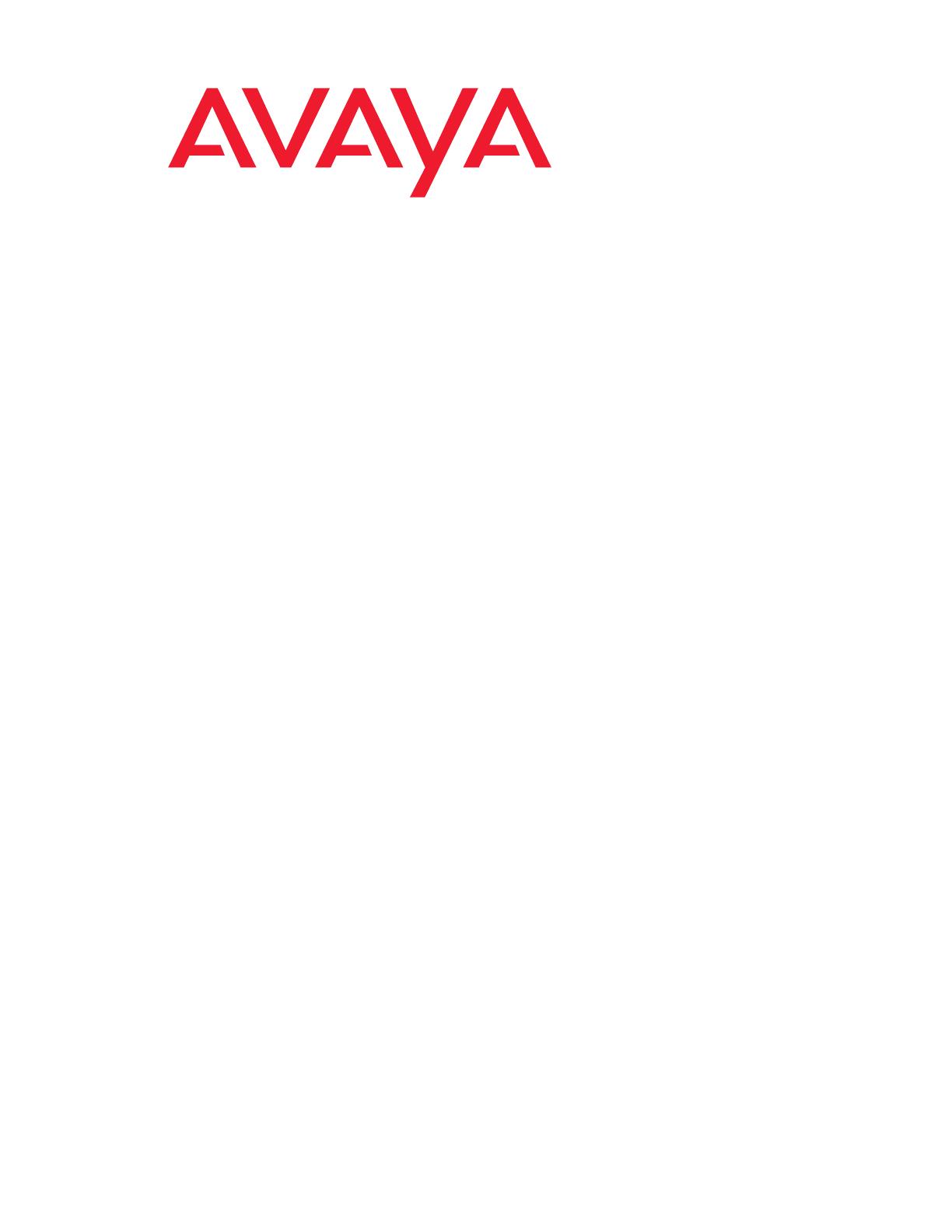
Avaya Integrated Management
Release 3.0
Roadmap
14-300615
Issue 1
June 2005

Copyright 2005, Avaya Inc.
All Rights Reserved
Notice
Every effort was made to ensure that the information in this document
was complete and accurate at the time of printing. However, information
is subject to change.
Disclaimer
Avaya is not responsible for any modifications, additions or deletions to
the original published version of this documentation unless such
modifications, additions or deletions were performed by Avaya. Customer
and/or End User agree to indemnify and hold harmless Avaya, Avaya's
agents, servants and employees against all claims, lawsuits, demands
and judgments arising out of, or in connection with, subsequent
modifications, additions or deletions to this documentation to the extent
made by the Customer or End User.
How to Get Help
For additional support telephone numbers, go to the Avaya support Web
site: http://www.avaya.com/support
. If you are:
• Within the United States, click the Escalation Contacts link.
Then click the appropriate link for the type of support you
need.
• Outside the United States, click the Escalation Contacts link.
Then click the International Services link that includes
telephone numbers for the international Centers of
Excellence.
To order copies of this and other documents:
Call: Avaya Publications Center
Voice 1.800.457.1235 or 1.207.866.6701
FAX 1.800.457.1764 or 1.207.626.7269
Write: Globalware Solutions
200 Ward Hill Avenue
Haverhill, MA 01835 USA
Attention: Avaya Account Management
E-mail: [email protected]
For the most current versions of documentation, go to the Avaya support
Web site: http://www.avaya.com/support
.

Issue 1 June 2005 3
Chapter 1: Avaya Integrated Management Offers . . . . . . . . . . . . . 5
Overview . . . . . . . . . . . . . . . . . . . . . . . . . . . . . . . . . . . . . . . . 5
Standard Management Offer . . . . . . . . . . . . . . . . . . . . . . . . . . . . . 6
Administration Tools Offer . . . . . . . . . . . . . . . . . . . . . . . . . . . . . . 6
Monitoring Management Offer . . . . . . . . . . . . . . . . . . . . . . . . . . . . 7
Enterprise Network Management Offer . . . . . . . . . . . . . . . . . . . . . . . 7
System Management Offer . . . . . . . . . . . . . . . . . . . . . . . . . . . . . . 9
Network Management for Solaris Offer . . . . . . . . . . . . . . . . . . . . . . . 10
Operating Environment . . . . . . . . . . . . . . . . . . . . . . . . . . . . . . . . 11
Server and Client PC Requirements . . . . . . . . . . . . . . . . . . . . . . . . . 12
Chapter 2: Avaya Integrated Management Applications . . . . . . . . . 17
Overview . . . . . . . . . . . . . . . . . . . . . . . . . . . . . . . . . . . . . . . . 17
Address Manager . . . . . . . . . . . . . . . . . . . . . . . . . . . . . . . . . . . 17
Device Managers. . . . . . . . . . . . . . . . . . . . . . . . . . . . . . . . . . . . 18
C360 Manager . . . . . . . . . . . . . . . . . . . . . . . . . . . . . . . . . . . 18
C460 Manager . . . . . . . . . . . . . . . . . . . . . . . . . . . . . . . . . . . 18
G350 Manager . . . . . . . . . . . . . . . . . . . . . . . . . . . . . . . . . . . 19
P130 Manager . . . . . . . . . . . . . . . . . . . . . . . . . . . . . . . . . . . 19
P330 Manager . . . . . . . . . . . . . . . . . . . . . . . . . . . . . . . . . . . 19
P580/P882 Manager . . . . . . . . . . . . . . . . . . . . . . . . . . . . . . . . 20
W310 Manager . . . . . . . . . . . . . . . . . . . . . . . . . . . . . . . . . . . 20
Wireless AP Manager . . . . . . . . . . . . . . . . . . . . . . . . . . . . . . . 20
Fault and Performance Manager . . . . . . . . . . . . . . . . . . . . . . . . . . . 21
Integrated Management Database . . . . . . . . . . . . . . . . . . . . . . . . . . 21
MultiSite Administration. . . . . . . . . . . . . . . . . . . . . . . . . . . . . . . . 22
Network Configuration Manager . . . . . . . . . . . . . . . . . . . . . . . . . . . 22
Network Management Console with System View . . . . . . . . . . . . . . . . . 23
Network Management System Integration . . . . . . . . . . . . . . . . . . . . . . 24
Provisioning and Installation Manager. . . . . . . . . . . . . . . . . . . . . . . . 24
Proxy Agent . . . . . . . . . . . . . . . . . . . . . . . . . . . . . . . . . . . . . . 25
QoS Manager. . . . . . . . . . . . . . . . . . . . . . . . . . . . . . . . . . . . . . 26
Secure Access Administration . . . . . . . . . . . . . . . . . . . . . . . . . . . . 27
Site Administration . . . . . . . . . . . . . . . . . . . . . . . . . . . . . . . . . . 27
Software Update Manager. . . . . . . . . . . . . . . . . . . . . . . . . . . . . . . 28
SMON Manager . . . . . . . . . . . . . . . . . . . . . . . . . . . . . . . . . . . . 28
VLAN Manager . . . . . . . . . . . . . . . . . . . . . . . . . . . . . . . . . . . . . 29
Contents

Contents
4 Avaya Integrated Management Road Map
Voice Announcement Manager . . . . . . . . . . . . . . . . . . . . . . . . . . . . 30
VoIP Monitoring Manager . . . . . . . . . . . . . . . . . . . . . . . . . . . . . . . 30
Chapter 3: Avaya Integrated Management Documentation. . . . . . . . 33
Overview . . . . . . . . . . . . . . . . . . . . . . . . . . . . . . . . . . . . . . . . 33

Issue 1 June 2005 5
Chapter 1: Avaya Integrated Management Offers
Overview
Avaya Integrated Management provides a comprehensive set of tools that enables you to
manage converged voice and data networks with ease and efficiency. The Avaya Integrated
Management applications include the tools that enable you to
● configure, monitor, and optimize the performance of Avaya media servers, gateways and
endpoints
● monitor voice over IP traffic
● manage Quality of Service (QoS) policies
● control network quality
The standards-based architecture of the Avaya Integrated Management applications provides
not only the flexibility to integrate with many Avaya Communication Manager servers in your
existing network but also the scalability to evolve your systems as your needs change. Because
it complies with widely accepted standards, such as SNMP and LDAP, and runs on standard
operating systems such as Red Hat Linux, Microsoft
®
Windows
®
, and Sun Solaris, Avaya
Integrated Management is highly compatible with the systems.
The Avaya Integrated Management offers are designed to meet the varied needs of a broad
range of customers, from small businesses with one medium sized office, to large businesses
with thousands of users in a single location, as well as corporations with distributed
Communication Manager networks with multiple branch offices.
Avaya Integrated Management Release 3.0 provides the following offers:
● Enterprise Network Management
● Network Management for Solaris
● Monitoring Management
● System Management
● Administration Tools
● Standard Management
Each offer is described in more detail on the following pages.

Avaya Integrated Management Offers
6 Avaya Integrated Management Road Map
Standard Management Offer
Standard Management is a Microsoft Windows solution for Avaya Integrated Management. It is
designed for small-to-medium size networks that run Microsoft Windows platforms. The
Standard Management offer provides one user license. Customers can purchase two additional
options—one that is for up to five Avaya Communication Managers and provides up to five user
licenses, and another that is for up to ten Avaya Communication Managers and provides up to
ten user licenses. In addition, an add-on option is available that provides unlimited client
licenses for Avaya Site Administration.
The Avaya Integrated Management applications provided in this offer are as follows:
● Avaya Site Administration
● Avaya Voice Over IP Monitoring Manager (90-day trial) – Customers can purchase the
license key to activate the VoIP Monitoring Manager beyond the 90-day trial.
See Chapter 2: Avaya Integrated Management Applications
on page 17 for a description of
each application.
Administration Tools Offer
Administration Tools is a Microsoft Windows solution for Avaya Integrated Management. It is
designed for small-to-medium size networks that run Microsoft Windows platforms. The
Administration Tools offer provides one user license. Customers can purchase two additional
options—one that is for up to five Avaya Communication Managers and provides up to five user
licenses, and another that is for up to ten Avaya Communication Managers and provides up to
ten user licenses. In addition, an add-on option is available that provides unlimited client
licenses for Avaya Site Administration.
The Avaya Integrated Management applications provided in this offer are as follows:
● Avaya Site Administration
● Avaya Voice Announcement Manager
● Avaya Voice Over IP Monitoring Manager (90-day trial) – Customers can purchase the
license key to activate the VoIP Monitoring Manager beyond the 90-day trial.
Note:
Note: This offer is the same as the Standard Management offer, except it includes
Avaya Voice Announcement Manager.
See Chapter 2: Avaya Integrated Management Applications
on page 17 for a description of
each application.
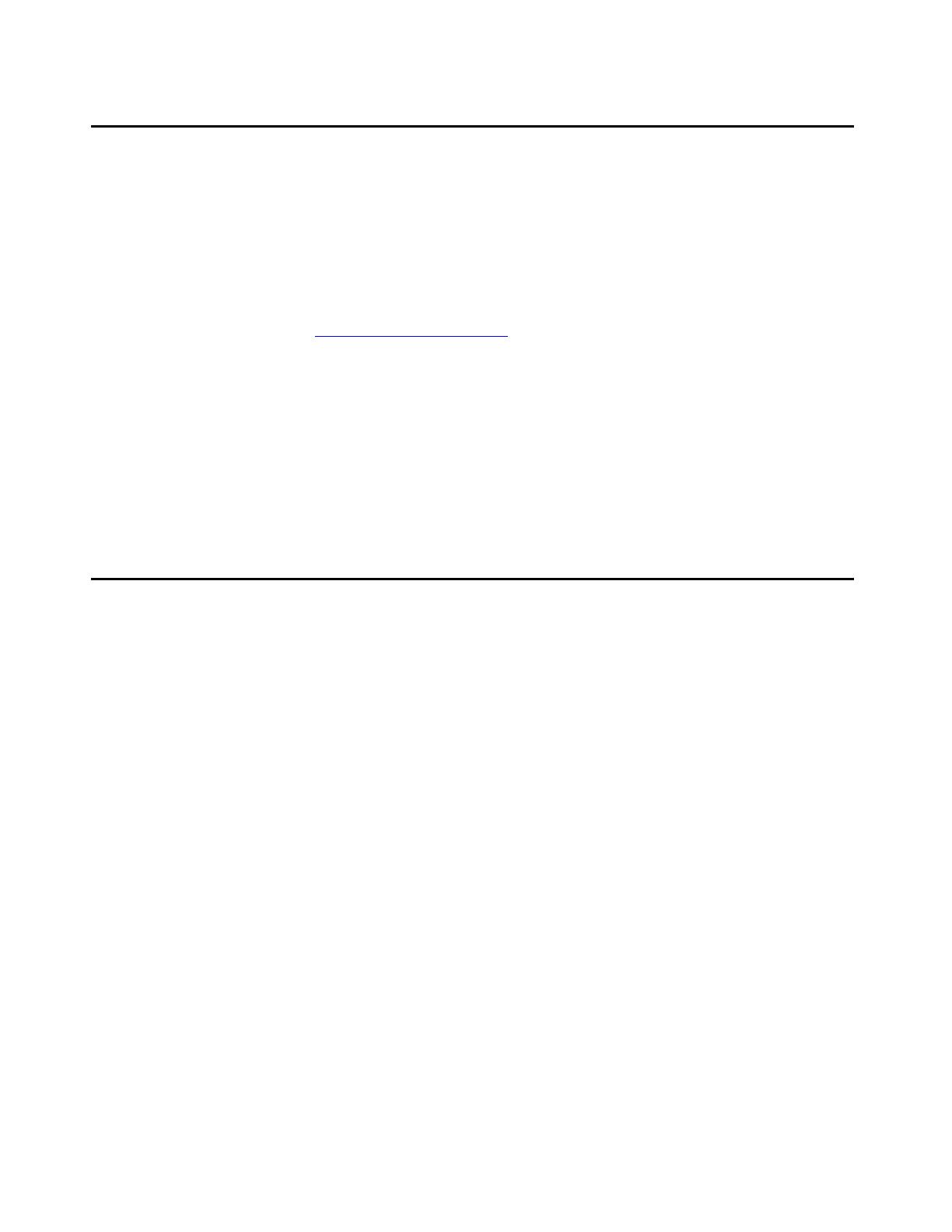
Monitoring Management Offer
Issue 1 June 2005 7
Monitoring Management Offer
The Monitoring Management offer provides a 90-day trial version of Avaya VoIP Monitoring
Manager. This offer provides Avaya VoIP Monitoring Manager as a stand-alone application to
provide flexibility in combining multiple offers to meet your requirements.
Avaya VoIP Monitoring Manager is a VoIP Quality of Service (QoS) monitoring tool. It enables
you to monitor and review the quality of a call on an Avaya
VoIP Network. Avaya VoIP
Monitoring Manager allows you to search endpoints, view reports, export reports, and generate
automatic alarms. See VoIP Monitoring Manager
on page 30 for more information about this
application.
To fully activate the VoIP Monitoring Manager beyond the 90-day trial period, you have the
option of purchasing the VoIP Monitoring Manager license key. The license key is available as
an add-on option in the Avaya Integrated Management offers. When a license key is purchased,
an instance of WebLM License Server — installed on the same server as VoIP Monitoring
Manager or on another server— is required to manage the license key. The WebLM License
Server is required when a license key is purchased for any Avaya Integrated Management
application. The WebLM License Server application is included in this offer.
Enterprise Network Management Offer
Enterprise Network Management is a Microsoft Windows solution for Avaya Integrated
Management. It is designed for small-to-medium size networks that run Microsoft Windows
platforms. It provides a complete converged solution that helps you manage your network
through a common web-based user interface. This offer provides the ability to see your whole
voice system structure and hierarchy. You are able to administer and manage Avaya voice
systems and Avaya converged devices (such as media gateways and servers).
The Enterprise Network Management offer is for one non-introductory Avaya Communication
Manager and provides one user license for Avaya Communication Manager administration tools
and network management and provisioning tools for Avaya solutions. Also provided are multiple
Device Managers which are applications used to manage individual media gateways.
Customers can purchase two additional options—one that is for up to five Avaya
Communication Managers and provides up to five user licenses, and another that is for up to
ten Avaya Communication Managers and provides up to ten user licenses. In addition, an
add-on option is available that provides unlimited client licenses for Avaya Site Administration
and Avaya Voice Announcement Manager.
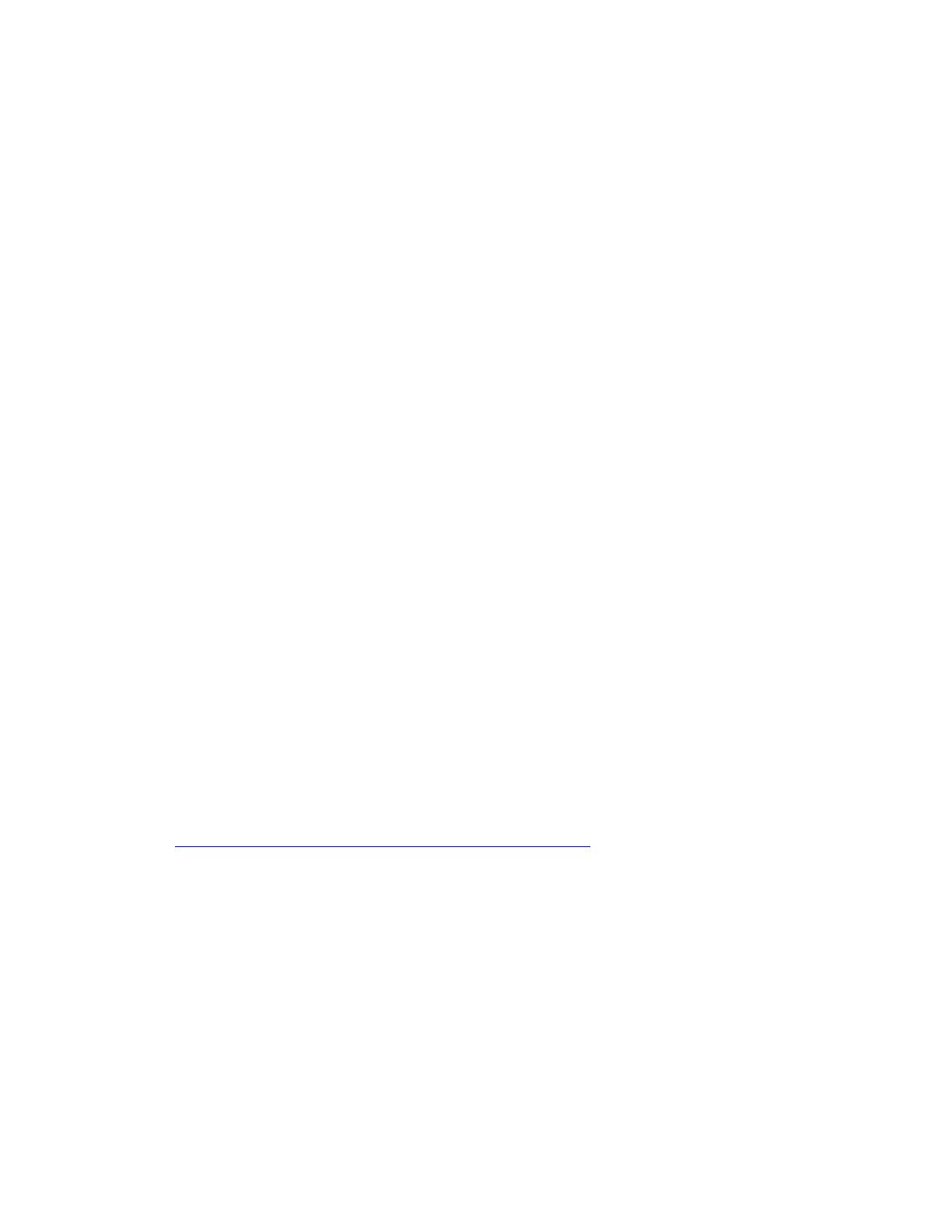
Avaya Integrated Management Offers
8 Avaya Integrated Management Road Map
The Avaya Integrated Management applications provided in this offer are as follows:
● Network Management applications:
- Avaya Network Management Console with System View
- Avaya Network Configuration Manager
- Avaya Software Update Manager
- Avaya SMON Manager (90-day trial) – Customers can purchase the license key to
activate the SMON Manager beyond the 90-day trial.
- Avaya Address Manager
- Avaya VLAN Manager
- Avaya QoS Manager
- Avaya Secure Access Administration
● Avaya Device Managers:
- Avaya G350 Manager
- Avaya P330/G700 Manager
- Avaya C360 Manager
- Avaya W310 Manager
- Avaya C460 Manager
- Avaya P580/P882 Manager
- Avaya Wireless AP Manager
- Avaya P130 Manager
● Avaya Site Administration
● Avaya Voice Announcement Manager
● Avaya Provisioning and Installation Manager
● Avaya VoIP Monitoring Manager (90-day trial) – Customers can purchase the license key
to activate the VoIP Monitoring Manager beyond the 90-day trial.
See Chapter 2: Avaya Integrated Management Applications
on page 17 for a description of
each application.

System Management Offer
Issue 1 June 2005 9
System Management Offer
System Management is the premier solution to manage large converged networks. This offer
includes the Avaya Integrated Management advanced management tools, which run on Red
Hat Linux. System Management also supports HP OpenView on Solaris and Microsoft
Windows. Combined with Enterprise Network Management Release 3.0, you have the full
complement of products to administer the myriad of features in the Avaya Communication
Manager; monitor your entire voice and data network from a central location; and manage the
Avaya network media servers and IP endpoints.
The Avaya Integrated Management applications provided in this offer are as follows:
● Avaya MultiSite Administration
● Avaya Proxy Agent
● Avaya Fault and Performance Manager
● Avaya Integrated Management Database
● Network Management System Integration (NMSI) for Solaris and Windows
See Chapter 2: Avaya Integrated Management Applications
on page 17 for a description of
each application.
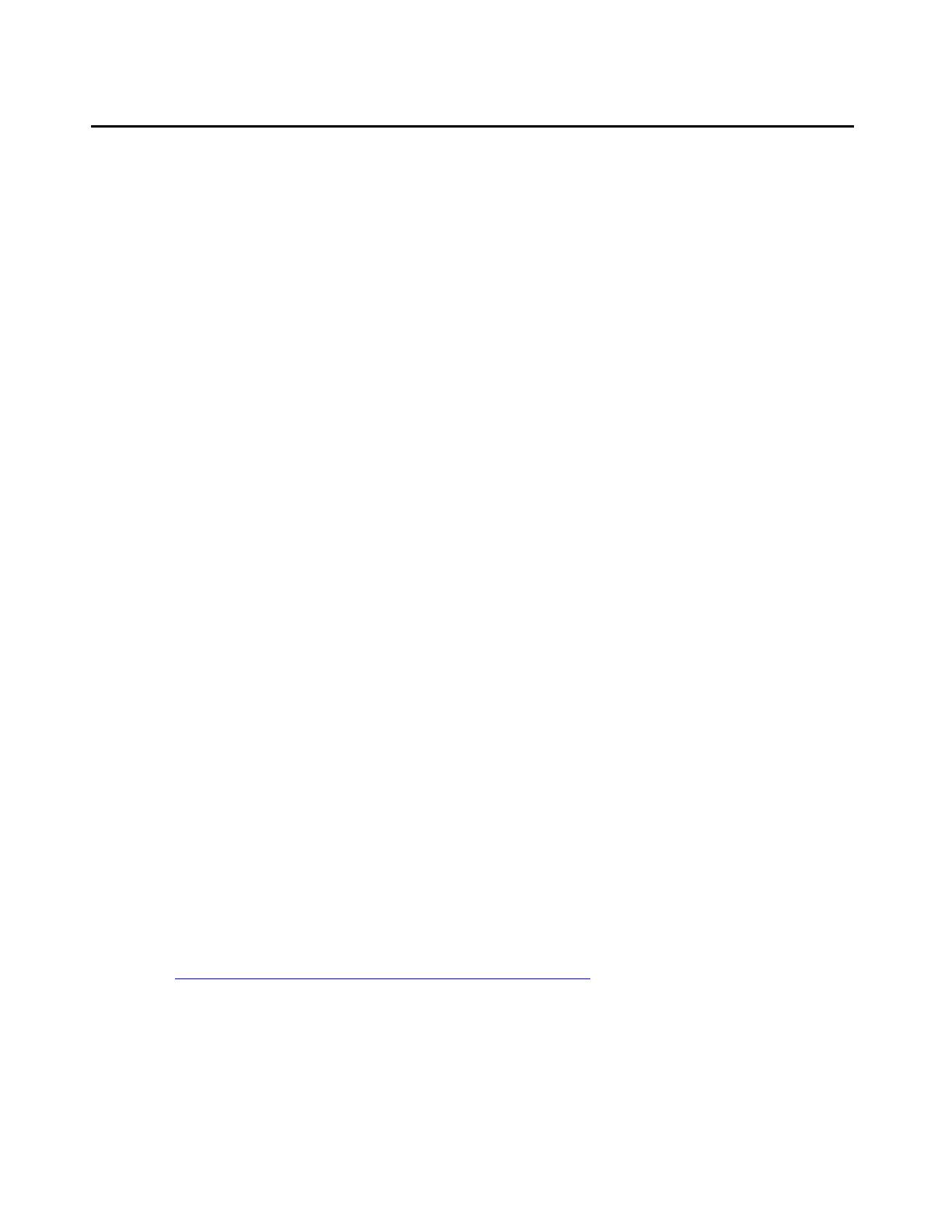
Avaya Integrated Management Offers
10 Avaya Integrated Management Road Map
Network Management for Solaris Offer
Network Management for Solaris provides a Solaris version of the Network Management
applications and Device Managers included in Avaya Integrated Management.
Network Management for Solaris integrates with HP OpenView Network Node Manager, which
serves as the framework in which the applications operate. The setup program installs Network
Management applications and Device Managers under HP OpenView Network Node Manager.
The Network Management applications provide comprehensive management of the Avaya
devices in your network. The Device Managers are applications used to manage individual
media gateways in your network. The Network Management for Solaris setup program allows
you to install all of the Network Management applications and Device Managers or individual
applications.
The Avaya Integrated Management applications provided in this offer are as follows:
● Network Management applications:
- Avaya Network Configuration Manager
- Avaya Software Update Manager
- Avaya Secure Access Administration
- Avaya Address Manager
- Avaya VLAN Manager
- Avaya QoS Manager
- Avaya SMON Manager (90-day trial) – Customers can purchase the license key to
activate the SMON Manager beyond the 90-day trial.
● Device Managers:
- Avaya G350 Manager
- Avaya P330/G700 Manager
- Avaya C360 Manager
- Avaya W310 Manager
- Avaya C460 Manager
- Avaya P580/P882 Manager
- Avaya Wireless AP Manager
- Avaya P130 Manager
See Chapter 2: Avaya Integrated Management Applications
on page 17 for a description of
each application.
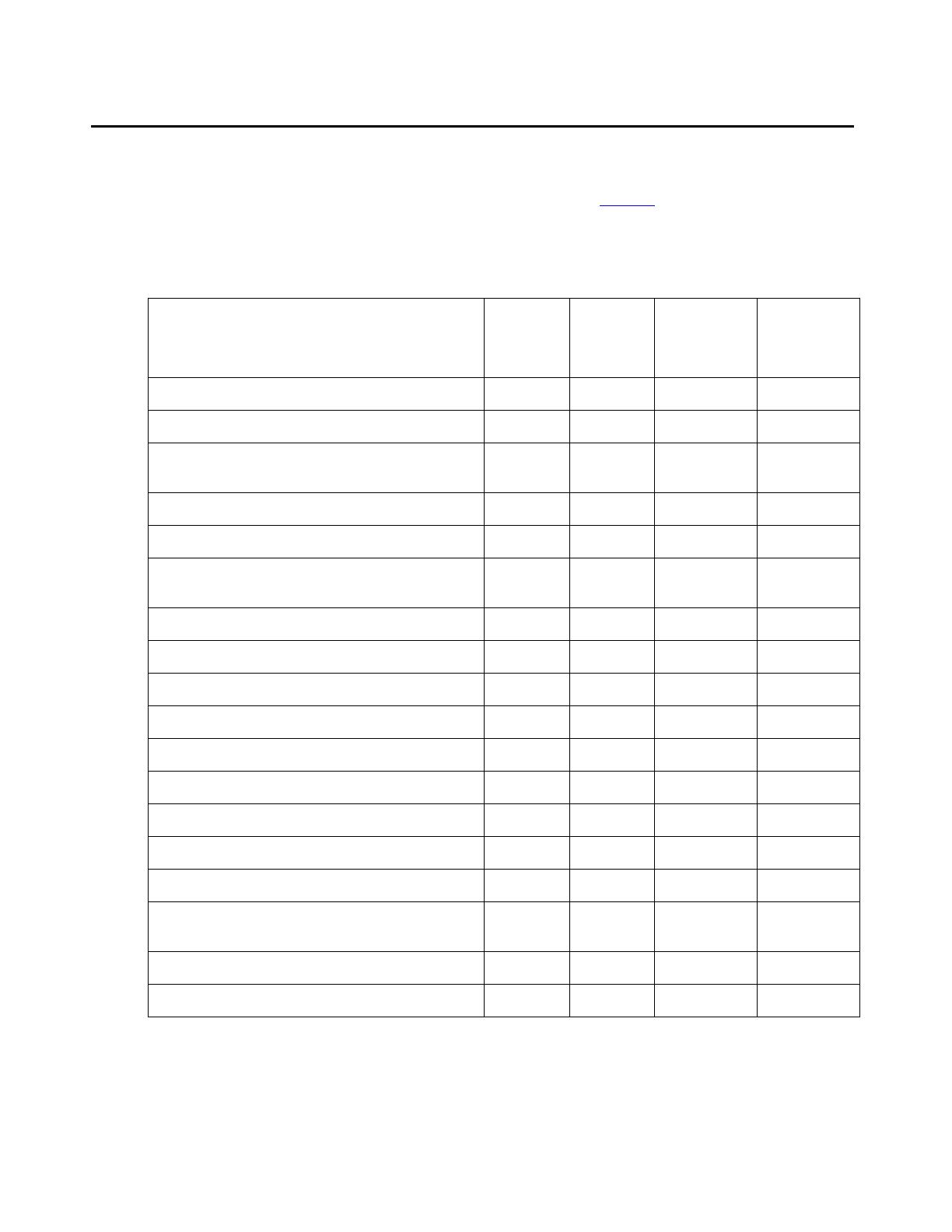
Operating Environment
Issue 1 June 2005 11
Operating Environment
The Avaya Integrated Management applications are listed in Table 1. The table identifies the
servers on which the applications are installed and identifies the applications that are installed
on the Microsoft Windows Client PC.
Table 1: Operating Environment for Avaya Integrated Management Applications
Product Name
Linux
Server
Solaris
Server
Microsoft
Windows
Server
Microsoft
Windows
Client PC
Avaya MultiSite Administration
✓
Avaya Fault and Performance Manager
✓
Network Management System Integration
(NMSI)
✓
✓
Avaya Proxy Agent
✓
Avaya Integrated Management Database
✓
Avaya Network Management Console
with System View
✓
Avaya Network Configuration Manager
✓
✓
Avaya Software Update Manager
✓
✓
Avaya SMON
TM
Manager
✓
✓
Avaya Address Manager
✓
✓
Avaya VLAN Manager
✓
✓
Avaya QoS Manager
✓
✓
Avaya Secure Access Administration
✓
✓
Avaya VoIP Monitoring Manager
✓
✓
Avaya Device Managers
✓
✓
Avaya Provisioning and Installation
Manager
✓
Avaya Site Administration
✓
Avaya Voice Announcement Manager
✓
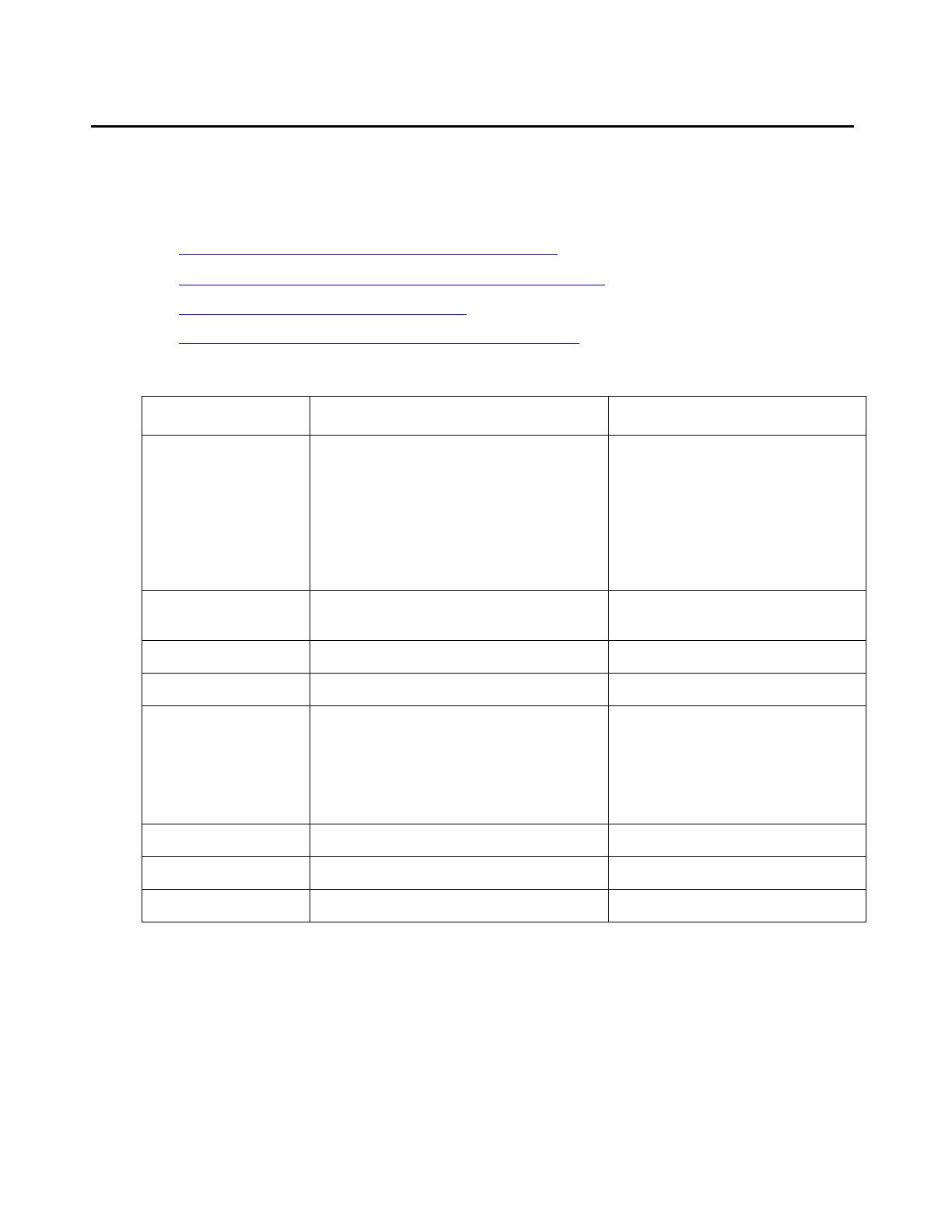
Avaya Integrated Management Offers
12 Avaya Integrated Management Road Map
Server and Client PC Requirements
The minimum hardware and software requirements needed to support the Avaya Integrated
Management applications are provided in the following tables:
● Table 2: Microsoft Windows Server Requirements on page 12.
● Table 3: Red Hat Enterprise Linux Server Requirements on page 14.
● Table 4: Solaris Server Requirements on page 15.
● Table 5: Microsoft Windows Client PC Requirements on page 16.
Table 2: Microsoft Windows Server Requirements
Component Required Comments
Operating System
1
Microsoft Windows 2003 Standard
Edition server,
Microsoft Windows 2003 Enterprise
Edition server, or
Microsoft Windows 2000 server;
VoIP Monitoring Manager can also
be installed on Microsoft Windows
XP Professional
Only English operating systems
are supported.
Processor 2.8 GHz Pentium
®
4 A maximum of two processors
is supported.
Hard Drive 40 GB
Memory 1.5 GB RAM
Network
Connectivity
TCP/IP 100 Mbit Network Card Only one network interface is
supported. Dual network
interface cards (NICs) or
additional software network
interfaces, such as a VPN
interface, are not supported.
Modem 56K modem for remote access
CD-ROM Drive Required for installation.
Monitor SVGA 1024 X 768 display

Server and Client PC Requirements
Issue 1 June 2005 13
SNMP Agent The Simple Network Management
Protocol (SNMP) Agent is the
Microsoft Windows Service that runs
on your computer. It is provided with
the Microsoft Windows operating
system CD but is not installed by
default. When installing the VoIP
Monitoring Manager, you will be
prompted to install it, if it is not
already installed.
Extra Software Anti-virus software
pcAnywhere
Required for Avaya support.
pcAnywhere is required for
remote access by Avaya
Services.
Web Browser Internet Explorer 6.0 Required for access to the
Integrated Management
Launch Page and web-based
clients.
Integration with HP
OpenView
Network Node
Manager
HP OpenView 7.0.1 or
HP OpenView 7.5.
HP OpenView 7.5 requires a patch.
HP OpenView is not included
on any Avaya Integrated
Management CD. Customers
must purchase, install, and
maintain HP OpenView. While
Avaya services support
Integrated Management when
installed over HP OpenView,
they do not support the HP
OpenView product itself.
Port (for Avaya
VoIP Monitoring
Manager)
The Avaya VoIP Monitoring Manager
client and server software
communicate using Java Remote
Method Invocation (RMI), and use
port 1099 on the machine on which
the server is running.
If this port is unavailable, the server
will attempt to use the following
ports: 49177, 51173, or 63006.
Although it is unlikely that all of these
ports will be in use on a single
machine, ensure that at least one of
these ports is available.
1. The operating system can be on a high-end desktop machine. A server class hardware platform is not
required.
Table 2: Microsoft Windows Server Requirements (continued)
Component Required Comments

Avaya Integrated Management Offers
14 Avaya Integrated Management Road Map
Table 3: Red Hat Enterprise Linux Server Requirements
Component Required Comments
Operating System Red Hat Enterprise Linux ES R3.0 or
Red Hat Enterprise Linux AS R3.0
For upgrade installations, Red
Hat Enterprise Linux ES R2.1 is
supported.
Only English operating systems
are supported.
Processor 2.8 GHz Pentium
®
4 A maximum of two processors
is supported.
Hard drive 40 GB
Memory 1.5 GB RAM
Network
Connectivity
TCP/IP 100 Mbit Network Card
Modem 56K external modem connected to
COM1 for remote access
Web Browser Not required Linux web client is not
supported.
CD-ROM Drive Required for installation.
Monitor SVGA 1024 X 768 display

Server and Client PC Requirements
Issue 1 June 2005 15
Table 4: Solaris Server Requirements
Component Required Comments
Operating System Solaris 9 or 10 Only English operating systems
are supported.
Processor SPARC architecture 500MHz
Hard Drive 40 GB
Memory 1.5 GB RAM
Network
Connectivity
TCP/IP 100 Mbit Network Card
Modem 56K external modem connected to
COM1 for remote access
Web Browser Not required Solaris web client is not
supported.
CD-ROM Drive Required for installation.
Monitor SVGA 1024 X 768 display
Integration with HP
OpenView
Network Node
Manager
HP OpenView 7.0.1 or
HP OpenView 7.5.
HP OpenView 7.5 requires a patch.
HP OpenView is not included
on any Avaya Integrated
Management CD. Customers
must purchase, install, and
maintain HP OpenView. While
Avaya services support
Integrated Management when
installed over HP OpenView,
they do not support the HP
OpenView product itself.
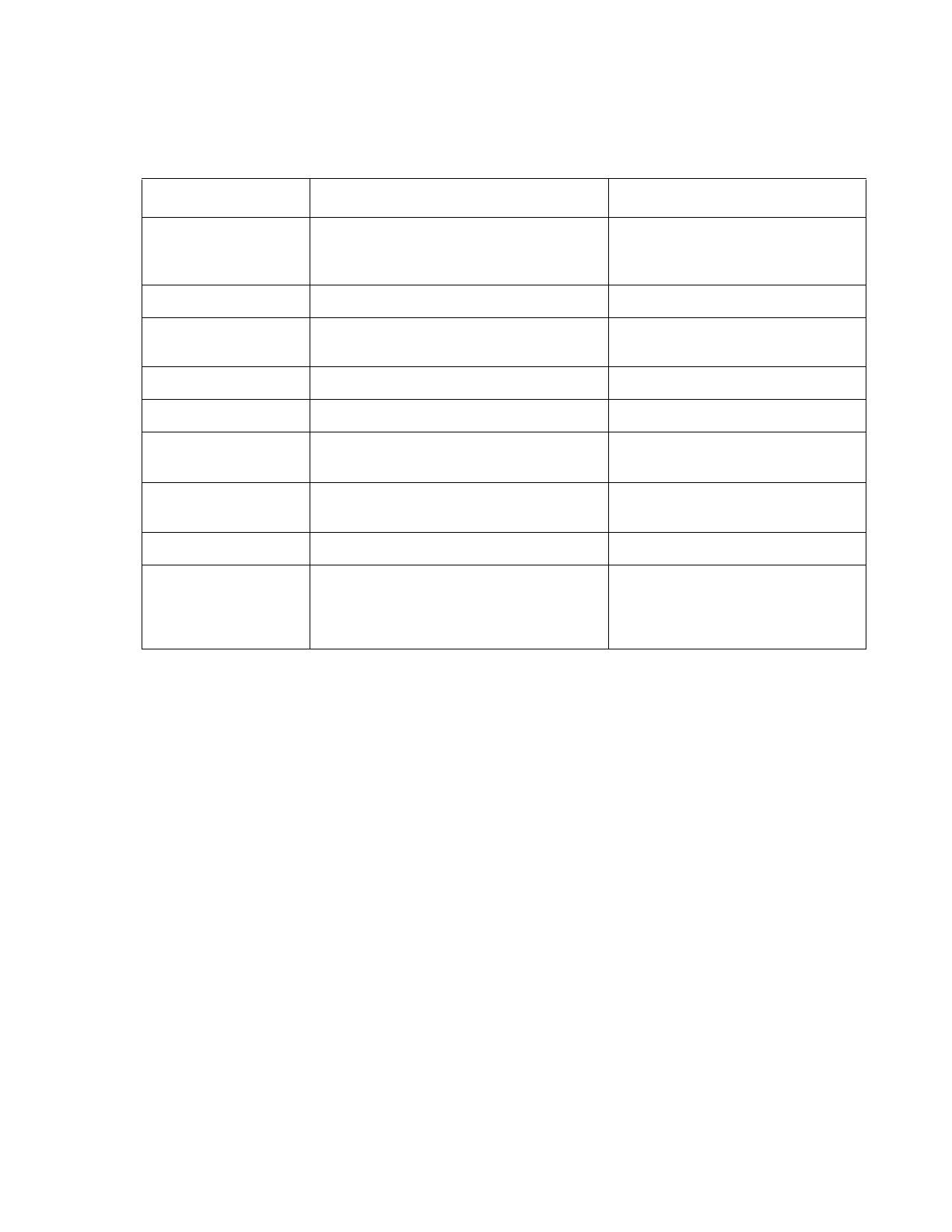
Avaya Integrated Management Offers
16 Avaya Integrated Management Road Map
Table 5: Microsoft Windows Client PC Requirements
Component Required Comments
Operating system Microsoft Windows 2000, Microsoft
Windows XP Professional, or
Microsoft Windows 2003
Processor 600 MHz Pentium
®
Hard Drive 1 GB Required to install all of the
client components.
Memory 256 MB RAM
Monitor SVGA 1024 X 768 display
Network
Connectivity
TCP/IP 10/100 Network Card
Modem 56K Modem May be required for remote
access to the client PC.
CD-ROM Drive Required for installation.
Web Browser Internet Explorer 6.0 Required to access the
Integrated Management
Launch Page and web-based
clients.
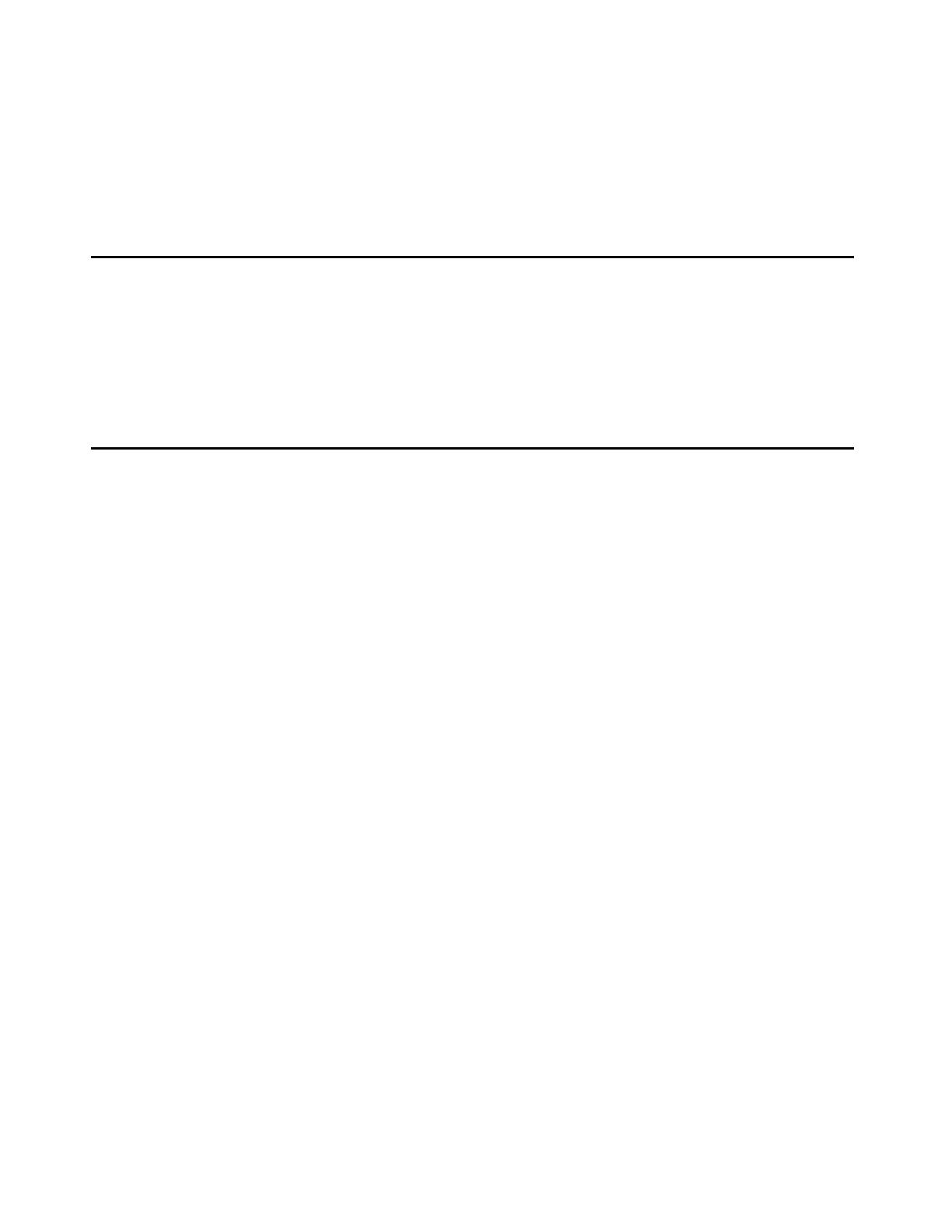
Issue 1 June 2005 17
Chapter 2: Avaya Integrated Management
Applications
Overview
This chapter provides a description of all the Avaya Integrated Management applications and
identifies the Avaya Integrated Management offer(s) in which the applications are provided. The
applications are listed in alphabetical order.
Address Manager
Avaya Address Manager provides the network-maintenance tools that network managers need
to quickly locate IP addresses or hosts within the network. Avaya Address Manager
automatically displays a centralized list of the hosts discovered in the network and correlates
between IP address, MAC address, and device-port connectivity. This enables you to instantly
locate switch ports related to specific hosts; automatically discover duplicate IP addresses or
port policy violations; and generate, print, and export reports.
Avaya Address Manager is available in the following Avaya Integrated Management Release
3.0 offers:
● Enterprise Network Management
● Network Management for Solaris
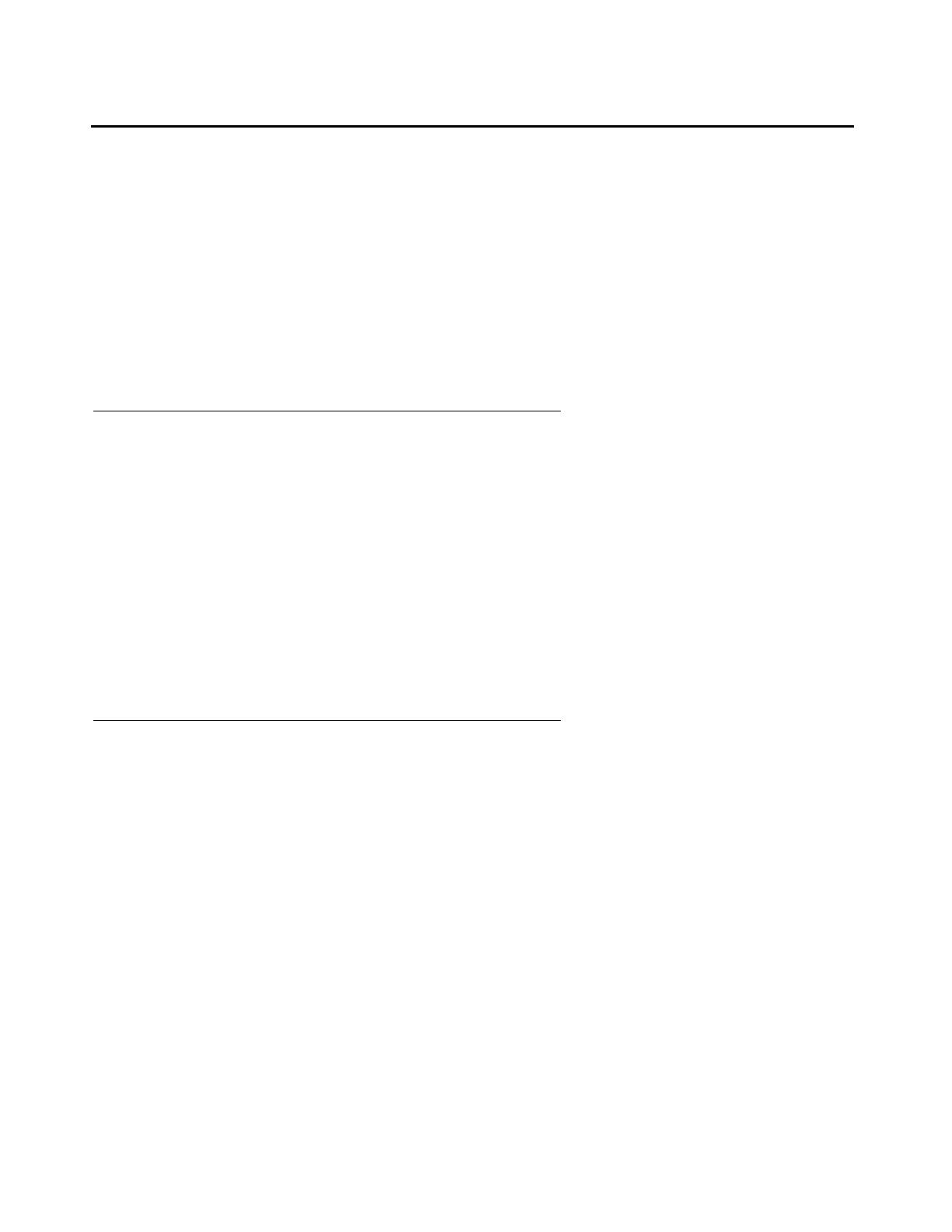
Avaya Integrated Management Applications
18 Avaya Integrated Management Road Map
Device Managers
Device manager applications, which are specific to individual media gateways, are part of the
group of Network Management applications provided in Avaya Integrated Management
Release 3.0. These powerful, mouse-driven tools give network managers the ability to set up
and configure all device parameters, including standard port settings, port security, redundancy
modes, and device-specific functions. The device managers described below are provided in
the following Avaya Integrated Management Release 3.0 offers:
● Enterprise Network Management
● Network Management for Solaris
C360 Manager
The Avaya C360 Manager provides full management capabilities for Avaya C360 Devices. This
includes the ability to view three aspects of device management:
● Device Manager — Provides a view of the configuration of the device including VLAN
configuration, configured LAGs, port mirroring, and traps.
● Routing Manager — Provides a view of the third layer routing and forwarding functions of
the device.
● Device SMON — Provides advanced monitoring capabilities for the device including
detailed information on switch, port, extended port, and VLAN statistics, as well as
notification of user defined events.
C460 Manager
The Avaya C460 Manager provides full management capabilities for Avaya C460 Devices. This
includes the ability to view three aspects of device management:
● Device Manager — Provides a view of the configuration of the device including VLAN
configuration, configured LAGs, port mirroring, and traps.
● Routing Manager — Provides a view of the third layer routing and forwarding functions of
the device.
● Device SMON — Provides advanced monitoring capabilities for the device including
detailed information on switch, port, extended port, and VLAN statistics, as well as
notification of user defined events.
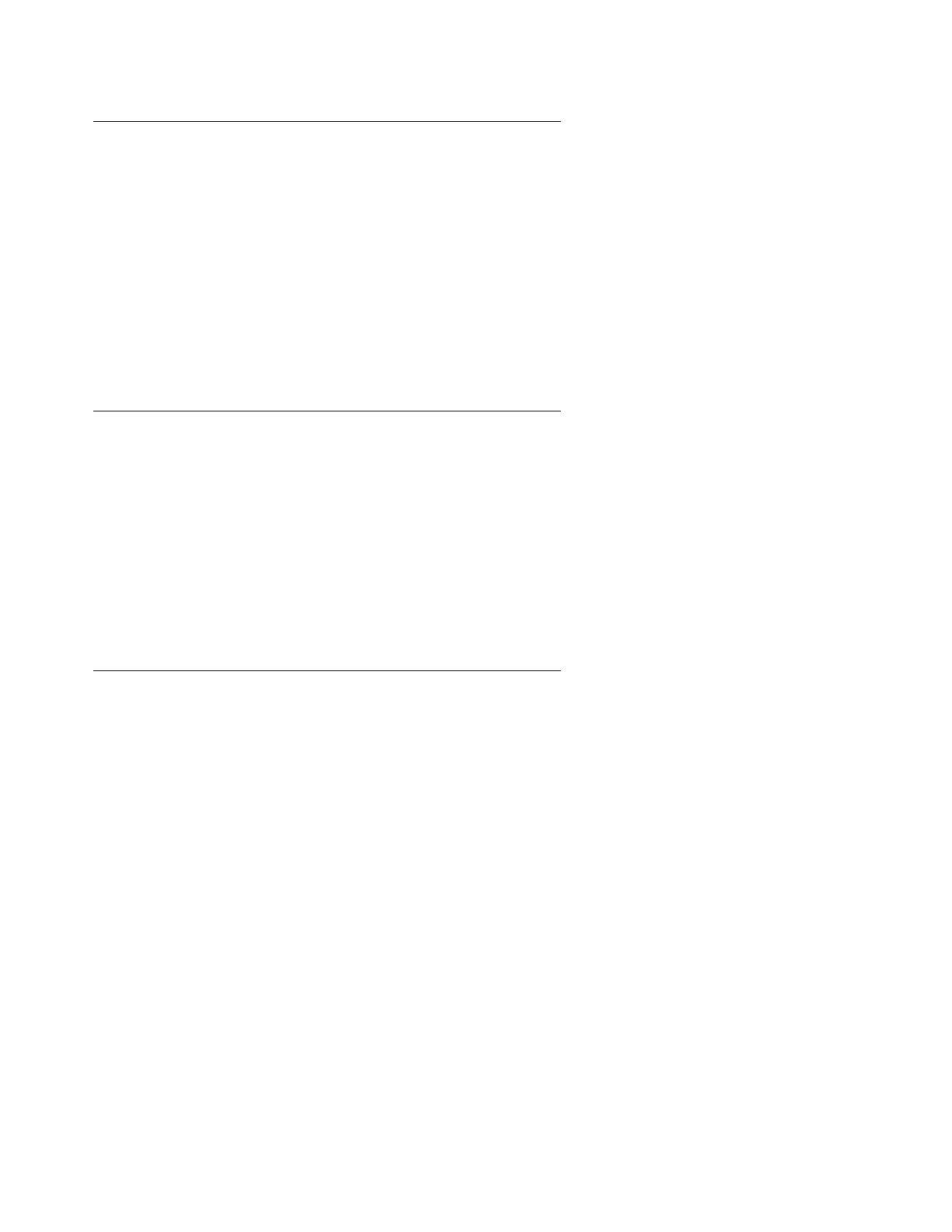
Device Managers
Issue 1 June 2005 19
G350 Manager
The Avaya G350 Manager provides full management capabilities for Avaya G350 Devices. This
includes the ability to view three aspects of device management:
● Device Manager — Provides a view of the configuration of the device, including VLAN
configuration, port redundancy, port mirroring, switch connected addresses and traps.
● Routing Manager — Provides a view of the Layer 3 routing and forwarding functions of
the device.
● Policy Based Routing Manager — Provides a view of the configuration and maintenance
of Policy Based Routing on the Avaya G350 device.
P130 Manager
The Avaya P130 Manager provides management capabilities for Avaya P130 Devices. This
includes the ability to view two aspects of device management:
● Device Manager — Provides a view of the configuration of the device including VLAN
configuration, configured LAGs, port mirroring, and traps.
● Device SMON — Provides advanced monitoring capabilities for the device including
detailed information on switch, port, extended port, and VLAN statistics, as well as
notification of user defined events.
P330 Manager
The Avaya P330 Manager provides full management capabilities for Avaya P330 Devices. This
includes the ability to view five aspects of device management:
● Device Manager — Provides a view of the configuration of the device including VLAN
configuration, configured LAGs, port mirroring, and traps.
● Routing Manager — Provides a view of the third layer routing and forwarding functions of
the device.
● Device SMON — Provides advanced monitoring capabilities for the device including
detailed information on switch, port, extended port, and VLAN statistics, as well as
notification of user defined events.
● AnyLayer SMON — Provides advanced monitoring capabilities for Avaya P333R modules
in the device.
● Load Balancing Manager — Provides load balancing capabilities using Avaya P333R-LB
router modules.
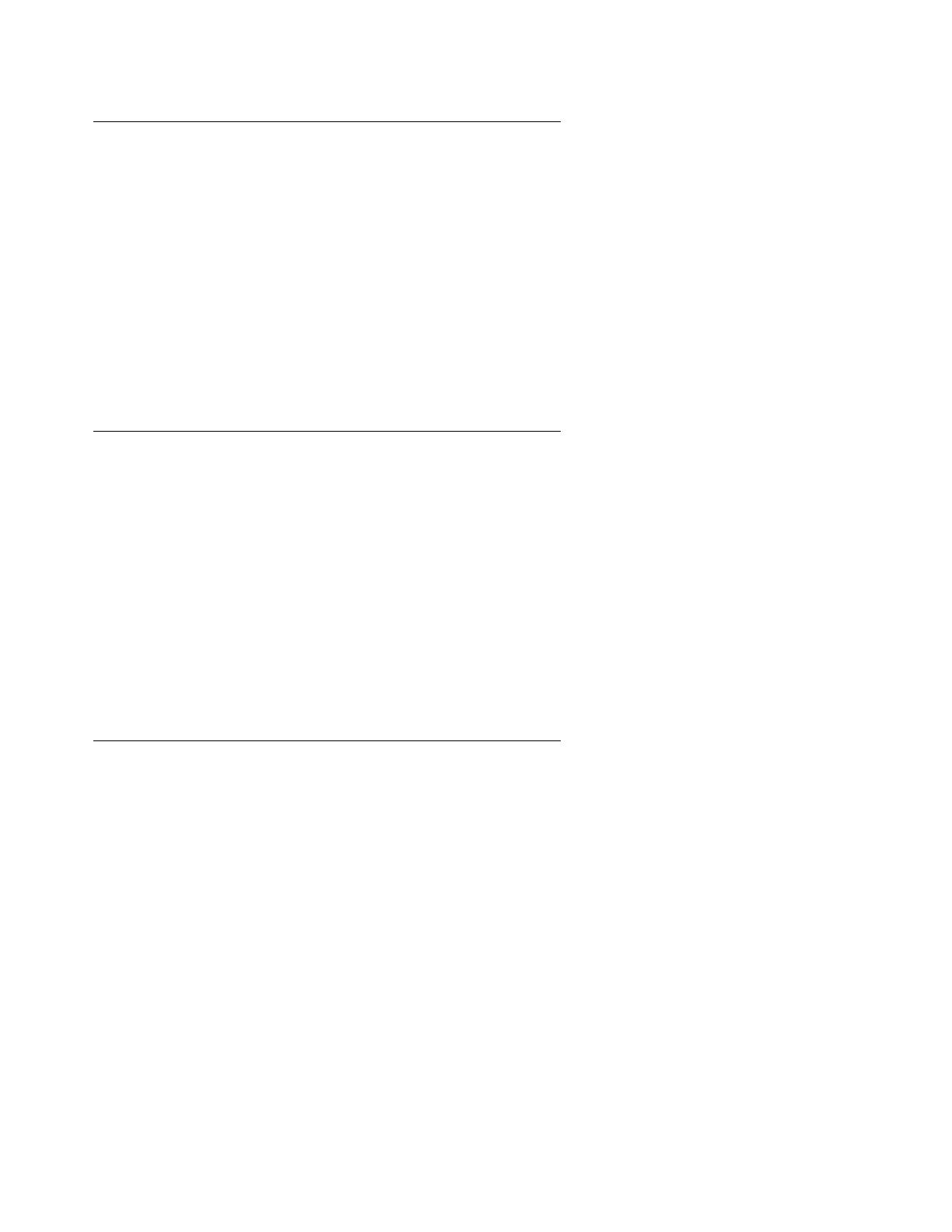
Avaya Integrated Management Applications
20 Avaya Integrated Management Road Map
P580/P882 Manager
The Avaya P58/P882 Manager provides full management capabilities for Avaya P58/P882
Devices. This includes the ability to view three aspects of device management:
● Device Manager — Provides a view of the configuration of the device including VLAN
configuration, configured LAGs, and traps.
● Routing Manager — Provides a view of the third layer routing and forwarding functions of
the device.
● Device SMON — Provides advanced monitoring capabilities for the device including
detailed information on switch, port, extended port, and VLAN statistics, as well as
notification of user defined events.
W310 Manager
The Avaya W310 Manager provides full management capabilities for Avaya W310 Mobility
Gateway Devices. This includes the ability to view three aspects of device management:
● Device Manager — Provides a view of the configuration of the device, including VLAN
configuration, port redundancy, port mirroring, switch connected addresses, and traps.
● Wireless Manager — Provides a view of the Light Access Point management functions of
the device.
● Device SMON — Provides advanced monitoring capabilities for the device including
detailed information on switch, port, extended port, and VLAN statistics, as well as
notification of user defined events.
Wireless AP Manager
The Avaya Wireless AP Manager enables you to configure the Avaya Wireless AP devices. You
can configure each device’s Ethernet port and wireless slots, as well as its security settings.
The Avaya Wireless AP devices are switches that provide wireless connectivity for enterprise
networks. These devices include an Ethernet port for connectivity to the LAN or the Internet and
one or two radio cards for wireless transmission. The wireless connectivity automatically allows
clients to roam from one coverage cell to another within the same subnet.
Page is loading ...
Page is loading ...
Page is loading ...
Page is loading ...
Page is loading ...
Page is loading ...
Page is loading ...
Page is loading ...
Page is loading ...
Page is loading ...
Page is loading ...
Page is loading ...
Page is loading ...
Page is loading ...
Page is loading ...
Page is loading ...
Page is loading ...
Page is loading ...
/