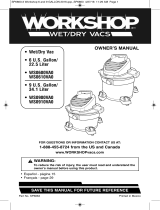Page is loading ...

11
Maintenance
To Remove Power Head Assembly:
1. Grasp the drum latches on both the
right and left side of the power head
assembly. Slowly pull the drum latches
away from the drum. Lift the power
head assembly off the drum. Place the
lid and blower assembly upside down
on the dust drum.
WARNING: For your own safety,
never connect plug to power source
outlet until all assembly steps are
complete and you have read and
understood the safety and operation
instructions. Do not operate Vac
with any parts damaged or missing.
Drum
Latch
Power
Head
Assembly
Hook
Power Head
A
ssembly
!
WARNING: Do not operate
without a filter cage and float, as
they prevent liquid from entering
the impeller and damaging the
!
Removal and Installation
of the Qwik Lock™ Filter
Filter Removal:
1. Hold the filter tabs of the Qwik Lock™
filter in each hand.
2. With one thumb on the Qwik Lock™
stud, which protrudes through the
integrated filter plate, lift up on the
filter tabs while pushing down on the
stud.
3. This action will cause the filter to
release from the filter cage. Slide filter
off cage.
Filter Installation:
1. Carefully slide the Qwik Lock™ filter
over the filter cage and press down on
the outside edge of the filter until the
rubber gasket on the bottom of the
filter seats securely around the base
of the filter cage and against the lid.
2. Align the small center hole in the top
of the filter over the Qwik Lock™ stud
on the filter cage. Press firmly on top
of the filter near the stud to allow the
filter to snap over the ball on the end
of the stud. The filter is now attached.
Qwik Lock™
Stud
Filter
Tabs (2)
Integrated Filter
Plate with Center
Hole
PUSH
DOWN
PULL
UP
Rubber
Gasket at
Bottom of
Filter
(cutaway
view)
Float
Power
Head
Assembly
Filter Cage
Filter Removal and Installation
NOTE: Failure to properly seat the
bottom gasket could result in debris
bypassing the filter.
IMPORTANT: To avoid damage to the
blower wheel and motor, always reinstall
the filter before using the Vac for dry
material pick-up.
SP6932 WD64250 6 Gallon 10/31.qxp_SP6585 WD4050EX 10/31/14 12:00 PM Page 11

12
Maintenance (continued)
Cleaning A Dry Filter
1. Some removal of dry debris can be
accomplished without removing the
filter from the Vac. Slap your hand on
top of the lid while the Vac is turned
off.
2. For best cleaning results due to
accumulated dust, clean the filter in an
open area. Clean the filter outdoors
and not in the living quarters.
3. After filter removal from the Vac,
remove the dry debris by gently
tapping the filter against the inside wall
of your dust drum. The debris will
loosen and fall.
4. For thorough cleaning of a dry filter
with fine dust (no debris), run water
through it as described under
"Cleaning A Wet Filter".
Cleaning A Wet Filter
After the filter is removed, run water
through the filter from a hose or spigot.
Take care that water pressure from the
hose is not strong enough to damage the
filter.
Filter Replacement
Refer to page 11 "Filter Removal and
Installation" section of this manual.
Allow the filter to dry before reinstalling
and storing the Vac or picking up dry
debris.
Filter
NOTE: The filter is made of high quality
paper designed to stop very small
particles of dust. The filter can be used
for dry pick up or small amounts of liquid.
Handle the filter carefully when removing
to clean or installing it. Creases in the
filter pleats may occur from installation
but will not affect the performance of the
filter.
Cleaning Vac Filter
Your filter should be cleaned often to
maintain peak Vac performance.
Allow the filter to dry before storing or
picking up dry debris.
IMPORTANT: After cleaning, check the
filter for tears or small holes. Do not use a
filter with holes or tears in it. Even a small
hole can allow dust to come out of your
Vac. Replace it immediately.
WARNING: To reduce the risk of
injury from accidental starting,
unplug the power cord before
changing or cleaning the filter.
!
SP6932 WD64250 6 Gallon 10/31.qxp_SP6585 WD4050EX 10/31/14 12:00 PM Page 12

13
Cleaning and Disinfecting the
Wet/Dry Vac
To keep your Wet/Dry Vac looking its
best, clean the outside with a cloth
dampened with warm water and mild
soap.
To clean the drum:
1. Dump debris out.
2. Wash drum thoroughly with warm
water and mild soap.
3. Wipe out with dry cloth.
Before prolonged storage or as needed
(i.e., waste water pick up) the drum
should be disinfected.
To disinfect the drum:
1. Pour 1 gallon of water and 1 teaspoon
chlorine bleach into the drum.
2. Let solution stand for 20 minutes,
carefully swishing every few minutes,
making sure to wet all inside surfaces
of the drum.
3. Empty drum after 20 minutes. Rinse
with water until bleach smell is gone.
Allow drum to dry completely before
sealing the motor on the drum.
Storage
Before storing the Vac, empty and clean
the dust drum. Wrap the power cord
around the carry handle. Keep acces-
sories in the same area as the Vac so
that they are readily available. Store the
Vac indoors.
If the power cord is damaged, it must be
replaced by the manufacturer or their
service agent or by similarly qualified
personnel to reduce the risk of accident.
Casters
If your casters are noisy, you may put a
drop of oil on the roller shaft to make
them quieter.of accident.
Maintenance (continued)
WARNING: To assure product
SAFETY and RELIABILITY, any other
servicing or repairs and adjust-
ments should be performed by
Authorized Service Centers, always
using RIDGID replacement parts.
!
Cord
Cord Wrap
Area
Carry Handle
SP6932 WD64250 6 Gallon 10/31.qxp_SP6585 WD4050EX 10/31/14 12:00 PM Page 13
/