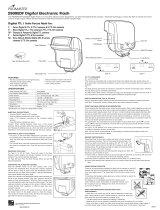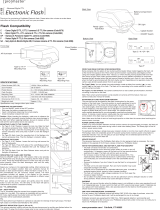Page is loading ...

Studio Series
Power Zoom
DSLR AF DUA Flash
User Guide
PL160D
Polaroid and Polaroid & Pixel are trademarks of PLR IP Holdings, LLC, used under license. All other
trademarks are the property of the respective owner, who has not sponsored, endorsed or approved
this product. PLR IP Holdings, LLC does not manufacture this product or provide any Manufacturer’s
Warranty or support.
For warranty information and technical support please call
1-800-226-6534 or visit www.polaroid.com
Questions?
Need some help?
These instructions will help you
enjoy your new product
If you still have questions
call our support line:
1-800-226-6534
or visit us at
www.polaroid.com
Distributed by:
C&A Licensing LLC
2 Bergen Turnpike
Ridgefield Park, NJ 07660
© 2011 All Rights Reserved
MADE IN CHINA
Product features, specifications and appearances
are subject to change without notice.
INTRODUCTION
Thank you for purchasing the Polaroid studio series power zoom
DSLR AF DUA flash. This is an innovative electronic flashgun
designed for both digital cameras and film cameras. The features are
leading photography into the digital era. Advanced technology is used
in the flashgun to control the correct amount of light output. Please
kindly take a few minutes to read the instruction manual before using.
BASIC OPERATION
LOADING BATTERIES
• Make sure the main switch is at "OFF" position
• Slide the battery compartment cover
forward and swing it open
• Insert batteries according to the indicated
"+/-" symbols
• Close the compartment cover and slide it
back to lock in place
• Ensure all batteries are of the same make and have the
same charge level; alkaline batteries are preferable
MOUNTING THE DUA FLASH ON THE CAMERA
• For Type C, N & P flash: Loosen the lock
ring. Slide the flash unit into camera
accessory shoe. Tighten the flash unit with
the lock ring.
• For Type OP flash: Insert the mounting foot
of the flash unit into camera accessory
shoe and press "LOCK" to lock it in place.
• For Type S flash: Make sure the PUSH
button is in “NORMAL” state. Insert the
mounting foot into the camera's hot shoe. The safety catch can
be heard snapping into place onto the hot shoe.
REMOVING THE DUA FLASH FROM THE CAMERA
• For Type C, N & P flash: Loosen
the lock ring and remove the
flash unit off backwards.
• For Type OP flash: Press both
sides of the Lock/Release
button then pull the flash unit
off backward.
• For Type S flash: Press the “PUSH” button toward the flash unit and
at the same time hold it lightly down to set it to “PRESS-IN” state.
Then slide it backward, away from the camera. After releasing it from
the camera, press the “PUSH” button upward to release it to
“NORMAL” state.
SAFETY INSTRUCTIONS
• Do not fire flashes from a short distance directly into the eyes of
persons or animals. This can cause damage to the retina and may
even lead to blindness.
• Use only the power sources specified in the operation instructions.
• Never attempt to open or short-circuit batteries.
• Never expose dry or rechargeable batteries to excessive
temperature such as intensive sunlight or fire.
• Always switch off this flash unit before changing the batteries.
• Do not attempt to open this flash unit because the electronic
circuit contains high voltage. There are no components inside
that can be repaired by the user.
• In case this flash unit is so badly damaged that the internal
components are exposed, it should not be used until it has been
repaired. Remove the batteries to prevent inadvertent use.
• Never try to repair this flash unit by yourself. If there are any
problems, please contact customer service.
WARNING
Note: This flash unit may halt and not function when the battery
power is not sufficient or when user operates this unit
inappropriately. Please switch it off by its main switch. Wait for a few
seconds and replace the battery if necessary before switching it on
again. This flash unit should then work again as normal.
Specifications*
Compatibility
C Canon Digital E-TTL, E-TTL II cameras & E-TTL film cameras
N Nikon Digital TTL, i-TTL cameras & TTL, i-TTL film cameras
OP Olympus & Panasonic Digital TTL cameras
P Pentax Digital P-TTL & film cameras
S Sony & Minolta Digital ADI, D Lenses cameras & TTL
film cameras
Characteristics
• TTL metering
• Auto and manual zoom
from 24-28-35-50-70-85mm
• LCD Display
• 5 level of power ratio 1/1,
1/2, 1/4, 1/8, and 1/16
• Automatic shutter
speed setting
• Flash readiness indication
Getting to Know Your Flash
Mounting Foot
Dierence in the position of
indicators and switch at the
rear of C, N, OP, P & S flash
Type C, N, P
Type S
Type OP
Type C, N, OP, S
Type P
*Specifications and design are subject to change without notice.
Flash
Guide No. (ISO 100)
Flash Head
Bounce Angle
Swivel Angle
Power source
Recycling time
Dimensions
Weight w/o battery
Power
45(m) at 85mm position
24-28-35-50-70-85mm
0°, 45°, 60°, 75°, 90°
Right 0° - 90°; Left 0° -180°
Four 1.5V AA size batteries (R6, LR6)
0.5-8 sec.
Approx. 72 (W) x 102 (D) x 130 (H) mm
Approx. 260g
1W X 3
LED Light
LED
Video Light
Reflecting Plate
Wide Angle Panel
Flash Head
Lock Ring
Mounting Foot
1 LC Display
2 Auto Check Indicator
3 Mode Indicator
4 Power Level Setting
5 Mode Indicator (N only)
6 Flash Range Distance Bar
7 Power Off Indicator
8 Zoom Position
9 Film Speed Indicator
10 F-Stop Indicator
11 Mode Selector
12 Film Speed Selector
13 F/Stop Selector
14 Zoom Position Selector
15 Set Key
• Red-eye reduction (Type N,
OP and P)
• Front and rear curtain
synchronization
• Integrated LED video light
• Power saving function
• Built-in reflecting plate and
wide panel
Type S flash Mounting Foot
LCD Panel
Ready Light
ON/OFF Switch
(Main Power /
Flash)
Test Button
Bounce
Angle
Indication
Battery
Cabinet
OK Light
ON/OFF
Switch (LED)

Warranty Card
Limited Warranty: C&A Licensing LLC (”C&A”) warrants this product to the original consumer only and is not
transferable. This warranty covers products that fail to function properly UNDER NORMAL USAGE, due to
defects in material or workmanship. Your product will be repaired or replaced at no charge for parts or labor for a
period as outlined below (the “Warranty Period”) from your date of purchase. You will be responsible for shipping
the product to C&A or its authorized servicer for warranty support.
Warranty Period
1 year limited warranty: NON-CARBON FIBER TRIPODS, CARD READERS, CASES, CLEANING ACCESSORIES,
TRIGGER REMOTES, CORDS, FLASH UNITS, LED LIGHTS, BATTERY GRIPS, REPLACEMENT BATTERIES, LENS
EXTENSION TUBES
5 year limited warranty: CARBON FIBER TRIPODS, ALL TERRAIN TRIPOD, LENS CAP, WHITE BALANCE CAPS,
CAMERA FILTERS AND LENSES
What is Not Covered by Warranty
All other situations, including but not limited to damages or malfunctions not resulting from defects in material or
workmanship and damages or malfunctions from other than normal use, including but not limited to, repair by
unauthorized parties, tampering, modification or accident.
What To Do When Service Is Required
When returning your defective product (postage pre-paid) for service, your package should include:
1. Copy of original bill of sale
2. A detailed written description of the problem
3. Your return address and telephone number (Daytime)
4. The defective product
5. Mail to: C&A Licensing LLC, 2 Bergen Turnpike, Ridgefield Park, NJ 07660
-You may also visit www.polaroid.com for further assistance if necessary or call our technical support
department toll free at 1-800-226-6534
THERE ARE NO EXPRESS WARRANTIES OTHER THAN THOSE EXPRESSLY DESCRIBED ABOVE, AND
NO WARRANTIES WHETHER EXPRESS OR IMPLIED, INCLUDING, BUT NOT LIMITED TO, ANY
IMPLIED WARRANTIES OF MERCHANTABILITY OR FITNESS FOR A PARTICULAR PURPOSE, SHALL
APPLY AFTER THE EXPRESS WARRANTY PERIOD STATED ABOVE, AND NO OTHER EXPRESS
WARRANTY OR GUARANTY GIVEN BY ANY PERSON, FIRM OR ENTITY WITH RESPECT TO THE
PRODUCT SHALL BE BINDING ON C&A. THIS WARRANTY IS THE EXCLUSIVE WARRANTY WITH
RESPECT TO THE PRODUCT AND C&A IS THE EXCLUSIVE WARRANTY PROVIDER FOR THE
PRODUCT. REPAIR OR REPLACEMENT IS THE EXCLUSIVE REMEDY OF THE CONSUMER. IN NO
EVENT WILL C&A, ITS MANUFACTURERS, DISTRIBUTORS OR PLR IP HOLDINGS, LLC BE LIABLE FOR
ANY INCIDENTAL, DIRECT, INDIRECT, SPECIAL, PUNITIVE OR CONSEQUENTIAL DAMAGES (SUCH
AS, BUT NOT LIMITED TO, DAMAGES FOR LOSS OF PROFITS, BUSINESS, SAVINGS, DATA OR
RECORDS) RELATED TO THIS PRODUCT. EXCEPT AS STATED HEREIN, NO OTHER WARRANTIES
SHALL APPLY. NOTWITHSTANDING THE FOREGOING, CONSUMER’S RECOVERY AGAINST C&A
SHALL NOT EXCEED THE PURCHASE PRICE OF THE PRODUCT SOLD BY C&A. THIS WARRANTY
SHALL NOT EXTEND TO ANYONE OTHER THAN THE ORIGINAL CONSUMER WHO PURCHASED THE
PRODUCT AND IS NOT TRANSFERABLE.
Some states do not allow the exclusion or limitation of incidental or consequential damages, or allow
limitations on warranties, so the above limitations or exclusions may not apply to you. This Warranty
gives you specific rights, and you may have other rights, which vary from state to state.
SWITCHING ON/OFF AND CHECKING THE OPERATION OF
THE DUA FLASH
To switch on the flash unit, slide the main switch to the "ON" position.
The “READY” indicator will light up when the flash unit is ready. First
check the flash function. The flash unit should fire when you press
the TEST button. If the flash unit discharges completely after fired,
wait until the "READY" indicator glows again. Then check the video
light function. Slide the LED ON/OFF switch to the "ON" position and
the LED Video light should turn on.
To switch off the flash unit, slide the main switch to "OFF" position.
DUA FLASH VIDEO LIGHT FUNCTION
USING THE INTERGRATED LED VIDEO LIGHT
Due to the increasing popularity of recording
video using DSLR cameras, we added into
this flash unit an LED video light. This video
light allows you to record video in low light
conditions. The LED video light is composed
of 3 LEDs, each with 1W power. To turn on the
LED video light, just slide the LED ON/OFF
switch to the "ON" position. The video light will
then be switched on.
It is not recommended to turn on the LED video light during a
photo shoot.
DUA FLASH FLASH FUNCTION
USING THE FLASH FUNCTION OF THE DUO FLASH
Each tap on the MODE KEY allows you to change the flash
operation in the following sequence: TTL -> Manual (M) -> Slave(S) ->
back to TTL.
At each mode, you can select the options in that mode by tapping
the SET key.
ILLUMINATION OF LCD DISPLAY (LCD)
The LCD is used to show the general information of the camera and
the infomation regarding the flash function of the flash unit. Every
time a key is tapped, the LCD will illuminate for about 5 seconds.
TAKING PICTURES
• Automatic flash sync speed control
When this flash unit is ready for photo shooting, the camera will
automatically switch it to flash sync speed from program mode or
aperture-priority mode selected. The sync speed depends on the
camera model and usually ranges between 1/30sec to 1/250sec.
When a flash shot has been taken, "OK" symbol flashes shortly on
the LCD to confirm correct exposure.
• TTL flash control
This flash unit is set to TTL mode when swtiched on, and the LCD
indicates "TTL". When the Ready indicator lights up, press the
shutter release fully to take the picture. The advanced
programming and computerized circuitry of this flash unit provide
correct amount of flash light output according to the camera's
exposure measurement through the lens (TTL).
POWER ZOOMING
• Automatic motor zoom control
If you use a zoom lens, it could transmit
focal length information to the camera.
The camera will pass this information to
this flash unit. This flash unit will then
automatically adjust its zoom position to
comply with the focal length of the lens. The LCD will indicate the
zooming position of 24/28/35/50/70/85mm.
Automatic motor zoom control is only possible with cameras that
allow digital data transmission to the flashgun.
When this flash unit is first switched on, the zoom position is set
to 35mm. As soon as the camera's shutter is lightly touched, the
focal length of this flash unit will then automatically adapt to the
focal length of the lens.
If the flash head is at bounce or swivel position, the zooming
position will be adjusted to 50mm and indicated on the LCD as
auto mode 50mm.
• Manual motor-zoom control
The "ZOOM" key permits you to change
the zoom reflector's position regardless
of the focal length of the lens. By slightly
tapping the "ZOOM" key you can select
the zoom position in the following
sequence: Auto Zoom position -> M24 ->
M28 -> M35 -> M50 -> M70 -> M85 ->
back to Auto Zoom position
BOUNCE AND SWIVEL FLASH
Using direct flash to illuminate a subject will result in harsh, unnatural
and unattractive shadows. This can be avoided by bounce and/or
swivel flash. The flash head can be tilted to an angle of 45°, 60°, 75°,
or 90° and rotated horizontially 180° to the left and 90° to the right.
You can tilt or rotate the flash head to bounce the light off the ceiling
or walls. While shooting indoor, this technique can help to create
more natural-looking pictures of people with softer shadows. When
using bounce or swivel flash, the zooming
position will be locked in 50mm, except in
Manual mode.
In order to have your pictures correctly
exposed using bounce or swivel flash, the
following is recommended to users:
(1) Select white or reflective surfaces to
bounce the light off. Otherwise your
pictures will come with an unnatural color
cast similar to that of the reflecting surface.
(2) Set the camera’s exposure mode to
Aperture Priority Auto (“A”) or
Manual (“M”)
(3) Use a wider aperture than you normally do,
as 2 or 3 stops of light can be lost when
using bounce or swivel flash
• Built-in Reflecting Plate and Wide Panel
This flash unit has built-in reflecting plate and wide panel. You can
slide out the reflecting plate or wide panel from the top of the
flash head.
Bouncing the flash head and using reflecting plate can help to
create more natural-looking pictures of people with softer
shadows. The wide panel can extend the coverage of the
flash unit.
For Type P flash: You could select the synchronization mode as either
front curtain ( ) or rear curtain ( ) at the back of the flash. The
flash will fire according to the mode selected to match with the
camera shutter.
For Type C, N, OP, S flash: The camera controls front or rear-curtain
synchronization, therefore no setting is required to be done on
the flash.
Note: The rear curtain synchronization is only possible on cameras
with this feature. See your camera’s instruction manual for details.
MANUAL MODE
To manually set the power output of this flash unit, tap the MODE
key till a M (Manual) symbol shows up on the LCD. The LCD
automatically displays the flash-to-subject distance required for a
correct exposure. An adaptation to the individual shooting situation
can be achieved by changing the lens diaphragm or the focal length
(on the camera). 5 options of "Power Ratio", 1/1, 1/2, 1/4, 1/8 and
1/16, could be selected by tapping the SET key.
RED-EYE REDUCTION (Type N, OP & P)
Red-eye reduction function reduces the red-eye phenomenon by
emitting pre-flashes before the main flash. To set up this function,
please refer to camera instruction manual.
POWER SAVE
If this flash unit has been idle for more than 3 minutes, the flash will
automatically be switched to power save mode in order to save
battery power. The Ready light will be off while in this mode.
To reactivate the flash unit, simply press your camera’s shutter or
switch the main switch off and on again. This flash unit is not
completely switched off in power save mode. However, power
consumption is drastically reduced. If you are not going to use this
flash unit for a while, we recommend you to turn it off.
FRONT AND REAR-CURTAIN SYNCHRONIZATION
Some cameras offer the option of rear curtain synchronization (Rear
mode) triggering the flash unit at the end of the exposure time. Rear
curtain synchronization is particularly advantageous when using slow
shutter speeds (slower than 1/30 sec.) or when shooting moving
objects that have their own source of light. Rear curtain
synchronization gives a more realistic impression of movement
because the light streaks behind the light source instead of building
up in front of it, as is the case when the flash is synchronized with the
front shutter curtain. Depending on its operation mode, the camera
uses shutter speeds slower than its sync speed.
0
°
30
°
°
09
°
02
1
°
0
5
1
°
180
°
0
9
°
°
30
°
60
60
0°
90°
75°
60°
45°
/