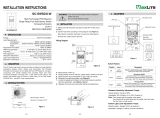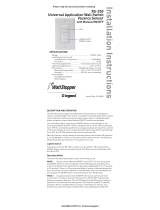Wattstopper
®
Dual Technology Multi-Way Wall Switch Occupancy Sensor
Interrupteur mural multiple à double technologie Détecteurs de mouvement
Interruptor de pared de múltiples vías con tecnología doble Sensores de ocupación
Installation Instructions • Instructions d’Installation • Instrucciones de Instalación
No: 24049 – 06/16 rev. 1
Catalog Numbers • Les Numéros de Catalogue • Los Números de Catálogo: DSW-301/DSW-301-347/DSW-302/DSW-302-347
Country of Origin: Made in China • Pays d’origine: Fabriqué en Chine • País de origen: Hecho en China
Models ending in -U are BAA and TAA compliant (Product produced in the U.S.)
SPECIFICATIONS
Voltages:
DSW-301 & DSW-302 ...................................... 120/277 VAC, 50/60 Hz
DSW-301-347 & DSW-302-347 ...............................347 VAC, 50/60 Hz
Load Limits for relay 1:
@120 VAC ............... 1000-W tungsten, ballast, E-ballast, LED, 1/4 HP
@277 VAC ............................... 1200-W ballast, E-ballast, LED, 1/4 HP
@347 VAC ............................................... 1500-W ballast, LED, 1/4 HP
Load Limits for relay 2:
@120 VAC ................. 800-W tungsten, ballast, E-ballast, LED, 1/6 HP
@277 VAC ............................... 1200-W ballast, E-ballast, LED, 1/6 HP
@347 VAC ............................................... 1500-W ballast, LED, 1/6 HP
Time Delay Adjustment ......................................................... 5 to 30 minutes
Walk-Through Mode ...............................3 minutes if no activity after 30 sec.
Test Mode ...................................................... 10 min. with 5 -sec. time delay
PIR Adjustment ............................................................................High or Low
Ultrasonic Adjustment ........................................... Minimum to Maximum, Off
Frequency ...................................................................................40 kHz
Light Level Adjustment .............................................................. 8fc to 180+fc
Alerts .................................................................. Selectable Audible & Visual
Optional Neutral .............................................................................All models
Multi-Way Capability .......................................................................All models
Terminal screw torque .................................................... 16 lbf-in (18 kgf-cm)
DSW-301 DSW-301-347
DSW-302 DSW-302-347
DESCRIPTION AND OPERATION
The DSW Dual Technology Multi-Way Wall Switch sensors combine advanced passive infrared (PIR) and ultrasonic technologies into
one unit. The combined technologies help to eliminate false triggering even in difficult applications.
Selectable operating modes allow the sensor to turn a load ON, and hold it ON as long as either or both technologies detect occupancy.
It allows for up to 4 sensors to be connected to the same circuit. The first sensor to detect occupancy will turn ON all the lights that are
connected to the same circuit. After the room is unoccupied, the last sensor that detected occupancy turns OFF all the lights once the
time delay has expired. The occupant can turn OFF the load at any time by pressing the ON/OFF button of any sensor that is connected
to the circuit. A “walk-through” mode can turn lights OFF after only 3 minutes if no activity is detected after 30 seconds following an
occupancy detection.
The DSW-301 has one relay and one ON/OFF button. The DSW-302 contains two relays and two ON/OFF buttons to allow control of
one or two loads independently. Pressing a button toggles the state of the corresponding relay. Optional Neutral is also available on all
models.
DSW sensors contain a light level sensor. If adequate daylight is present, the sensor holds the load OFF until light levels drop, even if
the area is occupied. In the DSW-302, light level only affects the load on Relay 2. Users can override this function by pressing the
ON/OFF button. See the Light Level Adjustment section.
Turning Load(s) ON (ON Mode)
The relays are programmed independently for either Auto ON or Manual ON. In either mode, the load can be turned ON or OFF using
the ON/OFF button.
Manual ON
DIP 8 ON for Relay 1
DIP 9 ON for Relay 2
With an ON Mode DIP switch in the ON position, the occupant must press the ON/OFF button to turn ON
the load. The sensor keeps the load ON until no motion is detected for the selected time delay. There is a
30 second re-retrigger delay. If occupancy is detected during the delay, the sensor turns the load back ON.
After the re-trigger delay elapses the ON/OFF button must be pressed to turn ON the load.
Auto ON
DIP 8 OFF for Relay 1
DIP 9 OFF for Relay 2
With an ON Mode DIP switch in the OFF position, the load turns ON and OFF automatically based on
occupancy. If the load is turned OFF manually, Presentation Mode operation applies. This prevents the load
from turning ON automatically after it was deliberately turned OFF. Pressing the button to turn lights ON
returns the sensor to Auto ON mode.
Model # Relay Default ON
Mode
DIP switch
#
Setting
DSW-301 1 Manual ON 8 ON
DSW-302 1 Auto ON 8 OFF
2 Manual ON 9 ON
Time Delays
The DSW sensor holds the load ON until no motion is detected for the selected time delay. Select the time delay using DIP switch
settings. In the DSW-302, both relays use the same delay. See DIP SWITCH SETTINGS for more information.
Test/20 min
(DIP 1, 2, OFF)
A Test Mode with a short time delay of five seconds is set when DIP switches 1 & 2 are OFF. It
cancels automatically after ten minutes, or when you set a fixed time delay. When the Test Mode
times out, the sensor will assume a 20 minute time delay. To restart Test Mode, change the time delay
setting to any fixed amount and then return it to the Test setting.
Time Delay
(15 min. DIP 1 ON & 2 OFF)
Time delays are 5, 15, or 30 minutes are available. The default is a 15 minute delay.

2
Presentation Mode
Presentation Mode is a feature of the Auto ON mode.When both relays are manually turned OFF the DSW holds the lights OFF until no
motion has been detected for the duration of the Time Delay. With subsequent occupancy, the DSW turns the load ON. If both relays are
ON and one relay is manually turned OFF this relay remains OFF until both the Time Delay and retrigger delay expires for the relay that
is ON, after that time the ON Mode control settings again apply.
Walk-Through Mode
The Walk-Through Mode shortens the time delay to reduce the amount of time the load is ON after a brief moment of occupancy, such
as returning to an office to pick up a forgotten item then immediately exiting.
Walk-Through Mode
(DIP #3 ON)
The DSW sensor turns the load OFF 3 minutes after the area is initially occupied if no motion is
detected after the first 30 seconds. If motion continues beyond the first 30 seconds, the set time delay
applies.
No Walk-Through Walk-Through Mode disabled. This is the default.
PIR Sensitivity Adjustment
The DSW sensor constantly monitors the controlled environment and automatically adjusts the PIR to avoid common ambient conditions
that can cause false detections, while providing maximum coverage.
High
(DIP #5 OFF)
Default setting. Suitable for most applications.
Low, 50%
(DIP #5 ON)
Reduces sensitivity by approximately 50%. Useful in cases where the PIR is detecting movement
outside of the desired area (also consider masking the lens) and where heat sources cause
unnecessary activation.
Alerts
The DSW can provide audible alerts as a warning before the load turns OFF.
Audible Alerts
(DIP #7 ON)
Unit will beep at one minute*, at 30 seconds, and at 10 seconds before turning OFF load. When Walk-
Through is active, the unit beeps three times at 10 seconds before the load goes OFF. This is the
default.
No Audible Alerts
(DIP #7 OFF)
No audible warnings provided.
Trigger Mode
The DSW sensor has four occupancy trigger options, set with DIP Switches 5 and 6. Determine
the appropriate option using the Trigger matrix.
In the Trigger Mode DIP Switch Setting table, in order to deem the area occupied:
• Both require motion detection by the PIR and the Ultrasonic.
• Either requires motion detection by only one technology.
• PIR requires motion detection by the PIR.
Initial Occupancy: The method that activates a change from “Standby” (area unoccupied and
load OFF) to “Occupied” (area occupied and load may turn ON).
Maintain Occupancy: The method indicating that the area is still occupied and the lights should
remain ON.
Re-trigger: In Auto ON Mode, after the load turns off, detection by the selected technology within 5 seconds turns the lights back ON. If
the load was configured as Manual ON, the re-trigger time is 30 seconds.
COVERAGE PATTERNS
Coverage testing has been performed according to the NEMA WD 7 guideline. For
best performance, use in spaces not larger than 18’ x 15’.
PIR Sensor
The sensor has a two-tiered, multi-cell viewing Fresnel lens with 180 degree field of
view. The red LED on the sensor flashes when the PIR detects motion.
Masking the Lens
Opaque adhesive tape is supplied so that sections of the PIR sensor’s view can be
masked. This allows you to eliminate coverage in unwanted areas. Since masking
removes bands of coverage, remember to take this into account when troubleshooting
coverage problems.
Ultrasonic Sensor
The sensor has two ultrasonic transceivers
operating at 40 kHz. Detection sensitivity
can be adjusted using the trimpot under the
ON/OFF buttons.
56
Trigger
Mode
Initial
Occupancy
Maintain
Occupancy
Re-trigger
Option C
Both Both Both
Standard
EitherEither
Option A
Either EitherPIR
Both
Option B
PIRPIR PIR
PIR
Coverage
7.5’
(2.2m)
15’
(4.5m)
20’
(6.1m)
35’
(10.6m)
Major motion
Minor motion
Ultrasonic
Coverage
10'
(3.0m)
7.5’
(2.2m)
13’
(4.0m)
10’
(3.0m)
Major motion
Minor motion
Top View
4’
(1.2m)
13’
(4.0m)
35’
(10.6m
)
0
Side View
ADJUSTMENTS
Sensor Adjustment
Remove the wall plate. Remove the button cap by firmly squeezing together the top sides of the button assembly. Gently pull it away
from the unit.
When the adjustments are completed, replace the button cap by inserting its hinges into the tabs on the main unit and then squeeze the
top of the button while pressing it into the unit. Reinstall the cover plate.
Light Level Adjustment
The light level can be set with loads ON or OFF. To enable light level control and set the threshold:
1. Make sure the room is lit appropriately.
2. Put the sensor into TEST mode (see Time Delay switches). You have 10 minutes to complete the procedure.
3. Press and hold the ON/OFF button (Relay 1 button on the DSW-302) for 3 seconds, until you hear a beep.

3
4. Step away from the sensor. After 10 seconds a beep sounds, indicating that the threshold level is set. This threshold is retained,
even if power is lost, until it is re-set or disabled. In the DSW-302, light level control only affects Relay 2. To disable light level
control, press and hold the Relay 1 button for 7 seconds until a double beep tone sounds.
Reset to Default
Use the DIP Switch Settings tables on the previous page to return features to factory settings. To reset the DSW, press and hold the
Relay 1 button for 10 seconds until a triple beep sounds. This resets the sensor and disables light level control (the brightest ambient
light will not hold the light OFF).
INSTALLATION
1. Make sure that the power has been turned OFF at the circuit breaker.
2. Connect wires to the DSW flying leads as shown in the wiring diagram that is appropriate to the DSW
model and electrical supply. The ground wire (green) must be fastened to ground for the sensor to work properly.
3. Attach the sensor to the wall box by inserting screws into the two wide holes on the top and bottom of the attached metal bracket.
Match them up with the holes in the wall box and tighten.
4. Turn the circuit breaker ON. Wait one minute, then push the Auto ON/OFF switch for each load and the lights will turn ON. There
is a delay due to initial power-up of the sensor that only occurs during installation.
5. Test and adjust the sensor if necessary.
6. Install industry standard decorator wall switch cover plate (not included).
WARNING: TURN THE POWER OFF AT THE
CIRCUIT BREAKER BEFORE WIRING.
Load
Red
Black
Neutral
Line
Green
Neutral
(optional)
Ground
Yellow
Red
Black
Neutral
Line
Green
Ground
Blue
Primary
Load
Secondary
Load
Neutral
(optional)
Brown
Yellow
Red
Black
Neutral
Line 1
Green
Ground
Blue
Primary
Load
Brown
Secondary
Load
Line 2
Neutral
Neutral
(optional)
Yellow
#12 – #14 AWG
Cu Wire Only
Strip Gauge
1/2"
12.7mm
DSW-301 and DSW-301-347 Wiring DSW-302 and DSW-302-347 Bi-Level Wiring DSW-302 and DSW-302-347 Dual Circuit Wiring
OPTIONAL NEUTRAL WIRING
For applications requiring neutral wiring, remove tab as shown to expose terminals for wiring.
Breakaway
tab
Optional neutral terminals
behind breakaway tab
8" flying leads for line,
load, ground and
multi-way connections
DSW-302 shown.
The DSW-301 does
not include these
two leads
Yellow
Red
Green
Black
Brown
Blue
MULTI-WAY
The Multi-Way capability is available on all models. Sensors can easily be
wired together for convenient control of a common load. When wiring this
way, only use 300 series sensors. Multi-Way in 300 series is not compatible
with prior sensor models.
The following princlples apply for Multi-Way:
• All units can see each other’s push button events and respond
accordingly.
• All units can see each other’s PIR trigger event. The response will be
determined by the Light Level setting and/or conditions of the space of
the detecting sensor.
• The time delay for all units is defined by the unit with the smallest time
delay.
Black
Black
Neutral
Ground
Neutral
(optional)
Line 1
Yellow
Red
Primary
Load
Brown
Secondary
Load
Neutral
(optional)
Blue
Blue
Green
Ground
Green
Red
Brown
Line 2
Neutral
NOTE: Button 1 on any sensor controls load #1,
and button 2 on any sensor controls load #2.
Black
Black
Neutral
Neutral
(optional)
Line
Yellow
Red
Primary
Load
Brown
Secondary
Load
Neutral
(optional)
Ground
Green
Ground
Green
Red
Brown
Blue
Blue
Bi-level Wiring
(DSW-302 or DSW-302-347 up to 4 sensors)
Two-phase Wiring
Typical Wiring
(DSW-301 or DSW-301-347 up to 4 sensors)
Black
Load
Red
Black
Neutral
Neutral
(optional)
Line
Neutral
(optional)
Ground
Green
Ground
Green
Yellow
traveler
Yellow
Red

4
SENSOR OPERATING MODES
Sensor #1 Sensor #2 Light Fixture
Auto-ON Auto-ON The load turns ON and OFF automatically based on occupancy detection by either one of the sensors.
The sensors keep the load ON until no motion is detected and will use the time delay of the sensor with
the lowest value. At any time, the light can be turned ON and OFF using the ON/OFF button of any one
of the sensors. If the load is turned OFF manually by pressing either one of the ON/OFF buttons, the
unit will enter Presentation mode.
Auto-ON* Manual ON* The load can only be turned ON automatically by the sensor set in Auto-ON mode. The sensors keep
the load ON until no motion is detected and will use the time delay of the sensor with the lowest value.
There is either a 30 second re-trigger delay for the sensor set in Manual-ON mode or instant re-trigger
for the sensor set in Auto-ON mode. After the re-trigger delay elapses, the ON/OFF button of the
sensor set in Manual-ON mode must be pressed to turn the load back on unless the sensor set in
Auto-ON mode detects motion. If the light is turned OFF manualy by pressing the ON/OFF button set
in Auto-ON, it will enter Presentation mode.
Manual-ON Manual-ON The occupant must press the ON/OFF button on either one of the sensors to turn the light ON. The
sensors keep the load ON until no motion is detected and will use the time delay of the sensor with
the lowest value. There is a 30 second re-trigger delay, meaning the occupant has 30 seconds to be
detected for the sensor to turn the load back ON automatically. After the re-trigger delay elapses, the
ON/OFF button of any one of the sensors must be pressed to turn the load back ON.
* Although this configuration may be selected, it is not recommended.
DIP SWITCH SETTINGS
9
=ON =OFF
12345678
Time
Delay
Walk-Through
ON
Relay 1
Relay 2
Audible Alerts
PIR Sensitivity
8
Auto On
Manual On
Relay 1 On Mode
9
Auto On
Manual On
Relay 2 On Mode
4
High
Low, 50%
PIR Sensitivity
7
Disabled
Enabled
Audible Alert
12
5 minutes
Test/20 min
15 minutes
30 minutes
Time Delay
56
Trigger
Mode
Initial
Occupancy
Maintain
Occupancy
Re-trigger
(seconds
duration)
Option C
Both Both Both (5)
Standard
Either (5)Either
Option A
Either Either (5)PIR
Both
Option B
PIRPIR PIR (5)
3
Disabled
Enabled
Walk-Through
Trigger
Mode
DSW-302 ONLY
On Mode
1
2
Factory Settings:
All models
DSW-301
DSW-302
1
2
DELAY
PIR 50%
WALK
TRIGGER
ALERTS
RLY 1 MAN
RLY 2 MAN
ON/OFF Buttons
Relay 1
Relay 2
Button
Hinges
Tabs
Dip Switches
Detection LED
Red = PIR
Green = Ultrasonic
PIR Lens
Ultrasonic Sensitivity
Adjustment Trimpot
Ultrasonic Cones
DSW
-302 shown.
DSW
-301 has a
single button and
the Ultrasonic sensitivity
adjustment trimpot is
in a slightly dif
ferent
position.
TROUBLESHOOTING
Lights do not turn ON with motion (LED does ash)
1. Press and release each button to make sure that the correct lights come ON for each relay. If the lights do NOT turn ON,
check wire connections, especially the Load connection. If the lights turn ON, verify that the correct On Mode is selected in DIP
switches 8 and 9.
2. Check to see if light level control is enabled: cover the sensor lens with your hand. If the lights come ON, adjust the light level
setting.
3. If lights still do not turn ON, call 800.879.8585 for technical support.
Lights do not turn ON with motion (LED does not ash)
1. Press and release each button to make sure that the correct lights come ON for each relay. If the lights turn ON, set PIR and
Ultrasonic Sensitivity to High.
2. Check the wire connections, in particular, the Neutral, Line and Ground connections. Verify that connections are tightly secured.
3. If lights still do not turn ON, call 800.879.8585 for technical support.
Lights do not turn OFF
1. There can be up to a 30-minute time delay after the last motion is detected. To verify proper operation, set DIP Switch 1 to
ON, then reset Switches 1 and 2 to OFF to start Test Mode. Move out of view of the sensor. The lights should turn OFF in
approximately 5 seconds.
2. Verify that the sensor is mounted at least six feet (2 meters) away from any heating/ventilating/air conditioning device that may
cause false detection. Verify that there is no significant heat source (such as a high wattage light bulb) mounted near the sensor.
3. If the lights still do not turn OFF, call 800.879.8585 for technical support.
Sensing motion outside desired areas
1. Select PIR Sensitivity – Low (DIP switch 5 = ON) if necessary.
2. Mask the PIR sensor’s lens to eliminate unwanted coverage area.
3. Adjust the Ultrasonic Sensitivity. Rotate the trimpot conterclockwise to reduce sensitivity.
Red LED is OFF all the time and the sensor features don’t work.
1. Check the Ultrasonic trimpot. If it is set at fully counter-clockwise (MIN) the unit is in Service Mode. Set the trimpot to a mid-range
position.
2. If resetting the Time Delay switches does not set the sensor features, call technical support.
COVER PLATES
Wattstopper DSW series wall switches fit behind industry standard decorator-style switch cover plates. Cover plates are not included.
Units come in the following colors, which are indicated by the final suffix of the catalog number (shown here in parentheses):
White (-W), Light Almond (-LA), Ivory (-I), Grey (-G), Black (-B).
Page is loading ...
Page is loading ...
Page is loading ...
Page is loading ...
Page is loading ...
Page is loading ...

11
3. Adjunte el DSW a la caja de la pared mediante la inserción de tornillos en los dos orificios grandes que se encuentran en la parte
superior e inferior del soporte metálico adjunto. Únalos con los orificios en la caja de pared y ajuste.
4. Encienda el disyuntor. Espere un minuto, y luego pulse el botón de Encendido/Apagado para cada
carga y las luces se encenderán. Hay una demora debido al encendido inicial del sensor que
solamente ocurre durante la instalación.
5. Pruebe y ajuste el sensor si es necesario.
6. Coloque la placa de cubierta.
Calibre AWG N.° 12 – 14
Cable de cobre únicamente
Indicador de
cables pelados
1/2”
12,7 mm
Rojo
Negro
Neutro
Línea
Verde
Tierra
Azul
Carga
principal
Carga
secundaria
Neutro
(opcional)
Marrón
Amarillo
Rojo
Negro
Neutro
Línea 1
Verde
Tierra
Azul
Carga
principal
Marrón
Carga
secundaria
Línea 2
Neutro
Neutro
(opcional)
Amarillo
CABLEADO NEUTRAL OPCIONAL
Para las aplicaciones que requieren
cableado neutral, remueva la
lengüeta como se muestra para
exponer las terminales para el
cableado.
Lengüeta
troquelada
Terminales neutras
opciones detrás de la
lengüeta troquelada
Conductores volantes de
20,32 cm (8") por línea,
conexiones de carga, tierra y
de múltiples vías
Se muestra el PW-302.
El PW-301 no incluye
estos dos cables
Amarillo
Rojo
Verde
Negro
Marrón
Azul
MÚLTIPLES VÍAS
La funcionalidad de múltiples vías está disponible en todos los modelos. Los sensores pueden cablearse fácilmente en conjunto para
un control conveniente de la carga común. Cuando cablee de esta manera, solo utilice sensores de la serie 300. La función de múltiples
vías en la serie 300 no es compatible con los modelos anteriores del sensor.
En el modo de múltiples vías, se aplican los siguientes principios:
• Todas las unidades pueden ver los eventos del botón pulsador de las otras y responder en forma acorde.
• Todas las unidades pueden ver el evento de activación de PIR de las otras. La respuesta quedará determinada por la configuración
del nivel de luz y/o las condiciones del espacio del sensor de detección.
• La demora de tiempo para todas las unidades está definida por la unidad con la menor demora de tiempo.
Ejemplos de cableado de Multiples
Negro
Carga
Rojo
Negro
Neutro
Neutro
(opcional)
Línea
Neutro
(opcional)
Tierra
Verde
Tierra
Verde
Puente
amarillo
Amarillo
Rojo
Negro
Negro
Neutro
Neutro
(opcional)
Línea
Amarillo
Rojo
Carga
principal
Marrón
Carga
secundaria
Neutro
(opcional)
Tierra
Verde
Tierra
Verde
Rojo
Marrón
Azul
Azul
Negro Negro
Neutro
Tierra
Neutro
(opcional)
Línea 1
Amarillo
Rojo
Carga
principal
Marrón
Carga
secundaria
Neutro
(opcional)
Azul
Azul
Verde
Tierra
Verde
Rojo
Marrón
Línea 2
Neutro
NOTA: El botón 1 de cualquier sensor controla la carga N.° 1
y el botón 2 de cualquier sensor controla la carga N.° 2.
DSW-302 y DSW-302-347
Cableado de dos circuitos
DSW-302 y DSW-302-347
Cableado de dos niveles
Cableado de DSW-301 y DSW-301-347
Carga
Rojo
Negro
Neutro
Línea
Verde
Neutro
(opcional)
Tierra
Amarillo
Cableado típico
(DSW-301 – hasta 4 sensores)
Cableado de dos niveles
(DSW-302 – hasta 4 sensores)
Cableado en dos fases
CONFIGURACIÓN DEL CONMUTADOR
9
=Activado = Desactivado
123456 78
Tiempo
de retardo
Recorrido
ON
Relé 1
Relé 2
Alertas audibles
SENSIBILIDAD DEL PIR
8
Encendido automático
Encendido manual
Modo de encendido del relé 1
9
Encendido automático
Encendido manual
Modo de encendido del relé 2
4
Alto
Baja, 50%
SENSIBILIDAD DEL PIR
7
Desactivado
Habilitado
Alerta audible
12
5 minutos
Prueba/20 min.
15 minutos
30 minutos
Tiempo de retardo
56
Activador
(Walk Through)
Ocupación
inicial
Mantener
ocupación
Reinicio
(duración en
segundos)
Opción C
AmbasAmbas Ambas (5)
Estándar
Cualquiera (5)Cualquiera
Opción A
CualquieraCualquiera (5)PIR
Ambas
Opción B
PIRPIR PIR (5)
3
Desactivado
Habilitado
Recorrido
Modo de
activación
DSW-302 SOLAMENTE
Modo de
encendido
1
2
Configuraciones de fábrica:
Todos los modelos
DSW-301
DSW-302
1
2
DELAY
PIR 50%
WALK
TRIGGER
ALERTS
RLY 1 MAN
RLY 2 MAN
Botones de Encendido/Apagado
Relé 1
Relé 2
Interruptores DIP
Lentes del PIR
LEDs de detección
Rojo = PIR
Verde = Ultrasónico
Conos ultrasónicos
Bisagras
de botón
Se muestra el DSW-302. El DSW-301 tiene un único botón y el potenciómetro de ajuste
de sensibilidad ultrasónica se encuentra en una posición ligeramente distinta.
Pestañas
Potenciometro
de ajuste de
sensibilidad
ultrasonica

800.879.8585
www.legrand.us/wattstopper
No. 24049 – 06/16 rev. 1
© Copyright 2016 Legrand All Rights Reserved.
© Copyright 2016 Tous droits réservés Legrand.
© Copyright 2016 Legrand Todos los derechos reservados.
Wattstopper warranties its products to be free
of defects in materials and workmanship for a
period of five (5) years. There are no obligations
or liabilities on the part of Wattstopper for
consequential damages arising out of, or in
connection with, the use or performance of this
product or other indirect damages with respect
to loss of property, revenue or profit, or cost of
removal, installation or reinstallation.
Wattstopper garantit que ses produits sont
exempts de défauts de matériaux et de fabrication
pour une période de cinq (5) ans. Wattstopper
ne peut être tenu responsable de tout dommage
consécutif causé par ou lié à l’utilisation ou
à la performance de ce produit ou tout autre
dommage indirect lié à la perte de propriété, de
revenus, ou de profits, ou aux coûts d’enlèvement,
d’installation ou de réinstallation.
Wattstopper garantiza que sus productos
están libres de defectos en materiales y mano
de obra por un período de cinco (5) años. No
existen obligaciones ni responsabilidades por
parte de Wattstopper por daños consecuentes
que se deriven o estén relacionados con el
uso o el rendimiento de este producto u otros
daños indirectos con respecto a la pérdida
de propiedad, renta o ganancias, o al costo
de extracción, instalación o reinstalación.
WARRANTY INFORMATION INFORMATIONS RELATIVES À LA GARANTIE INFORMACIÓN DE LA GARANTÍA
Sensor N.° 1 Sensor N.° 2 Accesorio de iluminación
Encendido
automático
Encendido
automático
La carga se activa y desactiva automáticamente según la detección de ocupación de uno
de los sensores. Los sensores mantienen la carga encedida hasta no detectar movimiento y
usarán el tiempo de demora del sensor con el valor menor. En cualquier momento, pueden
encenderse y apagarse la luz mediante el botón de Encendido/Apagado de alguno de los
sensores. Si la carga se apaga manualmente presionando uno de los botones de Encendido/
Apagado, la unidad ingresará en el modo de presentación.
Encendido
automático*
Encendido
manual*
La carga solo puede activarse automáticamente por el sensor establecido en modo de
encendido automático. Los sensores mantienen la carga encedida hasta no detectar
movimiento y usarán el tiempo de demora del sensor con el valor menor. Existe una demora
de reinicio de 30 segundos para el sensor establecido en modo de encendido manual o de
reinicio instantáneo para el sensor establecido en modo de encendido automático. Una vez
que transcurra la demora de reinicio, debe presionarse el botón de Encendido/Apagado del
sensor establecido en modo de encendido manual para volver a activar la carga, a menos
que el sensor establecido en modo de encendido automático detecte movimiento. Si la luz se
apaga manualmente presionando el botón de Encendido/Apagado con el modo de encendido
automático, ingresará en modo de presentación.
Encendido
manual
Encendido
manual
El ocupante debe presionar el botón de Encendido/Apagado en cualquiera de los sensores
para encender la luz. Los sensores mantienen la carga encedida hasta no detectar
movimiento y usarán el tiempo de demora del sensor con el valor menor. Existe una demora
de reinicio de 30 segundos, lo que significa que el ocupante tiene 30 segundos para ser
detectado para que el sensor vuelva a encender la carga automáticamente. Una vez que
transcurra la demora de reinicio, debe presionarse el botón de Encendido/Apagado de
cualquiera de los sensores para volver a encender la carga.
* Si bien puede seleccionar esta configuración, no se recomienda hacerlo.
SOLUCIÓN DE PROBLEMAS
Las luces no se encienden con el movimiento (el LED destella)
1. Presione y suelte cada botón para asegurarse de que se encienden las luces correctas para cada relé. Si las luces NO se
encienden, verifique las conexiones de los cables, especialmente la conexión de la carga. Si las luces se encienden, verifique que
se haya seleccionado el modo de encendido correcto en los conmutadores selectores para bascular 8 y 9.
2. Verifique que el control de nivel de luz esté habilitado: cubra la lente del sensor con la mano. Si las luces se encienden, ajuste la
configuración del nivel de luz.
3. Si las luces todavía no se encienden, llame al 800.879.8585 para obtener soporte técnico.
Las luces no se encienden con el movimiento (el LED no destella)
1. Presione y suelte cada botón. Asegúrese de que se enciendan las luces correctas para cada relé. Si las luces se encienden,
establezca el PIR y la Sensibilidad ultrasónica en Alto.
2. Verifique las conexiones de cables; en especial, las conexiones neutrales, de línea y de tierra. Verifique que las conexiones estén
aseguradas firmemente.
3. Si las luces todavía no se encienden, llame al 800.879.8585 para obtener soporte técnico.
Las luces no se apagan
1. Puede haber una demora de tiempo de hasta 30 minutos después de haber detectado el último movimiento. Para verificar que la
operación sea apropiada, configure el conmutador selector para bascular 1 en la posición de Encendido; luego, reestablezca los
interruptores 1 y 2 en Apagado para volver a iniciar el modo de prueba. Aléjese de la vista del sensor. Las luces deben apagarse
en aproximadamente 5 segundos.
2. Verifique que el sensor esté montado al menos a seis pies (2 metros) de distancia de cualquier dispositivo de aire acondicionado/
calefacción/ventilación que pueda causar una falsa detección. Verifique que no haya una fuente de calor importante (por ejemplo,
bombilla de luz de alto voltaje) montada cerca del sensor.
3. Verifique que el potenciómetro no esté apuntando a “Servicio” (LED rojo encendido). Si es así, gire el potenciómetro al valor
medio (apuntando hacia arriba). La configuración del servicio permite a los usuarios hacer funcionar el sensor como un interruptor
de servicio en el caso poco probable de una falla.
4. Si las luces aún no se apagan, llame al 800.879.8585 para obtener soporte técnico.
Detección de movimiento fuera de las áreas deseadas
1. Seleccione la sensibilidad PIR — Baja (Conmutador selector para bascular 4 = Encendido) si es necesario.
2. Enmascare la lente del sensor PIR para eliminar el área de cobertura no deseada.
3. Ajuste la sensibilidad ultrasónica. Gire el potenciómetro en el sentido contrario a las agujas del reloj para reducir la sensibilidad.
El LED rojo parpadea todo el tiempo y las características del sensor no funcionan.
1. Verifique el potenciómetro ultrasónico. Si está establecido completamente hacia la izquierda (MÍN), la unidad está en modo de
servicio. Establezca el potenciómetro en una posición media.
2. Si el restablecimiento del potenciómetro no soluciona el problema del LED, llame al soporte técnico.
PLACAS DE LA CUBIERTA
Los interruptores de pared serie DSW de Wattstopper se encajan detrás de las placas de cubierta de los interruptores con estilo de
decoración estándares de la industria. No se incluyen las placas de la cubierta. Las unidades vienen en los siguientes colores, que se
indican mediante el sufijo final del número de catálogo (se muestra entre paréntesis): Blanco (-W), almendra suave (-LA), marfil (-I), gris
(-G), negro (-B).
MODOS DE FUNCIONAMIENTO DEL SENSOR
-
 1
1
-
 2
2
-
 3
3
-
 4
4
-
 5
5
-
 6
6
-
 7
7
-
 8
8
-
 9
9
-
 10
10
-
 11
11
-
 12
12
Legrand Wattstopper DSW-301 User manual
- Type
- User manual
- This manual is also suitable for
Ask a question and I''ll find the answer in the document
Finding information in a document is now easier with AI
in other languages
Related papers
-
Legrand PW-301-347/302-347 Passive Infared Sensors Installation guide
-
Legrand PW-100-24 Low Voltage Wall Switch Occupancy Sensor (TriLingual) Operating instructions
-
wattstopper PW-302-I Installation guide
-
Legrand WS 301 and WS-301-347 Installation guide
-
Legrand WS-301-B Installation guide
-
Legrand WS-301/301-347 PIR Wall Switch Sensors (TriLingual) Installation guide
-
Legrand DW-100-24-W Operating instructions
-
Legrand DW-103/203 Dual Technology Multi-Way Wall Switch Occupancy Sensor Installation guide
-
Legrand UW-100-24 Ultrasonic Low Voltage Wall Switch Occupancy Sensor Installation guide
-
Legrand UW-100/200 Ultrasonic Wall Switch Occupancy Sensor Operating instructions
Other documents
-
wattstopper DSW-301-W Product information
-
Value 19.99.1043 Datasheet
-
Value 19.99.1047 Datasheet
-
Value 19.99.1042 Datasheet
-
Value 19.99.1046 Datasheet
-
wattstopper PW-100 Installation Instructions Manual
-
wattstopper DT-200 Installation Instructions Manual
-
Intermatic IOS-CMP-DT-U Operating instructions
-
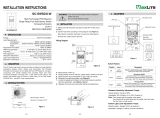 MaxLite SC-SWSDU-W User manual
MaxLite SC-SWSDU-W User manual
-
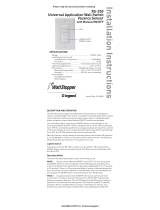 On-Q/Legrand RS-250 User manual
On-Q/Legrand RS-250 User manual