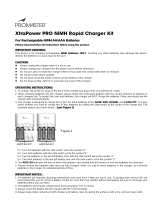(see picture
A
)
Place the charger on a level surface and make sure that the
ventilation slots are not covered. Connect the power adaptor
to the charger, then connect the power supply to mains
(100-240V AC 50-60Hz). The LCD displays and ANSMANN
logo glows.
Before inserting any battery into the charger, it is possible
to change the charging current for round cell charging by
pushing the button "OK" (5) one time. In the LCD display
(3) you will now see the adjusted charging current (delivery
status: 2000mA) for charging Mono D, Baby C and Mignon
AA batteries. By pushing the button ◂ (6), the charging
current can be decreased to 1000mA. By pushing the button
▸ (7), the charging current can be increased to 2000mA. The
selected value has to be confirmed by pushing the button
"OK" (5) and then the indication in the display is blank. Now
the selected current will be used for all future charges, unless
changed again! The charging current for Micro AAA batteries is
always 25% of the adjusted charging current. For Li-Ion/Li-Po
and 9V E-blocks the charging current is not adjustable.
To insert round cells, move the silver contact bridge (2)
backwards and put in the rechargeable battery at the
bottom of the charging slot. Always connect the cells in the
right direction for polarity (according to the symbols in the
charging slots). The charger is equipped with 4 dual slots for
round cells. In each of these charging positions you can either
insert 2pcs of Micro AAA or Mignon AA cells or 1pc of Baby C
or Mono D cells. When inserting Baby C or Mono D cells both
contact bridges must fit closely on the battery and the cells
must be located centrally.
In addition to round cells, the charger can also charge 1-2pc 9V
E-blocks or 1 Li-Ion/Li-Po battery pack (3.6/3.7V-7.2/7.4V).
The charging slots for the 9V E-blocks (9) are located below
the LCD display (3). Here the 9V E-blocks to be charged can be
easily connected in the right polarity.
Li-Ion/Li-Po battery packs can only be charged by using
the provided universal adapter plate. Connect the universal
adaptor plate to the charger as shown on picture
C
.
Please move the universal adapter plate first into the two
projections (8) at the upper end and push it in the direction
of the charge station until locked in place. Afterwards
please check the correct fixing of the universal adapter
plate. Now the Li-Ion/Li-Po battery pack can be connected
as follows (see picture
B
):
1. By pushing SIZE ADJUSTOR (12) you can move the REAR
SLIDER (11) to adjust it according to the size of the battery
pack. The distance between CONTACTS (14) and REAR
SLIDER (11) has to be shorter than the size of the battery
pack so that the battery pack will be firmly positioned
during charging.
2. Move the REAR SLIDER (11) backwards and insert the
battery pack so that the side of the battery pack will touch
the GUIDE WALL (13) and the contacts of the battery pack
will be in direction of CONTACTS (14). The battery pack will
be held now by the REAR SLIDER (11).
3. Move the battery pack in direction REAR SLIDER (11)
and adjust the position of CONTACTS (14) by the CONTACT
ADJUSTER (15) to the “+“ and “-“ contact of the battery
pack. Push the battery pack back in direction CONTACTS
(14) and release. If the adjustment and contacting is
correct, the charger will identify the battery pack. The
charger will detect the polarity of the battery pack
automatically.
To charge 9V E-blocks, the universal adapter plate has to be
removed. Therefore press the button “Push” (10) and remove
the universal adapter plate.
After insertion of each battery, the appropriate battery icon
in the LCD display flashes and its number “1…8” or battery
type “9V” or “Li-Ion” is indicated above the battery icon. In
addition “TEST” appears in the display below the battery icon
and the voltage of the battery is indicated in display (3). The
charge state of the battery will be indicated by the 4 bars
inside the battery icon (see picture
F
).
0 bar = battery discharged
1 bar = capacity below 25% of the nominal capacity
2 bars = capacity between 26 and 50% of the nominal capacity
3 bars = capacity between 51 and 75% of the nominal capacity
4 bars = capacity over 75% of the nominal capacity
During this indication, the program CHARGE is flashing (pre-
adjustment). By pushing the button ◂ (6) or ▸ (7), you can
change to the other programs like DISCHARGE, BATTERY-TEST
or CYCLE. The selection will flash for 10 seconds and then
the selected program starts automatically if the button
“OK” (5) is not pushed before. Each push of the button ◂
(6) or ▸ (7) within 10 seconds or each insert of any battery
re-starts the 10 seconds again. If several batteries are
inserted consecutively, the same charge program will be