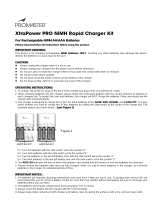Page is loading ...

OpERatiNG iNstRuctiONs ENERGY 16
usE OF thE chaRGER
Charger with automatic refreshing function for 1-12 Micro AAA or Mignon AA cells,
for 1-6 Baby C or Mono D cells in addition to 1-4 pcs. 9 V blocks. NiCd and NiMH
rechargeable batteries can be charged at the same time.
FEatuREs
Capacity quick test for the inserted cells for approx. 5 sec.; Auto diagnosis of the
inserted cells as soon as contact is made; Automatic start of a refreshing programme
at the beginning of the charging process when tired cells are detected; NiCd and NiMH
rechargeable cells can be inserted and charged at the same time; Microprocessor
controlled charging and supervision of the charging status of cylindrical cells and 9 V
blocks; Individual microcontrolled supervision of the charging status for each cell during
the complete charging time; Individual supervision of every cell position; -delta V control
of each cell; Faulty cell detection – damaged cells are identified and displayed; Automatic
switch-over to trickle charge; Clear colour indicators of the rechargeable battery status for
each charging position; Switch mode power supply for worldwide use (100-240 V AC)
BattERY quick tEst
After inserting the cells the state of the charge is displayed.
LED green: capacity over 80% of the nominal capacity
LED yellow: capacity between 25 and 80% of the nominal capacity
LED red: capacity under 25% of the nominal capacity
After 5 sec. if the cells are not removed, the unit switches over to autom. refreshing-
/charge mode.
lEd iNdicatORs
LED flashes red/green „Refreshing“: refresh mode
LED lights red „Charging“: charging process
LED lights green „Ready“: battery fully charged / trickle charge
LED flashes red „Error“: faulty cell detected
The charging status of the rechargeable batteries are supervised by the microcontroller in
regular intervals.
OpERatiON
Connect the charger to the mains supply (100–240 V AC 50-60 Hz). After inserting the
rechargeable batteries the state of charge is displayed. Then the charge-/ refresh process
starts for every charging circuit separately. The charging/refreshing process starts for
each charging circuit separately as soon as one or several cells are inserted. To insert a
cylindrical cell move the silver contact bridge backwards and put in the rechargeable cell
at the bottom of the charging slot. Please pay attention to the correct polarity (the positive
pole of the cells must point towards the LED indicators). The charger is equipped with 6
dual slots for cylindrical cells. In each charging position you can either insert 2 pcs. of
Micro AAA or Mignon AA cells or 1 pce. of Baby C or Mono D cells. When inserting
Baby C or Mono D cells both contact bridges must fit closely on the battery and the cells
must be located centrally. The left indicator of the dual charging slot signals the charging
process. A certain amount of heating of the rechargeable cells during charging is normal.
If required the unit starts refreshing and switches over automatically to charging. As soon

as the battery is fully charged the unit switches over automatically to trickle charge. The
cells can remain in the charger always ready for use until they are needed. Under certain
circumstances the charger switches over again to refreshing during the charging process.
If the unit does not switch over to „Ready“ (battery fully charged) within 24 hours, the cell
is defective. It can no longer be regenerated and has to be replaced.
waRNiNG
In order to avoid the risk of fire and/or electric shock, the charger must be protected
against high humidity and water. In case of a defect please return the an authorised dealer.
Use only with NiCd/NiMH cells. Non rechargeable batteries or other types could cause
an explosion! Do not plug in the charger if there are any signs of damage to the housing
or power cable. Never try to open the charger. Repairs may only be made by authorised
service centres.
MaiNtENaNcE aNd clEaNiNG
To make sure that the charger works properly, please keep the contacts in the charging
slots free from dust or contamination. To clean the unit disconnect it from the mains and
use only a dry cloth.
attENtiON!
With this charger only fast rechargeable batteries, which are designed to accept the
very high charging currents used with this charger, may be inserted.
Inferior batteries could cause destruction of rechargeable batteries and the charger, if the
cells used are not suitable for fast charging.
If unsuitable cells are inserted into this charger, warranty claims cannot be accepted and
the warranty will become void.
/