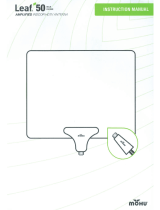Page is loading ...

*Actual USB power adapter may dier in appearance.
BOX INCLUDES
SkyHDTV® Antenna
30 ft. Coaxial Cable
USB Power Adapter*Amplifier
Antenna Mounting Hardware
x6 - M6x50mm Screws, Washers & Bolts
Mounting Tube Mounting Bracket
x4 - M6x39mm Wood Screws
x4 - M5x25mm Screws & Bolts
Antenna Mount

SAFETY PROCEDURES
• Make sure there is another person present (on the ground) while
installing the SkyHDTV® antenna.
• DO NOT attempt to mount the antenna on a windy, rainy or
snowy day.
PROCEDIMIENTOS DE SEGURIDAD
• Asegúrese de que se encuentra otra persona presente (en el suelo)
mientras instala la SkyHDTV® antena.
• No intente montar la antena en un día de viento, lluvia o nieve.
POWER LINE WARNING
If you intend to mount the
SkyHDTV antenna on a
rooftop, make sure to mount
it at least 20 ft. away from any
power lines or utility poles.
ADVERTENCIA DE LA LÍNEA
DE ALIMENTACIÓN
Si usted intenta montar la antena
SkyHDTV en el techo de una casa,
asegúrese de montarlo al menos
a 20 pies de cualquier línea de
electricidad o servicios públicos.
IMPORTANT!
FOLLOW ALL SAFETY PROCEDURES, WARNINGS AND
INSTRUCTIONS WHEN INSTALLING YOUR ANTENNA.
MOUNT THE ANTENNA AT LEAST 20 FT. FROM ALL
POWER LINES OR UTILITY POLES.
20 FT.
MINIMUM
DANGER

A
B
A
B
OR
A Attach the end of 30 ft. coaxial cable with
the rubber boot to the connector on the
SkyHDTV® Antenna.
B Cover the connection with the rubber
boot for protection from outdoor elements.
A Adjunte el extremo del cable coaxial de 30
pies con la funda de goma del conector en la
Antena SkyHDTV®.
B Cubra la conexión con la funda de goma
para protección de los elementos externos.
Select mounting location. Ideally wood
framework (in attic) or outside (roof / eaves).
A Position the mounting bracket (flat surface
to wood) to create an “
” shape when
viewed from straight on.
B Secure the mounting bracket by using the
four M6x39mm wood screws (Item B) OR
use four of the M6x50mm screws, washers
and bolts (Item D), after drilling holes in
selected mounting location.
Seleccione el lugar de montaje. Idealmente en un marco
de madera (en el ático) o en exterior (techo/alero).
A Posicione el soporte de montaje (superficie plana a
la madera) para crear la forma de una “ ” cuando
se vea de manera recta.
B Asegure el soporte de montaje usando lo cuatro
tornillos de M6x39mm (Articulo B) O utilice cuatro
tornillos de M6x50mm tornillos, pernos y arandelas
(Artículo D) después de perforar los agujeros en el
lugar seleccionado para el montaje.
COMPLETE STEPS 2-4 ON THE GROUND
INSTRUCTIONS

Using the four M5x25mm screws and bolts
(Item H), loosely secure the antenna mount
to the antenna.
Usando los cuatro tornillos y pernos de M5x25mm
(Articulo H), de manera holgada asegure el
montaje de la antena a la antena.
Slide the antenna mount (now attached to
the antenna), over the end of the mounting
tube, as shown. Secure the antenna to the
mounting tube by tightening the four bolts
attaching the antenna mount to the antenna.
Deslice el montaje de la antena (ahora adjunto a
la antena), sobre el extremo del tubo de montaje,
como se muestra. Asegure la antena al tubo de
montaje al ajustar los cuatro pernos que sujetan
la antena a la montura de la antena.
AT DESIRED MOUNTING LOCATION:
A Insert the untapped end of the mounting
tube into the mounting bracket.
B Use two of the M6x50mm screws, bolts
and washers (Item D) to loosely secure the
mounting tube to the mounting bracket.
EN LA POSICION DE MONTAJE DESEADA:
A Inserte el extremo no aprovechado del tubo
de montaje en el soporte de montaje.
B Utilice dos de los tornillos de M6x50mm,
pernos y arandelas (Artículo D) para asegurar
de manera holgada el tubo de montaje en el
soporte de montaje.

OR
8
6
7
Run the free end of the 30 ft. coaxial cable from the mounting location to the
location of the TV. Connect the 30 ft. coaxial cable to the connector on the
amplifier. If needed, additional coaxial cable can be added. Excessive cable
may cause reception loss.
Corra el extremo que se encuentra libre del cable coaxial de 30 pies del lugar de la
montura al lugar del Televisor. Conecte el cable coaxial de 30 pies al conector en el
amplificador. Si es necesario, cable coaxial adicional podrá ser añadido. Exceso de
cable puede causar perdida de recepción.
Connect the coaxial cable attached to the amplifier
to the ANT/IN connector on the back of the TV.
NOTE: If using an RF splitter, turn to the next page
and follow the RF splitter installation instructions.
Conecte el cable coaxial adjunto al amplificador al
conector ANT/IN en la parte trasera del Televisor.
NOTA: Si usa un divisor RF, volter
a la siguente pagina. Y siga las
instrucciones de el divisor RF.
The amplifier must be
powered in order to
function. Plug the
amplifier’s USB cable
into an open USB port
on the back of the TV.
If the TV does not have
a USB port, use the
included power adapter
to power the amplifier
via any standard 120V
wall outlet.
El amplificador debe estar encendido para poder funcionar. Conecte el cable USB
del amplificador a un puerto USB disponible en la parte trasera de su televisor. Si su
televisor no dispone de un puerto USB, utilice el adaptador de corriente incluido para
encender el amplificador a través de cualquier toma de corriente estándar de 120V.
Amplifier
30 ft.
Coaxial
Cable
USB Cable (attached)
Coaxial
Cable
(attached)
ANT/IN
Back of TV
a. TV’s USB Port
b. Wall Outlet
POWER OPTIONS:
SkyHDTV® Antenna

?
In the TV’s setup menu, set the tuner mode to
“Antenna” or “Air”. Refer to the TV manual for
detailed instructions.
En el menú del ajuste de su televisor, ponga el modo
de sintonización a “Antena” o “Aire”. Consulte el manual
de su televisor para instrucciones más detalladas.
In the TV’s setup menu, set TV to “scan” for
channels. This can sometimes be listed as
auto-program, auto-scan, channel search or
channel scan. Refer to the TV manual for
detailed instructions.
En el menú del ajuste de su televisor, ponga su
televisor a “escanear” por canales. Esto puede estar
listado como auto-programación, auto-escaneo,
búsqueda de canal, o escaneo de canal. Consulte el
manual de su televisor para instrucciones más detalladas.
SUPPORT@GOMOHU.COM || 1.855.446.6648 || WWW.GOMOHU.COM
Scanning For Channels
Channel Search
Antenna
Tuner Mode

ALTERNATE ATTIC MOUNTING
Another mounting option is shown above. Use two screws or nails to hang the
SkyHDTV® antenna in a horizontal position from wooden framework in attic.
DO NOT mount near large metallic objects, such as pipe clamps or electrical conduits.
Otra option de montaje se muestra alliba. Use dos tornillas o clavos para colgar la antena
SkyHDTV en una posision horizontal de el marco de madera de el atico. No monte cercano
a objetos metálicos grandes, tales como abrazaderas o conductos eléctricos.

CONNECT RF SPLITTER HERE
DO NOT CONNECT RF SPLITTER HERE
DO NOT connect RF splitter to the coaxial cable
attached to the SkyHDTV antenna.
NO conecte el divisor RF al cable coaxial adjunto a
la antena SkyHDTV.
NOTE: the amplifier must be connected
between the antenna and RF splitter.
NOTA: el amplificador deberá estar
conectado entre la antena y el divisor RF.
The RF splitter should ONLY be connected to
the coaxial cable attached to the amplifier.
El divisor RF deberá estar ÚNICAMENTE conectado
al cable coaxial adjunto al amplificador.
30 ft.
Coaxial
Cable
Amplifier
RF Splitter
IF USING AN RF SPLITTER,
CORRECT INSTALLATION IS
VERY IMPORTANT. IMPROPER
INSTALLATION MAY CAUSE
DAMAGE TO THE TV.
SI UTILIZA UN DIVISOR RF, LA
INSTALACION CORRECTA ES
MUY IMPORTANTE. INTALACION
INADECUADA PUEDE CAUSAR
DAÑO EN EL TELEVISOR.
RF SPLITTER INSTALLATION

MOHU
®
WARRANTY
Mohu® warrants to the original purchaser of this product that
for a period of one (1) year from the date of purchase the
product shall be free of defects in materials or workmanship,
and will repair or replace, at its sole option, any defective
product at no charge. In the event Mohu chooses to replace
the product, such replacement product may be a dierent
model than the one originally purchased.
This warranty shall not cover any damage arising from
improper use of the product, including without limitation
damage due to acts of nature (including without limitation
weather induced power surges and the like), use of the
product in non-residential settings, accident, misuse or
improper electrical/signal connections, improper installation,
tampering, negligence, or product abuse. This warranty
is valid only in the USA and Canada. There are no implied
warranties of merchantability or fitness for a particular
purpose unless otherwise required by law, and any such
implied warranties are limited to the one (1) year term of
this warranty.
GARANTÍA DE MOHU
®
Mohu® garantiza al comprador original este producto por
un período de un (1) año desde la fecha de compra el
producto deberá estar libre de defectos en cuanto a
materiales y de fabricación, y se reparará o reemplazará
a discreción, cualquier producto defectuoso sin ningún
costo. En caso que Mohu decida reemplazar el producto
este podrá ser reemplazado por un modelo diferente al
que compró originalmente.
Esta garantía no cubrirá los daños que surjan de un uso
inadecuado del producto, incluidos sin estar limitados a
daños ocasionados por la naturaleza (incluyendo,
sobrecargas de energía inducidas por el clima y similares),
el uso del producto en entornos no residenciales, accidentes,
abusos o conexiones inadecuadas tanto eléctricas como de
señal, instalación incorrecta, alteración, negligencia o abuso
del producto. Esta garantía es válida solo en los EE.UU y
Canadá. No existen garantías implícitas de comerciabilidad
o conveniencia para un determinado propósito a menos de
que estas sean requeridas por la ley, y cualquiera de este
tipo de garantías implícitas estará limitada al término de
un (1) año.

?
If you have any diculties with the installation of your antenna,
please contact Mohu®.
SUPPORT@GOMOHU.COM || 1.855.446.6648 || WWW.GOMOHU.COM

M-S60-20140429Copyright © 2011-2014 Greenwave Scientific, Inc. All Rights Reserved.
MOHU® and SKYHDTV® are the registered trademarks of Greenwave Scientific, Inc.
Patent pending.
/