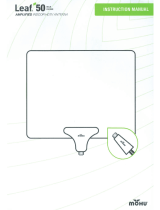Page is loading ...

AMPLIFIED INDOOR HDTV ANTENNA
*Actual USB power adapters may differ in appearance.
Leaf
®
Glide
Push PinsHook & Loop Tabs
USB Power Adapter16 ft. Coaxial Cable
MOHU
®
WARRANTY
Mohu warrants to the original purchaser of these products
that for a period of one (1) year from the date of purchase the
products shall be free of defects in materials or workmanship,
and will repair or replace, at its sole option, any defective
product at no charge. In the event Mohu chooses to replace
a product, such replacement product may be a dierent
model than the one originally purchased.
This warranty shall not cover any damage arising from
improper use of the products, including without limitation
damage due to acts of nature (including without limitation
weather induced power surges and the like), use of the
product in non-residential settings, accident, misuse or
improper electrical/signal connections, improper installation,
tampering, negligence, or product abuse. This warranty
is valid only in the USA and Canada. There are no implied
warranties of merchantability or fitness for a particular
purpose unless otherwise required by law, and any such
implied warranties are limited to the one (1) year term of
this warranty.
GARANTÍA DE MOHU
®
Mohu garantiza al comprador original de este producto
que por un período de un (1) año desde la fecha de compra
del producto estará libre de defectos en materiales o mano
deobra, y reparará o reemplazará, a su sola discreción,
cualquier producto defectuoso sin costo alguno. En caso
que Mohu decida reemplazar el producto, tal producto
podrá ser reemplazado por un modelo diferente al que
compró originalmente.
Esta garantía no cubrirá los daños que surjan de un
uso inadecuado del producto, sin limitación de daños
ocasionados por la naturaleza (incluyendo, sobrecargas
de energía inducidas por el clima y similares), el uso
del producto en entornos no residenciales, accidentes,
abusos o conexiones inadecuadas tanto eléctricas como
de señal, instalación incorrecta, alteración, negligencia o
abuso del producto. Esta garantía es válida solo en los
EE.UU y Canadá. No existen garantías implícitas de
comerciabilidad o aptitud para un determinado propósito
a menos que sea requerido por la ley, y cualquier tipo de
garantía implícita está limitada al término de un (1) año.
WHAT’S IN THE BOX?
Amplifier
INSTRUCTION MANUAL
If you have any diculties with the installation of your
antennas, please contact Mohu
®
.
Si tiene alguna dificultad instalando su antena, por favor
contacte a Mohu®.
[email protected] || 1.855.446.6648 || WWW.GOMOHU.COM
Copyright © 2017 Greenwave Scientific, Inc. All Rights Reserved. MOHU® and LEAF® are the
registered trademarks of Greenwave Scientific, Inc. Product protected under US Patents
No. 8,884,839 and D761,771, other patents pending.
Glide
6
MILE RANGE
5

Attach the coaxial cable to the
antenna by connecting either end
of the coaxial cable into the connector
on the antenna.
Conecte el cable coaxial a la antena
conectando cualquier fin del cable
coaxial en el conector de la antena.
Attach the other end of the coaxial
cable to the connector located on
the amplifier as shown.
Conecte el otro fin del cable coaxial al
conector situado en el amplificador,
como mostrado.
1
2
Connect the coaxial cable attached to the amplifier to the ANT/IN
connector on the back of the TV.
Conecte el cable coaxial fijado al amplificador al conector ANT/IN
en la parte trasera de su televisor.
Install the antenna near the TV. You can use the included push
pins in the two small holes at the top edge of the antenna to
secure it to a convenient wall, bookcase, or any other
non-metallic structure.
Instale la antena cerca de su televisor. Puede utilizar los alfileres
incluidos, en los dos pequeños hoyos en la orilla de la antena,
para asegurarlo a una pared conveniente, un librero, o cualquier
otra estructura que no sea metálica.
3
4
5
If reception is sporadic, try moving the antenna to another
location and rescanning the TV. Placing your antenna higher
or close to / in a window may result in better reception. You
must rescan whenever you move the antenna.
Si su recepción es esporádica, intente mover la antena en otro
sitio y escanee de nuevo su televisor. Colocando su antena en
un punto más alto o cerca de/en una ventana puede resultar
en una mejor recepción. Debe escnear cada vez que mueva
su antena.
NOTE: You must use the separate coaxial cable (provided)
between the antenna and the amplifier. You cannot attach the
male connector on the amplifier’s coaxial cable to the antenna
or the antenna and amplifier will not work.
NOTA: Debe utilizar el cable coaxial separado (proveído) entre la
cabeza de la antena y el amplificador. Usted no puede conectar el
conector del cable coaxial del amplificador a la cabeza de la antena.
Ni la antena, ni el amplificador trabajara si hace esto.
8
INSTRUCTIONS
ANT/IN
Back of TV
Amplifier
1
2
3
Coaxial
Cable
(attached)
USB Cable
Coaxial
Cable
4
a. TV’s USB Port
USB Cable
»
TV’s USB Port
b. Wall Outlet
USB Cable
»
Power Adapter »
Wall Outlet
Or
POWER OPTIONS:
The amplifier must be powered in order to function. Plug the
amplifier’s USB cable into an open USB port on the back of
the TV. If your TV does not have a USB port, use the included
power adapter to power the amplifier via any standard 120V
wall outlet.
El amplificador debe estar encendido para poder funcionar.
Conecte el cable USB del amplificador a un puerto USB
disponible en la parte trasera de su televisor. Si su televisor
no dispone de un puerto USB, utilice el adaptador de pared
incluido para encender el amplificador a través de cualquier
tomacorriente estándar de 120V.
Scanning For Channels
Channel Search
Antenna
Tuner Mode
6
7
In the TV’s setup menu, set TV to “scan” for channels. This can
sometimes be listed as auto-program, auto-scan, channel search
or channel scan. Consult the TV manual for detailed instructions.
En el menú del arreglo de su televisor, ponga su televisor a “escanear”
por canales. Esto puede estar listado como auto-programa,
auto-escanear, búsqueda de canal, o escáner de canal. Consulte
su manual de su televisor para instrucciones mas detalladas.
In the TV’s setup menu, set the tuner mode to “Antenna” or “Air”.
Refer to the TV manual for detailed instructions.
En el menú del arreglo de su televisor, ponga el modo de afinador
a “antena” o “aire”. Consulte el manual de su televisor para
instrucciones mas detalladas.
[email protected] || 1.855.446.6648 || WWW.GOMOHU.COM
5
/