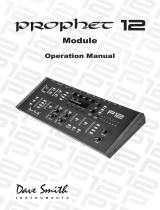1
Pro 3 OS 1.1.0.0 Addendum
Pro 3 OS version 1.1.0.0 adds a number of new features not covered in the main
User’s Guide.
New Features in OS 1.1.0.0
• You can now import up to 32 custom wavetables of your own creation.
• e sequencer now features an enhanced step editing mode that allows you
to audition each step as you make parameter changes.
• e sequencer now features an “Erase Track” command that allows you to
erase all data from a specic parameter track, or all note and parameter data
from all tracks in a sequence.
• e Pro 3 now provides duophonic operation. (Oscillator 3 functions as an
LFO in this mode.)
• e Global menu now features a new “MIDI Arp/Seq Notes” parameter that
allows you to send MIDI note data from the arpeggiator and/or sequencer
Track 1 (notes) to the Pro 3’s MIDI output.
• e sequencer now provides MIDI Note and CC Output to USB as track
destinations.
• e Global menu now features tabs that group related functions together for
faster navigation and less scrolling.
• e Stereo Delay eect now automatically ping-pongs between the right and
le channels if modulation is applied to Panning.
• In Playlist mode, front panel controls now remain active and can be edited.
• MIDI Clock terminology has been changed from “master/slave” to “out/in.”

2
Checking Your Operating System Version
If you’ve just purchased your Pro 3 new, OS 1.1.0.0 may already be installed. If not,
and you want to use the new features just described, you’ll need to update your OS.
To update your Pro 3 OS, you’ll need a computer and a USB cable, or a MIDI cable
and MIDI interface. To download the latest version of the Pro 3 OS along with
instructions on how to perform a system update, visit the Sequential website at:
https://www.sequential.com/updating-Pro 3-os/
To check your OS version:
1. Press the button. e screen displays the OS version.
2. If your OS is out of date, download the latest version from the URL above
and update your instrument using the instructions included with the download
IMPORTANT
Because OS 1.1.0.0 adds new commands to the global menu, after installing
the OS update, you must refresh the Pro 3’s Global parameters using the reset
globals command in the global menu. (In OS 1.1.0.0 and later this command is
located in the commands tab of the global menu.)

3
Importing and Using Custom Wavetables
As you know, Oscillator 3 of the Pro 3 synthesizer is a digital wavetable oscillator. It
provides 32 wavetables permanently stored in wavetable slots 1-32. With Pro 3 OS
version 1.1 and higher you can upload your own wavetables to slots 33-64 using
Sequential’s Wavetable Generator.
Wavetable Generator is a web-based utility hosted at: www.sequentialwaves.com/
Requirements/Recommendations:
• OS version 1.1 or higher.
• Computer with internet access
• Chrome, Firefox, or Safari web browser
• Collection of single-cycle waveshapes. You can create these using a variety of
applications, including:
• Audacity - https://www.audacityteam.org/download/
• WaveEdit - https://synthtech.com/waveedit
• Individual waves must be 16-bit, 48kHz, and ideally, 1024 samples in length.
Shorter lengths are supported by Wavetable Generator, but the shorter their
length, the higher they will shi the pitch of the Pro 3 wavetable oscillator.
All waves in a set must be the same length.
• When naming waves for a set, add numbers 01, 02, 03, and so on to set their
order in the wavetable — for example: 01-fuzzy sine, 02-narrow-pulse, etc.
• Refer to your Pro 3 User’s Guide for information about the Pro 3’s
wavetable oscillator, its wavetables, and how to select and use them.

4
Creating Single-Cycle Waves
When creating your own single-cycle waves, follow these guidelines:
1. Make sure the wave starts and ends on a zero crossing. Otherwise the wave
may cause pops, clicks, or glitches during playback. Refer to the illustration
below.
2. Make sure the single-cycle wave is the correct length — ideally 1024
samples. Refer to your sample editor‘s documentation to learn how to create
waves of a specic length.
zero crossingzero crossingzero crossing
The start and end of a single-cycle wave should occur on a zero crossing to avoid pops, clicks, and glitches.
For more information on creating single-cycle waveforms, refer to these articles:
https://forum.sequential.com/index.php?topic=39.0
https://groovesizer.com/make-your-own-single-cycle-waveforms/
Because of the volume differences that can occur when you create custom user-waves,
you may wish to normalize your single-cycle waveforms as part of your creation process. This
will ensure that they’ll be as loud as possible when used in the Pro 3.

5
Using Wavetable Generator
Before you get started using Wavetable Generator do the following:
Before you begin:
1. Turn on your computer and open your web browser.
2. Go to the Wavetable Generator utility here: www.sequentialwaves.com/
After you convert the 16 single-cycle waves into a wavetable you will save the
SysEx-based wavetable le that Wavetable Generator creates, then transfer it
to your Pro 3 using a MIDI Utility such as SysEx Librarian (Mac) or MIDI-OX
(Windows).
To Use Wavetable Generator:
1. With Wavetable Generator open on your browser, drag and drop the 16
single-cycle waves into Section 1 of the utility. Alternatively, click the
button and load the les using the le dialog that appears.
2. In Section 2 of the utility, enter a name for the wavetable. Names can be a
maximum of 8 characters in length.

6
3. In Section 3 of the utility, specify the wavecycle length. Make sure this
matches the length of the waves that you created. All waves must be an
identical length. Waves of 1024 samples are best.
4. In Section 4 of the utility, specify the wavetable position. You will then be
able to select your custom wavetable by number and name using the shape
knob in Oscillator 3.
5. When the above elds and menus have been lled in, the save file button is
enabled (green). Click this button to save the wavetable as a SysEx le on
your computer. You can then transfer the wavetable le to the Pro 3 using a
MIDI utility such as SysEx Librarian (Mac) or MIDI-OX (Windows).

7
Transferring Wavetables to the Pro 3
After you have converted a set of waves into a Pro 3-compatible wavetable, you
can transfer it to the Pro 3.
To transfer a custom wavetable to the Pro 3:
1. Turn on the Pro 3.
2. Connect the Pro 3 to your computer with a USB cable.
3. On the Pro 3, press the button, then press So Button 2 and set midi
sysex cable to . Press the button again to exit.
4. Use a MIDI utility such as SysEx Librarian (Mac) or MIDI-OX (Windows)
to open the wavetable you created.
5. Send the wavetable to the Pro 3 (refer to your MIDI utility’s documentation).
Using a Custom Wavetable
To use your custom wavetable:
1. In the Pro 3’s section, turn up .
2. On the Pro 3, turn Oscillator 3’s knob to navigate to the number of
your custom wavetable.
3. Play a few notes on the keyboard to hear to your wavetable.
In this way, you can load up to 32 custom wavetables using the Wavetable
Generator utility. Custom waves reside in slots 33-64. Slots 1-32 are permanent
factory wavetables.
Be sure to save your custom wavetable SysEx les to your computer in case you
want to share them with other Pro 3 users or archive them.

8
Interactive Sequencer Step Editing Mode
e Sequencer now features an enhanced step editing mode that allows you to
audition each individual step as you make parameter changes. is feature can be
used to edit existing parameter data on a track or to add parameter data to a track
that currently has none.
To interactively add or edit sequencer parameter data:
1. Press the button twice quickly. It begins ashing.
2. Press and hold the step button for which you want to add or edit parameter
data. is triggers the step so that you can hear it.
3. While continuing to hold down the step button, turn the desired parameter
knob (lter cuto, etc.). You can hear the parameter change. If you turn
additional parameter knobs while holding down the step button, data will be
recorded for those parameters on additional available sequencer tracks.
4. When you’re satised with the parameter setting, release the step button.
5. Repeat as necessary for additional steps and parameters.
6. Pres the button again to exit this editing mode.
“Erase Track” Command
e Sequencer now features an “Erase Track” command. is allows you to erase
all data from a specic parameter track or alternatively, all note and parameter
data from all tracks in a sequence.
To erase the data on a specic parameter track:
1. Press and hold the track select button.
2. Press So Button 3 ( ).
3. While continuing to hold down both buttons, press the step button corre-
sponding to the parameter track that you want to erase.

9
To erase all data in a sequence:
1. Press and hold the track select button.
2. Press So Button 3 ( ).
3. While continuing to hold down both buttons, press the A,B,C, or D button
to erase all data on all tracks for that sequence.
Duophonic Mode
e Pro 3 now features duophonic playback mode. In this mode, analog Oscil-
lator 1 and Oscillator 2 each produce individual notes/tones as they would in
paraphonic mode. But in this case, Oscillator 3 functions as an LFO (with its wide
range of waveshapes) and unlike in paraphonic mode, is not triggered as a tone
generator when multiple keys are pressed.
To enable duophonic mode:
1. Turn up Oscillator 1 and Oscillator 2 in the Mixer.
2. Press the button.
3. On Oscillator 3, press the button.
4. Play two-note chords.

10
MIDI Note Output from the Arpeggiator and Sequencer
e Pro 3’s arpeggiator and sequencer both now output MIDI note numbers.
What was originally the setting in the menu in OS v1.0
is now called / and has been enhanced to include MIDI Note
output from Track 1 of the sequencer.
With this Global parameter enabled, any notes that you hold on the Pro 3
keyboard will be arpeggiated according to the current settings of the arpeggia-
tor and output over MIDI as MIDI notes. Similarly, any notes output by Track 1
(notes) of the sequencer will be output over MIDI as MIDI notes. You can use
this feature to drive other MIDI-equipped devices such as synthesizers and drum
machines.
To enable MIDI Note output from the arpeggiator and sequencer:
1. Press the button, then press So Button 2 to select the tab.
2. Use So Knob 1 to select / .
3. Turn So Knob 3 to select .
To control an external MIDI device:
1. Connect the MIDI or USB output of the Pro 3 to the MIDI or USB input
of the external device, depending on which type of connection the external
device requires.
2. On the Pro 3, press the button, then press So Button 2 to select the
tab
3. Use So Knob 1 to select .
4. Turn So Knob 3 to select , or , or +, depending on how
your Pro 3 and external device are connected.
5. Press the button again to exit the Global menu.
6. On the external device, set the the MIDI Channel and MIDI Receive port to
match the Pro 3.

11
Tabbed Global Menu
e Global menu now features tabs that group related functions together for
faster navigation and less scrolling.
Edit Global Main: 1.1.0.0
1. Master Coarse Tune
2. Master Fine Tune
3. Local Control
4. Mono/Stereo
0
0
On
Stereo
General CommandsMIDI CV
Related functions are grouped together into tabs
-
 1
1
-
 2
2
-
 3
3
-
 4
4
-
 5
5
-
 6
6
-
 7
7
-
 8
8
-
 9
9
-
 10
10
-
 11
11
Sequential Pro 3 SE User manual
- Type
- User manual
- This manual is also suitable for
Ask a question and I''ll find the answer in the document
Finding information in a document is now easier with AI
Related papers
Other documents
-
Waldorf Blofeld Owner's manual
-
Waldorf Iridium Owner's manual
-
Waldorf Quantum Owner's manual
-
Waldorf PPG Wave 3.v Owner's manual
-
Waldorf PPG Wave 2.V Owner's manual
-
Waves Codex Wavetable Synth Owner's manual
-
Novation MiniNova User guide
-
Waldorf Iridium Owner's manual
-
Waldorf Edition 2(LE) Owner's manual
-
Waldorf Edition 2(LE) Owner's manual