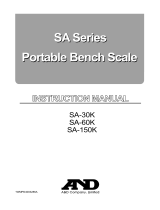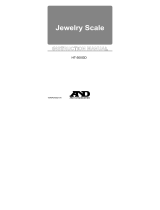Page is loading ...

ふ
AD-6121A
1WMPD4001528

This Manual and Marks
All safety messages are identified by the following, “
WARNING
” or
“
CAUTION
”, of ANSI Z535.4 (American National Standard Institute: Product
Safety Signs and Labels). The meanings are as follows:
WARNING
A potentially hazardous situation which, if not avoided,
could result in death or serious injury.
CAUTION
A potentially hazardous situation which, if not avoided,
may result in minor or moderate injury.
This is a hazard alert mark.
This manual is subject to change without notice, at any time, to improve
the product.
The product specifications and the contents of this manual are subject to
change without any obligation on the part of the manufacturer to update
past products.
Windows is a registered trademark of Microsoft Corporation.
2007 All rights reserved.

English - 1 - AD-6121A
CONTENTS
1. PRECAUTIONS.............................................................................................................2
1.1. Safety Precautions ..................................................................................................2
1.2. Handling Precautions ..............................................................................................2
1.2.1. Installation.........................................................................................................2
2. COMPLIANCE WITH EUROPEAN DIRECTIVES .........................................................3
3. FEATURES....................................................................................................................3
4. PART NAMES AND ACCESSORIES.............................................................................4
4.1. Display Symbols and Switches................................................................................5
5. BEFORE USE ...............................................................................................................6
5.1. Preparation Procedure ............................................................................................6
5.1.1. Using the AC adapter........................................................................................6
5.1.2. Using the batteries ............................................................................................7
6. USING THE SCALE ......................................................................................................8
6.1. Basic Weighing........................................................................................................8
6.2. Weighing with a Tare ...............................................................................................9
7. CALIBRATION.............................................................................................................10
7.1. About Calibration...................................................................................................10
7.2. Calibration Using the Calibration Weight...............................................................10
7.3. Adjusting the Gravitational Acceleration ................................................................13
8. DATA COMMUNICATION............................................................................................14
8.1. RS-232C Serial Interface ......................................................................................14
8.1.1. Interface specifications....................................................................................14
8.1.2. Data format .....................................................................................................14
8.1.3. Output timing...................................................................................................14
8.2. Connecting to a Personal Computer .....................................................................15
8.2.1. Connection procedure.....................................................................................15
8.2.2. Communication example.................................................................................15
9. MAINTENANCE ..........................................................................................................16
9.1. Maintaining the Performance Quality ....................................................................16
9.2. Cleaning the Scale ................................................................................................16
9.3. Keeping the scale..................................................................................................16
10. BEFORE ASKING FOR REPAIR..............................................................................17
11. SPECIFICATIONS....................................................................................................18
11.1. Specifications .....................................................................................................18
11.2. External Dimensions ..........................................................................................18
11.3. Options...............................................................................................................18
12. APPENDIX ...............................................................................................................19
12.1. The Value of Gravity at Various Locations..........................................................19
12.1.1. World Map....................................................................................................19

AD-6121A - 2 - English
1. PRECAUTIONS
1.1. Safety Precautions
CAUTION
Do not place the scale on a soft, wet or slippery floor. Place the scale on a solid and
level floor.
Do not place the scale in areas where it can be tripped over or kicked.
Do not step on the scale if your feet are wet.
Step on the center portion of the scale gently.
Do not step on the display window.
When carrying the scale, be sure to hold it by the handle, and do not swing around
or bump the scale.
Do not disassemble or modify the scale. Keep the scale free of moisture, dust and
foreign materials.
Only qualified personnel can repair the scale. Attempting repairs yourself may
cause a fire or damage to the scale. Damage caused by attempting to do the repair
yourself will void the warranty.
1.2. Handling Precautions
1.2.1. Installation
Place the scale in a flat floor free from vibrations and drafts. The floor should be solid
enough to support the weight of the scale and the person being weighed.
Place the scale where it is not exposed to direct sunlight.
Place the scale where it is not exposed to external noises and strong electromagnetic
waves.
Do not place the scale where there are corrosive, flammable, or explosive
substances.
Keep the temperature and the humidity of the installation site within the specified
operating temperature range/humidity.
Precautions for use
The maximum weighing capacity of the scale is 150 kg. Do not place anything on the
scale that is beyond the weighing capacity.
Stand still on the scale during weighing operation.
Keep the cables of the AC adapter and other options away from the scale top surface.
If they are in contact to the scale surface, a weighing error may occur.
Do not press the ON/OFF switch or the ZERO switch forcibly. Do not kick them.

English - 3 - AD-6121A
2. COMPLIANCE WITH EUROPEAN DIRECTIVES
This device conforms to the following European Directives.
European Directives 89/336/EEC EN61326 EMC directive
European Directives 73/23/EEC EN61010-1 Low voltage directive
3. FEATURES
AD-6121A is a verified compact, lightweight scale that can be carried.
Three displaying modes are available:
Personal Holds the weight on the display for about 5 seconds after the
person being weighed steps off the scale.
Screening Holds the weight on the display while the person being weighed
is on the scale.
Scale Displays the weight without holding it. Suitable to the weighing
with a tare.
The displaying direction can be changed.
The display is equipped with the backlight so that the weight can be read in dark
areas. (Only when the AC adapter is used.)
The buzzer indicates the weighing conditions. The buzzer can be switched off.
Power is supplied by either batteries or the AC adapter.
Automatic power shut-off function, when batteries are used, turns off the power
automatically after two minutes of non-operation.
The direction for the person being
weighed to read the weight
The direction for a person other than
the person being weighed to read and
record the weight.

AD-6121A - 4 - English
Handle
LCD
Spirit level
ZERO switch
ON/OFF
switch
Leveling foot
Buzzer switch
Terminal
Battery compartment
AC adapter input jack
Leveling foot
ZERO switch
ON/OFF switch
Display direction switch
Mode selection switch
Weighing surface
4. PART NAMES AND ACCESSORIES
Accessories
AC adapter Instruction manual
Note
The shape of the adapter plug may differ from that of the illustration, depending
on the country where the scale is used. Please confirm that the AC adapter type
is correct for your local voltage and receptacle type.

English - 5 - AD-6121A
Stable mark
Tare mark
Low battery
mark
Unit
Display hold mar
k
Unit
Switches
4.1. Display Symbols and Switches
Display symbols
Symbols
Description
Stable mark
This symbol appears when the displayed weight is stable.
Tare mark
This symbol appears when tare operation is in progress.
Low battery mark
This symbol appears when the batteries are drained. Replace
the batteries with four new type AA batteries.
Display hold mark
This symbol appears when the scale holds the weight on the
display.
Switches
Switches
Description
ON/OFF switch
Turns the scale on and off.
ZERO switch
Sets the displayed weight to zero.
When this switch is pressed after placing an object of 3 kg or
more on the scale, the tare mark turns on.
Mode selection switch
Selects how the scale holds the displayed weight.
Personal
Holds the weight when it becomes stable and displays the
value for about 5 seconds after the person being weighed steps
off the scale.
Used when the person being weighed reads the value.
When changes of 3 kg or more occurs in the value, or 5
seconds after the person being weighed steps off the scale,
the display hold is released.
Screening
Holds the weight when it becomes stable and displays the value as
long as the person being weighed is on the scale. When the person
steps off the scale, the display hold is released.
Used when a person other than the person being weighed
reads the value.
When changes of 3 kg or more occurs in the value, the display
hold is released.
Scale
Does not hold the value.
Used for weighing an object other than body weight.
Display direction switch
Selects the display direction.
Used when the person being weighed reads
the weight.
Used when a person other than the person
being weighed reads the weight.

AD-6121A - 6 - English
Buzzer switch
Selects whether to sound the buzzer or not.
On
Sounds the buzzer when the scale is turned on or the scale
holds the weight.
Off
Does not sound the buzzer.
Note
The settings of the Mode selection switch, Display direction switch and Buzzer
switch become effective after the ON/OFF switch is turned off and then turned
on again.
5. BEFORE USE
5.1. Preparation Procedure
1 Use the accessory AC adapter or four type
AA alkaline batteries.
2 Place the scale on a solid floor and level the
scale using the leveling feet so that the
bubble in the spirit level is centered.
5.1.1. Using the AC adapter
1 Insert the AC adapter plug into the AC
adapter input jack, and the AC adapter into
an electrical outlet.
Spirit level
Leveling foot
Good No good
AC adapter input jack
A
C adapte
r

English - 7 - AD-6121A
5.1.2. Using the batteries
CAUTION
When installing the batteries, match the + (positive) and – (negative) terminals to
those indicated in the battery compartment.
Use four type AA batteries.
Do not mix old and new batteries.
Remove the batteries if the scale is not to be used for a long period of time. The
batteries may leak and cause a malfunction.
If the battery liquid spills on the body, wash the body part under running water
immediately.
When the Low battery mark appears, replace the batteries with four new type AA
batteries.
Please note that the Low battery mark does not appear when the batteries are
completely drained.
Even when the batteries are installed, connecting the AC adapter will make the AC
adapter effective.
When the batteries are used, the backlight does not turn on.
1 Remove the battery compartment cover.
2 Install four new type AA batteries into the battery
compartment, taking care that the polarities (+)
and (-) are correct.
3 Replace the battery compartment cover.

AD-6121A - 8 - English
6. USING THE SCALE
6.1. Basic Weighing
1 Make sure that nothing is placed on the scale.
2 Press the ON/OFF switch to turn the scale on.
All the display segments turn on and then the
zero display appears.
When the AC adapter is used, the display
backlight turns on.
3 Press the ZERO switch.
If the displayed value is not zero, press the
ZERO switch.
4 Step on the scale gently and read the weight.
The scale displays the weight. When the value
is stable, the Stable mark turns on.
5 Step off the scale gently.
6 To weigh again, repeat steps 3 to 5.
7 Press the ON/OFF switch to turn the scale off.
AC adapter
ON/OFF switch
Nothing on the scale
ZERO switch
Zero display
Step on
Stable mark
Weight
Step off
ON/OFF switch

English - 9 - AD-6121A
6.2. Weighing with a Tare
In weighing with a tare, the scale stores the tare weight, turns on the tare mark
and displays the net weight. The tare range is 3 kg to 150 kg.
Net weight = Gross weight – Tare weight (Example of tare items: Clothes, plate
and container)
For weighing an object other than body weight, the scale mode, that does not hold the
weight, is convenient.
Procedure for weighing with a tare
1 Make sure that nothing is placed on the scale.
2 Press the ON/OFF switch to turn the scale on.
All the display segments turn on and then the
zero display appears. If the displayed value is
not zero, press the ZERO switch.
3 Place the tare on the scale gently.
Place a tare item of 3 kg or more on the scale.
When the value is stable, the Stable mark
turns on.
4 Press the ZERO switch.
The tare mark turns on and the display is
set to zero.
5 Place the object to be weighed on the scale
and read the weight.
The scale displays the net weight. When the
weight is stable, the Stable mark
turns on.
6 Remove the object weighed with a tare from the
scale.
7 Press the ON/OFF switch to turn the scale off.
Releasing “Weighing with a tare”
(Canceling the tare mark )
With nothing on the scale, press the ZERO switch.
Press the O N/OFF switch to turn off the scale and
press the ON/OFF switch to turn on the scale again.
AC adapter
Net value (Weight)
Step off
Place the tare
ON/OFF switch
ZERO switch
Zero display
Step on
Stable mark
ON/OFF switch
Nothing on the scale

AD-6121A - 10 - English
7. CALIBRATION
7.1. About Calibration
Calibration is the function to adjust the scale so that it
can weigh accurately.
When the verification seal is broken, re- verification is
required.
Break the verification seal and locate the CAL switch
cover on the scale bottom. Slide the CAL switch cover
in the direction indicated by the arrow.
The CAL switch is on the board inside.
When pressing the CAL switch, do not use a sharp
object such as a ballpoint pen. It may cause the scale
to malfunction.
7.2. Calibration Using the Calibration Weight
1 While holding down the CAL and ZERO switches, press
and hold the ON/OFF switch for about 2 seconds.
All of the display segments turn on. Release the
switches after about 2 seconds.
2 While all the display segments are on (about 5 seconds),
press the CAL switch 3 times.
The display indicates [- - - -]. If the CAL switch is not
pressed 3 times within about 5 seconds after step 1, the
power will be turned off automatically.
3 Press the ZERO switch.
The display indicates [C-0].
4 Press the ZERO switch several times until the display
indicates [C-5].
Each time the ZERO switch is pressed, the number
increases by 1; [C-0] [C-1] [C-2] ….
5 Press the ON/OFF switch.
The display indicates [20], which means the
temperature at calibration is 20°C. Here, adjust the
value as necessary.
CAL switch cover
CAL switch
Bottom of the scale

English - 11 - AD-6121A
6 Press the ZERO switch to adjust the temperature
setting.
When the Display direction switch is set to ↑, each
time the ZERO switch is pressed, the number
increases by 1.
When the Display direction switch is set to ↓, each
time the ZERO switch is pressed, the number
decreases by 1.
7 Press the ON/OFF switch.
The scale stores the new temperature setting at
calibration and indicates [C-6].
8 Press the ON/OFF switch.
The display indicates [9798], which means the
gravitational acceleration setting of the calibration site
is 9.798 m/s
2
. Here, adjust the value as necessary.
9 Press the ZERO switch to adjust the gravitational
acceleration.
When the Display direction switch is set to , each
time the ZERO switch is pressed, the number
increases by 1.
When the Display direction switch is set to , each
time the ZERO switch is pressed, the number
decreases by 1.
Note
The gravity values for various locations are listed on page 19.
10 Press the ON/OFF switch.
The scale stores the new gravitational acceleration and
indicates [C-7].
11 Press the ZERO switch several times until the display
indicates [C-10].
Each time the ZERO switch is pressed, the number
increases by 1; [C-8] [C-9] [C-10] ….
12 Press the ON/OFF switch.
The display indicates the reference count for current
output of Thermo-sensitive resistor. Wait for the Stable
mark to turn on.
13 When Stable mark is displayed, press the ON/OFF
switch.
The scale stores the reference count for current output
The display value increments
Display direction switch
The display value decrements
The display value increments
Display direction switch
The display value decrements
Stable mark

AD-6121A - 12 - English
of Thermo-sensitive resistor and moves to the next item
[C-11]. When the ZERO switch in place of the ON/OFF
switch is pressed, the scale moves to the next item
[C-11] without storing the reference count for current
output of Thermo-sensitive resistor.
14 With [C-11] on the display, press the ON/OFF switch.
The display indicates [CAL0].
15 Make sure that nothing is placed on the scale and wait
for the Stable mark to turn on.
16 Press the ON/OFF switch.
The scale stores the zero point data and moves to the
next item [C-12].
When the ZERO switch in place of the ON/OFF switch is
pressed, the scale moves to the next item [C-12] without
storing the zero point data.
17 With [C-12] on the display, press the ON/OFF switch.
The display indicates [CAL1].
18 Place a 150-kg (weighing capacity) weight on the scale
and wait for the Stable mark to turn on.
19 Press the ON/OFF switch.
The scale stores the span data and moves to the next
item [END].
When the ZERO switch in place of the ON/OFF switch is
pressed, the scale moves to the next item [END] without
storing the span data.
20 After the scale indicates [END], the power is turned off automatically.
Remove the weight from the scale. Calibration has been completed.
NOTE
A room with a temperature of around 25 ºC with little temperature change
is needed. Perform calibration only after the temperature of a scale and
the temperature of room are the same. Place the scale on a level surface,
and after pre-load do not move the scale until calibration is over.
Stable mark
Stable mark

English - 13 - AD-6121A
7.3. Adjusting the Gravitational Acceleration
Adjust the gravitational acceleration to that of the installation site.
When the scale is transported to a different area, the adjustment is required.
Note
The gravity values for various locations are listed on page 19.
1 Set the Mode selection switch to
[Personal].
2 While holding down the CAL switch, press
and hold the ON/OFF switch for about 2
seconds.
All of the display segments turn on.
Release the switches after about 2
seconds.
3 While all the display segments are on
(about 5 seconds), press the CAL switch 3
times.
The display indicates [9798], which means
the gravitational acceleration setting of the
installation site is 9.798 m/s
2
.
If the CAL switch is not pressed 3 times
within about 5 seconds after step 2, the
power will be turned off automatically.
4 Press the ZERO switch to adjust the
gravitational acceleration.
When the Display direction switch is set to
, each time the ZERO switch is pressed,
the number increases by 1.
When the Display direction switch is set to
, each time the ZERO switch is pressed,
the number decreases by 1.
5 Press the ON/OFF switch.
The scale stores the new gravitational
acceleration and the power is turned off
automatically.
Mode selection switch
The display value increments
Display direction switch
The display value decrements

AD-6121A - 14 - English
8. DATA COMMUNICATION
8.1. RS-232C Serial Interface
The AD-6121A scale has an RS-232C serial interface installed as standard.
Using the optional RS-232C cable (AX-KO2238), the scale can send the data to
external devices such as a personal computer.
8.1.1. Interface specifications
Transmission system : EIA RS-232C
Transmission form : Asynchronous, half duplex
Baud rate : 2400 bps
Data bits : 7 bits
Parity : 1 bit, Even, Odd
Stop bit : 1 bit
Code : ASCII
Terminator : CR LF (CR: 0Dh, LF: 0Ah)
8.1.2. Data format
Space ( 20h)
Carriage return (CR: 0Dh)
Line feed (LF: 0Ah)
8.1.3. Output timing
Mode selection switch Output timing
Personal, Screening
Outputs the weight value once when the scale holds it on
the display.
Scale
Outputs the weight value 4 or 5 times per second after
zero display.
Stable header: Added when the Stable mark is turned on.
Unstable header: Added when the weight value is not stable.
Overload header: Added when the weight value is beyond the weighing
capacity. When overloading, [E] or [-E] appears on the
dis
p
la
y
.
Data Unit Terminato
r

English - 15 - AD-6121A
8.2. Connecting to a Personal Computer
8.2.1. Connection procedure
The below is an example of connecting the scale to a Windows-based personal computer.
1 Insert the optional RS-232C
cable (AX-KO2238) into the
LINE (External output
terminal) jack located on the
bottom of the scale.
2 Insert the D-Sub 9-pin
connector of the RS-232C
cable to the RS-232C port
(COM1 port) located on the
personal computer.
8.2.2. Communication example
The below is an example of communication with a Windows-based personal computer.
1 Make a connection between the scale and the personal computer as described above.
2 Select [Start], [Program], [Accessories] and [Hyper Terminal].
If Hyper Terminal is not installed, install it using [Add Remove Programs].
3 Double-click the Hyper Terminal icon to start Hyper Terminal.
Click [Cancel] when a guide to the modem installation appears.
4 A new window opens. Give it a proper name and click [OK].
5 The settings window appears. Select [Direct to COM1] for connection method and
click [OK].
6 Set the port on the COM1 properties window and click [OK].
Baud rate : 2400 bps
Data bits : 7 bits
Parity : 1 bit, Even, Odd
Stop bit : 1 bit
Flow control : Hardware
7 Press the ON/OFF switch to turn the scale on.
8 The data is output as described in "8.1.3 Output timing" and displayed on the
personal computer.
Optional RS-232C cable
AX-KO2238
Personal computer
External output terminal LINE

AD-6121A - 16 - English
9. MAINTENANCE
9.1. Maintaining the Performance Quality
Check the scale regularly to make sure that it weighs correctly, and perform
inspection or calibration as necessary. For details on inspection or calibration, contact
the local A&D dealer.
9.2. Cleaning the Scale
To clean the scale, use a soft cloth that is moistened with water and a mild detergent
solution. After moistening, the cloth must be squeezed or rung out, so that it is not
dripping wet.
Do not use organic solvents such as thinner, benzine and methanol to clean the
scale.
Do not use a disinfectant that contains chlorine to clean the scale.
Do not expose the scale to strong ultraviolet radiation or high temperature water
vapor.
9.3. Keeping the scale
When storing the scale:
Make sure that nothing is placed on the scale.
Make sure that the ON/OFF switch is not left pressed.
Remove the batteries.
Do not store the scale:
Where it is exposed to high temperature or high humidity.
Where salinity, sulfur content or corrosive gases exist.
Where chemicals are stored.

English - 17 - AD-6121A
10. BEFORE ASKING FOR REPAIR
Before asking for repair, refer to the table below.
When What to do
Nothing appears on the
display, even when the scale is
turned on.
Check whether the AC adapter or batteries are installed
correctly.
Check whether the batteries are drained.
[----] remains on the display
and does not change.
Check that nothing is placed on the scale.
Check that nothing is touching the scale.
The difference between an
estimated weight and the
actual weight is large.
Check that the scale is leveled.
Check that nothing is touching the scale.
The switches do not function.
The display does not change
even when the switches are
pressed.
Disconnect the AC adapter and connect it again. Then,
turn the power on.
Remove the batteries and insert them again. Then, turn
the power on.
[E-1] , [E-2] or [E-4] appears on
the display.
Ask for repair.
The buzzer remains sounding. Check whether the ON/OFF switch is left pressed.
[ E ] appears.
This error appears when the object on the scale is
beyond the weighing capacity. Remove the object from
the scale.
[ -E ] appears
This error appears when the weight value is less than 3
kg.
Check that nothing is placed on the scale and nothing is
touching the scale. Then, turn the scale off and turn it
on again.

AD-6121A - 18 - English
11. SPECIFICATIONS
11.1. Specifications
Type AD-6121A
Maximum weighing capacity 150 kg
Minimum display 100 g
Minimum weighing capacity 2 kg
Maximum tare Maximum weighing capacity
Display LCD with backlight (Backlight: Only when the AC
adapter is used.)
Displaying direction can be changed.
Operating temperature range/humidity +5°C to +35°C, 85%RH or less, No condensation
Power supply AC adapter or four type AA batteries (Not included)
Battery life Approx. 1000 weighing operations (Varies
depending on the type and ambient temperature.)
Buzzer Buzzer switch to turn the buzzer on and off
External dimensions 314 (D) x 315 (W) x 57 (H) mm
Weight Approx. 3.0 kg
11.2. External Dimensions
Unit: mm
11.3. Options
RS-232C cable AX-KO2238
Use RS-232C cable
D-Sub 9-pin
Length 2 m
/