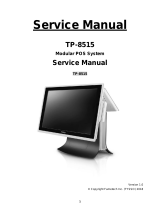615 System Manual
Version 1.0 March 21, 2010
3
Contents
Overview ............................................................................................................................ 5
Specifications ..................................................................................................................... 7
System ................................................................................................................................ 9
Front View ...................................................................................................................... 9
Rear View ....................................................................................................................... 9
I/O Ports ........................................................................................................................ 10
Atom Processor ............................................................................................................. 10
System Memory ............................................................................................................ 10
On /Off Button .............................................................................................................. 10
Solid State Drive / Hard Disk Drive ............................................................................. 11
Touch Screen ................................................................................................................ 12
System Board ................................................................................................................ 12
LCD Display ................................................................................................................. 13
Secondary Display Port................................................................................................. 13
USB ports ...................................................................................................................... 14
Ethernet Connection...................................................................................................... 14
Serial ports .................................................................................................................... 14
Audio............................................................................................................................. 17
Cash Drawer Port .......................................................................................................... 17
CMOS Reset ................................................................................................................. 19
Onboard SSD ................................................................................................................ 19
Mini PCI-E .................................................................................................................... 20
Power Supply ................................................................................................................ 20
Typical Power Consumption 615 .................................................................................. 21
Packing List ..................................................................................................................... 22
Standard Items .............................................................................................................. 22
System Installation .......................................................................................................... 23
Counter Top Base ......................................................................................................... 23
Optional VESA / Wall Mount Bracket Installation ...................................................... 25
MSR Installation ........................................................................................................... 26
SSD/HHD Access ......................................................................................................... 27
Removing the Power Supply Adaptor .......................................................................... 28
BIOS Settings .................................................................................................................. 29
Starting the BIOS Setup ................................................................................................ 29
When a Problem Occurs ............................................................................................... 29
BIOS Menus.................................................................................................................. 29
Driver Installation ........................................................................................................... 31
Driver Download .......................................................................................................... 31
Additional Drivers/Utilities .......................................................................................... 31