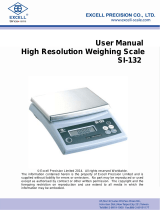Page is loading ...

User Manual
Waterproof Weighing Indicator
GTW
© EXCELL PRECISION CO., LTD. 2018. All rights reserved worldwide.
The information contained herein is the property of EXCELL PRECISION CO., LTD. and is
supplied without liability for errors or omissions. No part may be reproduced or used except as
authorized by contract or other written permission. The copyright and the foregoing restriction
on reproduction and use extend to all media in which the information may be embodied.

EXCELL PRECISION CO., LTD.
02018130 ZSME300000264
1
Table of Contents
PRECAUTIONS FOR USE ........................................................................................................... 2
PREPARING TO USE THE SCALE .............................................................................................. 2
CHAPTER 1 INTRODUCTION ..................................................................................................... 4
1-1 FEATURES AND SPECIFICATIONS ............................................................................................. 4
1-2 APPEARANCE ......................................................................................................................... 5
1-3 DISPLAY DESCRIPTION ........................................................................................................... 6
1-4 ERROR MESSAGES ................................................................................................................ 6
1-5 KEYPAD FUNCTIONS DESCRIPTION .......................................................................................... 7
1-6 POWER DESCRIPTION ............................................................................................................. 7
CHAPTER 2 GENERAL OPERATION DESCRIPTION ................................................................ 8
2-1 BACKLIGHT FUNCTION ............................................................................................................ 8
2-2 WEIGHING MODE ................................................................................................................... 8
2-2-1 Units Selection .............................................................................................................. 8
2-2-2 Check Weighing Mode ................................................................................................. 8
2-2-3 Totalizing .................................................................................................................... 10
2-2-4 Zero Function ............................................................................................................. 11
2-2-5 Tare Function ............................................................................................................. 11
2-3 COUNTING FUNCTION ........................................................................................................... 12
2-3-1 Sampling..................................................................................................................... 12
2-3-2 Check Weighing ......................................................................................................... 12
2-3-3 Totalizing .................................................................................................................... 12
CHAPTER 3 GENERAL FUNCTION SETTING .......................................................................... 13
3-1 CHECK WEIGHING CONFIGURATIONS....................................................................... 14
3-2 RS-232 INTERFACE OUTPUT SETTING .................................................................... 15
3-3 EXIT FUNCTION SETTING MODE .............................................................................. 21
3-4 INTERNAL VALUE DISPLAY MODE ............................................................................ 21
3-5
G VALUE CALIBRATION ....................................................................................... 22
3-6
ID CODE SETTING .............................................................................................. 23
3-7
PRINT KEY ( ) FUNCTION SETTING ............................................................... 24
3-8 PRINTING ORDERS WHEN IS SET AS OR
......... 25
CHAPTER 4 WIRELESS CONNECTION INSTRUCTION .......................................................... 27
APPENDIX 1 RS-232 WIRING INSTRUCTION .......................................................................... 32
APPENDIX 2 7-SEGMENT DISPLAY CHARACTERS ............................................................... 33

EXCELL PRECISION CO., LTD.
02018130 ZSME300000264
2
Precautions for Use
1. Please keep scale in a cool and dry place. Do not store under high temperatures.
2. Please keep the scale clean and free from insect infestation.
3. Avoid impacting with other items or overloaded with excessively heavy weights (The
load must not exceed the maximum capacity of the scale).
4. If the scale is not going to be used for some time, please clean it and store it in a plastic
bag in dry condition. A desiccant sachet may be included to prevent moisture from
building up.
5. Do not mix different types of dry battery or mix used dry batteries with new dry
batteries.
6. Please operate or charge the scale in an open area. Do not squeeze the power cord to
avoid wire on fire.
7. Any suggestion is warmly welcome.
Preparing to Use the Scale
1. Locate the scale on a firm level surface free from vibrations for accurate weight readings.
Adjust the four leveling feet to centre the leveling bubble on the scale.
2. Avoid hot sunshine directly on the scale or near the exhaust port of ventilating system.
3. Please use a separate power source plug, to avoid the disturbance of other electric
appliance.
4. There should be no weight on the scale when power is turned on.
5. Commodity should be placed at the centre of platter when being weighed, and its size
should not exceed the dimension of the platter.
6. Please warm the scale 15 ~ 20 minutes before using.
7. Please note that when symbol appears on the screen, the scale needs to be
charged.
8. Introduction of Storage Battery
Thank for your purchasing of our EXCELL Weighing
Scale. To guide you to use our product correctly, please
read this User Manual carefully to extend the life of
machine and to avoid error.

EXCELL PRECISION CO., LTD.
02018130 ZSME300000264
3
No burning
Caution Corrosion
Due to the storage battery adopt the advanced free-maintaining technique, customers need not
to replenish electrolyte.
The scale should be recharged every 3 months to prevent failure of the internal rechargeable
battery.
1. The battery should be charged for 8~10 hours.
2. The temperature of battery should below 45°C.
Maintaining
1. Please do not discharge with over-current when using the battery. Please charge the battery
after discharging current.
2. Please take down the battery when the scale is not used for a long time or break the
connection of cathode.
3. Do not short the battery terminals to check whether there is current. Please check whether
the connection point is firm to guarantee good connection.
4. The battery should be replaced by specialized person. No reverse-battery or the product
will be damaged.
a) Anode of battery should be connected with Anode of product battery(usually red cable)
b) Cathode of battery should be connected with Cathode of product battery (usually brown
cable or black cable)
c) See the picture following
Safety warnings
1. The electrolyte of battery is caustic which causes metal, cotton, etc to corrode.
2. The hydrogen will be resolved when using or charging the battery and it will cause explosion
when approaches fire.
Brown cable(or black cable)
connected with Anode of
battery
Red cable connected with
Cathode of battery
Warning explosion
Children faraway

EXCELL PRECISION CO., LTD.
02018130 ZSME300000264
4
Chapter 1 Introduction
1-1 Features and Specifications
Features:
IP 68: mist-proof, waterproof and dustproof
Up to 1/30,000 display resolution
LCD display (Weight-6 digits); Full range tare; Auto zero tracking; Pre-tare
High Speed 24bits AD; Display reading speed faster
Faster weighing stability
Zero key and Tare key react faster
Preset weight or quantity; Weight accumulation
Simple counting; Gross/Net indication; Hold function; Check mode Lo / Hi / OK
Weight and quantity over-limit warning
Pre-tare function
Kilogram (kg) and pound (lb) weighing modes
Stable sampling range setting function
Built-in rechargeable battery
Low power indication and auto power off
U shape stand or Sleeve connecting stand selectable.
RS-232 data-transfer interface
Options:
Wireless for distance 100M available (SPP mode supported)
Relay output (3 sets relay output)
1/30,000 with temperature compensation component more accurate and stable
Specifications:
Operating Temperature: -10°C ~ +40°C
Dimensions: 238 x 156 x 90mm ( W x H x D)
Display: LCD, 6 Digits, 25 mm (Height), LED backlight

EXCELL PRECISION CO., LTD.
02018130 ZSME300000264
5
1-2 Appearance
156mm
238mm
90mm
Power
Load Cell
RS232 or RS485

EXCELL PRECISION CO., LTD.
02018130 ZSME300000264
6
Changes of “Range” indication mode
The indicator with 2-segment specification: 6 is Range 1 5 is Range 2
1-3 Display Description
1-4 Error Messages
Weight exceed 9d of maximum capacity. (d=division)
Zero value after power on is over +10% FS.
Zero value after power on is less than -10% FS.
Unstable zero return, unstable over 10 sec. Press to leave E4.
Zero is too high when calibrating. (over internal value350,000)
Zero is too low when calibrating. (under internal value 80,000)
- - - - - - If the negative weight is over 20 divisions and there is no T or PT, the display
shows “- - - - - -”
:
High limit value
:
OK value (The value between HI and LO limit value)
:
Low limit value
:
“Zero” indication
:
“Net weight” indication
:
“Low battery power” indication
1
:
“Stable” indication
2
:
“Pre-tare mode” indication
3
:
“Accumulation mode” indication
5
:
“Samples insufficient” indication
6
:
“Unit weight insufficient” indication
:
“kg” unit
:
“lb” unit
:
No function
:
Counting mode
:
Percent indication

EXCELL PRECISION CO., LTD.
02018130 ZSME300000264
7
1-5 Keypad Functions Description
:
Press this key to power on or power off the scale
:
Press this key to select the required unit from the preset units.
:
Press this key to preset the weight and quantity.
:
Press this key to accumulate the weight value or others.
:
Press this key to tare (deduct the container weight)
:
Press this key to preset tare value.
:
Press this key to recall the totalization value, preset value and pre-tare value.
:
Press this key to clear the totalization value, preset value and pre-tare value.
:
Press this key to zero the scale.
:
Press this key to print the total data and to confirm.
:
Press this key to input the numbers (0 ~ 9) and to light up the backlight.
:
Press this key to go into counting mode
:
Press this key to sample
1-6 Power Description
Power Selection
1. 6 V / 4 Ah Rechargeable batteries
2. 110 V / 220 V ±15 % AC
Power Consumption
(Indicator + Load Cell+ no backlight) About 25 mA
(Indicator + Load Cell+ backlight) About 33 mA
(Indicator+ Load Cell+ Backlight+ wireless) About 65 mA
Low Power Alarm
Please note when the ( ) symbol keeps flashing on the left down corner of the display,
the batteries should be recharged.
The scale will turn off automatically after a few hours when the low battery warning symbol
shows up. The scale must be fully recharged, before operating again.
Please recharge at once when the symbol shows in order to keep the weight accuracy.

EXCELL PRECISION CO., LTD.
02018130 ZSME300000264
8
Chapter 2 General Operation Description
2-1 Backlight Function
Press key to select the display backlight mode:
. “Auto Backlight” mode. When the weight is over 10d or any key is
pressed, the display backlight will be switched on. When the weight
returns to zero (the weight on platform is less than 10d), the display
backlight will switch off after 10 seconds.
. Display backlight is on all the time.
. Display backlight is off.
2-2 Weighing Mode
2-2-1 Units Selection
1. After indicator is turned on, use key to select a unit from kg, lb, tael or viss, as
the screen indicated.
2. The selected unit will be memorized when you turn the indicator off. And the
memorized unit will appear after you turn on the indicator next time.
2-2-2 Check Weighing Mode
1. Preset “ High limit”, “Low limit” and “ Beeper value” operation
Use and key to preset values.
For example:
Preset “Low limit” ( Low limit 10d ) e.g. Low limit = 20 kg
Press key the display shows .
Press key 1 time the display shows .
Press key 2 times the display shows .
Press key 4 times the display shows .
Preset “High limit” ( High limit Low limit ) e.g. High limit = 25 kg
Press key 1 time the display shows .
Press key 1 time the display shows .
Press key 2 times the display shows .
Press key 1 time the display shows .
Press key 5 times the display shows .
Press key 3 times the display shows .
Preset “Beeper value” ( Refer to Note ) e.g. Beeper value = 22

EXCELL PRECISION CO., LTD.
02018130 ZSME300000264
9
Press key 1 time the display shows
Press key 2 times the display shows
Press key 1 time the display shows
Press key 2 times the display shows
Press key 1 times the display shows .
Preset Single point (preset low limit only):
After “preset low limit” procedures is completed and the display shows . ,
then press key again, the display shows . . This means that the “preset
single point” procedure is completed.
NOTE
_ _ _ x x
A B
A Setting for the status that LCD is on and the beeper beep:
0 = when stable, the beeper beeps and LCD is on.
1 = when stable, the beeper beeps; whether stable or not, LCD is on.
2 = whether stable or not, the beeper beeps and LCD is on.
3 = open warning device: when the weight is higher than HI value and the weight is
stable, LCD is on and Relay Card open.
B Setting for the beep status:
0 = No beep
1 = OK (when the weight is over Low Limit & under or equal to High Limit.), the beeper
beeps.
2 = When the weight is under or equal to Low Limit & over High Limit, the beeper beeps.
Under Status in Preset Low Limit (preset single point only)
The BEEP, LCD mode should be fixed as follows:
When over “Low Limit”, the beeper beeps and is off
Whether stable or not, the beeper beeps and LCD indication is on
Warning device setting
Set HI value and value of the beep, LCD mode should be fixed as follows:
A
When the weight equals to HI value, Relay Card open and the weight is accumulated. Press CE
key to dismiss the warning sound and the range of accumulated weight is [000.000]~[999999].
Clear warning accumulation
Press key first and then press key to clear all accumulated data.
Accumulated data is cleared automatically under following conditions
a. when shift among weight mode, counting mode and warning accumulation mode.
b. when shift the units
c. turn off the scale
LCD indication:
10d Low Limit High Limit
◆To exit preset mode, please press key.

EXCELL PRECISION CO., LTD.
02018130 ZSME300000264
10
2. Recall Check-weighing Values
Press key then press key Recall “Low limit value”
Then press key again Recall “High limit value”
Then press key again Recall “Beeper value”
Then press key again Back to the beginning
3. Clearing Check-weighing Values
Press key then press key, and then press key Recall “Low limit
value”. Then press key again Clear “High limit value” and “Beeper value”
Press key then press key 6 times continuously Clear all values.
2-2-3 Totalizing
1. Weight Totalizing
Place goods on the platter, after stable and press key to save the weight value.
Then the display shows the total number of additions and the totalized weight value.
And the (M+) indication “” will flash on the display. The indicator will recover to show
the weight value of the goods on the platter after 3 seconds and the (M+) indication “”
is on.
The indicator allows the next totalizing operation, even when the weight value does not
return back to zero. The
key is functional, when the weight value changes by more
than 10d. The indicator will save the totalized weight value after the weight is stable.
The indicator can totalize positive or negative weight but can’t do both at the same time.
The totalized weight store must be reset to zero before it is possible to select positive or
negative totalizing mode.
The totalizing function can be used up to a maximum of 9999 times before it must be
reset. The totalizing display is limited to 6 digits maximum.
When totalizing, RS-232 will also output. ( Refer to F5 setting)
2. Clear Totalized Weight Values
Press then key to clear all totalized weight values.
When changing between weighing and counting mode, or selecting weighing unit, the
indicator will automatically clear all the totalized weight values.
The indicators will automatically clear all the totalized weight values after turning on.
3. Recall Totalized Weight Values
Press key to display the total number of additions and the totalized weight value.
And the (M+) indication “” will flash on the display. The indicator will return to the
weighing mode after 3 seconds.

EXCELL PRECISION CO., LTD.
02018130 ZSME300000264
11
The indicator will not display the negative sign “-” for negative totalized weight values
when recalling a totalized weight value, but when printing, the negative sign “-” will be
printed out (transmitted serially) for each negative weight and negative totalized weight.
2-2-4 Zero Function
Press key to re-zero the display with no load on the platter. When zero is set, the
( ) symbol will be displayed.
2-2-5 Tare Function
1. When the weight of the container is unknown ( )
Place the container on the platter, after stable and press key, the weight value
returns to zero and net indication ( ) is on.
Place goods into the container, then the indicator shows the net weight of goods.
Clear tare value
When removing the container and goods, the display shows the negative weight value
of the container. Then press key to clear tare value. The indicator returns to
zero and net indication ( ) is on.
Recall tare value
Press then key the display shows tare value
Multiple tare operation Users can continuously increase or decrease the tare value by
pressing the key.
The total tare value (tare value + pre-set tare value) can equal the full capacity of the
indicator.
2. When the weight of the container is known ( )
Press key and the display shows . .
Use and keys to input weight value of the container. After finishing the
procedures, the net indication ( ) and pretare indication “” is on.
Place goods into the container, then the indicator shows the net weight of goods.
Clear pretare value
Press then key, and then press key to clear pretare value.
When the indicator returns to zero, net indication ( ) and pretare indication “” are
off.
Recall pretare value
Press then key the display shows pretare value
In Tare mode, the Preset tare function is disabled.

EXCELL PRECISION CO., LTD.
02018130 ZSME300000264
12
Pcs
.
. .
. . .
. . . .
The indicators with two weighing ranges can NOT pre-set the tare value larger than the first
weighing range. For example: a 30 kg indicator is set by two weighing ranges. The first range
is 0 to 15 kg, and the second range is 15 to 30 kg. The pre-set tare value can not be larger
than 15 kg.
2-3 Counting Function
2-3-1 Sampling
Press key to select sample quantity from 10, 20, 50,100 and the display shows
, , , accordingly.
Select sample quantity and then place samples on the platter, and then press key,
the display shows “
”.
After stable, the scale enters into counting mode and the display shows sample quantity.
Sample Too Small ( ) Sample is less than 20 divisions.
Unit Weight Too Small ( ) Unit weight is less than 0.2 division.
(0.1 d for Brazil regulation)
When sampling, the above two symbols indications are on. Under such conditions, the
scale can still work, but may result in lower count precision.
When using 2-segment weighing mode, the above two symbol indications change to
Range 2 and Range 1 and the two symbol indications are off.
2-3-2 Check Weighing
Refer to the operation of check weighing in weighing function.
2-3-3 Totalizing
Refer to the operation of totalizing in weighing function.

EXCELL PRECISION CO., LTD.
02018130 ZSME300000264
13
Chapter 3 General Function Setting
Switch on the scale. While the scale is counting down to zero, press and hold key until
the display shows the software program version number
Release the key, the scale enters into the configuration setting mode and is
showed on the display.
Press key
Press key
Press key
Press key
Press key
Press key
Press key
Press key
Press key
Press key
Press key
Press key
Press key
Press key
Reserved
Reserved
Reserved
Reserved
Check-weighing configurations
RS-232 Interface output Setting
Exit setting mode
Internal value display mode
Reserved
Reserved
G Value adjustment
ID code setting
Print key function setting
Reserved
Printing orders when F5 is set as
or
Reserved

EXCELL PRECISION CO., LTD.
02018130 ZSME300000264
14
Press key
Press key
Press key
3-1 Check Weighing Configurations
If hold mode is set, accessing to is denied.
Press or key to select function the display shows
Preset “LO value”
(LO value 10d)
Press and
key to set “ LO value”
E.g. LO value = 2 kg
Preset “HI value”
(HI value LO value)
Press and
key to set “HI value”
E.g. LO value = 2.5 kg
Preset “Beeper value”
Press and
key to set “HI value”
E.g. Beeper value = 22
Press key for 5 times
to clear HI, OK, LO values
.
kg
.
kg
Press key
.
kg
key = Increase the flash value by one (from 0 to 9)
key = Confirm key
.
kg
A B
A 0 = After stable, the beeper beeps and the
indications are on
1 = After stable, the beeper beeps; whether
stable or not, the indications are on.
2 = whether stable or not, the beeper beeps
and the indications are on.
3 = open warning device: when the weight is
higher than HI value and the weight is
stable, LCD is on and Relay Card open.
B 0 = No beep
1 = OK (when the weight is between Low limit
& High limit.), the beeper beeps.
2 = When the weight is under or equal to Low
limit (must be over 10d) & over or equal
to High limit, the beeper beeps.
LCD indication description:
10d Low limit value High limit value
.
kg
kg
kg
Press key

EXCELL PRECISION CO., LTD.
02018130 ZSME300000264
15
3-2 RS-232 Interface Output Setting
Make J1、J3 on RS232 short circuit, when connecting to computer.
Press or key to select function the display shows
Press key
The display shows the default
setting of transmission mode
Press key
Select transmission mode
Press key
The display shows the default
setting of RS-232 baud rate
Press key
Select RS-232 baud rate
(1200, 2400, 4800,9600)
Press key
key = Increase the flash value by one (from 0 to
8) or selecting baud rate from 1200,
2400,4800 and 9600(default setting).
key =Confirm key
No transmission
Stable transmission *
Continuous transmission *
Press key to transmit in simple mode. *
Press key to transmit in complete
mode.*
Stable transmission in totalizing mode.
The format is as same as *
Free format. Please refer to .
Free format. Please refer to .
Press key to transmit.
The format is as same as
and . *
Continuous transmission,specific format *
or key transmit specific format *
* : RS-232 is open
For Brazil approval models, if the unit weight is less than
0.1d, RS232 function close.
(from 0 ~ 8 )

EXCELL PRECISION CO., LTD.
02018130 ZSME300000264
16
RS-232 Interface Format
I . Mode: UART Signal of EIA-RS0232 C
II . Format :
1. Baud rate : 1 200, 2 400, 4 800, 9 600 bits/second
2. Data bits : 8 bits
3. Parity bit : None
4. Stop bits : 1 bit
5. Code : ASCII (Exchange code of American standard)
Start bit Data bits Stop bit
RS-232 Data Format
Stable transmission (
), Continuous transmission (
),
Press key to transmit ( )
(1) gram as weight unit
1
2
3
4
5
6
7
8
9
10
11
12
13
14
15
16
17
g
HEAD , HEAD , ± DATA UNIT CR LF
(2) kg or lb as weight unit
1
2
3
4
5
6
7
8
9
10
11
12
13
14
15
16
17
18
kg/lb
HEAD , HEAD , ± DATA UNIT CR LF

EXCELL PRECISION CO., LTD.
02018130 ZSME300000264
17
HEAD1 ( 2 BYTES )
HEAD2 ( 2 BYTES )
OL - Overload , Under load
TR - TARE Mode
ST - Display is Stable
NT - NET Mode
US - Display is Unstable
GS - GROSS Mode
DATA ( 7 or 8 BYTE )
2B ( HEX ) = “ + ” ( PLUS)
2D ( HEX ) = “ – ” ( MINUS )
2E ( HEX ) = “ . ” ( DECIMAL POINT )
UNIT ( 2、3 or 4 BYTE )
kg
=
6B ( HEX )
;
67 ( HEX )
lb
=
6C( HEX )
;
62 ( HEX )
tl.T
=
74 ( HEX )
;
6C ( HEX )
;
2E ( HEX )
;
54 ( HEX )
hkg
=
68 ( HEX )
;
67 ( HEX )
viss
=
76 ( HEX )
;
69 ( HEX )
;
73 ( HEX )
;
73 ( HEX )
Transmission examples:
Data format for
RS-232 continuous transmission are as below:
1. The gross weight (+0.876 kg) shows as below, after stable: (no tare or pre-tare mode)
S
T
,
G
S
,
+
0
.
8
7
6
k
g
0D
0A
HEAD1 , HEAD2 , DATA UNIT C LF
2. The net weight (-1.568 lb) shows as below without weight stability: (under tare or pre-tare mode)
U
S
,
N
T
,
-
1
.
5
6
8
l
b
0D
0A
HEAD1 , HEAD2 , DATA UNIT C LF

EXCELL PRECISION CO., LTD.
02018130 ZSME300000264
18
Press or key
Press key to transmit (simple mode)
S/N WT/UNIT ( kg / lb )
- - - - - - - - - - - - - -
0001 1.0000 Press or key
0002 1.0000 Press or key
0003 1.0000 Press or key
0004 1.0000 Press or key
0005 1.0000 Press or key
- - - - - - - - - - - - - -
0005 5.0000 Press twice to print TOTAL
Press key to transmit (complete mode)
G = GROSS T = TARE N = NET
Press or key
Press or key
Press twice to print TOTAL
TICKETS NO. 0001
G 1.000kg
T 0.000kg
N 1.000kg
(3 blank lines)
TICKETS NO. 0002
G 1.000kg
T 0.000kg
N 1.000kg
(3 blank lines)
TICKETS NO. 0003
G 1.000kg
T 0.000kg
N 1.000kg
(3 blank lines)
TOTAL NUMBER
OF TICKETS 0003
TOTAL
NET 3.000kg
(3 blank lines)

EXCELL PRECISION CO., LTD.
02018130 ZSME300000264
19
Stable Transmission (totalizing mode)
S/N WT/UNIT ( kg / lb )
- - - - - - - - - - - - - -
0001 1.0000 The scale is stable
0002 1.0000 The scale is stable
0003 1.0000 The scale is stable
0004 1.0000 The scale is stable
0005 1.0000 The scale is stable
- - - - - - - - - - - - - -
0005 5.0000 Press twice to print TOTAL
RS232 output format in HOLD MODE
Please set in .
If there is only RS-232, press to print out the HOLD value on the display.
Continuous Transmission
(specific form for Brazil models)
The print out is as below:
If display shows 70.15kg, the RS-232 export is 51.07000
If display shows -70.15kg, the RS-232 export is 51.0700-
If display OL, RS-232 print nothing.
or key Transmission (specific form)
Totalization print form
F
R
“
W
T
3
N
“
<LF>
?
<LF>
G
G
,
G
G
G
<LF>
T
T
,
T
T
T
<LF>
PT
PT
,
PT
PT
PT
<LF>
N
N
,
N
N
N
<LF>
pcs
pcs
pcs
pcs
pcs
pcs
<LF>
n
n
n
n
n
n
t
t
t
t
t
t
pcs
pcs
pcs
pcs
pcs
pcs
<LF>
p
1
,
1
<LF>
For example:
PT 0.3KG
T 0.7KG
G 1.2KG
N 0.2KG
PCS 20
/