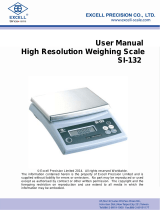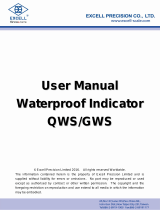Page is loading ...

H4 Series
Counting Scale
User Manual
© EXCELL PRECISION CO., LTD. 2018. All rights reserved worldwide.
The information contained herein is the property of EXCELL PRECISION CO., LTD. and is
supplied without liability for errors or omissions. No part may be reproduced or used except
as authorized by contract or other written permission. The copyright and the foregoing
restriction on reproduction and use extend to all media in which the information may be
embodied.


EXCELL PRECISION CO., LTD.
ZSME200000060
1
03005012
TABLE OF CONTENTS
Precautions for Use ............................................................................................................. 3
Preparations before Using ................................................................................................... 3
Chapter 1 Display and Keypad Descriptions ........................................................................ 5
1-1 DISPLAY DESCRIPTIONS ................................................................................................ 5
1-2 POWER SUPPLY AND POWER CONSUMPTION ................................................................... 5
1-3 KEYPAD DESCRIPTIONS ................................................................................................. 6
1-4 ERROR MESSAGES ....................................................................................................... 7
1-5 CHECK SOFTWARE VERSION NUMBER .................................................... 7
Chapter 2 Operation ............................................................................................................ 8
2-1 POWER ON .................................................................................................................. 8
2-2 ZERO FUNCTION ........................................................................................................... 8
2-3 OBTAIN UNIT WEIGHT ................................................................................................... 8
2-3-1 Through Sampling ............................................................................................... 8
2-3-2 Enter Known Unit Weight .................................................................................... 9
2-3-3 Through Sampling Under Tare ............................................................................ 9
2-4 TARE FUNCTION OPERATION ........................................................................................ 10
2-5 PRE-TARE FUNCTION OPERATION ................................................................................ 10
2-6 ACCUMULATION .......................................................................................................... 11
2-6-1 Quantity Accumulation ....................................................................................... 12
2-6-2 Weight Accumulation ......................................................................................... 12
2-7 QUANTITY PRESET ...................................................................................................... 13
2-7-1 Upper Limit of Preset Quantity .......................................................................... 13
2-7-2 Clear off the Pre-set Upper Limit ....................................................................... 13
2-8 WEIGHT PRESET ......................................................................................................... 14
2-8-1 Upper Limit of Preset Weight ............................................................................. 14
2-8-2 Clear off the Preset Upper Limit ........................................................................ 14
2-9 ID INPUT .................................................................................................................... 15
2-10 ITEM INPUT ............................................................................................................. 15
2-11 UNIT WEIGHT PRESET ............................................................................................... 16
2-11-1 Pre-set Unit Weight Saving Operation (read-in) .............................................. 16
2-11-2 Pre-set Unit Weight Operation (read-out) ........................................................ 16
Chapter 3 External Setting ................................................................................................. 17

EXCELL PRECISION CO., LTD.
ZSME200000060
2
03005012
3-1
EXTERNAL FUNCTION SETTING ............................................................. 17
3-1-1
Backlight Mode Setting ............................................................ 18
3-1-2
Automatic Power-off Setting .................................................... 18
3-1-3
Stable Range Setting for Quantity Sampling ........................... 19
3-1-4
Automatic Average Unit Weight Setting ................................... 19
3-1-5
A/D Sampling Speed Setting ................................................... 20
3-1-6
Zero Display Mask Setting ...................................................... 20
3-1-7
Zero Tracking Setting .............................................................. 21
3-1-8
Accumulation Ending Mode Setting ......................................... 21
3-1-9
Pre-Tare Mode Setting ............................................................ 22
3-1-10
Beeper Sound Output Condition Setting ................................. 22
3-1-11
Accumulation Acceptable Condition Setting 1 ......................... 23
3-1-12
Accumulation Acceptable Condition Setting 2 ......................... 23
3-1-13
Combination Key Setting ......................................................... 24
3-2
EXTERNAL WEIGHT & GRAVITY CALIBRATION ............................................. 24
3-2-1
External Weight Calibration ......................................................... 25
3-2-2
Gravity Adjustment ...................................................................... 26
3-3
RS-232 AND SERIAL PRINTER SETTING ................................................ 28
3-3-1
Baud Rate Setting ................................................................ 29
3-3-2
Communication Protocol Setting .......................................... 29
3-3-3
Output Data Format Setting .................................................. 30
3-3-4
Output Counts Setting Per second ....................................... 31
3-3-5
Operation Mode Setting ........................................................ 32
3-3-6
Continuous Transmission Output Setting ............................. 35
3-3-7
Automatic Transmission (Zero band) .................................... 35
3-3-8
Automatic Transmission (Weight band) ................................ 36
Appendix 1 RS-232 Full Duplex Format............................................................................. 37
Appendix 2 RS-232 Wiring and Format ............................................................................. 40
Appendix 3 7-Segment Display Characters ....................................................................... 41

EXCELL PRECISION CO., LTD.
ZSME200000060
3
03005012
Precautions for Use
1. The scale should not be drenched by rain or water. (If it gets wet carelessly, please wipe
it dry with a cloth. If its operation is abnormal, please send it to our distributor for service)
2. Please keep the scale in a cool and dry place. Do not store at high temperature or damp
places.
3. Please keep the scale clean and free from insect infestation.
4. To avoid impact and it is to be used under designated pressure (the weight put on the
platter can not exceed the maximum capacity of the scale)
5. If the scale is not going to be used for some time, please clean in and store it in a plastic
bag with desiccative. The internal rechargeable battery should be recharged every three
months. (If using dry batteries, take the dry batteries out before storing)
6. The commodity should be placed in the center of platter for accurate weighing. The
dimension of the weighted commodity should not exceed the dimension of platter.
7. In order to maintain the re-chargeable battery in good condition it should be kept fully
charged whenever possible. If the scale is to be stored, the battery should be fully
charged before storage, and then re-charged at 3 month intervals. The number of times
that the battery can be recharged will vary according to the conditions of use. However it
can be maximized by re-charging the battery frequently and by avoiding conditions of
total discharge. The battery cannot be overcharged.
8. Please operate or charge the scale in an open area. Do not squeeze the power cord to
avoid wire on fire.
9. Operating temperature: -10°C ~ +40°C
10. Recommendation: Use this product in an indoor environment with altitude up to
2000m.
11. If the equipment is used in a manner not specified by the manufacturer, the protection
provided by the equipment may be impaired.
12. Any suggestion for the product is warmly welcome.
Preparations before Using
1. Put the scale on a firm and flat surface for accurate weighing reading. Adjust the four
leveling feet to get the leveling bubble at the center of the circle.
2. Scale must be used under a stable temperature and stable air flow. Avoid direct sunlight
onto the scale or near the air-conditioning outlet.
3. Scale must be used under individual socket to avoid the interference of other electric
appliances.
4. Remove any weight that might be on the platter before the scale is switched on.
Thank you for purchasing EXCELL counting
scale. In order to operate smoothly, to last the
durability and to reduce chance of breakdown
for this product, please read this manual
carefully.

EXCELL PRECISION CO., LTD.
ZSME200000060
4
03005012
No burning
Caution Corrosion
5. The scale requires 15 ~ 20 minutes warm up before operation to ensure best accuracy.
6. When symbol appears on the screen, the internal battery needs to be replaced.
7. Introduction of Storage Battery
Due to the storage battery adopt the advanced free-maintaining technique, customers
need not to replenish electrolyte.
The scale should be recharged every 3 months to prevent failure of the internal
rechargeable battery.
1. The battery should be charged for 8~10 hours.
2. The temperature of battery should below 45℃.
Maintaining
1. Please do not discharge with over-current when using the battery. Please charge the
battery after discharging current.
2. Please take down the battery when the scale is not used for a long time or break the
connection of cathode.
3. Do not short the battery terminals to check whether there is current. Please check
whether the connection point is firm to guarantee good connection.
4. The battery should be replaced by specialized person. No reverse-battery or the
product will be damaged.
a) Anode of battery should be connected with Anode of product battery(usually red
cable)
b) Cathode of battery should be connected with Cathode of product battery (usually
brown cable or black cable)
c) See the picture following
Safety warnings
1. The electrolyte of battery is caustic which causes metal, cotton, etc to corrode.
2. The hydrogen will be resolved when using or charging the battery and it will cause
explosion when approaches fire.
Brown cable(or black cable)
connected with Anode of
battery
Red cable connected with
Cathode of battery
Warning explosion
Children faraway

EXCELL PRECISION CO., LTD.
ZSME200000060
5
03005012
Chapter 1 Display and Keypad Descriptions
1-1 Display Descriptions
WEIGHT
UNIT WEIGHT
QUANTITY
0
. . . . . .
. . . . . .
+
stable
. . . . . .
Display Column
1. WEIGHT
Total 6 digits. To display the weight on platter or the total accumulation weight; the left
digit is able to display the negative symbol.
2. UNIT WEIGHT
Total 6 digits. To display the unit weight of objects on the platter or total accumulation
counts.
3. QUANTITY
Total 6 digits. To display the quantity of the objects on platter or the accumulation.
Symbol Icons “”
1. or Net or Tare : “Tare” indication
2. 0 or Zero : “Zero” indication
3. + or M+ : “Accumulation” indication
4. Stable : “Stable” indication
5. : If the weight of the sample is less than the weight of the minmum sample, this
symbol will display. Please add the number of sample then sampling.
Minimum unit weight is 0.1d with resolution equal to 1/3000.
Minimum unit weight is 0.2d with resolution range from 1/6000 to 1/30000.
If symbol displays, scale may cause some counting error even if the scale can
still be used.
6. : If the unit weight of the object on the platter is less than “Minimum Unit Weight”,
this symbol will display. The scale can still count the quantity even though the
unit weight is too small; however, this may affect the countting inaccuracy.
Please use the scale which the division and specification are both subject to.
If symbol displays, scale may cause some counting error even if the scale can
still be used.
Minimum unit weight is 0.1d with resolution equal to 1/3000. (d=division)
Minimum unit weight is 0.2d with resolution range from 1/6000 to 1/30000.
7. : When the symbol displays, the battery need to be recharged for safe use.
1-2 Power Supply and Power Consumption
AC 100V~240V (±10%) adapter DC 6V / 4Ah rechargeable battery
130 hours operation time (system no backlight)
When voltage is about 5.7V, flashes in the lower right corner, the battery need to be
recharged. If voltage goes lower, the scale will automatically shut down to prevent the
battery over discharged.
T
Pcs
.
. .
. . .
. . . .
.
. .
. . .
. . . .

EXCELL PRECISION CO., LTD.
ZSME200000060
6
03005012
1-3 Keypad Descriptions
Dual weighing units keypad with kg/lb key
7
8
ABC
9
DEF
SAMPL
Q’TY
PST
4
GHI
5
JKL
6
MNO
UNIT
W.T
kg/lb
1
PQRS
2
TUV
3
WXYZ
Z
M+
0
.
CE
T
MC
10 sets of preset unit weight keypad with U.W. PST key
7
8
ABC
9
DEF
SAMPL
Q’TY
PST
4
GHI
5
JKL
6
MNO
UNIT
W.T
U.W.
PST
1
PQRS
2
TUV
3
WXYZ
Z
M+
0
.
CE
T
MC
Standard keypad with PST CE key
7
8
ABC
9
DEF
SAMPL
Q’TY
PST
4
GHI
5
JKL
6
MNO
UNIT
W.T
PST
CE
1
PQRS
2
TUV
3
WXYZ
Z
M+
0
.
CE
T
MC
, ~
Number key for setting the unit weight, quantity and etc.
Clear key to clear the digits on the display.
Sampling key to set the sample count.
Unit weight key for setting the unit weight of sample.
Press this key, the display will return to 0.
Pre-setting the upper limit of count. If the calculated count is larger
than the limit, the scale will send a warning sound. Or use this key
to confirm the setting.
Totalizing the quantity or weight.

EXCELL PRECISION CO., LTD.
ZSME200000060
7
03005012
Clearing the stored totalizing memory. Or shift the digit pointer to right.
Press this key to deduct the weight of container. Or shift the digit pointer to left.
Press this key to clear preset
Press this key to preset the unit weight of sample. Or use this key to enter the
setting mode.
Press this key switch the unit : kg or lb
1-4 Error Messages
Zero value is too high (OIML or NTEP > 10% full scale)
Zero value is low (OIML or NTEP < 10% full scale)
Internal value is more than 700000(use in factory calibration)
Internal value is lower than 100000(use in factory calibration)
The weight value is over 9d of the maximum capacity. (d=division)
Internal value is unstable
Unstable time is over 10 seconds after pressing ZERO or TARE key
1-5 Check Software Version Number
Hold ZERO key to turn on the scale until the display show
. Wait till
display shows
.
Press . key to exit and restart the scale.
software version number
maintenance number
Press
MC
key
Press
MC
key
Press . key

EXCELL PRECISION CO., LTD.
ZSME200000060
8
03005012
Chapter 2 Operation
2-1 Power On
SW Switch On (Press SW to location “”)
Weight
Unit Weight
Quantity
After stable, the scale will count back to zero.
Weight
Unit Weight
Quantity
2-2 Zero Function
While operating the scale, zero may sometimes fluctuate. (Slight weight changes happen in
weight column.) Press ZERO key to return to zero.
2-3 Obtain Unit Weight
2-3-1 Through Sampling
1. Place the sampling object on platter:
.
Weight on platter
2. Enter the quantity of the sample on platter:
.
Weight on platter Enter the sampling quantity
The number of quantity column will flash 6 seconds. If the user doesn’t press the SAMPLE
key before flashing is over, the scale will complete the unit weight setting procedure
automatically after flashing. The scale will also take the number that inputted in unit
weight column as the unit weight of object to calculate the quantity of object shown in
quantity column.
3. Press SAMPLE key while total column number is flashing:
.
Weight on platter
Sampling Speed
600 Maximum countable data: 600 000
After return to zero and being stable, scale will enter into counting mode.

EXCELL PRECISION CO., LTD.
ZSME200000060
9
03005012
4. After stable, the scale finishes sampling and enters into counting mode.
.
.
Stable
Weight on platter Unit weight of object Enter sampling quantity
2-3-2 Enter Known Unit Weight
1. Enter known unit weight of object intended to weigh
0
.
.
Stable
Unit weight of object intended to weigh
2. Press UNIT WEIGHT key to complete setting and enter into counting mode:
0
.
.
Stable
Unit weight of object intended to weigh
2-3-3 Through Sampling Under Tare
1. Take the sample off the platter.
.
The weight of the object on the platter
2. Input the quantity of the sample on the platter.
.
The weight of the object on the platter Input the quantity of sample
The number of quantity column will flash 6 seconds. If the user doesn’t press the SAMPLE
key before flashing is over, the scale will complete the unit weight setting procedure
automatically after flashing. The scale will also take the number that inputted in unit
weight column as the unit weight of object to calculate the quantity of object shown in
quantity column.
3. Press the SAMPLE key when the number of quantity column is flashing.
.
The weight of the object on the platter
4. After being stable, the scale will finish the sampling and enter into counting mode.
.
.
Stable
The weight of the object on the platter The unit weight of object The quantity of sample that input
The larger quantity of sampling, the more precise unit weight counted out.
When unit weight column and total quantity column both indicate 0, please press
UNIT WEIGHT key, and the previous unit weight value will come out.
Use ZERO and 7 to open or shut display.

EXCELL PRECISION CO., LTD.
ZSME200000060
10
03005012
2-4 Tare Function Operation
1. Place the packaging container on platter:
.
Weight of packaging container
2. Press TARE key
3. The scale will enter into counting mode after stable:
0
.
Stable
Clear off the Tare Value
Mode 1
After removing the object together with packaging container, weight column will display
the negative weight value of the packaging container. Press TARE key again to
cancel the tare, and return to zero. The tare symbol “” will disappear.
Mode 2
After removing the object together with packaging container, weight column will display
the negative weight value of the packaging container. Press ZERO key again to
cancel the tare, and return to zero. The tare symbol “” will disappear.
2-5 Pre-Tare Function Operation
1.
(Pre-Tare setting) is set up as . (No weight on platter)
1. No object on platter
0
.
Stable
2. Press TARE key
0
.
Stable
3. Enter the known weight of packaging container:
0
.
Stable
Weight of packaging container entered
4. Press TARE key
.
Stable
T
T

EXCELL PRECISION CO., LTD.
ZSME200000060
11
03005012
2.
(Pre-Tare setting) is set up as
. (Weight on platter)
1. Object placed on platter:
.
.
Stable
Weight of the object on platter Unit weight of the object Quantity of object
2. Enter the known weight of packaging container:
.
.
Stable
Entered weight of packaging container
3. Press TARE key
.
.
Stable
Weight of the object without container Unit weight of the object Quantity without packaging container
Pre-Tare function is also available even if tare is in operation.
If the net weight on platter is more than zero weight, the tare function is available.
Otherwise, it’s not capable of tare function.
Clear Off Pre-Tare Value
After removing the object together with packaging container, weight column will display the
negative weight value of the packaging container. Press TARE key once again to cancel
the Pre-Tare value and return to zero.
Pre-Tare Value Recall
1. Press QTY PRESET key, and then press TARE key:
.
Stable
Pre-Tare value
2. After screen displays Pre-Tare value about 5 seconds, it will automatically return to
the weighing mode.
.
.
Stable
Pre-Tare Value Recall function and Clear function are not available for Standard keypad
model
2-6 Accumulation
The accumulation counts are up to 99 counts, but the total quantity column is at most 6
digits.
You can not do positive accumulation and negative accumulation at the same time.
T
T
T

EXCELL PRECISION CO., LTD.
ZSME200000060
12
03005012
2-6-1 Quantity Accumulation
1. Place an object on platter:
.
.
Stable
Weight of the object on platter Unit weight of the object Quantity of the object on platter
2. Press M+ key
3. After scale is stable:
.
+
Stable
Accumulated total weight Accumulated total counts Accumulated total quantity
4. After about 3 seconds, scale returns to counting mode:
.
.
+
Stable
Weight of the object on platter Unit weight of the object Quantity of the object on platter
Quantity Accumulation Recall
While weight column displays 0, press M+ key to recall the accumulated data:
0
.
+
Stable
Accumulated total weight Accumulated total counts Accumulated total quantity
Clear off the Accumulated Quantity Value
Press MC key to clear off the accumulated value in the memory, and accumulation
symbol “” will disappear.
2-6-2 Weight Accumulation
1. Place an object on platter when unit weight display is 0:
.
Stable
Wight of the object on platter
2. Press M+ key:
3. After scale is stable:
.
+
Stable
Accumulated total weight Accumulated total counts
4. After 3 seconds, scale returns to weighing mode.
.
+
Stable
Weight of the object on platter

EXCELL PRECISION CO., LTD.
ZSME200000060
13
03005012
Weight Accumulation Value Recall
Press M+ key to recall the accumulated weight value when weight display is 0:
0
.
+
Stable
Accumulated total weight Accumulated total counts
Clear off Accumulated Weight Value
Press MC key to clear off the accumulated weight value in the memory, and then
the accumulation symbol “” will disappear.
2-7 Quantity Preset
It’s available to pre-set the upper limit of quantity under counting mode. If the counts are
over the limit, the beeper makes warning sounds, and the weight column displays flashing
.
2-7-1 Upper Limit of Preset Quantity
1. Whether there is an object on platter or not, press QTY PRESET key. Press SAMPLE key
to choose “Quantity Preset” mode (press UNIT WEIGHT key to choose “Weight Preset”
mode)
0
Stable
Previous Preset
2. Enter the upper limit intended: (press CE key to modify the value entered)
0
Stable
Upper limit entered
3. Press SAMPLE key: (press CE key to modify the value entered)
0
Stable
4. Press QTY PRESET key, and the scale will be back to the counting mode:
0
.
Stable
2-7-2 Clear off the Pre-set Upper Limit
To clear the pre-set upper limit of quantity or weight, please follow the above-mentioned
operation steps. When entering the pre-set value, please input “0” instead.
When switching to "Weight Preset "mode or "Quantity Preset" mode, previous Preset
value will be deleted automatically.
If it is standard keyboard, press number key and QTY PRESET key to finish the setting.
If to clear off the Pre-set Upper Limit press PRESET CE .

EXCELL PRECISION CO., LTD.
ZSME200000060
14
03005012
2-8 Weight Preset
It’s available to pre-set the upper limit of weight. If the weights are over the limit, the beeper
makes warning sounds, and the weight column displays flashing
.
2-8-1 Upper Limit of Preset Weight
1. Whether there is an object on platter or not, press QTY PRESET key. Press
UNIT WEIGHT key to choose “Weight Preset” mode. (Press SAMPLE key to choose
“Quantity Preset” mode)
0
.
.
Stable
Previous setting
2. Enter the upper limit intended: (press CE key to modify the data entered)
0
.
.
Stable
Upper limit entered
3. Press UNIT WEIGHT key: (press CE key to modify the data entered)
0
.
.
Stable
4. Press QTY PRESET key, and the scale will be back to counting mode.
0
.
Stable
2-8-2 Clear off the Preset Upper Limit
To clear the pre-set upper limit of quantity or weight, please follow the above-mentioned
operation steps. When entering the pre-set value, please input “0” instead.
When switching to "Weight Preset "mode or "Quantity Preset" mode, previous Preset
value will be deleted automatically.

EXCELL PRECISION CO., LTD.
ZSME200000060
15
03005012
2-9 ID Input
Press ZERO key, and the screen displays “ - - - - - - ”. Press 0 key before it disappears.
0
.
Stable
2-10 ITEM Input
Press ZERO key, and the screen displays “ - - - - - - ”. Press 2 key before it disappears.
0
.
Stable
Input of ID & ITEM is applied in PRINTER printing output. (FIX FORMAT or FREE
FORMAT)
ID & ITEM could be set as 12 digits at most. They can be set as numbers ( 0 ~ 9 ),
English letters ( A ~ Z ), or space .
Numbers/English letters inputted operation: Press number key and the digit will be
flashing. Press the same key, and the display will show the number/English letter in
cycle. When the entered number/English flashed for 2 seconds, the setting will be
confirmed and moved to the right place by 1 digit. Example: Press 1 key
continuously, and the screen will display 1,P,Q,R,S flashing in cycle. (if you input too
many numbers, you can input blank to cut out superfluous numbers )
If the entered data for ID & ITEM is not saved in the location of unit weight pre-set, the
data will be cleared after power off.
Input ID with number keys.
ID could be set up to 12 digits. They can be numbers ( 0 ~ 9 ), English letters
( A ~ Z ), or space
Press MC key to
confirm the data entered.
Press . key to quit setting.
Press MC to confirm.
Press . key to quit setting.
Input ITEM with number keys.
ITEM could be set as 12 digits at most. They can be set as numbers (0 ~ 9 ),
English letters ( A ~ Z ), or space

EXCELL PRECISION CO., LTD.
ZSME200000060
16
03005012
2-11 Unit Weight Preset
The preset data could be save in up to 50 addresses
Each address contains unit weight, pre-tare, ID and ITEM.
2-11-1 Pre-set Unit Weight Saving Operation (read-in)
Use number key to input the unit weight. (The value is 0 or blank if not being set.)
Press U.W.PST key:
Press U.W.PST key again:
Press number key to select one of 50 addresses for saving the data. If it is over 50,
you should re-enter.
Press U.W.PST, the data can be saved in the position that you want
2-11-2 Pre-set Unit Weight Operation (read-out)
Press U.W.PST key:
Use number key to input preset of N group that you want. Example: you need to
re-enter, if it exceed 50
Press U.W.PST key again to read-out the data that you saved. If the data is blank, it will
show NULL
While reading or saving, if the waiting time is over 10 seconds, the scale will be back
to weighing mode automatically. Press CE key to cancel the read-in and read-out.

EXCELL PRECISION CO., LTD.
ZSME200000060
17
03005012
Chapter 3 External Setting
After starting machine, and the scale returns to zero, press ZERO key and the screen will
display “ - - - - - - ”. Then, press . key to enter external calibration function setting mode.
The weight column will display .
3-1
External Function Setting
External Function Setting
External Weight Calibration
and Gravity Calibration
RS-232 and Serial Printer Setting
Exit the setting
Press
TARE key
Press
TARE key
Press
TARE key
Press
TARE key
Input parameter
After entering parameter
“00”, press
MC
to return
to the previous level
Press
MC
Key
Return to previous level
Backlight mode setting
Automatic power off setting
Stable range setting for quantity sampling
Automatic unit weight average setting
A/D sampling speed setting
“Zero” Display Mask Setting
“Zero” track range setting
Accumulation ending mode setting
Pre-Tare mode setting.
”Beeper” output setting for quantity limit.
Accumulation acceptable condition setting 1.
Accumulation acceptable condition setting 2.
Combination key setting
1. Exit
CE
key Move cursor leftward
TARE
key Move cursor rightward
MC
key Enter

EXCELL PRECISION CO., LTD.
ZSME200000060
18
03005012
3-1-1
Backlight Mode Setting
Default Setting:
(No backlight)
Backlight is always on.
While weighing (weight is higher than 10d) or pressing any key, backlight be
turned on automatically. The backlight is turned off automatically when the scale
is idle for 10 minutes. (d=division)
No backlight.
When turning on, the backlight mode is the same as previous setting.
3-1-2
Automatic Power-off Setting
Default setting:
the auto power-off function is disable.
~
the scale to be automatically power off after the scale is not in use for 1 to
10 minutes.(If intended to operate continuously, please restart the scale
again.)
It can be set up to 10 minutes at most.
Input desired parameter
00 ~ 02
Press
MC
to save the
setting
Press
MC
Key
Previous setting
Input desired parameter
00 ~ 10
Press
MC
to save the
setting
Press
MC
Key
Previous setting
1. Exit
CE
key Move cursor leftward
TARE
key Move cursor rightward
MC
key Enter
/