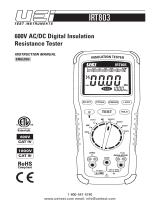Page is loading ...

INSTRUCTION MANUAL
ENGLISH
FRANÇAIS p. 25
ESPAÑOL pg. 13
Digital Insulation
Resistance Tester
• 125V, 250V,
500V, AND
1000V TEST
VOLTAGES
• INSULATION
RESISTANCE
RANGE UP TO
4000 MΩ
• MEASURES
1000V AC/DC
• RESISTANCE
• CONTINUITY
ET600
1000V
1m
5000573
Digital Insulation
Resistance Tester
80k
Ω
CAT IV
600V
CAT III
1000V

2 3
GENERAL SPECIFICATIONS
The Klein Tools ET600 is a digital tester with four voltage ranges for
insulation resistance measurements, and is also a True Root-Mean-
Squared (TRMS) tester that measures AC/DC voltage, electrical
resistance, and continuity.
• Operating Altitude: 6562 ft. (2000m)
• Relative Humidity: <80% non-condensing
• Operating Temp: 14°F to 122°F (-10°C to 50°C)
• Storage Temp: -4°F to 140°F (-30°C to 60°C)
• Accuracy: Values stated at 65°F to 83°F (18°C to 28°C)
• Temp Coefcient: 0.1 x (Quoted Accuracy) per °C above
28°C or below 18°C, corrections are required when ambient
working temp is outside of Accuracy Temp range
• Battery Life
with fresh alkaline batteries (EN61557):
Insulation test: Tester performs at least 137 insulation tests of
1000V DC into 1MΩ with a duty cycle of 5 seconds on and 25
seconds off.
Resistance measurement: Tester performs at least 265
resistance measurements of 1Ω with a duty cycle of 5 seconds on
an 25 seconds off.
• Dimensions: 7.8" x 3.6" x 2.4" (200 x 92 x 62 mm)
• Weight: 24.6 oz. (700 g)
• Calibration: Accurate for one year
• Standards: Conforms to: UL STD 61010-1, 61010-2-030,
61010-2-033, 61557-1-2-4.
Certified to: CSA STD C22.2 # 61010-1,61010-2-030,
61010-2-033, 61557-1-2-4.
IEC EN 61010-1, 61010-2-030,
61010-2-033, 61326-1, 61557-1-2-4.
• Pollution degree: 2
• Accuracy: ±(% of reading + # of least significant digits)
• Drop Protection: 3.3 ft. (1 m)
• Ingress Protection: IP40*
*except test lead jacks, see WARNINGS section
• Safety Rating:
CAT IV 600V, CAT III 1000V, Class 2,
Double insulation
CAT III: Measurement category III is applicable to test and
measuring circuits connected to the distribution part of the
building’s low-voltage MAINS installation.
CAT IV: Measurement category IV is applicable to test and
measuring circuits connected at the source of the building’s
low-voltage MAINS installation.
• Electromagnetic Environment: IEC EN 61326-1. This
equipment meets requirements for use in basic and controlled
electromagnetic environments like residential properties,
business premises, and light-industrial locations.
Specifications subject to change.
ENGLISH
ELECTRICAL SPECIFICATIONS
INSULATION RESISTANCE
Terminal
Voltage
Range
(MΩ)
Resolution
(MΩ)
Accuracy
Test
Current
125V
(0% to +20%)
0.125 to 3.999 0.001 ±(2% + 10 digits)
1mA load
@ 125kΩ
4.00 to 39.99 0.01 ±(2% + 10 digits)
40.0 to 399.9 0.1 ±(4% + 5 digits)
400 to 4000 1 ±(5% + 5 digits)
250V
(0% to +20%)
0.250 to 3.999 0.001 ±(2% + 15 digits)
1mA load
@ 250kΩ
4.00 to 39.99 0.01 ±(2% + 10 digits)
40.0 to 399.9 0.1 ±(3% + 5 digits)
400 to 4000 1 ±(4% + 5 digits)
500V
(0% to +20%)
0.500 to 3.999 0.001 ±(2% + 10 digits)
1mA load
@ 500kΩ
4.00 to 39.99 0.01 ±(2% + 10 digits)
40.0 to 399.9 0.1 ±(2% + 5 digits)
400 to 4000 1 ±(4% + 5 digits)
1000V
(0% to +20%)
1.000 to 3.999 0.001 ±(3% + 10 digits)
1mA load
@ 1MΩ
4.00 to 39.99 0.01 ±(2% + 10 digits)
40.0 to 399.9 0.1 ±(2% + 5 digits)
400 to 4000 1 ±(4% + 5 digits)
VOLTAGE
Function Voltage Resolution Accuracy (
50–60 Hz
)
AC Voltage (V AC)
(1000V Max.)
<400V ≤0.01V ±(1.0% + 5 digits)
>400V ≤1V ±(1.2% + 5 digits)
DC Voltage (V DC)
(1000V Max.)
<400V ≤0.01V ±(0.9% + 3 digits)
>400V ≤1V ±(1.0% + 3 digits)
Input Impedance: 10MΩ Frequency Range: 50 to 60Hz
Maximum Input: 1000V DC or 1000V AC RMS
RESISTANCE
Function Resolution Accuracy
40.0Ω 0.1Ω
±(0.5% + 2 digits)
400.0Ω 0.1Ω
±(1.2% + 5 digits)
4.000kΩ 1Ω
±(2.5% + 8 digits)
40.00kΩ 10Ω
±(2.8% + 8 digits)
80.0kΩ 100Ω
±(3.0% + 8 digits)
Maximum Input: 300V DC or 300V AC RMS
CONTINUITY BEEPER:
Audible signal when resistance <30Ω,
short circuit >200mA, open circuit voltage 5.5V DC
AUTO POWER-OFF: after 15 minutes of inactivity
ZERO ADJUSTMENT: Automatic
SAMPLING FREQUENCY: 3 times per second
OVERLOAD:
"OL" indicated on display, 1000V RMS in voltage settings,
300V RMS in all other settings
POLARITY: "-" on display indicates negative polarity
DISPLAY: 4000 Count LCD with Dual readout
5000573

4 5
ENGLISH
WARNINGS
To ensure safe operation and service of the meter, follow these instructions.
Failure to observe these warnings can result in severe injury or death.
• Before each use, verify meter operation by measuring a known voltage.
• DO NOT use the meter on a circuit with voltages that exceed the category
based rating of this meter.
• DO NOT use the meter during electrical storms or in wet weather.
• DO NOT use the meter or test leads if they appear to be damaged.
• Use ONLY with CAT IV rated test leads.
• Ensure meter leads are fully seated, and keep fingers away from the metal
probe contacts when making measurements.
• DO NOT open the meter to replace batteries while the probes are connected.
• Use caution when working with voltages above 25V AC RMS or 60V DC.
Such voltages pose a shock hazard.
• To avoid false readings that can lead to electrical shock, replace batteries
when a low battery indicator appears.
• DO NOT attempt to measure resistance or continuity on a live circuit.
• Make sure the circuit under test does not include components that can
be damaged by 1000VDC; such devices include power factor correction
capacitors, low voltage mineral insulated cables, electronic light dimmers,
and ballast/starters for fluorescent lamps.
• DO NOT perform insulation resistance testing or earth-bond resistance
testing if voltage is present on parts of an installation or equipment under
test. Circuits under test (except for voltage measurements) must be
de-energized and isolated before connections are made.
• Circuit connections must not be touched during a test. Accidental contact
with conductors could result in electrical shock.
• After insulation resistance testing, make sure the circuit is fully discharged
before removing test leads. LCD should read close to zero volts.
• Always adhere to local and national safety codes. Use personal protective
equipment to prevent shock and arc blast injury where hazardous live
conductors are exposed.
• Meter is IP40 dust & water resistant, except for the test lead jacks.
Following any contact with water, thoroughly dry meter and test lead jacks
prior to subsequent use.
SYMBOLS ON METER
AC Voltage DC Voltage
Resistance (Ohms) Audible Continuity
Fuse (with rating below symbol) Double Insulated Class II
Warning or Caution
To ensure safe operation and service of this meter, follow all warnings
and instructions detailed in this manual.
Risk of Electrical Shock
Improper use of this meter can lead to risk of electrical shock. Follow
all warnings and instructions detailed in this manual.
SYMBOLS ON LCD
Data Hold Audible Continuity
AC (Alternating Current) DC (Direct Current)
Low Battery Auto Power Off
Maximum Value Minimum Value
Mega (value x 10
6
) kilo (value x 10
3
)
Volts Ohms
Test Voltage Test Lock
Bar Graph Negative
Greater Than Zero Adjustment
NOTE: The bar graph provides a visual indication of the measurement
value, showing voltage for VAC / VDC, and showing resistance for
insulation resistance testing.
INFLUENCE VARIABLES AND UNCERTAINTIES (EN61557)
Code Variable Range
% Within
Range
E1 Position
+/- 90°
<5%
E2 Supply voltage
7.21 to 9.13V
<5%
E3 Temperature 0 to 35°C <5%
OPERATIONAL UNCERTAINITY
INTRINSIC UNCERTAINITY (EN61557)
Code
Measurement
Intrinsic
Operating
Uncertainty
Maximum
Uncertainty*
A
Insulation
Resistance
See ELECTRICAL
SPECIFICATIONS
<30%
A
Earth-Bond
Resistance
See ELECTRICAL
SPECIFICATIONS
<30%
*Indicates maximun amout allowable by standard

6 7
ENGLISH
FEATURE DETAILS
1
2
3
5
9
8
10
6 7
4
1.
4000 count LCD Display
6.
"ZERO" Button
2.
Function Selector Switch
7.
"MAX/MIN" Button
3.
"COM" Jack
8.
"HOLD" Button
4.
"V Ω " Jack
9.
"LOCK" Button
5.
Backlight Button
10.
"TEST" Button
NOTE: There are no user-serviceable parts inside meter.
FUNCTION BUTTONS
ON/OFF
To Power ON the meter rotate the Function Selector switch
2
from
the OFF setting to any measurement setting. To Power OFF the meter,
rotate the Function Selector switch to the OFF setting.
NOTE: The
meter will automatically power OFF after 15 minutes of inactivity. To
disable auto-power off, press and hold the "HOLD" button
8
while
powering on.
"BACKLIGHT BUTTON
5
Press and hold the Backlight button for more than one second to
turn the backlight on or off. The backlight will automatically turns
off after approximately 3 minutes.
ZERO BUTTON
6
Press the zero button for automatic zero adjustment for voltage
and resistance.
"MAX/MIN" BUTTON
7
When the "MAX/MIN" button is pressed, the meter keeps track of
the minimum and maximum value of the measurement for VAC,
VDC, continuity, and ohms. The first press of the MAX/MIN button
displays the MAX value, the second press displays the MIN value.
To return to normal measuring mode, press and hold the "MAX/
MIN" button for more than one second.
"HOLD" (DATA HOLD) BUTTON
8
Press the "HOLD" button to hold the measurement on the display.
Press again to release the display to return to live measuring (not
for insulation resistance testing).
LOCK BUTTON
9
For hands-free insulation resistance testing, use the Lock button
feature. With the test leads connected to the equipment under test,
press the Lock button for two seconds, and then press the TEST
button to begin the test. The lock icon will appear on the display
and the meter will beep to indicate it is in lock mode. Press the Test
button to end the test.
TEST BUTTON
10
With the test leads connected to the equipment under test, press
and hold the TEST button to begin an insulation resistance test. The
lower-right display will show test voltage, and the main display will
show the resistance.
NOTE: Make sure the circuit under test does not include
components that can be damaged by 1000VDC; such devices
include power factor correction capacitors, low voltage mineral
insulated cables, electronic light dimmers, and ballast/starters for
fluorescent lamps.

8 9
ENGLISHENGLISH
OPERATING INSTRUCTIONS
CONNECTING TEST LEADS
Do not test if leads are improperly seated. Results could cause
intermittent display readings. To ensure proper connection, firmly
press leads into the input jack completely.
TESTING IN CAT III / CAT IV MEASUREMENT LOCATIONS
Ensure the test lead shield is pressed firmly in place. Failure to use
the CAT III / CAT IV shield increases arc-flash risk.
TESTING IN CAT II MEASUREMENT LOCATIONS
CAT III / CAT IV shields may be removed for CAT II locations. This
will allow testing on recessed conductors such as standard wall
outlets. Take care not to lose the shields.
5/32"
(4 mm)
.7" (18 mm)
INCORRECT
CORRECT
OPERATING INSTRUCTIONS
INSULATION RESISTANCE MEASUREMENTS
1. Insert RED test lead into VΩ jack
4
, and BLACK test lead into
COM jack
3
, and rotate the function selector to the desired test
voltage. Choose from 125V, 250V, 500V, or 1000V based on the
compatibility with the device tested.
NOTE: Disconnect the circuit
under test and isolate it from any stray resistance. Insulation test
should only be performed on de-energized circuits.
2. Connect the Red and Black leads to the circuit under test. If there
is a voltage in the circuit, a constant beep will sound and the
Test Voltage symbol
will be displayed.
Disconnect the circuit to
proceed.
3. Press and hold the TEST button to begin test. The lower right
display shows test voltage, and the main display shows the
resistance.
4. The measured insulation resistance is displayed on the main
display in MΩ. Allow the reading to stabilize before recording the
measurement. Turning the function switch, at any time during
the insulation test will end the testing process.
5. The circuit will discharge through the meter. Keep the test leads
connected until the circuit is completely discharged and the
lower right display shows near zero volts.
NOTE: Measurements can be adversely affected by impedances
of additional operating circuits connected in parallel or by transient
currents.
NOTE: Overload “OL” for insulation resistance measurements is a
value >4000 MΩ.
LOCK FUNCTION
For hands free testing, use the Lock feature for PI (Polarization
Index) and DAR (Dielectric Absorption Ratio) testing.
With the test leads connected to the equipment under test, press
the "LOCK" button
9
, then press the "TEST" button
10
to begin the
test. The lock icon will appear on the display. The meter will beep
to indicate it is in lock mode. To end the test at any time during the
process, press the "TEST" button
10
, or turn the function switch
2
to any other setting.
Red leadBlack lead

10 11
FUSE REPLACEMENT
1. Remove screw from
battery/fuse door.
2. Replace blown fuse
with 6.3 x 31.7 mm,
500mA/1000V
fast-blow 10kA fuse
(Klein Cat. No. 69035).
3. Replace battery/fuse door and
fasten securely with screw.
OPERATING INSTRUCTIONS OPERATING INSTRUCTIONS
ENGLISH
MAINTENANCE
BATTERY REPLACEMENT
When
indicator is displayed on LCD, batteries must be replaced.
1. Remove screw from battery/fuse door.
2. Replace 6 x 1.5V AA batteries (note proper polarity).
3. Replace battery/fuse door and fasten securely with screw.
To avoid risk of electric
shock, disconnect leads from
any voltage source before
removing battery/fuse door.
To avoid risk of electric shock, do not operate
meter while battery/fuse door is removed.
CONTINUITY
1. Insert RED test lead into VΩ jack
4
, and BLACK test lead
into COM jack
3
,
and rotate function selector switch
2
to the
Continuity
setting.
2. Remove power from circuit.
3. Test for continuity by connecting conductor or circuit with test
leads. If resistance is measured less than 40Ω, an audible signal
will sound and display will show a resistance value indicating
continuity. If circuit is open, display will show "OL".
DO NOT attempt to measure continuity on a live circuit.
Red leadBlack lead
RESISTANCE MEASUREMENTS
1. Insert RED test lead into VΩ jack
4
, and BLACK test lead
into COM jack
3
,
and rotate function selector switch
2
to the
Resistance setting.
2. Remove power from circuit.
3. Measure resistance by connecting test leads to circuit. The
meter will auto-range to display the measurement in the most
appropriate range.
NOTE: When in a Resistance setting and the test leads are open
(not connected across a resistor), or when a failed resistor is under
test, the display will indicate O.L. This is normal.
DO NOT attempt to measure resistance on a live circuit.
Red leadBlack lead
AC/DC VOLTAGE MEASUREMENTS
1. Insert RED test lead into VΩ jack
4
, and BLACK test lead
into COM jack
3
, and rotate the function selector to the
AC Voltage or DC Voltage setting.
2. Apply test leads to the circuit to be tested to measure voltage.
NOTE: When measuring DC voltage, the main display shows the
voltage measurement, the secondary display shows battery voltage.
NOTE: When measuring DC voltage, if "–" appears on the LCD, the
test leads are being applied to the circuit in reverse polarity. Swap
the position of the leads to correct this.
Red leadBlack lead

12
ENGLISH
CLEANING
Be sure meter is turned off and wipe with a clean, dry lint-free
cloth.
Do not use abrasive cleaners or solvents.
STORAGE
Remove the batteries when meter is not in use for a prolonged
period of time. Do not expose to high temperatures or
humidity. After a period of storage in extreme conditions
exceeding the limits mentioned in the General Specifications
section, allow the meter to return to normal operating
conditions before using.
WARRANTY
www.kleintools.com/warranty
DISPOSAL / RECYCLE
Do not place equipment and its accessories in the trash.
Items must be properly disposed of in accordance with local
regulations. Please see www.epa.gov or www.erecycle.org
for additional information.
CUSTOMER SERVICE
KLEIN TOOLS, INC.
450 Bond Street
Lincolnshire, IL 60069
1-800-553-4676
www.kleintools.com
ET600
ESPAÑOL
MANUAL DE INSTRUCCIONES
Probador digital
de resistencia
de aislamiento
• VOLTAJES DE
PRUEBA DE
125V, 250V,
500V Y 1000V
• RANGO DE
RESISTENCIA
DE AISLAMIENTO
HASTA 4000 MΩ
• MIDE 1000V CA/CD
• RESISTENCIA
• CONTINUIDAD
1000 V
1m
80k
Ω
5000573
CAT IV
600V
CAT III
1000V
/