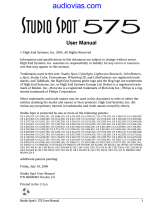Page is loading ...

.
Mini Controller
for the
Xenon Strobe Fixture
User’s Manual
High End Systems Inc.
2217 West Braker Lane
Austin, Texas U.S.A.
®
S Y S T E M S
TM

.
© High End Systems, Inc. 1995, All Rights Reserved
Information and Specifications in this document are subject to change without notice. High End Systems, Inc.
assumes no responsibility or liability for any errors or inaccuracies that may appear in this manual.
Unlawful reproduction or distribution in any manner without the written permission of High End Systems is strictly
forbidden.
.
Trademarks used in this text:
DATAFLASH
,
Lightwave Research
, and the
Lightwave Research logo
are registered
trademarks; and
High End Systems
and the High End Systems Logo are trademarks of High End Systems Inc.
Other trademarks and trade names may be used in this document to refer to either the entities claiming the marks
and names or their products. High End Systems disclaims any proprietary interest in trademarks and trade names
other than its own.
February, 1997
Mini Controller for the DATAFLASH AF1000 Xenon Strobe Fixture User’s Manual
P/N 60600045 Rev. A1
Printed in the U.S.A.
M.D.T.

Table of Contents
TOC-1
Table of Contents
Introduction....................................................................................Intro-1
About This Manual....................................................................................... Intro-1
Text Style...................................................................................................... Intro-1
Caution and Warning Symbols................................................................ Intro-1
Safety Instructions ........................................................................................ Intro-2
Overview....................................................................................................... Intro-2
Features......................................................................................................... Intro-2
Specifications................................................................................................. Intro-2
Getting Help................................................................................................... Intro-3
Mini Controller Reference............................................................................. Intro-4
Chapter 1
Installation and Setup.......................................................................... 1-1
Unpacking........................................................................................................... 1-1
Save the Shipping Materials .......................................................................... 1-1
Inspect the Contents....................................................................................... 1-1
Before You Begin ............................................................................................... 1-2
System Configuration and Set Up ...................................................................... 1-2
AF1000 Switch Settings ................................................................................ 1-2
Mini Controller Switch Settings .................................................................... 1-4
System Set Up and Cabling ........................................................................... 1-4
Chapter 2
Mini Controller Operation.................................................................. 2-1
Overview............................................................................................................. 2-1
Operating Process ............................................................................................... 2-1
Standby Mode..................................................................................................... 2-2
Flash Mode ......................................................................................................... 2-2
Program Mode .................................................................................................... 2-2
Program Hold................................................................................................. 2-3
Program Select Return................................................................................... 2-3
Standard Programs......................................................................................... 2-3
Random Function Programs .......................................................................... 2-4
Advance Programs......................................................................................... 2-4
Lightning Programs ....................................................................................... 2-4
Intensity .............................................................................................................. 2-5
Incremental .................................................................................................... 2-5
Program Function .......................................................................................... 2-5
Function Advance.......................................................................................... 2-5
Rate ..................................................................................................................... 2-6
Incremental .................................................................................................... 2-6
Program Function .......................................................................................... 2-6
Function Advance.......................................................................................... 2-6

TOC-2
Mini Controller User’s Manual
Audio Mode........................................................................................................ 2-7
Audio Parameters........................................................................................... 2-7
Audio Rate or Intensity Manipulation ........................................................... 2-8
Appendix A
Troubleshooting and Maintenance.................................................... A-1
Support Checklist............................................................................................... A-1
Possible Problems and Solutions ....................................................................... A-2
Mini Controller Reset ........................................................................................ A-3
Mini Controller ROM Version Number ............................................................ A-3
General Maintenance and Cleaning................................................................... A-3
Appendix B
Warranty Information ........................................................................B-1
Addendum .................................................................................... ADM-1
Program Mode ............................................................................................. ADM-1
Standard Programs..................................................................................ADM-1
Random Function Programs .................................................................ADM-13
Advance Programs................................................................................ADM-13
Lighting Programs ................................................................................ADM-13
Intensity Parameters................................................................................... ADM-14
Rate Parameters ......................................................................................... ADM-14
Audio Parameters....................................................................................... ADM-15
Figures
Figure 1. Front and Rear Panels of the MiniController ................................ Intro-4
Figure 1.1 DIP Switch Location .......................................................................... 1-4
Figure 1.2 XLR Pin Configuration. ..................................................................... 1-4
Figure 1.3 System Cabling .................................................................................. 1-5
Figure 1.4 Audio Cabling ................................................................................... 1-5
Figure 1.5 Connecting the Audio Cable .............................................................. 1-6
Figure 2.1 Mini Controller Operation Process..................................................... 2-2
Figure 2.2 Audio Parameter Display ................................................................... 2-7
Tables
Table 1.1 Intensity/Duty Cycle Settings.............................................................. 1-2
Table 1.2 DMX Address Switch Setting ............................................................. 1-3
Table 2.1 Standard Programs Per Channel .........................................................2-3
Table 2.2 Intensity Program Functions ...............................................................2-5
Table 2.3 Rate Program Functions ...................................................................... 2-6
Table 2.4 Audio Rate or Intensity Manipulation Functions ............................... 2-8
Table A.1 Trouble Shooting Solutions............................................................... A-2
Table ADM.1 Available Programs for One Fixture.....................................ADM-1
Table ADM.2 Available Programs for Two Fixtures...................................ADM-2
Table ADM.3 Available Programs for Three Fixtures.................................ADM-3

Table of Contents
TOC-3
Table ADM.4 Available Programs for Four Fixtures...................................ADM-4
Table ADM.5 Available Programs for Five Fixtures....................................ADM-5
Table ADM.6 Available Programs for Six Fixtures .....................................ADM-6
Table ADM.7 Available Programs for Seven Fixtures.................................ADM-7
Table ADM.8 Available Programs for Eight Fixtures..................................ADM-8
Table ADM.9 Available Programs for Nine Fixtures...................................ADM-9
Table ADM.10 Available Programs for Ten Fixtures ................................ADM-10
Table ADM.11 Available Programs for Eleven Fixtures............................ADM-11
Table ADM.12 Available Programs for Twelve Fixtures...........................ADM-12
Table ADM.13 Advance Programs.............................................................ADM-13
Table ADM.14 Lightning Programs ...........................................................ADM-13
Table ADM.15 Random Functions.............................................................ADM-13
Table ADM.16 Intensity Parameters...........................................................ADM-14
Table ADM.17 Rate Parameters .................................................................ADM-14
Table ADM.18 Audio Parameters...............................................................ADM-15

TOC-4
Mini Controller User’s Manual

Introduction
Intro-1
Introduction
Congratulations and thanks for selecting the Mini Controller for the
DATAFLASH® AF1000 Xenon Strobe Fixture from Lightwave Research®.
About This Manual
This manual provides the means to setup and operate Mini Controller. This
manual is organized in the following sections:
Introduction—introduces you to this manual, the Mini Controller, provides
hardware specifications, and technical support information.
Chapter 1 Installation and Setup—explains how to install the Mini
Controller.
Chapter 2 Operation—explains how to configure, program, and play back
data.
Appendix A Troubleshooting and Maintenance—provides directions for
troubleshooting problems and general maintenance of your controller.
Appendix B Warranty Information—provides information on the
DATAFLASH® AF1000 Mini Controller warranty.
Addendum–provides the contents of the existing programs.
Text Style
Throughout this manual, different types of text will be used to refer to its
corresponding item:
• a reference to specific key will look like: push the <
STANDBY
> button
• a reference to a DIP switch will look like: DIP switch <
1
>
• a reference to the LED display will look like:
AA
Caution and Warning Symbols
The following international symbols appear in margins throughout this manual to
highlight caution and warning messages.
Caution: This symbol appears adjacent to Caution messages. Ignoring
these messages could result damage to equipment.
Warning: This symbol appears adjacent to High Voltage Warning
messages. Ignoring these messages could result in serious personal injury.

Intro-2
Mini Controller User’s Manual
Safety Instructions
• Heed all caution and warning messages throughout this manual and the
documentation that accompanies your AF1000 strobes.
• Servicing must be conducted by the manufacturer or other qualified service
personnel. There are no user serviceable parts inside.
Overview
The Mini Controller for the DATAFLASH AF1000 strobes is a powerful
compact device that can control up to 12 channels of AF1000 strobes through
24 channels of USITT DMX-512 protocol. The intensity levels of the
applicable channels are conveniently displayed by 12 LEDs. All programs can
be edited for live control of the AF1000 strobes.
Features
• Up to 45
programs per channel
• Controls up to 12 channels of
AF1000
strobes
• 64 intensity steps
• 99 rate steps
• 7 Lightning effect programs
• 30 Audio synchronization and triggering parameters
• Program Hold Mode
• Two year warranty
Specifications
Height: 8.9 cm (3.5 in.)
Width: 48.2 cm (18.97 in.)
Depth: 6 cm (2.36 in.)
Weight: 1.9 Kg (4.18 lbs.)
Power Consumption: 13 W (100 mA) at 120 VAC (60 Hz.)
16 W (50 mA) at 240 VAC (50 Hz.)
Audio Input: 100 mV to a maximum of 1 V peak to peak

Introduction
Intro-3
Getting Help
High End Systems Service provides a help line should you encounter any
problems during your installation or initial operation. Currently, service hours
are 9 a.m. to 6 p.m. (Central), Monday through Friday. The numbers are:
Voice lines: (512) 837-3063 or (800) 890-8989
Fax line: (512) 834-9195

Intro-4
Mini Controller User’s Manual
Mini Controller Reference
Figure 1. Front and Rear Panels of the Mini Controller
1
2
389
104
56
7
11
12
13
14
15

Introduction
Intro-5
1. <
STANDBY
> disables controller output of programs
2. <
flash
> when held down, causes all connected
strobes to flash at full intensity for .15
seconds at 50 Hz. and .125 seconds at 60
Hz.
3. Up/down arrow keys increments values up/down
4. <
program
> provides access to current program,
Program Advance Mode, and Program
Hold Mode
5. <
rate
> provides access to the Rate parameters
6. <
intensity
> provides access to the Intensity
parameters
7. <
audio
> provides access to the audio parameters
8. Value display displays the current value or mode via
two 7-segment LEDs
9. Program hold indicator LED when lit, Program Hold Mode is in use
10. Audio beat indicator LED indicates that an audio signal is present,
the rate of the beat, and the strength of
the audio signal
11. Output channel display LEDs indicates the intensity and operation of
the applicable channels
12. Configuration DIP switches selects the number of output channels
13. Data Link Out 3-pin female XLR connector that
provides serial DMX data to the
strobes
14. Audio Input 1/4-inch stereo input jack
15. Line cord Mini Controller AC power cable

Intro-6
Mini Controller User’s Manual

Chapter 1 Installation and Setup
1-1
1
Chapter 1
Installation and Setup
In this chapter you will:
❑ unpack the Mini Controller
❑ configure AF1000 strobes
❑ configure Mini Controller
❑ install the controller’s cables
Unpacking
In this section you unpack your Mini Controller and verify that it arrived
complete and without any damage.
Save the Shipping Materials
Do not discard the shipping cartons and packing materials. These cartons and
packing materials are specifically designed to protect the controller during
transport.
If you ever need to ship this product for repair or maintenance, please return it in
its original shipping carton and packing materials. You will be billed for a new
shipping carton and new packing materials if you return your controller in a non-
factory shipping carton with non-factory packing materials.
Note: Before returning anything to the factory, be sure to call your High End
Systems Dealer/Distributor for a Return Authorization Number. The factory
cannot accept any goods shipped without an RA number.
Inspect the Contents
The Mini Controller arrives in one carton, which contains the controller and this
manual. If the controller was damaged in shipping, you must notify both the
shipping agent and your sales agent immediately.

1-2
Mini Controller User’s Manual
Before You Begin
Caution: Before you begin the installation read the following safety precautions.
1. Read all warnings, precautions, and safety instructions listed in AF1000 User
Manual.
2. Check the label on the back of the controller to ensure that the voltage is
correct for your location.
3. Do not place the Mini Controller on the same circuit with the AF1000 strobes,
as doing so may result in erratic actions by the controller.
4. Do not use DATAFLASH strobes with this controller. This controller is
designed to operate DATAFLASH AF1000 strobes only. Protocol differences
will result in erratic fixture behavior and possible component damage.
5. Do not mix the operational modes of the AF1000 strobes. Refer to the AF1000
User Manual for further information.
System Configuration and Set Up
This section covers the Configuration of the Mini Controller. Take careful
consideration for the placement of the strobes. The programs were specifically
designed for linear (1,2,3, etc.) (left to right, right to left) operation.
AF1000 Switch Settings
For the Mini Controller to properly operate the AF1000 strobes, the Personality
and Address DIP switches on the AF1000 strobes must set. For information on
accessing these switches, refer to your AF1000 User Manual. The Personality
switches on each strobe must be set for the same intensity/duty cycle. Refer to
Table 1.1.
Note: while mixed operational modes will work together, the fixtures will respond
at different intensities, causing the programs look differently then they were
designed.
Table 1.1: Intensity /Duty Cycle Settings
Setting
Personality
Switch On
Standard None
Architectural 6
Special Effect 7

Chapter 1 Installation and Setup
1-3
1
Next, each strobe must be set for two channel DMX mode. This is accomplished
by setting Personality switches <
3
> and <
4
> to the On position (switch <
5
> must
be in the off position).
Finally, set the fixture address switches to 1–23 (depending upon how many
fixtures you have). Refer to Table 1.2 for the appropriate settings.
Notes: if a DMX channel is accidentally set for an even channel number, the
Intensity and Rate functions will be reversed causing the strobe to behave
erratically. The Mini Controller can control more than twelve strobes, but
additional AF1000 strobes must be set at duplicate addresses with other
existing strobes.
Table 1.2: DMX Address Switch Setting
Fixture
Number
DMX
Channel
Address
Switches
On
1 1 none
232
353
4 7 2, 3
594
6112, 4
7133, 4
8 15 2, 3, 4
9175
10 19 2, 5
11 21 3, 5
12 23 2, 3, 5

1-4
Mini Controller User’s Manual
Mini Controller Switch Settings
The DIP switches on the Mini Controller must be properly set so the controller can
send the correct data packets to the number of available fixtures. If power has
already been applied to the controller, the seven-segment LEDs will blink
CF
(configure) until a DIP switch is set. The DIP switches are located on the front
panel of the Mini Controller in the lower right-hand corner. Refer to Figure 1.1.
Figure 1.1. DIP Switch Location
To set the DIP switches, simply turn on the switch that corresponds to the number
of available AF1000 strobes. For example, if you have eight strobes, set switch
<
8
> to the On position and leave all other switches in the Off position.
Note: if two or more DIP switches are accidentally set to the On position, the
highest number DIP switch will take precedence.
System Set Up and Cabling
Secure your Mini Controller in a standard 19-inch rack or place it on a flat surface.
If you are unsure about how your XLR cables are constructed, use Figure 1.2 and a
Volt Ohm Meter to verify correct installation. Using the Volt Ohm Meter, place
the terminals on each pair of corresponding pins to ensure that there is extremely
little or no resistance in the line.
Figure 1.2. XLR Pin Configuration
DIP switches

Chapter 1 Installation and Setup
1-5
1
Connect an XLR cable to the rear of the Mini Controller and run it to the first
AF1000. Daisy chain the desired number of fixtures together. Refer to Figure 1.3.
Note: fixture termination is not required.
Figure 1.3. System Cabling
If you intend on using the audio synchronization, connect a 1/4-inch mono male
(tip, ring) phone connector or 1/4-inch stereo male (tip, ring, sleeve) phone
connector to the Audio input jack on the rear of the connector. Refer to Figure 1.4
for correct cable wiring.
Figure 1.4. Audio Cabling
IN
OUT
INOUT
IN
OUT
AF1000
AF1000
AF1000
12
12
Mini
Controller

1-6
Mini Controller User’s Manual
Connect the other end of the cable to an unused audio mixer output. Refer to
Figure 1.5.
Figure 1.5. Connecting the Audio Cable
Caution: Never connect a speaker level signal (cable from an amplifier output) to
the Audio input on the Mini Controller. Component damage will occur
and this action will void your Warranty! The line level should be from
100 mV to a maximum of 1 V peak to peak.
Note: a built in summing circuit combines the left and right signals together.
Apply power to the Mini Controller and AF1000 strobes. Installation and setup is
now complete. If you are experiencing any problems, refer to Appendix A for
possible solutions. If you can not resolve the problem yourself, contact High End
Systems Technical Support.

Chapter 2 Mini Controller Operation
2-1
2
Chapter 2
Mini Controller Operation
In this chapter you will:
❑ learn to operate the Mini Controller
❑ learn how to select the desired program
❑ learn about the Mini Controller’s special features
❑ learn how to change the Rate, Intensity, and Audio programs to cater to your needs
Overview
This Chapter covers the operation of the Mini Controller and the functions of the
keys. There are four groups of programs installed on the EPROM in the Mini
Controller: Standard Programs, Random Function Programs, Advance Programs,
and Lightning Programs. Each program’s Rate and Intensity may be manipulated
to cater to individual needs. Also, audio synchronization functions are available
to trigger the ignition of the AF1000 strobes. Complete program layout and
explanations are included at the end of this manual in the Addendum. The
Addendum will take precedence over program information contained in this
Chapter.
Note: any changes made to the Intensity, Rate, and Audio parameters are applied
globally to all programs. If you turn the Intensity down to
15
, that Intensity will
effect all programs when they are run.
Operating Process
The operating process of the Mini Controller is based upon Programs. The
Programs consist of steps. A step an instruction sent to the strobes which tells which
strobe(s) to illuminate, the duration of the illumination, and the Intensity of the
illumination. A group of steps forms a sequence. The time it takes for one step to
advance to another step is Rate. Refer to Figure 2.1.

2-2
Mini Controller User’s Manual
Figure 2.1. Mini Controller Operation Process
When a Program is run, it is run from the first step to the last step. Then the
Program will loop back to the first step and begin this process again.
Standby Mode
When power is first applied to the unit or when the unit is reset, Standby Mode
is automatically engaged. The Mini Controller is in Standby Mode when the
LED above the <
STANDBY
> key is illuminated. Standby mode is used to allow
the desired program to be located without starting any other program. After
you have reached the desired Program (refer to the Program topic found later
in this Chapter), press the <
STANDBY
> key to disable Standby Mode and start
the desired program. When you wish to stop the current program, press the
<
STANDBY
> key again.
Flash Mode
A special feature of the Mini Controller is Flash Mode. Hold the <
flash
> key
down to ignite all AF1000 strobes at full Intensity for .125 seconds (60 Hz) or
.15 seconds (50 Hz). The <
flash
> key may be pressed repeatedly or until the
strobe(s) time out, at which point the LEDs will continue to flash, but the
strobes will not respond until they have finished their cooling cycle . Flash
Mode will override any program that is currently being run, with the exception
of the Lightning Programs. Refer to Lightning Programs later in this Chapter.
Program Mode
Press the <
program
> key to enable Program Mode (the Mini Controller defaults to
Program Mode). Program Mode is engaged when the LED above the <
program
> key
is illuminated. The <
program
> key and the up/down arrow keys allow access to the
Standard Programs, Random Function Programs, Advance Programs, and Lightning
Programs.
/